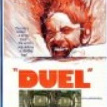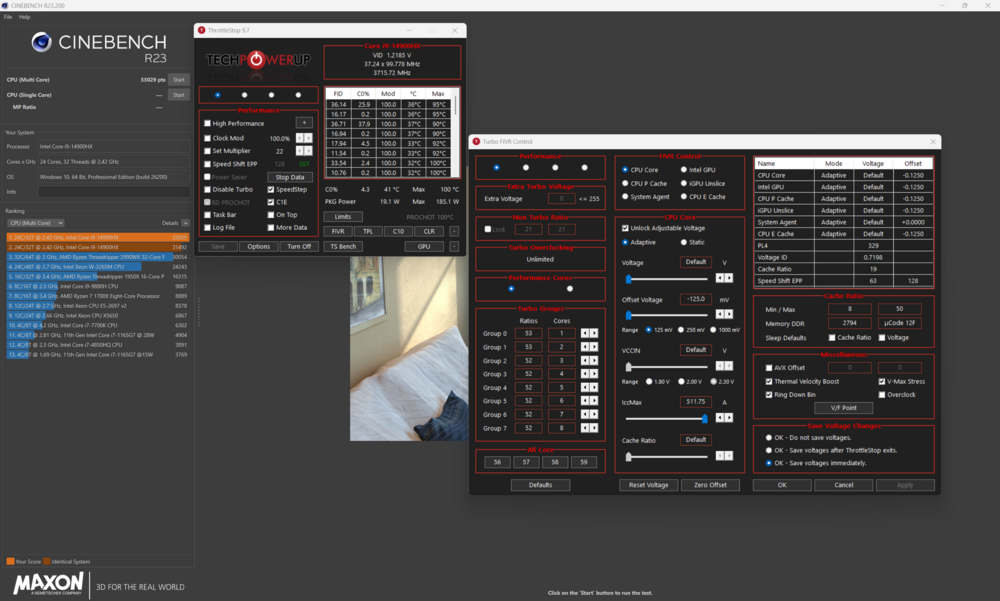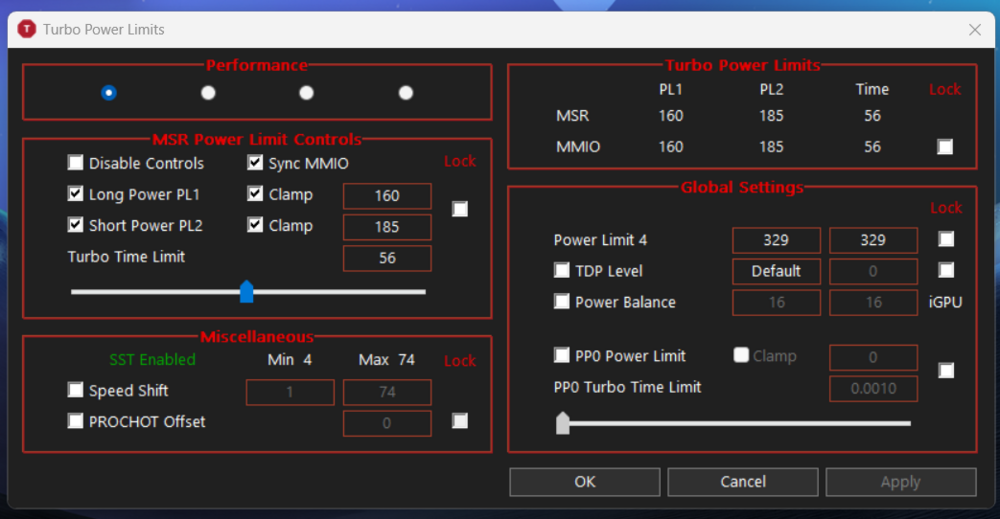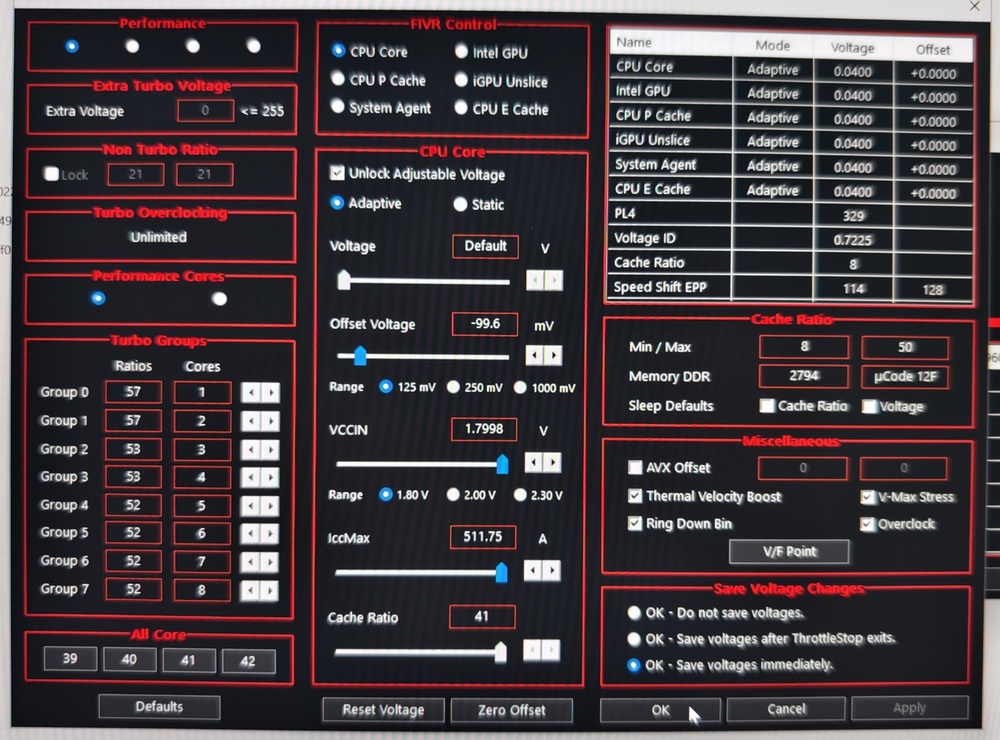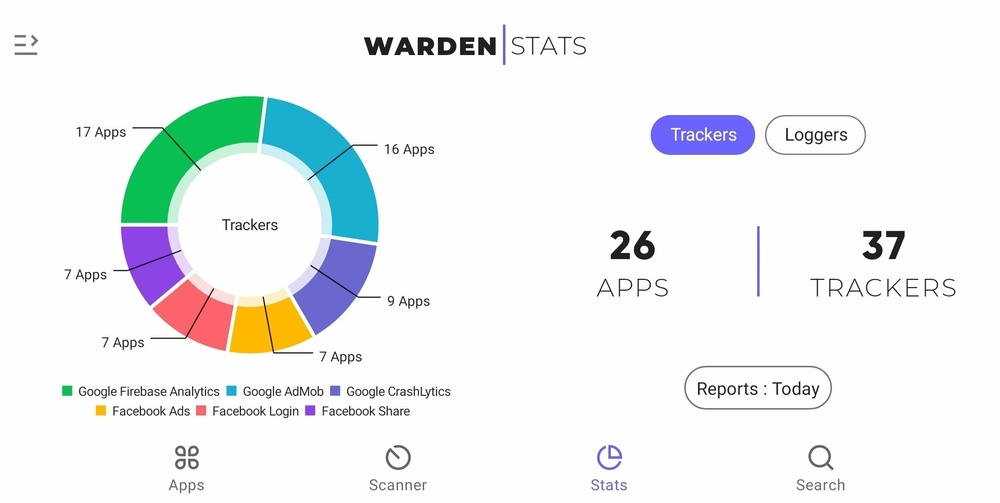i.bakar
Member-
Posts
100 -
Joined
-
Last visited
Recent Profile Visitors
1,054 profile views
i.bakar's Achievements
-
For games yes you are right but for rendering over GPU ,or local LLMs , you can use both GPUs memory size and clock in parallel
-
there is a way to do this but a bit risky , not risky risky but as risky as updating the bios
-
Alienware M18 R2 tweaking information 14900hx
i.bakar replied to i.bakar's topic in Alienware 18 and M18x
this post is for anyone who might come to be in the same situation, i found the solution to my issue , i kept searching online and came across a post on Reddit about someone who had the same issue and someone advised him with the following : - Disable virtualization from bios. - Disable Memory integrity protection from windows defender. - Disable windows hypervisor platform from Turn windows features on/off . also i posted the issue i am facing on an old post and withing 30 minutes the author of the post messaged me and told me to go to AWCC and in the sitting go to performance and let AWCC control fans only (there is an option there for this ) so i noted all of them and i applied all of them one by one and tested the undervolt offset on throttlestop after applying each step. it turned up the issue was two things: 1- control fans only in AWCC and restart 2- virtualization from bios need to be disabled the issue was solved and i was able to undervolt. so far i went to -125mv and everything is stable after 30 minutes in cinebench R23 down here is my score with my throttlestop settings. i still didn't finish undervolting yet but this is a good starting point -
Alienware M18 R2 tweaking information 14900hx
i.bakar replied to i.bakar's topic in Alienware 18 and M18x
well, i just noticed that throttle stop wasn't even undervolting. i tried the (UniversalAMDFormBrowser) and it saved the settings but throttlestop still doesn't undervolt. - tried reinstall windows without AWCC : didnt work - tried different versions of throttle stop 9.7 & 9.7.3 : didnt work it seems that all comes down to the version of BIOS. i am really desperate here ... any idea? -
Alienware M18 undervolt protection won't disable
i.bakar replied to MogRules's topic in Alienware 18 and M18x
I know this is an old thread , but I am having a hard time undervolting. My CPU is 14900hx I have the m18 R2 with 1.17.0 bios I used the tool from the video above and disabled voltage protection but when I choose a specific undervolting offset in throttlestop, it looks like of doesn't apply Look at the offset in the settings in the middle of the attached image and look at the applied offset at the right side of the image... Am I missing something here ? I tried applying those undervolting settings while AWCC is installed and I also tried on a fresh windows install without having any Intel drivers or AWCC and the result are the same ... No change- 60 replies
-
here is a new update on the topic of degoogling your phone, 5 month ago i came across a VIVO device called X100 ultra, what attracted me to the phone is its camera...however it is only sold in china and for china market only so i dag deeper and was able to buy one and ship it to my location. i installed all my apps on it with no issues and it comes with google services disabled from factory so you dont have to even interact with google from the get go HOWEVER, the thing surprised me the most in this device that it has (A SWITCH) a switch in the system to turn google services on and off when needed..... which made my life so much easier... some apps like chatGPT require google services to work so this switch becomes very convenient... so here is my current setup so far: - proton mail, proton drive, proton authenticator, ptoton VPN, proton pass, proton calendar, and proton docs to replace google apps - NetGuard to block all internet traffic except the ones i trust - PCAPdroid to inspect internet traffic and which apps reports to which IP addresses - F-droid and aurora store to download apps - Heliboard keyboard as replacement for gboard or any other closed source keyboard - Signal is for messaging NO whatsaap !! ( this is hard) - newpipe for youtube instead of youtube app ( no adds and offscreen video running ability ) - petal maps for navigation shows live traffic and updated locations and businesses names. it is the closest thing to google maps in terms of convenience and even better looking but this is subjective. ( but i dont thing this option is suitable for people in US) - Quillpad app for notes with the ability to local packup notes and looks better then any note apps i ever used - Fennec app as a browser replacement , even better then brave in privacy and open source - calcYou app as a calculator app i realize that most people wouldn't go for local backup nowadays and all of this headache jutt to preventing google from obtaining their data just because most of us are no one with comparison to public figures. TRUST ME I GET THAT.... however, at the age of AI all our data and text can be used against us while being ignorant to the effect of it on our day to day life ... the least of it will be advertising the right product while using the right words based on our profiles and texting.... the result is consumerism a more worse use for this is personally advertising someone to be elected to serve an agenda. and i can think of such more worse scenarios then those... anyways if you would like to keep you privacy in the age of AI ... LOCAL LLMs is the key good luck...
- 19 replies
-
- 1
-

-
hello everyone I recently bought a brand new Alienware M18 R2 ( 4 days ago) that was shipped back in march 2025 with 14900HX CPU, RTX 4090 GPU and 64GB or RAM from someone who bought it and never opened the box so the box was sealed… I went through all the posts about that laptop here on NotebookTalk and over techpowerup and so far I was able to gather some information… some was very helpful, other was scarry… Based on those information I was able to undervolt using throttlestop by unlocking UV from bios using the video from that like : https://www.youtube.com/watch?v=uzQ6IwbLje0&embeds_referring_euri=https%3A%2F%2Fnotebooktalk.net%2F&themeRefresh=1 by @ssj92 thanks man and because of this i was able to undervolt the CPU by -50mv and increased my stock score on cinabench 23 from 29194 to 31812 ( this is just my first undervolt for this CPU so i am being conservative for my first week with the laptop ) however there is a few questions that I still cant answer yet. 1- the following link mentions 13th and 14th gen intel CPU self destruct issue : https://notebooktalk.net/topic/2380-13th-and-14th-gen-intel-cpu-self-destruct-issue/#comment-49611 I still cant tell if my laprop proccessor is effected by this or no ? is it related to the patch date Q1, Q2 or something else? I also found a post on dell website asking the same question about the m18 R2 that dell answered by saying this issue applies to desktop variant only (K) of the 14900k and not the 14900HX link below: https://www.dell.com/community/en/conversations/alienware/m18-r2-cpu-voltage-problem/66c3a07547effa74c48660a3 2- would I be able to save my throttlestop settings permanently even if I keep AWCC installed so I can run the fans on different speeds without AWCC override my throttlestop settings ? 3- could the 14900HX handle an undervolt to -140mv as the 13980HX can ? or the 14900HX is already runs at lower volt over the 13980hx ? I found a link to a post on techpowerup that shows some stable sittings to undervolt the 13980HX which goes all the way down to -165mv link below : https://www.techpowerup.com/forums/threads/i9-13890hx-undervolting-suggestions.321679/ 4- this question is a bit tricky….. I used to use Honeywell PTM7950 on my area-51m with 9900k with almost identical result to what I got with liquid metal on the same CPU (the 9900k) which was about 9 degrees C below KPX thermal paste , however I don’t know how good the element 31 stock thermal past from dell is compared to normal thermal paste or KPX so I cant tell if replacing the dell element 31 paste will make a huge different to be worth disassembling my new ( under warranty) m18 R2 ? I know the Honeywell PTM7950 is going to be better then the stock element 31 from dell to handle thermal transfer but by how much ? and is it worth it? maybe I will get a lower temps by undervolting over repasting ? Any more tips is highly appreciated
-
New M18 cooling pad.
i.bakar replied to Popcan's topic in Alienware X14 / 15 /17 / M15 / 17 R5+ 2021+
throttle stop does work now and it performed very well in my initial try by lowering the volt -50mv only. that increased my score 1560 points in cinabench 23 you can try and follow this post for more specific information on the 14900hx, this post is about the 13980hx but it is almost the same as the 14900hx https://www.techpowerup.com/forums/threads/i9-13890hx-undervolting-suggestions.321679/- 20 replies
-
it has been awhile , i am using xiaomi 13 pro now so i experimenting with the effect of removing google play services on xiaomi phones ..... update : 1- Warden is a free open source app that shows you every app on your phone and every tracker and logger that linked to that app .. also all the webs that this app will report to... if you have root then you will be able to disable most of the trackers and webs. 2- xiaomi phones allow for the users to use there phones without signing in with google account ... and xiaomi account is optional .... 3- i was able to remove most of google apps including Gboard without any issues at all 4- removing google services app did not Couse a boot loop on this device however i have unlocked bootloader with EU xiaomi room so i cant confirm that on a stock ROM but here is effect of removing google services : - whatsapp noification is not showing untill you open the app - telegram notification behave similarly to whatsaap above but both works without errors - amazon app and aliexpress works fine without issues or error messages now after trying this for almost 2 years now , i feel like i need to use an android based ROM but without google .... - my ideal ROM will be graphene OS but ironically they only work on pixel devices - LineageOS doesnt support my 2 phones note 20 ultra nor xiaomi 13 pro - Ubuntu Touch : again doesnt support my 2 phones so my only solution so far is to deploat android and remove google apps and google services using android deploater... if anyone have a better approach rather then buying another phone which is supported by any of the above ROMS please feel free to suggest ...
- 19 replies
-
- 1
-

-
this results are better then the 980m SLI in the 18 i think you should make one new thread dedecated for this upgrade with the steps required and the compatible bios Virgen... i am very interested in this ... i bought the alienware 18 because i couldnt update the graphic cards above 880m SLI and i upgraded the a8 to the 980M SLI i prefere the M18X R1 over the 18 and i would like to be able to use it over the 18 in the day to day tasks + some extra rendering machine if i need an assistance next to the area-51m
- 39 replies
-
A- lets advertise a product that has upgradability B- that is not in our benefits because if it is upgradable then we will not sell the next generation laptops and it works against our interest. A- it doesn't matter , lets just say that B- but then we will be Sued! A- it is ok no problem ,let them win the case and the penalty will be a fraction of our profit for the fake advertisement.!!
-
you know , just thought about the 3080 MXM and i am angry right now because for a moment i wanted to suggest the area-51m but then i remember that dell doesnt use MXM on it ... the i remembered that this laptop was suppose to be the most upgradeable laptop in dell history .... then i compared it to the M18x R1, M18x R2 and the old 18 ....(which is proven to be easily upgradable) and now I AM PISSED from dell to do this to us in the area51m claims ............... sorry for 2 posts...
-
what about the 3080 MXM in the alienware 18 ( i mean the tank from 2015) correct me if i am wrong but this bios can handle better then the m18x r2 .... ( bios wise , i dont mean MOSFiT wise )
-
Liquid Metal on the 9900k IHS AREA51m
i.bakar replied to i.bakar's topic in Alienware 13 / 15 / 17 / 51m (2015-2020)
thanks for the reply @crz both side has been degreased and the liquid metal applied correctly - as i did in the past application on my other laptops ... by radiator i suspect you mean the heat sink . however i reapplied the liquid metal a week ago and the temps are much better since , i used - as far as i can tell from the photos i took the first time - same amount as the last time i found that the old one dried out so you might be correct about the quantity ... also i suspect that most of the liquid metal migrated to the copper heatsink which left the area dry. so in summary i think to apply liquid metal to laptop for the first time -to that laptop- i need to add extra more because of migration issue... BUT it is too dangerous to use excessive amount. so the best way is to apply one time then wait a month until it dries then apply again... which to be honest too much hassle specially since the honeywell PTM7950 pad gives almost 99% of the times the same performance as liquid metal with much less risk so i might try the honeywell and see. -
yesterday i tried conductonaut liquid metal between the IHS and the heatsink of the area51m. temps were ok when it booted between 40 and 52 degrees C , however once i started the stress test, it spiked to 95 then 100 in a few seconds which is not the normal behaviour i see with KPX thermal paste (spikes to 70s the goes up gradually from there ) so this means to me that the liquid metal doesn't have a good contact between the IHS and the heatsink. but i added a suitable amount of it and my temps are stable with the KPX thermal paste... unfortunately i didn't take any pictures. i am trying to rack my brain what else could be the issue, any idea what could be the cause, could it be that there is a gap between the IHS and the heatsink but it only shows with liquid metal because it is too thin ?