
1610ftw
-
Posts
1,204 -
Joined
-
Last visited
-
Days Won
1
Content Type
Profiles
Forums
Events
Posts posted by 1610ftw
-
-
15 minutes ago, MyPC8MyBrain said:
they don't need to, with a solid vapor chamber the unit is able to maintain higher clocks its that simple,
if you research you will see some show 60c constant temps during their tests which suggest heavy regulated cold environment, I've seen enterprise data center drivers in use in conjunction with these high scores,
our platform is so far off there's no point in comparing,
i also got 26k score on CB23 but it wasn't easy and it was for a single run,
on a 30min loop i got 19k and again it wasn't simple to get there,
the system had to be heavily manipulated first,
that Asus shown tested unmodified and healed 26k score after 30 min loop,
that's HUGE 40% performance losses for workstation class,
when did it became ok that a workstation plays second fiddle to gaming station?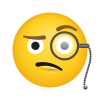
Temperatures are not the only issue, at some point you will need more power. There is no way that you can post those combined CPU and GPU scores with a sub 250W power limit - it is simple physics.
As for the Asus he is only showing that the Asus is giving him 23.4K, not 26 - that is a big difference:
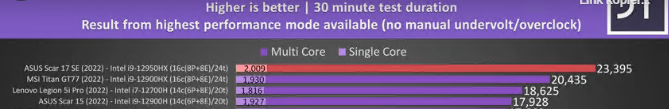
And here he explains that the benchmark is not really one single run of 30 minutes but three runs of 10 minutes each averaged:
- Multi core scores are 3x 10 minute runs averaged together and represent a worst case after CPU boost periods expire. Higher scores are possible if you just run one single test.
. Would be interesting to know how long he pauses between these runs as this will affect results.
https://jarrods.tech/laptop-cpu-performance-in-cinebench-r23/
As for a workstation playing second fiddle to a gaming laptop wasn't that always the case? The only really powerful workstations that I know about were actually gaming laptops with little to no changes to their gaming version from the likes of mainly Clevo and MSI. From what I know they were always more powerful than Dell, HP and Lenovo workstations from their generation and up to a point that is fine as one gains other qualities. Only now people are getting upset as the gap gets so much bigger in this generation and this is made even worse by the fact that at the same time the performance gap between even the best laptop and the best desktop is getting bigger, too.
-
 1
1
-
A review of the CreatorPro X17:
No expense is spared to have expert reviewers on the job, quality reporting:

Female highlights aside the review translates well to English and that young lady is along for the ride for a few more pics, no complaints from me.
-
 1
1
-
-
8 hours ago, MyPC8MyBrain said:
spot on!
a gaming laptop that can boost a 30min loop on CB23 with a 26k score while our premium workstations can barely scratch half that score, that is aggravating and insulting that Dell has the goal to think they can get away with 50% castration on their expensive premium flagship workstation because we (used to) blindly trust them to always be the best,for general information all top 100 results on 3DMARK for the 12950HX & 3080 Ti combo we compete against are from less than a handful of users all running the same ASUS Scar 17 SE with the above basic specs, this unit comes from factory with a vapor chamber backed up by two fans, we cannot pull result beyond top 100 on 3DMARK i suspect the same handful of users logged up thousands of results as they appear to be competing with each other posting improved result, throwing off average scores for our machine class, what it does prove though beyond a shadow of a doubt (despite both CPU and GPU on that unit come with LM TIM from factory) is that proper taming of the beast is possible for this hardware level it just takes a proper vapor chamber like the one shown in the video below,
To be fair I got a CB score of 26481 but only in a single run, 10 minute runs have been less great at ca. 21.5K. it is possible that liquid metal or better paste would have helped but that GT77 was returned and the seal wasn't broken.
Best for a 10 minute run seem to be the 23K that have been posted by Jarrod's tech for the Asus.
As far as 3DMark is concerned it seems that a wide variety of models achieve quite spectacular scores including a Lenovo and at least three MSI models, but they all have the 12900HX with identical performance specs. If you go for the leaderboard view it also declutters results a lot as only the best run from each user will be shown:
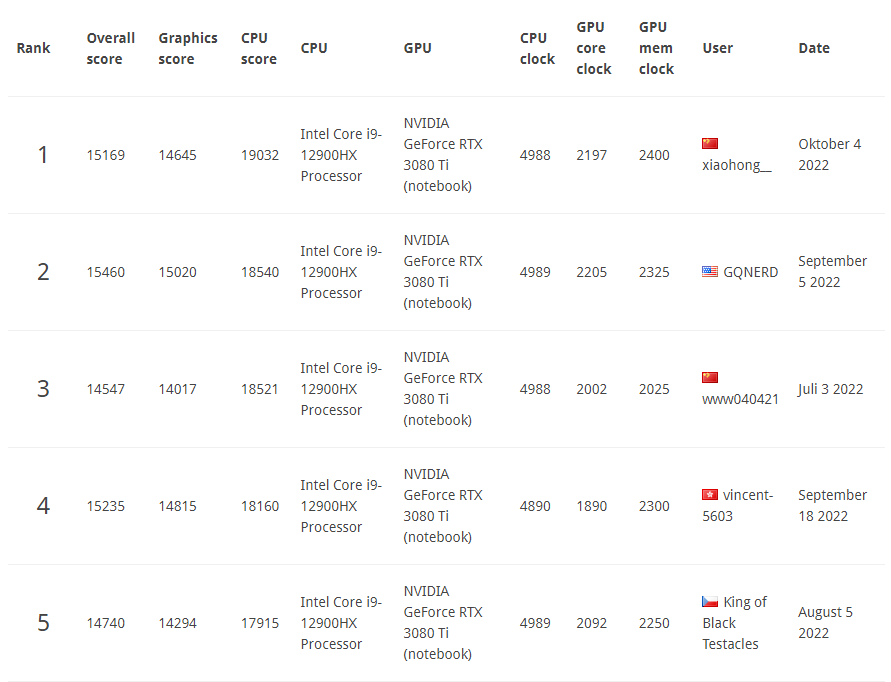
The scores are so high that I can only assume that these guys somehow get around power limits as in my testing I found the GT77 to be severely power limited with temps hardly reaching 60 degrees and I assume that this would also go for other models from both MSI and other manufacturers.
-
Some new youtube videos about the 7770 directly and indirectly.
praise:
not so much praise plus a link of a productivity benchmark only dominated by gaming laptops:
I guess you could say that MSI has a workstation with gaming laptop performance but then it is really a gaming laptop with some added certification for workstation use.
Also interesting to see that again Asus comes out on top in that benchmark - they seem to have nailed their cooling for this generation.
-
3 minutes ago, pintie said:
yeah, the 5V Version is a perfect USB fan.
i have a box of these... they go down to 400rpm and are also extrem quiet.
https://noctua.at/en/nf-a14-industrialppc-2000-ip67-pwm
but the 20cm is a good idea...
If you print a stand anyway you could make it wide enough to fit two of these in between, after all they should only come out to 28cm wide. Main reason I went with the 20 cm version is that it also doubles as a stand - works well with the Clevo X170 and the 7760.
-
4 hours ago, MyPC8MyBrain said:
fyi ssd's are happier at 54c idle and up, they tend to be nonresponsive when cold,
they require heat buildup for proper operation,
Not really my experience with benchmarks and in real life use but then these SSDs do not stay below 30 when not idling, in use they are usually closer to 40 and with heavier use they can go up to about the mid to high 50s.
-
 2
2
-
-
1 hour ago, pintie said:
no time 🙂 tried it now with the dell optimal profile 2 times 10 min. Ambient is 19°C.
16800 and 17500.
If someone would sell a better aftermarket cooler - i would buy it 🙂
i will 3d print a stand and put a 14cm fan under it. but that is not going to solve anything.
Hehe, good reason and thanks for the numbers 😄
If you get this one and some kind of rubber feet you will not even need a stand when you do not type on the laptop when at home:
https://noctua.at/en/products/fan/nf-a20-pwm-chromax-black-swap
There is also a 5V version that could probably be regulated with a fan controller but I used this one and it runs at its slowest setting here at 5 instead of 12V and my 7760 sits on it. Really brought down the SSD temps that now are mostly between 25 and 40 degrees.
-
 1
1
-
-
3 hours ago, pintie said:
thanks for the help with the tweaks...
i did the loadline cal. and used
-125mV on the main core with IccMax 255.75
-75mV on P cache with IccMax 255.75
-75mV on E cacheall cores 5.0 GHz
did a repaste with MX4
The CPU max is 109 Watts, Temps still 100°C when benching. (using the cold profile in Dell software)
i'am at 18650 in Cinebench now (6min). still not where it could be with a proper cooling, but ok for now.
again thanks to all the nerds that try to tweak everything insted of having a life 😁
That is a big improvement! Any reason why you are running Cinebench for 6 instead of 10 minutes?
-
4 hours ago, FlashWolf said:
Good Day my fellow Dell precision 7*70 mates,
First i want to thank you all for your efforts, you really help us alot with your research about this laptop generation.
So, my Dell precision 7670 has the same problems as yours, thermal throttling and about 15,5k points in cinebench r23.
i already did the loadline and resizeable bar fix in efi and added arctis mx4 thermal paste. the temps are horrendous also after that modifications^^ the temps are maxing out at 107° in idle 😅
now i try to undervolt the cpu but somehow if i unlock the voltage for the cpu p cache and add for example -2 mv it instantly keeps crashing. somehow it looks like my cpu does not like undervolting of the cpu p cache at all?
whereas the cpu core allows me an undervolt of -160mv and e cache about -30mv.
is this a problem related to my windows or do i have a bad sample of cpu?
here are my specs:
i9 12950HX
RTX A2000 8GB
64GB CAMM
16" 500nits Display
2TB Samsung Pro 980
thanks in advance,
If you already repasted then something is very much not right with 100+ degrees idle so in my opinion you should return it. You may ask for a refund, a replacement or you could go for maximum savings and get one of these:
https://tinyurl.com/7670-outlet
-
On 11/1/2022 at 9:13 PM, Aaron44126 said:
I think the GPU will be the most interesting thing with this generation. It probably won't be "twice as fast" but even with the same power/thermal constraints, a node shrink means that you can get more work done with the same amount of power(/heat), so a non-trivial improvement is a pretty sure thing. (How much, exactly, remains to be seen... but it'll definitely be more than A5000→A5500.) Also, for those into gaming, DLSS 3 is super interesting and offers the opportunity to (nearly?) double the framerate in supported games.
At the same 175W power limit that Nvidia seemingly intends to keep I would assume a ca. 20 to 35% increase depending on which desktop chip Nvidia chooses to castrate for mobile use.
On 11/1/2022 at 9:13 PM, Aaron44126 said:The CPU upgrade looks kind of "meh" as you said. (Maybe this is why Intel launched 13th gen with a press release rather than a full video presentation.) But, Dell might also have a surprise in there for us. (Past unexpected "nice surprise" examples would be things like the aluminum back display enclosure for Precision 7740, or the 120 Hz 4K display panel in the Precision 7760.)
I think the top CPU is also interesting as it will allow for much higher multicore performance at the same power level. Performance increases will be substantial for the 13900HX when running between 80 and 125W which I would consider entirely reaiistic in a properly designed laptop.
But to make use of all of this the most interesting thing about the next generation will hopefully be the improved thermal design and increased power limits that could come with it. A vapor chamber solution for the top of the line 7780 and a bigger power supply would show us that Dell means business.
When I recently checked out the MSI GT77 with the 12800HX and the 3070 Ti the power draw went up to almost 270W and with potentially beefier hardware 230W just won't cut it anymore so there should be a bigger power supply, too. The timing is also pretty good as with GaN power supplies we will be able to say goodbye to those 3 pound 330W power bricks that we are still seeing this generation.
-
19 hours ago, rahasyavadi said:
Probably the best unexpected nice surprise for me would be Dell fitting 17" 1920x1200 and 3840x2400 screens (16:10) into the 7780, which, as we discussed when the 7770 was about to be fully revealed, probably would be workable.
There is a new 18" screen around from what it seems and even that would fit so 17" would be easy:
https://www.panelook.com/N180JME-GAA_Innolux_18_LCM_overview_55484.html
https://www.panelook.com/N180GME-GAA_Innolux_18_LCM_overview_55483.html
As much as I like 18" and I would most probably buy a laptop with that screen or a bigger one it is unlikely that it will appear in the Dell workstation as long as there is only one resolution available. Dell likes to offer more than one resolution in their workstation and 17" 16:10 would be a better choice as they could offer 1920 x 1200, 2560 x 1600 and 3840 x 2400 screens.
-
3 hours ago, jaybee83 said:
aw man, really only 20% uplift? that would suck! was it software or hardware raid when u tried that?
and yeah no worries on the backup, will be getting an 18TB spinning rust soon for exactly that purpose. plus, worst case, since its all just media its not highly unique personal data. that high priority data i always keep on my highest reliability / newest drive for added peace of mind.
I went software RAID because I had read up on it before and it was predicted that it would be faster and easier to handle.
I looked it up back then and saw similar results from others and was a bit disappointed, too but it was on a laptop so there was no way to try different stuff. As I assume you would try that with your brand spanking new motherboard you may end up with much faster speeds so I would say go for it when your two drives are full 🙂
18TB is a nice size for a backup drive and I always try to have backup for everything because even a collection of recordings and movies may take days to restore when one SSD / drive in a RAID 0 fails and I simply do not want to spend time on that. Also I have more than once accidentally erased something but I was able to restore it from a backup - never discount the possibility or user errors that I am told are often more frequent than hardware errors 😄
3 hours ago, jaybee83 said:oh highly interesting, thx for linking! ill get to reading that right away, really wanna know wtf is going on with zen 4 perf on win11...
That surely is all quite strange - not that I would be affected much if it was only an issue with W11....
-
 1
1
-
-
Thanks, just found it as a spare, too:

That should hopefully result in substantial improvement for @ATAN
-
 2
2
-
-
On 11/1/2022 at 3:22 AM, MyPC8MyBrain said:
it seems that the 7770 has a similar but more robust heat pipe under the hood,
not seeing any 7770 being returned makes me think should i give the 7770 a go?my main concern beside having the same heat issue is with it being too big for my liking,
i am currently using M3800, comparing that to the XPS17 size i loved it size wise for a daily driver,
even the 7670 as chunky as it is (which i actually like) has a smaller footprint than my current m3800,
anyone moved from traditional 15" zise to the 7770 with first hand experience?
7670 heatsink:
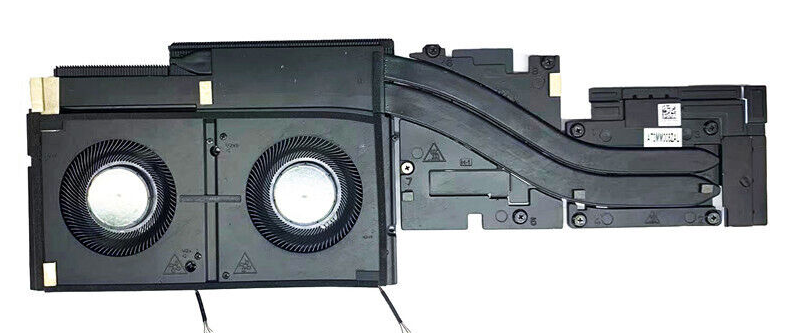
7770:

I would not say that this looks like that much of an improvement.
But if it has to be a Dell then it is most probably the best you can do.
-
 1
1
-
-
25 minutes ago, ATAN said:
Yes and that would be exactly the plan, remove base plate from heatpipe assembly and replace with a small 3mm vapor chamber and a even smaller copper baseplate (because that's not playing with fire) that could help remove bursts of heat better than a copper slab by itself but it will be limited by how much a thinner replacement could conduct (which isn't alot at all lol) and transfer to said heatsinks via the stock albiet less bent then stock (in terms of height). Edit: not to mention how vapor chambers that would fit within the mounting size would have rather low thermal capacity.
It would likely not increase overall thermal capacity much if anything reducing it, the thing it would help is short term boosting performance for non constant workloads, ie Geekbench lol.
On the opposite end, adding raw mass (copper or alluminum) can provide short term gains as the issue was never it's ability to cool itself/soak heat but rather it's limited thermal capacity overall. To which adding small heatsinks wherever I can fit them has netted small gains but unless I was to be adding actual weight it would not be useful outside of soaking 90w for slightly longer and letting the vrm breath a bit.
Not even mentioning the fact that it takes a lot of skill not to damage the VC or heatpipes themselves
On another comparitive note, the 7770 egpu should still technically be faster than the average laptop for gaming as they tend to give the power budget to the GPU. So to each his own.
Should be easier to get the stock heatsink for systems with a GPU?
https://www.ebay.com/itm/295059238559
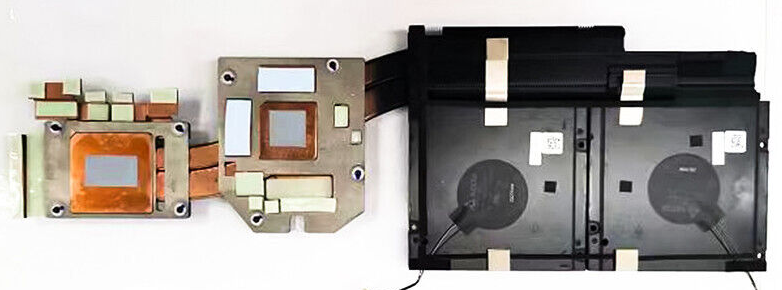
-
 1
1
-
-
Tom's hardware article about the issues:
https://www.tomshardware.com/news/amd-ryzen-7000-performance-advisory
Supposedly not due to Windows 11 but then it has only been confirmed to have happened on W11 systems from what I have seen?
Looks like there is a lot of tiptoeing going on and I can imagine that if W11 is the culprit they do not want to expose it as it is already on too many systems. If it is due to the new 40xx cards causing issues only because of bandwidth then it may still only be a windows issue.
-
 3
3
-
-
3 hours ago, jaybee83 said:
thats actually what im currently doing with my SATA drives: previously in my Clevo i had the 2x4TB 860 Evos set up as JBOD, but now in Hyperion i switched to RAID 0 for better sequential performances. makes sense since all the data on those drives are media, so tv shows / movies / games, etc. thus i can profit from the improved seq speeds. once theyre full i can add a third sata drive and bam, 3x the single drive performance with 50% more capacity 😁
I have a RAID 0 exactly for improving sequential speed, giving me about 700 to 900 MB/s over network. It is only 2 x 2TB WD blue in my MSI GT75 as it only have one 2.5" slot and the cheap M2 version is limited to 2TB and all slots are already occupied so that will have to do. You might be disappointed by the way if you add another drive as the speed increase will be more like another 20% on top from what I remember when I tried this once
And I hope you got a proper backup for all that stuff as RAID 0 without a backup is not something I would recommend 😄
-
 1
1
-
 1
1
-
-
6 hours ago, jaybee83 said:
[...] otherwise well be stuck forever at stupidly increasing heat ouputs, empty performance that doesnt translate into real world advantages and the same TB sizes for each and every gen....at higher and higher costs. meh....
THIS
Currently we are being taken for a ride by SSD manufacturers and if you are getting a laptop they now basically force everybody to get that ultra expensive stuff if they want more storage or they have to get crappy QLC. By reducing the max number of drives to only two in all but the biggest systems you have to pay even more if you want more than a few TB of storage as then it quickly gets VERY expensive.
If it has to be below 100 per TB and not crappy then at 4TB there is only the 2.5" form factor with indeed Samsung and WD offering the best combination of durability and life expectancy and a relatively modest price.
-
 1
1
-
-
8 hours ago, Ashtrix said:
Garbage OS has all sort of nonsense BS with it. Shame this crap OS is already gaining support on Steam survey (24%), and
Netmarketshare (dead now sadly)Statcounter (11%) too. Normies are braindead to discern the difference between anything good or bad so not a surprise.Also AMD / Intel both recommend this garbage junk OS for benching (not surprising because both these companies make billions of devices for the BGA trash and they also want money from this trash company).
Worst part is for AMD, despite that as it ruins their CCD system with the new scheduler changes and for Intel it benefits.
Microtrash gated off HDR to Windows 11 and Storage API. Add extra complexity of VBR and other Win32 downgrades. It's basically muh "Direct X 12 Ultimate" which is essentially that new Directxstorage for the games utilizing high speed NVMe SSDs for texture loading. And it doesn't do jack for FPS, it just frees up the CPU and thus loading faster some think it will fix Unreal Engine's nasty stuttering problems, I do not have hope on a new game worth my time forget worrying about the API trash. DX12 came in 2015, and in 2022 we have only begun seeing DX12 only thanks to Microtrash enforcing all developers use the newest Windows WDDM thus enforcing Windows 10 versions (spoiler - LTSC 1809 is outdated, I bet by 2024 no game will run on it despite having lifetime until 2030).
Some people think PlagueStation 5 is basically magically loading Sony's new games faster because of that Space Age SSD (Sony claimed it something extraordinary lol), so that's another place whre this BS theories come from about DX12U.
Also a reference since I ranted on storage (old HU video from 2020). SSDs are already much faster for PC and they stay cool. NVMe tend to run hotter and have no advantage for maybe say 60-80% of the PC DIY mainstream users, I like new tech but when there's no point in increasing storage space what's the use ?? NVMe 4.0 4TB are super duper expensive still...5.0 SSDs will have same uber expensive pricing and again limited space with poor value. Well PCIE 5.0 is coming so Microtrash needs more fluff to sell to the idiots who will eat up that koolaid BS Windows 11.
W11 is trash indeed - it makes a windows PC look like a bad copy of a Mac and takes hours and hours to regain most of the functionality that we finally got in W10. I have one system that runs it as I was interested in having Android apps on a Windows system for certain reasons but they even fucked that one up offering the Amazon instead of the google playstore - what a monumental fail.
Also agreed on SSDs - for storage it would be nice to have classic TLC based SSDs with lower speed as a cheaper option but there aren't any bigger ones in the m2 form factor and looking at non-QLC m2 form factor SSDs of 4TB and above it makes me think that producing these must be like printing money:
-
 1
1
-
-
On 10/29/2022 at 1:37 AM, ATAN said:
Ill be asking someone in sales or engineering how they thought they could get away without atleast a vapor chamber.
Tell them that everybody is scratching their heads at the utterly insufficient cooling and power envelope especially of the 7770 but also the thick 7670.
Vapor chamber would be the best way forward indeed and it seems to work very well with the 5760.
-
3 hours ago, Conan11 said:
CrystalDiskMark shows:
read (GB/s) write (GB/s) Seq1M Q8T1: 12.1 6.4 I wonder if the twice faster read comes from RAID1? Seq1M Q1T1: 4.1 4.7 Rnd4k Q32T1: 0.56 0.36 Rnd4k Q1T1: 0.061 0.12
Not sure how to interpret these numbers, but indeed I recall seeing several GB/s when copying large files, much less with many small files. Of course, only until the thermal throttling hits, which happened sometime during the 200 GB copy test. I eventually added thermal pads under the SSDs, but I'm not sure if it makes any sense. That would require some careful testing.
With a pair of 4 TB drives, it isn't so bad. At least for me, at this time. The reason for RAID1 is that if a drive fails, my laptop doesn't stop to work. Yes I'm well aware it doesn't replace backup, neither rebuilding the array is guaranteed... but at least when a failure happens I can deal with it when I have time for it, on my conditions.
But there are some other downsides to RAID1, besides loss of capacity, so maybe I'll change my mind.
That is blazing fast and about 12 times as fast as my transfers get which are mostly via network.
With an MSI laptop I would suggest to run cooler boost when transferring files at that speed and lacking that you will need to have a look at other ways of cooling. At those speeds I am not surprised you are seeing overheating at all.
Two 4TB drives is indeed massive but you may also just pack in an additional SSD when on the go, something that fits your system should be 500GB tops.
You can then back up your system on the second SSD and the likelihood of both your system and your other SSD failing at the same time is not higher than before but you will have a lot more space if you just take that small drive with you where you can recover your system partition, too.
-
9 hours ago, ryan said:
nice write up you guys, looks interesting. I tried to do something with this forum as I own a omen 16 by HP. but the amount of members owning or interested in HP is quite low
You put in a lot of posts here and I am sure you attracted a bunch of HP users to this subforum 👍
But yes overall it is still not that much traffic. I also miss the HDX Dragon thread from the old forum - that one was massive and brought me to that forum 🙂
To be fair the Lenovo and Asus sections of the forum also aren't very big, the big sections are Sager/Clevo because of their socketed gaming offers and as expected Dell/Alienware for gaming and workstations.
If HP got their act together instead of locking down their workstations and pricing them higher than comparable offers by Dell the pendulum may swing to their side but they do not even have a bigger screen on offer any more which makes them less interesting even though this little workstation packs a punch with its hardware.
And ironically the by far biggest thread here is mostly dedicated to desktop hardware overclocking not least because of the industry essentially giving up on truly exciting designs and performance in laptops with Nvidia being the main driver of that downward spiral with their increasingly gimped top of the line mobile GPUs that leave no room for companies who want to do better.
-
 1
1
-
-
3 hours ago, Aaron44126 said:
Just throwing in my two cents (a bit late)...
Even with two drives mirrored, you should have your data stored elsewhere in the case of failure. You can still have accidental file deletion, file system corruption, error during RAID rebuild (as you mention), laptop damaged/stolen, etc. and in each case you will be toast even if RAID1 was implemented.
If you have a good backup strategy then I would also question whether RAID1 in the laptop is even needed. You could have more storage capacity if you put the drives in RAID0 or just used them separately.
I would also prefer separate SSDs without any RAID configuration. In a laptop a RAID configuration is too limiting imo except for very special cases.
-
On 9/24/2022 at 7:22 PM, Conan11 said:
After making a test of copying 200 GB of data from one partition to another both SSDs (setup in RAID1) go above 70°C. I wonder how bad sign is it?
Perhaps I should I add I also stressed the CPU during the test with CPU-Z, so more tests are needed, I was just trying to exercise various scenarios.
Edit: it isn't much different when the CPU is not stressed. The SSDs eventually throttle (a lot!), but only when they are quite above 70°C, which is the top temperature allowed in the specs. Also throttling alone doesn't seem to be enough to decrease the temperature.I wonder how it may affect more realistic use scenarios. In particular, if one SSD dies, and I replace it, would the other one just overheat and die during rebuilding the RAID1 array?...
How fast is the transfer?
I think that with some of these newer drives transfer speed is so extremely high that they get hot much faster than they used to.
These days I always try to increase fans for longer transfers to add cooling to the SSDs but I understand that many laptops do not allow it.
On the Dell 7760 I can get sustained transfers in the 300 to 400 GB region that would not see the SSD go over 60°C and that is without ramping up the fans but my Dell is sitting on a 200 mm Noctua fan which helps. Those are about 700 to 1000 MB/s and write only while on newer drives and with internal transfers you may be looking at much higher transfer speeds and you are at the same time reading and writing on the same drive which is a worst case scenario.
May I ask why you are using RAID1? Seems like it is pretty limiting especially when you only have the capacity for two drives?
Dell Precision 7670 & Dell Precision 7770 owner's thread
in Pro Max & Precision Mobile Workstation
Posted
It is the ship that hisses the white flag when it sees a benchmark on the horizon 😄
Kidding aside I would not be surprised if Dell is working on improving things on their side and in the end no manufacturer owes us anything and it is upon us to vote with our wallet. Last year my wallet voted for the 7760 but it is very unlikely that I will vote for the 7770 this year.