
the jg89
-
Posts
92 -
Joined
-
Last visited
Content Type
Profiles
Forums
Events
Posts posted by the jg89
-
-
I'm trying to adjust the colours on my laptop to match my old one(p775 tm1g) but I was wondering if there was a simpler way of doing it?
Like exporting the colour display settings from the old laptop and then importing it to the new laptop?
-
On 6/5/2025 at 12:44 AM, PorcGras said:
Hi! I have the same issue unfortunately :))) I haven't bothered getting a new cable as it seems that simply reseating the cable on the monitor side seems to fix the issue for some time (remove the 2 rubber thingys at the bottom of the monitor - on the upper part of the hinge; undo the screws, remove the plastic bezel on the monitor (I usually flex it from the side and I can pop it out slowly), unscrew the panel, remove and plug the lcd cable back in
If you want to change it you'll have to remove it entirely, and you can find a dissasembly tutorial on youtube, just follow the lcd cable onto the motherboard, take it off, put the new one back in :))) It should be fairly simple but extremely annoying :)))Considering this thread is almost 3 weeks old I think you have already fixed it by now, but I just wanted to say that you are not the only one with this issue :)))
PS: when the display goes black, resetting the video drivers (ctrl + shift + windows key + B) may fix it :))
how do you remove the rubber things? seems like they're stuck on ^_^'
-
On 6/5/2025 at 5:45 PM, 1610ftw said:
Sorry, somehow did not see this post. Looks like yours did not have PTM7950 then!
Haha, taking off the heatsink can be bad as you have to not only take off the screws for CPU and GPU but also for the fans 🙂
Have you tried to play around with the Clevo Control Center fan settings? Usually you can use it to tame the fans to a degree although you have to keep an eye on temps.
I usually like to have a curve that keeps noise in check up to ca. 80C on the CPU and 70C on the GPU but with a unified heat sink is it more difficult to allow the CPU to get hotter than the GPU, especially when both are under load.
I put the heatsink back on though
it'd be pretty dumb not to do that lol XD
Pretty good thing I swapped out the thermal paste too since tlou1 was very CPU intensive when it compiled the shaders.
As for the fan control, not sure if there's a way to control the curves, just a fan control speeds like maximum,automatic and quiet.
I'm just trying to manually adjust the colours on the laptop to match my previous laptop atm(color accuracy mode was set to accurate on my last laptop and this one is enhanced in the nvidia control panel)
-
I only ask because the cpu fans were loud as f**k when I was testing the games out, even at 70C they were pretty loud.
Thankfully this was remedied when I took out the heatsink and used noctua h2 thermal paste on there,much better results now but jesus there were a bijillion screws I had to take out to get to the gpu and cpu lol.
-
Dumb question but how do you undervolt this laptop? I know you're supposed to use the control centre program for that but I want to ask first before touching anything ^_^'
-
Hey @win32asmguy
I noticed that the ssd area has writing like pcie 4.0 pad = pink on the motherboard
I got a bunch of thermal pads to use for the ssds that look like they fit there, if I use them there
will it affect the motherboard?
also how are the temps on the ssd? just wondering
also I'm confused on which thermal pads to use since the metal plates on the bottom cover are different heights.
-
Got the laptop and I have good news and bad news,
Good news - the ssd fits into each slot without trouble.
Bad news - I can't close the bottom completely T_T
Even removed the metal plate and still won't close, might have to return it to fix the metal plate.
would be great if somone made a custom bottom cover for this to work.
-
 1
1
-
-
44 minutes ago, win32asmguy said:
I mean from the X580 that you bought, you already posted the mini spec sheet from that laptop on here but I was wondering if there was a way to tell how many teraflops you have in the x580 laptop, if it's not possible that's fine, Thanks for letting me know about the cooling 🙂
-
hey @win32asmguy is it possible to give me a full gpu spec of the rtx 5090m with info like number of teraflops? there's one in techpowerup but it's inaccurate.
also is the cooling worse or better than the p775 tm1g?
-
I seem to be having trouble with my laptop screen,when I open it at an angle the screen tends to flicker from time to time (it steadily turns black if ) before turning it angle where the screen becomes fine again but now it seems like there are very few angles now where the screen is fine, I have the wire needed to replace the one connected to my laptop screen how do I go about removing it?
-
Decided to bite the bullet and get it myself from here https://www.scan.co.uk/products/18-3xs-vengeance-5090-240hz-qhdplus-1610-24gb-nvidia-rtx-5090-core-ultra-9-275hx-64gb-ddr5-2tb-m2-wi
One thing to note is that the preorder thing right there is misleading, had to get in touch with customer sevice to realize that it's made to order and build, you have to go here to do it https://www.scan.co.uk/3xs/custom/gaming/laptop#anc
lol
-
 1
1
-
-
I donno I think they might fit, I measured it give you an idea and all
but if it doesn't I can probably remove the heatsinks on the ssds so they can fit(or try and remove the heatsink parts
on the bottom cover lol)
@1610ftw yeah I'm trying to order from scan as well but it's preorder only.
Update: I think this might have something to do with it ^_^'
-
12 hours ago, win32asmguy said:
Those likely will not fit. The bottom panel has metal heatsinks for each SSD that make contact via a thick pad. Those heatsinks are riveted to the bottom panel so it would need to be modified.
There is also a concern that the fourth drive slot may not fit a double sided SSD as it is on top of the wifi card. I need to test it out next time I have it opened.
I have also been experiencing a system freeze if it's idle for 45 minutes. It may be due to using the mixed hynix and micron memory kits. Still it's pretty exciting to have a decent system produced by Clevo after a couple of years that were duds.
What does the bottom cover look like? can I see a pic?
-
On 4/7/2025 at 12:52 AM, win32asmguy said:
I picked up an X580 for testing as I was curious about the improvements they have made on the X370.
Specs:
Performance - 150W PL2 / 135W PL1 / 250W combined (observed as 70W CPU + 170W GPU in OCCT combined load test)
Entertainment - 130W PL2 / 46W PL1 / 195W combined (observed as 46W CPU + 150W GPU)
18 inch QHD+ 240hz, panel is BOE NE180QDM-NZ2
Memory needs four sticks to run in dual channel and by default boots at 4400 MT/s per Intel specs. The best performance is to use single rank memory with tight timings but likely no XMP support. So kits like Kingston Fury 2x16GB 5600 CL40. There is a bios option to select a higher memory speed.
Much better cooling, as the system can sustain these loads without thermal throttling.
https://www.3dmark.com/3dm/130420192?
Nice 😄, great to hear the laptop has better cooling, thinking of picking one up myself when they're available on scan. just wondering do these ssds fit in there? I got a couple of these on hand and was curious.
-
2 hours ago, 1610ftw said:
Understood but then the Clevo does not really cost that much anyway, it is starting at roughly 2.2K in Europe 🙂
The way I see it this is a relatively cost effective way to get these (for me) attractive features with a GPU that is not completely oversized:
24 Cores that are less power hungry than last gen
4 drive slots
4 memory slots
QHD screen
TB5
relatively understated / plain design
TB5 should also be interesting for an eGPU solution with something like a 5080 or better so when docked at home or in the office the cooling solution will only have to cool the CPU and not the GPU.
Of course if you want to compile with multiple cores the cooling may be an issue unless the cooling solution of the X580 has improved significantly over last gen.
Shouldn't it be cooler since it's using the ultra i9 series? On a side note I really wish we could get some benchmarks early to see how they would perform compared to the 40 series.
-
On 3/3/2025 at 4:55 PM, 1610ftw said:
This was always going to be rather unattractive pricing but $6K is something else.
You weren't wrong about that XD
Jesus, are they that desperate? clevo doesn't charge that much with their rtx 5090 series
-
Preorder's are up now https://www.scan.co.uk/products/18-3xs-vengeance-5090-240hz-qhdplus-1610-24gb-nvidia-rtx-5090-core-ultra-9-275hx-64gb-ddr5-2tb-m2-wi
£3,499 for the clevo 18 laptop, can't believe the 16 clevo one is the cheapest.
-
Is there some sort of embargo with the 5000 laptop series? would be interesting to see how this performs.
-
I've been eyeing the msi laptops myself but I heard it has problems like poor hinges, has that been remedied with the latest series of gaming laptops or is this still a problem?
-
Dumb question but do you think these will fit in there?
also on a side note, seems that the uk pc stores like scan are preparing for the release of the laptop(even though it's probably a couple months away lol)https://www.scan.co.uk/products/18-3xs-vengeance-5090-240hz-qhdplus-1610-24gb-nvidia-rtx-5090-core-ultra-9-275hx-64gb-ddr5-2tb-m2-wi
-

Looks to be heavier then the specs sheet maro97 provided, hopefully the heatsink can do a good job with cooling the laptop.
Although I don't know why they called it GDDR6 when it's supposed to be GDDR7 lol
-
 1
1
-
-
can someone show me the pic? I can't see it ^_^'
-
I've been hearing buzz about the intel ultra mobile series placed in these, you think that might be why they're deciding to make it 3.6kg since the cpus are using less power?
I just hope that this laptop is as good at it is since I'm itching to get an upgrade.
-
I have an ali express heatsink (Rtx 2000 series) on sale for £70
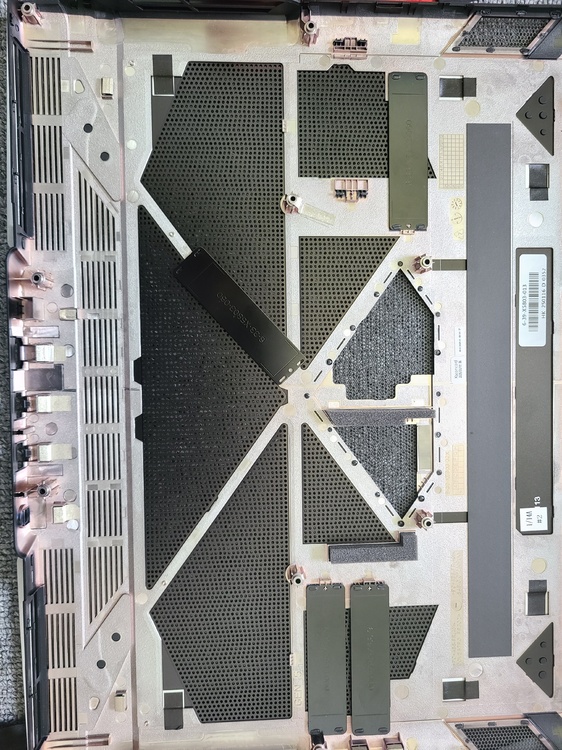
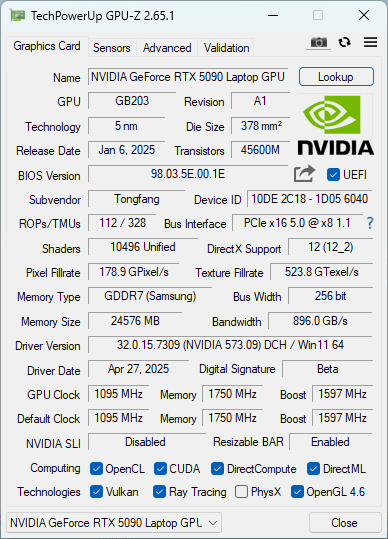

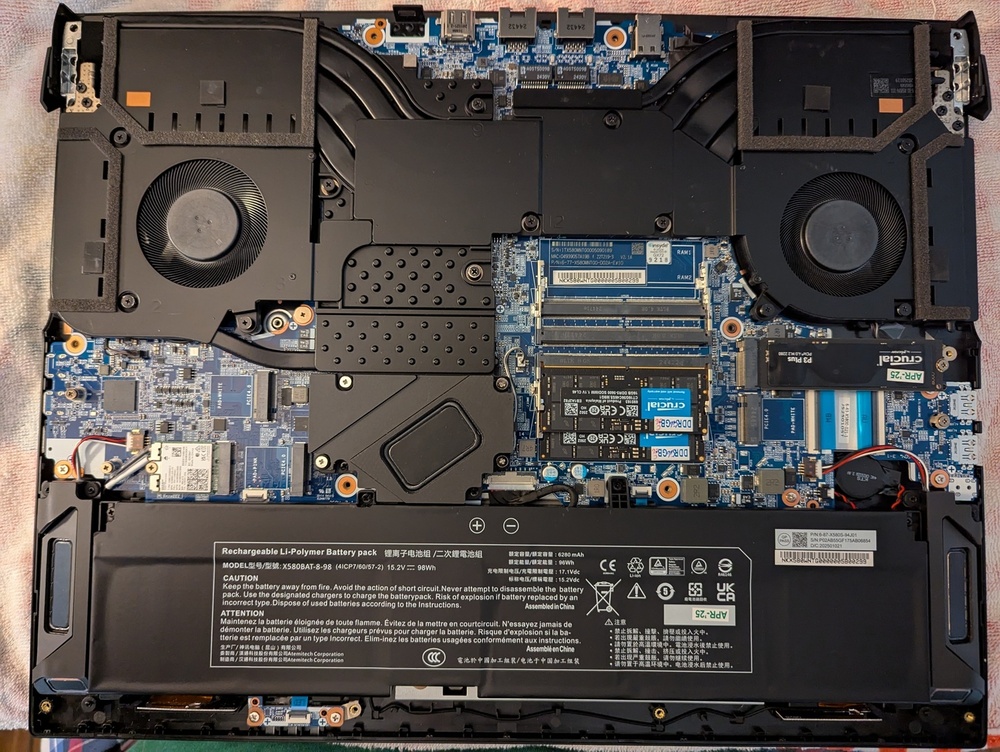
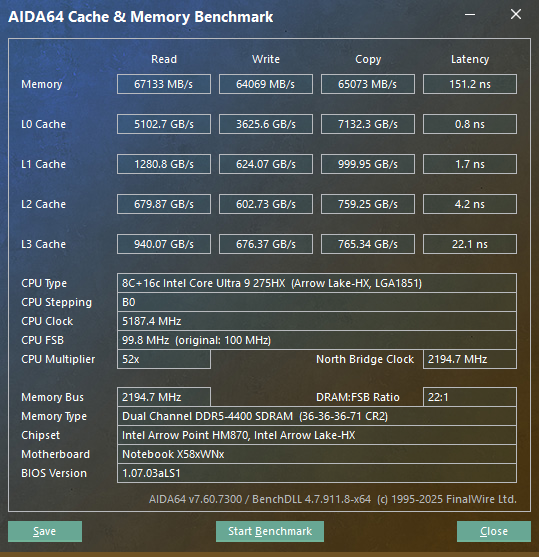
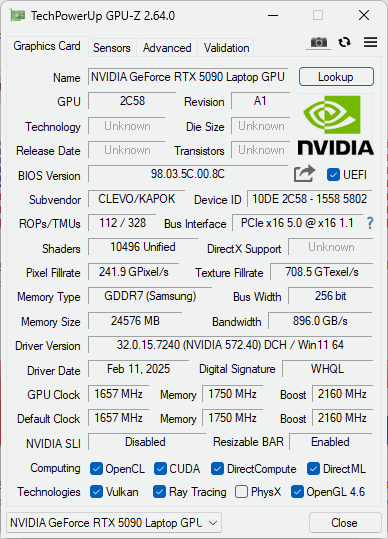
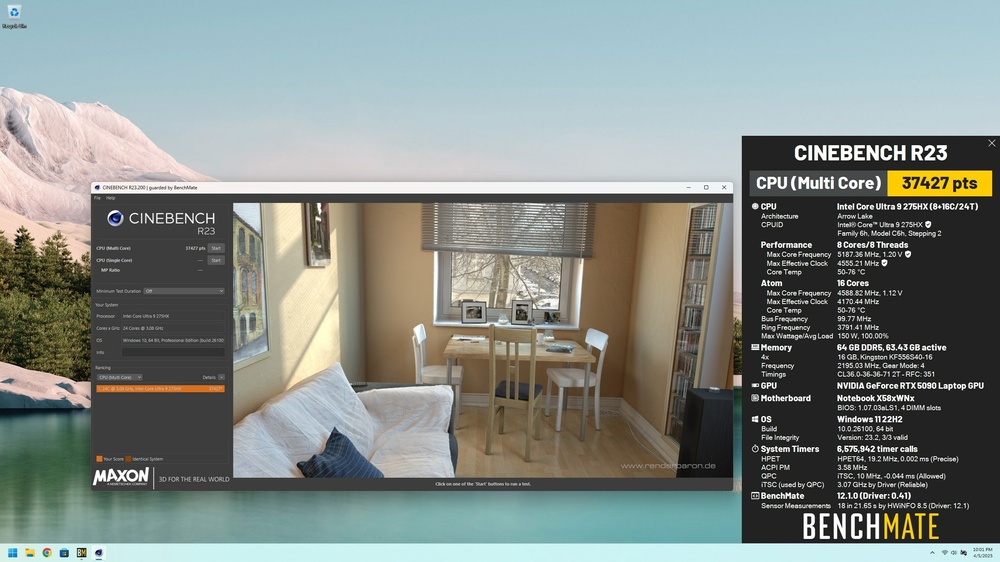


clevo p775 tm1g spare keyboard part
in Want to Buy
Posted · Edited by the jg89
correction
Need a spare keyboard part for my laptop since a few keys are worn out, this is what the keyboard looks like.