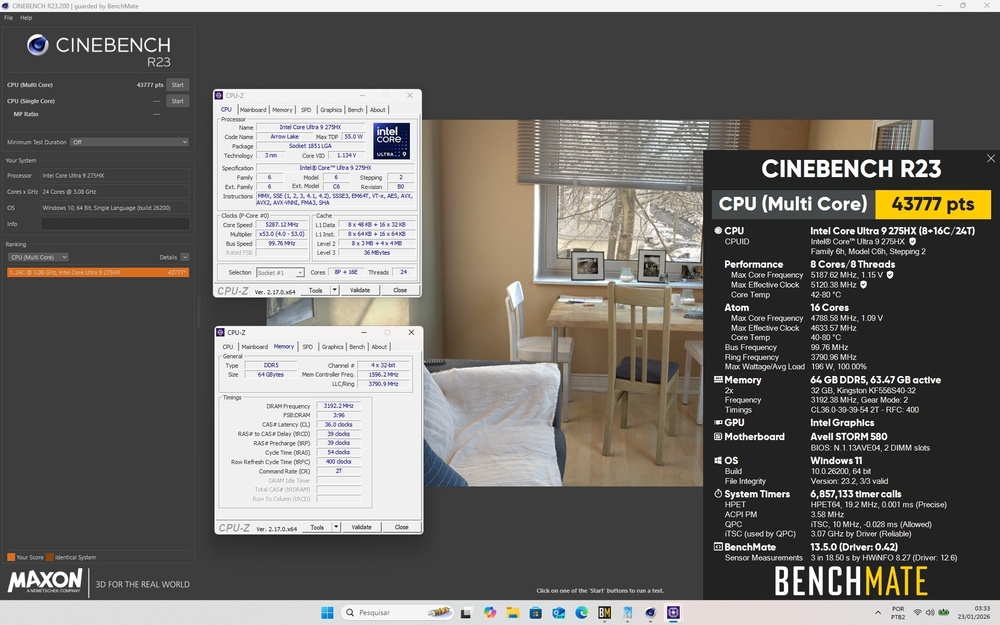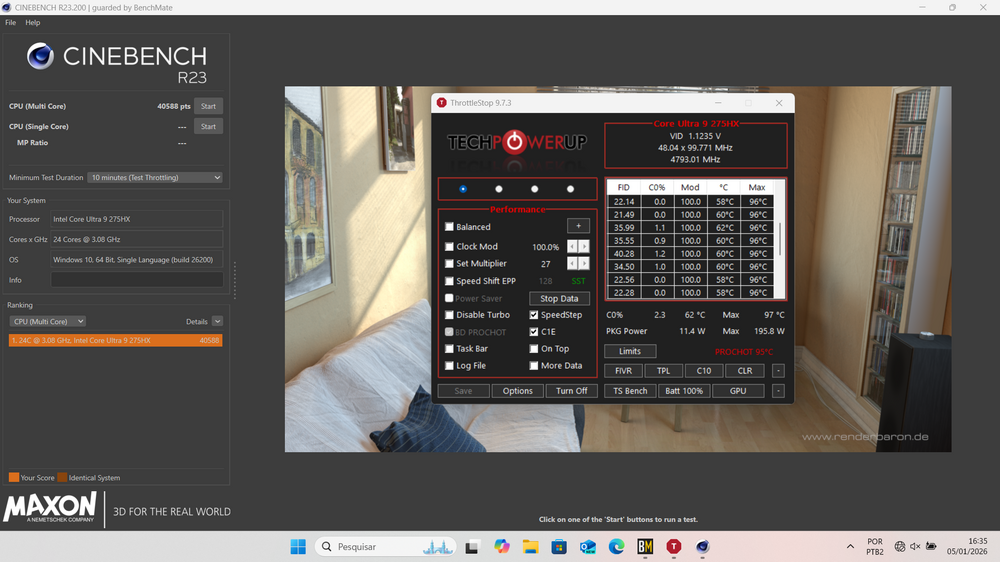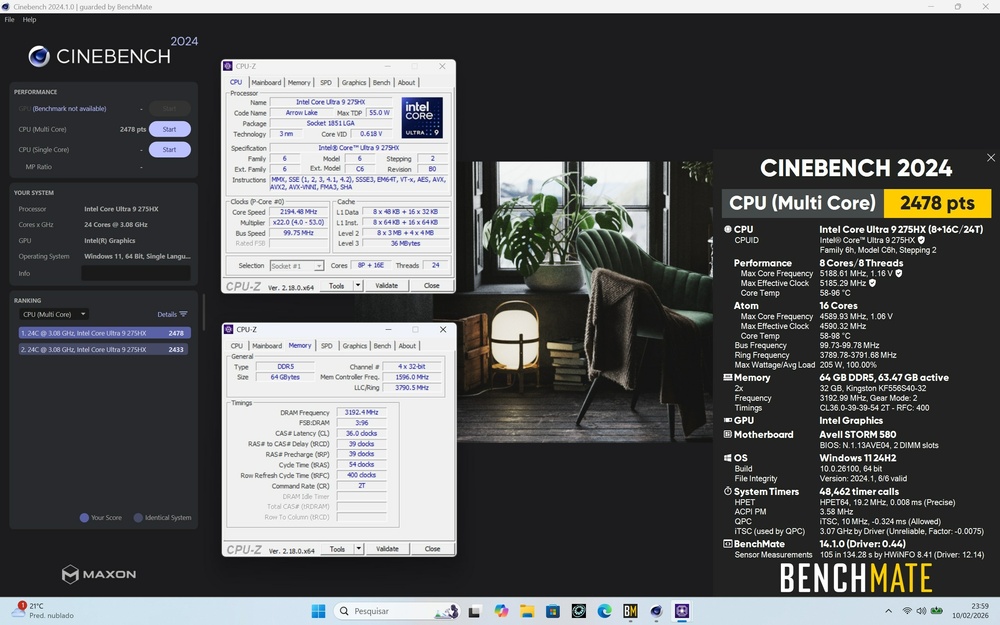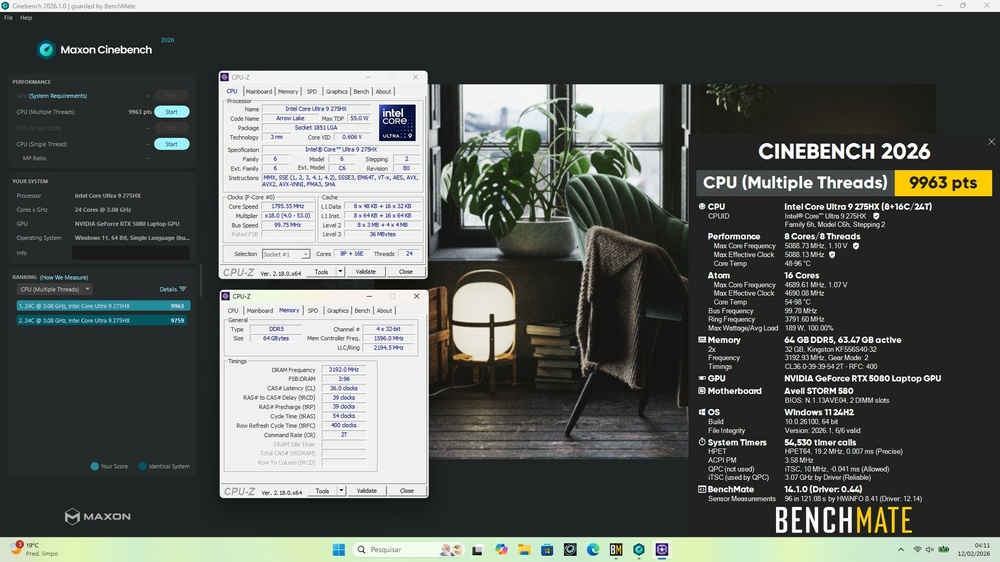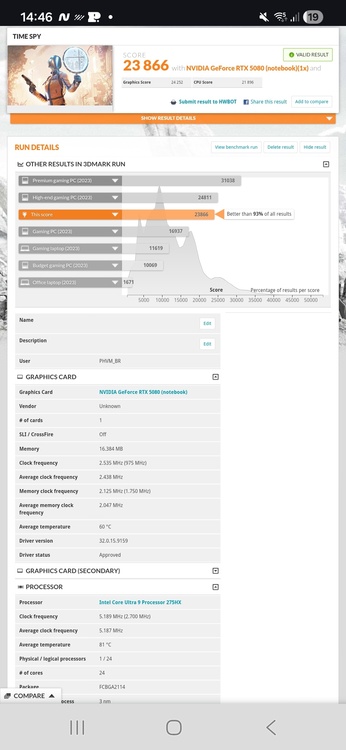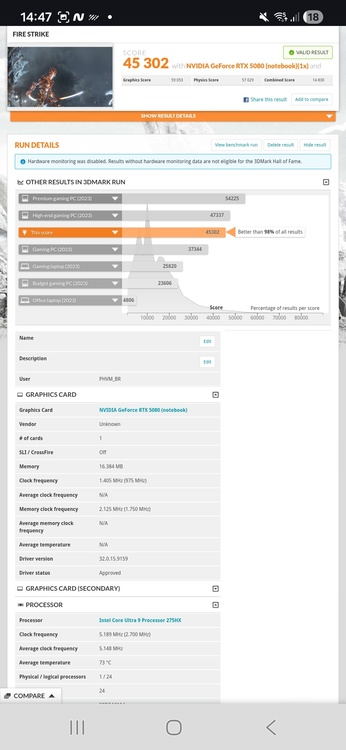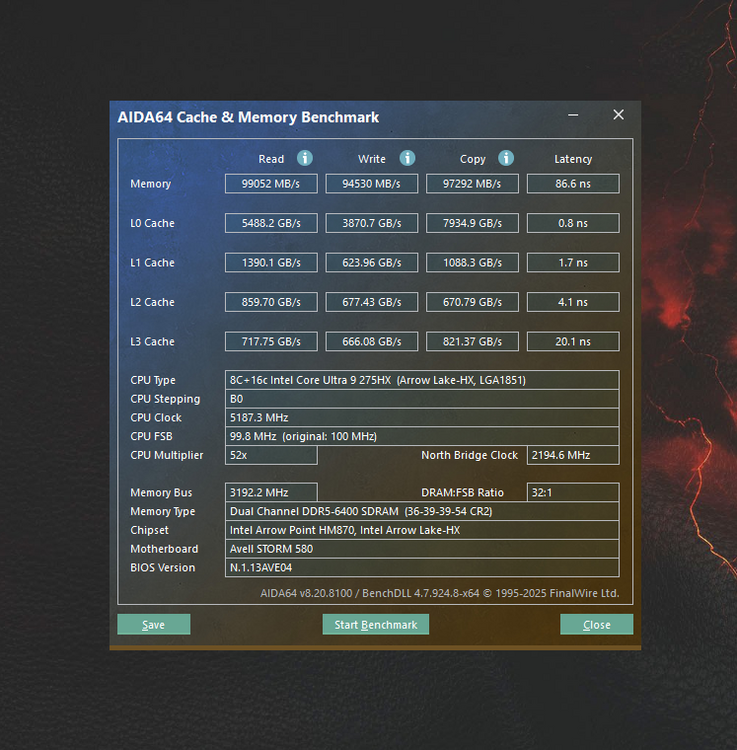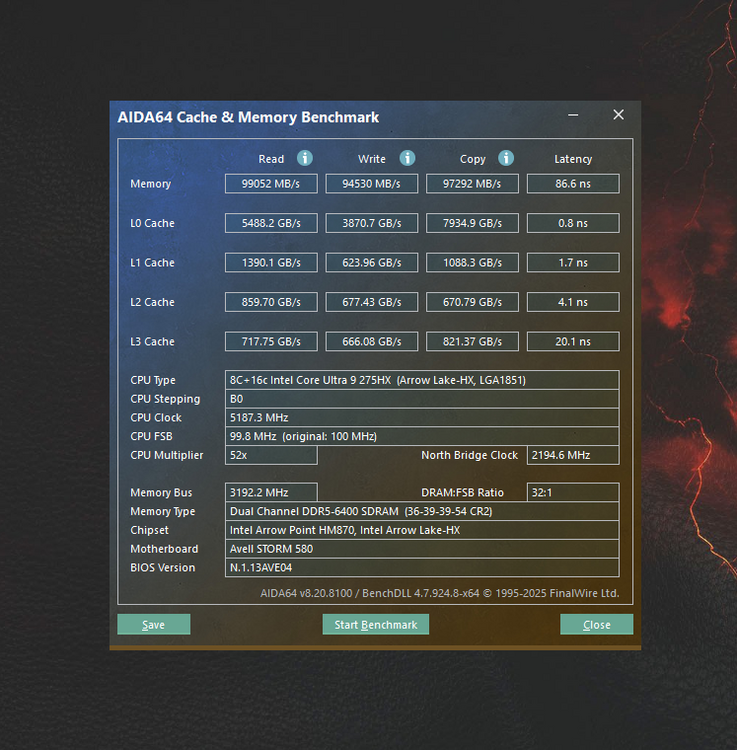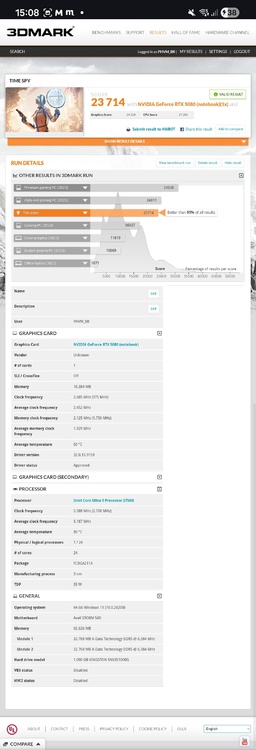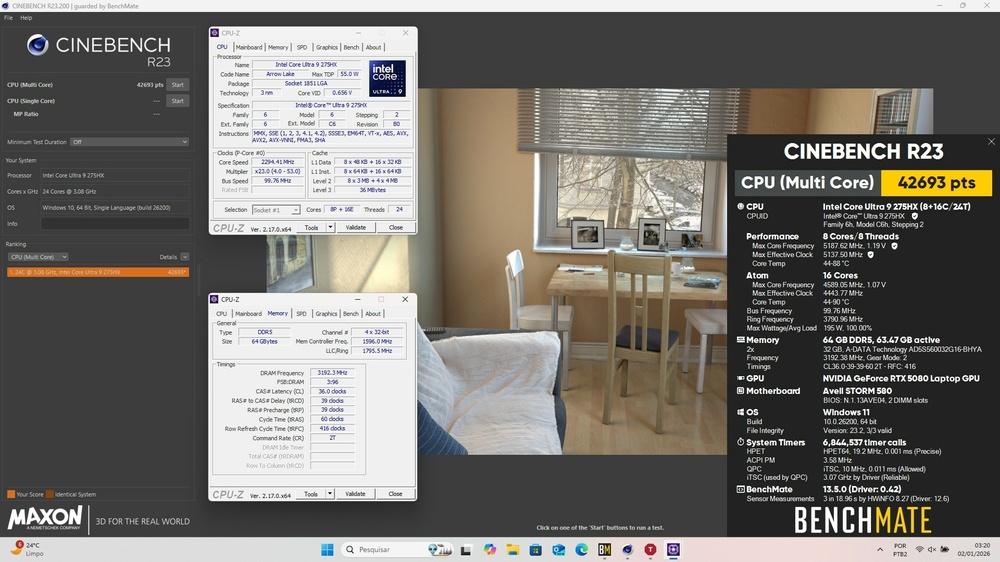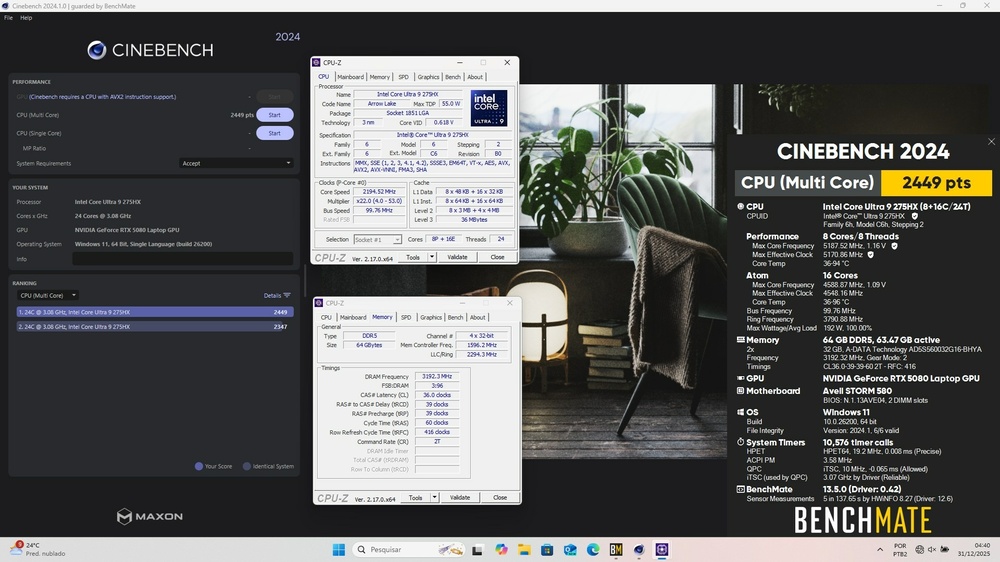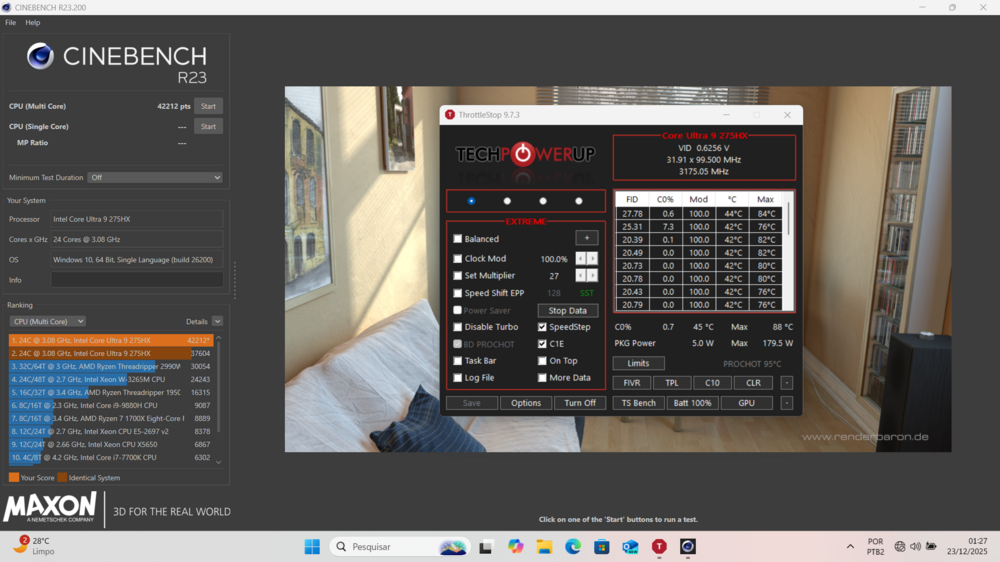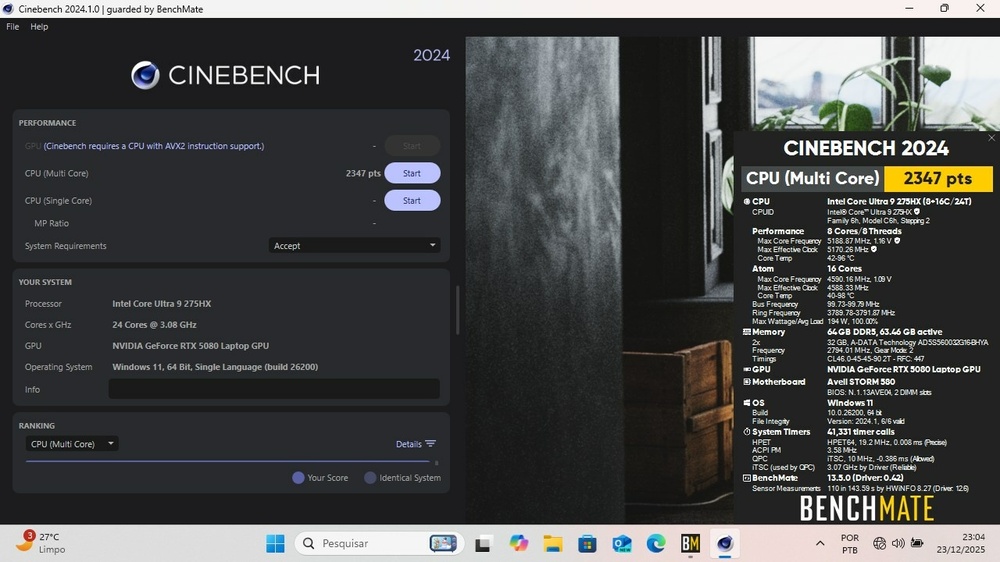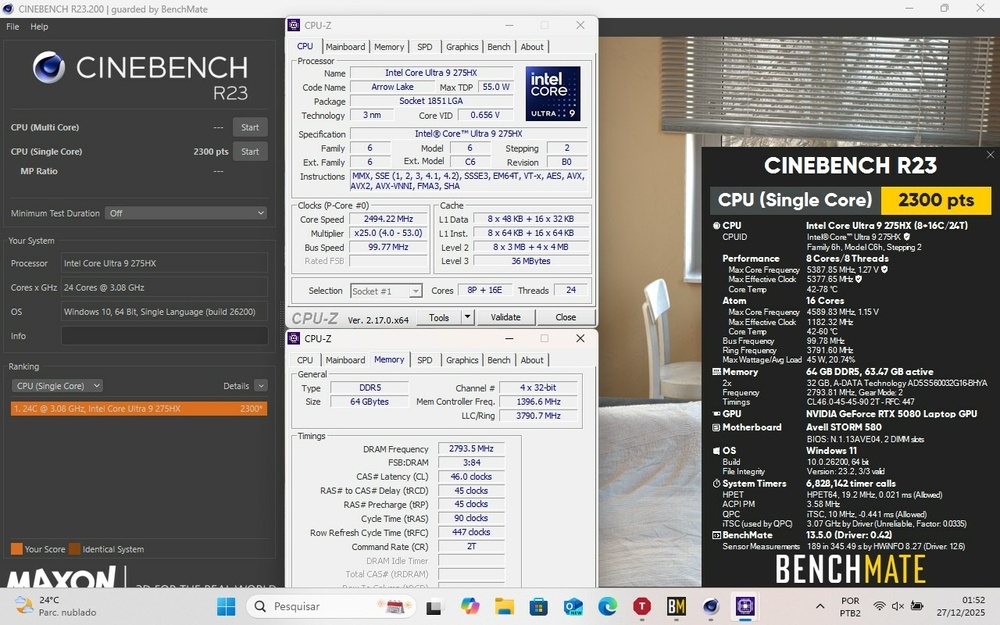PHVM_BR
Member-
Posts
140 -
Joined
-
Last visited
Recent Profile Visitors
The recent visitors block is disabled and is not being shown to other users.
PHVM_BR's Achievements
-
Eluktronics Hydroc G2 / Uniwill IDY 2025
PHVM_BR replied to win32asmguy's topic in Uniwill (TongFang)
Memory: 5600MT/s CL46 => 6400MT/s CL36 (2x32gb DUAL RANK) NGU: 2,6GHz => 3,0GHz D2D: 2,1GHz => 3,2GHz iGPU: -30mV Cache: -80mV P-cores: 5,2GHz@-60mV or 5,1GHz@-70mV E-cores: 4,6GHz@-90mV or 4,7@-75mV or 4,8GHz@-60mV ICCMax: Unlimited 10-minute test: https://www.3dmark.com/spy/61810196 https://www.3dmark.com/fs/34303826 -
Precision 7540 & Precision 7740 owner's thread
PHVM_BR replied to SvenC's topic in Pro Max & Precision Mobile Workstation
My Precision 7540 operates at low temperatures, with little noise, and has excellent battery life (more than 6 hours of light use without using the dGPU, even after more than 5 years). Even under full load, the i9-9980HK in stock configuration (4.2GHz on all cores simultaneously) never reaches 90°C (except in Prime95, which is a completely unrealistic load...). I use Kryosheet on the CPU, but with a PTM 7950 it should be similar. This is fundamental to achieving this level of performance, as is undervolting the CPU. I believe the cooling system of the 7530 is the same when comparing the same GPU class of each, so it's entirely possible to have a cool system with low noise in normal office use and good battery life. I doubt that the Zbook from the same year will achieve the same results... When I had an i7-9750H (similar to the i7-8750H) in that Precision, the temperatures, noise, and battery life were even better. The i7 undervolted and under full load, could stay at ~80°C all day with the fans at ~75% (~3900 rpm). -
Eluktronics Hydroc G2 / Uniwill IDY 2025
PHVM_BR replied to win32asmguy's topic in Uniwill (TongFang)
-
Eluktronics Hydroc G2 / Uniwill IDY 2025
PHVM_BR replied to win32asmguy's topic in Uniwill (TongFang)
-
Eluktronics Hydroc G2 / Uniwill IDY 2025
PHVM_BR replied to win32asmguy's topic in Uniwill (TongFang)
You're right, the different layout I saw was from the BIOS of the Neo 16 E23/E24. Your BIOS and options seem to be exactly the same as on my laptop. Including the exact same version 2.22.0059. -
Eluktronics Hydroc G2 / Uniwill IDY 2025
PHVM_BR replied to win32asmguy's topic in Uniwill (TongFang)
You probably changed parameters in the advanced BIOS that you shouldn't have, or changed them in the wrong way. From what I saw, I believe you changed the ICC Max to 0 (auto) while in my BIOS this value is at the maximum (2047). It seems you also changed P-core Power Density Throttle and Turbo Thermal Protection... According to the screenshots, that's what you did in addition to what I suggested. I can't tell if you changed anything else... I had only written to disable Undervolting Protection, Virtualization features, and Overclocking Lock. I suggest you don't change anything you don't understand. I believe your best option is to reset the BIOS to the original settings. Turn off the laptop, unplug the charger cable for a few seconds and plug it back in. Then press and hold Ctrl + Alt + F11 and then press the power button. Keep them all pressed for a few seconds and release them. The BIOS will enter a factory reset process. When the BIOS reverts to factory defaults, you'll be able to make the changes you want, knowing exactly what you're altering... It doesn't appear that the BIOS for the XMG Neo 16 E25 is installed. I believe the layout is completely different. -
Eluktronics Hydroc G2 / Uniwill IDY 2025
PHVM_BR replied to win32asmguy's topic in Uniwill (TongFang)
In the Control Center's Custom Performance tab, check the "Advanced CPU Settings" box (or similar) to unlock CPU settings in the BIOS. Close ThrottleStop and delete the settings file. It's an automatically created .ini file in the same folder as the icon. Disable Core Isolation in Windows. Restart the system and access the BIOS. There will be an "Advanced CPU" tab. Click on it. There, you can disable virtualization features, Overclocking Lock, and Undervolting Protection. Restart the system and you'll be ready to adjust the throttlestop! -
Eluktronics Hydroc G2 / Uniwill IDY 2025
PHVM_BR replied to win32asmguy's topic in Uniwill (TongFang)
Yes, I leave it on the custom profile with maximum performance and boost fans for benchmarks. -
Eluktronics Hydroc G2 / Uniwill IDY 2025
PHVM_BR replied to win32asmguy's topic in Uniwill (TongFang)
There's no OC on the CPU, only undervolting. I tried increasing the ratios using ThrottleStop, but although I can change it in the FIVR window, it doesn't seem to be applied. Both the P-cores and E-cores remain at their standard clock limit of 5.2GHz and 4.6GHz under full load. My undervolt is -60mV for the CPU Core and CPU P Cache and -30mV for the iGPU, with IccMax at maximum on all. I also unchecked the TVB option in FIVR so that the CPU doesn't reduce its clock speed due to the target temperature (I believe that with TVB enabled, the P-cores decrease by 100MHz starting at 70°C and another 100MHz when the temperature reaches 95°C). -
Eluktronics Hydroc G2 / Uniwill IDY 2025
PHVM_BR replied to win32asmguy's topic in Uniwill (TongFang)
Yes, yes, I can get similar numbers, but I want more... There is still thermal headroom, especially when using a water cooling solution or a cooling pad! My Control Panel is exactly the same! NVIDIA GeForce RTX 5080 (notebook) video card benchmark result - Intel Core Ultra 9 Processor 275HX,Avell STORM 580 Take a look at the single core from one of the screenshots. -
Eluktronics Hydroc G2 / Uniwill IDY 2025
PHVM_BR replied to win32asmguy's topic in Uniwill (TongFang)
I'm thinking of switching to the XMG BIOS because it has more adjustment options and because of the updates. It really works well, but I couldn't overclock the processor even after disabling Overclocking Lock in the advanced menu of the American Megatrends BIOS. Even increasing the Ratios in ThrottleStop or XTU, the CPU doesn't exceed the standard clock, even without temperature and power limitations... Undervolting, however, works perfectly. Thank you very much! -
Eluktronics Hydroc G2 / Uniwill IDY 2025
PHVM_BR replied to win32asmguy's topic in Uniwill (TongFang)
I have an Avell (Brazilian company) Storm 580 with an Ultra 9 275HX and an RTX 5080, which is exactly the same as the Medion Erazer Beast 16 with the American Megatrends BIOS. Did the BIOS update for the XMG Neo 16 go smoothly? Could you tell me about your experience? Furthermore, I can't access the XMG driver portal... -
Precision 7540 & Precision 7740 owner's thread
PHVM_BR replied to SvenC's topic in Pro Max & Precision Mobile Workstation
Be very careful when replacing thermal pads because if they are not the correct thickness you will have a big problem. If any pad is too thin, there will be no contact with the heatsink; if it is too thick, it can impair contact with other pads and the CPU and/or GPU. I recommend measuring the thickness of each original pad with a caliper and using soft pads. Or use good quality thermal putty and you shouldn't have any problems. -
Precision 7540 & Precision 7740 owner's thread
PHVM_BR replied to SvenC's topic in Pro Max & Precision Mobile Workstation
Simply download the VBIOS update firmware available in the driver list on the P7550 support page, extract its contents with 7zip, and click on the corresponding option (RTX 5000 or RTX 4000). The installation is automatic. https://www.dell.com/support/home/en-us/drivers/driversdetails?driverid=m1hhx&oscode=wt64a&productcode=precision-15-7550-laptop -
Precision 7540 & Precision 7740 owner's thread
PHVM_BR replied to SvenC's topic in Pro Max & Precision Mobile Workstation
My Precision is stored away; I've been using a newer laptop. Maybe this weekend...