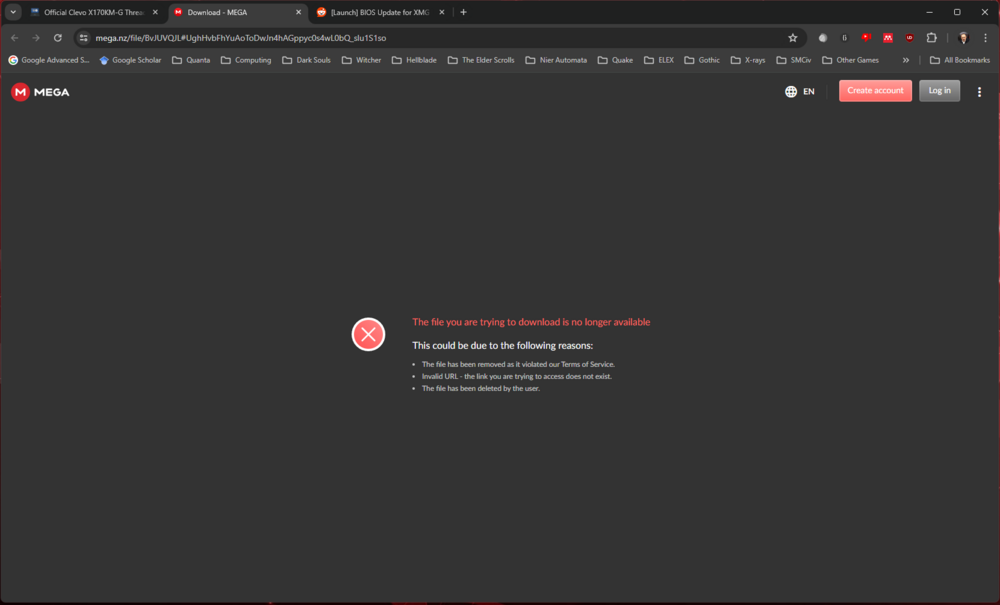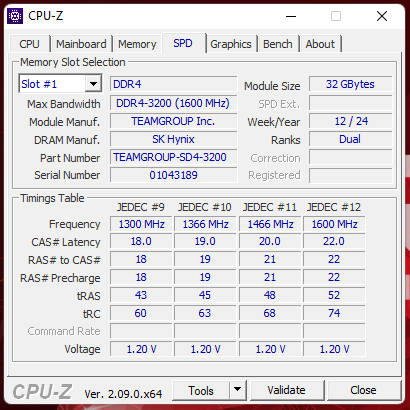-
Posts
40 -
Joined
-
Last visited
Content Type
Profiles
Forums
Events
Everything posted by giltheone
-
Well, you seem to be on the same boat as I am --- my cats ruined a key, and damaged another one (which still works, but I am now concerned that it isn't as firmly set), and then there are the 'a', 'w', 's' keys that have lost some of the black dye on top (especially the 'a') so that the letters are becoming blurred. The problem is that the exact tiny plastic hooks that hold the keys may vary depending on the keyboard vendor, and I suspect the notebook manufacturers use several keyboard providers, so there may not be a standard set of keys, since the "standard" keyboard may only be a real standard on the exterior appearance and not the exact details of the hook mechanism for the keys. I may just get a whole new keyboard. If I'm wrong, and someone can confirm there is a real standard keyboard down to the hook mechanism, I would appreciate the information. EDIT: Well, the question about single keys for the keyboard is moot. It seems the tiny metal hooks on the plate of the keyboard itself are damaged beyond repair. The plastic hinges on the key itself are in good shape, but they can't snap onto the keyboard because they can't latch onto one small metal hook that broke off a tiny piece. I will need a complete new keyboard, because there's no way I can reattach that key.
-
Well, what I have determined is that the actual UEFI-BIOS is flashed by the last command in both of the *.nsh files I quote above. The rest first flashes the descriptor and ME regions of ROM file, i.e. the line with fpt -f %BIOSROM% -a 0 -l 0x1000000 -y flashes the first 16MB of the ROM, making whatever there is of the BIOS in the file (the second and last 16MB of the ROM) completely superfluous, as that is also contained in the *.efi executables in the last line. There's also some variable assignments and a conditional, the purpose of which I am not entirely certain I understand (I have a hunch, though, but I need to understand the EFI shell and scripting a bit better). I believe the BIOS region can also be flashed with a command like fpt -f %BIOSROM% -a 0x1000000 -l 0x1000000 -y if one wants to flash the second 16MB of the ROM file, but as I am not certain that the *.efi files do some decrypting and/or encrypting of the BIOS contained in them (I suspect they do, considering the Insyde H2O BIOS is encrypted), flashing that way may not be recommended. Now, as I want to use the full 128 GB of RAM the computer is capable of handling, I only have two options: either get a 10th generation CPU, or flash the XMG BIOS. I mean, the 11900K my computer has is very nice, but I may benefit more by having more threads with a 10900K. It seems I have a choice to make, and both options have pros and cons.
-
@Teo thanks!!! This will definitely be helpful. I just don't like reading code that I don't fully understand, so I downloaded some manuals and documentation on the EFI shell, and at least I now get some of what the *.nsh files do. Have a nice day 🙂
-
Thank you for your lengthy reply, and it's good to know that the XMG bios is stable. That gives me a bit more confidence to replace what my notebook has with it. However, a lot of of what you said I already knew. I do have a EEPROM programmer (the CH341A and the software to use it with another computer, plus some decent clips to avoid having to solder/desolder anything), and I know how to back things up and reflash that way. I would rather not do it like that --- I don't have the space to do it, and I have too many cats that get in the way whenever I open up anything electronic. What can I tell you, I like cats, but they can be overly curious at times, and more than once they have interfered with stuff I'm doing --- writing the above post didn't go without a hitch or two. I just don't have a good working space. (By the way, if you can share your original firmware files, so that I can compare with what I dumped from my notebook, I would really appreciate it.) On the software side, I also know how to get into the EFI shell to run commands there. That's not what I'm having trouble with. And, yes, the X170KM-G EC firmware is flashed separately from the UEFI-BIOS. That's not something I'm really too worried about. What I am asking is about what's inside the specific *.efi files that I mention. The firmware packages that I have contain these files and they are run from inside a "flashme.nsh", which is also contained in the firmware package, after the flash command (the "fpt" command in the *.nsh files I quote below does the flashing, and it's also a *.efi executable contained in the package: fpt.efi is the whole name). Here, let me quote you the content a couple of those *.nsh files. This one is for the vanilla Clevo BIOS: @echo @echo off set BIOSROM X170KM.08 if '%1' == '' then goto flash endif set BIOSROM %1 :flash # Check the file exist or not. if not exist %BIOSROM% then echo The %BIOSROM% doesn't exist. goto end endif fpt -f %BIOSROM% -a 0 -l 0x1000000 -y :end X170KM08.efi And here's the flashme.nsh for one of the XMG BIOSes: @echo @echo off set BIOSROM X170KM.09RTR7-G2 if '%1' == '' then goto flash endif set BIOSROM %1 :flash # Check the file exist or not. if not exist %BIOSROM% then echo The %BIOSROM% doesn't exist. goto end endif fpt -f %BIOSROM% -a 0 -l 0x1000000 -y :end X170KM09RTR7-G2_xmg.efi As you can see, both have an executable *.efi file at the end. I want to know what that does. I want to know its purpose. By using a HEX editor, I can see they are different between brands, and even between different versions of the firmware packages that XMG has for their X170KM-G notebooks. So it's not simply that I want to be able to backup things before I flash something else, I also want to understand what's happening when I run the flashme.nsh batch file. So, if anyone can enlighten me, I would really be grateful.
-
@Teo WOW! You are braver than I am. By the way, that looks exactly like the EON17-X that I bought last year from a seller at eBay. Which brings me to: I haven't posted in a while --- it's been a very busy last few months. So I apologize for the long post, but I have some catching up to do. If anybody recalls, I wanted to flash another BIOS to be able to use the full 128GB of RAM. I'll admit I've been a chicken 🐔 but then again, I also use the notebook for work, and if anything would've gone wrong, that would have been a rather unpleasant inconvenience. I managed to dump the whole Origin UEFI-BIOS by doing what @win32asmguy recommended (and referring to the link he provided too). By comparing to the Clevo BIOS and reading about what the (binary) contents of what's inside the BIOS, I could assemble into a single binary image the segments I extracted using FPTW64.exe (the one appropriate for the Intel ME version 15, which is the one in the Clevo X170KM-G). (I have the whole thing, in case anyone is interested in the EON17-X BIOS. Mind you, I had unlocked the BIOS previously, so before I extracted everything, I set the BIOS to default values, relocked it, and then I extracted all three segments of the image, so I am not entirely sure if it is the exact same one that the computer had before I originally unlocked it.) Now, here comes the big question that I have, for which I have not yet found an answer: All the tools and files for flashing within the EFI shell come with both a binary image (e.g. a "X170KM.08" file in the case of the vanilla Clevo BIOS, "X170KM.09RTR7-G2" for one the Schenker BIOSes), some .nsh files (e.g. a "FLASHME.nsh") with several commands for flashing and running some other EFI executables. I get what's going on in the *.nsh files, but all the BIOSes I have checked (e.g. the Clevo and the XMG ones), contain in the "FLASHME.nsh" at the very end a "bios_image_name.efi" executable (i.e. a "X170KM08.efi", or the X170KM09RTR7-G2_xmg.efi" for the Clevo and one of the Schenker ones respectively.) I have no idea what these last *.efi executables do. I have compared the binaries for several of them (two different XMG ones for two of their BIOSes, and the one for the Clevo vanilla), and though very similar, they are not identical, they all have slight differences from each other (even the two XMG *.efi files are not the same) so they are doing something different. If I wanted to reflash my original Origin EON17-X BIOS, I don't know what the corresponding "BIOS_NAME".efi should be. The most similar BIOS to the original one that my computer has is the Clevo "X170KM.08" BIOS, but they do have substantial differences, so I don't know if the "X170KM08.efi" for the ""X170KM.08" image would work for the image I have of my Origin BIOS. And yes, I did check the Origin webpage, but the bios they have for the EON17-X is for a later model, one that has the same name, but uses a completely different motherboard --- even the Intel ME version is different for the later "EON17-X", they use version 16. They kept the name of the model, but it's a completely different computer. So, can anyone give me any pointers about what these "BIOS_NAME".efi files are? Does it even matter if I use a different one when flashing a UEFI-BIOS image?
-
Hello, all. I have a question about Windows 11: it recently started pushing for me to install version 24H2, but I've read that it may still have some issues. Has anyone tried it on X170KM-G? As some may recall, I have the EON17-X (2021) version of the system, which came with Windows 11 Pro pre-installed. The computer's been running fine, and the update does not seem to be mandatory yet, but it has been appearing constantly over the last couple of days as a "reminder". I've dismissed it, but Microsoft will eventually make it a requirement, I suspect, so if anyone has installed it, some information would be appreciated. Thanks in advance for any pointers. EDIT on December 12, 2024: I wanted to know if there was anything specific about the 24H2 update to Windows 11 for this particular computer, thinking there were minor issues with this version of Win11, but I've now read what has been posted elsewhere, and in other subforums here on Notebooktalk, and boy is this update a freak show... so I'm avoiding it like the plague, at least for now.
-
Though I have fiddled with the BIOSes of other machines (I have yet to flash a new one on my X170KM-G, I've only unlocked what it has), I think you will have to be more specific about exactly which BIOS you are talking about --- I suggest you include the link to the exact post by Sergey Muratov from which you got the BIOS --- I don't recall exactly, but he may have posted more than one download file, but still, even if it's only one BIOS he posted, you need to provide more info so others have a better understanding of what's going on. You have to be VERY CAREFUL when changing BIOS settings. As I've said, I've done things with the BIOS on OTHER computers (not the X170KM), and even then I was never so adventurous as to change many things before completely understanding what I was doing. It is important to document yourself about anything you want to change, the more the better, and not change anything even when believe you've understood something, not until you are absolutely sure you know what you are doing. It's TOO EASY to mess things up. Your description of what your friend did lacks any detail, so I would suspect something was changed before fully knowing what your friend was doing. Again, if you want help, you will have to provide more details about what was done, I suspect. It sounds to me like you have bricked your computer. Chances are you will have to reflash a good BIOS with a EEPROM programmer --- which means doing it with hardware, as you are no longer able to access the computer's systems. I'm sorry, I don't mean to be curt, but I'm afraid I can't sugar coat what seems to me to be bad news. I believe you may recover your notebook, but it will likely not be easy. I think it's doable, but it will probably be a bit of a headache. Who knows, maybe someone else here may have better news and better advice. Good luck.
-
Thanks! This should come in handy. But will this work with any of the several OEM motherboards? Somewhere in the thread somebody posted that Origin PC's motherboards (for the EON17-X which is their version of the X170KM-G, and it's the one I have) may be slightly modified by them. (It was just one sentence in a paragraph in a post but I don't remember who wrote it.) I believe @kela-slk also has one of these Origin notebooks, and I think a couple of more people have also said they have one. I will give the write-up a good read in any case. I want to flash a different BIOS to be able to use 128GB of ram, but besides not having time to do recently as I've been using the computer, I am a tad reluctant to try it because if a new BIOS doesn't work, I may need to use an eeprom programmer to reflash the same BIOS I have now.
-
I recommend you either search the thread for answers, or read through it --- I asked some questions before, only to later realize some of them had been answered in previous replies. I know it's a long read, and it took me two, or three, or maybe even four days to go through it, but I think you will find it worthwhile. Your questions about monitors are addressed in several places. As for backing up the OEM BIOS, I have not seen anyone give a software version of doing so in this whole thread. You will likely need an eeprom reader and do it that way. Otherwise, the link with the Clevo BIOS I provided to you has the closest to the latest OEM BIOS --- but I don't know whether it will have options (like logos, or other artwork, for example) for every different manufacturer's X170KM-G motherboard, but it's essentially the same for all of them. So other than using an eeprom reader to read the BIOS chips directly, I don't think you have an option to backup your particular machine's. You DON'T need to remove the chips, you just need some clips for the particular chips the motherboard has --- I haven't checked, but they're usually SOIC8 or SOP8, and the clips clamp on the terminals of the chips, though that may require a few tries.
-
May I now ask you a favor? If you flash the Sager bios, would you tell me how it goes? I haven't had a chance to do so myself, being busy with other stuff, and I don't want to rush it and make a mistake because of it. (Among other things, I have a lot of stuff that I've had to migrate to the EON17-X from my old GT72, and I've been copying things from the SSDs directly, since my GT72 is on the fritz for now, so I can't use my home network to transfer them, so this has taken a lot of my time, among other things.)
-
Look, you seem to be complaining, that's why @1610ftw mentioned something about your tone --- in a lighthearted fashion, I think. Relax. Also, I did mention I could share what I was given; you could have messaged me, as I am a tad busy and just kept on forgetting --- I wasn't ignoring you, just that there are other preoccupations on my mind. Here you have the link for the Sager BIOS that @crz shared with me. And here is the link for the Clevo BIOS (and a bunch of other stuff) that also @crz shared. Tell me if they work, just in case the permissions weren't set properly for the links.
-
I have that same PC, but I don't have the OEM bios. @crz put a link to the Clevo 1.07.08 file above, which should work fine, but I don't know if the link is still working. I have the file, but I would need to upload it somewhere to provide a link, so I would need to check how to share something on Google Drive. But I don't think this is quite the OEM bios. But on that related note: sometime in the next few days, I will probably try to flash the Sager X170KM-G08 bios he (@crz) also provided, but I have a question: I want to keep the original start up logo that comes with the OEM bios. Is there a way to do so? I like the Origin PC logo, and if it's possible to keep it, that would be great. It's not a deal breaker if I can't, but it would be very nice, I think it's rather snazzy.
-
Oh, my bad, I got confused a bit there. It's the Clevo firmware in the link you posted above, right? My mind has been wandering all over the place, since I've been a little busy, but next week things should calm down, when the semester is finally over (I work at a university, and things are winding down for the summer), so at least that will be one less thing to worry about. Thank you very much for your help, and I will keep you all posted 🙂
-
Thank you so much. I was looking for info in the winraid.level1techs.com forums, but I found very little, except a mention of the Insyde Win Flash tool, but no link to it, and the Insyde webpage is pretty much advertisements of their products, and no download links that I could find. I was checking those out mostly because I wanted to dump the BIOS to have a backup. (I mentioned earlier that I have a USB EEPROM reader/writer that I can use with some clips to read/write onto the BIOS chips without the need to desolder them, but for that I need another computer and my GT72 is still on the fritz [I'm waiting for a replacement motherboard, and since it's from China it's taking it's sweet time to get here].) The Clevo UEFI will be a good backup at the very least, but the flashing utilities and the instructions are a necessity in any case.
-
Hello, once again. I downloaded the file, but I have to ask, even if I sound like a complete noob, how do I go about flashing the Sager X170KM-G08 bios from the file? That is, if I decide to go for it, of course. Is it flashable from within the Insyde bios, or do I need a Windows or Linux utility? I have, or can make a live USB stick if the latter is the case, no problem there, but I'm a little confused by the contents of the downloaded ZIP file.
-
Thank you very much. This time I was still around as you posted this, so I grabbed the file as fast as I could 😁
-
Sorry, I got busy with other stuff, and did not see your further reply. Unfortunately the link is no longer available, as you can see in the picture below, but thank you. I will still read the article once I have a chance --- other stuff has come up, and I need to take care of that first. Thank you for the suggestion, but unfortunately I'm tapped out for the time being. I will certainly consider it very seriously once I have money again. Actually I was considering precisely getting a chip with 10 cores sometime later on, so your post is kind of serendipitous 🙂
-
OK, thanks for the info, and for the link. I'll consider your suggestion --- and the warning. I can do a BIOS backup, and though I do have a USB EEPROM programmer if push comes to shove, at this moment I'll have to check and see if the BIOS chips the computer has are supported, just in case a need to physically reflash the BIOS becomes necessary. In any case, I will do a lot of reading before I try anything potentially dangerous --- and by "dangerous" I mean doing something I don't understand well enough.
-
I've decided to make another post instead of amending the previous one. I put the two extra RAM sticks that I received yesterday on the two remaining slots to have 128GB total. But I don't know what the system is doing: it'll turn on, but it'll just light-up the keyboard, but nothing will show up on the screen. It stayed like that for a minute or so, and then it would shut down. I later then decided to unlock the BIOS (as described in the corresponding post by ViktorV) --- of course, I had to remove the extra RAM to be able to have access to the notebook. It all went down fine. But after tinkering with some memory settings in it (and not really knowing what I was doing), and then reinserting the extra two SODIMMs under the keyboard, the system would turn on the same way as before, but it just stayed there for many minutes with the screen all black, and doing nothing more --- but it didn't automatically turn off after a while, I had to push the power switch after waiting for quite a while. I've removed the extra RAM sticks, which are working fine by themselves in the slots underneath the notebook (the other set of two I originally bought which were there are safely stored for now), so I know the two sets of pairs work fine by themselves --- I am typing this post on the X170KM-G right now. This is what CPU-z reports about the memory (slot #3 is identical to slot #1), so if I understood correctly, it should be capable of running at 2933 MTs, and in the store page it is implied that it should automatically run at 2666, 2933, or 3200 depending on the system, and I assumed the system would try to run the memory at one of those speeds, so I am bit confused --- I admit I only have superficial knowledge about how RAM interacts with the system, so I don't know if I'm supposed to actually do something, or even if I'm able to do so. Any help would be much appreciated. I mean, it's not a deal breaker if I'm "stuck" with 64GB of RAM, but it's kind of a shame to have the other two sticks just stored away, and if there is a way to have the 128GB up and running at 2933 MTs it would be rather nice.
-
A couple of days ago I ordered another two sticks of the same memory as in this link that I posted previously. They should arrive today. I will report how the notebook behaves after I add them a little later today --- I'm hoping there's no delay in the delivery. I'm really curious to see how the computer handles 128GB of RAM. EDIT: As I finished typing this, the memory sticks arrived. I will put them in the system a bit later today for sure.
-
Yes, that is the BIOS that the system has, but when I first turned it on, there were a lot of updates the system wanted to apply, which I noticed it included the BIOS/Firmware, so System Update took care of that. I didn't check what the BIOS version was just as I launched the OS for the first time --- I honestly forgot to do so, because I wanted to know, but I was busy with several things at the same time, not just the computer. But in any case, 1.07.08 is what the system has now. As to shutdowns, some user(s) seem to not have problems, or so I thought I read in the thread. It may be the particular configuration, BIOS, and software environment that one has that can lead to the system shutting down or not. As of now, I have installed only a few apps: MS Office software I need for work (for which I'm using an institutional license), Adobe Acrobat, Steam, GOG Galaxy 2.0, and two games (Elden Ring, and Dark Souls Remastered), and 3D Mark, plus a few other smaller things. I have a ton of other stuff to install, but that will be in the next few weeks. Oh, and I am NOT overclocking anything at the moment.
-
As of now, the computer has been very stable. I haven't experienced shutdowns, but I haven't done any heavy benchmarks nor really put the computer to task. For information, the BIOS version is 1.07.08, in case it's pertinent to know. I did try a couple 3D Mark tests (Time Spy and and Fire Strike) just for kicks, and I got average scores. Good, but average, and certainly much higher than what my old MSI GT72 got --- I don't recall if 3D Mark compares the scores with other PCs with similar hardware, but I am assuming it does. I haven't done any Cinebench, nor tested the memory. But I'll say a little bit more below. For an idea as to how it has been behaving, I have played a bit of Elden Ring over the last few days, and so far I'm impressed with how it maintains a rock-steady 60 fps (the game is capped, so it won't run at a higher rate than that), but all the settings are on high, and the game has experienced zero hiccups. Now, the weather here has been brutal (we reached about 42ºC. or about 108ºF today), and I don't have any good air conditioning at home, and I haven't tested the computer at work (where the air conditioning is good), so I haven't really tried to push the machine too much, but even in the rather hot ambient temperature these past few days, the PC is not running too hot. I did adjust the fan curves a little bit so the fans start to ramp up at a slightly lower temperature than the default, though. As to the memory, again, I tested playing Elden Ring with the 16GB of 2666MTs RAM that the notebook came with, and everything was as I described, but I ordered two sticks of 32GB of 3200MTs RAM (for a total of 64GB), and it's still nice, even with the much hotter weather this week, and the notebook hasn't throttled, not that I have noticed. I had no problem with the PC adjusting the speed of the RAM automatically. For reference, this is the memory I ordered, and you can see it states that it can also run at 2666MTs, or 2933MTs: https://www.amazon.com/-/en/Timetec-Pinnacle-PC4-25600-portátil-actualización/dp/B0CNL3CPRK?th=1 I'm so happy with it, that I ordered another set to populate the other two SODIMM slots. I know it's overkill for gaming, but I thought "might as well go for it", and be ready for when I start to do some memory intensive number crunching, which I plan on doing in the near future. I also ordered a 4TB NVME drive, an Acer Predator GM7000 Gen 4x4 SSD. There are many games and other aplications and files I have on my GT72 (which coincidentally started having some problems these last few days; I plan on fixing it, but it would be convenient to transfer many of what I have in it to the EON17-X/X170GM-G). I can't simply use some of the SSDs from the GT72 on the newer machine, since they are all SATA, and I would rather have newer NVME drives. So far, the drive is also working fine, but I've only started putting things in it. I will order another 4TB drive, likely another GM7000 since I liked the specs it has, and it's not expensive. Well, I'll keep everyone apprised as to what happens. But so far, I am really liking the X170GM-G, though I am still adjusting things to my liking. I fully recommend this machine.
-
D'oh! Thank you very much 🙂 EDIT: As I expected, they had the other SODIMM under the keyboard. Removed it and put underneath to pair it with the other one, and RAM is now running in dual channel mode. I guess some poor schmo thought while assembling the parts "First stick goes in slot 1, second stick in slot 2... oh, no, it says it's slot 3, so it must go on the other side", or something to that effect. But it's now corrected, and to top it off I have verification that the slots under the keyboard work, which is a bit of a silver lining 😉
-
That's a relief to know: the GT72 required that I remove the motherboard to get to the other side. And at this moment I don't have the screws on the bottom cover -- much easiear to do maintenance that way: it's firmly in place without the screws. And yes, I've made the most of it. The original motherboard had some problems: it appears that some chips (but not the CPU) had heat damage, so I replaced the motherboard. I've extracted every bit of performance I could from it, but it hasn't always been easy. I'll be careful with X170's cover. Right now I'm letting the battery charge, and later I'm doing some Windows update, and then I'll open the laptop. Two SODIMMs in single channel is not acceptable. UPDATE: I removed the bottom cover, and sure enough only one SODIMM slot is populated. The other 8GB of the RAM it has are under the keyboard side. Go figure what the guys that assembled the model were thinking. But I don't know where the screws to remove the keyboard are located...
-
There's a funny thing... I am updating and starting to configure things to my liking on the EON17-X, and as I ran CPU-z, it said the memory it came with, 16 GB (2x8GB), is running in single channel, using slots 1 and 2 --- it should be 1 and 3 for dual channel... maybe these guys installed one RAM stick on either side of the motherboard? I would assume that the slots on one side would correspond each to one separate channel, as it is with my GT72, the easily accessible slots are channels 1 and 3, and the more difficult ones on the other side of the motherboard are 2 and 4. And by the way, I have 5 SSDs on my old MSI (one of them is a 2.5 inch sata drive, the others are M2). The optical drive caddy can be changed to another sata drive, but I wanted a Blu Ray player instead of the original DVD it came with, so that's why I only have 5 drives, heh-heh 😁