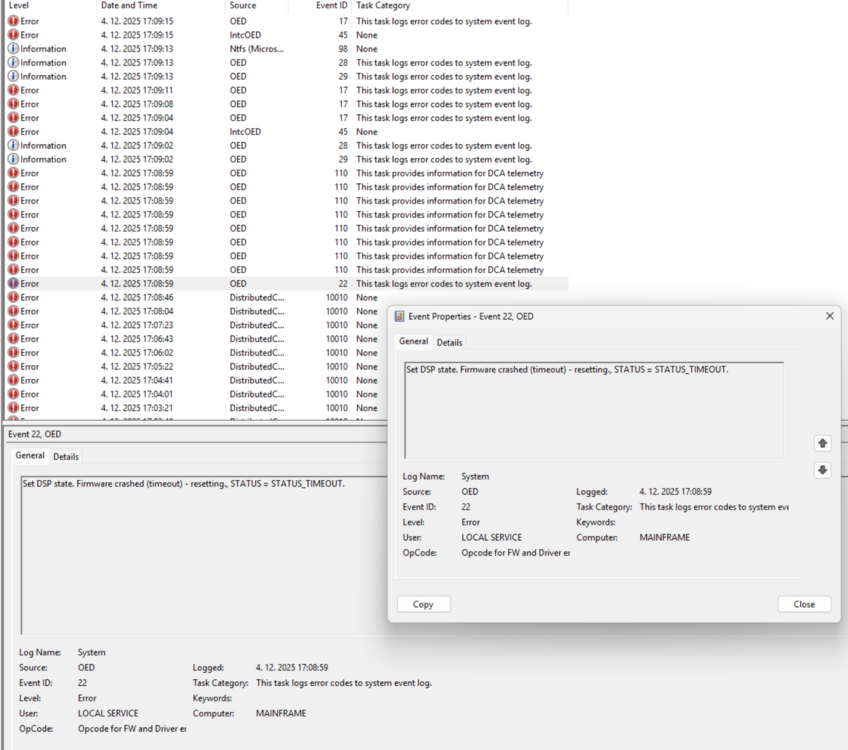-
Posts
113 -
Joined
-
Last visited
-
Days Won
1
Content Type
Profiles
Forums
Events
Everything posted by Easa
-
Guys, I have managed to snatch an "used", basically new, Fury G10. Battery has 3 cycles, protective foils were still on, SSD had like 1 TB written. Looks like new also. No dust inside or out, untouched KBD. 13850HX / FHD / 64GB DDR5 / RTX 2000 ADA Not the highest spec, but I have paid 1150 EUR and there is still almost a 3 year warranty. In the current times, where 64GB of SODIMM RAM cost 800 EUR, I can call this a bargain. What amazes me, is how this unit differs from the unit I had for evaluation. The DPC latencies are noticeably better - not exceptional still, but much better. The fan behaviour is very good, the temperatures are fine, even the fittment of the chassis is good. The display looks horrendous, but I will swap that for something proper, probably 2560x1600 165 - 240Hz. Unfortunately that needs eDP cable swap as well, as the current panel is only 30 pin.
- 166 replies
-
- 1
-

-
Hello, The technician was here yesterday and has replaced the parts. So far: The temperatures are sort of better now, laptop is finally idling at around 50-75 degrees during the basic browser work. During heavy load it will still go to 106-109°C, but at least it's doing something. I have not encountered BSODs yet, but I guess it is too soon to call it fixed, we will see. WHEA and ACPI Errors of the are still present after each reboot. The right front side of the palmrest, the area around the fingerprint reader, now depresses with a click each time I rest my hand on it. It is annoying. The problem with the throttle state lock is still present, which is very serious as it limits the machine very much. It is mostly present when CPU and GPU are both loaded simultaneously, like in games. After 10-15 minutes the laptop enters sort of a throttle state, where it locks CPU to 20-25W of power with very low clock, and does not come back, the only solution is to disconnect and reconnect the charger. This happens regardless if the laptop is connected to the main charger, or to the docking station. Having to do this several times per hour is simply annoying and unbearable for such a machine, without even considering the impact it has on the durability of the USB-C connector. It clearly looks like a platform problem. I'll raise you a question - what do we do now? Because I am getting really tired of this machine.
-
Weird thing happened today. This machine that I have upgraded to M2200 back in 2022, I have sold it about a year down the road to a friend. During the last month, the motherboard developed a problem (constant WLAN restarting despite multiple WLAN Module replacement, BSODs, weird behavior) so I have sourced a replacement MB from Ebay. When I have replaced it yesterday, I have done a clean installation of W11 per his request. The weird thing is, that the Nvidia driver (downloaded freshly from the Nvidia website) did not require INF mod anymore, the HWID of the GPU was matching straight away from the beginning and I have just installed it the normal way, and I cannot explain why this happened.
-
Tested, mine does it too. Clearly a platform problem. Like I have said before, we have tested it, me and my friend. He has basically the same config as my PMP18, in his P16 G3. It is much slower, especially in GPU power and sustained CPU power, due to the power limit. Cant beat physics there, that 180W cap has its price. The cooling system is also smaller in size.
-
Honestly, I have no experiences with running daily LTSC edition of Windows, except on vending machines, terminals etc. My installation has been optimized & stripped of unnecessary crap afterwards (WinUtil + Group Policies + StartAllBack), of course it cannot be compared to a LTSC, but I am satisfied with the thing as it is. TBH, the only serious bug that I have encountered with the recent 25H2 so far, is the certain update switching drive letters between C and D and corrupting the bootloader in the process. Observed on multiple computers during the last month. I understand the benefits of LTSC, but I am fine with normal Pro version. Once the hardware runs properly, the software I can live with. For example, the desktop machine in my signature has the same OS with exactly same mods / adjustments, and its running like a dream.
-
I have nuked the original Dell Windows quite early - it was behaving even worse than a clean install. The total system power was spiking very high even during the idle usage, and the battery life was just poor, plus there were other issues. The clean install solved some of them. I would also like to stop caring, if the device would at least work normally. Most of the time it does, but I just cannot tolerate an unreliable device for this kind of money. It has to be 100% stable.
-

Dell Pro Max 18 Plus Bottom Cover WITH Latch
Easa replied to ProMax18's topic in Pro Max & Precision Mobile Workstation
I have ordered it with the bottom door option and I have still received the standard, non-latch version ... 😄 -

Dell Pro Precision 7 16 (2026 systems?)
Easa replied to Aaron44126's topic in Pro Max & Precision Mobile Workstation
World has really gone insane with this product nomenclature. I was mad at Lenovo for switching the ThinkPad Workstation labeling three times during the last decade, but at least they look settled & logical (for now) with P16 Gen1=>2=>3. Then there is Dell with the Precision 77xx => ProMaxPlus nonsense => Now we are getting a Pro Max Plus Precision hybrid? God no. And dont even get me started about HP´s mess of a lineup with gems like ZBook 8 G1i 16. If they really wanted to implement a new nomenclature for the 16:10 models, they could have done Precision M8620 / M8820. M as mobile, 8 for the flagship series, 6/8 for screen size, 20 for the CPU generation (Core 200). And they would be settled for another decade at least. 8820=>8830=>8840 etc. Easy to read, easy to understand, easy to remember. Just like it was before this mess. Sorry about the rant. -
Yesterday I was watching some movies during the night time, powered down the machine at around 11PM. Apparently, the machine powered on itself sometime after the shutdown, perhaps due to Updates.. Today morning I have powered it on to 0% battery status. Each day with this machine is wonderful. Already speaking with Dell about the possible solutions to all of my problems. On the other hand, the desktop Arrow Lake systems have been stellar so far, 100% stability and reliability even on systems with 256GB of RAM, four sticks running XMP settings.
-
Dump analyze as follows: 11: kd> !analyze -v Loading Kernel Symbols .. Press ctrl-c (cdb, kd, ntsd) or ctrl-break (windbg) to abort symbol loads that take too long. Run !sym noisy before .reload to track down problems loading symbols. ............................................................. ................................................................ ................................................................ ................................................................ ....... Loading User Symbols Loading unloaded module list ....................... ******************************************************************************* * * * Bugcheck Analysis * * * ******************************************************************************* PAGE_FAULT_IN_NONPAGED_AREA (50) Invalid system memory was referenced. This cannot be protected by try-except. Typically the address is just plain bad or it is pointing at freed memory. Arguments: Arg1: ffffe30be74da488, memory referenced. Arg2: 0000000000000000, X64: bit 0 set if the fault was due to a not-present PTE. bit 1 is set if the fault was due to a write, clear if a read. bit 3 is set if the processor decided the fault was due to a corrupted PTE. bit 4 is set if the fault was due to attempted execute of a no-execute PTE. - ARM64: bit 1 is set if the fault was due to a write, clear if a read. bit 3 is set if the fault was due to attempted execute of a no-execute PTE. Arg3: fffff805e7dab1de, If non-zero, the instruction address which referenced the bad memory address. Arg4: 0000000000000002, (reserved) Debugging Details: ------------------ KEY_VALUES_STRING: 1 Key : AV.Type Value: Read Key : Analysis.CPU.mSec Value: 1687 Key : Analysis.Elapsed.mSec Value: 22547 Key : Analysis.IO.Other.Mb Value: 0 Key : Analysis.IO.Read.Mb Value: 1 Key : Analysis.IO.Write.Mb Value: 33 Key : Analysis.Init.CPU.mSec Value: 1140 Key : Analysis.Init.Elapsed.mSec Value: 28983 Key : Analysis.Memory.CommitPeak.Mb Value: 120 Key : Analysis.Version.DbgEng Value: 10.0.29457.1000 Key : Analysis.Version.Description Value: 10.2506.23.01 amd64fre Key : Analysis.Version.Ext Value: 1.2506.23.1 Key : Bugcheck.Code.LegacyAPI Value: 0x50 Key : Bugcheck.Code.TargetModel Value: 0x50 Key : Dump.Attributes.AsUlong Value: 0x21808 Key : Dump.Attributes.DiagDataWrittenToHeader Value: 1 Key : Dump.Attributes.ErrorCode Value: 0x0 Key : Dump.Attributes.KernelGeneratedTriageDump Value: 1 Key : Dump.Attributes.LastLine Value: Dump completed successfully. Key : Dump.Attributes.ProgressPercentage Value: 0 Key : Failure.Bucket Value: AV_R_(null)_nt!MiSystemFault Key : Failure.Exception.IP.Address Value: 0xfffff805e7dab1de Key : Failure.Exception.IP.Module Value: nt Key : Failure.Exception.IP.Offset Value: 0x3ab1de Key : Failure.Hash Value: {636dd506-1acb-bac0-a568-0355527c550f} Key : Hypervisor.Enlightenments.ValueHex Value: 0x7417df84 Key : Hypervisor.Flags.AnyHypervisorPresent Value: 1 Key : Hypervisor.Flags.ApicEnlightened Value: 0 Key : Hypervisor.Flags.ApicVirtualizationAvailable Value: 1 Key : Hypervisor.Flags.AsyncMemoryHint Value: 0 Key : Hypervisor.Flags.CoreSchedulerRequested Value: 0 Key : Hypervisor.Flags.CpuManager Value: 1 Key : Hypervisor.Flags.DeprecateAutoEoi Value: 1 Key : Hypervisor.Flags.DynamicCpuDisabled Value: 1 Key : Hypervisor.Flags.Epf Value: 0 Key : Hypervisor.Flags.ExtendedProcessorMasks Value: 1 Key : Hypervisor.Flags.HardwareMbecAvailable Value: 1 Key : Hypervisor.Flags.MaxBankNumber Value: 0 Key : Hypervisor.Flags.MemoryZeroingControl Value: 1 Key : Hypervisor.Flags.NoExtendedRangeFlush Value: 0 Key : Hypervisor.Flags.NoNonArchCoreSharing Value: 1 Key : Hypervisor.Flags.Phase0InitDone Value: 1 Key : Hypervisor.Flags.PowerSchedulerQos Value: 0 Key : Hypervisor.Flags.RootScheduler Value: 0 Key : Hypervisor.Flags.SynicAvailable Value: 1 Key : Hypervisor.Flags.UseQpcBias Value: 0 Key : Hypervisor.Flags.Value Value: 55447806 Key : Hypervisor.Flags.ValueHex Value: 0x34e10fe Key : Hypervisor.Flags.VpAssistPage Value: 1 Key : Hypervisor.Flags.VsmAvailable Value: 1 Key : Hypervisor.RootFlags.AccessStats Value: 1 Key : Hypervisor.RootFlags.CrashdumpEnlightened Value: 1 Key : Hypervisor.RootFlags.CreateVirtualProcessor Value: 1 Key : Hypervisor.RootFlags.DisableHyperthreading Value: 0 Key : Hypervisor.RootFlags.HostTimelineSync Value: 1 Key : Hypervisor.RootFlags.HypervisorDebuggingEnabled Value: 0 Key : Hypervisor.RootFlags.IsHyperV Value: 1 Key : Hypervisor.RootFlags.LivedumpEnlightened Value: 1 Key : Hypervisor.RootFlags.MapDeviceInterrupt Value: 1 Key : Hypervisor.RootFlags.MceEnlightened Value: 1 Key : Hypervisor.RootFlags.Nested Value: 0 Key : Hypervisor.RootFlags.StartLogicalProcessor Value: 1 Key : Hypervisor.RootFlags.Value Value: 1015 Key : Hypervisor.RootFlags.ValueHex Value: 0x3f7 Key : WER.System.BIOSRevision Value: 2.1.0.0 BUGCHECK_CODE: 50 BUGCHECK_P1: ffffe30be74da488 BUGCHECK_P2: 0 BUGCHECK_P3: fffff805e7dab1de BUGCHECK_P4: 2 FILE_IN_CAB: 120225-23750-01.dmp TAG_NOT_DEFINED_202b: *** Unknown TAG in analysis list 202b DUMP_FILE_ATTRIBUTES: 0x21808 Kernel Generated Triage Dump FAULTING_THREAD: ffffe309dedee400 READ_ADDRESS: fffff805e89c44c0: Unable to get MiVisibleState Unable to get NonPagedPoolStart Unable to get NonPagedPoolEnd Unable to get PagedPoolStart Unable to get PagedPoolEnd unable to get nt!MmSpecialPagesInUse ffffe30be74da488 MM_INTERNAL_CODE: 2 BLACKBOXBSD: 1 (!blackboxbsd) BLACKBOXNTFS: 1 (!blackboxntfs) BLACKBOXPNP: 1 (!blackboxpnp) BLACKBOXWINLOGON: 1 (!blackboxwinlogon) CUSTOMER_CRASH_COUNT: 1 PROCESS_NAME: System STACK_TEXT: ffffe181`053a7e58 fffff805`e7dd1a0c : 00000000`00000050 ffffe30b`e74da488 00000000`00000000 ffffe181`053a80c0 : nt!KeBugCheckEx ffffe181`053a7e60 fffff805`e7c40510 : 00000000`0000000c ffff8000`00000000 ffffe30b`e74da488 0000007f`fffffff8 : nt!MiSystemFault+0x7a0 ffffe181`053a7f50 fffff805`e80addcb : 00000000`00000000 00000000`00000a00 00000000`00000022 fffff805`7ab86538 : nt!MmAccessFault+0x630 ffffe181`053a80c0 fffff805`e7dab1de : fffff805`e7da9a8e 00000000`00000000 ffffcf80`1828c4a0 ffffe30a`010115b0 : nt!KiPageFault+0x38b ffffe181`053a8258 fffff805`e7da9a8e : 00000000`00000000 ffffcf80`1828c4a0 ffffe30a`010115b0 fffff805`e7c10ce0 : nt!IoGetRelatedDeviceObject+0x5e ffffe181`053a8260 fffff805`e7d1f0ee : 00000000`00000004 ffffe181`053a8560 ffffe30a`00582780 ffffe181`053a8560 : nt!MiIssueAsynchronousFlush+0xa2 ffffe181`053a82d0 fffff805`e7d82db9 : 00000000`00000000 ffffe30a`00848690 ffffe181`053a8560 ffffe181`053a8890 : nt!MiFlushSection+0x6ce ffffe181`053a84e0 fffff805`e7d82348 : ffffe181`053a86e0 ffffe181`053a86e0 00000000`00001000 00000000`00000000 : nt!MmFlushSection+0x1f9 ffffe181`053a85a0 fffff805`e7d87a6a : ffffe309`dc5667a0 ffffe309`e75c8850 ffffe181`053a8790 ffffe181`053a8890 : nt!CcFlushCacheOneRange+0x338 ffffe181`053a8690 fffff805`e7d87d06 : ffffe309`e75c8850 ffffe309`e74e9818 00000000`00000000 ffffe309`e74e96e0 : nt!CcWriteBehindAsync+0xde ffffe181`053a8800 fffff805`e7ed8ae3 : ffffe181`00000000 ffffe309`e74e9818 ffffe309`dc5667a0 ffffe309`e74e96e0 : nt!CcAsyncLazywriteWorker+0x19e ffffe181`053a88f0 fffff805`e7cdb8ac : ffffe309`dedee400 ffffe181`053a8a50 ffffe309`dc702ae0 fffff805`e7ed8a70 : nt!CcAsyncLazywriteWorkerThread+0x73 ffffe181`053a8950 fffff805`e7e815ea : ffffe309`dedee400 ffffe309`dedee400 fffff805`e7cdb2c0 ffffe309`dc702ae0 : nt!ExpWorkerThread+0x5ec ffffe181`053a8b30 fffff805`e809fd74 : ffff9080`1c79f180 ffffe309`dedee400 fffff805`e7e81590 ac45188d`0b7b00d2 : nt!PspSystemThreadStartup+0x5a ffffe181`053a8b80 00000000`00000000 : ffffe181`053a9000 ffffe181`053a2000 00000000`00000000 00000000`00000000 : nt!KiStartSystemThread+0x34 SYMBOL_NAME: nt!MiSystemFault+7a0 MODULE_NAME: nt IMAGE_VERSION: 10.0.26100.7171 STACK_COMMAND: .process /r /p 0xffffe309dc4eb040; .thread 0xffffe309dedee400 ; kb IMAGE_NAME: ntkrnlmp.exe BUCKET_ID_FUNC_OFFSET: 7a0 FAILURE_BUCKET_ID: AV_R_(null)_nt!MiSystemFault OSPLATFORM_TYPE: x64 OSNAME: Windows 10 FAILURE_ID_HASH: {636dd506-1acb-bac0-a568-0355527c550f} Followup: MachineOwner ---------
-
Thank you. I have already contacted the Dell Support, they requested diagnostic results, system log that was ran from Powershell, invoice, adapter photo, service tag photo, various stuff. I have requested a machine replacement. The lower level employee told me that the system is already 57 days old (which is weird because I have received the unit on 20. of October) and that the replacement is not possible past 30 days, but then he escalated it to "L3 Team" and said that they will consider it and ultimately decide what will be the solution. They have also mentioned a Collect & Return service, that might take 5-12 days, but that is sort of unacceptable for me.
-
Running dGPU via BIOS MUX Switch Disabled WWAN and NFC Disabled C-States for dGPU Now however... POST WHEA Error count reduced to 17, but now the WHEA errors pop up even during usage, without a specific usage trigger like 3D Workload, etc. During 5 minutes of OS run, 14 more errors appeared, few of them pop up each minute. Now, its only these devices throwing errors: PCI\VEN_8086&DEV_272B&SUBSYS_40F08086&REV_1A PCI\VEN_10DE&DEV_2C39&SUBSYS_0D131028&REV_A1 PCI\VEN_10DE&DEV_22E9&SUBSYS_000010DE&REV_A1 Getting spontaneous ACPI 13 and 15 Events now Total System Power now idling at 50 - 70W even with no usage
-
Yes and I agree with you from the start on this, but like I have said - I have followed your instructions: Clean uninstallation of all GPU drivers, installed the latest Intel driver (just the driver, without CC) Installed the RTX driver (also latest, full package) Disabled PSR through registry After these steps, I have decided to give it a try with the AO still enabled, and the issue has not manifested yet. It crashed frequently during the VLC video playback before, now its all good and the battery life is great. If there wont be any more black screen events or other crashes, Ill probably leave AO on. Yes, the warnings were there right from the start, on the first day of running the system. I will try to shave off everything I can to determine this issue, starting with a fixed MUX. As for the stability, except for the black screen, there is no issue so far (or I have not discovered any, yet). The machine can run 24/7 without a single error entry, the errors appear only at the post (or wake up from screen).