
MyPC8MyBrain
-
Posts
547 -
Joined
-
Last visited
Content Type
Profiles
Forums
Events
Posts posted by MyPC8MyBrain
-
-
1 hour ago, Aaron44126 said:
Yeah, that's what I've been saying 😛
i'm slow cut me some slack 😄
1 hour ago, Aaron44126 said:so there are going to be fan tables somewhere but getting to them or changing them, I don't know how to do that.
i can see these hives in the bios dump, I can find them with specific keywords, I am able to extract the hive but info appears to be encrypted with newer RSA keys or some sort of tamper protection preventing from IRFExtractor accessing the data behind them,
been experimenting with the 4 power plans in bios,
it appears that setting to "Cool" power plan will keep the system from thermal throttling and surfaces from getting hot, all other power plans (Optimized, Quiet, and Performance)will allow power limits into thermal throttling range (PL2 110v and up, or in the event of "Quit" the system remains hot intentionally to keep fans low),
-
@Aaron44126
been tinkering around the bios settings, it became apparent to me that there has to be several trip points for each power plan in the bios which we have 4 of them, we are likely looking in the wrong place,
some good news... I think I managed to get the system to stop throttling,
currently testing stability under stress and various conditions,
-
@Light & @Aaron44126
would be nice if you guys could share a visual for reference where these "soft" area are,
for reference i use guitar pick to pray the front gap open,
slide a wide area in and gently twist like door key,
lift the front up push towards the back gently,
and the back should lift off its pins easily,
close in reverse order, fit the back first,-
 1
1
-
-
17 minutes ago, Light said:
small piece broke off already on a brand new several thousand dollar machine.
call dell customer service and tell them you are having issues with the unit,
they will replace it for you if you're in your first 30 days,-
 1
1
-
-
i am baffled by execs and engineers at Dell who whole heartedly believe this is a good design going forward, and its only for the mislay price of a small car,
7x70 are completely redesigned from the ground up and should be future proof, while we are burning hot under Elder lake architecture what will happen with Raptor lake with 16 E cores and 8 P cores in this poorly redesigned chassis,
the sad truth is Dell is not what it used to be, i find myself the past 10 years giving them another chance over and over again (its mainly hope) with lame excuses all because of their "old" reputation and standards they no longer uphold,
if i had to pick a laptop for light load now days i would go with XPS17 which in reality is a sleek design in a 15.6 footprint sized laptop, for heavy workloads I would sadly opt for the Razer Blade 17,
the Razer Blade 17 has similar capabilities and expandability, i had some hands on time with both the Razer 15 and 17 i like the 15 size wise, but the 17 has a vapor chamber design and runs way cooler,On 10/13/2022 at 9:41 AM, win32asmguy said:The sunon fans on the 7770 heatsink do make a creaking noise when they cycle on
i wonder if it has to do with some internal layout difference altering acoustics with the 7670 and the 7770, on the 7670 they are whisper quiet to the point it annoys me, most of the time i cant tell if they are spinning, for whatever reason dell went out of their way to not show fan data of any type anywhere,19 hours ago, 1610ftw said:Would you mind doing the 10 minute run, too?
here you go normal run + 10min throttle test,
-
 1
1
-
-
27 minutes ago, Aaron44126 said:
Can you hear an obvious ramp-up sound when the fans first turn on from an off state?
no, i hear nothing i have to turn the laptop over to confirm they are spinning through slits at the bottom,
27 minutes ago, Aaron44126 said:There is something mounted in the dGPU spot and it's connected to the motherboard in two spots. I wonder what that card is for?
i'd guess its a placeholder to not veer from full gpu form factor and maintain unified rigidity,
what i find interesting is the cpu has the entire thermal solution to itself and its still struggling,
12 minutes ago, keks2k said:makes me worry about a bad go from silicon lottery in my case
@keks2k i felt the same way first day or two until i got the undervolting going,
will you copy my exact undervlting setting and share your CB results?without TM i would bet you will get to 22-23k easy,
(note that i also locked all my cores @4.7)-
 1
1
-
-
16 minutes ago, Aaron44126 said:
get the other version (Sunon fans).
mine arrived from factory with the sunon fans
25 minutes ago, keks2k said:the best score I ever got was 19k on a first run CBR23
you will improve, sometimes less is more when undervolting, keep at it you'll get there,
below is my 7670 score which I received Friday, mine also had bad thermals out of the box,
i had to forcefully scrape off a dry as a bone paste on the CPU side which i replaced with LM,
scroll back a page my undervolt settings are posted here if you want to give them a go,-
 1
1
-
-
@Aaron44126
i think we need to disable "Intel(R) Dynamic Tuning Technology" for these fan trips to work, -
59 minutes ago, Aaron44126 said:
I'd be pretty interested if you are able to change one of these values and produce a change in fan behavior
i can confirm after making the following changes no temp change observed 😞
setup_var Setup 0x697 0x1F # change trip point 1 from 55c to 31c
setup_var Setup 0x698 0x27 # change trip point 0 from 71c to 39c1 hour ago, Aaron44126 said:I think the way to root it out is to probably disassemble the BIOS code that does the onboard system diagnostics and figuring out what commands they are running during the fan test.
i came across a debug hive i can decrypt, ill see if i can find it again,
-
@Aaron44126
I believe I figured Fan Curve out,
the key here is to first understand/reverse engineer current logic,
this is how i perceive their fan curve works, imagine a virtual Fan gearbox with 3 gears,
each gear is activated at certain predefined temp, once a gear is activated the predefined Fan Speed will be applied,
Default Curve Configuration
1st Fan Gear 55c - 70c 2nd Fan Gear 71c - 94c 3rd Fan Gear 95c - 118c (full blast)
the above deciphered from this
setup_var Setup 0x69C # Critical Trip Point (Default value 0x77 > 119 C) setup_var Setup 0x698 # Active Trip Point 0 (Default value 0x47 > 71 C) setup_var Setup 0x69A # Active Trip Point 0 Fan Speed (Default value 0x64) setup_var Setup 0x697 # Active Trip Point 1 (Default value 0x37 > 55 C) setup_var Setup 0x699 # Active Trip Point 1 Fan Speed (Default value 0x4b) setup_var Setup 0x69B # Passive Trip Point (Default value 0x5f > 95 C)
to change the threshold for trip point 1 run this command
setup_var Setup 0x697 0xF # change trip point 1 from 55c to 15c
the above should result in the fan running much earlier in the temp range keeping the system and surfaces much cooler, this is also the reason we all see temps around the 55c which I believe Dell opted with in order to achieve longer battery life at the expenses of few temps,
here are the original trip tables in bios to further tailor and configure this as one pleases,
0xB204B One Of: Critical Trip Point, VarStoreInfo (VarOffset/VarName): 0x69C, VarStore: 0x1, QuestionId: 0xE83, Size: 1, Min: 0xF, Max 0x82, Step: 0x0 {05 91 4F 12 50 12 83 0E 01 00 9C 06 10 10 0F 82 00} 0xB205C Default: DefaultId: 0x0, Value (8 bit): 0x77 {5B 06 00 00 00 77} 0xB2062 One Of Option: 15 C, Value (8 bit): 0xF {09 07 51 12 00 00 0F} 0xB2069 One Of Option: 23 C, Value (8 bit): 0x17 {09 07 52 12 00 00 17} 0xB2070 One Of Option: 31 C, Value (8 bit): 0x1F {09 07 53 12 00 00 1F} 0xB2077 One Of Option: 39 C, Value (8 bit): 0x27 {09 07 54 12 00 00 27} 0xB207E One Of Option: 47 C, Value (8 bit): 0x2F {09 07 55 12 00 00 2F} 0xB2085 One Of Option: 55 C, Value (8 bit): 0x37 {09 07 56 12 00 00 37} 0xB208C One Of Option: 63 C, Value (8 bit): 0x3F {09 07 57 12 00 00 3F} 0xB2093 One Of Option: 71 C, Value (8 bit): 0x47 {09 07 58 12 00 00 47} 0xB209A One Of Option: 79 C, Value (8 bit): 0x4F {09 07 59 12 00 00 4F} 0xB20A1 One Of Option: 87 C, Value (8 bit): 0x57 {09 07 5A 12 00 00 57} 0xB20A8 One Of Option: 95 C, Value (8 bit): 0x5F {09 07 5B 12 00 00 5F} 0xB20AF One Of Option: 100 C, Value (8 bit): 0x64 {09 07 5C 12 00 00 64} 0xB20B6 One Of Option: 103 C, Value (8 bit): 0x67 {09 07 5D 12 00 00 67} 0xB20BD One Of Option: 111 C, Value (8 bit): 0x6F {09 07 5E 12 00 00 6F} 0xB20C4 One Of Option: 119 C (POR), Value (8 bit): 0x77 {09 07 5F 12 00 00 77} 0xB20CB One Of Option: 127 C, Value (8 bit): 0x7F {09 07 60 12 00 00 7F} 0xB20D2 One Of Option: 130 C, Value (8 bit): 0x82 {09 07 61 12 00 00 82} 0xB20D9 End One Of {29 02} 0xB20DD One Of: Active Trip Point 0, VarStoreInfo (VarOffset/VarName): 0x698, VarStore: 0x1, QuestionId: 0xE84, Size: 1, Min: 0xF, Max 0x7F, Step: 0x0 {05 91 4B 12 4C 12 84 0E 01 00 98 06 10 10 0F 7F 00} 0xB20EE One Of Option: Disabled, Value (8 bit): 0x7F {09 07 04 00 00 00 7F} 0xB20F5 One Of Option: 15 C, Value (8 bit): 0xF {09 07 51 12 00 00 0F} 0xB20FC One Of Option: 23 C, Value (8 bit): 0x17 {09 07 52 12 00 00 17} 0xB2103 One Of Option: 31 C, Value (8 bit): 0x1F {09 07 53 12 00 00 1F} 0xB210A One Of Option: 39 C, Value (8 bit): 0x27 {09 07 54 12 00 00 27} 0xB2111 One Of Option: 47 C, Value (8 bit): 0x2F {09 07 55 12 00 00 2F} 0xB2118 One Of Option: 55 C, Value (8 bit): 0x37 {09 07 56 12 00 00 37} 0xB211F One Of Option: 63 C, Value (8 bit): 0x3F {09 07 57 12 00 00 3F} 0xB2126 One Of Option: 71 C, Value (8 bit): 0x47 (default) {09 07 58 12 30 00 47} 0xB212D One Of Option: 79 C, Value (8 bit): 0x4F {09 07 59 12 00 00 4F} 0xB2134 One Of Option: 87 C, Value (8 bit): 0x57 {09 07 5A 12 00 00 57} 0xB213B One Of Option: 95 C, Value (8 bit): 0x5F {09 07 5B 12 00 00 5F} 0xB2142 One Of Option: 103 C, Value (8 bit): 0x67 {09 07 5D 12 00 00 67} 0xB2149 One Of Option: 111 C, Value (8 bit): 0x6F {09 07 5E 12 00 00 6F} 0xB2150 One Of Option: 119 C (POR), Value (8 bit): 0x77 {09 07 5F 12 00 00 77} 0xB2157 End One Of {29 02} 0xB2159 Numeric: Active Trip Point 0 Fan Speed, VarStoreInfo (VarOffset/VarName): 0x69A, VarStore: 0x1, QuestionId: 0xE85, Size: 1, Min: 0x0, Max 0x64, Step: 0x1 {07 91 68 12 69 12 85 0E 01 00 9A 06 00 10 00 64 01} 0xB216A Default: DefaultId: 0x0, Value (8 bit): 0x64 {5B 06 00 00 00 64} 0xB2170 End {29 02}0xB2172 One Of: Active Trip Point 1, VarStoreInfo (VarOffset/VarName): 0x697, VarStore: 0x1, QuestionId: 0xE86, Size: 1, Min: 0xF, Max 0x7F, Step: 0x0 {05 91 49 12 4A 12 86 0E 01 00 97 06 10 10 0F 7F 00} 0xB2183 One Of Option: Disabled, Value (8 bit): 0x7F {09 07 04 00 00 00 7F} 0xB218A One Of Option: 15 C, Value (8 bit): 0xF {09 07 51 12 00 00 0F} 0xB2191 One Of Option: 23 C, Value (8 bit): 0x17 {09 07 52 12 00 00 17} 0xB2198 One Of Option: 31 C, Value (8 bit): 0x1F {09 07 53 12 00 00 1F} 0xB219F One Of Option: 39 C, Value (8 bit): 0x27 {09 07 54 12 00 00 27} 0xB21A6 One Of Option: 47 C, Value (8 bit): 0x2F {09 07 55 12 00 00 2F} 0xB21AD One Of Option: 55 C, Value (8 bit): 0x37 (default) {09 07 56 12 30 00 37} 0xB21B4 One Of Option: 63 C, Value (8 bit): 0x3F {09 07 57 12 00 00 3F} 0xB21BB One Of Option: 71 C, Value (8 bit): 0x47 {09 07 58 12 00 00 47} 0xB21C2 One Of Option: 79 C, Value (8 bit): 0x4F {09 07 59 12 00 00 4F} 0xB21C9 One Of Option: 87 C, Value (8 bit): 0x57 {09 07 5A 12 00 00 57} 0xB21D0 One Of Option: 95 C, Value (8 bit): 0x5F {09 07 5B 12 00 00 5F} 0xB21D7 One Of Option: 103 C, Value (8 bit): 0x67 {09 07 5D 12 00 00 67} 0xB21DE One Of Option: 111 C, Value (8 bit): 0x6F {09 07 5E 12 00 00 6F} 0xB21E5 One Of Option: 119 C (POR), Value (8 bit): 0x77 {09 07 5F 12 00 00 77} 0xB21EC End One Of {29 02} 0xB21EE Numeric: Active Trip Point 1 Fan Speed, VarStoreInfo (VarOffset/VarName): 0x699, VarStore: 0x1, QuestionId: 0xE87, Size: 1, Min: 0x0, Max 0x64, Step: 0x1 {07 91 6A 12 6B 12 87 0E 01 00 99 06 00 10 00 64 01} 0xB21FF Default: DefaultId: 0x0, Value (8 bit): 0x4B {5B 06 00 00 00 4B} 0xB2205 End {29 02}0xB2207 One Of: Passive Trip Point, VarStoreInfo (VarOffset/VarName): 0x69B, VarStore: 0x1, QuestionId: 0xE88, Size: 1, Min: 0xF, Max 0x7F, Step: 0x0 {05 91 4D 12 4E 12 88 0E 01 00 9B 06 10 10 0F 7F 00} 0xB2218 Default: DefaultId: 0x0, Value (8 bit): 0x5F {5B 06 00 00 00 5F} 0xB221E One Of Option: Disabled, Value (8 bit): 0x7F {09 07 04 00 00 00 7F} 0xB2225 One Of Option: 15 C, Value (8 bit): 0xF {09 07 51 12 00 00 0F} 0xB222C One Of Option: 23 C, Value (8 bit): 0x17 {09 07 52 12 00 00 17} 0xB2233 One Of Option: 31 C, Value (8 bit): 0x1F {09 07 53 12 00 00 1F} 0xB223A One Of Option: 39 C, Value (8 bit): 0x27 {09 07 54 12 00 00 27} 0xB2241 One Of Option: 47 C, Value (8 bit): 0x2F {09 07 55 12 00 00 2F} 0xB2248 One Of Option: 55 C, Value (8 bit): 0x37 {09 07 56 12 00 00 37} 0xB224F One Of Option: 63 C, Value (8 bit): 0x3F {09 07 57 12 00 00 3F} 0xB2256 One Of Option: 71 C, Value (8 bit): 0x47 {09 07 58 12 00 00 47} 0xB225D One Of Option: 79 C, Value (8 bit): 0x4F {09 07 59 12 00 00 4F} 0xB2264 One Of Option: 87 C, Value (8 bit): 0x57 {09 07 5A 12 00 00 57} 0xB226B One Of Option: 95 C, Value (8 bit): 0x5F {09 07 5B 12 00 00 5F} 0xB2272 One Of Option: 103 C, Value (8 bit): 0x67 {09 07 5D 12 00 00 67} 0xB2279 One Of Option: 111 C, Value (8 bit): 0x6F {09 07 5E 12 00 00 6F} 0xB2280 One Of Option: 119 C (POR), Value (8 bit): 0x77 {09 07 5F 12 00 00 77} 0xB2287 End One Of {29 02} -
@Aaron44126
i find modifying default core parking behavior bit more suitable for dynamically adjusting core usage on the fly without too much tinkering, i park 100% for daily driver usage, when i fire up a heavy load i will manually switch to ultimate power plan,
-
23 minutes ago, TwistedAndy said:
If you want to enable the S3 sleep mode, you can do that in BIOS in the same way as you unlocked undervolting,
this command should do the trick than
setup_var CpuSetup 0xE 0x0 # ACPI S3 Support -
there's a lot of hives nested in this bios,
searched through what made sense (temperature, speed, thermal, fan, rpm, pwm, acpi)
found many hives with interesting sections including keywords above,
i was unable to decrypt some hives,
the few i was able to decrypt i didn't get the chance to go through yet,have at it 😉
File_DXE_driver_05B17EF3-26CB-444A-82F7-92705CFB6B1E_DellSetupFormSets IFR.rar
File_DXE_driver_038CE287-B806-45B6-A819-514DAF4B91B9_DellErrorLogConfig IFR.rar
File_DXE_driver_E6A7A1CE-5881-4B49-80BE-69C91811685C_Setup IFR.rar
did you try to disable "Modern Standby"?
this will hand over the old classic power plan controls and the slew of power plan we always had available with individual elements can be further modified,Windows Registry Editor Version 5.00 [HKEY_LOCAL_MACHINE\SYSTEM\CurrentControlSet\Control\Power] "PlatformAoAcOverride"=dword:00000000 "CsEnabled"=dword:00000000 [-HKEY_LOCAL_MACHINE\SYSTEM\CurrentControlSet\Control\Power\ModernSleep] [HKEY_LOCAL_MACHINE\SYSTEM\CurrentControlSet\Control\Power\ModernSleep]
some interesting keys i found (these need further investigating)
note: 0x8CB08, 0x8CF87, 0x8CFA8, 0xAEC5C, 0xB1F43, 0x88CE6
0x885A2 One Of: CPU Run Control Lock , VarStoreInfo (VarOffset/VarName): 0x112, VarStore: 0x3, QuestionId: 0x28, Size: 1, Min: 0x0, Max 0x1, Step: 0x0 {05 91 84 06 85 06 28 00 03 00 12 01 10 10 00 01 00} 0x89EAC One Of: HwP Lock, VarStoreInfo (VarOffset/VarName): 0x228, VarStore: 0x3, QuestionId: 0x93, Size: 1, Min: 0x0, Max 0x1, Step: 0x0 {05 91 A4 03 A5 03 93 00 03 00 28 02 10 10 00 01 00} 0x8A124 One Of: Power Limit 4 Lock, VarStoreInfo (VarOffset/VarName): 0x2F, VarStore: 0x3, QuestionId: 0x9F, Size: 1, Min: 0x0, Max 0x1, Step: 0x0 {05 91 2E 04 2F 04 9F 00 03 00 2F 00 10 10 00 01 00} 0x8A6BE Ref: CPU Lock Configuration, VarStoreInfo (VarOffset/VarName): 0xFFFF, VarStore: 0x0, QuestionId: 0xBF, FormId: 0x1012 {0F 0F 59 03 5A 03 BF 00 00 00 FF FF 00 12 10} 0x8B492 One Of: Package Power Limit MSR Lock, VarStoreInfo (VarOffset/VarName): 0x30, VarStore: 0x3, QuestionId: 0xFC, Size: 1, Min: 0x0, Max 0x1, Step: 0x0 {05 91 09 04 0A 04 FC 00 03 00 30 00 10 10 00 01 00} 0x8C1B2 One Of: TDC Lock, VarStoreInfo (VarOffset/VarName): 0x1B4, VarStore: 0x3, QuestionId: 0x133, Size: 1, Min: 0x0, Max 0x1, Step: 0x0 {05 91 34 05 35 05 33 01 03 00 B4 01 10 10 00 01 00} 0x8C595 One Of: TDC Lock, VarStoreInfo (VarOffset/VarName): 0x1B5, VarStore: 0x3, QuestionId: 0x145, Size: 1, Min: 0x0, Max 0x1, Step: 0x0 {05 91 34 05 35 05 45 01 03 00 B5 01 10 10 00 01 00} 0x8C84C One Of: TDC Lock, VarStoreInfo (VarOffset/VarName): 0x1B6, VarStore: 0x3, QuestionId: 0x155, Size: 1, Min: 0x0, Max 0x1, Step: 0x0 {05 91 34 05 35 05 55 01 03 00 B6 01 10 10 00 01 00} 0x8CA61 One Of: Power Limit 3 Lock, VarStoreInfo (VarOffset/VarName): 0x29, VarStore: 0x3, QuestionId: 0x15D, Size: 1, Min: 0x0, Max 0x1, Step: 0x0 {05 91 26 04 27 04 5D 01 03 00 29 00 10 10 00 01 00} 0x8CB08 One Of: Configurable TDP Lock, VarStoreInfo (VarOffset/VarName): 0x45, VarStore: 0x3, QuestionId: 0x160, Size: 1, Min: 0x0, Max 0x1, Step: 0x0 {05 91 B0 03 B1 03 60 01 03 00 45 00 10 10 00 01 00} 0x8CF81 Form: View/Configure CPU Lock Options, FormId: 0x1012 {01 86 12 10 85 02} 0x8CF87 One Of: CFG Lock, VarStoreInfo (VarOffset/VarName): 0x43, VarStore: 0x3, QuestionId: 0x16E, Size: 1, Min: 0x0, Max 0x1, Step: 0x0 {05 91 E2 05 E3 05 6E 01 03 00 43 00 10 10 00 01 00} 0x8CFA8 One Of: Overclocking Lock, VarStoreInfo (VarOffset/VarName): 0x10E, VarStore: 0x3, QuestionId: 0x16F, Size: 1, Min: 0x0, Max 0x1, Step: 0x0 {05 91 DE 05 DF 05 6F 01 03 00 0E 01 10 10 00 01 00} 0xA20A6 One Of: Lock PCH Sideband Access, VarStoreInfo (VarOffset/VarName): 0x73C, VarStore: 0x5, QuestionId: 0x856, Size: 1, Min: 0x0, Max 0x1, Step: 0x0 {05 91 35 09 36 09 56 08 05 00 3C 07 10 10 00 01 00} 0xAEC37 One Of: RTC Memory Lock, VarStoreInfo (VarOffset/VarName): 0x1B, VarStore: 0x5, QuestionId: 0xD29, Size: 1, Min: 0x0, Max 0x1, Step: 0x0 {05 91 40 0A 41 0A 29 0D 05 00 1B 00 10 10 00 01 00} 0xAEC5C One Of: BIOS Lock, VarStoreInfo (VarOffset/VarName): 0x1C, VarStore: 0x5, QuestionId: 0xD2A, Size: 1, Min: 0x0, Max 0x1, Step: 0x0 {05 91 42 0A 43 0A 2A 0D 05 00 1C 00 10 10 00 01 00} 0xB09F6 Checkbox: Thermal Throttling Lock, VarStoreInfo (VarOffset/VarName): 0x720, VarStore: 0x5, QuestionId: 0xE01 {06 8E DA 10 DB 10 01 0E 05 00 20 07 10 00} 0xB1F43 One Of: Tcc Offset Lock Enable, VarStoreInfo (VarOffset/VarName): 0x1CD, VarStore: 0x3, QuestionId: 0xE7C, Size: 1, Min: 0x0, Max 0x1, Step: 0x0 {05 91 DF 12 E0 12 7C 0E 03 00 CD 01 10 10 00 01 00} 0xB1FF2 One Of: PROCHOT Lock , VarStoreInfo (VarOffset/VarName): 0x7D, VarStore: 0x3, QuestionId: 0xE81, Size: 1, Min: 0x0, Max 0x1, Step: 0x0 {05 91 E5 12 E6 12 81 0E 03 00 7D 00 10 10 00 01 00} 0x88CE6 One Of: CS PL1 Limit, VarStoreInfo (VarOffset/VarName): 0x39, VarStore: 0x1, QuestionId: 0x49, Size: 1, Min: 0x0, Max 0x1, Step: 0x0 {05 91 99 00 9A 00 49 00 01 00 39 00 10 10 00 01 00} 0x88131 Ref: OverClocking Performance Menu, VarStoreInfo (VarOffset/VarName): 0xFFFF, VarStore: 0x0, QuestionId: 0xB, FormId: 0x1013 {0F 0F 8C 07 8D 07 0B 00 00 00 FF FF 00 13 10} 0x8F0EC One Of: OverClocking Feature, VarStoreInfo (VarOffset/VarName): 0x1D9, VarStore: 0x3, QuestionId: 0x1574, Size: 1, Min: 0x0, Max 0x1, Step: 0x0 {05 91 8E 07 8F 07 74 15 03 00 D9 01 14 10 00 01 00} 0x90993 Numeric: GT OverClocking Frequency, VarStoreInfo (VarOffset/VarName): 0x262, VarStore: 0x2, QuestionId: 0x333, Size: 1, Min: 0x0, Max 0x2A, Step: 0x1 {07 91 ED 08 EF 08 33 03 02 00 62 02 10 10 00 2A 01} 0x90A6A Numeric: GT OverClocking Frequency, VarStoreInfo (VarOffset/VarName): 0x26B, VarStore: 0x2, QuestionId: 0x339, Size: 1, Min: 0x0, Max 0x2A, Step: 0x1 {07 91 EE 08 EF 08 39 03 02 00 6B 02 10 10 00 2A 01} 0x93731 Form: Memory Overclocking Menu, FormId: 0x101C {01 86 1C 10 DE 08} 0x88A0F One Of: ACPI S3 Support, VarStoreInfo (VarOffset/VarName): 0xE, VarStore: 0x1, QuestionId: 0x3E, Size: 1, Min: 0x0, Max 0x1, Step: 0x0 {05 91 0B 00 0F 00 3E 00 01 00 0E 00 10 10 00 01 00} -
there's few more sections in the raw bios dump i didn't decrypt yet,
later this evening ill try to extract and decrypt the other sections maybe we can find a lead there, -
1 minute ago, Aaron44126 said:
No, you can only pick one of them to use for each trip point.
got it!
line 25325 & 26443 mentions "CPU Fan Speed"
-
look at line 25186 "Platform Thermal Configuration" and below
the keyword for thermal configuration are the "trip points" seen below "Platform Thermal Configuration" section,7 minutes ago, Aaron44126 said:You can select one of these options to use as the value for the various trip points mentioned above
isn't that the fan curve?
-
@win32asmguy
i can see the temp curve settings in the bios options
(trip point 0 and trip point 1 etc., there's even more specific fan speed variables)they are just hidden from the end user, likely can be overwritten manually to change Dell's default behavior,
one just need to further decipher the current embedded logic off the bios dump i posted, -
33 minutes ago, Aaron44126 said:
I don't think Windows active/passive cooling power profile policy has any impact on the thermal/fan behavior in these systems.
its not direct or a huge influence but it is still some influence a user can utilize to some extent,
for example i like to keep my CPU Mhz as low as possible when idle, its just a weird cork of mine,
i don't like it when the system ramps up to crazy high Mhz's for no reason, if its not doing anything i want it at the lowest 799Mhz per core, i use the power policy to influence this behavior bit,
if i run active cooling policy the system will allow the cpu to ramp up in Mhz when idle counting on the fans to keep things at bay, while if i chose passive cooling the logic is to keep CPU Mhz low first before fans are used to cool things down,
this result in slightly (relative!) higher temps as fans are not always running while the CPU is kept relatively cool by its low Mhz merits as a base logic,-
 1
1
-
-
@Kataphract
you misunderstood me, in that post i partially quoted myself from earlier post,
in that post there are 7 or 8 images which i edited out in my quoted response,
follow that quoted bit to its full post and you will find the other images,or simply click here
-
@Dell-Mano_G
Thank you for the heads up,
it does looks as if the SODIMM module is removed a CAMM memory module can be installed in its place,
i was not swapping modules back and forth,
this is how my system came, with the SODIMM pre installed,
that's what i meant when i said "in hand" not my actual hand but in my system 😉 ,
-
14 minutes ago, Kataphract said:
did you test purely repasting alone as well?
i sure did, if you follow the link to the full original post there will be more pics with each step described, -
same here :)
22 minutes ago, win32asmguy said:I still wish we had a bios option to force the fans to run at a minimum speed on AC power
i posted the full bios dump,
i'm sure there some fan controls there that can be further modified,
you can also change active power plan passive/active fan policy,
passive will allow some heat buildup before activating fansvs. active where fans will always run to keep things cool,
-
 3
3
-
-
4 hours ago, Kataphract said:
One test missing is 30 minutes throttle post LM repaste but without adjusting voltages.
14k score single run and 13.5k for 30 min run pre repaste,
see below (on the right 30 min run, left single)
24.5k is a 74% improvement from Dell's original baseline
(after going through many hoops to get what we paid for),On 10/8/2022 at 6:07 PM, MyPC8MyBrain said:4 hours ago, Kataphract said:it's effectively just -125mV offset?
in the Fiver control window there's a chart on the right corner summarizing changes,
-125mV on the main core with IccMax 255.75
-75mV on P cache with IccMax 255.75
-75mV on E cache
and all Cores set to 4.7Mhz
4 hours ago, Kataphract said:Are the Power Limits on second chart necessary?
no one setting makes this huge leap, its the cumulative effort of all settings together,
16 core CPU beating a 24 core Xeon and only 20% shy off the top 32 core Threadripper is respectable,
considering the CPU is essentially still capped off,
and resides inside a tiny chassis with lets face it not so great cooling solution,
(though some may contest the cooling effectiveness due to these scores,
consider the system is still throttling unless i also set PL1 at 80 and cap PL2 at 100
which puts CB R23 score at 19k)-
 3
3
-
-
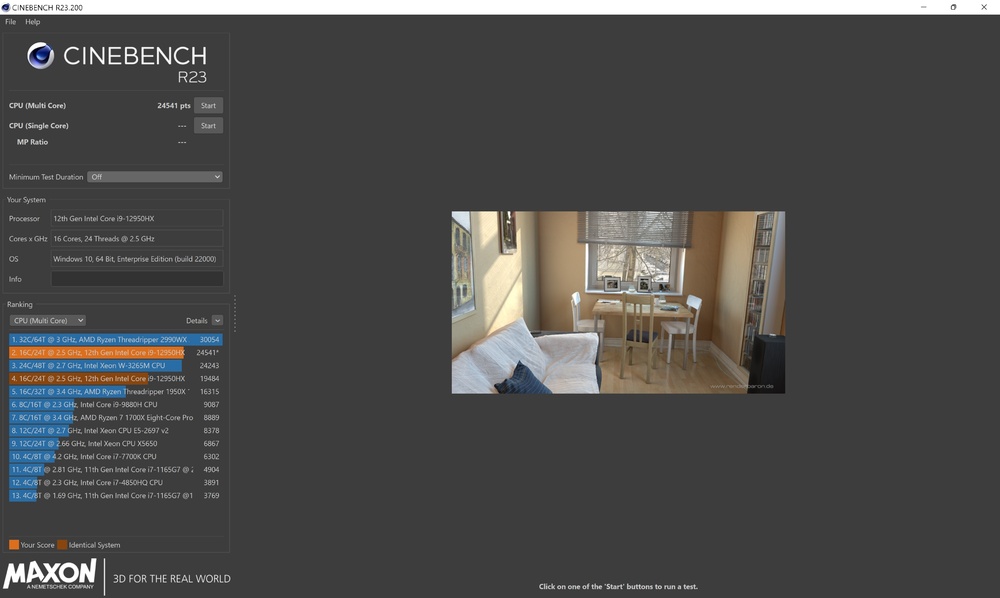
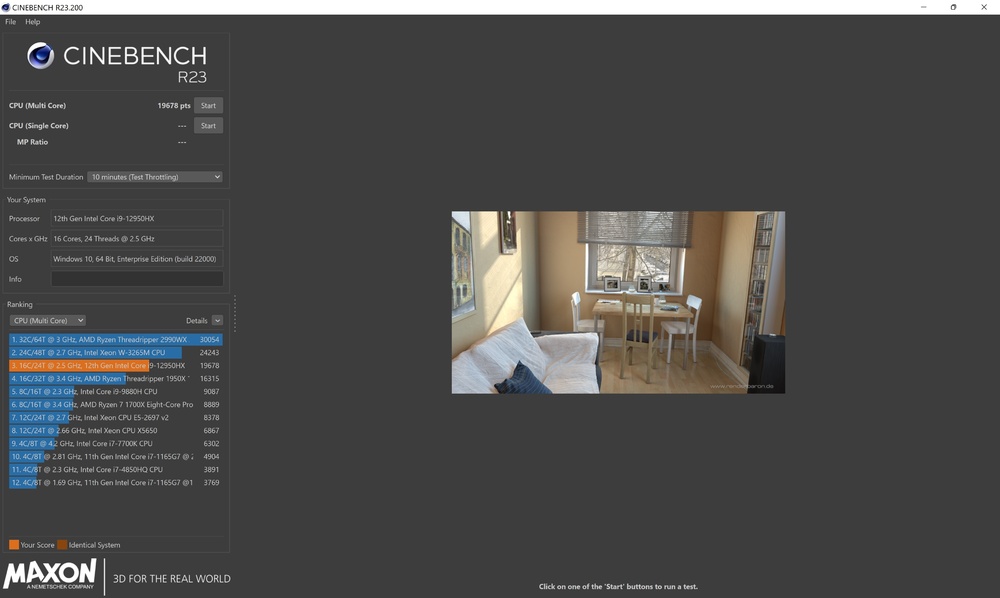
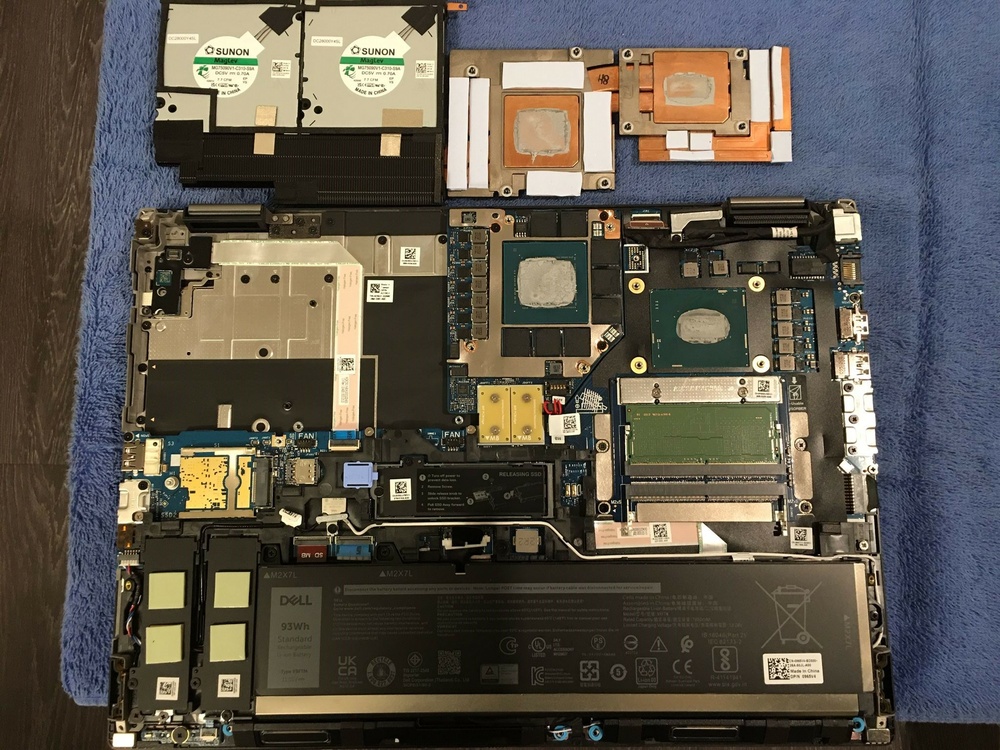
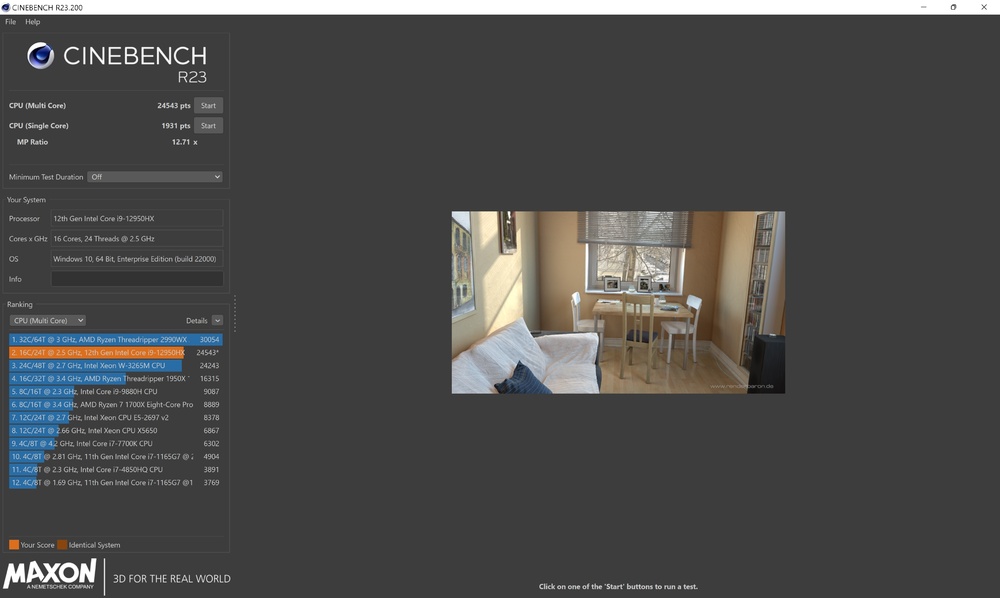
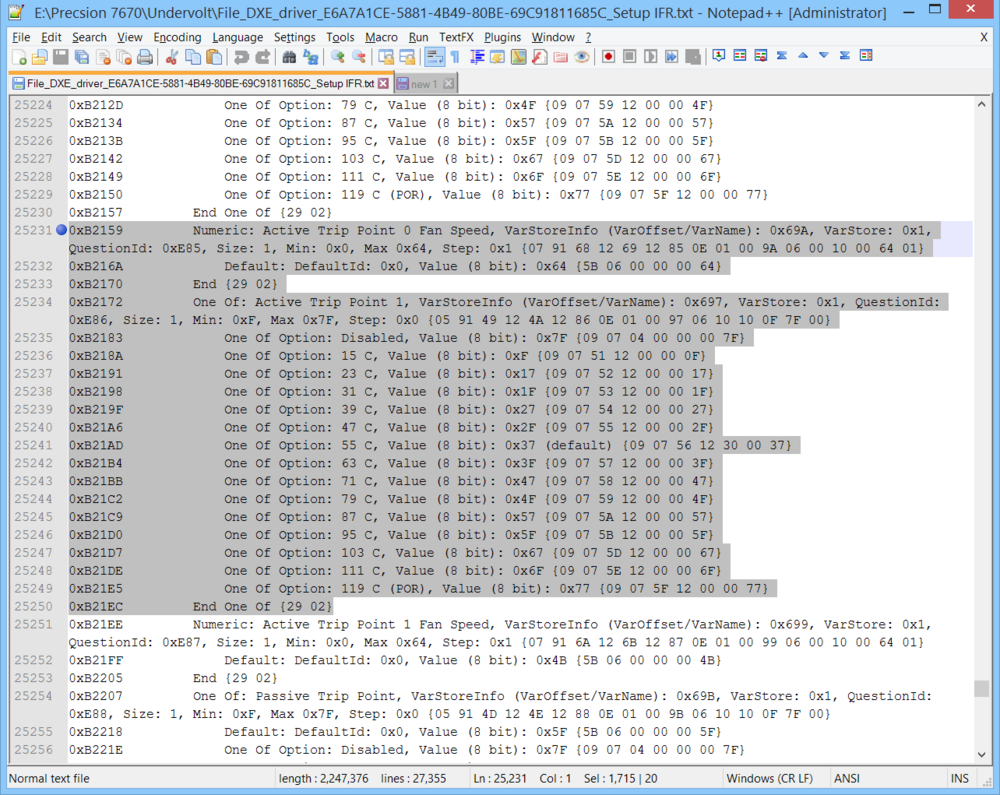
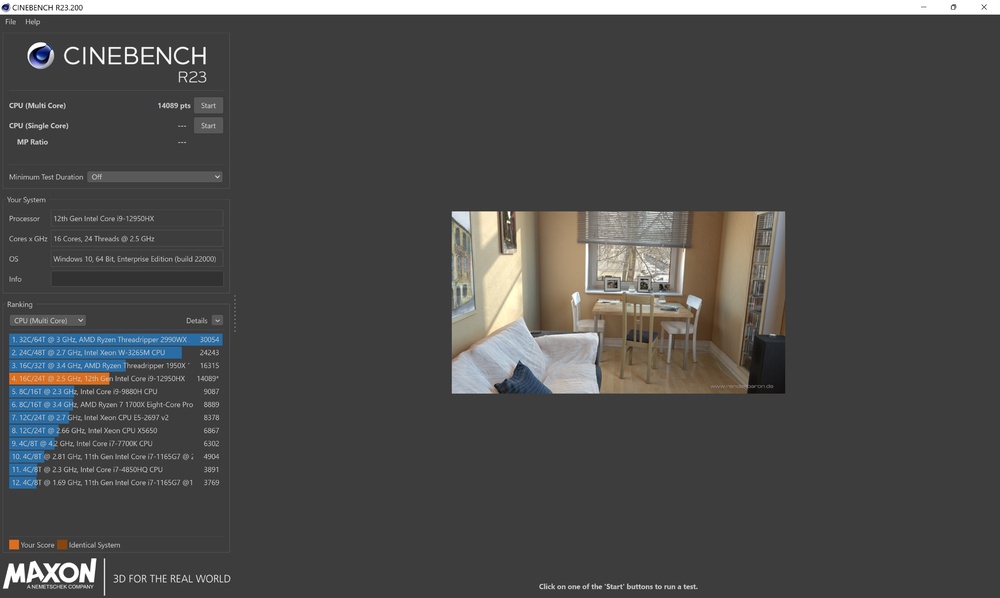
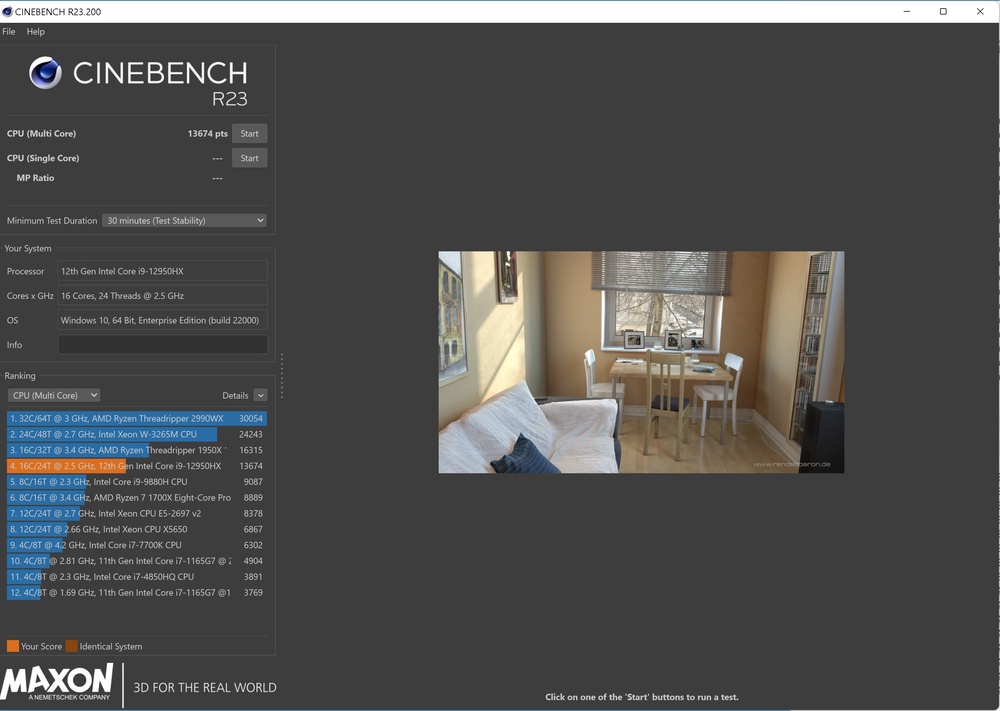
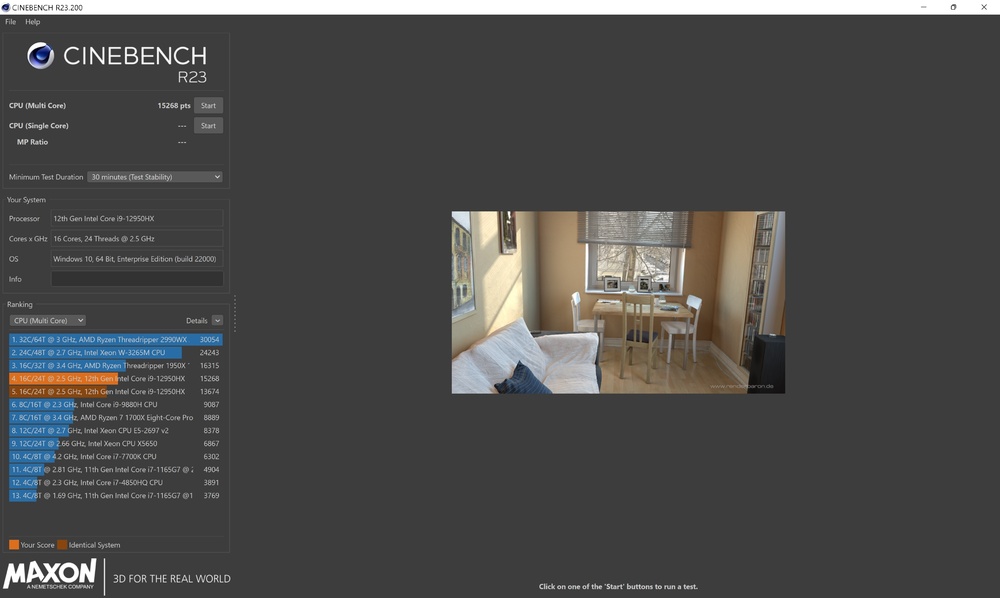
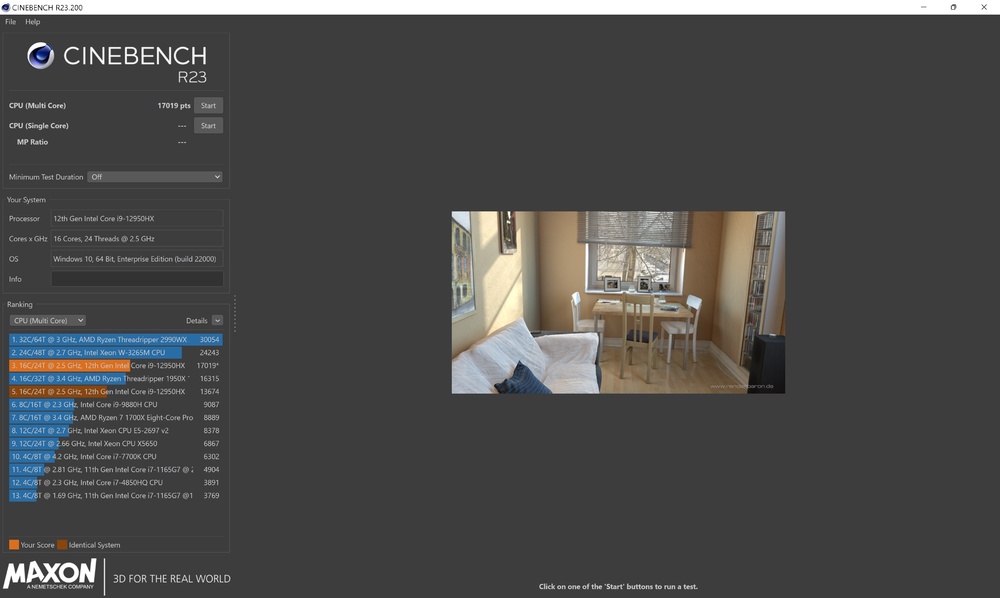
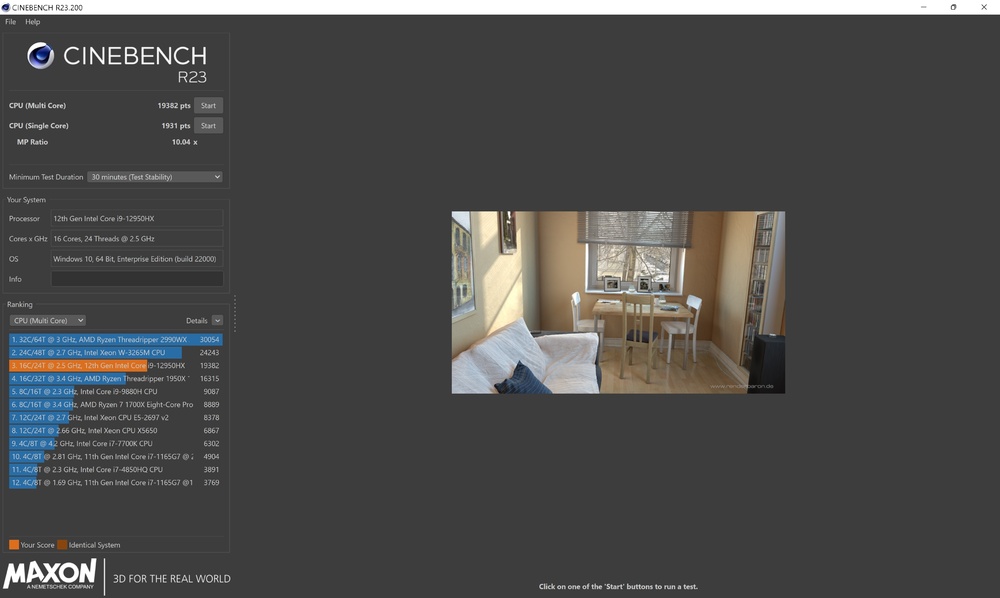
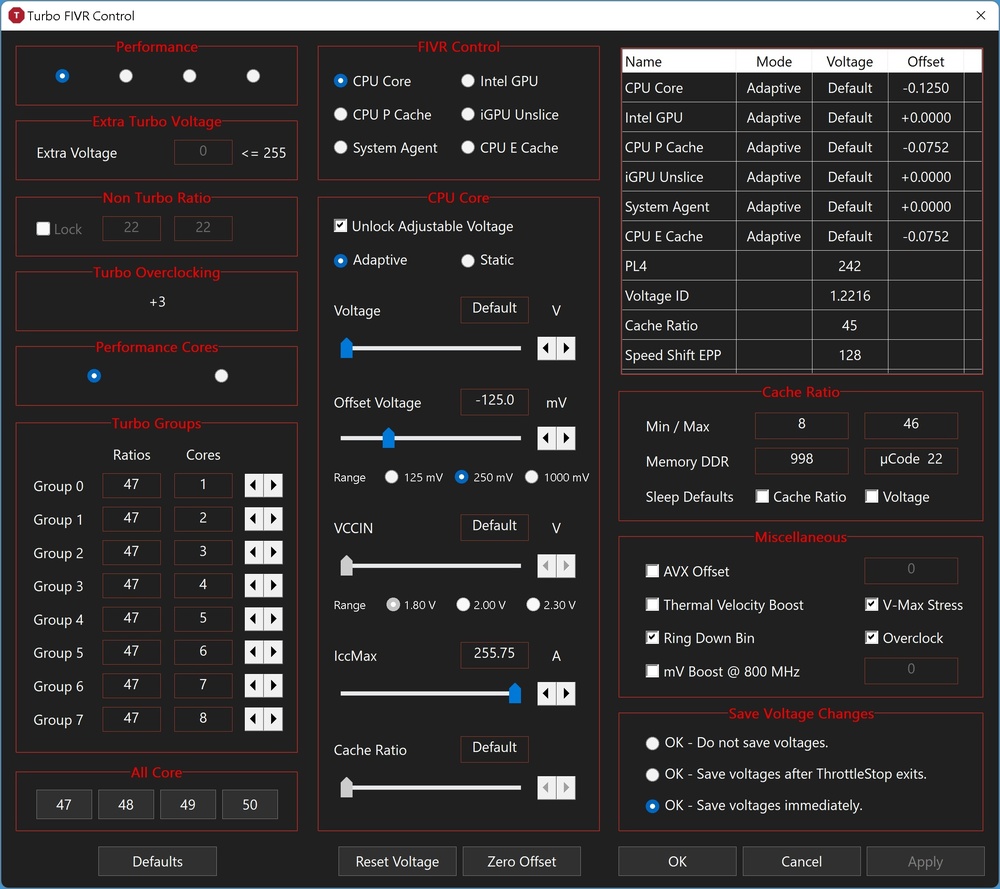
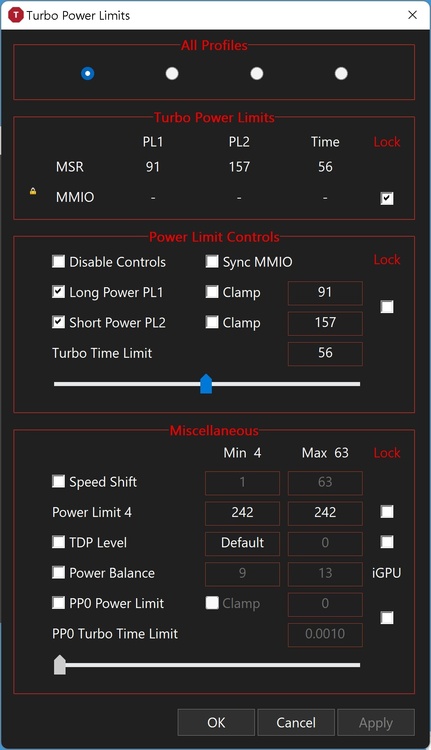
Dell Precision 7670 & Dell Precision 7770 owner's thread
in Pro Max & Precision Mobile Workstation
Posted
CB23 result with "Cool" power profile in bios are the same as with "Ultra Performance" -throttling,
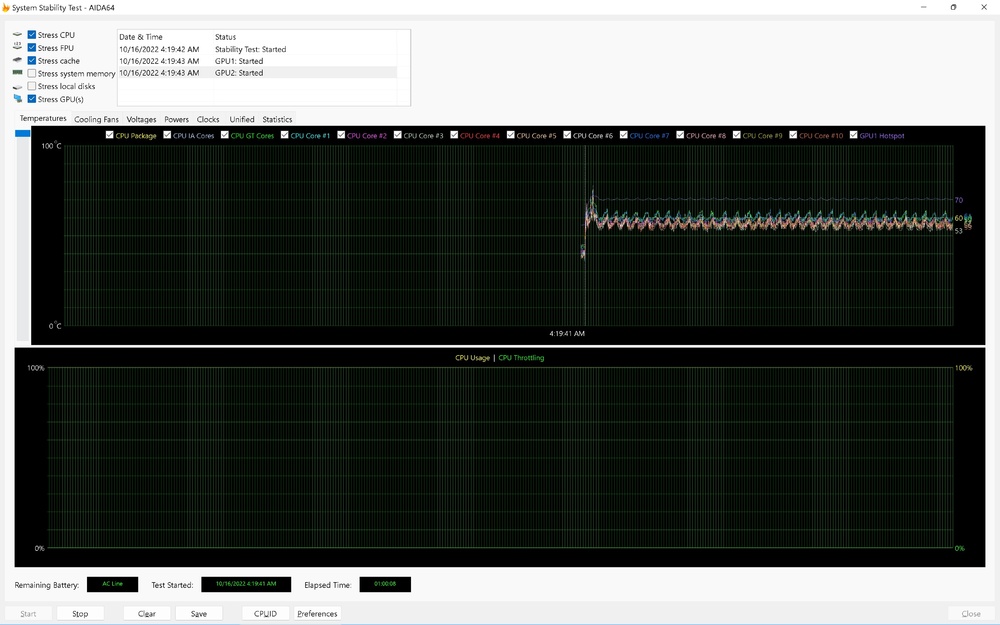
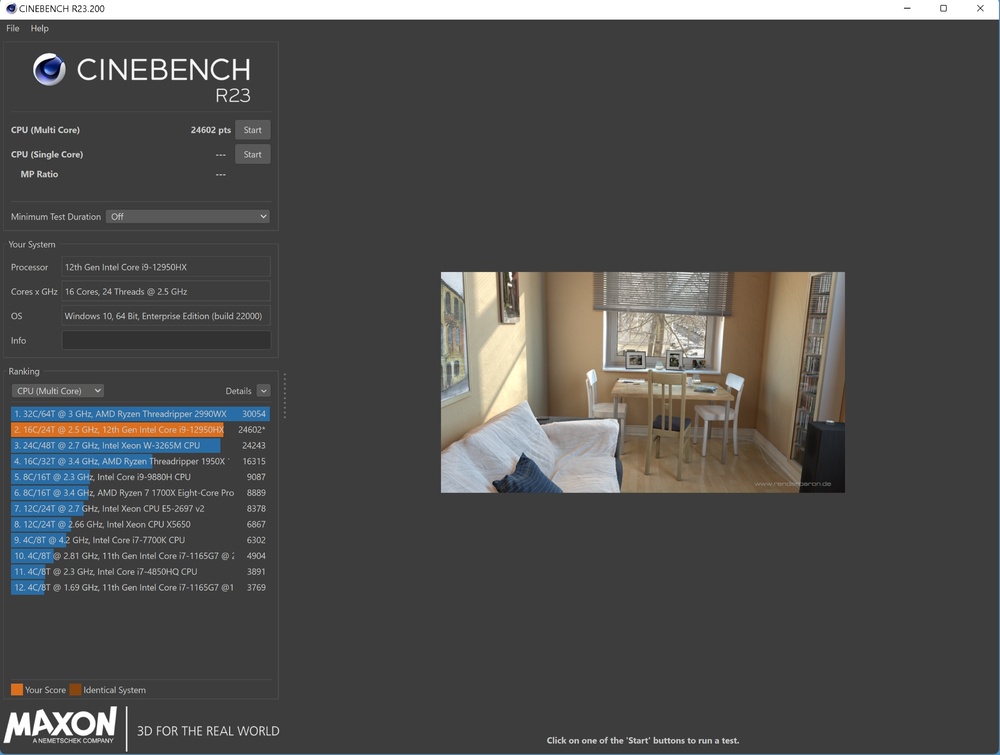
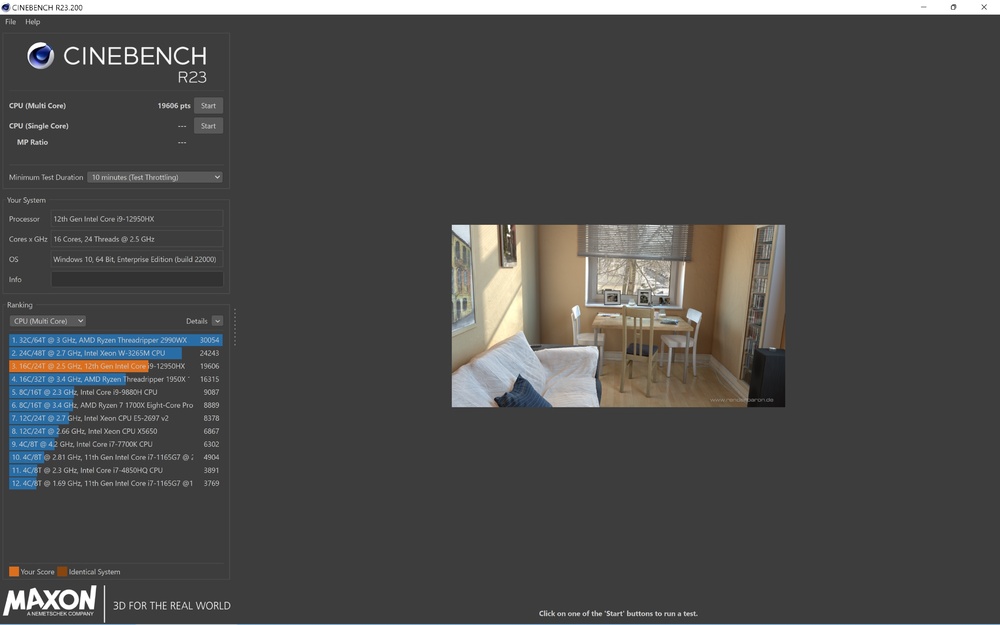
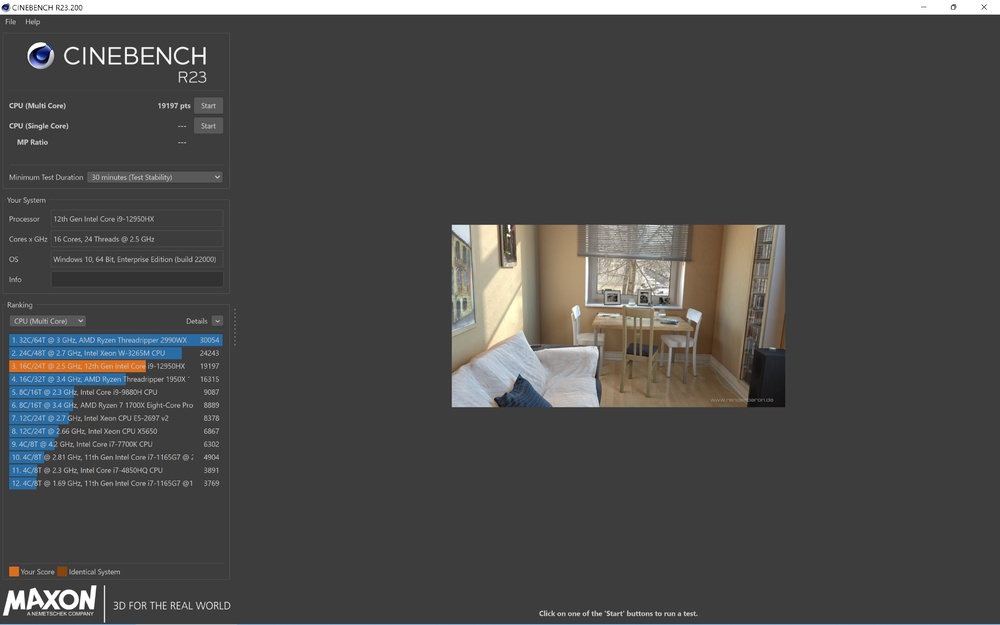
in windows i am running "Power Saver", for these tests i switched to "Ultimate Performance",
if i stay on "Power Saver" profile for CB23 run i get 20200 with zero thermal throttling,
(with LM TIM application and undervolt settings posted here + IA AC/DC LoadLine)
idle temps with "Cool" bios profile + win "Power Saver" profile are around 32-36c,
when its sleeping it will idle down to below 20c with all surfaces cold to the touch,
(ACPI S3 Support enabled (setup_var CpuSetup 0xE 0x0) and classic Standby),