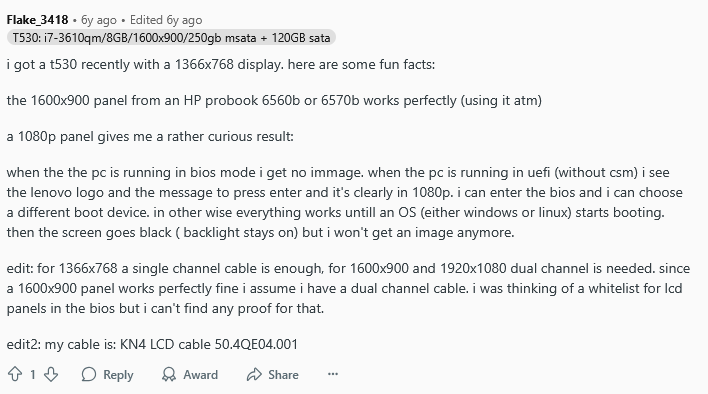GuitarG
Member-
Posts
161 -
Joined
-
Last visited
GuitarG's Achievements
-
HP Elitebook 8570W - is it still good ? Hardware modifications
GuitarG replied to GuitarG's topic in Custom Builds
Hi there, sorry for such long time to notice, hand is still recovering and in few days I will have other hand "not usable" for some time 😞 So let me help as much I can now, About looking for 5V points, use pins from under DVD slot. To find which one, type "8560w boardview" in search engine, use OpenBoardviewer from github. With such tool you can also understand fan connector pins role. You need only one wire across board, if I remember, connect PWM pin from "slave fan" to PWM pin from "main fan". REMEMBER to solder it BEFORE that little coil. If you solder it AFTER coil (directly to 5 legged IC) you will damage it! 1- 5V 2- PWM 3- GND 4- Tacho 5- Coild for PWM signal Like I wrote, remember to solder in between that coil (5) and pin (2). For DVD port you can even use electronic side cutter. I did so, of course being careful and gently. After plastic "deletion" metal wires left I just desoldered with soldering iron and pinched them with pliers. Good luck Nice one ! Sure! No problem, I even found another DC board, so I have 3 in total - one from Zbook (using it in my laptop) and two from 8560W (one is green, other blue). I will upload them all after I will be able to work! BTW, PC industry situation nowadays makes my inside very sad, I think we will have to get through that Shawkshank Redemption pipe of (...) with what we have.. I had plans to build myself a nice PC, but after PC parts price rising I decided to stay with my trusty old notebook even longer. Untill he will come of age to drink beer with me ^_^ See you all later !- 285 replies
-
- 1
-

-
That component turns on sata led activity, in simple answer. Regarding project, have fun and good luck! Few months ago I helped my friend to repaste his Precision 7520. He does have mxm slot too, but unfortunately it’s smaller A version. Nice laptops, though!
-
HP Elitebook 8570W - is it still good ? Hardware modifications
GuitarG replied to GuitarG's topic in Custom Builds
Actually you can carefully *delete* that connector with pliers, no need to dissasembly whole laptop. If you would like to use that SATA port then it would be possible to route cables elsewhere- 285 replies
-
HP Elitebook 8570W - is it still good ? Hardware modifications
GuitarG replied to GuitarG's topic in Custom Builds
Definitely desolder dvd connector, mxm board will bend overtime and stop working. Especially with heatsink attached. Smartphones have very small board, so it's less prone to bend issue.- 285 replies
-
HP Elitebook 8570W - is it still good ? Hardware modifications
GuitarG replied to GuitarG's topic in Custom Builds
1866 and 2133 RAM works out of box, no bios mod needed. Try finding 8560w boardview and using openboard viewer on internet, it would help finding voltages a lot (8560w and 8570w are almost same layouts). From my experience, 980M gained twice performance on modded heatsink. I advise to remove keyboard for better cooling operation till you make one.- 285 replies
-
HP Elitebook 8570W - is it still good ? Hardware modifications
GuitarG replied to GuitarG's topic in Custom Builds
Small update, right speaker audio channel started malfunctioning (sometimes dissapearing for moment, sometimes working normally), so I bite bullet and changed audio IC. From 92HD80 to 92HD94, now both speakers sounds better (comparing to 8560w with Windows 7 and SRS) and no more missing audio channel problem.- 285 replies
-
- 2
-

-
HP Elitebook 8570W - is it still good ? Hardware modifications
GuitarG replied to GuitarG's topic in Custom Builds
Haha, sorry, I didn't remember how rough that draft was. My plan is to : 1) make hi res photo of both connectors to show what is connected, show starting orientation and enumerate pins we need 2) make some simple schematic in KiCAD to better show what connect to what (instead of printed sketched paper ^_^) Would that be better to make mod yourselves ?- 285 replies
-
- 1
-

-
HP Elitebook 8570W - is it still good ? Hardware modifications
GuitarG replied to GuitarG's topic in Custom Builds
DP port output checking is essential to find compatible vbios and flashing another (I only bricked my GPU once, so external programmer may be needed). For drivers use NVClean with manually downloaded drivers from nvidia + adding hardware ID in program to check if there would be any code 43 in driver section. No output on internal LCD or code 43 means another vbios to flash. Look for vbios on techpowerup site on unverified uploads, techinferno, etc. As for vendor, HP's firmware for GPUs are least compatible with hp laptops, haha. There is no difference between 8570w and 8770w, electrically and firmware side it is really same thing. And sometimes, it is just damaged GPU- 285 replies
-
HP Elitebook 8570W - is it still good ? Hardware modifications
GuitarG replied to GuitarG's topic in Custom Builds
As for cable, one could already make one using my post's info. Unfortunately I don't have energy or health lately to check different vbioses with eDP screen on 8560w (but I'm 90% sure it's vbios that makes LCD compatible with laptop). About chassis and modding another board in, I though about that. What makes this laptop good for me ? It is quality of build, sturdiness. But instead of making "impossible" (making case from scratch or making new motherboard with same dimensions), I would rather make some fusion between clevo P751 cooling system, 3 speaker audio, CPU socket and 8570w magnesium shell, keyboard and touchpad.- 285 replies
-
HP Elitebook 8570W - Help to failed MXM upgrade
GuitarG replied to CaptainsWorkspace's topic in Components & Upgrades
You can check screen type by device manager and looking at monitor's hardware ID. DC is AFAIK LGD0220, others are only TN LCD (and very good ones, though). Only DC screen can go above Pascal generation cards. In my experience HP's vBIOSes are last to work with 8570w ^_^ even Dell's are more compatible. CH341 will do a job, but I never used clamps. Soldering flash IC off boards make better results, much less prone to errors (mostly encountered during "verify" phase) due to missmatch. You may need 5V to 3V converter, but have to check what IC GPU uses. So until DC screen confirmed, you may use only those olders M2200. -
HP Elitebook 8570W - Help to failed MXM upgrade
GuitarG replied to CaptainsWorkspace's topic in Components & Upgrades
Hi there! Nice LAN party there ! I definitely would love to play some old LAN games, haha. And that is nice to hear, helping people out was my goal 🙂 I would try out vbios programming on that m2200, begin with that one I recommend checking out P1000 and P2000, I had tried both P5000 and P5200 and those worked with no problems (P5200 would need notebookfan control app from github with 8560w profile set to "auto"). Px200 series need only to buy flash IC and solder it after programming. Not sure about Mxxxx series GPU, but P1000 and others would need DC displays, UEFI only bios mode with Windows installed on GPT style partition. Fastboot turned off helps too. Good luck! -
CaptainsWorkspace started following GuitarG
-
HP Elitebook 8570W - is it still good ? Hardware modifications
GuitarG replied to GuitarG's topic in Custom Builds
SUCCESS Drivers installed, LCD detected.. now time to find out why it worked ^_^ I will try flashing different vbios now. I changed GPU back to original Quadro 1000M, both FHD AND 4K detected and work! Unfortunately I don't have another 4K display and mine is damaged (backlight works, tries displaying stuff but LCD is damaged itself), but look here: 4K confirmed people !!! 😄 I would buy new one just for testing right now, but I have to watch every penny at the moment :((- 285 replies
-
- 1
-

-
HP Elitebook 8570W - is it still good ? Hardware modifications
GuitarG replied to GuitarG's topic in Custom Builds
Once again, you helped me here, haha. I remember now when I first tried P5200 GPU I shuffled many versions of it's vbios. I remember that when I tried Lenovo and MSI it had weird display issue. It does really explain now everything. It looked EXACTLY like EDID issues I saw on internet search through specialist forums. Clevo P751zm 4K upgrade didn't worked out maybe because of same problem with vbios. Because I upgraded it with P5000 GPU. And it would be a lot more logical to insert certain compatibility modes/list in vbios rather than mainboard bios. EDIT: And I think now main incompability with MXM cards is ... screen it seems. Lol. First is connection type (edp or lvds output), then rest. With Ampere 4xxx it's additionally 4G Decoding, etc.. So we can at least try to flash different options here, see if any would work. Because no one cracked that nasty Nvidia falcon security/checksum checking... or rather NVidia had striked them down (because $$$). Thanks Astro :) Will try out if I get some free time... because...- 285 replies
-
- 1
-

-
HP Elitebook 8570W - is it still good ? Hardware modifications
GuitarG replied to GuitarG's topic in Custom Builds
Well, it would be hard, because we can program it only physically. And in eDP flash chip is strongly connected to main LCD IC, meaning there is no way to program it without connecting to main IC. On every eDP LCD I have I checked for i2c pads, but no luck. Also I found another case of such problem.- 285 replies
-
HP Elitebook 8570W - is it still good ? Hardware modifications
GuitarG replied to GuitarG's topic in Custom Builds
Well, Dreamcolor is LVDS screen, on DC cable there is pin 11 and 12 connected, those are LVDS EDID cables. They go straight to DC LCD. So at the end of the day, every panel in 8570w is LVDS. EDID hexcode for LVDS and eDP are vastly different, even in length. And they are two totally different technologies. So I think only way could be to find out with coreboot rom. But since it uses a lot of original HP code, it still may not work. Unfortunately.- 285 replies
-
- 1
-