-
Posts
611 -
Joined
-
Last visited
-
Days Won
9
Content Type
Profiles
Forums
Events
Posts posted by Raiderman
-
-
2 hours ago, Tenoroon said:
On the topic of new builds, does anyone have any unused D4 sticks? I'm going to help my brother build a budget SFF desktop to replace his terrible MSI GF65 that despite all measures taken, won't stop boiling...
My goal is a cheap B660 board that doesn't entirely suck, an i3 12100f, some decent D4 sticks, my EVGA 750w PSU that I don't use very often and a used RX 6600 all inside of a SAMA IM01. While the i3 might be a bit weaker than his 10750h on paper, that thing is always at 100C and throttling to all hell. I think any high clocking quadcore would smother it in benchmarks and perform a bit better in games.I have a 6800XT sitting around in an anti static bag! I also have a Ryzen 3900x 12 core
-
 1
1
-
 1
1
-
-
1 hour ago, Raiderman said:
Have you looked into dust free filters? I know it's always going to be a losing battle in Arizona, but there are some nice filter screens available that don't cut down on airflow much. I need to find the link I had to some super nice fan filters
Found it. These are some of the best fan filters made.
-
 2
2
-
-
18 hours ago, Mr. Fox said:
That looks really great, bro. Super clean. I'm not seeing the mess that you referred to LOL.
Yup, trying to minimize dust was the reason I left the open bench and went back to an enclosed case. Had it actually worked out the way I expected, that would have been great. In reality, it didn't solve my dust problem at all. It might have even made it a little bit worse. It's hard to quantify that since there's no way to measure the dust. Ultimately, I ended up having more surfaces to clean that were harder to get clean due to having more nooks and crannies to get dirty. Everything on the outside gets dusty. Everything on the inside gets dusty. All of the surfaces seem to need an equal amount of manual cleaning.
Have you looked into dust free filters? I know it's always going to be a losing battle in Arizona, but there are some nice filter screens available that don't cut down on airflow much. I need to find the link I had to some super nice fan filters
-
 2
2
-
-
11 hours ago, Mr. Fox said:
TL;DR?
^^^ What he said, LOL... ^^^
I dont think I could deal with the dust in an open test bench. My Rig runs 24/7 pretty much, and the amount of crap that would build up on it would drive me bonkers. I have always been a case slut, and enjoy the aesthetics of a good looking set up. I guess if I was super serious about benching, then i would probably have an open bench, so I prefer an enclosure. My PC does not go under the desk, it sits on top to one side.
Excuse the mess, still working on getting the office all together.
-
 5
5
-
 1
1
-
-
20 hours ago, Mr. Fox said:
I went ahead and got another 1200W SHIFT PSU. I really like the flat cables and side ports. It is so much easier to manage the flat cables versus round sleeved cables, and the side ports free up usable space. The space they occupy on the side of the PSU is normally unused. The cables on a conventional PSU consume space that can be used for something else, like a drive cage or basement pump for a custom loop. All things considered, the volume this PSU and its cables consume is probably about half what my 1600W Supernova PSU consumes. Maybe the fact that it is native ATX 3.0 and has the factory 12VHPWR cable will help avoid socket melting.
Tbh I'm kind of missing the pics with the evga case. You had it looking fantastic.
-
 1
1
-
 1
1
-
-
5 hours ago, Mr. Fox said:
EVGA Z15. They have a clicky type and a not clicky type. I have one of each and wish both were the non-clicky type. You use EVGA RGB software to set the colors and they save to the keyboard NVRAM so the software only needs to run when you want to change something. The EVGA software (like always) is a win32 application, not UWP filth.
This is a link for the non-clicky version: https://www.evga.com/products/product.aspx?pn=821-W1-15US-KR
6 hours ago, Ashtrix said:Hyper X Alloy Origins is a good choice, its entirely made of AL chassis, removable USB C cable. Downside is UWP app for managing KB features. BUT the KB itself has 3 on-board profiles (which is very rare for many KBs including Corsair which do not have that), you do not need the software once you are done customizing. Another downside depending on user, it does not have media keys.
https://hyperx.com/products/hyperx-alloy-origins-mechanical-gaming-keyboard?variant=42330451148957
I like both of those, but I kind of like the "out of stock" price of the evga unit. $59.95 is reasonable, but out of stock 😞
If you click any of the other "where to buy" links, its quite a bit more, even at Amazon. Right now I am using an old Logitech G 19s. Good keyboard, but the backlit keys are very dim.
-
 3
3
-
-
Question? What is everyone using for their main keyboard? Looking for some ideas. Prefer backlit, but not a gamerboy style.
-
 1
1
-
-
9 minutes ago, Papusan said:
Be careful with use of different PSU manufacturers cables. Their pin-out on the PSU side is often different. Even within the brands own different PSUs.
Ya, I would only use something that was meant for my PSU. 🤙
Received the water block and RGB hub as promised by Raijintek! Super impressed with their speed, and communication. Rig is getting closer to being buttoned up. Does everyone route their loop similar as I do? I like to have the cpu intake closest to the radiator output. My theory is it is the coolest side of the route.
-
 4
4
-
 2
2
-
-
4 hours ago, Ashtrix said:
Thanks for this post bro papu.
I have finally got the Cablemod Kit before last week, I was debating a lot of things regarding NVMe SSD which I will try to mention in a later post. In short Samsung, WD, all NVMe drives are a joke because M.2 standard is not use in Enterprise and they use all drives which are non 2280 M.2 so the quality is garbage (Controllers, Firmware, NAND Flash, BIOS issues, SLC caching)
Anyways so the 90 Degree adapter I got from Cablemod I noticed that the bottom female connector is basically not flush, so I emailed to them and they kindly shipped me an RMA without asking anything. Now that I got another one, and I started inspecting it.
Here are the photos, basically if you see the connectors the female pins on the 90 degree adapter the newer one are not perfectly straight. I also have the Cablemod 12VHPWR direct PSU cable too, it's unopened yet so I took a look and those are nicely straight. I will send another message to Cablemod for this and tell them to improve their manufacturing process. Below right is the new adapter look at the first row...
Second thing, is I found this video who mentions the difference with the Nvidia stock adapter. Notice how Nvidia adapter is perfectly straight while BeQuiet is not. Looking at Igor's NTK (Tulip design Intel ATX3.0 revision also puts this in mandatory) vs Astron (Dimple outdated) Also for some reason Cablemod's 12VHPWR cables sense pins run 2 unsheated naked wires. Not sure why it is the case.
Not sure if it's my OCD or not but it does not look streamlined like Nvidia adapter, I bet all the custom cables are having this flaw. Why is this important ? because as per the whole zoomed images that Igor's Lab provided the new NTK connector Tulip design latches to the male pins inside the female socket for the GPU connector and imagine if you have such variances and over the time what may happen ? I suppose the Northridge videos show what can happen, since most of those lot are from Cablemod directly. 8 Pin connectors are way thicker and are robust and never had this issue and won't have even if the pins are not perfect due to simple commonsense thinking - the 8 Pins have more metal contact mass vs 16 pins, so they are really feeble and the amount of current flow is also higher on the 16 pin vs a single 8 pin connector. Period.
I already mentioned how AMD's R9 295X2 using dual 8 Pin handle 500W but mentioning it again and we all know Intel SKL-X HEDT i9 10980XE draws over 600W of power from 8 Pin CPU cables without issue when OCed to 5.1GHz all core, why does this BS company Nvidia has to do with this garbage design ??
Respect for that Northridge Fix on telling how this is not some "User Error" as quoted otherwise by GN but rather a serious design failure. GN still does not think this is a flawed product, look at their new fancy site which has some failures mentioned and conveniently says Nvidia's issue is "fixed as per GN Standards" but the expert repair guy is telling NO. His video catalog on Youtube clearly shows the dude knows about his stuff. Buildzoid also mentioned how the design is garbage vs traditional 8Pin.
Really a mess.
Is that Be Quiet cable only for their PSU's?
Nvm I will google it.
-
-
12 hours ago, Mr. Fox said:
Now, more than ever before, it is important to not allow any firmware updates. There's no security risk or vulnerability severe enough to justify ruining the performance of your hardware and there's no bottom to how low they will go on gimping crap under false pretenses. I think treating OS updates the same way is equally wise, but you can always restore a Macrium image or nuke and reinstall the OS if you don't like the outcome.
You know there's going to be lots of dumb dumbs that freak out about vulnerabilities and plenty of people that believe the fairy tale that newer is always better. Unless the update makes it run faster or fixes something that they screwed up real bad on the previous firmware there's no point in being a guinea pig. Let the stupid people do that for you. Watch and wait and make an informed decision to reject or accept the update. Best approach is to have open eyes and a closed mind when it comes to updates. Skepticism and doubt is strongly advised.
ASUS is making autonomy and end-user control very difficult with firmware, so the only safe solution with their products is to simply refuse to update the firmware if your system is functioning correctly and you want it to continue to function correctly. While it is a fairly common malpractice on turdbooks, to the best of my knowledge, ASUS is the only company blocking firmware downgrades on their enthusiast motherboards.
So, I determined that having my PC components inside of a box didn't accomplish what I expected it to in terms of dust control. That being the case, I have gone back to the glorious convenience of using an open bench. I am glad I did not sell it already. Sometimes convenience trumps everything else. For me it usually does.
No more evga case?
-
 1
1
-
-
3 hours ago, Papusan said:
From 17:12 what is AMD thinking? Use your prefered cooler and you'll in short lose your warranty. LOOL
I guess if you're stupid enough to admit to AMD that you were using a non-stock cooler, you deserve to lose your warranty. I think AMD still puts matched serial numbers on the CPU and cooler. They wouldn't accept a warranty claim if the cooler was not sent back along with the processor.
-
 3
3
-
-
1 hour ago, Mr. Fox said:
Now that is the kind of thing we need more of, that the PC enthusiast space is sorely lacking.
What's nice, is they didn't ask for any of the defective stuff first. Just straight up making it right. They may ask for it after I receive the replacements, but that's okay. Not sure why the Newegg email inbox went unmonitored, or ignored, but I'm impressed with the final result.
-
 3
3
-
-
8 hours ago, Mr. Fox said:
It's never ideal when your find yourself dealing with a NewEgg or Amazon marketplace seller, but with certain brands that is the only option because there is no in-house "sold and shipped by" option to purchase the product. If that is what they require, ask for a special exception. Have them send you a new kit, take the good piece from the new kit, put the bad piece in the box and return it with everything new and untouched except for the bad RGB controller. If they don't get it back from you with 20 days, then they charge you full-bore for the second kit. They actually agreed to that when I purchased a CPU+mobo combo from them last year and the CPU was a trashy silicon sample. Because it was sold as a bundle they could not exchange the CPU for an acceptable silicon sample, but they let me do what I described above. It required approval from a manager. The CPU that came with the second bundle was acceptable (average or better).
Lookie here!
-
 2
2
-
 1
1
-
-
17 hours ago, Mr. Fox said:
Moving is never fun until all of the work is over and you are able to enjoy the new home. Besides the packing and unpacking, there always seems to be a long list of honey-do items that need to be addressed before you can enjoy living in a new (hopefully better) place.
Sounds like the custom loop was a wise upgrade in terms of thermal benefit, but that should come as no surprise. Did they take care of your RGB controller problem yet?
Actually they have not. I emailed them a week ago, and still have not received a response. Granted, I am using the newegg "contact seller" email, but I would assume that they would want to keep customers happy through them. I just fired off an email at their main web site to see if I could get a response. Their policy is to have newegg handle all RMA's, but I do not want to return the entire kit. I just want to have the defective parts replaced. Im not holding my breath, however.
-
 1
1
-
 2
2
-
-
Man, life has been a whirlwind the past month and a half. Have not really had a chance to play with the new 7900xtx, but hoping to get a chance as soon as stuff settles down around here. So far in Cinebench 23 I have noticed a 6 degree drop in temps moving from the arctic freezer 2, to the custom Raijintek loop in preliminary tests. Will have to test (push) further.
Still coming in and seeing all the posts, hope everyone is doing well....Cheers Bros!
-
 6
6
-
-
So I have submitted a warranty request through Newegg, but I highly doubt that it will be a very good outcome. They do not service their warranties directly, and rely on the reseller. I want new parts sent to me, before I return the old ones, because I do not want my system down for 2 to 3 weeks. I submitted a claim because the cpu block has a faulty led, and is super annoying. I dont notice it much using white as the color choice, but changing it to anything else results in undesired effects.
The picture does not show it well, but the brighter area is actually blue.
Edit: I was actually able to plug in those proprietary plugs onto my splitters to get everything working. Look at this mess
-
 4
4
-
-
13 minutes ago, Mr. Fox said:
Sounds as if the hub itself is bad. If you don't feel like messing with getting it replaced I think you can get a one to three splitter on Amazon and connect all three of your ARGB fan cables to the same port. At least it is the ARGB and not the fan ports that are not working.
Raijintek will probably send you a replacement hub. Let us know how the communications with them goes. I have never purchased anything from them before, but they have some nice products.
The problem is all these companies use proprietary plugs to plug into their hub. They are not the standard 3 pin as you find on a MB header. I have 2, three pin MB headers, and 2 splitters, but cannot plug anything that came from Raijintek into them. Although they may plug in anyway?? I will see if they will. Thanks bro!
-
 1
1
-
 1
1
-
-
2 minutes ago, Mr. Fox said:
The loop looks nice, bro.
Without knowing more details, my first impression is the hub is defective if only one port works.
Are the parts that are not working on an aftermarket external hub or the ports on the motherboard itself? Are they 3-pin 5V or 4-pin 12V?
Generally on an aftermarket external hub all of the ports are active. There are two types. The good type require no motherboard ports and have their own RGB controller. If you're referring to reports on the motherboard itself sometimes you have to enable them in the bios. ASUS crap requires installation of their bloatware trash and it rarely works. More often than not it is broken and malfunctions.
It a Raijintek Hub, and came with the kit. It can control with or without connecting to the MB. It has 5 5v ports on one side, and 5 PWM connections on the other side.
-
 1
1
-
-
Ok all you lighting experts, I am getting fed up with this crap. Installed the new Water cooling set up, and the biggest issue I have is the stupid Argb hub. Everything Ive tried, and cannot get ports 2,3,4,5 to light anything up. Not to mention the PC industry created one of the worst header plugs for these stupid things. Does anyone know why the other ports wont light anything up?
-
 1
1
-
-
21 minutes ago, Mr. Fox said:
Windows 10/11 do the same stupid thing to my 6900 XT. I thought something was messed up at first, but running the GPU-Z render test showed the PCIe bus speed working correctly when the GPU was being utilized. The power-saving features on newer versions of Windows really suck. They're catering to turdbook owners that stress out over how long they can run their junky notebooks on battery power.
If your BIOS has the option to search it works pretty handy. I use that often to locate a setting when I am not sure about what menu to look at to find it.
It was the "above 4g crypto" setting in the bios. I ran the little render test, and it didn't change from 1.1, so I knew it was something in the bios.
-
 1
1
-
 1
1
-
-
-
25 minutes ago, ryan said:
ok bros. what would my budget need to be to get a great 4090 desktop
Considering $1500+ for a 4090, and $500+ on a CPU 😳
Remembering when the GeForce II GTs 64mb came out at something like $499...hahaha.
-
 2
2
-
-
So, I received my custom Raijintek water cooling kit, and found that I have a crap load of XSPC soft tube fittings left over to convert it from the rigid tube. Just need to find the time to get it installed. From what I can see, the kit seems pretty solid. Will post pics as I am putting it together.
-
 4
4
-
 2
2
-




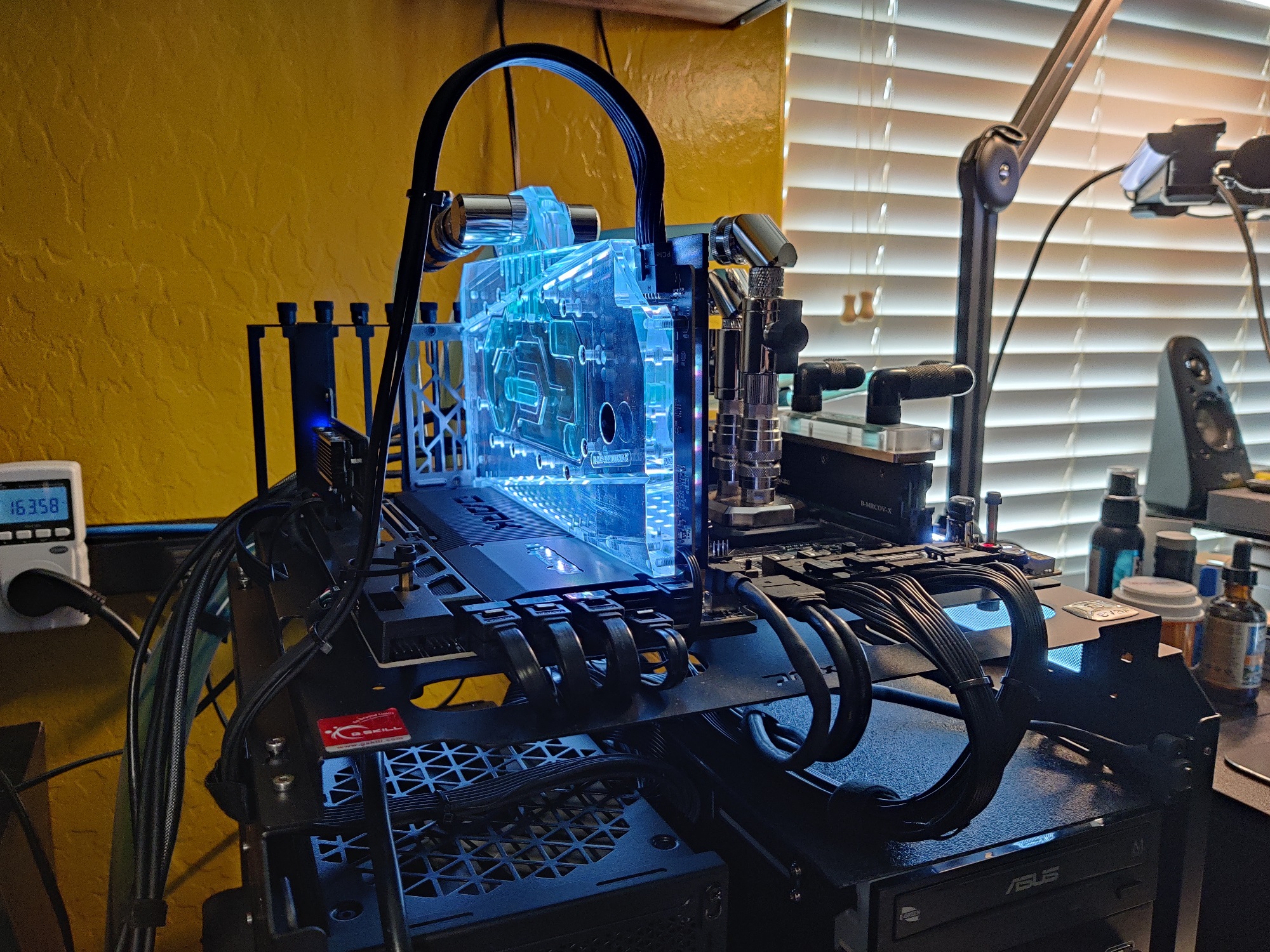

















*Official Benchmark Thread* - Post it here or it didn't happen :D
in Desktop Hardware
Posted
Since I am kind of an "eye candy" junkie, is there much customization in any particular Linux distro? I have VM'ed a few in the past, but nothing has really buttered my toast. I am sure it would be a learning process, just as customizing Windows has been. I hate the direction MS went with Windows 10/11 with flat icons, and menus. Its just laziness on their part. We have all of this high dollar hardware in our systems, make the damn OS aesthetically pleasing! Put some effort into creating different OS flavors based on what the end user would like.....Oh my bad...I am talking about Microsoft. It was a nice dream while it lasted.