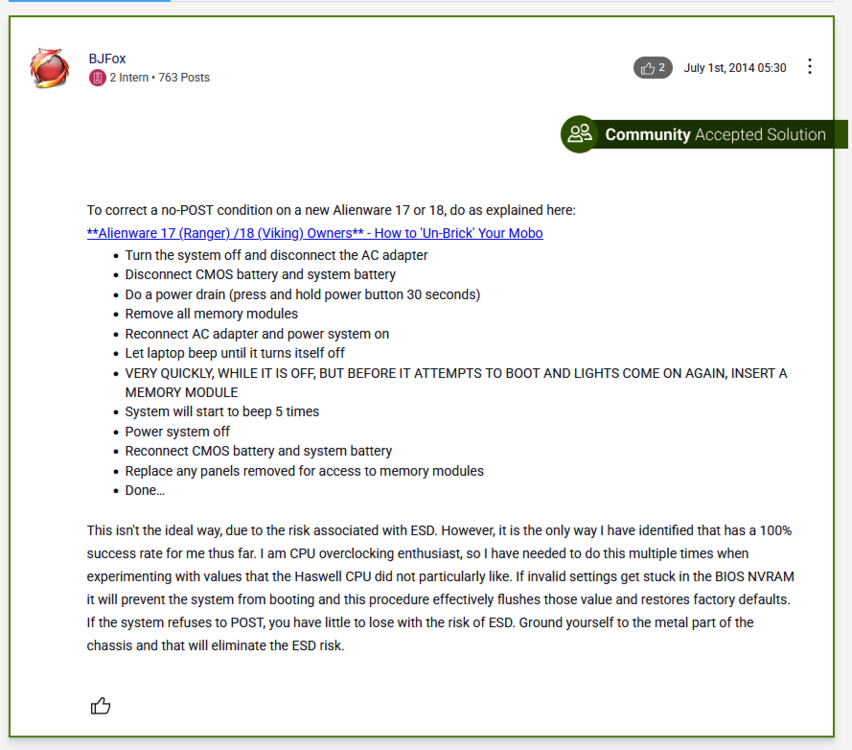-
Posts
263 -
Joined
-
Last visited
Recent Profile Visitors
1,846 profile views
Maxware79's Achievements
-
Thanks for posting an update. Good information.
-

late 2013 Alienware 17 r1 bios blind flash
Maxware79 replied to hamhatch's topic in Alienware 17 and M17x
I just tried finding the .fd file in the A05 BIOS and yeah, it's not there, as far as I can see. I have done the blind flash trick on a few M17x R3's and R4's but never a Ranger. The process may be the same but it could also be very different as, from memory, the CMOS/NVRAM is a little different in the 17. Since there is no .fd file then it may not be possible. I think you will have to try the memory trick that Eban mentioned above. The Fabulous MrFox gave these instructions.- 3 replies
-
- 1
-

-
- alienware 17
- bios
-
(and 1 more)
Tagged with:
-

HOW DO I UPDATE TO A Nvidia GTX 1070
Maxware79 replied to Ryo Hazaki's topic in Alienware 18 and M18x
You may have the wrong vBIOS on the 1070. If you can use GPU-Z before the card heats up too much, check the vBIOS version. Or, the GPU just hasn't heated up enough to cause the fans to kick in. If you think that the GPU is heating up enough for the fans to activate then you can use the ePSA diagnostic (F12 on startup). This will run through all the system hardware. If the fans work during this test then it's probably an issue with the GPU or vBIOS.- 108 replies
-
- alienware 18
- nvidia 765m
-
(and 2 more)
Tagged with:
-

alienware 18 DIMM access controller for RAM damaged, worth changing ?
Maxware79 replied to Omadon's topic in Alienware 18 and M18x
I am pretty sure that the system will not accept 16gb sticks. -
If you see the SG option then you must already have the unlocked BIOS so you're most of the way there already. If you have unlocked A11 then I would suggest to flash the unlocked A12 as that's what most of us used for this upgrade. Do you have the GPU in the master MXM slot? I don't think it will work in the secondary slot with no other GPU in the master. The master slot is the one of the left when looking down at the laptop with the palmrest removed. It has the shorter heatsink. If the card still isn't recognised then it's possible that the card is dead, or the MXM slot. If you get it to recognise as the Microsoft Basic Display Adapter then all you need to do is install the driver. Most people use NVCleanInstall these days as you don't have to modify the inf. I've never used this program before.
-

Motherboard Replacement Question
Maxware79 replied to Sebastian Ramirez's topic in Alienware 18 and M18x
I appreciate that but @ssj92 is the real Godfather. He has done things that people thought would be impossible.- 9 replies
-
- alienware 18
- gtx1070
-
(and 3 more)
Tagged with:
-

Motherboard Replacement Question
Maxware79 replied to Sebastian Ramirez's topic in Alienware 18 and M18x
You will need to flash the new motherboard with the modifed BIOS. All that information is stored on the BIOS chip on the board.- 9 replies
-
- 1
-

-
- alienware 18
- gtx1070
-
(and 3 more)
Tagged with:
-
@ssj92 would know more but I'm 99% sure that the unlocked BIOS wasn't required on the AW17 so it should be the same with the M17x R4. It has been a few years since I was deeper into all of this though. With the 1070, I believe you will get a blackscreen if you switch the 60hz machine to PEG, only the 120hz system will work in PEG as the display is linked directly to the dGPU and completely bypasses the CPU. When the 1070 came out we thought it would only work with the 120hz eDP displays but then people tried them in the LVDS systems that had Optimus (SG Mode) and they worked, but not quite as well as the eDP systems. I never tried a 1070 in my M17x or 17, I only put it in my M18x R2. These have LVDS displays and would give a blackscreen and beep codes if in PEG or iGFX modes, hence the need for the unlocked BIOS in these. The NotebookReview forum was the pinnacle of good information back in the day but that was closed down a few years ago. You can still look through the NBR archive on here though. There is a huge amount of good info in there. https://www.nbrchive.net/
-
I don't think you need the unlocked BIOS to run the 1070 in the M17x R4, even though many people originally thought you needed to. From memory it was only the 18" systems that needed to be unlocked so you could switch the system to SG mode, which wasn't a default option in the M18x or 18 BIOS and is a requirement to run the 1070 as there was no eDP display option. If you have the 120hz eDP display then the system is set to PEG mode by default and the 1070 works perfectly. This is the best option If you have the 60hz LVDS display then the system is set to SG mode by default and the 1070 works by piggybacking off the Intel graphics. I'm not sure why you're having BIOS update issues. There is another way to un-brick the R4 (with a bootable USB drive in the e-sata slot) but it sounds like you're pretty good at reprogramming the chip. I've never been good at the CH341A.
-
Parts People have them for $10 plus postage. https://www.parts-people.com/index.php?action=item&id=10814
-
You usually won't see a spark with a static shock. It's a silent killer. If you have the unlocked BIOS then you can set SG mode with a single GPU. From memory, you have to have the GPU in the master slot. I don't think it will work when there's only a GPU in the slave slot, or you won't get full power from the card. @ssj92 would be better at answering that one though.
-
The system will hold residual power in the capacitors after you unplug the power adapter so you really need to do a power drain before touching anything on the motherboard. It's possible you gave the system a small static shock. Also, I've had the dreaded 7 beep error which turned out to be a bad CMOS battery. I've had countless 5 beep errors from the CMOS battery but only once have I got a 7 beep from one. It was on the Alienware 18. I was going to do some repairs on it but it ended up being shelved for quite some time. When I finally got to it, I got the 7 beep error and it made no sense. I remove the RAM and got the RAM beep error and then I removed the CMOS battery and got the 5 beep error. To get past the 5 beep error you just need to do a hard shutdown and then power it on again straight away so I did this without the CMOS battery installed and it powered on perfectly. When I put the battery back in, I got the 7 beeps again. I replaced the CMOS battery and the system worked great. In 12-13 years messing with these systems, this is the first time I've ever come across it. Have you tried a brand new wired CMOS battery? There's a slim chance this could work. My guess is you gave the board a shock though.
-

tech support Upgrade path for M17x R4?
Maxware79 replied to Trozzul's topic in Alienware 17 and M17x
Most people opt for something like the GTX 1070 as it's usually a pretty simple upgrade, if you get the standard MXM format card. The MSI 1070 PCB is designed a little differently and usually requires some chassis modifications. A few guys have also had good results with the Quadro RTX 3000. This will be superior to the 1070 but also more expensive. I'm not sure if they have tested this card in the M17x R4 but it has been well tested in the M18x R2 and 18 so there is no reason why it wouldn't work. You need to run a modified Nvidia driver in any Nvidia upgrade you go for. AMD cards don't require this. You can use NVCleanInstall to help with the driver. I've heard it's way easy than the way we used to do it by manually modifying the driver inf. The old Notebookreview forum archive can be found on this site if you want to spend a few hours digging through old posts. If you're happy with something from the same era then the GTX680M is the best upgrade that doesn't require driver modification as that card was released with the laptop. The 780M was much better than the 680M but then you need the driver mod. I'd stay away from the 880M but then the 980M is a great card, if you can get one for a decent price. -

Alienware 17 R1(Haswell) - Tesla M6 upgrade issue
Maxware79 replied to Maks0098's topic in Alienware 17 and M17x
I can confirm, I had no luck in one of my 17's when I tried a few years ago. I thought it would be the same in all machines so I never tried an M17x or M18x. Wish I had now.