-
Posts
542 -
Joined
-
Last visited
-
Days Won
1
Content Type
Profiles
Forums
Events
Posts posted by aldarxt
-
-
16 minutes ago, Maks0098 said:
I don’t have a photo of the back and I’m sure that it has vbios from Lenovo, but I have a programmer, a 1.8 volt adapter and the skills to work with it. so it won't be a problem for me. I took this risk that the video card might not work at all due to the price of $55 with shipping in my country. I can’t buy a video card directly from ebay from my country, and through intermediaries the price rises significantly. Ordering it on AliExpress would not be a problem, but it costs more than 55 dollars.)
Well at that price there wont be a problem even if you use it as a frisbee HAHA LOL
-
-
18 minutes ago, Maks0098 said:
This is a mistake from the seller(he has a Lenovo thinkpad p70) and I think that it simply does not fit his laptop, because as I know, only Maxwell can be installed in the P70, this is a feature of their BIOS, and only Pascal in the P71. I wanted to clarify before purchasing whether it was working or whether the seller was doing something wrong, but I had already decided to order. tomorrow or the day after tomorrow I will have it, I think everything will be fine, because this is not code 43. but it is from Lenovo, so I will probably need to flash another vbios.
Just my opinion but I wouldn't buy a card that needs to be flashed vBios before seeing it work first. P4000's are dropping in price lately and there are alot that will work just with .inf modding. There are some OC vBios here that increase performance quite nicely. Is this card the right form factor? I don't know what Lenovo has in their machines. Can you provide a pic?
-
All my Aliens m18xr2 and 2 m17xr4 ran P4000's. Always modded .inf manually and always ran smooth. The added bonus was when I got it running with the 120hz 3D screen in PEG mode (with alot of help from @Jerryzago and others here) But I would like to go further with P5000 if a good price shows up. The other 2 Aliens are running RTX 3000's also very smooth and the m18xr2 had a HP RTX 4000 until I flashed the vBios. I am just saying in case you might look for other options, but the P4000 is and should work great
-
 1
1
-
-
I ordered from this seller on Ebay GENUINE HP ZBOOK 17 G6 L72236-001 CPU COOLING HEATSINK AND FAN ASSEMBLY TESTED | eBay but that might be his last N19E, other options GENUINE HP ZBOOK 17 G6 L72236-001 CPU COOLING HEATSINK AND FAN ASSEMBLY TESTED | eBay
and HP ZBOOK 17 G6 L72236-001 CPU COOLING HEATSINK ASSEMBLY SHIPS QUICKLY | eBay . These are in USA but if you are seeing $350 this would be better option even with shipping tariffs
What RTX cards are working in Dell Precision M series? I would like the RTX 3000 but was not able to get it working
-
Yes you are right , its easy to open and change GPU and Heat sink. I just ordered a N19E heat sink to put in RTX 4000 and I think the T1000 will work in my Precision M6700, just too bad the CPU is BGA. I also am debating selling it if I get it running right, but it is a nice machine.
-
Is this thread ded? I am about to buy a ZBook 17 G5/G6 really cheap on ebay just to install my HP RTX 4000 and update the vBios and to see if it still works, then maybe put it back in m18x r2 or just leave it in and do some upgrading to it. I am reluctant to open the Alien due to wear and tear when it is running so well. I dont see many HP owners upgrading here but watched videos and its looking good
-
@Trov, the T2000 was a great find, Installed in my M4700 and is running great. I snipped an X bracket for the nuts instead. Windows tried to install drivers but failed so I modded .inf for 522.22 and 3DMark 3 782 T2000 i7-3740QM 082H3V. Didn't have to remove the MOBO went in with heatsink attached surprisingly. Another Victory for MXM up gradable laptops
-
 1
1
-
-
Thats pretty amazing for a P4000, my RTX 3000 got 13301 (https://www.3dmark.com/fs/31222747) in my m17x r4. And thats my HIGHEST score! Does this vBios open the Overclocking ability? If it could be OCed it could beat the RTX 3000
I like the vBios version DEAD 00 BEEF, memorable name for vBios. Nice Job
-
Well the timing couldn't be more perfect, got a P4000 for $150 on eBay and installed perfectly. It has a different vBios 86.04.3A.00.3A than my other one's Version 86.04.51.00.03. I had to order another Ch341a Programmer cause the clip wore out, just will not stay in place. techpowerup lists both vBios , 1 with 0mb memory size and the other with 8mb. Why IDK but both have 8.
So this was a complete success for the 120hz screen in the m17x r4. I'd post results but am getting server error on 3DMark
-
29 minutes ago, ryan said:
Id like to get a jump drive or use one I have to boot off that, kinda like a usb drive install. something confidential. I know its possible but Im having issues finding a tut on how to install to jumpdrive.
thanks a million for all that, im excited, watched the video it looks good
I'm pretty sure you can run Linux straight off the USB drive you burn the ISO image to. It gives an option to do a full install or just run without install. It's like you can go to any computer and plug in and run
-
 5
5
-
-
Well I just can't leave well enough alone! I flashed the P4000 with "P4000M_OC3 ROM" using Ch341a Programmer and got 8 beeps on the m17xr4 EDP 120hz. So I flashed back the original vBios and got 8 beeps again. The flashing was done as Administrator to override the lock and it seemed to go well. The card reads properly with Ch341a Programmer and looks to be correct but I think not having the factory lock in place causes an issue with the EDP 120hz configuration. So I put the GTX 680m back in and am back to where I started, but I at least know it can be upgraded, I will look for a GTX 1080 for the next time
-
Yeah @1610ftw Its hitting 153w
Here's a recent Firestrike run
Just had to update my highest score in the edit
-
 2
2
-
-
10 hours ago, sliderfra said:
cool! what was the problem? What did you do to get it working?
Well Thanks for asking, It is essential to follow Detailed Instructions Precisely! Especially when swapping cards that are known not to work in this specific instance. The "Pure UEFI" setting and disable "Legacy Option ROM" and "Disable Win 8.1 Fast Boot" Disabled were finally all set correctly with the P4000. The other cards I tried may or maynot have had the settings correct after CMOS resets and going back and forth with each card. I had no Idea P4000 would work in PEG, just assumed it was not an option. I did get the GTX 980m to work, but only for about 3 minuets after it started and would give me a black screen. GTX 980m works in PEG and SG but with legacy option rom enabled in EUFI but not with EDP. It was a confusing mess for a while but worth it now the 120hz screen has been upgraded to P4000. I guess it could also go to P5000. I saw on this forum posts of P4000 modded vBios getting some good scores in Time Spy about 500 pts better than my best.
I'm very happy about this m17xr4 120hz getting an upgrade. The GTX 680m was too old, Much Thanks to Those on this Forum
-
9 hours ago, sliderfra said:
As far as I know, RTX3k will only work with optimus as the edp channel on the card is not the right one...
So you need LVDS screen and SG mode. Then it will work.
So I got the P4000 working with the 120hz 3D screen m17xr4 thanks
-
On 4/17/2024 at 3:06 PM, rusvon said:
😄 lol congratulations, It made me happy to think that I was useful for something.
I think I'm obsessed with this topic. I take my time and constantly research to get the best results. I'm trying to find out if it would be practically possible to make the RTX Quadro 3000 compatible with PEG mode with the vbios arrangement that ssj92 mentioned. I have not been able to remove and test the 120Hz panel coded C02 from my second computer yet.
I'm still investigating whether it can be boosted to 144Hz or higher. But instead of learning something new, I think I'm just confusing myself even more 😄 Let's see...
I'm obsessed with up-gradable laptops, confusion is just built-in, but the rewards make up for it. Getting an RTX 3000 to work in PEG would be great. I like running the cards in PEG but there are advantages with SG/Optimus for certain applications. And the newer cards (ADA) also give us potential, especially with modding the Bios and vBios. @ssj92 has a keen eye for BIOs mods, we have to keep him in our sights/ this whole forum actually, Tips and Tricks are just a click away HAHA
-
 1
1
-
-
-
OK! Today I refit the RTX 3080 laptop GPU Clevo P870DM3-G and used a copper plate taken out of an old damaged m18xr2 GPU heatsink and placed it on the 3080 DIE and thermal pasted it to the Vapor chamber double heatsink. could not screw the heatsink to the GPU. 3080 has an offset but the 1mm lift gave the clearance needed to run perfect. The RTX 3080 is amazing here are some scores
Fire strike 25 714 RTX 3080 i9-9900K P870DM2_DM3
Time spy 12 500 RTX 3080 i9-9900K P870DM2_DM3
Speedway 2 738 RTX 3080 i9-9900K P870DM2_DM3
Solar bay 59 102 RTX 3080 i9-9900K P870DM2_DM3
Port royal 7 628 RTX 3080 i9-9900K P870DM2_DM3
Night raid 53 388 RTX 3080 i9-9900K P870DM2_DM3
-
 1
1
-
 1
1
-
-
Nvidia needs to bring back SLI
https://www.3dmark.com/fs/30841604
https://www.3dmark.com/spy/44759799
https://www.3dmark.com/spy/42533113
https://www.3dmark.com/fs/31624435
Imagine 3080 in SLI
-
"HALLELUJAH" Just got the P4000 working in m17x r4 120hz 3D screen on A14 unlocked BIOs with Pure UEFI Win 8.1 fast start disabled and legacy option ROM disabled. The stock vBios on P4000 after CMOS reset. I also got 8 beeps from GTX 1080 Aetina card, gave up on that after flashing Zotac vBios, dont know why the 1080 wont work, maybe more options to try. I really thought there was no options after the GTX 680m. I wish there was a little machine we could plug our GPU cards in just to check their circuitry for any defects. And its running in PEG mode, I wonder if P4000 can run in PEG on m18xr2 and m17xr4 regular screen in pure UEFI
https://www.3dmark.com/spy/47358393
https://www.3dmark.com/wl/388096
What Happened to @rusvon??? He got me started on this and now I upgraded a Alienware I thought could not be done!
-
Sorry about the disapearing act, but had to make a much needed road trip up into the land of the ice and snow to see family. Power outages, trees falling down, roads were cleared out pretty quick but still had to fire up the wood burning stove my grandson did a good job of that. And that was before the latest one they had this beginning of spring. All in all it was a great trip.
As for the GTX 980 it worked for about 3 minuets and gave a blackscreen
I also tried the RX 6600 XT with no luck, just kept in a restart loop, really strange. I have a RTX 3000 on its way now I want to try. If it does not work with the m17xr4 120 hz screen AW then it will go in the other m17xr4. The RX 6600 XT restart loop gave no screen, just black. The keyboard would light but then just kept restsrting. As for the GTX 980 I thought it worked but after 3 or 2 minuets the screen turned black and each time had to hard restart. So it gave me the best hope. This all on pure UEFI and legacy option rom disabled and windows 8.1 also disabled. That's my next try, with win 8.1 enabled using the GTX 980
-
47 minutes ago, aldarxt said:
8 beeps with GTX 980, I will try P4000 next
P4000 8 Beeps, if I do a cMos reset I won't be able to go into BIOS
-
On 3/11/2024 at 6:40 PM, sliderfra said:
do you have the unlocked BIOS in it? Have you tried to reset CMOS?
I definitely think it's a vbios issue.
Yes I have A11 unlocked bios and always have to do cMos reset whanever I switch GPU. I have 2 m17xr4's, 1 with 1600x900 screen and 1 with 120hz 3D screen. The 1600x900 r4 is pretty much li9ke the m18xr2, they both can run the same GPU's and CPU's and RAM and Drives. All have A11 unlocked BIOS from SVl7
Maybe I should go to the A14 but its locked
On 3/11/2024 at 6:49 PM, Jerryzago said:Get in your BIOS, find the Non Turbo Flex support and change it to disable. Then put another GPU in your laptop
Doing it now, what about Adapter warning? Disabled?
On 3/11/2024 at 7:04 PM, aldarxt said:Doing it now, what about Adapter warning? Disabled?
8 beeps with GTX 980, I will try P4000 next
-
 1
1
-
-
8 hours ago, sliderfra said:
Pascal cards do work with edp screen on R4:
I don't know what I am doing wrong, my m17xr4 with 120hz 3d screen doesn't work with anything I put in it
GTX 970, 980, 1080, P4000, RTX 3000 and RX 6600 XT


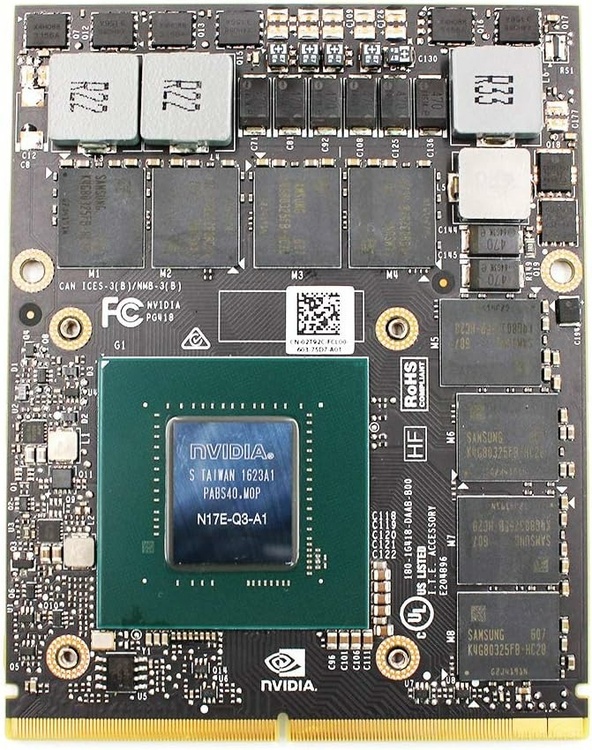

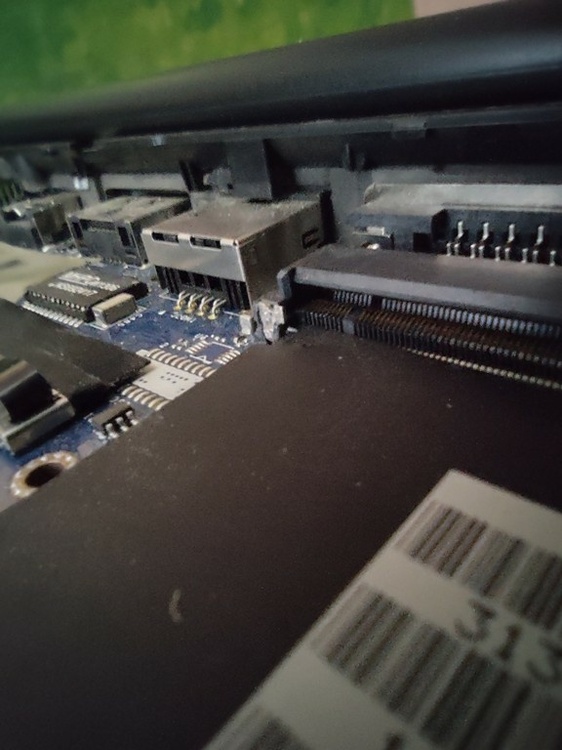

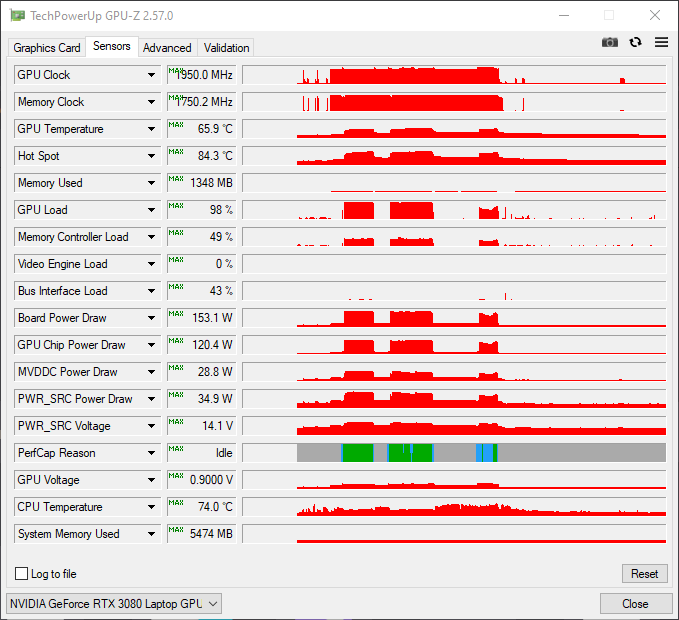
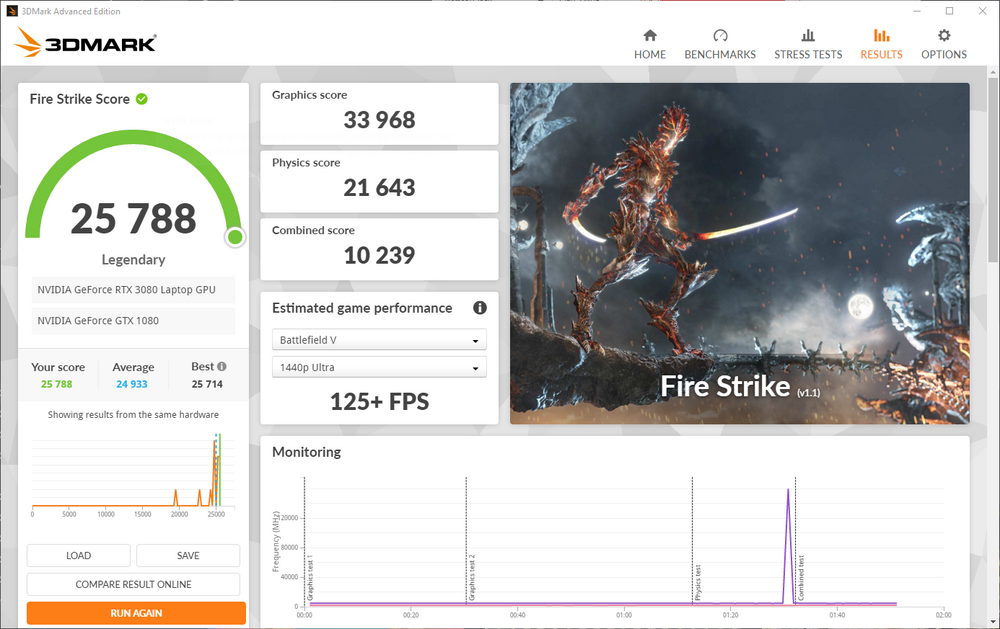
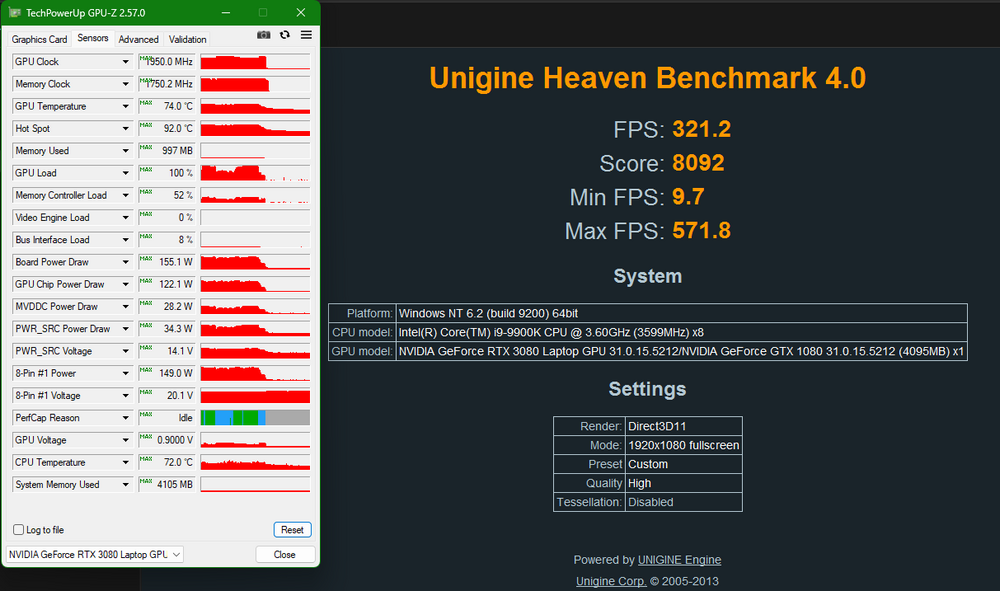
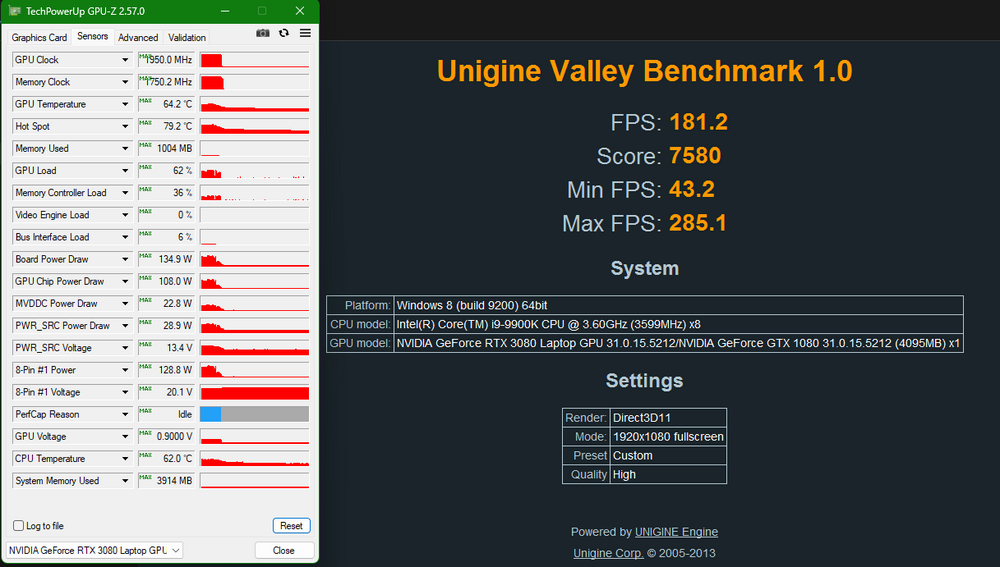
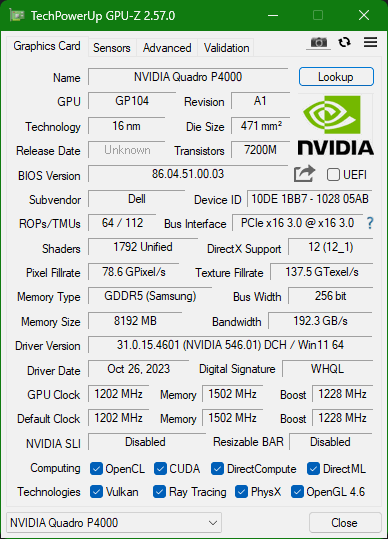
Laptop Benchmark Thread: Post here
in General Discussion
Posted
Anybody update 3DMark for Steel Nomad yet? I cant verify my scores online. I put in a support ticket and waiting to see what the problem is. Its on all my laptops
oops, just checked and its working correctly, something got sorted someplace HAHA