-
Posts
542 -
Joined
-
Last visited
-
Days Won
1
Content Type
Profiles
Forums
Events
Posts posted by aldarxt
-
-
On 10/22/2023 at 5:59 AM, s4lem0nsen said:
Hi and thanks for this thread🫶🏻
Undusted my 2014 AW18 with 4700mq and dual 780m. I just bought the 4940mx and a PNY RTX 3000 MXM. I unfortunately can’t find a DDR3 set with 2133mhz anymore in my country. Maybe someone have a good source or eBay?
Anyways I will probably ask for help when all parts arrive and I’m doing the bios flash and settings🤣
Happy modding!
What is this money? Euro? $109.70 United States Dollar? Where can I get such a Price???
-
On 6/4/2023 at 4:45 PM, TruenoG7 said:
hi guys, i recently installed, a PNY QP3000 Quadro P3000 NVIDIA N17E-Q1-A1 6GB GDDR5, with the bios 86.04.70.00.1B attached photo of GPUZ, when installing it on the m6700 LVDS (optimus) and m6800 (EDP), I have a infinite loop when starting, or trying to install windows, both in pure UEFI mode, do you have a solution? On my alienware 18 it works without problems
I noticed you have a G3 i7-4900MQ in your M6700, how did you do that and will i7-4940MX work being both are G3 rPGA946B but M6700 is rPGA988B same as m18x r2 and m17x r4 and M4700
-
24 minutes ago, Gunner6669 said:
Hmm. 4.1-4.2 all core seems to be what people have settled on, I was hoping to see like 4.4. So now is that 100-200mhz worth the effort, cost and extra temperature. Benchmarking it would make a difference but I doubt it’s a noticeable difference in actual gaming especially with modern games pushing all the cores. My 3840qm is set at 42,41,40,40 and it runs in the low to mid 70 degrees in most games and I the max I’ve seen was 81.
I have had my 3940xm and 3920xm hit over 100c but that was OCing 45,44,43,42 so i keep it under. But as @Maxware79 said XTU can regulate voltage I might try it
-
3 minutes ago, Gunner6669 said:
Hmm. 4.1-4.2 all core seems to be what people have settled on, I was hoping to see like 4.4. So now is that 100-200mhz worth the effort, cost and extra temperature. Benchmarking it would make a difference but I doubt it’s a noticeable difference in actual gaming especially with modern games pushing all the cores. My 3840qm is set at 42,41,40,40 and it runs in the low to mid 70 degrees in most games and I the max I’ve seen was 81.
The 3840qm is a good cpu, its just not overclockable so if you just want to game then stick with it. But if you like experimenting with overclocking then the 3920xm is better than the 3940xm just because of the temps
-
15 hours ago, TruenoG7 said:
just use nvcleanstall, to install the driver. As for the Bios of your RTX 4000, I have this, try it and let me know.
Thats the 1 the seller sent me. It was the only 1 he had backed up. It did work but something happened, my card died after alot of testing with demo's and different Nvidia driver installs. Now the P4000 is working fine so the RTX 4000 has an issue. Thinking about buying a hot air station and swapping out some mosfets
Thanks for the vBios
another thing about this card on the die it says
S TAIWAN 1836A1
P61A20.078
N19E-Q3-A1
QUAESAMPLEwhat QUAESAMPLE means I am not sure but the seller said because" it was tested at the factory"
-
I have found setting 44,43,42,41 for both work best for both, I've also set higher at 44,43,42,42 but thats when they start heating up but the 3920 can handle the heat better, I can leave 3920 there but feel just under max is better, not to push it all the time. I've also set 44,44,43,42 but that starts throttling.
-
On 1/9/2024 at 12:31 PM, 1610ftw said:
I think I even went to up to 16200 or 16400 with another GT83 (don't ask) but I would have to check.
I suggest to get you that vbios but how can I get it off the card? Never done that so far and I will only have time to work on that 870TM next weekend so if you can give me some pointers that would be much appreciated.
With Techpowerup GPU-Z you can extract the vBios to a file and upload it here for everybody to download
-
I am searching for RTX 4000 mobile/Max-Q 0 gb (TU104GLM) vbios 90.04.2A.00.0C. I tried most on techpowerup.com. some install but prevent Nvidia drivers to fully install leading to black screen. One of them bricked the card. Got HP RTX 4000.BIN 90.04.4f.00.10 to work but having issues. 3DMark crashing on some benches sometimes and working fine on others. Sometimes BSOD. I made the mistake of thinking I backed up vbios 90.04.2A.00.0C, but I cant find it. The 90.04.4f.00.10 I got from the guy I bought the card from but its not the original for the card. So vbios 90.04.2A.00.0C is what I need to find.
-
-
On 11/26/2023 at 4:35 AM, 1610ftw said:
Looks like you have maxed out your chassis then which is excellent in my book 🙂
Speaking of maxing out a chassis I had a bit of fun with my GT83 with 1080 SLI and the 8850H recently and set the top TimeSpy for that one:
This is before a repaste and the CPU got really toasty at up to 99°C
Repasting the GT83 is a huge annoyance, worse than anything else I have done before apart from the usual fun that one can always have with things like stripped screws or other broken parts.
I usually try to avoid silly devices that cannot be opened properly or need opening at the wrong side of the motherboard but that is not even the issue here. The issue is the completely ridiculous construction that MSI decided on for the CPU-cooling that probably takes first price for most ridiculous contraption ever with a heatsink that is just screwed on top of another heatsink with a tacked on fan for good measure - way to go, MSI!
It does not help that to top it all off the SLI cable barely stretches over that contraption and makes it impossible to work on it without compromising the SLI cable - not really a great idea in my book.
So I will have to put in some significant amount of time for a repaste and have shied away from it for now.
In any case the score does not pop up anywhere because of the unsupported driver. I will have to find a driver that
a) works and
b) is still supported
Oh and last time I looked the power draw briefly exceeded 500W for a run - the 8850H certainly is a bit more thirsty than its 7xxx Kaby Lake predecessors!
I dont understand, my GTX 1080 SLI 13 928 https://www.3dmark.com/spy/42542497
But my Graphic Score is 15171. I get this with those vBios I gave you. So send me the vBios you used to get over 16004 Graphics. I just cant break that barrier!
-
5 hours ago, 1610ftw said:
The X170KM-G has these bios options for internal graphics:
Auto
Disabled
Enabled
Auto does not really seem to make a difference and maybe would work when there is no Nvidia GPU present but Enabled shows the Intel GPU in device manager.
So what you want to do could work quite well, just don't expect much longer battery life.
At 240 Watts I would expect my battery to smoke!
-
@anassa posted x170km seems to have the ability to use iGPU from CPU for longer battery use, is this on all the time? Or does it take a restart to set it? I ask because on my m18x r2 is in SG mode, (my P870DM3-G doesn't have this) I can run Topaz Video AI on the Nvidia GPU and use intel graphics 4000 for basic browsing. Sure the CPU was at 23% but allowed plenty of use. That's why the 2nd GPU on the 870 is needed but maybe not on the X170
-
1 hour ago, Mr. Fox said:
Sounds Like HAMAS, I see alot of Potential!
-
 2
2
-
-
On 1/6/2024 at 5:04 AM, 1610ftw said:
Damn ! My board in the 870TM1 only draws 200W! Is there a readily available vbios that I could use to go higher?
I am using vBios 86.04.80.00.23
It came in 1 of my GTX 1080's and after flashing a few others I settled on this cause it gave the highest performance but doesn't like SLI. I had to use @ssj92's DifferentSLIAuto but that only works with older Nvidia drivers and raytracing is lost. This vBios claims 190W but I was surprised to see 240W
-
 1
1
-
-
5 hours ago, Papusan said:
Resurfaced Video Shows Young Jensen Huang Promising ’Inexpensive' GPUs....
After a brief intro, Jensen outlined his vision beginning at 8:20 in the video, where he talked about the importance of making gaming graphics cards affordable. “We started a company and the business plan basically read something like this,” stated the Nvidia CEO. “We are going to take technology that is only available only in the most expensive workstations. We’re going… to try and reinvent the technology and make it inexpensive.”
<Inexpensive> = https://www.merriam-webster.com/dictionary/inexpensive
Edit. Why have AMD all sorts of compatibility problems with their producs? Do they test their newer products?
Ryzen CPU bug crashes PCs using Firewire devices
A strange bug involving AMD's modern Ryzen CPUs and the old Firewire standard.
Without getting too technical, Firewire and Ryzen users would often see their PCs crash if the "isochronous cycle timer" register on the CPU was accessed. This register would be accessed if a user ever plugged in a Firewire device or was using software that required constant access to the register.
Although crashes are no longer a problem for Firewire-Ryzen PCs, the patch is a double-edged sword and "brings apparent disadvantage since time-aware application programs require it," according to Sakamoto. Linux users with this hardware combination might have to switch to Intel or even downgrade to one of AMD's pre-Ryzen CPUs, as neither exhibit the same problems seen on Ryzen-powered PCs.
the importance of making gaming graphics cards affordable / or whatever the market will bear
-
 1
1
-
 1
1
-
-
On 6/13/2023 at 1:07 PM, Slackjaw said:
thank you for these.
looking for the M18x R2 A12 unlocked bios.
I see it on the old notebook review forums but these are all archived and no files
anyone have a copy they can share ?
The A12 is not for the m18x r2, A12 is for Alienware 18
-
10 hours ago, thedinka said:
What drivers are we using for these? The Quadro ones or geforce?
Well I am not the stable 1 to ask, since I recently got the RTX 3000 for m17x r4 and RTX 4000 for m18x r2 I have been swapping drivers from Game Ready notebook/Desktop to Quadro drivers and also from Beta and older ones but presently have Game Ready 546.29 I think is most recent. I think I notice 3DMark scores varying between different drivers. So it is becoming an obsession reinstalling different drivers. To make things worse my Clevo has 3 operating systems 1 Win 10 and 2 Win 11s one with GTX 1080 SLI and one not SLI. So swapping drivers and running benches has been my way of torturing my PCs. At least I am having Fun!
-
This is my GoTo site for comparing cards
-
I cant say for PCs, but on cars the positive cable from the battery has as fusible link, which I have had the experience of it melting way back in the day, it saved the car circuitry, I would think there is something similar built in to the PC
-
 1
1
-
-
OK here is a scenario for 2 GPU's. Running Topaz Video AI. I set it to use the 2nd GPU to upscale video's and that leaves the 1st GPU just being used by the system and I can still brows the web and whatever. A 2 min video can take 20 or 30 min's to process. Here see the board drawing on peak of course 240W
It is truly a BEAST!
-
 1
1
-
-
4 hours ago, 1610ftw said:
How is the noise level of those power supply fans?
I read somewhere that they are always on regardless of the temperature of the power supply.
My P870DM3-G is where the fan noise comes from, when I hit FN-1 my wife thought I was vacuuming my room LOL
-
 1
1
-
-
I agree with @Aaron44126 I was hoping someone made a purchase but I wouldn't recommend it
-
21 minutes ago, Mr. Fox said:
I don't know. If a person is that desperate for "mobility" these portable desktop options seem like such a lame and horrible compromise. As much as turdbooks suck, I almost think it would be better to just buy one of those crippled piles of crap instead and resign yourself to the fact that you paid a lot for a disposable piece of junk. I think that a genuine "need" for such a contraption should be rare in the grand scheme of things. If a person travels a lot, and some do for sure, then they are destined for garbage computing options with a turdbook because there are not any good options no matter how you measure it. The options for mobility all suck. If they do not travel a ton, then they should just have a proper desktop and stop being so silly about insisting on "mobility" that they don't really need. I am so happy that when I was 70% business travel for more than a decade that I did not have to compromise to such a great degree. Laptops were not as trashy as the garbage being offered today. "Desktop replacement" was closer to reality. Now the concept is truly a joke.
Sounds like a good explanation to me of why we call them "jokebooks" and "turdbooks" LOL. I bet you can hardly wait to get a desktop and put that crippled nonsense behind you. I'm curious why you bought that. Or, was it a Christmas gift?
Looks like you can sit on it or use it as a foot stool
-
 4
4
-
-
I thought you had problem w/RTX 3000 but this is missing physx directML and other info not showing. if it works in other machine then the problem is the PC. starting with something simply as some dust


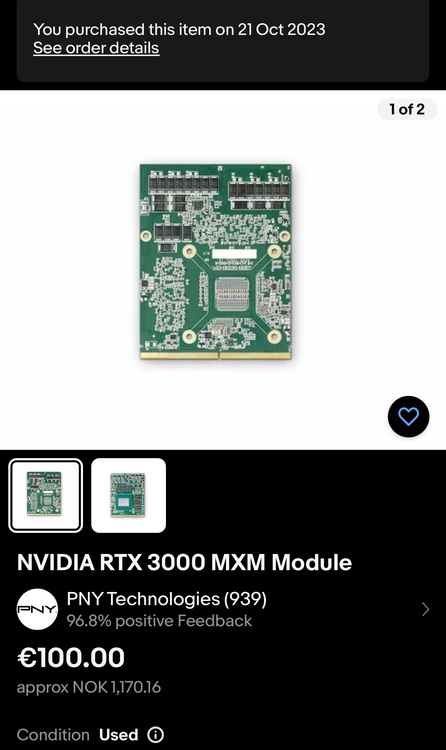
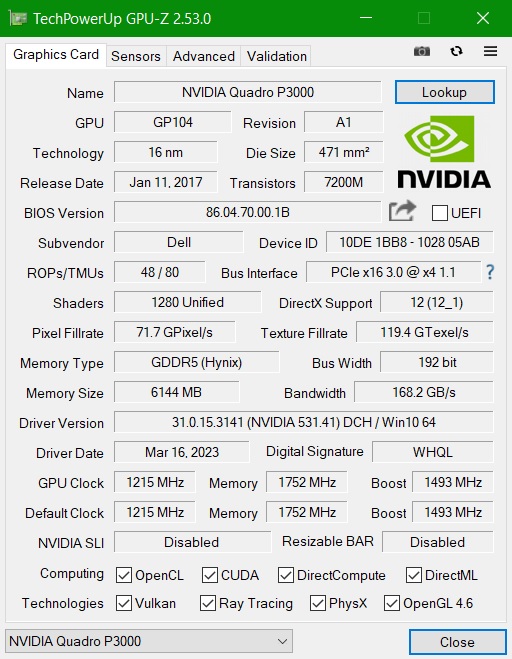
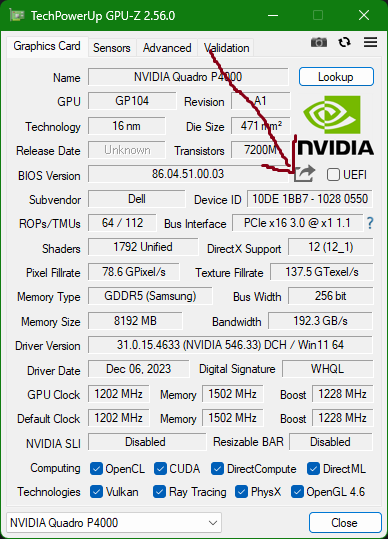
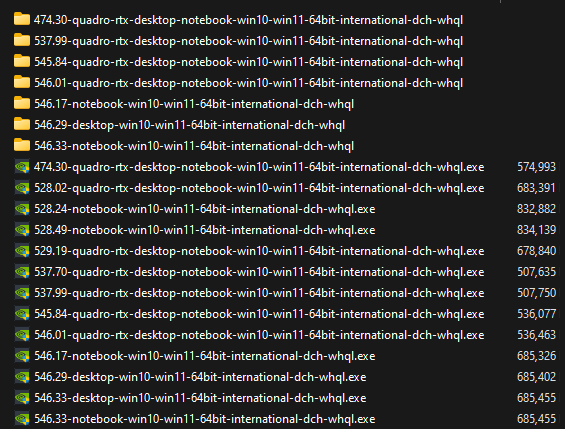
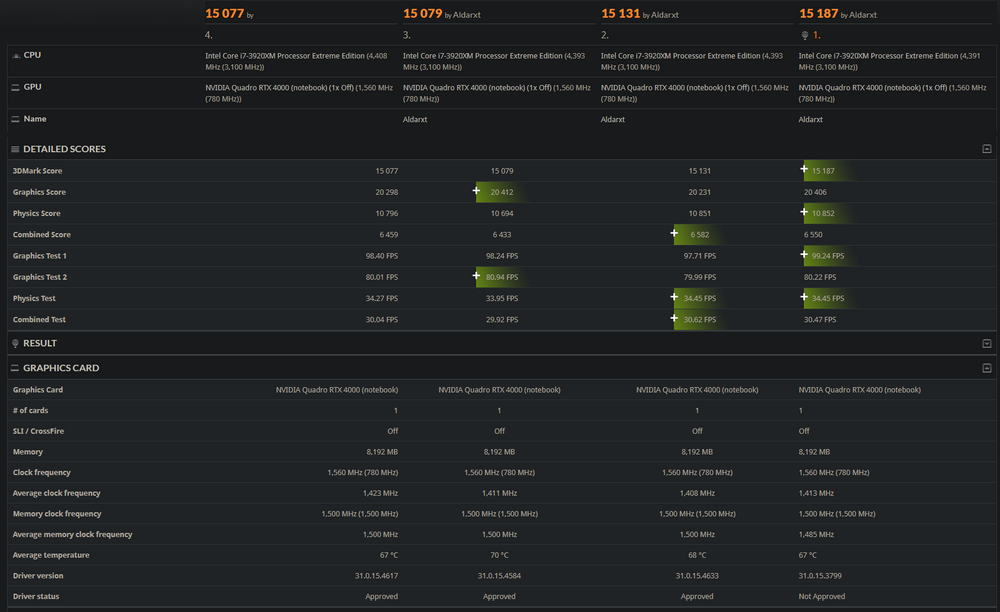
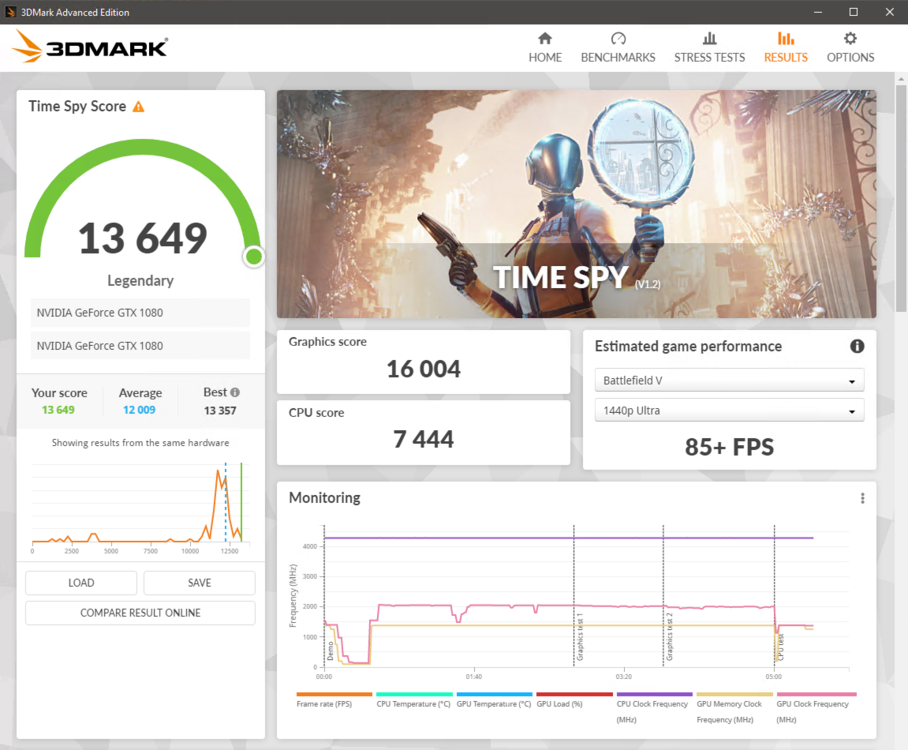
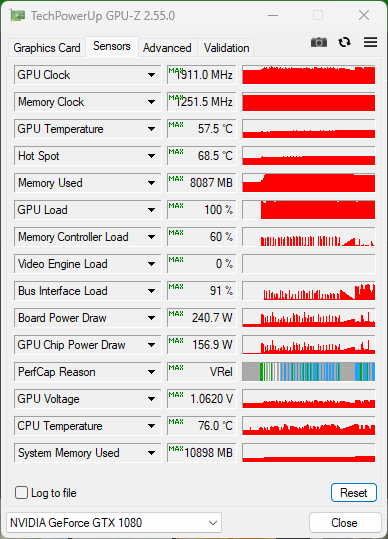
AW 18 with QUADRO RTX 3000 - TDP 40W problem
in Alienware 18 and M18x
Posted
I got my highest score setting to GPU use only on RTX 3000
Notice!!! This setting does not work for all demo's. I got a BSOD on Solar Bay so I reset to Graphic and Compute Needs.
Not setting to Graphic only again, but as TruenoG7 suggested may prove useful.