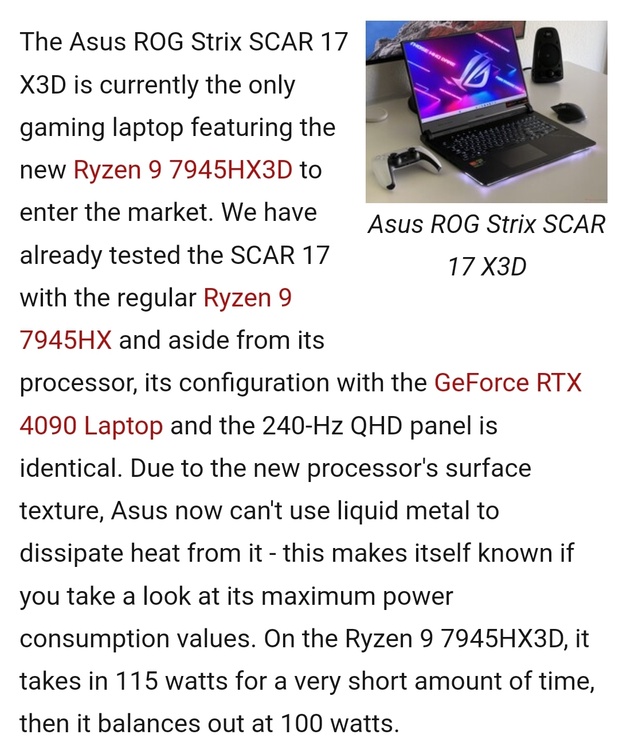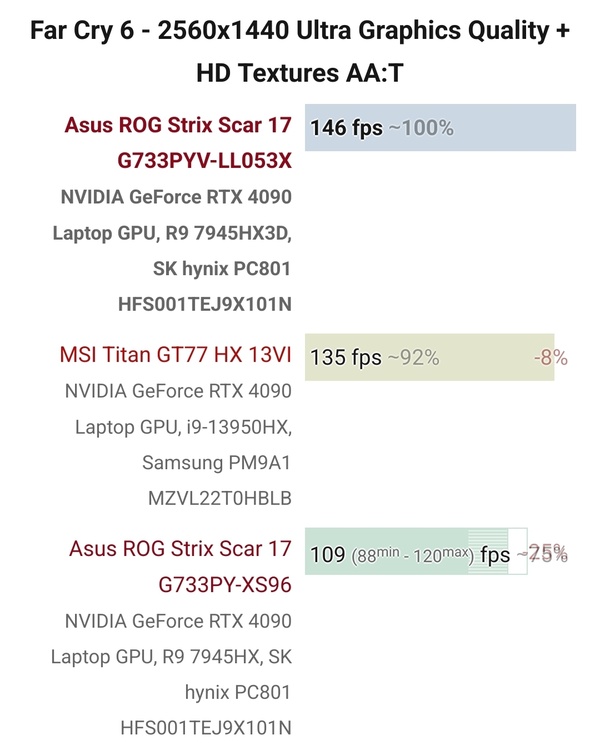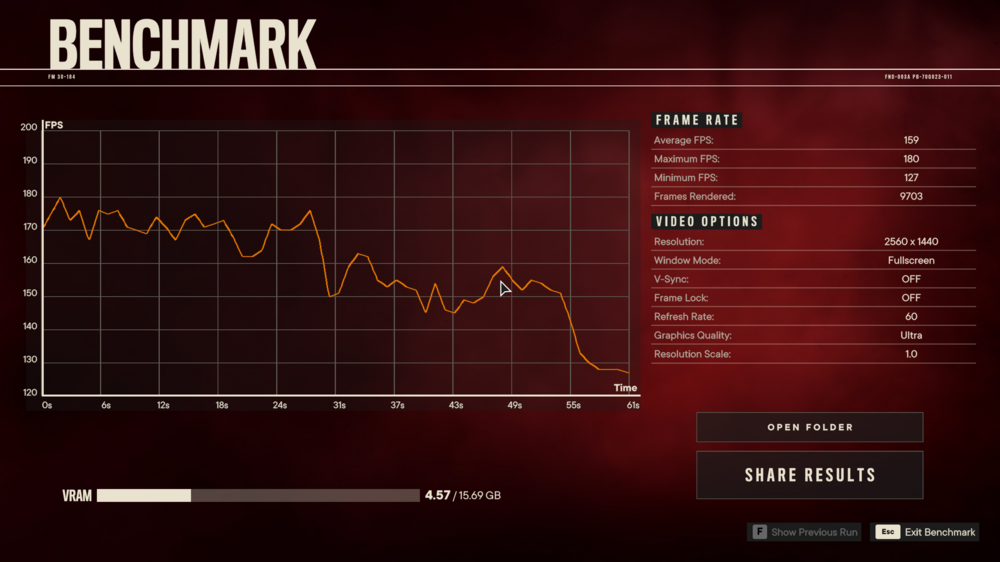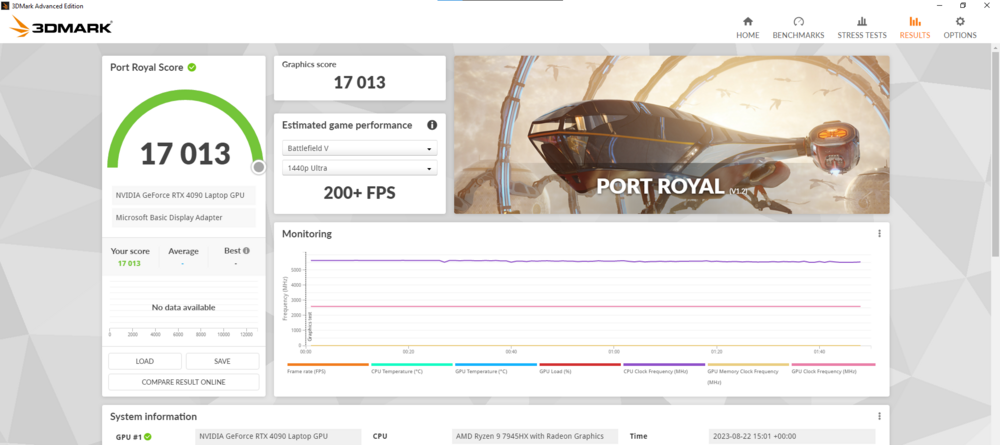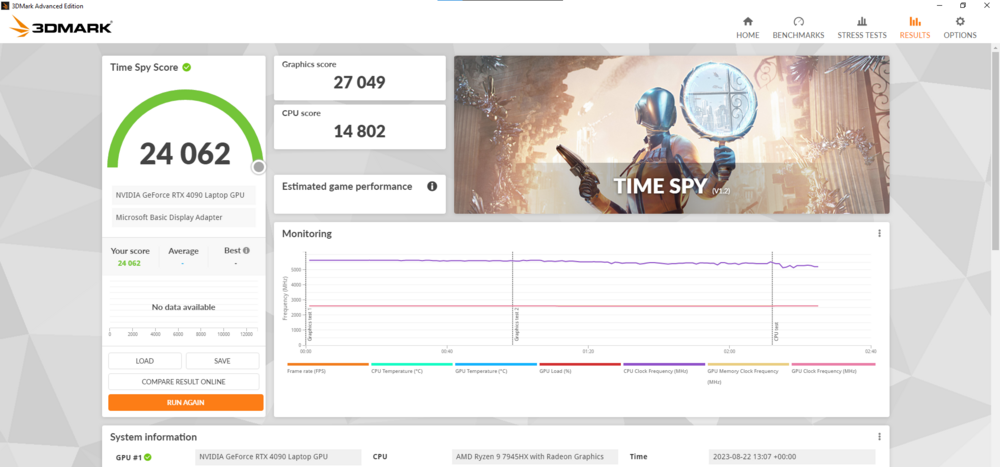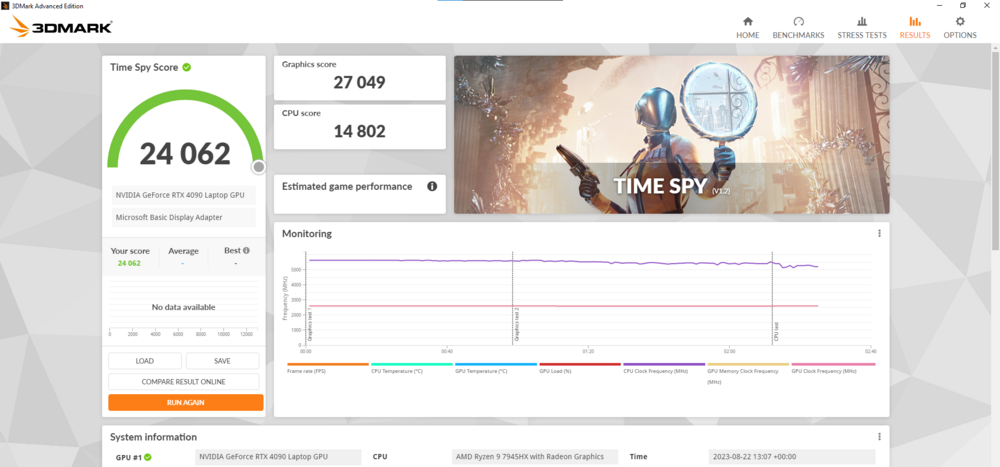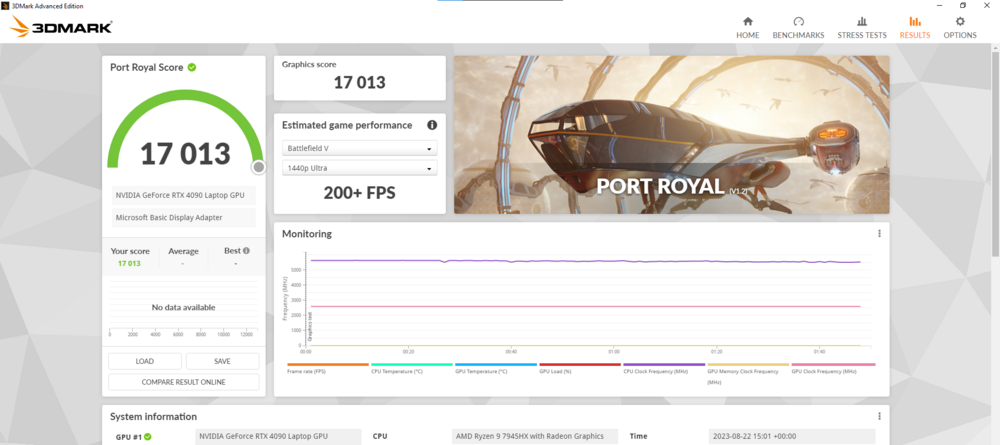-
Posts
105 -
Joined
-
Last visited
-
Days Won
1
Content Type
Profiles
Forums
Events
Everything posted by seanwee
-

*Official Benchmark Thread* - Post it here or it didn't happen :D
seanwee replied to Mr. Fox's topic in Desktop Hardware
27k timespy https://www.3dmark.com/spy/41043655 And now Steel Nomad DX12 https://www.3dmark.com/sn/43058 -
I just maxed them out to 200A, manual settings in ryzen controller. You may need to try older versions as the feature gets removed sometimes when they revamp the ui.
-
There's no need to change voltage, just power and current limits.
-
I've set the tdp of my 5600u hp ultrabook to 48w before. I got 50% gains going from 15w to 48w. You also need to increase the edc/tdc current limits to get the most out of the tdp increase. Some laptops have STAPM aware power limits which are a headache as it will throttle when the motherboard hits a certain temp. Vrms needed cooling at those wattages though so I put a vapor chamber and ssd heatsink connecting them to the main heatpipe. Running it at 40w currently.
-
Way ahead of you. Gpu backplate cooler, passively the surface area alone is enough for daily 380-400w use. You can run 5-9-12v to the fans if you want to with a Type C PD Decoy trigger board.
-
Chicony adapters are well known to be the best with a safety factor of 30%. That brings it nicely to 440w in this case though it does get very hot and will shut itself down after 30 minutes. There are two different sized shunts on the other side of the motherboard, you only need to change the bigger one to R003 to achieve the desired effect. 70C+ on the gpu stock ain't exactly amazing tho, I never hit 65 pre shunt mod. Remember to respread the Liquid Metal and replace the thermal putty with a high quality one. Don't mix regular Conductonaut with the Conductonaut extreme it comes from. There's enough in the laptop to respread.
-
Broke 27k timespy graphics and 17k Port Royal. https://www.3dmark.com/spy/41043655 https://www.3dmark.com/pr/2509423 I've just been lurking. Busy catching up with games and got a quest 3. Why do you think lol And I've gotten it a bit higher after a bios update allowed some more undervolting headroom.
-
That's why i made my own
-

*Official Benchmark Thread* - Post it here or it didn't happen :D
seanwee replied to Mr. Fox's topic in Desktop Hardware
The new volt limited 4090s are worse than we previously thought. https://youtu.be/MiV2cnfm_Qs?si=yOMnwT2tFoWIEVSn TL;DR: Running under 1150mV induces clock stretching. But the BIOS does not allow you to go beyond 1100mV, and for those with the new AD102-301 revision, beyond 1070mV. At 1070mV, you lose up to 100mhz of clock speed without any indication in MSI Afterburner or EVGA Precision. The only way to fix this is by flashing back to a 1.1v Bios. -

*Official Benchmark Thread* - Post it here or it didn't happen :D
seanwee replied to Mr. Fox's topic in Desktop Hardware
Bethesda has always been infamous for buggy and unoptimised games, so nothing new here. They *might* get some fixed when Starfield Special Edition comes out in 5 years. -
TRTP is finicky on laptops or at 1.1v for some reason, set it to auto first and tweak it last.
-
Tempted to get the Strix Scar 17? 😂 If you don't need raw cpu performance I'd suggest the Strix Scar 16 honestly, miniled displays are 👌
-

*Official Benchmark Thread* - Post it here or it didn't happen :D
seanwee replied to Mr. Fox's topic in Desktop Hardware
Not if you know where to look -
Same but now it's just sub 1kg ultrabook + strix scar 17 since the scar is just faster than my desktop (5700x + 3080ti) all around.
-
Shunt modding isn't all hard at all. Making sure your vrms don't blow from overcurrent/overheating on the other hand... There are really simple and reversible methods like just using copper tape cut into an X shape or conductive pens that work fine. Granted I still recommend shunt replacements to allow accurate power readings and protect from power spikes. Then again, only the 4090 laptops will benefit from shunt modding. The rest are volt limited and I've still not made any breakthroughs to volt modding. Turns out nvidia has hard limits on voltage that reject extra voltage on die so EVC volt mods don't do anything but decrease efficiency. The Eluktroniks LPP system isn't the best right now, at least stock. The loop only cools the gpu portion and not the cpu. There's an aliexpress modder that provides an upgrade survice to cool both cpu and gpu though. In any case, Eluktroniks have hinted at a completely revamped design next gen so we shall see how it goes.
- 175 replies
-
- 1
-

-

*Official Benchmark Thread* - Post it here or it didn't happen :D
seanwee replied to Mr. Fox's topic in Desktop Hardware
I mean, was there even any doubt that core counts were the same? What can Intel even do? Its not like they cut down their top end like nvidia -
From a technical standpoint the water cooling loop is just a gimmick. You will get better results, less weight and reliability spreading the heat with a full coverage vapor chamber like in the legion 7. But making a vapor chamber + heatpipe design for the asymmetric tri fan design was too hard/expensive apparently.
- 175 replies
-
If budget permits, get the Zephyrus G14 4090 and flash the 4090 150w vbios from the Zephyrus M16. It'll give you the same performance as the lenovo but in a much lighter and more compact package. That is of course if you don't mind the 14 inch screen.
-

*Official Benchmark Thread* - Post it here or it didn't happen :D
seanwee replied to Mr. Fox's topic in Desktop Hardware
You've gotten me tempted to try atlas os now lol @ryan. And i was happy with revios 10. In other news, https://videocardz.com/newz/msi-leaks-intel-14th-gen-core-specs-confirms-its-3-faster-on-average-than-13th-gen i9-14900K/i9-13900k : 6ghz/5.8ghz ~ 103% So basically just gains from the clock speed bump. Hopefully we see more gains in efficiency with the enabled DLVR. -

*Official Benchmark Thread* - Post it here or it didn't happen :D
seanwee replied to Mr. Fox's topic in Desktop Hardware
Well, seems like I was right. Thermals will be the main issue No LM was a surprise that just made it worse. Also doesn't quite match up to overclocked ram. My bench with tuned 6000mhz memory. -
The Kingston kit uses hynix A die as well but they don't seem to do well at lower voltages. They were binned for operation at 1.35v.
-
You can flash it but the gpu still doesn't execute unsigned code according to @Prema Also new high scores. Finally broke the 17k Port Royal and 27k Timespy mark. https://www.3dmark.com/pr/2509423 https://www.3dmark.com/spy/41043655
-

*Official Benchmark Thread* - Post it here or it didn't happen :D
seanwee replied to Mr. Fox's topic in Desktop Hardware
https://videocardz.com/newz/nvidia-announces-dlss-3-5-with-ray-reconstruction-launches-this-fall DLSS for ray traced lighting, nvidia is going all in with Ai reconstruction. -

*Official Benchmark Thread* - Post it here or it didn't happen :D
seanwee replied to Mr. Fox's topic in Desktop Hardware
Wdym? You haven't even shunt modded Edit 1: Broke 27k timespy graphics https://www.3dmark.com/spy/41043655 Edit 2: Broke 17k Port Royal https://www.3dmark.com/pr/2509423 -
Timespy cpu heavily scales with ram

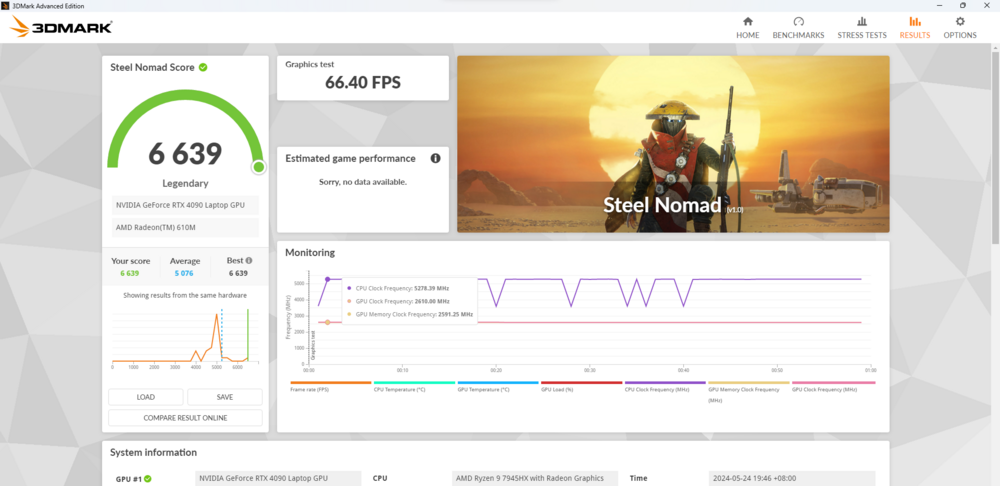


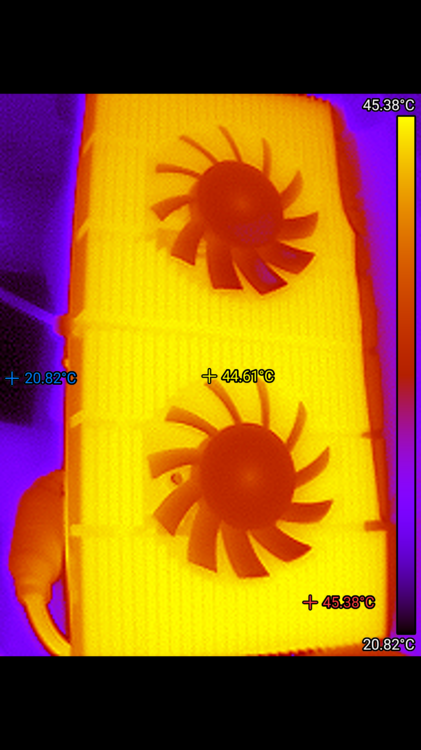

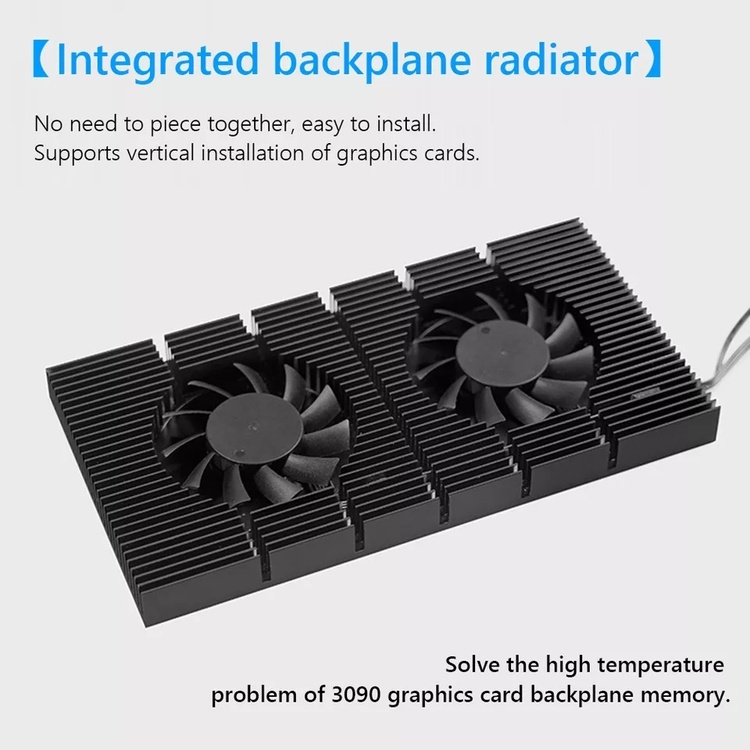
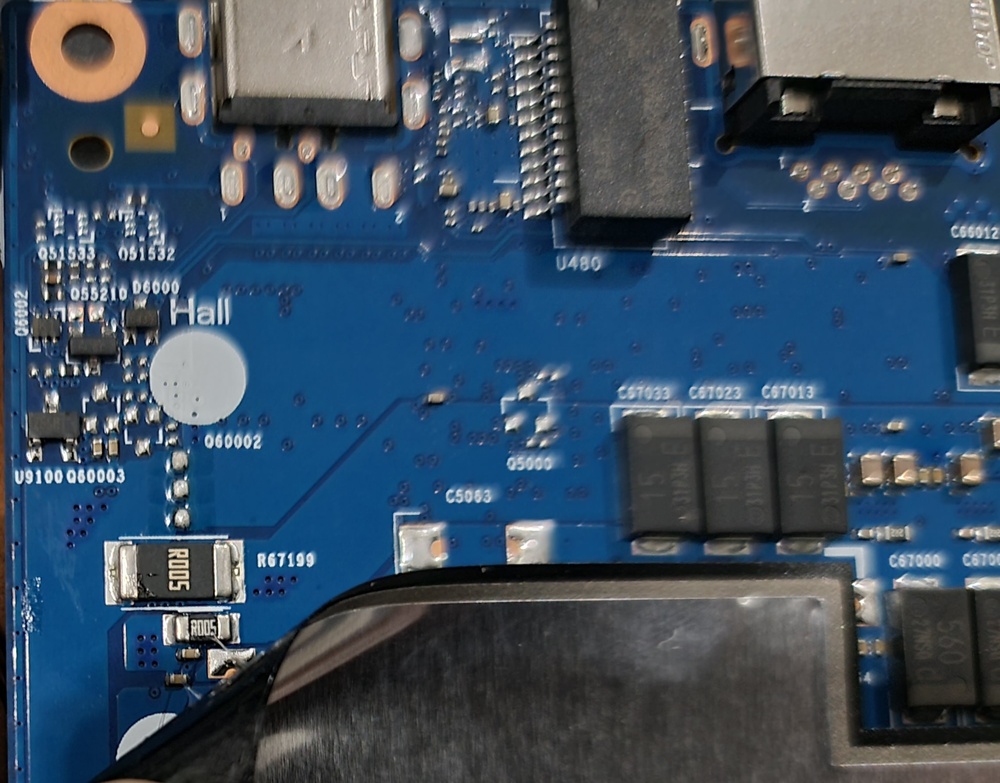
.thumb.jpg.44a4a35122311436541fe8d3bd6046e1.jpg)


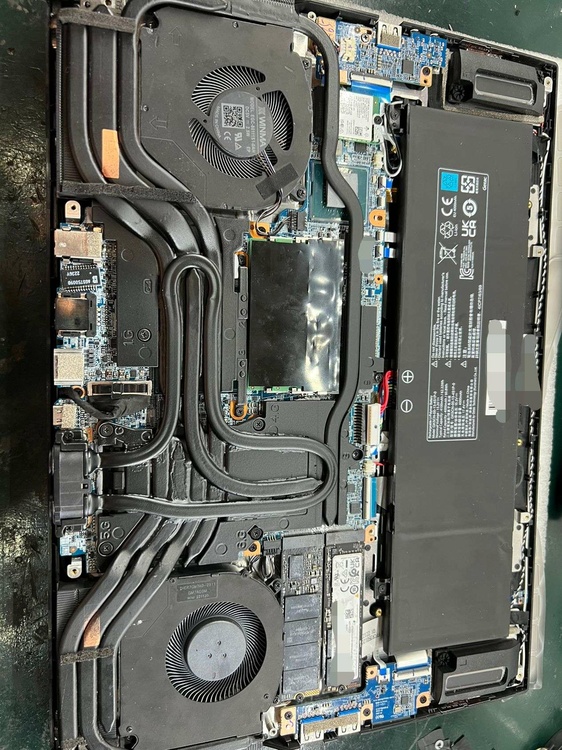
.thumb.jpg.6f7d73fc7ac8c43c7470ac6abdd7dbff.jpg)