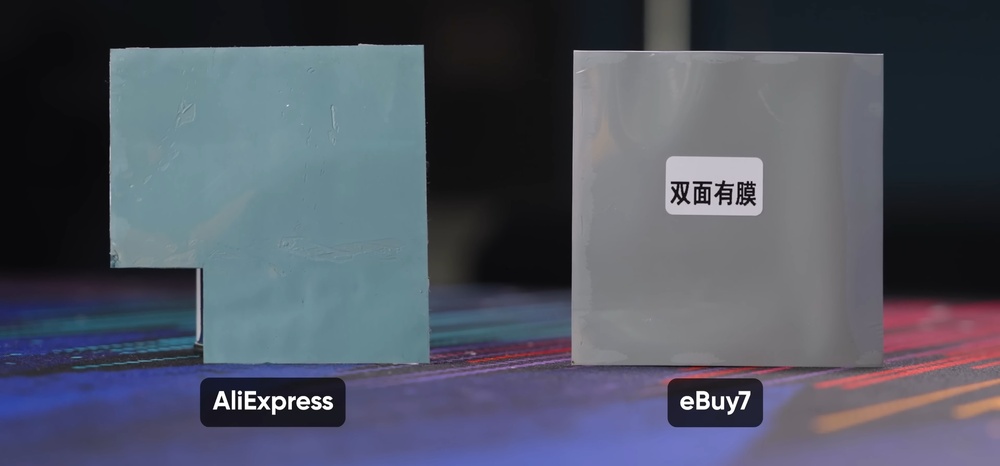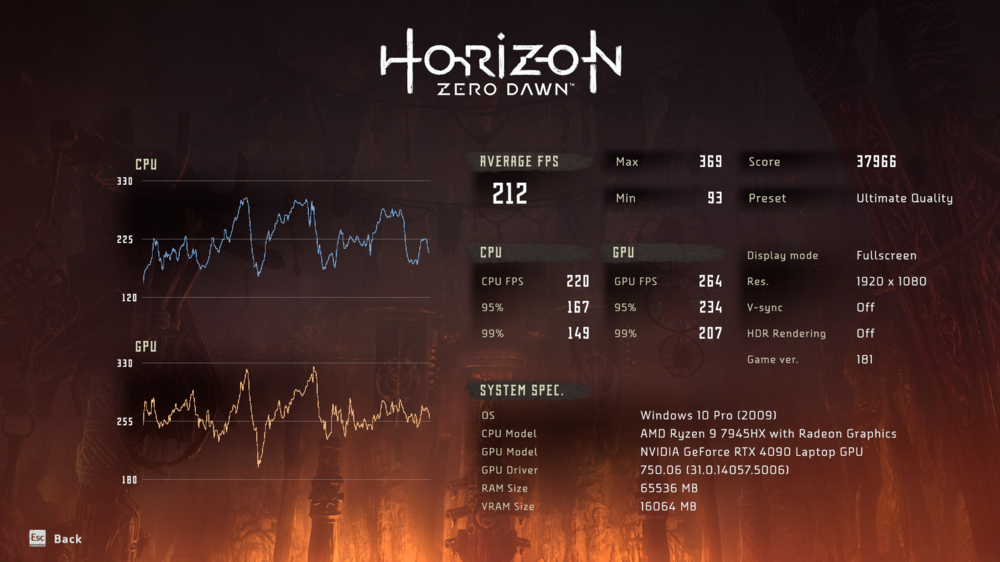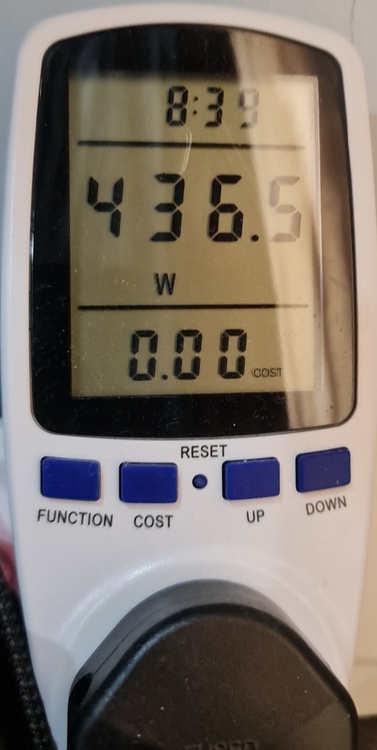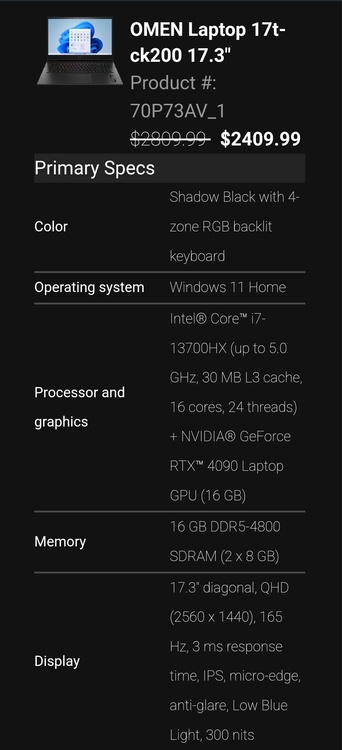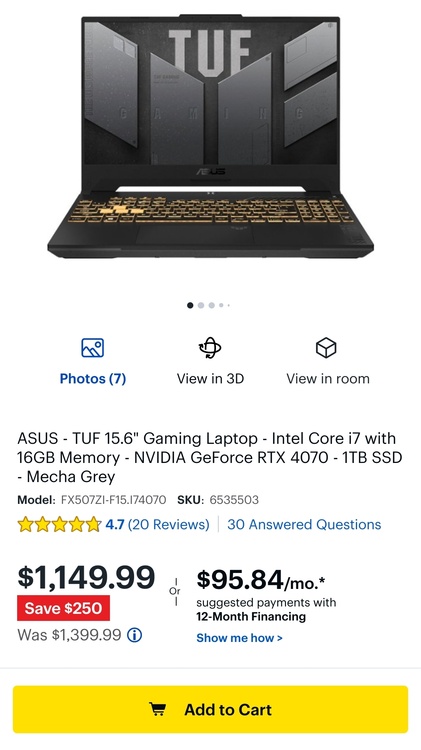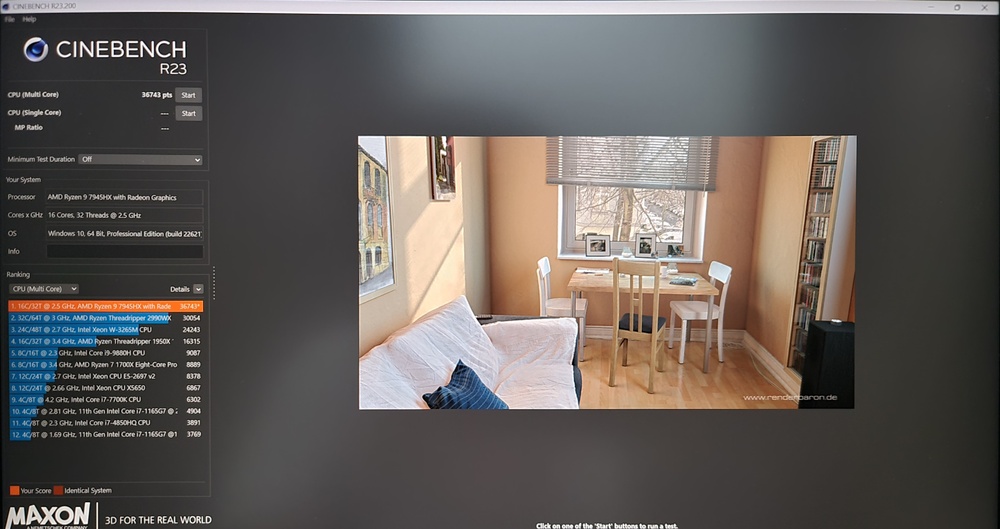-
Posts
105 -
Joined
-
Last visited
-
Days Won
1
Content Type
Profiles
Forums
Events
Everything posted by seanwee
-
Difficult no, but nor is it guaranteed. However most laptops can and do benefit from LM over paste. Regarding LM leakage, it's only an issue if you apply too much or apply it like paste and expect it to spread itself. Even when you move it around a lot. That said, having a extra layer of foam dam definitely helps give you peace of mind.
-
They don't want to take the risk for a low paying job.
-
Real PTM7950 performs like a perfectly spread high-end paste like TFX. People claiming no difference between PTM and LM usually have a vapour chamber heatsink (like lenovo users) which helps deal with the higher thermal density. Otherwise there is still a 5-10C difference going from PTM to LM. For desktops it's a whole different story though, the soldered heatspreader already helps reduce the thermal density and coupled with beefy cpu coolers so the differences in pastes are much less obvious than in laptops. (which for all intents and purposes are basically "direct die") That said, I believe you all know the clock is ticking. You already get more benefit from direct die cooling on desktop than ever before so even the soldered heatspreaders are becoming a bottleneck. They could always move to a vapour chamber heatspreader though. I'm starting to wonder if my 7945hx is thermal density limited even with LM + vapour chamber. Running prime95 + furmark hits 90C peak on the cpu and 72C on the gpu with 400w combined heat load. But just prime95 still sees the cpu peak at 85C even though its just a 180w heat load.
-

*Official Benchmark Thread* - Post it here or it didn't happen :D
seanwee replied to Mr. Fox's topic in Desktop Hardware
-

*Official Benchmark Thread* - Post it here or it didn't happen :D
seanwee replied to Mr. Fox's topic in Desktop Hardware
If you're gaming at 4k then a 12700KF will do nicely. Get a pair of micron A die and oc them to 7200mhz, slot in a 4090 and you're golden -
Not exactly, the whole power budget thing is just a design choice. They set a static parameter that allows the gpu to boost further depending on cpu power. For example (55w) cpu + (150w) gpu + 25w being balanced between cpu and gpu with power priority being given to the cpu. On msi laptops we can trick the system by changing the imon slope so the system thinks the cpu is always using less than 55w to the 25w extra always goes to the gpu. You can definitely crank both (provided the Vrms can handle it) though I've seen motherboards where even a bit of shunt modding will overload the gpu Vrms. The cpu vrm is always overbuilt in gaming laptops. The Strix scar 17 is supposed to have a combined power budget of 240w (65 cpu 175 gpu) yet here I am doing 400
-
Not really, people have been cranking their 13980HX laptops from 150w to 200w+ no issue. And if the Vrms were designed with no headroom, there would have been a crater in my motherboard long ago.
-
Cpu runs at 4.6ghz all core (hitting TDC limit 108A) at 131w and gpu at 2565mhz so I guess there's some on the cpu but that's due to another factor.
-

*Official Benchmark Thread* - Post it here or it didn't happen :D
seanwee replied to Mr. Fox's topic in Desktop Hardware
Yup, the writing was on the wall when the ps5 released with 16gb of gddr6. Unless you want to play with ps4 level graphics, you need at least 12gb of vram. 16gb will get you better than ps5 quality (ie pc ports). I said it before somewhere else. The 4090 is cut down like an 80ti. Nvidia is just sandbagging to release a 4090ti at even higher prices and 48gb of vram. $3000 anyone? Meanwhile, some are still brainwashed https://www.reddit.com/r/GamingLaptops/comments/14y9grw/where_4070_laptops_should_be_priced/jrsgdo0?utm_source=share&utm_medium=android_app&utm_name=androidcss&utm_term=1&utm_content=2 -
With a custom cooling pad and maxed fans, prime 95 small fft + furmark the cpu hits 90C on the hottest core and gpu holds steady at 72C. 24C room temperature. 436w draw from the wall. Considering some power loss from the adapter, I'd say about 400w is going to the cpu+gpu. Pretty amazing cooling solution.
-
Well it's a good thing I didn't play any of the RT games released since metro exodus. Playing Cyberpunk 2077, spider man remastered and far cry 6 currently.
-

*Official Benchmark Thread* - Post it here or it didn't happen :D
seanwee replied to Mr. Fox's topic in Desktop Hardware
Hey I'm just letting the hardware speak for itself 😜 Regarding 12gb vram, I tested the 3080ti and found that if I run the last of us maxed out at 4k native, the card WILL crash in between areas where new assets are loaded in. So if you're playing at 4k with DLSS, 12gb will just get you past in modern AAA titles. It's only gonna get more demanding in the future. If there's one caveat I'd like to put in its that I have overclocked and tuned my laptop ram. Stock Ddr5 at jedec timings are really slow and will definitely hamper performance. As far as I know, only ryzen laptops (using Smokeless UMAF), msi laptops and custom laptop makers have ram overclocking support. -

*Official Benchmark Thread* - Post it here or it didn't happen :D
seanwee replied to Mr. Fox's topic in Desktop Hardware
The 4080 laptop is slower than the desktop 4070ti but the 4090 laptop is faster. If you're targeting 4k gaming the 4090 is definitely worth the extra 200 Before I got this laptop I was playing the last of us remastered maxed out on a 3080ti at 4k with dlss quality. I got about 80-90hz which wasn't bad for a 3rd person game. With my current laptop I'm getting a solid 110-120hz in most areas with some dips when the game loads a new area but I don't think there's a system that doesn't. As for resolution, i could definitely notice the increase in sharpness going from 1080p to 1440p on a 17.3 inch screen. Even more so when using DLSS. -

*Official Benchmark Thread* - Post it here or it didn't happen :D
seanwee replied to Mr. Fox's topic in Desktop Hardware
It's all 1999 and above. The most recommended one is the Lenovo Legion 7i Pro at 2199 https://www.bhphotovideo.com/c/product/1745683-REG/lenovo_82wq002rus_16_legion_pro_7.html Edit: Looks like it's your lucky day The cheapest 4090 laptop is on sale again. https://www.hp.com/us-en/shop/pdp/omen-by-hp-laptop-17t-ck200-70p73av-1? Hit customise and buy, then change processor and graphics to 13700hx and 4090, then change display to 17.3" QHD -

*Official Benchmark Thread* - Post it here or it didn't happen :D
seanwee replied to Mr. Fox's topic in Desktop Hardware
-

*Official Benchmark Thread* - Post it here or it didn't happen :D
seanwee replied to Mr. Fox's topic in Desktop Hardware
You may want to dial back your undervolt then, it's not stable right now. Stability test with TS bench variable frequency and linpack extreme. And if thermally limited, just proceed with the repaste like I suggested in the other thread. -

*Official Benchmark Thread* - Post it here or it didn't happen :D
seanwee replied to Mr. Fox's topic in Desktop Hardware
Hitting power or thermal limit? Also have you set cinebench priority to realtime? -
No, LM is better but PTM7950 will still work. In my experience it performs like a well spread high quality paste.