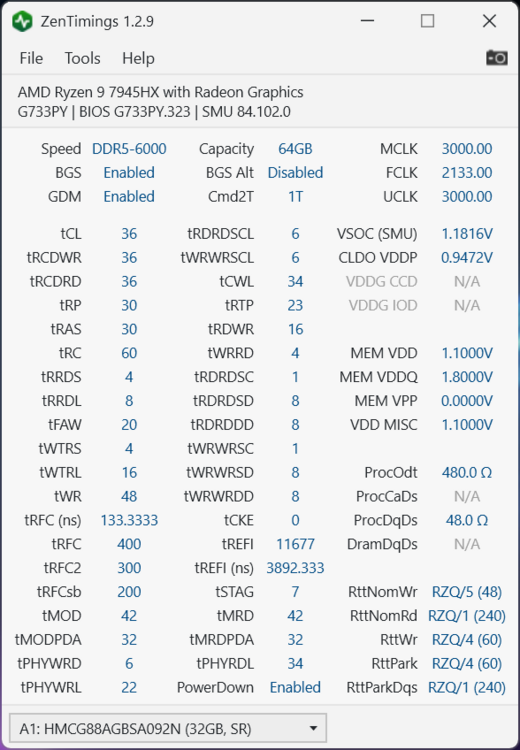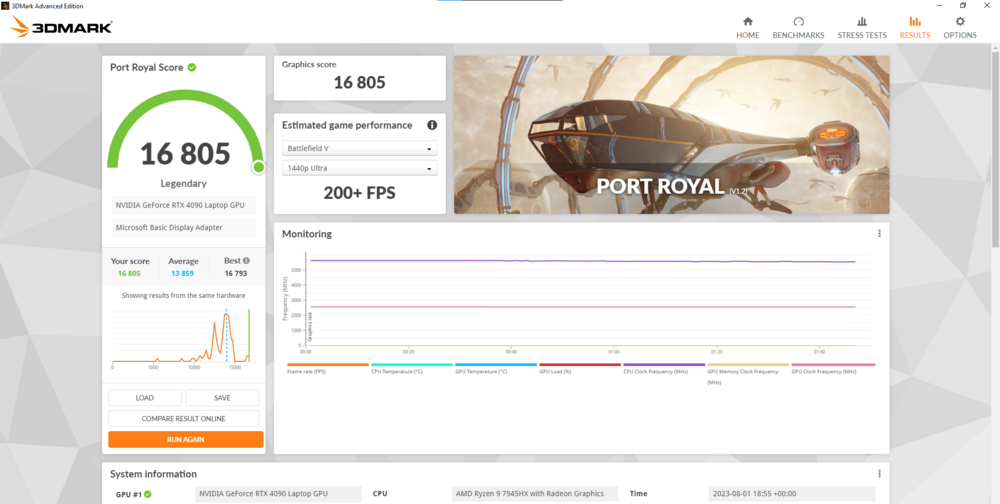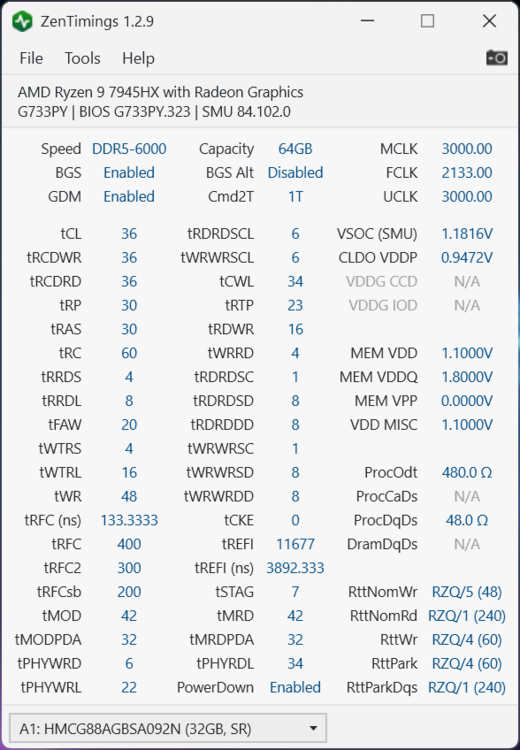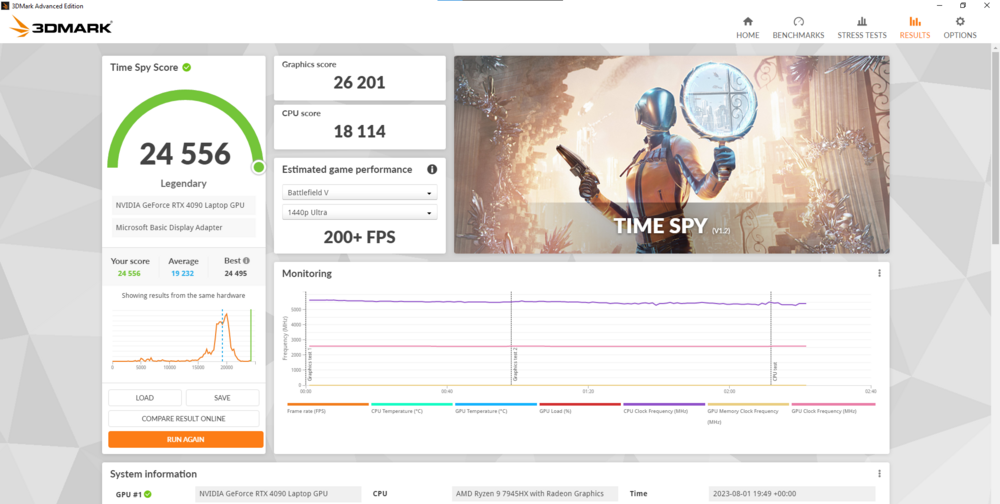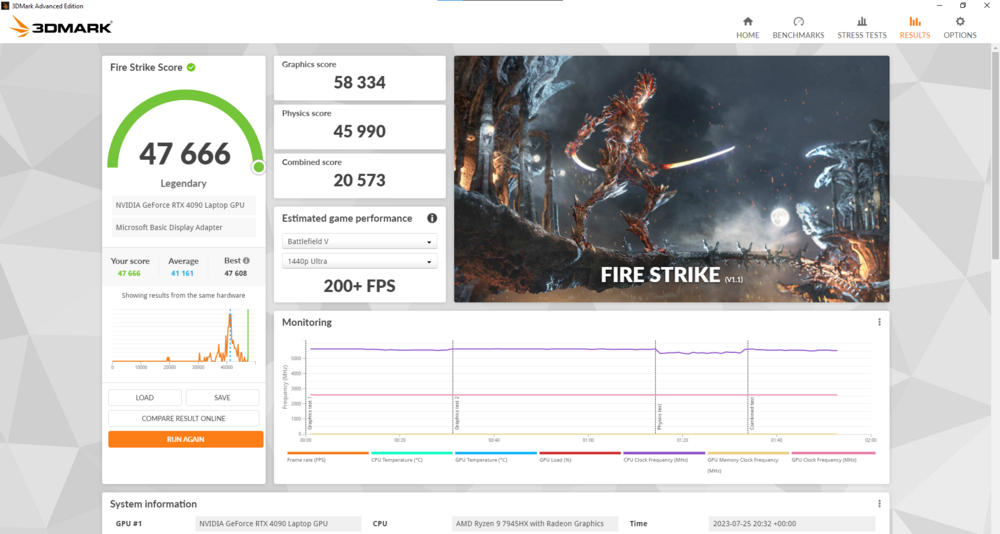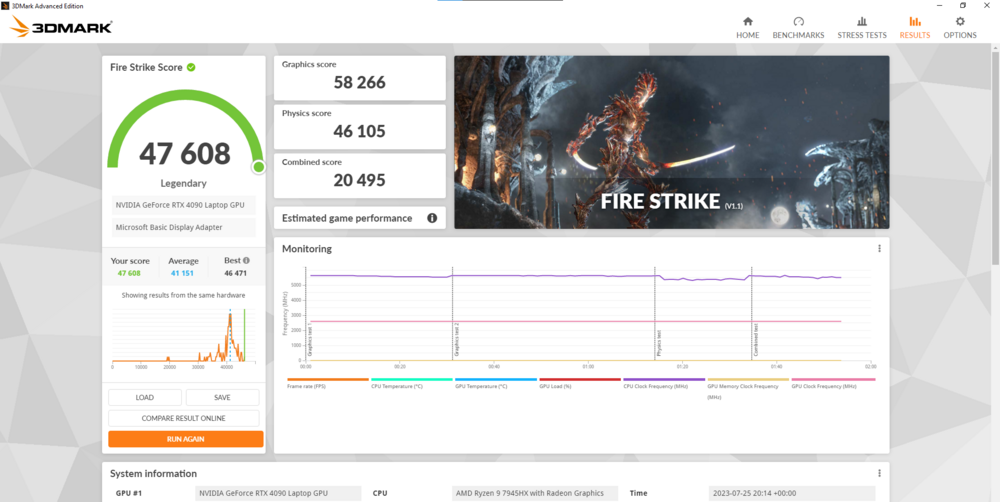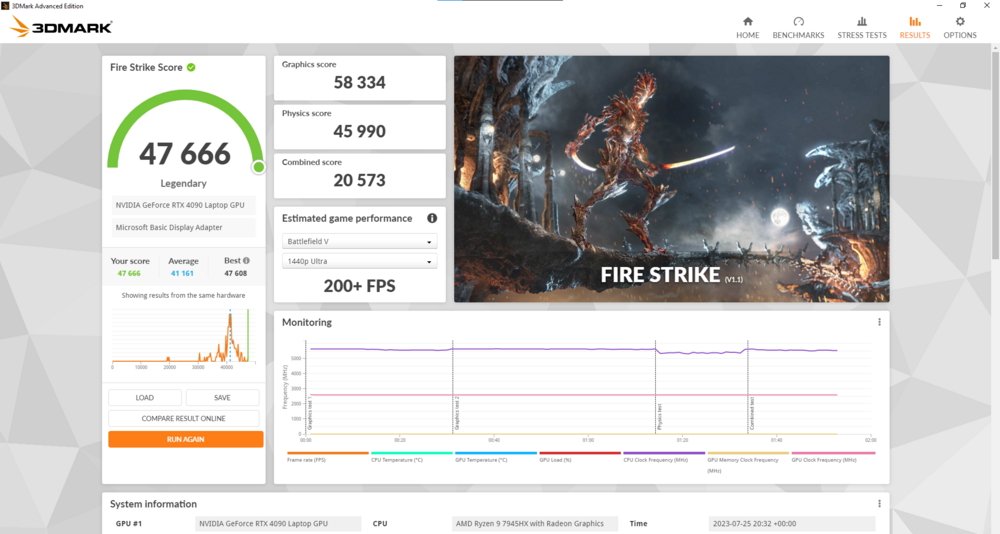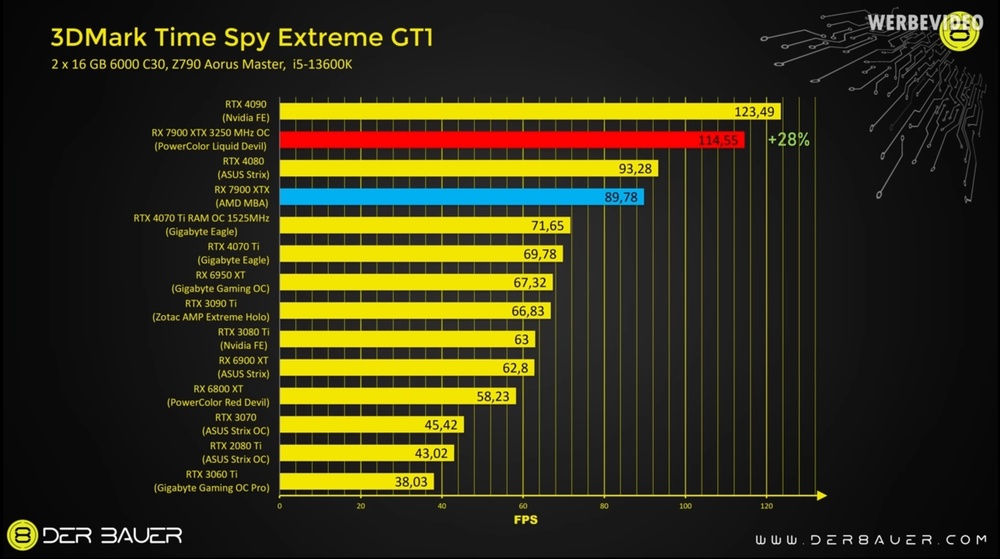-
Posts
105 -
Joined
-
Last visited
-
Days Won
1
Content Type
Profiles
Forums
Events
Everything posted by seanwee
-

*Official Benchmark Thread* - Post it here or it didn't happen :D
seanwee replied to Mr. Fox's topic in Desktop Hardware
Dell committed to their green promises and recycling old parts. (but we all know it's e-waste) I owe my ram overclocking experience to BZ. Without his long videos (sprinkling greviences, pitfalls and past experiences) I wouldn't have stepped foot into ram overclocking. -

*Official Benchmark Thread* - Post it here or it didn't happen :D
seanwee replied to Mr. Fox's topic in Desktop Hardware
The dumbass increased BCLK to 110, didn't test stability, and complained about stability issues. Such a rookie fail. -
I'm at -20 CCD0 and -30 CCD1. And no, I can't hit 37.5k due to the imposed 108A TDC limit. And yes, I'm already running overclocked and tuned ram.
-
It's not necessary to use LM on the gpu, just PTM7950 will do. My pleasure. Happy shunt modding 🙂
-

*Official Benchmark Thread* - Post it here or it didn't happen :D
seanwee replied to Mr. Fox's topic in Desktop Hardware
Volt mod it -

*Official Benchmark Thread* - Post it here or it didn't happen :D
seanwee replied to Mr. Fox's topic in Desktop Hardware
Will give that a go, thanks. I was originally on 2033. 2066 and 2100 were margin of error, then 2133 gave a nice boost. Can't bump any voltages though, gets overriden by Asus on boot. -

*Official Benchmark Thread* - Post it here or it didn't happen :D
seanwee replied to Mr. Fox's topic in Desktop Hardware
New record https://www.3dmark.com/pr/2476776 https://www.3dmark.com/spy/40530077 Tuned memory further and bumped fclk to 2133 Any suggestions on timings? -
Damn, must be a faulty unit then. There's no way anything should pop at stock settings.
-

*Official Benchmark Thread* - Post it here or it didn't happen :D
seanwee replied to Mr. Fox's topic in Desktop Hardware
Tip as old as time -

*Official Benchmark Thread* - Post it here or it didn't happen :D
seanwee replied to Mr. Fox's topic in Desktop Hardware
Possibly. Since hotspots will be the main issue due to Asus's sloppy way of applying liquid metal. Even then. I'd expect it to throttle at ~100W Heat dissipation of the Scar 17's cooling system is no issue. I can run 400w of combined load and it still doesn't throttle. The main issue is thermal density of the 5nm chiplet which means you need vastly more heat dissipation capacity to keep it under 90C. Couple that with the worse heat transfer caused by the stacked X3D cache it's just a recipe for thermal throttling. -

*Official Benchmark Thread* - Post it here or it didn't happen :D
seanwee replied to Mr. Fox's topic in Desktop Hardware
Personally running the Strix Scar 17, I'd guarantee that the cpu will thermal throttle. -

*Official Benchmark Thread* - Post it here or it didn't happen :D
seanwee replied to Mr. Fox's topic in Desktop Hardware
Personally I'm more interested in tubeless water cooling blocks -

*Official Benchmark Thread* - Post it here or it didn't happen :D
seanwee replied to Mr. Fox's topic in Desktop Hardware
Firestrike https://www.3dmark.com/3dm/97557763 Edit: just beat it https://www.3dmark.com/3dm/97558390 -

*Official Benchmark Thread* - Post it here or it didn't happen :D
seanwee replied to Mr. Fox's topic in Desktop Hardware
Interesting. And yes I got my best timespy score by far in windows 10. Going from ghost spectre windows 11 to revios windows 10 gave me 30 extra points in port royal though. -

*Official Benchmark Thread* - Post it here or it didn't happen :D
seanwee replied to Mr. Fox's topic in Desktop Hardware
Thanks, so you mean to say that Oprekin.com Lite Plus W11 Pro 21H2 is actually slower than full unmodified versions of windows 11 in port royal? -

*Official Benchmark Thread* - Post it here or it didn't happen :D
seanwee replied to Mr. Fox's topic in Desktop Hardware
What do you use for what benchmark then? I'm interested in 3dmark and cinebench r23 specifically. I got my current scores with revios. -

*Official Benchmark Thread* - Post it here or it didn't happen :D
seanwee replied to Mr. Fox's topic in Desktop Hardware
@Papusan @Mr. Fox What debloated windows 10 iso do you guys use for benchmarking then? How do they compare purely score wise? -

*Official Benchmark Thread* - Post it here or it didn't happen :D
seanwee replied to Mr. Fox's topic in Desktop Hardware
-

*Official Benchmark Thread* - Post it here or it didn't happen :D
seanwee replied to Mr. Fox's topic in Desktop Hardware
Agreed. I mainly look at the ssd's worst case speed, when it writes directly to the memory without dram or slc caching. I'm not going to be bothered by the speed of the drive when it's empty. I just don't want it to be slow when it hits 80-90% capacity when the SLC cache is almost nonexistent. I'll just keep getting whatever NON-QLC drive gives me the most TB/dollar. Top speed is just a nice bonus. -
That was one of the reasons I moved away from msi. They impose a total device power limit in the EC. I ran into that limit in my previous laptop the MSI GS75 which limited how far I could push the 2080 Max-q.
-
It depends on the workload. Lighter games don't even hit 200. Timespy hits around 220w. Furmark hits 250w.
-
I'm making my own dual psu to see how far I can push it. 600w total system power. As of now I'm volt limited and it runs at around 250w at 2610mhz@0.95v Ive already bought an elmor evc2 to volt mod it. Controller pins already identified.