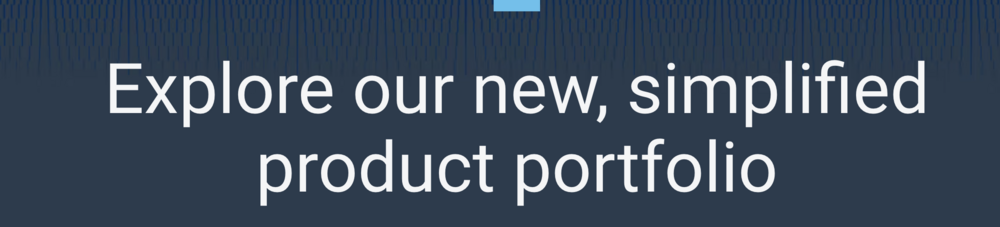-
Posts
132 -
Joined
-
Last visited
Ionising_Radiation's Achievements
-
I laughed out loud at this banner on the Dell website: Simplified indeed... Someone must be on the strong stuff.
-
I am just sat here, face-palming at the epic failure of a word salad that is the new naming scheme. It's almost like it's meant to confuse and confound, and no one but the most well-informed sysadmins or power users will be able to make an informed purchase decision. I am so glad I am (mostly) out of the market for a high-end Dell notebook this year, although I may purchase the AMD versions of whatever XPS/Latitude that is being pushed out—I'd like a reasonably-powerful but dGPU-less remote client so I can remote in to my workstation back home if I want to do anything more powerful than VS Code or some light browsing/office work. Oh, and I couldn't agree more with @Chalybion—the prices Dell are asking are insane.
-
Interesting; thanks for that, @PHVM_BR. I agree with @Aaron44126—absolutely uninspired naming by Dell; the Precision and Latitude brands have been around for ~25+ years, and they are throwing away all that for... what exactly? I'm not sure. No AMD, which is sad. Although the design is definitely more MacBook-inspired, which can be a good or bad thing depending on perspective. The standing poster says 'CRU: battery, memory, storage, bottom door' which I suppose stands for 'customer-replaceable unit'; it remains to be seen if the DGFF hangs on. Technically speaking the display and keyboard were never really 'CRU' even on previous Precisions; they were just 'easier to remove'. But frankly the 7530 was a massive pain to disassemble, having to pull apart essentially the _entire_ notebook for a simple thermal paste change etc. Let's see hiow the Dell Pro Max 16/18 Plus (yikes, what a mouthful) look like. I have an M2 MacBook Air at work too, but I have somewhat different opinions. I agree that Apple has always had top-notch hardware quality control barring some high-profile mis-steps, and this is the same. But for me the deal-breaker is macOS itself; I've been using it for more than a year now and I cannot get behind some of Apple's design decisions for it (and sadly it seems Windows 11 has adopted many of the same decisions). I despise just how annoying it is to build and ship macOS software—requiring a whole host of signing, notarising, disallowing kernel extensions, etc etc. And honestly I feel like Windows 11 has gotten less annoying over the past few years and now presents legitimate improvements over 10—things like Dev Drive, tabbed Explorer, performance improvements for NUMA-ish memory layouts like in the 7950X3D, and more; so by the time I install it around mid-next year I expect to see it get better still. Naturally I will GPO the hell out of it so I don't have any weird privacy settings. But I don't see myself leaving Windows for the foreseeable future. I had a brief exploration of Linux and it still presented enough issues for me to go back. Not entirely unexpected; I mentioned this in the OP. This is probably to comply with EU rulings on the matter. USB-C PD now supports 240 W, which is fairly sufficient power for these mobile workstations. And chances are the 16-inch model will come with an 80-90 W VBIOS for the GPU as it has historically done, massively nerfing any performance of RTX 5090-levels CUDA cores.
-
Might be a good time to resurrect this thread... We are probably going to see a 7690/7790 next year given the Blackwell micro architecture release. And given Arrow Lake's extremely lacklustre performance I would not rule out AMD CPUs this time around. But I doubt I'll be in the market for a new workstation laptop although I'm still interested in seeing where the market is headed. I intend to sell my current 7560 and upgrade to a self-built desktop workstation with a 9950X3D CPU and an RTX 5090 GPU. I might get one of the fancy Surfaces or slim-line notebooks for on-the-go work by remoting into the desktop at home.
-
I think the display stopped working within the first month or so of me owning the 7560, so I requested a replacement. A bit of both. I usually set my display brightness to not much more than 30%, given I mostly work indoors, and merely waving my hands in front of the display gave a stroboscopic effect. I also got a bad headache after using it for a couple of hours—something I've never experienced with my LG monitors. I'm very sensitive to PWM flicker, I've found—sometimes even car tail-lights and dim bathroom lights cause problems for me. I personally feel that all these displays are a bit crap—they're still 6-bit, bog-standard 16:9 1080p 60 Hz LED IPS panels, which were standard on gaming laptops 10 years ago. IMO every workstation going forward should come with the AUO B160ZAN as standard—3840×2400, 120 Hz, 500-nit, 100% DCI-P3, 10-bit input. This is at least an option on the HP ZBook Fury 16 G10, but still not available on the Precisions. It is a real pity that the starter displays on all these so-called high-end workstations are still lousy 45% gamut TN panels, when Apple uses superb panels across their MacBook line, regardless of price point.
- 973 replies
-
- 1
-

-
- dell precision 7770
- dell precision 7670
- (and 6 more)
-
Some notes: The EU will require all notebooks sold from 2026 to support USB-C charging, and all smartphones, tablets, etc to support it from next year. Possible that Dell might support 240 W USB-C PD. Next year we get Ada refreshes, so we might get Quadro refreshes too (terminology: it's easier for me to just use the Quadro branding, RTX alone is IMO too confusing). As already mentioned, we are due for a chassis refresh. I wonder what Dell is going to do—frankly speaking, the chassis have been getting increasingly more locked down and harder to field-service over the years. Probably will continue to see CAMM, especially now that it's a JEDEC standard. I wonder what other specs will be updated, besides the CPU and GPU. It would be nice to bring back some utility to the keyboard and revert to the 7530-era layout, including PgUp/Down, Home, End keys without needing to invoke them with numlock off. The ZBook Fury G9 and G10 have got a 120 Hz 16:10 3840 × 2400 DCI-P3 display. It would be good if Dell brought this over, too. Right now the only high-refresh rate option is on the 7780, and none on the 7680.
-
Ionising_Radiation started following Dell Precision 7690/7790 Pre-release Thread
-
It's nearly the end of the year, and I suppose the time is ripe for such a thread. We should be expecting a chassis refresh next year, too, going by the cadence of the past few releases. I found this PDF that appears to mention the Precision 7690; not sure if it's a typo or a genuine mention of a potential product. Given how some tech companies have also skipped '9' (no iPhone 9, no Windows 9), we might possibly see a new numbering system, too (though this is pure speculation, don't quote me).
-
Damn, I never noticed your signature. That's a big change, given you've been with Dell Precisions for more than a decade. I am also planning to ditch my 7560 when it can no longer play the latest games at 4K 60 FPS (I can still do A Plague Tale: Requiem with DLSS at that resolution and framerate, which is amazing) and, in fact, ditch laptops altogether. I already have a monitor, keyboard, and mouse; it's not much more to add a fairly compact microATX tower. Then I'd probably get a thin-and-light that has a 13+ hour battery life, nice 1600p+ display, and an AMD GPU—probably a ThinkPad or Precision 5XXX (with no dGPU) for work-ish purposes or to do things on the move. I have a MacBook Air for work, and while the battery is phenomenal, I could not dislike macOS more. I am too used to the Windows workflow to bother learning everything again. Laptops are just far more painful than they are useful. I've had laptops for 13+ years and they are nothing but a massive pain in the neck when it comes to upgradeability, servicing, and maintenance.
-
It's... Okay; honestly not very different from before. I haven't really been monitoring temperatures much, but it seems the 300 MHz throttling went away when I enabled both GPU C-states in the firmware, and the platform controller framework, in Device Manager. The firmware update to 1.22 also got rid of undervolting, which I am in half a mind to keep, because up till now I've had a pretty unstable system with at least one hang a day, and gut feeling tells me it's the undervolting. Finally, ambient temperatures are 35 –36 °C, which is terrible for anything, really.
-
This is really an IPS display problem rather than a HP problem. I assure you that unless you put the IPS panel behind another glass panel and glue it (like in MacBooks), you will get at least some edge backlight bleed. I have experienced it in all IPS laptops I have ever seen; the only difference is the extent. My current Precision 7560 notebook has it. I don't think even Dell will take you up on your request to replace your keyboard; where I live, they have a pretty strict one-for-one policy. Unless the product is explicitly designated as disposable (e.g. thermal pads, bezel around the display, very old batteries, etc), they will only perform a replacement based on the existing manifest. If you want a part that is not listed in the manifest for your product, you will have to buy it and pay extra, even if the option would render your notebook cheaper than what you originally purchased it for.
- 166 replies
-
it really is just poor design. Those keys can absolutely fit in a minimal keyboard layout, see the old Clevo W230Sx series, which was my old laptop before I got a Precision 7530:
-
The Fury G10 configurator is up: https://www.hp.com/us-en/shop/pdp/hp-zbook-fury-16-g10-mobile-workstation-pc-customizable-7b619av-mb
- 166 replies
-
I've tried all combinations of dGPU C-states, Maximum Turbo Boost, the NVIDIA Platform Controllers and Framework being on/off/enabled/disabled, and I still see the problem. My guess is that it's EC-governed thermal throttling, presented to benchmark/monitoring software as power-limit throttling. Case in point: I was gaming without air-conditioning, and the GPU throttled back down; switched on the air-conditioner, and ten minutes later, throttling went away. So it appears @Etern4l was right after all, it was temperatures, just not enough for the GPU to throttle itself, but enough for the EC to complain...
-
So... the P3 problem is back. This time I was playing Halo MCC, and I barely noticed it, because the game is so light on the CPU and GPU, that frame-rates went from 240 to 120 FPS. But the GPU's power was cut to P3, and I really have no idea why. I don't know if I should update to the latest BIOS, if that will help.


.thumb.png.e841bc17c8cca329ac53db7523663d9a.png)