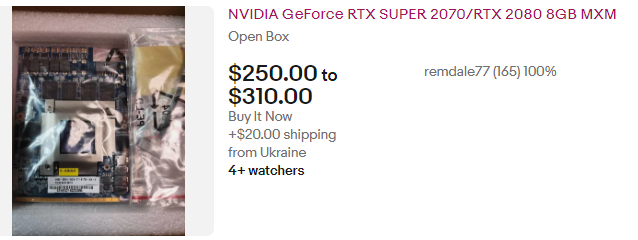Myro
Member-
Posts
16 -
Joined
-
Last visited
Recent Profile Visitors
The recent visitors block is disabled and is not being shown to other users.
Myro's Achievements
-
Hi Frelu, thank you for sharing your great project, it feels like a next-gen 8570w) Could you please share how you managed to install heat pipes from zbook 17 and how you added the MXM-B heatsink? Thanks!
-
HP Elitebook 8570W - is it still good ? Hardware modifications
Myro replied to GuitarG's topic in Custom Builds
Amazing job, KbX! So nice to see more people upgrading this beast of a laptop 💪 Was wondering if you can please share with us some more detailed shots of your cooling solution+GPU/CPU temps that you're getting under load+the extension cable for the disk you were mentioning about 🙏 Thanks a lot!- 285 replies
-
Myro started following Finally the new RTX MXM cards will work in our laptops!
-
HP Elitebook 8570W - is it still good ? Hardware modifications
Myro replied to GuitarG's topic in Custom Builds
Yes, compact workstations only. So most probably the brightness control is not available because of that. Contacting the manufacturer wasn’t successful. If I’ll manage to repair the card (currently core is shorting during boot), then I’d look into the issue deeper. Anyway, back to the topic. Is there a possibility to get a spare laptop from abroad? Just can wait to finally see that old beast with the new screen. Good luck with the search!- 285 replies
-
HP Elitebook 8570W - is it still good ? Hardware modifications
Myro replied to GuitarG's topic in Custom Builds
Yes, it worked, but it is currently not in my device- 285 replies
-
HP Elitebook 8570W - is it still good ? Hardware modifications
Myro replied to GuitarG's topic in Custom Builds
Cannot say about all of them, but Aetina RTX3000 has eDP output, however the brightness control on 8570w is broken - stuck at minimum level- 285 replies
-
- 1
-

-
HP Elitebook 8570W - is it still good ? Hardware modifications
Myro replied to GuitarG's topic in Custom Builds
In UA the cheapest 8570w now is 80$ with i7-3720QM + delivery to EU 10-20$. Or alternatively I can borrow you mine, but only for the next month- 285 replies
-
HP Elitebook 8570W - is it still good ? Hardware modifications
Myro replied to GuitarG's topic in Custom Builds
What corrections are you referring to? In my opinion, the most suitable solution would have been a custom-made heatsink, preferably copper. However, the biggest downside is that obtaining one is much more challenging. As for using the pieces of the donor board, that’s impressive! I never thought of that 🧐 I look forward to new updates from you)- 285 replies
-
HP Elitebook 8570W - is it still good ? Hardware modifications
Myro replied to GuitarG's topic in Custom Builds
Great job! How are the temperatures under load? And what is that PCB doing in the corner of the heatsink? Looking forward to see the final build fully painted!- 285 replies
-
Thank you! Was hoping that maybe there is a way at least to flash vbios and enable direct output to display
-
Great job! Such a victory for the whole laptop community) Could you please clarify, what kind of display those laptops have: eDP or LVDS?
-
HP Elitebook 8570W - is it still good ? Hardware modifications
Myro replied to GuitarG's topic in Custom Builds
Hi @GuitarG! Thanks for keeping this thread alive and for all the updates! I’m really looking forward to seeing that 16” display upgrade; it’ll make those bezels look smaller and give the laptop a fresh feel. As for my own project, I finally sourced the rare eDP DC2 panel, though it has some issues with color banding and flickering in both 8/10-bit modes(but I got used to it). Unfortunately, the GPU upgrade was even less successful, as I got scammed while buying the RTX 3000 on eBay. After the purchase my account got blocked, the seller never dispatched the card, and the support team denied any kind of help. I wasn’t able to get a refund due to the 30-day policy expiring, and since then haven't found any RTX 3000 under $300. Instead, I settled for the cheapest M3000M and upgraded to i7-3612QM, the only 35W TDP Ivy Bridge quad-core. All in all I'm ok with the specs right now, but the temps sometimes tend to spike dangerously high (up to 100°C at the hot spot), forcing me to disable turbo boost with ThrottleStop and underclock the GPU with MSI Afterburner. Given your great results, what would you recommend: PTM7950 or liquid metal? Thank you in advance! Hi there, @Prop64 You’re definitely not late! Your advice will be a lifesaver for anyone with that issue, so thanks for sharing it! Could you please share your mod here, @nforce4max? What did you do with the heatsink? How are the temps/performance? As for the cost, currently MXM-B RTX 3000 are pricey, even more than Clevo RTX 2070 Super: Too bad HP will requires gigantic amount of work to support those non-standard boards. And than no one knows if it will be successful). Nevertheless, 8570w remains a superb workstation with incredible upgradeability — comparable nowadays only to the Framework 16, which feels like a spiritual successor to the HP. Maybe one day it will be more affordable, and this forum will grow exponentially. Dreams)- 285 replies
-
N18E from G5 is apparently compartible with G6 https://www.aliexpress.com/item/1005004759381855.html
- 11 replies
-
- hp
- zbook 17 g6
-
(and 3 more)
Tagged with:
-
HP Elitebook 8570W - is it still good ? Hardware modifications
Myro replied to GuitarG's topic in Custom Builds
Hi again! Glad to see that you published the video on YouTube and continue to work on this project🙏 May I ask your opinion? There is an RTX 3000 MXM for sale on eBay, its TDP is around 80w (which is much lower than 1070/p5200 that I was wishing to get) and it will fit nicely in my Elitebook. But it requires installing the DC screen and the bigger heatsink from 8670w/8770W, of course, which are difficult to install and not cheap) Do you think it's a good idea? Or just forget about all of it and get a 980m/m5000m, so that at least I don’t need to look for a DC screen and the old one screen can be used) Thanks!- 285 replies
-
HP Elitebook 8570W - is it still good ? Hardware modifications
Myro replied to GuitarG's topic in Custom Builds
Thats going to be quite an entertaining video! As for game list - looks very solid. If needed, I'll be glad to offer my accounts with crysis/cyberpunk) Also 3940XM clearly surpriced with the results! Congratulations on the upgrade) Saw your message in other thread, which got me wondering, since both motherboards in 8570w and 15G2 are quite similar visually. May I ask how are you planning to perform a swap? Because if you really going to do it...this old beast will become even better, hehe)- 285 replies
-
HP Elitebook 8570W - is it still good ? Hardware modifications
Myro replied to GuitarG's topic in Custom Builds
This is monumental work! Thanks for finding time to share it with the community! As for the Ubuntu - quite weird behaviour, as I can remeber running it even on Athlon 2000+ and ATi 9250. Have you tried installing it on a partition istead of running a live CD? And regarding RTX cards - are you looking towards them purely to get your hands on ray tracing and dlss? Cause then this 8570w will be the most packed Elitebook in the world) Thank you again and good luck! P.S. Waiting for a YT channel link✔️- 285 replies