
win32asmguy
-
Posts
602 -
Joined
-
Last visited
-
Days Won
3
Content Type
Profiles
Forums
Events
Posts posted by win32asmguy
-
-
1 hour ago, 1610ftw said:
Yeah, my thoughts exactly, that can't be normal and indeed I was not sure which was which but now I remember: Your Alienware topped out below 70C and @win32asmguy tested the X580 with a max temperature that was in the 70s - certainly nothing dramatic while over here some cores are cooking. Hopefully something that can be fixed and not a seriously bent heat sink.
How much memory and storage does yours have installed? Maybe the temps with it maxed out could be higher than if it is only two SODIMMs and a single SSD.
I could definitely believe quality control variance with the heatsink exists. Those should be using PTM7958SP from the factory along with their special VRAM putty. If yours has the 5070Ti mobile then I would also wonder if its using the same heatsink part as the 5080/5090 mobile variants.
The latest one I have preordered is a Dell Pro Max 18 Plus. If it performs as listed on its spec sheet it could be a solid machine. Even better if their memory is set to gear2 when using 2x16GB instead of the aweful gear4 that the X580 and all other 2DPC laptops use.
-
 2
2
-
 1
1
-
-
17 minutes ago, MyPC8MyBrain said:
It’s not published yet, but it is available.
Our sales rep confirmed it’s visible in their backend system.
This entire new line feels rushed—and it shows.That is disappointing to hear. When I spoke to my sales rep he said the 5090 would not be coming to the Pro Max 16/18 Plus. I did not see 5090 listed on the GPU driver either so I assumed that was accurate.
-
If you are comparison shopping HP has the configurations up for their Zbook Fury G1i 16 and 18:
The 18 can be equipped with a 330W barrel charger, and notably still continues to use a tradition trackpad with buttons. Sodimms may run slower in it though as without a camm 2-dimm interposer it is limited to 4400mt per intel spec this generation without overclocking.
-
 1
1
-
-
11 hours ago, MyPC8MyBrain said:
it also appears that not all 4 SSD slot are made equal,
its 3 x M.2 2280 SSD and 1 x M.2 2230 SSDAll slots support a 2280 sized drive or optionally 2230 which uses a plastic bracket that makes the shorter drive a 2280 length.
Funny thing about the configurator too, they now do not let you choose a 2230 drive (class 35) with RTX 2000 or higher GPUs.
-
As @Aaron44126 mentioned the blue circled ports are USB-C and can be replaced. It looks like they have pins that compress against the motherboard when screwed down. There is also a modular "power" daughterboard but I am not sure what it has unless its something related to USB-C power delivery and the systems shipped with the 165W adapter get a different board here.
I think the stacked drives could have thermal issues. The memory would hopefully be ok although its hard to say until we have numbers from a system under sustained load. The unified vapor chamber should help things this year paired with the three full sized fans. Hopefully under max sustained loads it does not constantly trip bidirectional PROCHOT which would drop CPU cores and the iGPU to 400mhz for short periods of time on the 7670 and 7780.
I really hope they have a better built in microphone this year. Everything from the 7560 my wife uses, 7670, 7780 all have issues with it periodically dropping voice in calls probably due to some AI enhancement in the driver that could not be disabled.
-
8 hours ago, electrosoft said:
Agreed, MSI 4k panel just ended it for me along with apparently a poor panel overall. The IPS panel on their lesser model seems to be better. The $5k sticker price also is a deal breaker and like he found out in the review, the fans can have a mind of their own and are aggressive. ECO Mode helps a bit though.
In the overall scheme of things, we're talking not much of a difference between the 4090 and 5090 mobile when the CPUs are allowing a last gen GPU to catch up and make it a wash with a current gen GPU.
I have a feeling that eventually Micro Center or Costco will get MSI to make a Raider 18 with 9955HX3D, 5080/5090 and QHD+ 240hz IPS that they can price around $3000. Late last year there was also a Titan 18 with QHD+ 240hz so its certainly in their capacity.
I usually found MSI Silent and Balanced profiles to be decent enough for use. Performance on the other hand was far too agressive and could not pick a speed under sustained loads. Probably because WoW can bounce around TDP as much as 100W depending on what you are doing.
In the case of the Hydroc G2 the GPU performance really does not feel much better than the 4090 laptops I used. The real benefit (for me) was the presense of iGPU connected video outputs. The air cooling is a bit underwhelming as it has trouble keeping up with 150W combined loads at 75-80F ambients and 60% fan speed so its around 40dBA.
-
 2
2
-
-
5 hours ago, MyPC8MyBrain said:
Oh no... the disappointments just keep rolling in, one after another.
From the image above, it’s clear we've lost all port modularity. Aside from the GPU, Wi-Fi, and RAM, nothing appears to be modular anymore. If a port fails, you're either stuck living with it or replacing the entire motherboard.This is deeply underwhelming—a staggeringly uneventful product launch, perhaps the most forgettable in Dell’s Precision history.
It feels poorly executed and hastily thrown together, made worse by the absence of a complete, finalized spec sheet.Once again, those of us who care about workstation-grade quality are left with little more than plain crackers to choose from.
No surprise that none of Dell’s execs are chiming in on this—likely out of embarrassment, and perhaps because there’s simply no way to justify this brutal dismantling of a once-legendary product line.
RIP Dell Precision.
It was a great run—nearly three decades of innovation and reliability.
Sadly, it seems even Dell has forgotten what made it great in the first place.It looks like the USB-C ports are modular according to the service manual, so if they wear out one would have to pull the motherboard, unscrew the port connector (appears to be something like DGFF if its similar to the XPS 13), and screw down a new replacement connector. Its definitely a must too as power jacks commonly wear out first as they are frequently used.
I guess those USB-C ports can function as power / video / data so if your USB-A or HDMI ports failed they could be used in lieu of board repair.
-
5 hours ago, electrosoft said:
X3D laptop dominance overall on average at 1600p:
When you have the 7945HX3D + 4090 basically matching non X3D + 5090 laptops in gaming and then winning 1% lows against all of them accept the 9955HX3D + 5090 model.
Again, it makes sense why Jarrod conveniently omitted 7945HX3D results numerous times when testing the 5090 models for gaming benchmarks. I asked a few times why with no response....I lost a lot of respect for him about that.
I could see the X3D being a popular option once they are available. I hope Eluk will carry the X3D with both 5080 and 5090 options as MSI is a disappointment this year only opting for UHD+ panels in the Raider A18.
I think you can tune most Intel models to catch up in 1% lows so if there is a chassis that otherwise has good options or price it is not a complete lost cause.
I still appreciate Jarrod's reviews as he always checks display output support and Linux compatibility.
-
 1
1
-
-
20 hours ago, electrosoft said:
Looking around this Alienware's BIOS and it looks like it has some overclocking functionality. I flipped the switch to see if it was enabled and it is so that's the next fun time seeing how stupidly cool this CPU runs even in overdrive mode. Dial in the CPU and AB and see where this modest 5070ti (aka 4080) can go.
No option to disable BIOS updates (just option to disable downgrades), so for now I'll have to put a stop to that through update settings.
Do any of the OC options modify D2D / NGU / SA Fabric? You might also try the Kingston Fury kit in the Alienware too, as it may let you turn on XMP which should do much better than any of the JEDEC CSODIMM kits.
Its a shame these new Area-51 laptops have all of the video outputs always wired to the dGPU, else I would be testing out one as well. Alienware should also add a "go dark" option in the BIOS too, so there would be a way to disable all of the RGB before AWCC loads or if one was dual booting into Linux. I would personally also probably take it all apart and remove the Element 31 hybrid paste, replacing it either with LM or PTM7950.
I am going to test out the Dell Pro Max 18 Plus as it (finally) has a vapor chamber, a third full sized fan and higher wattages this year.
-
 1
1
-
 1
1
-
-
On 7/18/2025 at 1:12 AM, yslalan said:
@Dell-Mano_G Hello, the ProMax-Plus series has finally been released. Is it possible to share any information regarding the TDP and TGP?
On the spec sheet, it indicates a 256G DRAM option. Will the 256GB CAMM (2x128 GB) be released to the market, and does that setup include 2 CAMM slots as mentioned in the spec sheet?
I have not gotten any info about TDP and TGP from my sales rep but have a Pro Max 18 Plus on order. I will share what I find when it arrives. This time around these workstations finally have a vapor chamber and a third full sized fan so they should do better than the 7780. Hopefully the memory will not be running in Gear4 as that is a huge latency penalty compared to Gear2.
-
 1
1
-
-
10 minutes ago, electrosoft said:
Their 275HX is getting 39603 at ~210w in CB23 but those are some great temps at 78c. @win32asmguy what are you getting in R23?
I have a stored score in Benchmate of 38850 at 202W.
I would actually be more interested in how it performs with the CPU in combined loads with the GPU active and fan speed limited. If it can do meaninfully better than the 275HX with the CPU at 75W and GPU at 150W-175W then it could be worth considering.
I hope that with all of the layoffs Intel is doing that the quality of their drivers and linux support do not drop. I have a feeling that their contributions to coreboot and edk2 may just disappear if some big wig decides that open source isn't a profit generator. That could be the end of my caring about their products if it happens.
-
 1
1
-
 1
1
-
-
On 7/17/2025 at 7:08 PM, electrosoft said:
I'd declare it near perfect and their first worthy 18" since the Alienware 18 I had w/ the 4940mx many moons ago.
I have another friend with one of these who likes it as well. I would shy away from it due to it's likely aggressive RGB and reliance on AWCC for configuration. In the past it seemed to be rolling the dice if the biweekly update would work or allow the same performance from the previous week. The zbook 18 workstation has me interested though. Might try to pick up one once they can be ordered.
The hydroc g2 continues to be fine other than some minor control center bugs.
-
The family is taking a road over the next couple of weeks and my wife asked about something we could use to enjoy WoW to do collectors bounty and other relatively non-demanding things while driving.
So first we look at some windows handhelds that are on sale for under $1000. But then we remembered about her Zbook X2 G4 2-in-1 tablet which does have a low power Quadro M620 GPU. Got it up and going after clearing up some space:
Its pretty decent in the old raids at lowest settings (but view distance medium so flying around is not miserable). Unfortunately our config has the 7500U dual core, and while the memory is modular it only has 8GB in it right now which is pretty tight for just WoW. The SSD is also modular so I would want to put 1-2TB into it if I go through the process of removing the display and mobo to get access to everything.
Running around dornogal doing profession dailies smoothed out a bit after switching to dedicated only mode. It tanks battery life but the 90W power brick should be fine to use in our car. The next trick will be to get the ConsolePort addon installed and a controller setup without messing our regular keybinds.
-
 1
1
-
 1
1
-
-
2 hours ago, electrosoft said:
I looked into MSI too for a down the road potential and I don't understand why they're not offering a QHD+ variant of their flagship 9955HX3D. Toss in making mLED the only option and insane asking price ($5099?!) and they just basically removed this year's version from my list even down the road. 5090 Mobile is decent relatively speaking but not much of an upgrade over 4090 mobile. Timespy GPU, It is basically a desktop 5070 in normal operating conditions (~23k) and I'm not looking to push that on a 4k display. I think the screen is capped to 120hz anyhow? Just a bunch of swinging and missing.
On the other hand, the 285hx variant with QHD+ is down to $3299.99 at Microcenter so you're saving ~35% and getting a QHD option and yes in certain games the 9950HX3D is going to light it up, but overall? You still get the MSI open bios options too so I would snatch up the MSI 285HX over the 9955HX3D all day everyday even with Intel somewhat Ultra woes.
I just wish Eluktronics offered an 18" version but I've been contemplating picking up a portable 24" 1080p 100hz+ panel for travel/gaming along with a wireless KB/M and if that is the case, a 16" would be just fine and probably make the travel case easier to manage.
There is no reason MSI could not offer a Raider 18 config with 9955HX3D, 5090M, QHD+ 240hz, 2x16GB and 2TB Gen4 SSD for ~$3500 or less. Going beyond single rank with memory is silly for a gaming system and paying for overpriced Gen5 OEM SSD's is just as bad. Also should have a vapor chamber too. They are just too disconnected from what their customer base would want to see these poor config choices.
The Intel Raider 18 is definitely interesting with its further price drop. It also has a TB5 port that is MUXed to the iGPU in hybrid mode which is essentially why I did not stay with the 14th Gen + 4090 systems. The Hydroc G2 has that as well though and to be honest its build quality is better, it is more portable which is nice as I take it to work each day along with traveling. I also am eager to try out the Premamod bios which should be available soon. MSI does have unlocked advanced options but that does not mean it has bugs or other weird stuff fixed. Lets not even talk about the stupid RGB zone rainbow defaults they use now...
-
On 7/1/2025 at 9:30 AM, electrosoft said:
Look at Dream Machine's X3D 5090:
Nice reviews. Eventually we should get some good details on how Eluktronics variants of AMD and Intel do. I am disappointed that MSI will not sell 9955HX3D + QHD+ 240hz + 5090. Their loss to neglect users who do not want UHD+ or their miniLED without FALD option. The prices on the AMD Raider 18 are still rediculous anyways. Nobody should be paying that much for what it is.
The AMD chip would have to be significantly better than the 275HX to be worth trying to swap to it. I guess it should at least be superior in memory latency.
-
 1
1
-
 3
3
-
-
8 hours ago, Talon said:
If you don't nee the cores, get the 265KF at Microcenter shipped nation wide for $210. Best deal on a CPU I've seen in a long time. 265K is same silicon quality as 285K with 4 less E cores. It's like they downclocked the P cores just to make a new SKU. But My 265K clocked as high, if not higher on P cores than my 285K, and same on E cores. It actually ahs lower latency just due to the design of the chip that cannot be mimicked on the 285K, no matter which E cores you disable.
That is very interesting. Why is the latency better on the 265K? Also the numbers for cache do no add up. 3x8MB per P-core and 3x4MB per e-core should be 32MB total instead of 30MB. Either way the price of the 265K at $270 is significantly less than $560 for the 285K.
15 hours ago, electrosoft said:That Schenker Neo 16 is an absolute beast with the 9955HX3D (time stamped)
Note: Lacking 7945HX3D results again even on NotebookCheckReviews..... that can't be a coincidence. They also conveniently omitted 4090 results too but had 4080 and even 14900HX results. It's subtle BS like this that irks me.
Interestingly enough the AMD Neo 16 ships with lower latency Kingston Fury 2x16GB 5600 CL40 modules which is significantly better than most other units they had reviewed. For a while I think they had even compared it to an Intel 275HX Neo which was using the 6400 CL52 CSODIMMs.
Speaking of laptop memory Prema is validating the Eluktronics Manix 2x16GB CSODIMM kit with an XMP profile that should decently close the gap with desktop arrow lake memory. I do not know timings but this was a resulting Timespy run:
https://www.3dmark.com/spy/56560323
6 hours ago, electrosoft said:Sheesh, that is a sick price.
$210 + $371 for an open box Apex (when they pop on da egg) looks pretty righteous atm.
I think I would still opt for the Taichi OCF as its less risky than getting a damaged open box board and having to ship it back and forth for replacement. Unless the Apex has some specific features that make it better than the Taichi.
-
 1
1
-
 1
1
-
-
19 minutes ago, electrosoft said:
Yeah what's even funnier is initially JarrodTech would list the 7945HX3D results from his Scar when comparing the initial 5090 models for gaming but when he started reviewing 18" later 5090 models with Intel's new chips, he stopped listing benchmarks for games with the 7945HX3D. He lists the 7945HX3D for CPU performance in CB2024 and such but games results he doesn't.
I think it was because the Scar was dominating the benchmark charts with the 4090 even against the newer Intel CPUs and 5090. I called him out on the last two 5090 laptop review videos he posted and he never responded.
Most likely a condition from the OEMs and/or Nvidia. No logical reason to not include X3D results but it makes the new laptops look even poorer in his gaming testing suite.
Yeah it does not make sense to omit benchmark data collected, especially considering the amount of time it takes to generate. He did have to completely redo his tests with the laptop 5090 because of the bugged power limit in early drivers.
Nvidia is having a rough time selling the 5090 mobile. I am surprised it is not 200W as I have seen it pulling over 30k in Timespy shunted. Maybe a theoretical 9070M would be close enough to make them bump the magical PL barrier up a notch in January!
9955HX3D from Eluktronics is supposed to be released next month. I think they are going to try and get as much tuning unlocked on it as possible, along with the new 140W PPT that AMD allows which is much greater than the 100W we got with the 7945HX3D.
On another note, I know you had mentioned 285K a few times here and there. Have you looked at any Z890 boards? I was thinking about testing an Asrock Taichi OCF with a 285K and see how it does with the 5090 compared to the Xeon.
-
 2
2
-
-
43 minutes ago, electrosoft said:
Laptops?
When the MSI Raider 285hx/5090 dropped it was $4899.99. It then dropped to $4099.99 and it is now $3499.99 which is $1400 less.
MSI Titan 285hx/5090 dropped at $5399.99 then $4999.99 and it is now $4499.99 so $900 less.
Asus Strix Scar dropped at $5499.99 and it is now $3999.99 so $1500 less (crazy greed)
Even the Dell Alienware 18 dropped at $4k which was the most reasonable of the lot and it is now down to $3300 so $700 less.
All in the face of tariffs and market uncertainties....
Absolute greed. The biggest shocking offender to me is MSI which always felt like Asus but at more reasonable pricing especially with their Raider line up. They just went for the ultimate money grab with their Raider series this time but market realities have forced them to come back to reality and adjust pricing drastically down to back along the lines of last gen offerings.
Clearly Newegg didn't get the memo (yet) and has their prices still jacked to high heaven and are stuck on phase one pricing mark downs.
The funny part about all of these new models is the CPU is at best a side-grade to a 14900HX. Its pretty weird to spend a moderate time trying to tune and decide that sub 90ns memory latency is good enough for now. If it were not for the fact that the 275HX model has better display output connection configurations I would have just stuck with 14th Gen.
-
 1
1
-
 1
1
-
-
On 6/21/2025 at 2:05 AM, faster-ai said:
Hi again @win32asmguy. I’m also considering whether to go for the Uniwill/Tongfang IDY or go for the Clevo X580. Is the IDY's BIOS confirmed to not use Intel BootGuard? In other words, can the BIOS be freely modified without being blocked by fused BootGuard protections? The Clevo is attractive because there’s a community-maintained BIOS repository and Service Manual (some models even including motherboard schematics), which is incredibly valuable for DIY, modding, and repairs (https://repo.palkeo.com/clevo-mirror/ username and password are both repo). But the repo currently lacks X580's Service Manual, so I’m unsure if this one will ever be released.
Meanwhile, for the Uniwill IDY, I’m seeing fewer signs of public BIOS or Service Manual availability. Do you know if Uniwill/Tongfang provides a public BIOS or if anyone has shared its Service Manual and motherboard schematics?
The IDY also boasts water cooling, which is appealing. But the X580 offers four drive bays and dual LAN ports—another strong point. Do you have a perference on which platform?
Hello! As far as bootguard goes I would need to test the Hydroc G2 and its state could vary from vendor to vendor. Even so the Hydroc G2 will get a Premamod bios so its going to be tuneable regardless. Prema may be able to make the mod then hand it up the chain to be signed for distribution to Eluk customers.
The X580 service manual should eventually show up there, or if you purchase from System76 they will provide it as well if requested.
I chose the Hydroc G2 over the X580 because the bios was locked on the X580, and the cost of the System76 X580 would have been over $5000. The Hydroc also has a TB4 port wired to the iGPU so it can drive an external display without the Nvidia GPU active which is a bit plus to me. The Clevo X560 is also wired that way, but it only goes up to a 5070ti mobile through Sager / System76 so not as appealing to me. This platform also needs to have memory tuned so its on par with competitors which would be much harder to do with the Clevo X560 or X580.
-
On 6/15/2025 at 1:07 PM, electrosoft said:
MSI sent me one of these for eval so I'll be swapping it in tomorrow so I can fully check the M4 Max at 1440p for WoW testing compared to the MSI Raider 18 at 1440p along with the 5070 desktop. I might test my 9070xt at 1440p just for some extra data.
Did you get a chance to test out that display? I currently use a MAG 274QRF QD E2 which has been a pretty decent monitor other than a few weird quirks. The display resume time from a sleep state is pretty slow 5 seconds or more. It has a USB hub, but the hub shuts off when the monitor is sleeping so you cannot wake the system up via keyboard or mouse connected to the hub. It also has a basic KVM but the type-c port has a weird virtual USB drive that tries to auto-install control software for the monitor each time. The KVM / type-c port is also somewhat flaky with detection and switching so I ended up not even using it.
I still think if I were going to try for a higher resolution display to pair with the 5090 it would probably be the 38 inch 3840x1600 ultrawide, 38WR85QC-W. I do not really want 4k, high DPI or OLED so it seems like a good option.
-
On 6/13/2025 at 12:45 AM, electrosoft said:
So I've been putting my Macbook Pro 16 M4 Max (Full fat 16 core CPU, 40 core GPU) through the ringer tonight with World of Warcraft 4k Ultra.
It's......playable. In my benchmark spots it is about as powerful as a 9070xt with both having RT off since WoW doesn't support RT in MacOS 9070xt is clocking in around 140fps while the M4 is clocking in around 130fps.
Another case of theoretical vs actual once that CPU gets sauced....
Problem is in raids the M4 tanks to the 50s and 40s in many spots while the 9070xt consistently keeps it in the 80+ range so once you introduce that player data M4 Max starts to take a pounding.
That is now the M4, 5080 and 5090 not handling the lows as well as the 9070xt but I will say the M4 stays pretty smooth even at those low fps...
Don't let anyone ever tell you the Macbook fans don't have some punch to them.... 😁
Interesting to hear about the M4 Max in WoW. What kind of TDP does it pull in those situations? I see that it is supposed to be up to 70W but unsure if that is sustained or just short bursts.
The 275HX + 5090M does pretty good with WoW at QHD with a few things tuned, SA and D2D at 30x and 6400 at CL38 tREFI 16k 1.25v gear2. The Premamod BIOS is still being finalized so once that is available I hope it helps a little too, along with being able to ditch XTU to set a few things. I am not sure if it can compete on efficiency to the M4 Max, but maybe the Ryzen AI Max 395 is a closer type of product to what Apple is offering, just with access to the much bigger Windows x86 game library.
-
4 hours ago, br2 said:
Well, 275Hx is a fraction of a second slower than 13980Hx in compiling a system. Moore's law ain't what it used to be...
What happened to Sac Bomber and his Titan thread?
To me its more about the feature set than performance for this generation. It is the first where I can have a professional looking chassis and build quality, iGPU video outputs, but still have max wattage CPU and GPU.
Often I find that one model offers great CPU performance, another offers great GPU performance, another has nice build quality and aesthetics, but rarely does any have it all, especially with tuning possible and acceptable fan noise.
Not sure about SAC Bomber, but maybe if he no longer has an account then the associated threads he started get removed as well.
-
 1
1
-
-
On 6/2/2025 at 11:15 PM, electrosoft said:
I think I said it during my first round of ownership with the 9070xt when AMD fixed their drivers (understatement) and while the 9070xt was getting overall lower fps, the gameplay was just "smoother" than with the 5090 or 5080FE in WoW. Having run numerous Tier 11 delves solo, the gameplay, smoothness and responsiveness of the 9070xt is >=5090 even when it is getting ~160-170fps vs the 5090 clocking in at 238fps capped to monitor 240. This is with all the cards running 4k Ultra RT max.
I am surprised it is that good after having tried a 7800X3D + 7900GRE combo last generation. Lots of strange driver bugs paired with lots of strange bios bugs with fingers pointing to "its an AGESA issue, so it will be fixed when its fixed". I think after the second time my M.2 boot drive just randomly disappeared I gave up on it.
-
 1
1
-
 2
2
-
-
15 hours ago, Clamibot said:
Intel's server class Xeon CPUs have all P-cores and they perform great due to not being shackled by E-cores. No weird scheduling shenanigans.
Oh, the Xeons can also have scheduling issues. I have had trouble with CPPC, so processes on the 2495X do not automatically run on the highest clocked core or the favored cores. Also with hyperthreading enabled it can cause issues with the scheduler similar to what you would see on the 7950X and 9950X. In latency sensitive applications some cores are also more mesh hops away from a given DDR5 or PCIe5 block so depending on which slot you have a GPU in some cores may be better to use than further away favored cores.
It will get more interesting if we end up getting a Granite Rapids WS Xeon at some point, with Redwood Cove P-cores. Maybe a LCC or MCC monolithic variant could be tuned to give a 285K or 9950X a run for its money. It would be great if it could also not require registered memory (as was the case on the 3175X) and the latency penalties associated with it.
-
 3
3
-
 1
1
-
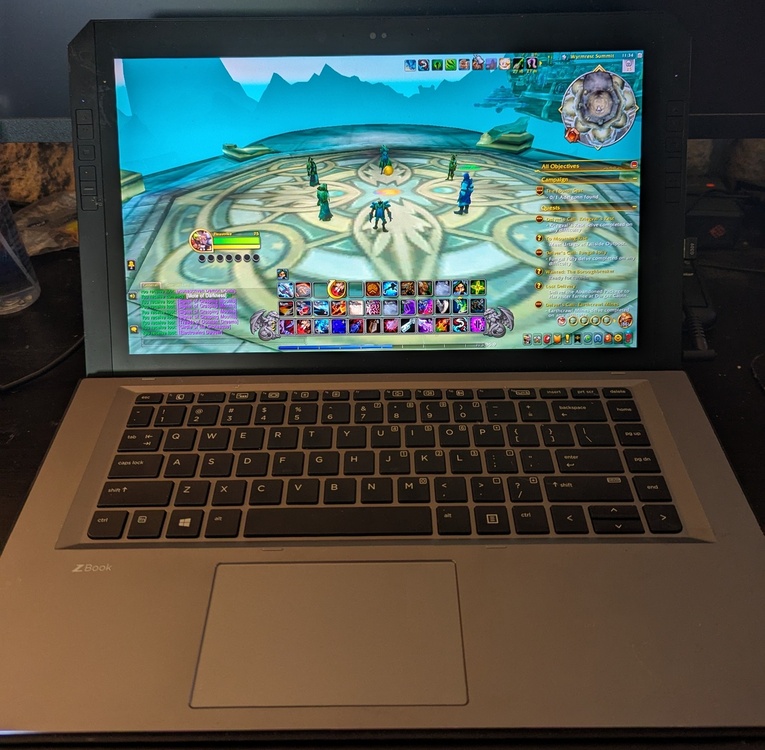
*Official Benchmark Thread* - Post it here or it didn't happen :D
in Desktop Hardware
Posted
It's just a 285hx with the RTX 5000 blackwell, and a single sodimm. Everything else a base spec. It finally has a vapor chamber and three full sized fans so it should do better than the previous generation.