
win32asmguy
-
Posts
580 -
Joined
-
Last visited
-
Days Won
3
Content Type
Profiles
Forums
Events
Posts posted by win32asmguy
-
-
4 hours ago, tps3443 said:
@win32asmguy I have a new revision 4090 Gaming OC with the updated/stronger PCIe slot, I will sell after I get a 5090. I only paid $1,350 for it all in. This card has really good memory on it as well if you are interested. 😃
That sounds great! Is it pretty easy to unplug the RGB on that card so it is not active and does not need any control software? Does Gigabyte have issues with providing warranty to second owners?
I was reading some reviews and it sounds like the 5090 does not offer much benefit over the 4090 at 1440p. I am pretty happy with my current display other than the fact that its built in KVM / USB hub is junk.
-
 1
1
-
 2
2
-
 1
1
-
-
35 minutes ago, electrosoft said:
I do that quite frequently lol. 🙂
@tps3443 Looking at the MSI markup, it is actually over a **200%** markup over the 4090 ($150->$500) for the Liquid 4090 on top of an already $400 price increase between the 4090 and 5090.
Absolutely bonkers.
These prices make me feel like the 1100 I paid out the door for the 4080 Super Ventus 3X OC was decent. There is someone local with a used 4090 FE but he wants 1750 which I feel is too much.
-
 3
3
-
-
Made some progress with the 7945HX3D. I have it running at 1.35V now and copied the XMP profile primary timings and calculated a few others based on guides I have found. I am unsure how SODIMM effects what A die can do but at least this is 1DPC.
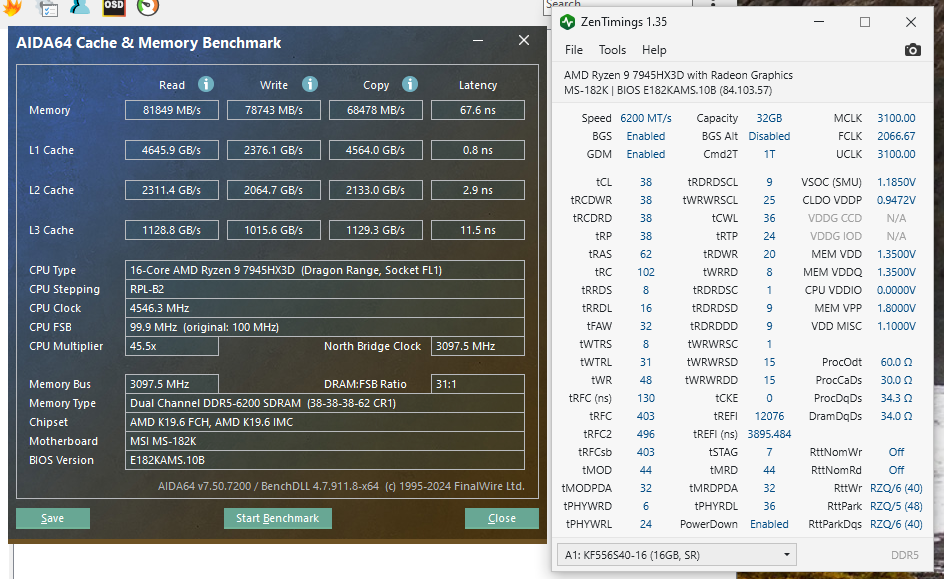
Notes:
SoC/Uncore OC Mode - SoC/Uncore OC Mode - enabled (VSOC higher voltage, FCLK/UCLK static) Onboard voltage control - vddio voltage control - vddio Ctrl - manual - dimm vdd adjust - 1350 (sets VDDIO+VDD+VDDQ) - enable platform pmic control - disable (prevent EC adjustments?) DDR and infinity fabric frequency/timings - infinity fabric frequency and dividers - infinity fabric frequency and dividers - 2067 (2133 stable but not 2:3 ratio) - uclk div1 mode - uclk=memclk (have not tested memclk/2) - DDR options - DDR timing configuration - active memory timing settings - enabled - memory target speed - 6200 (6400 unstable) - DDR SPD timing - tCL - 0x26 / 38 (from XMP profile) - tRCD - 0x26 / 38 (from XMP profile) - tRP - 0x26 / 38 (from XMP profile) - tRAS - 0x3e / 62 (tRCD+tRTP) - tRC - 0x66 / 102 (tRCD+tRP+tRTP+2) - tWR - 0x30 / 48 - tRFC1 - 0x193 / 403 (130ns from RFC mini chart for hynix A die)-
 1
1
-
 1
1
-
-
5 hours ago, electrosoft said:
4080 Super to even 4090 is a good boost, so extending that another 33% would make it a monster boost.
Which laptop are you using for testing? VDD/VDDQ being limited to 1.1v will definitely keep you capped. Oddly (maybe this is just me), but I tend to focus more on secondary timings for AM5 than primary but both are important. I start with Trefi (due to heat and sensitivity) and work my way through secondary first. why? Dunno. I take things in swaths usually three settings at a time when able unless things work synergistically with each other like a few timings do. You can start with the traditional approach and it still works too for AM5.
Before anything, I always keep my timings as loose as possible, pump up SA/SOC and see where the IMCs can go on both Intel and AMD. Find what is stable the most, then shave off voltage where able. Somewhere I end up striking a compromise which is usually a little less on the IMC/memory and tighter timings as a trade off. I am pushing for 2200/6600 but realistically, I know I'm going to end up at 2133/6400 1:1 on the 9800X3D. I was able to get the 14900KS running at 8600, but I settled for 8200 and much better timings with the TG 8200 sticks.
As for WoW....
I've started some preliminary testing on the 4070 Super with these Crucial POS sticks as a baseline before I jettison them for the 48GB kit included and eventually the TG kit but Flight runs are basically capped to 99%+ because the 4070 Super just doesn't have the juice to keep up with the 14900KS or 9800X3D at all. I'm going to try some raids next but if I want to run some meaningful tests at 4k Ultra 10 RT on to get some meaningful separation, I'm going to need a 4090 again (no?) or a 5090 (yes?) 🙂
I will hesitantly give the 9800X3D some props because those "hitches" (dips) I would sporadically hit on FP runs on the 7800X3D/7950X3D were gone but I won't really know till I hit it with raids/PvP where they were nails on a chalk board.
Make sure to give Orta a whirl out on AK this week to compare 4k Ultra 10 RT on to collect some data.
This is the MSI Raider 18. Its 1DPC just like all of their models this year so it should do better with memory tuning if I put in the time.
The OEM SK Hynix kit has very loose timings, CL50 at 6200. I should probably switch over to the better 2x16 Kingston Fury 5600 CL40 kit before starting. I also have their 6400 CL38 XMP kit but it may not offer any advantage here if voltage cannot be adjusted.
-
 2
2
-
-
6 minutes ago, electrosoft said:
Looking like as predicted about a ~33% uplift from 4090 to 5090 and ~15% from 4080 to 5080 which would be about ~11-12% for the 4080 Super to the 5080.
Rest of the comparisons are normal variants (non supers) vs 5000 series and if that is the case, the uplift, especially the 4070 Super to 5070 is going to be abysmal.
If I had not sold my 4090 at this point, I might have held onto it. This will definitely NOT be a generational shock and awe like the 4090 over the 3090 but still 33% is nothing to scoff at.....
Nice to see some numbers. I guess going from 4080 Super to 5090 would still be a decent boost but I think my cutoff for return is actually Jan 26th so I will have to decide if I will gamble on finding any card that would be an upgrade.
Your testing of the 5800X3D got me interested in the 7945HX3D again. Pushed it to 6200 MCLK + UCLK / 2066 FCLK this morning which passed TM5. 6400 / 2133 would not boot. I need to find a zen4 tuning guide so I can figure out where to start with tuning that. The Kingston Fury 2x16 Hynix kit seems to select functional timings from the start but they are much worse than the same kits on desktop. It seems like VDD / VDDQ also cannot be adjusted from 1.1v on this platform either so that may be a limiter.
-
 2
2
-
 1
1
-
 1
1
-
-
10 hours ago, electrosoft said:
I had bandied about the idea of maybe getting a 7950HX3D laptop, but the X3D chunk on the desktop drove me away. I'll be curious to see if the 9950HX3D is any better but I am sure I'll get my own data sets in a few days when I start testing the 4070 Super on the 9800X3D here.
Last trip I took, I used the NH55 w/ settings dialed down to 7 and it was silky smooth so that was good enough for me in the moment. I still wouldn't say no to a proper 18" behemoth though.
I do think the Raider A18 is better than the other 18 inch options and the pricing was much more sane than the Titan 18 while also being better equipped for gaming than the Intel Raider or Titan 18. It could probably be perfectly fine at Ultra 10 with RT in WoW.
-
 1
1
-
 1
1
-
-
3 hours ago, electrosoft said:
Agreed, even the 4070 Super is absolutely playable and acceptable within expectations. I know if I pick up a 5090, I can crank everything back up to Ultra 10 RT on and be good to go and even moreso with the 5090 and basically be ~100+ fps MIN everywhere including raids and some PvP but will sit at frame cap 144fps just about everywhere else with the 5090 twiddling its thumbs a lot of times because my 4090 spent a lot of time outdoors frame capped at 144fps yawning.
I found the outdoor raids in TWW hit harder than the outdoor raids in 20th anniv content due to location and older assets overall. What settings do you use for D2D gaming in WoW?
Can I ask what you found unappealing about the 7800X3D and 7945HX3D specifically in regards to not only games but elsewhere? I always value your insight.
5080 and especially 090 class cards do hold their value during the first 3-6 months inflated, relatively close mid cycle and then back to MSRP value (or slightly higher) end cycle. This is what I have experienced during Ampere and Ada.
On your desktop, if you get a 5090, you will experience an uptick in performance just by the nature of the GPU itself and it will definitely be very tangible versus your 4080S considering the gap even between a 4080S and a 4090.
I usually have settings at 10 ultra with RT. I have not tried TWW outdoor raids. Will need to do that. 5080 seems like it should do better than a 4080 Super I think.
The 7800X3D + 7900GRE was just not a performance boost much beyond what laptops can do. The MSI x670e tomahawk also kept dropping my m.2 drive.
The 7945HX3D is better but it's capped to 100W courtesy of AMD. There are a few other bad bugs like the audio system dropping out until a reboot. It is one MSI system where silent mode actually works and quite well. 55W on the CPU and 100W on the GPU is enough for a good experience given the quiet fan noise. The new steel series controller is also horrible because it has a rainbow RGB boot effect and cannot remember an override.
A have read a lot of posts on Reddit and whatnot about people excited for 9955HX3D but it's going to be a poor product if its buggy like this and artificially capped. AMD apparently has to play a bigger role with bios development on these machines so you may as well not consider it being a typical good unlocked MSI laptop bios.
-
 1
1
-
-
35 minutes ago, electrosoft said:
In all honesty, using the 4070 Super to tide me over has been an eye opening wake up call even at 4k (albeit settings 7 RT off and raid GPU settings enabled).
What I mean by this is in areas where player data is low, the GPU will sit at 100%. Even the 4090 sat at 100% in many of those areas but obviously the 4070 Super sits at 100% much more often, but as soon as you're in town in Dorngal or doing any type of raids and especially PvP, even my 4070 super will drop below 100% and it again becomes a CPU dependent issue. Of course with the 4090 the utilization drop was even more severe but seeing the 4070 Super drop down to 90% or even high 80% utilization lets me know there are areas in the game that the WoW engine just slaughters even a tuned 14900KS at 59/46/50 and those clocks stay locked everywhere.
On the other hand, you will achieve an uplift overall just from the GPU power upgrade so let's say those areas where I am running setting 7 no RT at 4k and seeing gpu utilization drop to the low 90s or upper 80s and getting like 83fps? With a 4090 I would still be at 100+fps in those same areas along with even lower GPU utilization.
So an upgrade will net you both worse utilization AND higher fps just from the brute power upgrade of the GPU itself. So I suspect slapping a 5090 in there will widen that chasm even more. You'll get better performance because the 5090 is the new monster but it will even moreso leave your CPU in the dust in highly CPU dependent areas.
So enter the 9800X3D....
Once I finish somewhat tuning these Crucial sticks at 2133/6400 (the next tier sweet spot) on this 9800X3D, I plan on yanking my 4070 Super and running it comparing GPU utilization in Dorngal, Raids and general usage vs the 14900KS and seeing if I can close the gap on that utilization drop. I also want to check for the dreaded dip which was definitely present on my 7950X3D and 7800X3D on the x670e Carbon from time to time. I'm so used to fairly smooth raids now with the 14900KS it will stick out like a sore thumb.
I found the 4080 Super was generally doing ok even in some outdoor raids (those 20th anniv. world bosses). It did not fall below 50fps generally. That is with CPU at 4.8ghz, mesh at 3ghz, memory at 6400 CL32 and only using a QHD display.
I do not think I would want to go back to a non-HEDT chip. I did not like the 7800X3D and the 7945HX3D is equally unappealing. 14900K and even a 285K would be to close to laptop offerings so I would just use a laptop again in that case. I guess at least the desktop GPU's (5080 or 5090) should not really devalue that much so if I go through the trouble of getting one it would not be a big deal to just resell.
-
 1
1
-
 1
1
-
-
1 hour ago, electrosoft said:
I always have bad luck day one, but I've always been able to get what I want within a few months so I don't lose my mind or fret over it. In tech, as in life, I take a, "It will be what it is meant to be," and that makes life so much less stressful and fun.
For Asus, 4090 was 1600 launch and Strix was 2000 so $400 difference....on paper. MSI 4090 Suprim was $1699 launch and liquid was $1729 launch so we will see how much parity stays in place or prices trend upward. Either way, prepare to sacrifice an organ.
Can't really go by Newegg because they price gouge on the regular depending on demand. But in their defense they also give the best combo discounts on items when they need to move a glut of other products in tandem with high demand items.
Best Buy is the proper gauge of proper MSRP pricing (along with the AIB websites).
Launch day, I could always go camp out Microcenter since I have three of them while also keeping BB and NE open on my phone but I'm just not that hardcore... 🤣
Order of attack:
-----------------------
FE
Suprim air
Astral
Suprim Liquid
----------------------
If the Suprim PCB is superior swap Astral and Liquid. If Astral is superior, swap Astral and Air.
Would you say upgrading from a 4080 Super to a 5080 or even 5090 would be worthwhile for WoW? In theory I could push core clocks up to 5.2ghz on the Xeon but I am not sure how far it could go beyond that so there may be a CPU bottleneck. The 4080 Super I currently have was $1029 and can be returned to Best Buy until Feb 1st.
-
 1
1
-
-
More info and photo in this press release:
Still heatpipes for cooling but better breathing room around the RAM area for 1DPC configurations. Higher fin count fans.
-
 1
1
-
 1
1
-
 1
1
-
-
Info is starting to trickle out about the Schenker Key 18 Pro. Still no photos of its cooling system but it is a start.
-
 2
2
-
 1
1
-
 1
1
-
-
42 minutes ago, electrosoft said:
MSI failing with the Titan and only offering 2xDDR5 memory slots but 1x gen5 and 3x gen4 NVME support (versus their Raider one of each), but besides that and some custom fancy design choices, Raider might be the better buy depending on cooling performance
I think 2xSODIMM is actually an upgrade for the Titan 18. These are the 24GB M-die sticks that should go into it as well:
https://v-color.net/products/copy-of-ddr5-specifications-so-dimm?variant=45911957373095
I am disappointed to yet again not see QHD+ 240hz in the specs here. It was a joke in 2024 that it took 9 months for them to actually release a Titan 18 config with QHD+ while they very well had panels available at day one.
-
 1
1
-
 1
1
-
-
7 hours ago, the jg89 said:
I've been hearing buzz about the intel ultra mobile series placed in these, you think that might be why they're deciding to make it 3.6kg since the cpus are using less power?
I just hope that this laptop is as good at it is since I'm itching to get an upgrade.
The key will be if they decide to use better cooling on it than the X370. I have compared the PE60SNE with the X370 and it is significantly better just by having a vapor chamber instead of heatpipes. It also needs better M.2 cooling and ideally would be compatible with RAM cooling upgrades as well. It also could use better speakers as the 2x1W solution on the X370 was barely adequate. Because the motherboard has four memory slots it will not do as well with 2x16GB, likely capping out at 6000MT/s even with the best SODIMMs.
You can see a photo of the backside of the X580 on Clevo's site now too:
-
 1
1
-
-
9 hours ago, Clamibot said:
Looks like Clevo is starting to pull their heads out of their butts. Still soldered crap, but it's a massive upgrade over the X370 abomination that is completely undeserving of the Xx70 moniker: https://videocardz.com/newz/clevos-x580-next-gen-laptop-specs-leaked-arrow-lake-hx-cpu-and-geforce-rtx-50-gpu
This is a nice 18 inch Clevo DTR, so it's good to see them starting to go back to what they once made. It doesn't have an upgradable CPU or GPU, but they increased the drive slots from 3 back to 4 and also increased the RAM slots back to 4.
Gives me hope that Clevo may return to full socketed models one day.
The X370 has serious issues with overheating compared to the X170. It cannot really sustain the advertised 250W combined loads and even when it does the excess heat bleeds into the RAM heating it up over 85C and the audio AMP causing distortion in the speakers and headphone output.
Clevo has a smaller model, PE60, that has a better cooling system and can properly run its components at advertised speeds. That is their true flagship model, it just tops out at 4070 mobile, but is a good complement device to a desktop as it turns out.
I do not think we will get any full socketed models in the future. BGA HX chips exist from both AMD and Intel so its going to be the path they provide for these laptops.
-
 1
1
-
 2
2
-
-
4 hours ago, Mr. Fox said:
That sure is some crazy high latency. Are you sure that is accurate? It looks like AIDA64 is not reading some things correctly. It does not show your actual memory clock and I have my doubts that the CPU clock is reading correctly (9900% overclock with 25MHz default). If you do a full report in AIDA64 and choose the option to send it to Finalwire along with your email, there is a good chance they will update it for proper function on your CPU. You can include a message asking the same when you send it to them. (You do that from within AIDA64.) They have done this for me many times over the years. Sometimes it takes a few days, but they've always gotten back to me.
I think the RCD chip on the memory adds 20-30ns latency. It is clocked at 6400 CL32-39-39-84. I think 6800 or even 7000 may be possible. I know its not as good as a 14900K can do but it is the price for having over 8 P-cores and no e-cores, while not being the AMD option. I will submit a full report to Finalwire. It would be nice if it could detect everything properly.
-
 1
1
-
-
I am testing mesh at 3ghz with 1.065v. This is what I progressed with so far:
24x 0.905v
25x 0.925v
26x 0.945v
27x 0.965v (failed)
27x 0.975v
28x 1.005v
29x 1.035v
30x 1.065vFor some reason setting a Cache offset voltage over +5mv in the bios causes hwinfo64 to BSOD when starting up. I checked the existing VF Curve for cache and from 18x to 23x it added 20mv for each step as reported.
I checked AIDA64 a couple of times as I was progressing and memory latency seemed to benefit along with L3 bandwidth and latency as well. In games 3ghz feels more responsive and has little to no frame rate dips any more (that chunking effect Electrosoft mentions in WoW). One other guy I found mentioned that 30x mesh was stable for him at 1.08v, but he was not able to get 31x or 32x stable.
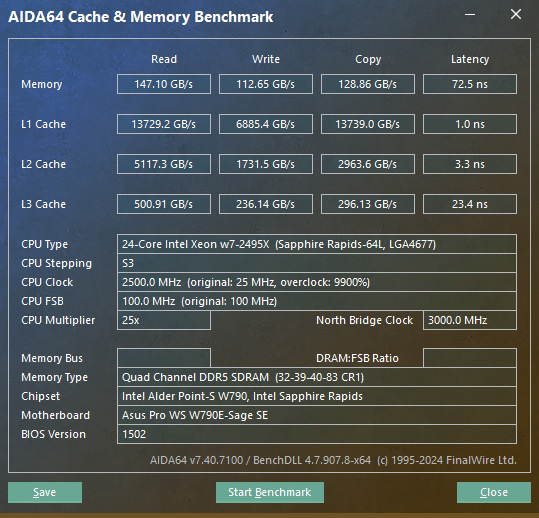
-
 4
4
-
-
On 12/19/2024 at 10:01 AM, Mr. Fox said:
Intel mesh would likely see solild gains in the same way FCLK (Infinity fabric) overclocking helps on Ryzen. There is not a lot of information to be found online because overclocking is being slowly killed by retarded architectural trends and engineering defects. I always thought it was difficult to find good information for Intel non-HEDT overclocking, but it is far more difficult with AMD to find any useful info. There is less on HEDT to be found most likely because of the comparatively astronomical cost of the motherboards, CPUs and extra memory modules making the purchases of those parts cost prohibitive for overclocking enthusiasts. The only way to get into it without it costing an arm, leg, one eye and the soul of your first-born is to wait until the parts are obsolete/EOL products.
Well, so far I am trying to boost the mesh by increasing 100mhz and 20mv steps and let it run an hour of y-cruncher component test for stability. One nice thing about using the P5800X as a boot drive is that since it does not use a cache it seems like BSODs do not easily corrupt the OS.
-
 1
1
-
 1
1
-
-
Are there any good guides out there focused on mesh overclocking? I was looking into that as it seems like memory performance can scale up quite nicely if combined with a higher mesh clock. 2.5ghz seems stable over stock but more needs additional voltage as the VF Curve tops out at 2.3ghz / 0.885v on this chip.
9 hours ago, Mr. Fox said:It always has been unnecessary and a bad idea. ASUS is the worst about bundling it in the BIOS cancer updates rather than letting computer owners decide if they want the new ME cancer. It's stupefying and baffling that there are people that go out deliberately looking for ME updates to manually upgrade to the newest feces to slow down their computers.
There is a method that System76 uses to disable the ME altogether in firmware. I am not sure if there is a measureable performance difference but it is a nice to have feature. You can also choose any microcode patch desired or none at all. There is a cost to that configurability as they usually charge $500 over the cost of the same machine from Sager.
-
 4
4
-
-
On 12/9/2024 at 7:48 PM, Ionising_Radiation said:
Might be a good time to resurrect this thread... We are probably going to see a 7690/7790 next year given the Blackwell micro architecture release. And given Arrow Lake's extremely lacklustre performance I would not rule out AMD CPUs this time around.
But I doubt I'll be in the market for a new workstation laptop although I'm still interested in seeing where the market is headed.
I intend to sell my current 7560 and upgrade to a self-built desktop workstation with a 9950X3D CPU and an RTX 5090 GPU. I might get one of the fancy Surfaces or slim-line notebooks for on-the-go work by remoting into the desktop at home.
The desktop workstation route is a pretty good option. I think even a low end Threadripper build is still cheaper than most comparable mobile workstations unless you get a very good refurbished discount. I went with Xeon just because I wanted a high P-core count monolithic chip but with desktop systems you can pick and choose pretty much whatever you want without being locked into the rest of the system components.
For laptops I have finally found an excellent option from System76 / Clevo. The PE60 has a vapor chamber, offers good on-the-go performance as a 14900HX + 4070 mobile combo. 2x SSD and 2x RAM is obviously less than what a Precision 7680 can do. It also still has a modular keyboard. The 1920x1200 165hz display is perfect for Linux and W10 use. It has a single TB4 port wired to the iGPU so I can hook up an external dock without waking the Nvidia GPU just like on any Precision. I have the open source bios and EC from System76 modified so I have undervolting, a custom fan curve and microcode 0x12B applied. The 4070 mobile is obviously going to not be as good as a 4090 mobile with more VRAM but it performs well enough for on the go use. Clevo's heatsink for their 4090 flagship model, X370, had issues keeping the system cool so it is basically inferior compared to the PE60.
-
 1
1
-
-
Got everything transfered into the Fractal Define 7 XL tonight. Much more breathing room now! It is definitely one of the most versatile cases I have used. I need to work on cable management but it should be better for now to do more testing.
System is still stable with XMP activated. I think it may have been a bad interaction with the "Performance Mode" option in the bios.
-
 2
2
-
 3
3
-
 1
1
-
-
11 hours ago, Mr. Fox said:
That's pretty sweet. Loving that Cinebench score. Show us some photos when you can.
Try setting the XMP profile and increase the voltage to like 1.500V for the memory and see if that works. I find XMP profiles often need more voltage than what they set by default.
Yep, this chip / platform is a lot of fun. I guess a 7970X Threadripper would have been higher performance, but I really wanted Intel and a monolithic chip.
Strangely I let it run with the XMP profile enabled looping memtest86 while I was at church tonight and it passed just fine. Booted into Windows and no BSOD yet.
8 hours ago, ssj92 said:Okay nvm I see you went with the sage LOL
Use a 120mm fan to blow air to the DIMMs
Also you're gonna need liquid cooling probably. What are your CPU temps?
I couldn't do better than 4.1Ghz all core with the U14S.
Now with 2x480mm RADs I can hit 4.6Ghz quite easily.
I guess the 24xx chips probably run cooler too than 34xx
Yep, picked up the Sage from Micro Center over the weekend and really liking it so far. I will have better airflow for the whole system once I move it into the new, larger case. Liquid cooling may be on the table. The CPU thermal throttles at 94C at 46x all core with the current bad airflow. I think the horizontal orientation of the U14S is sub-optimal but from reviews it appears the NH-D9 4U is smaller and less capable.
I think the 3400 chips can cool well due to the massive surface area but there may be more heat generated from those tile interconnects.
1 hour ago, tps3443 said:This I’m unsure about. I think either option can push really close to the boundaries on RDIMM ECC DDR5 overclocking stability though, biggest thing seems to be ram setup overall. Watch out for the Asrock W790 2.0 it has a very very stripped down I/O port setup unless you’re okay with that.
I’d probably just opt for the regular Asrock W790, or Asus W790 from what I’ve read these are really good at ram OC. I don’t think these boards are too drastically different with W790. Maybe just go for what has your favorite features and best price.
See this thread here and 350+ pages for more detail on W790 and ram tuning. I learned a lot here about the platform!
https://forum.level1techs.com/t/w790-memory-overclocking/194169/81?page=5
I would actually have been pulled to the Asrock W790 or Asus W790-ACE more if they only had four memory slots instead of eight.
Lots of good info on level1techs for sure. I have noticed the HEDT crowd seems very AMD biased though. Even just going to Micro Center to pick up the Sage the sales reps there were confused as to why I was building with a Xeon instead of Threadripper.
-
 2
2
-
 2
2
-
-
The Sapphire Rapids build lives!
Getting almost 54k in CBR23 at 46x all core with the Noctua U14S and very poor airflow. The Antec Neo P7 barely fits everything and it does not have a good path to exhaust hot air for the Noctua in a horizontal orientation. I have a Fractal Define 7 XL on the way which should be a much better fit for everything and be easier to work on.
Other specs:
W7-2495X
Asus W790E-SAGE SE
4x16GB Teamgroup XMP 6400 CL32 RDIMM
MSI 4080 Super Ventus 3X OC
Optane P5800X 800GB
Corsair HX1500i
MSI - MAG 274QRF QD E2 27" QHD 180Hz (testing this for its built in KVM functionality)
Sadly the XMP 6400 profile was not stable when activated. It crashed with a MEMORY_MANAGEMENT BSOD.
-
 1
1
-
 4
4
-
 1
1
-
-
14 minutes ago, Mr. Fox said:
I obviously cannot speak to the W790 platform based on actual experience, but I think the logic would remain constant, in that 1DPC will always be better than more per channel in terms of overclocking and latency simply because of the extra traces, longer traces and noise the extra channels add that impair overclocking and add latency. The higher the memory clock goes, the more harmful the added DIMMs per channel become. The mere existence of the extra slots is what is detrimental... moreso than whether or not the slots are populated with memory sticks.
Thanks for the insight. I agree 1DPC should always be superior. With the SAGE using a W-2400 chip it uses the two closest slots on each side. Hopefully the further slots for the non-present memory controllers are not as detrimental.
-
 3
3
-
-
Do you think the Asus W790 SAGE would be better than the Asrock W790 regarding memory overclocking, as it is only 1DPC instead of 2DPC? I will only use the 2495X for now with 4x16GB, a single GPU and a storage adapter card. The SAGE also fully supports W-3400 so it could be more useful if I ever picked up one of those chips. Both of these boards are the same price right now and the $500 Asrock W790 R2.0 is not available at the moment.
-
 3
3
-


*Official Benchmark Thread* - Post it here or it didn't happen :D
in Desktop Hardware
Posted
That is why I built a sapphire rapids desktop. Pure P-core chip without artificial limitations. The RDIMM requirement does increase memory latency but it is not enough to make gaming less enjoyable. I guess 9950X is much less expensive from a cost per P-core stance but then you have to deal with issues created by a non-monolithic die and the fact that it is sold with different varying bin CCDs.