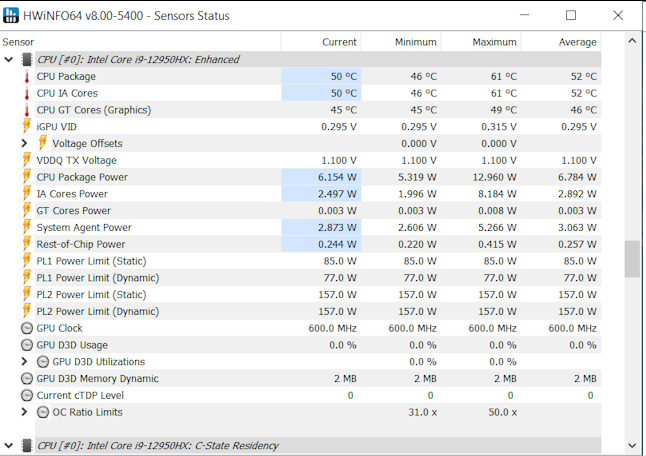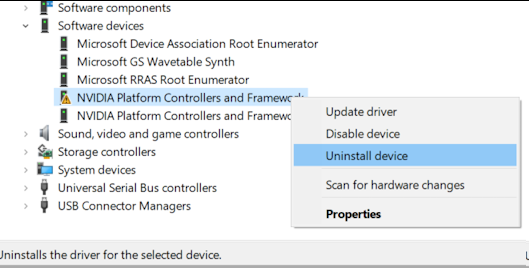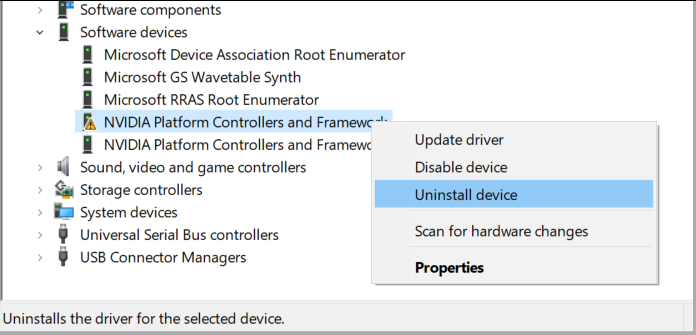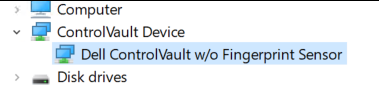heikkuri
Member-
Posts
52 -
Joined
-
Last visited
About heikkuri
- Birthday 02/03/1962
Recent Profile Visitors
The recent visitors block is disabled and is not being shown to other users.
heikkuri's Achievements
-
For all these messages when you are running WD19DC or WD10DCs 1. You have plugged a lower wattage power adapter USB C charging device or power pass-through device. Your system will continue to work but may not perform at it’s peak. 2. Your port does not provide enough power to operate the attached device. If possible, attach a power adapter to the external device. 3. Multiple docking stations are not simultaneously supported. Disconnect additional docking stations. 4. Your dock fan has failed. You may experience reduced performance until your dock is serviced. the solution is to reset the Dell dock like @Aaron44126 proposed. How to reset the Dell docking station 1. disconnect all extra USB devices like external hard disk and USB hub if exist. 2. shutdown PC. 3. disconnect laptop cable. 4. disconnect dock power cable from the wall socket. 5. push dock power button down and keep it down. 6. connect dock power to wall. 7. count to ten. 8. release the power button. 9. connect the dock cable to laptop.
-
Please report to Dell you findings. They are collecting information from customers. https://www.dell.com/community/en/conversations/precision-mobile-workstations/precision-7670-and-7770-bios-update-version-1211-discussion/667f02e09135e72a52f93525 There is also separate questionnaire for Dell Precision 7X40 owners. Better ask from Dell support the official Dell BIOS Bridge activation tool. I have one which was used when I downgraded 1.18.0 to 1.16.0. Same tool may not work with latest BIOS versions. I haven't seen any problems with 1.21.1 but I don't use HDR. What are the benefits of HDR. Does it really make a difference with Dell Precision native display? I thought I need some good external display which support HDR. How about disable NVIDIA from device manger if you need to save battery for a short period? Why purchase heavy Dell Precision with NVIDIA graphics if you don't need it? I run on battery only when I go to meeting rooms, which happens maybe once a week.
-
Can't adjust brightness
heikkuri replied to ccvortex's topic in Pro Max & Precision Mobile Workstation
I am running version 552.55 directly from NVIDIA and it works with all Dell Precision 7XX0 models. Why just uninstall current driver with DDU and install the driver what you want to use. Sometimes the drivers just stop working or some feature has problems. Reinstallation or upgrade helps. Intel UHD Graphics driver is 31.0.101.5333. Does the resolution change work? -
Here is my status running on battery about 5 min in idle mode. I have not disabled my NVIDIA GPU. External display, Bluetooth headset and DAC is connected. Dell Optimizer 4.1 is installed with only Audio and Power options. I use Charging Mode => Primary in AC and Thermal Management => Optimized. I never use on battery because this is Precision and not any Latitude.
-
Thank you @mkolejak and @RYANKO Here is my experience about the BIOS downgrade process. Precision_7x70_Bridge-BIOS_downgrade.exe will activate the Bridge mode version 98.18.0. After restart device may hang to Dell Security BIOS start logo. Wait five minutes. If still stuck, power off, open the bottom cover and disconnect battery cable. Wait a while and connect the cable back. Now the device will restart. Last step is to install normal BIOS 1.16.0 update. This will do the real BIOS downgrade to version 1.16.0. After successful BIOS update device may still hang to Dell logo start screen. Power off and try again. Finally, the Windows will start, and System Information will show BIOS Version Dell Inc. 1.16.0, 15 Sep 2023.
-
@Honest Lady I understand that you are angry and frustrated. But what is the point to write a long text to forum if you do not reply to our questions. We forum members maybe able to help in your problems. What we cant fix is how Dell support or packet delivery works in USA. In my country it works a bit better. Here any delivery companies never just leave box outside the door. If you are not at home they will ask a new time and come again or you can go and collect your package yourself from their pick point. @katalin_2003 did ask you very good questions about your mouse case. Your original message was missing detailed information what kind of mouse your are using. You can have several mouses connected to same device at the same time.
-
BSOD driver unloaded without cancelling pending operations Boot into safe mode Uninstall NVIDIA drivers with DDU Boot into Windows In Device Manager, uninstall any devices under Software Devices called "NVIDIA Platform Controllers and Framework". They all had a yellow exclamation Reboot Install latest NVIDIA drivers Reboot I am running today BIOS 1.26.0 with NVIDIA 537.42. Luckily I have not personally seen this but it's know problem. Maybe because I have not skipped over any BIOS versions. After BIOS installation uninstall the extra NVIDIA Platform Controllers and Framework if exist. Intel Turbo Boost Maximum Technology 3.0 setting is removed from BIOS since version 1.22.1 like you noticed.
-
Precision 7540 & Precision 7740 owner's thread
heikkuri replied to SvenC's topic in Pro Max & Precision Mobile Workstation
Hi, From where are you looking the drivers? Here is the Dell official page https://www.dell.com/support/home/en-uk/product-support/product/precision-17-7740-laptop/drivers Dell Control Vault3 https://www.dell.com/support/home/en-uk/drivers/driversdetails?driverid=8chrt&oscode=wt64a&productcode=precision-17-7740-laptop Version 5.14.10.10, A26 ------------------------ Release date 07 Aug 2023 Fixes & Enhancements - Fixed the issue where the Windows error message is displayed during driver installation when Microsoft Smart App Control is enabled. - Fixed the issue where the German eID cards do not authenticate when you use the AusweisApp2 software. File Name: Dell-ControlVault3-Driver-and-Firmware_8CHRT_WIN_5.14.10.10_A26.EXE This has it's own branch in Device manager Older models like Dell Precision 7X20 are using Dell ControlVault2 driver. -
Precision 7540 & Precision 7740 owner's thread
heikkuri replied to SvenC's topic in Pro Max & Precision Mobile Workstation
I have updated several devices with BIOS 1.27.0. No problems so far. I cant say the same Dell Precision 7X50 and 7X70 latest BIOS updates. Dell has lately published new BIOS versions to almost all Latitude and Precision models. Too much work compared to the BIOS group's resources. No time to do testing and quality control before new version release. About unplug and plug the cables, I agree. You must have a bit patient. Some delay is always required.