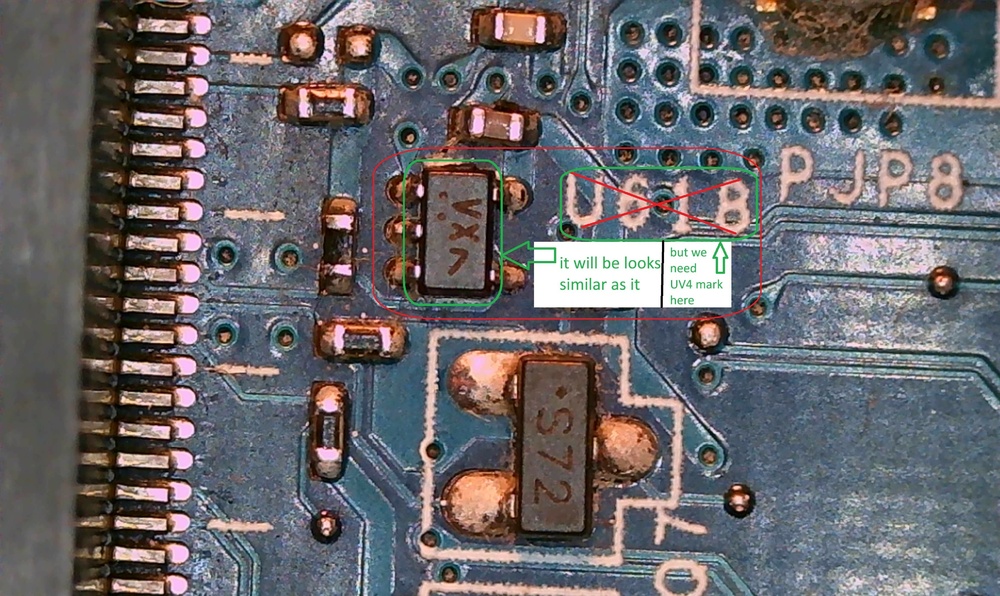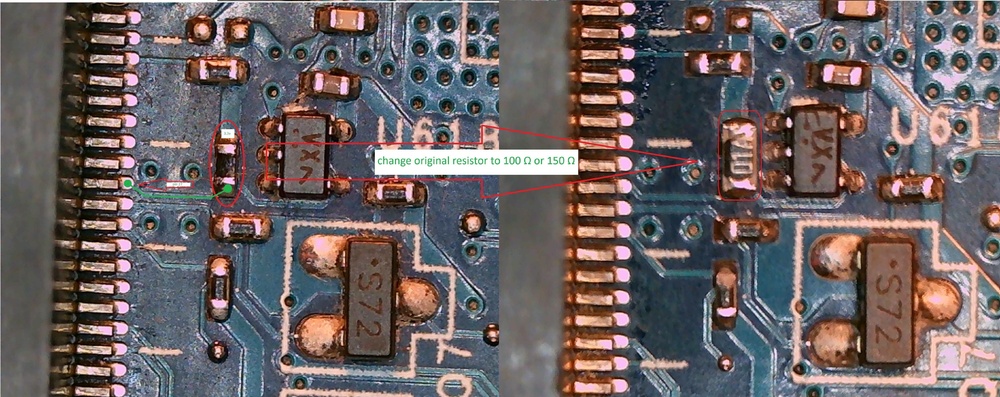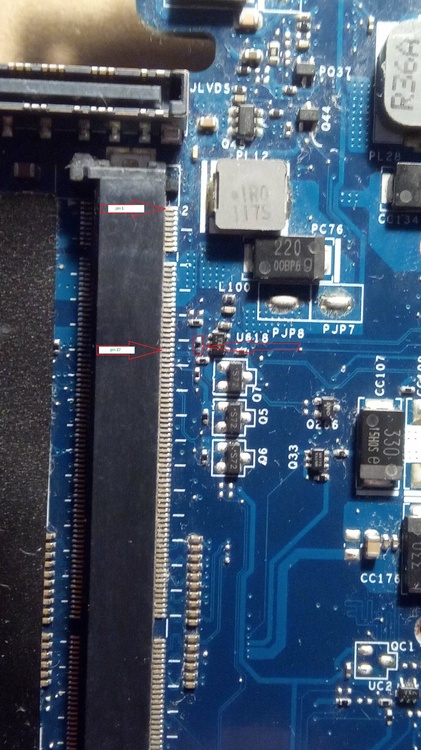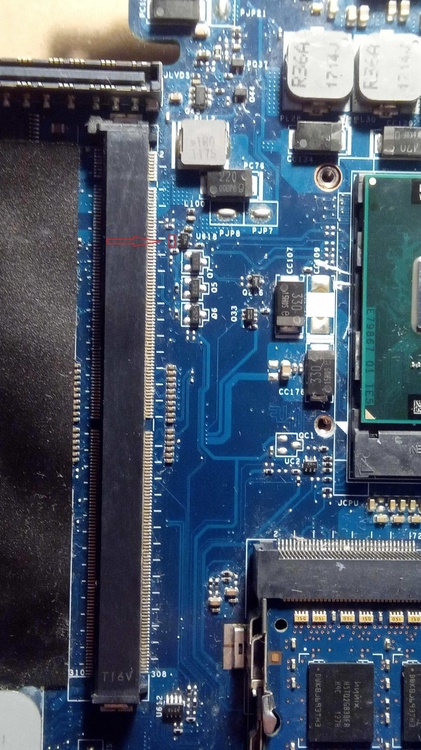janepa
Member-
Posts
57 -
Joined
-
Last visited
janepa's Achievements
-
Derpmaster69 started following janepa
-
Yes, you can. It would be very helpful if you could provide a high-resolution photo of both sides of the motherboard. I think I could find it then. The resistor will be somewhere near the Logic Gates chip marked as UV4 on the motherboard.
-
Hi No, as I already wrote, all what is need to do is replace the resistor with a smaller value of 100Ω (marked 101 or 01A) or 150Ω (marked 151 or 18A) size 0201 or 0402 (as shown in the picture). Alternatively, it can create a solder blob on the original resistor, or apply some kind of silver-based conductive paste on the original resistor for a non-soldering method or something similar. The reason why I marked pin 27 and the green line and 3.3v power supply in the picture is only for informational purposes and to check how it is connected, because the principle will be very similar on other devices. Both mxm slots (pins 27) are connected together on the motherboard, so nothing else needs to be done.
-
Of course, but please wait a few days.
-
Oh, apologize me . It is a very small resistor on the top or bottom side of the motherboard usually near of the PWR_LEVEL pin of the MXM connector.
-
Okay, I was successfully simulated a tdp issue on my rtx5000. This is a (pict.) with the issue in realtime where i was decrease the value of pull-up resistor from 10 kΩ (other manufacturers may have more like 100 kΩ or 200 kΩ) to 1 kΩ ,and this caused switch gpu to full power without any issues. There is no data-bus communication here, so the trick is basically to increase the voltage to a constant value of more than 2 volts on this pin. I chose a resistance value of 1 kΩ only for safety reasons, but in extreme cases it could be reduced to zero for those who are not experienced in soldering (e.g., by applying conductive silver paste or something to the relevant resistor (it have very small dimensions) to create a bridge ). Unfortunately, there is no other way to solve this problem. For most manufacturers, this solution is very similar: find the PWR_LEVEL pin on the MXM connector and the resistor mentioned above is located somewhere close to this pin (on some models it may be on the other side, but still somewhere close to this pin). In this case, even a regular buzzer (a cheap multimeter with buzzer function) will help you find the right resistor. If necessary, I can try to consult the procedure with anyone who needs it here on the forum. It is a slightly more complicated solution, but it is 100% effective. I wish everyone good luck with this mod.
-
Thanks for the explanation. This is a part of mxm spec. technical bulletin (pict.) . What I have had the opportunity to study in most cases controls this pin pch or ec controller. However, I cannot verify this in practice. It would be great if someone could try it, as it may be helpful to some people here. Unfortunately, this requires some experience with measuring quantities the best option would be an oscilloscope for this.
-
A little question about TDP 40,50,60....Watt issue on RTX and maybe Pascal gpus. Does anybody solved this issue ? Is it still actually theme? The point is ,that maybe i have some usefully informations about this issue. I was remember now on this.
-
Thanks for your answer ,but you are mixing two different things to one still. This is the problem. My question was only about lcd backlighting and not about with the video signal where going thru muxeses whatever are (iGFX or SG) . These things are on mobo absolutely on different places and they are meeting up to at a single point at the end, which is the LCD connector. Ofcourse i known about the : - non dimming issue (Dimming maybe will be solved by a third-party app thru aux lanes , but it is not ideal.) - non goes off lcd when close lid issue - non power saving lcd settings issue and mabye other problems with your jumper wire solutions. Sorry ,but it doesn´t not enough to me honesly and for my 12-year old notebook too. It was clear to me ,that when you are presenting this own solution, it will needs to be improved. That's why I mentioned that version 2 of this solution needs to be developed because is unfinished yet. Maybe will be better tell the people here still in progress and it needs more testing when they are spend money for this. But as i wrote like it very much that flex board idea. Good luck. As a @ssj92 wrote: Never give up 😁
-
Hi, thanks for your contribution. Yes, LVDS vs eDP are different technologies ,but lcd panels backlight powering are working basically on the same principle in both cases . No matter if laptop is new or old ,or if have optimus mode. My 2024 G14 zephyrus have eDP panel with optimus too. For better understanding what I am currently working on, allow me to ask a small question here. Yes now we known now ,that on PEG mode the backlight are powering on via signal came from dGPU thru these pins on OEM cards. Non OEMs GPUs doesn´t have these pins . Okay ,but what powering on the backlight in iGFX mode or optimus (SG) mode with non OEM GPU ? From where goes signal to lcd powering on came from in these modes? As i wrote in previous post this is only on laptops with iGFX, SG and PEG mode ofcourse. But these laptops no matter what manufacturer is have most of people on this forum..
-
I don't have any eDP laptop , but i have converted my M18XR2 to eDP (not finished yet , but main components are working together now). The backlight pins i was testing like a first step almost half year ago if will work ,because if was not working it would not make sense to continue with the converting. Actually these backlight pins is possible to switch by modyfing DSDT the PCH setup in bios on laptops who have igfx or optimus settings. This is reason why i don´t publishing my upgraded unlocked A14 bios yet. I´am working on this modification right now. In future will not need connect these 23,25, 27 pins at all.
-
Yes, i can test all output of mxm Gpu card now. As I wrote not long ago here my mini pc have mxm connector but not any DP-out directly only SG (HG) out thru HDMI. Ok, but i want fully working DP now. First i must unlock the AMI APTIO V bios. Bingo after a lot of attempts i was sucess and now i see many many settings including the developments settings too. Then i was add lines of all DP_ A,B,C,D outs and now I can see which ones I use via AMI Aptio BIOS in the dev table. Forget on NVIDIA's control panel ,there is not DP clearly displayed. There is physically four outputs on modern Gpus ,but on advanced DP out can work HDMI too. (one port = two outs like HDMI and DP on the same four lines) Btw, i was means that you could to try to develop a new flex bridge board from LVDS to eDP for all people who wants upgrade theirs old laptops to eDP for non soldering solution. It was be the same principle like yours the flex cable for powering backlight lcd displ. I can tell you what pins are necesesary to connect together. However, if you want to help other users of this forum with this problem.
-
Hi Nothing special ,bad news of course is that my solution require some soldering expiriences. Basically add new lines from mxm connector where have Gpu DP-out pins to mux switch instead of old LVDS lines . Most important is known on which pins of Gpu is simply DP not advanced DP+ or DP++ ,because in this case the lcd have issue to catch up the high frequency signal as well. For example my chinese Gpu cards (RTX4090 X-VSION and RTX3070 16Gb PELADN) have both DP++ on DP_A,B and simply DP on DP_D, but my Adlink Quadro RTX5000 have DP++ on all DP ports. In this case is necesesary to add between mxm and lcd (retimer, repeater) . You can recognize it that lcd normally work untill install Gpu drivers. After that is black screen. This is not of EDID issues! Maybe ask for help user SuperMG to developing the flex cable to bridge lines from LVDS to DP_D right on MXM conn. for non soldering solutions. I think that will working on Alienware 18 too.
-
That´s very good idea .Awesome. Maybe will be v2 version in future.