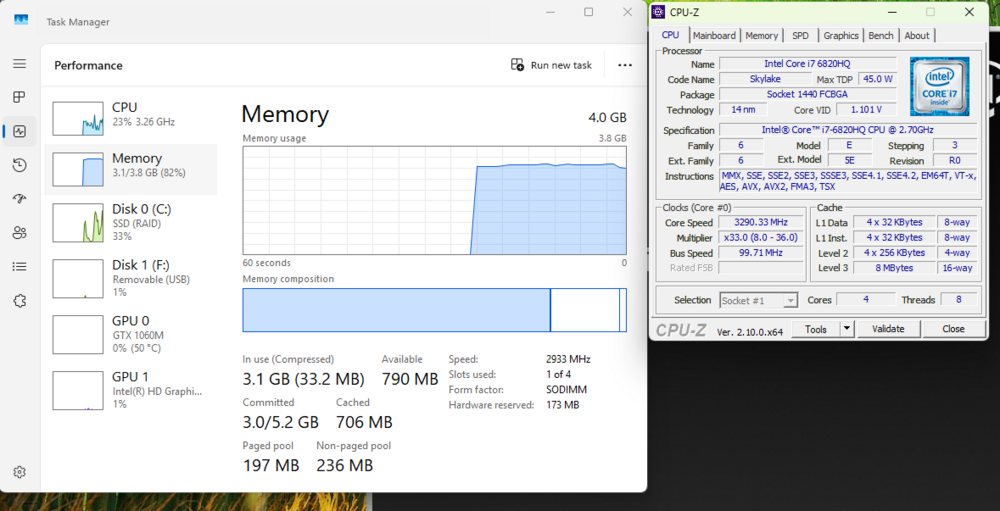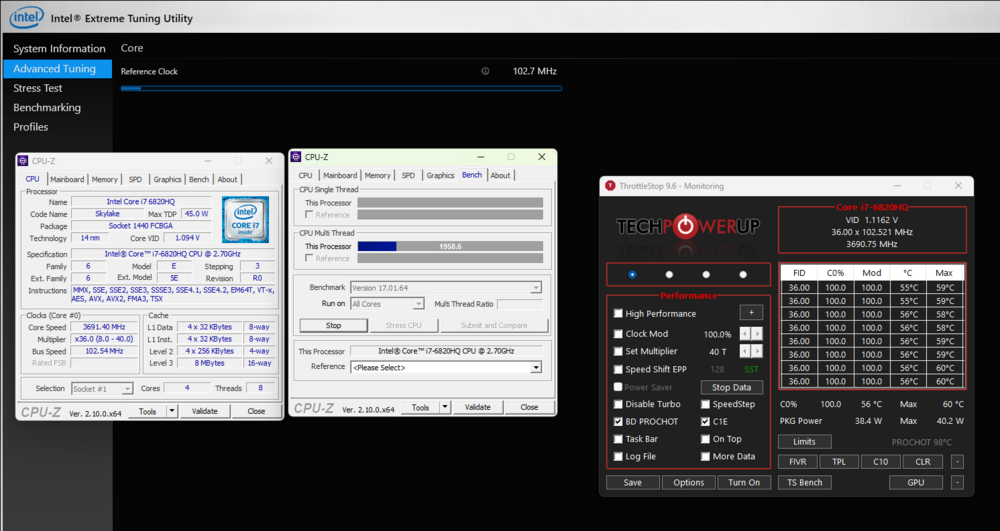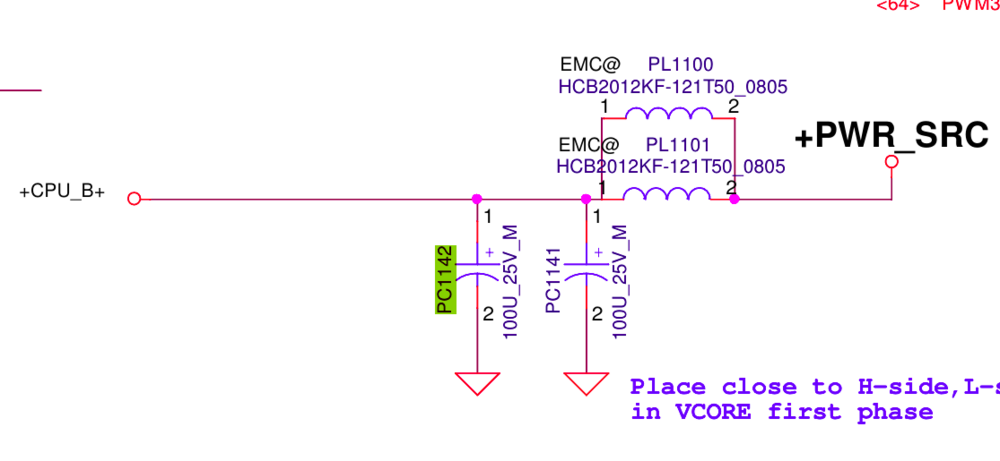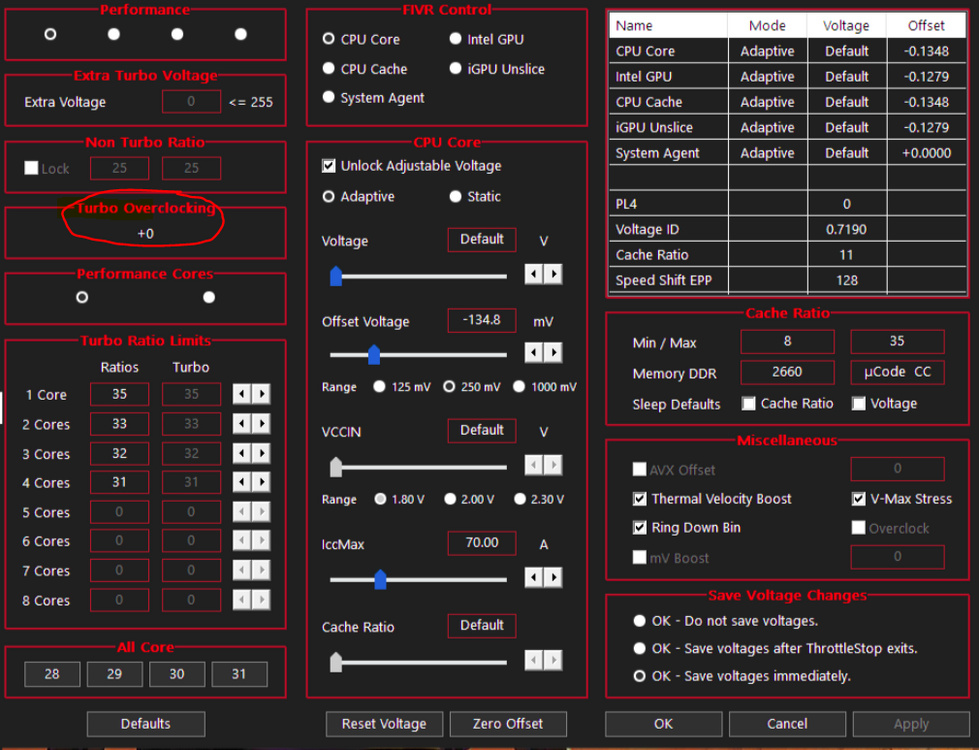-
Posts
68 -
Joined
-
Last visited
Recent Profile Visitors
JadeRover's Achievements
-

[6820hq Skylake] Precision 7720 extreme mods
JadeRover replied to JadeRover's topic in Components & Upgrades
I got one stick of 4G 3200Mhz to run at 2933Mhz. I tested it and it is stable, after changing max ram frequency variable to 2933Mhz thanks to SREP_UMAF USB, the laptop refuses to boot once, then it boots okay (happens for each max ram frequency edit I think). Just to be safe, I added +35mv to system agent (integrated memory controller) in throttle stop. From SREP, in pre boot environment, it is also possible to add some voltage to uncore (same as system agent, it will add voltage to the integrated memory controller = more stability). I placed my stick in one of the easy access slots behind the access hatch, unfortunately, as of right now I only have one stick of >2666Mhz DDR4. I will try to make some XMP profiles for my 2666Mhz sticks so they can run at 2933Mhz or so.- 3 replies
-
- precision 7720
- precision 7710
-
(and 1 more)
Tagged with:
-
Hi guys, I have some free time on my hands and I just wanted to share some of the mods I'm going to do to my precision 7720. I will write a complete guide once I am satisfied on the overall mods. Currently I have a i7-6820HQ motherboard that I will soon replace with a i7-7920HQ motherboard. In the meantime, I have flashed a modified v1.15 bios (enables undervolting) using the dell bios container method here, using version v1.40 as a base : GitHub - vuquangtrong/Dell-PFS-BIOS-Assembler: A script to combine BIOS entries into executable Dell Firmware Update Utilities I also used this smokeless_UMAF beta tool on a USB found here : Smokeless_UMAF/UMAF_BETA.zip at main · DavidS95/Smokeless_UMAF · GitHub to enable some hidden options in the BIOS : we have access to : - CPU overclocking (up to the limits of your cpu, my 6820hq went from 3.2 Ghz all core -> 3.6Ghz all core) - RAM overclocking - RAM SPD writing (= we can write custom XMP profiles to non XMP ram) - Intel ME region flash allowed (= we can flash custom ME region with overclocking BCLK profile) Here is my 6820hq running with a 102.7 ish MHz BCLK, going over this results in an instant crash due to intel limitation = need to investigate : Resulting in a ~100Mhz boost compare to non OC BCLK. 3.600Ghz -> 3.690Ghz More to come !
- 3 replies
-
- 2
-

-
- precision 7720
- precision 7710
-
(and 1 more)
Tagged with:
-

Dell Precision 7720 Refurbishment/Upgrade Project
JadeRover replied to Will's topic in Custom Builds
@Will, it indeed appears that you are missing a capacitor (compairing to pictures on the internet). I wouldn't worry about it too much, it's just a decoupling capacitor that is there to make sure that the voltage drop that appears on the VRM input when the cpu suddenly turbos (= current spike), isn't too important. You still have another capacitor in // to the one you are missing : see the schematic : If you want to replace it, you'd want to get a "100 micro Farads 25v SMD capacitor". I recommend salvaging one from a dead/spare motherboard, from another laptop, not worth it to buy a new one just for that. Make sure it is 25v and you will be fine, these are quite big and are can be desoldered without problems, just make sure to not touch the dome with you soldering irong, just desolder at the legs.- 17 replies
-

Dell Precision 7720 Refurbishment/Upgrade Project
JadeRover replied to Will's topic in Custom Builds
@Annihilator You can try this tool to edit memory profiles from the hidden bios "memory overclocking", you can select 2 XMP profile or even create a custom profile from the menu directly. GitHub - DavidS95/Smokeless_UMAF It should work as in this discussion, this user said it worked on his i5-8300H latitude 5591 Any way this could work on Intel-based models? · DavidS95/Smokeless_UMAF · Discussion #6 · GitHub And I checked, precision 7720 and Latitude 5591 share the exact same hidden memory overclocking menu (looking at the IFR of both laptop's bios dumps). I think what should work best (and for a lesser cost) is buying standard 3200Mhz ram (nothing fancy) and then uses this hidden menu to push the integrated memory controller of the CPU to it's limits by creating custom memory profile @ 2933Mhz and even 3200Mhz if it's possible. more info here, as this tool was used for preecision 7780 -> I'll try myself in a few days when I have access to my 7720- 17 replies
-
- 1
-

-

Dell Precision 7720 Refurbishment/Upgrade Project
JadeRover replied to Will's topic in Custom Builds
@Will Hello, I've been following your 7720 adventure and I think I will soon start mine, upgrading to a 7920HQ motherboard. Do you have the turbo bins overclock number for the xeon CPU you have ? It can be found here in throttlestop -> FIVR windows I would like to know what the value is for your xeon CPU. I know for a fact that the 7920HQ allows up to +6 turbo bins meaning max 1 core speed of 4.1Ghz -> 4.7Ghz possible. This is quite rare, usually i7s have +4 bins, and for XEONS cpus data is basically unavailable. Thanks ! have a good one- 17 replies
-

Dell Precision 7720 Refurbishment/Upgrade Project
JadeRover replied to Will's topic in Custom Builds
Do you thing it will work to use 3200Mhz ram (I have a few kits) and then via the programs linked here : create an XMP profile for 2933Mhz and possibly 3200mz ? Since the chips on the 3200mhz jedec stick will support up to 3200mhz ? I already used these programs to OC some DDR3L, there are options for DDR4 too. We just need to hope that the 7720 allows writing to ram spd- 17 replies
-

Dell Precision 7720 Refurbishment/Upgrade Project
JadeRover replied to Will's topic in Custom Builds
Hello, I would be interested in doing some ram upgrades to my 7720 as well, currently I have a i7-6820hq running 16g of 2666mhz samsung ram (don't know the latency), not sure how dell forces the 6820hq to run with 2666mhz ram as on intel it says 2133mhz max and zbook 17 g3/g4 run it at 2400mhz. I am planning to upgrade to a 7920hq. Do you think this processot can run with higher frequency ram ? 2933mhz, 3200mhz ? An you enable these speeds with nvram edits ?- 17 replies
-

M4800 + M2000M GPU FAN is not working.
JadeRover replied to synclear's topic in Pro Max & Precision Mobile Workstation
Hello, sounds like maybe the fan connector got damaged as your fan still works when powering it externally. How did you test it, you plugged 5v on the + and - pins ? Did you remove the fans when upgrading ? -
Yes that's a common issue with optimus laptops, reinstalling the current dispay output drivers (in your case dGPU drivers) should do the trick
-

Precision M6700 owner's thread
JadeRover replied to Aaron44126's topic in Pro Max & Precision Mobile Workstation
Yes, the 50 pin Lvds screen you linked before is 1080p, IPS, 60hz, 10 but color depth, nice display. -

Precision M6700 owner's thread
JadeRover replied to Aaron44126's topic in Pro Max & Precision Mobile Workstation
That screen is compatible if you have : - RGB-MB (goes from motherboard to interposer board) cable for the premier color LCD - eDP to LVDS premier colo interposer board - RGB-LCD (goes from interposer to LCD) cable nevermind you have all that, hadn't seen your prior message To be honest it is less of a hassle to get the 3D cable that is actually a standard 40 pin eDP cable + buying a 40 pin lcd, can be 1080p 120hz, 1440p 165hz or even 4k 60hz/120hz. Not to mention that these screens will be better than the premier color 1080p 60hz LCD -

Precision M6700 owner's thread
JadeRover replied to Aaron44126's topic in Pro Max & Precision Mobile Workstation
You can also edit the power limit with hex edit : export one modified power limit version (just change the two power limits on the main windows), then compare with data analysis tool to find the bits that changed compared to OG_ES version. Note that the bits are reversed : you'll see something like B1 C4 01 -> you need to read it as 01 C4 B1 for the power limit value. Modify OG es version of vbios with hex edit, then use the checksum fix tool in tdp tweaker by inputing the OG_ES version checksum. Hope this is clear. Might work better changing one setting at a time in hex edit. -

Precision M6700 owner's thread
JadeRover replied to Aaron44126's topic in Pro Max & Precision Mobile Workstation
Actually I think I had error 31, not 43, my bad, if you get error 31 it's a win. What kind of change did you do in tdp tweaker? Doing tdp mod + unlocked slider then removing header worked for me, p3000 es. Not sure what you cna try, maybe iMac without header? -

Precision M6700 owner's thread
JadeRover replied to Aaron44126's topic in Pro Max & Precision Mobile Workstation
I had this problem too ! code 43 is a good sign, did you reinstall drivers ? I had to reinstall drivers for my p3000 and gtx1060m to get them to work after flashing them with a "headless" vbios -

Precision M6700 owner's thread
JadeRover replied to Aaron44126's topic in Pro Max & Precision Mobile Workstation
Maybe there is a copy of the checksum in header section ? As mobile TDP tweaker only edits bytes in the "please" string. Because removing header section lets the drivers install and the card functions with no errors on precision 7720. What's interesting is the parser I linked has entries for "Clock table" and "power tables" however I wasn't able to dicepher it more then that, according to the guys in imac forum, they did manually edit clock and voltage tables with a hex editor, so there must be a comprehensible to read the data and edit it. Unfortunately guys from imac are AWOL so we'll have to find these data entries on our own.