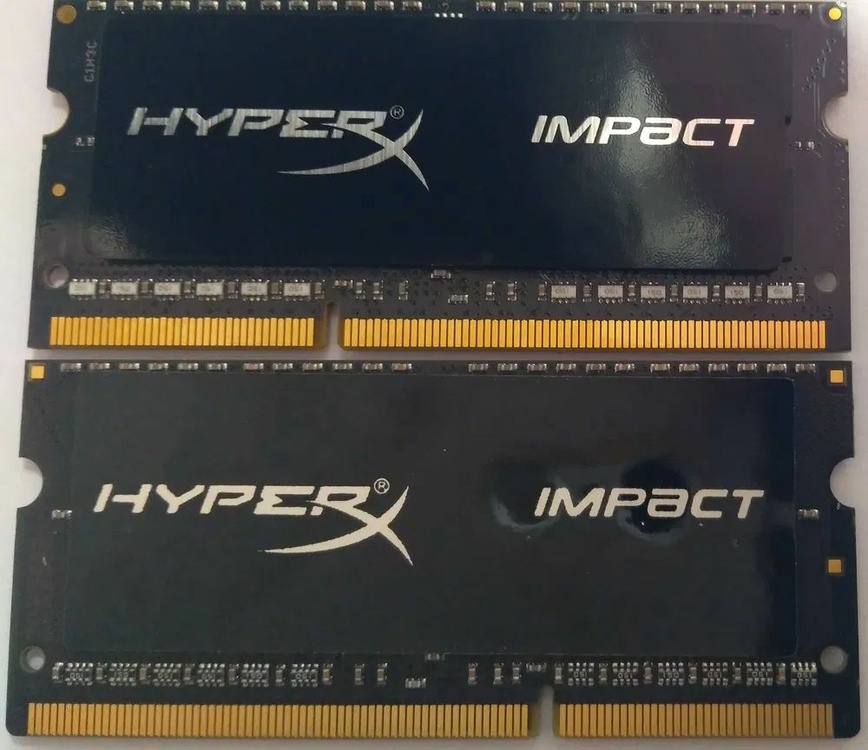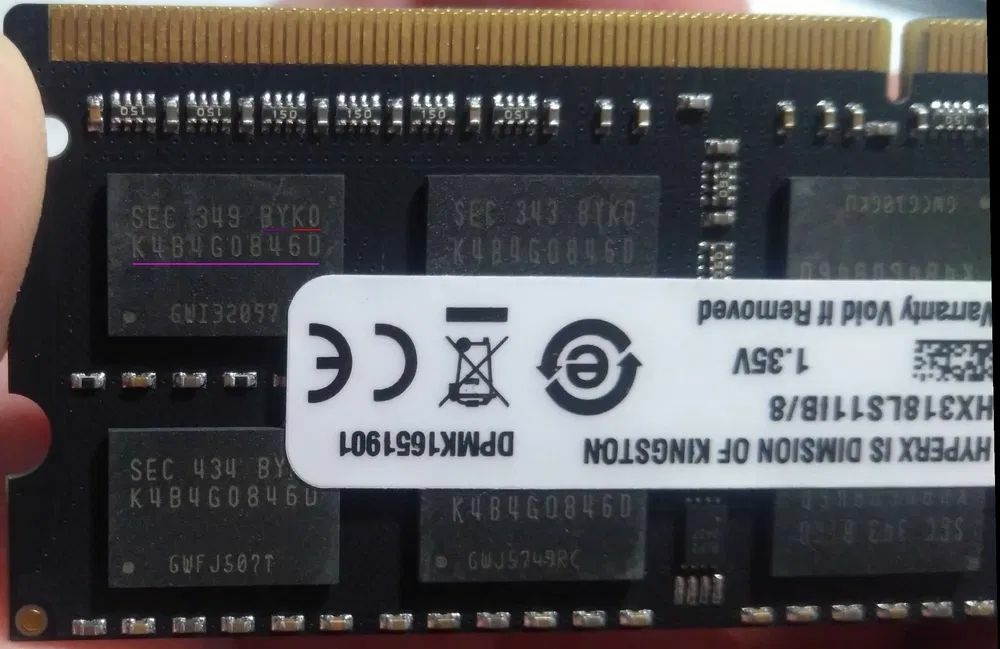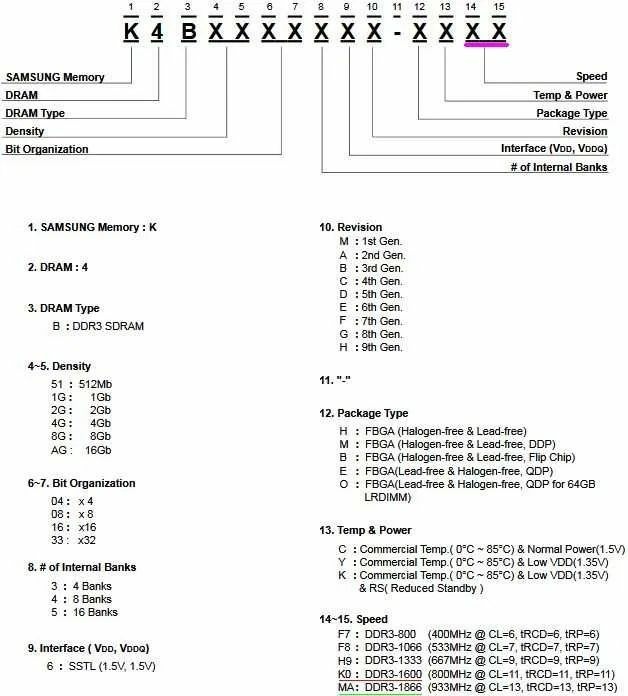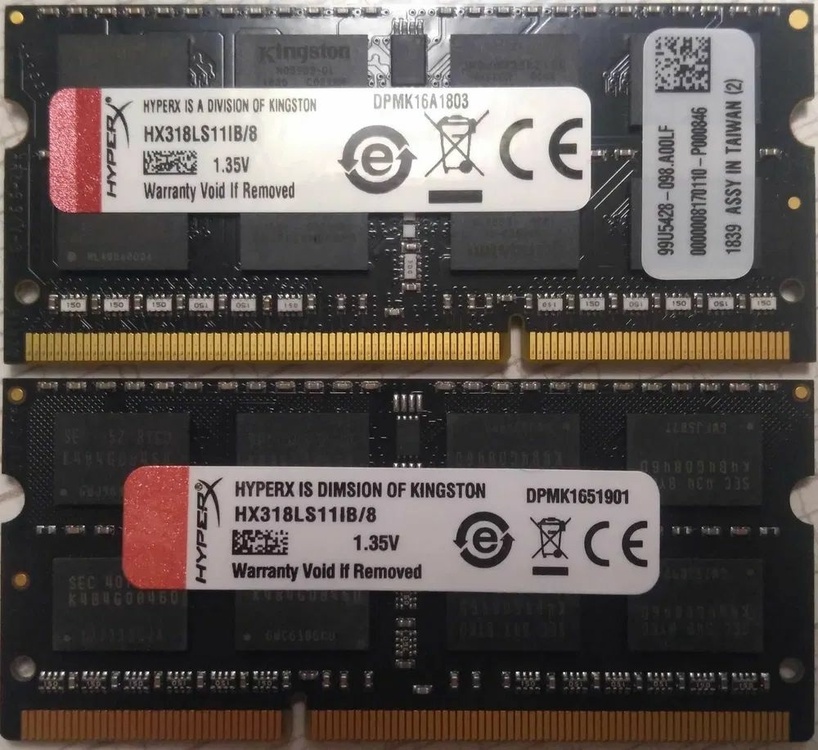Vladka76
Member-
Posts
27 -
Joined
-
Last visited
Recent Profile Visitors
The recent visitors block is disabled and is not being shown to other users.
Vladka76's Achievements
-
HP Elitebook 8570W - is it still good ? Hardware modifications
Vladka76 replied to GuitarG's topic in Custom Builds
Interesting. The FBGA code "D9RVX" on your chips means the model name MT41K512M8RG-107:N, officially also 1866 (from the datasheet: the "-107" marking = option "1.07ns@CL=13 (DDR3-1866)"). This chip's frequency is the same as one I've encountered, but the FBGA code on those I've seen was slightly different from this one. What's preventing good memory chips from running at full speed? Perhaps poor-quality resistor arrays on the data buses (all my original modules have ceramic, white resistor arrays)? Or the firmware on the SPD flash IC? It's sad. This is often the case with the Chinese – they copy almost everything well, but somewhere there's always a flaw that ruins everything... Another my photo. 🙂 Compare the quality of the sticker on the other side of the two modules (original on top, counterfeit on the bottom). The original has an aluminum base and a black ink printing, while the counterfeit has a paper base and white ink with a low-resolution print. And a resistor arrays are different in color and material...- 302 replies
-
HP Elitebook 8570W - is it still good ? Hardware modifications
Vladka76 replied to GuitarG's topic in Custom Builds
- 302 replies
-
HP Elitebook 8570W - is it still good ? Hardware modifications
Vladka76 replied to GuitarG's topic in Custom Builds
I'm very sorry, but what frequency memory modules do you have installed? 1600 MHz or 1866 MHz? Model name HX316... or HX318...? Those symbols are hard to read. Unfortunately, in any case, these are new, but counterfeit chinese modules, unlikely to be made by Kingston (the OCR incorrectly recognized, meaningless word "DIMSION" is clearly visible). I recently encountered two such modules, supposedly running at 1866 MHz: one with Samsung chips, the other with Micron chips, as in your case. Both worked fine, but... at 1600 MHz. 🙂 I tested them on two laptops with i7 CPUs (hp 8770w and Dell E6540). Moreover, the markings on the Samsung chips indicated that they were officially 1600 MHz (but the Micron chips were officially 1866 MHz). Check the actual memory frequency on the BIOS startup screen or using CPU-Z (see the "Memory" and "SPD" tabs). If there you'll see 1600 MHz (or near 800 MHz real frequency value), but you bought 1866 MHz, return those modules and look for genuine Kingston modules with Kingston chips, manufactured between 2017 and 2021. I was lucky enough to find three of these, and they work perfectly at 1866 MHz. Below is a my own photo of two modules (the original on top, the counterfeit on the bottom). Find 4-5 differences. 🙂- 302 replies
-
HP Elitebook 8570W - is it still good ? Hardware modifications
Vladka76 replied to GuitarG's topic in Custom Builds
The plan is good, thank you! 🤩 I believe that, using its data, anyone (familiar with a soldering iron) can create their own cable-mod. I don't have a test 8570/8770 or a test e-DP 30-pin screen, so I don't want to risk it without your help. Please, improve your health first, and then you can work on it. I'll wait; it's not urgent.- 302 replies
-
HP Elitebook 8570W - is it still good ? Hardware modifications
Vladka76 replied to GuitarG's topic in Custom Builds
??? But those are just rough notes, so it's hard to figure out which pin on one connector should be connected to which pin on another. I could just try to guess, but doing that on a new eDP screen and my only working laptop is scary. I'd be very grateful for a complete pinout diagram when you get better. I'm probably not the only one.- 302 replies
-
HP Elitebook 8570W - is it still good ? Hardware modifications
Vladka76 replied to GuitarG's topic in Custom Builds
Why? There's always a way to check this: desoldering the ROM chip, downloading its contents using a programmer, and examining the resulting dump. The firmware's internal version number can be used to determine which OEM manufacturer it was developed for. Generally, you can do a lot with a soldering iron. 😉 Moreover, attempting such an upgrade without proper soldering skills and a programmer is risky. I've seen MXM videocard's sellers offer the option to flash the card with the buyer's vBIOS for free upon purchase. Or they might flash the version that, based on their experience, is most compatible with the buyer's workstation. I would definitely take advantage of this opportunity when purchasing. 😉 You can also start by looking for a Quadro M2200, as long as the seller agrees to flash it with Dell's vBIOS before purchasing and gives you some time to test it. 🙂 Theoretically - yes, BUT - for such a hot and big card as 980m, you need to mod 8570w, as the author of the topic did. Re-read first pages of this topic. 🙂 I would start with the Dell vBIOS. It's better to search on the right by the name of your GPU and then select vBIOS from Dell: https://www.techpowerup.com/vgabios/ The thread's author would have been better off answering this question. I haven't used Clevo. I think they're less compatible than Dell.- 302 replies
-
- 1
-

-
HP Elitebook 8570W - is it still good ? Hardware modifications
Vladka76 replied to GuitarG's topic in Custom Builds
In my humble opinion (IMHO), as an 8770w owner who carefully studied technical forums before purchasing: - 8770w (17.3-inch model) can use both MXM-A and MXM-B graphics cards, you just need to replace the GPU cooling system (I have both). Therefore, it's possible that the supported cards list is wider than the 15.6-inch 8570w, where any MXM-B cards can only be installed after serious modding (which is what the author of this thread, @GuitarG, started with). - I believe the GPU's compatibility limit of the both models is the same. For cheap workstations without a DreamColor display (and its color depth converter board) these are cards with the Maxwell-2 architecture (MXM-A: Quadro M2200/GeForce 965m, MXM-B: Quadro M5000M/GeForce 980m). Of course, when @GuitarG publishes the datasheet for his final version of the eDP-->eDP cable, which will allow 8570w-8770w owners to install graphics cards of newer architectures (I hope, up to Turing), with the mandatory requirement of replacing display from LVDS to eDP, then this limit will be significantly higher. Compatible with your 8570w (without modding!) MXM-A cards: Quadro M1000M and M2000M (both Maxwell), M1200 and M2200 (both Maxwell-2). If you can't get the 965M to work, I'd try the M2000M; I've read that it's easier to "tame" than the newest of them (M2200), and that there are more different vBIOSes for M2000, than for M2200. But vBIOS flashing is not an easy task... --- I (personally) was lucky – I bought a new MXM-B Quadro M3000M with vBIOS for the Dell 7710, and it worked on my 8770w without any effort. I wrote about this here earlier. But sure, I still dream of the Quadro RTX3000 from Getec in my 8770w, it's true... 😇 😀- 302 replies
-
HP Elitebook 8570W - is it still good ? Hardware modifications
Vladka76 replied to GuitarG's topic in Custom Builds
Perhaps it would be better to contact a service center or a competent specialist... 😉- 302 replies
-
HP Elitebook 8570W - is it still good ? Hardware modifications
Vladka76 replied to GuitarG's topic in Custom Builds
First of all, check your system BIOS version (the latest is F.71A). If yours is significantly older, you should update the system BIOS; this can really help recognize the new cards: https://ftp.hp.com/pub/softpaq/sp96001-96500/sp96092.exe WARNING: This operation is potentially dangerous, so please install a charged battery before proceeding. If the flasher asks you to create a "recovery disk" on a flash drive, do so. Be very careful, attentive, and read all the prompts, otherwise you'll brick your laptop!!! I would do this operation on a clean, freshly installed Windows 7, 8, 8.1 (possibly on a temporary/test disk), because only these systems are listed as supported. After a successful BIOS update and before removing the K1000M, I recommend to set the "Legacy" mode in BIOS. If the image doesn't appear, then after replacing K1000M again, I recommend to try the "UEFI with CSM" mode, and then - "UEFI without CSM". If after all this, no image appears on either the external ports or the screen, then this 965M won't work. Either she's faulty, or its vBIOS can't be read (GOP region issue, incompatible vBIOS, etc.). In this situation, I would still try to flash compatible vBIOS using programmer and a solder iron. 😄 If the image appears on the external ports but not on the screen, then you need to try different video BIOS versions; this is not an easy task. This can be done: 1) by flashing the firmware on your 8570w (with output to an external monitor) using nvflash program (NVIDIA Firmware Update Utility) version 5.287.0 (modified by Joe Dirt) – I've read that this verison is best suited for Maxwell-based graphics cards, but I haven't used it; 2) on another workstation with an integrated graphics card and an MXM slot – for example, a Dell Precision M6700. If you can't find such a workstation, then 3) on any other computer or laptop with a programmer, and also with your soldering skills to desolder and re-solder the ROM BIOS chip. 🙂 Warning - If you use method 1) and flash an incompatible vBIOS and the card bricks after rebooting, you'll be forced to use methods 2) or 3). 🙂 I've read that Dell's vBIOS is very compatible with our HP models. The one you found seems to be from Dell. Our workstations have encrypted BIOSes; I haven't seen any cracked ones (I tried searching). I haven't heard of a "whitelist" of video cards in our BIOS. HP's official website offers the same file for both the 8570w and 8770w, so there's no difference in video card support in the system BIOS. If I'm not mistaken, the author of this thread never had a 965M, or any other Maxwell card; he wrote about that once. He installed P5200 (Pascal) and RTX5000 (Turing) cards, and both worked for him.- 302 replies
-
HP Elitebook 8570W - is it still good ? Hardware modifications
Vladka76 replied to GuitarG's topic in Custom Builds
I will give as an example my upgrade of the video card to 8770W (maybe someone will find this information useful): - stock screen - CMN1732 (N173FGE-LA3 from Innolux (17.3', 1600x900, TN, LVDS 40pins)); - stock video card - AMD Firepro M4000 without vBIOS chip. I replaced the Firepro card with a new Quadro M3000M with vBIOS version 84.04.9B.00.14 (Dell), she was intended for installation in a Dell Precision 7710. I knew there might be several problems, but I was lucky: - automatic fan speed control - Ok, - brightness adjustment from the keyboard - Ok, - working in non-UEFI mode (and booting from MBR!) - Ok, - after installing the latest driver for GeForce 9xxM (with "patch") - the image did not disappear. No visible problems were found, so I decided not to touch vBIOS (although I was ready for it). 😃- 302 replies
-
HP Elitebook 8570W - is it still good ? Hardware modifications
Vladka76 replied to GuitarG's topic in Custom Builds
Sounds like a funeral march for all hopes... 😥 And if you replace the screen ID in the EDID firmware editor (like in "my" manual), and not via hex codes? 😧- 302 replies
-
HP Elitebook 8570W - is it still good ? Hardware modifications
Vladka76 replied to GuitarG's topic in Custom Builds
What if you try to change the ID in the EDID of the new screen by inserting the ID of one of the native (stock) compatible screens? I read here that EDID is a simple EEPROM like 24C02: Illustrated manual (in Russian, I'm sorry) Perhaps this will be useful for you.- 302 replies
-
HP Elitebook 8570W - is it still good ? Hardware modifications
Vladka76 replied to GuitarG's topic in Custom Builds
@GuitarG Let me clarify: what type of eDP screen? FHD or 4K? --- I am very glad that you managed to mod the cable. Excellent and important work!- 302 replies
-
HP Elitebook 8570W - is it still good ? Hardware modifications
Vladka76 replied to GuitarG's topic in Custom Builds
Yes, the idea is good. Maybe it would be useful to look for hints in the ZBook 15 G1|G2 schematics - you wrote earlier that they have eDP cables and screens? 😉 Sorry that I can't help practically yet (I don't have a test laptop with an LVDS cable, nor a working eDP screen, and I live temporarily away from home, outside my "home lab").🥹 Thank you. I thought so, but I was hoping for a more civilized way... Both of mine are also very strongly glued. It will be difficult.- 302 replies
-
HP Elitebook 8570W - is it still good ? Hardware modifications
Vladka76 replied to GuitarG's topic in Custom Builds
I'm very sad to hear that! Maybe the problem is in using the wrong eDP port? In any case, please don't give up, but still try to find a solution - because it would give many owners of 8560/8570/8760/8770 models the opportunity to install relatively modern MXM videocards without integrated Intel graphics and Optimus technology. I have an other question, sorry. How did you disassemble the BB09 battery? So to speak, "traditionally" 😄 - mechanically cut along the side glued seam? Or some other way? (I received two BB09 batteries - indeed, they don't take charge at all - only yellow LED flashes once while plugging the charge cable. So I need to disassemble both - and I would like to do it carefully, cause I'm a perfectionist too 😀). Good luck in implementing your ideas! May the Force be with you... 😉- 302 replies