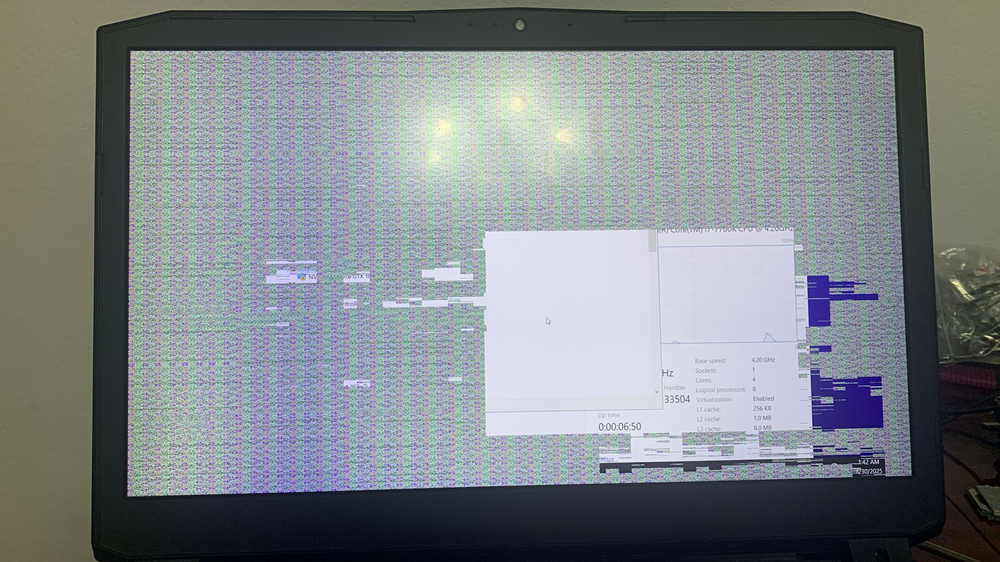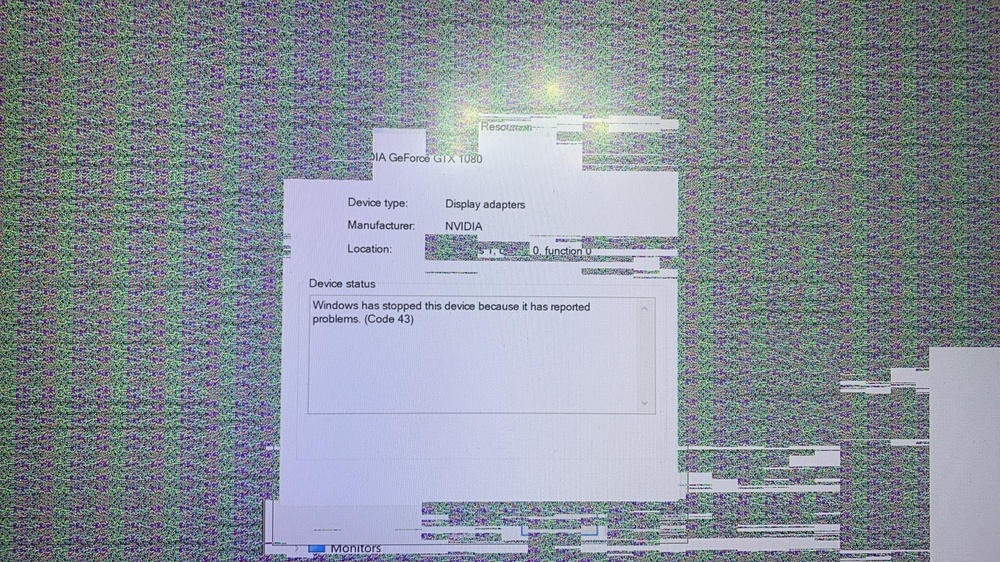-
Posts
33 -
Joined
-
Last visited
Content Type
Profiles
Forums
Events
Everything posted by PorcGras
-
Sooo did anyone ever find out if this would also fit the 30 series cards? :)) Currently trying to buy a P775 30 series heatsink and they somehow all vanished from the internet (except for the 250 euro one from Aliexpress...) :))
-

P775 30 series heatsinks gone off the internet
PorcGras replied to PorcGras's topic in Sager & Clevo
I see, but there used to be a ton on taobao, now theres 0 :)) -
Hey y'all! About a month or so ago when I last checked AliExpress and Taobao for P775 30 series heatsinks there were a ton of listings ... but now it looks like they're all gone except for one thats quite expensive on AliExpress. Any idea why that's the case? Thankuu!
-

clevo p870tm/tm1-g Official Clevo P870TM-G Thread
PorcGras replied to ViktorV's topic in Sager & Clevo
I upgraded from a 7700K to a QTJ1 and it was more than worth it... The CPU is almost twice as fast :)) Even tho I had to bump down my RAM from 2400 -> 2133 MHz, it was still worth it. Just a bit of a bummer that I couldn't get faster RAM speed :))) -

clevo p870tm/tm1-g Official Clevo P870TM-G Thread
PorcGras replied to ViktorV's topic in Sager & Clevo
It depends on how lucky you are :)) Some do get good memory controllers on them and get them up to 2900 or 3200 :)) -

clevo p870tm/tm1-g Official Clevo P870TM-G Thread
PorcGras replied to ViktorV's topic in Sager & Clevo
The memory controller on these CPUs is absolute trash :)) Thats why. Mine boots with 2400MHz, but is stable at 2133MHz. -

clevo p870tm/tm1-g Official Clevo P870TM-G Thread
PorcGras replied to ViktorV's topic in Sager & Clevo
U sure u got the right bios? You need to flash a bios with Intel ME disabled (I know Runix sent dsanke with ME disabled in some thread, you can easily find it). EDIT: You already flashed it before so you dont need this, but I'll leave it in in case somebody else needs it :))) Im really dumb and lack reading capabilities sorry :))) You can either do this with the previous cpu in and reflash the bios that way (I forget what the program used to do it is called, I think there are several anyway. I found mine in a post from dsanke himself on some chinese forum and downloaded all the stuff i needed from a baidu cloud drive 🙂 was really weird but it worked), or with a SOIC clip. Or there is also a way to do it with a usb drive but I never got that working 😞 Also I have a question myself... where the hell do yall find cheap MXM cards? All I can find is really really expensive :))) -

clevo p870tm/tm1-g Official Clevo P870TM-G Thread
PorcGras replied to ViktorV's topic in Sager & Clevo
Noticeable improvement to the ram speed achievable? Or just overall cpu performance? Once I get a new working GPU I'll try it :)) If I ever do :))) -

clevo p870tm/tm1-g Official Clevo P870TM-G Thread
PorcGras replied to ViktorV's topic in Sager & Clevo
What memory clocks is it reaching? Mine is kinda trash, won't do anything past 2133Mhz. The process of finding out was a real pain. Does anyone know the exact process to reset the cmos without removing the battery? It does say Fn+D should do that but it works 1/100 times it seems :)))) -

clevo p870tm/tm1-g Official Clevo P870TM-G Thread
PorcGras replied to ViktorV's topic in Sager & Clevo
I am sure you already know, but I'm saying this for people who might be new: Throttlestop running in the background constantly overwrites the register telling the CPU not to boost while the GPU is under load (I forgot which register it was), so it works with no problem. But yeah, having it directly working in the BIOS would be nicer :))) Most people should have Throttlestop anyway, there is literally no reason not to undervolt the CPU in these laptops 🙂 -
I have asked a couple people about this. I lean towards the idea that GSync isn't usable with these CPUs but I'm not really sure :)))
-
Mmyee soo.. quick update: 1. I ran mats/mods and umm I got this: - i had to create a usb stick with mats/mods (lots of tutorials online) - plugged it into the laptop and changed the boot order so it would boot off of the usb stick ... but it didnt work - changed uefi boot to disabled and it did eventually seem to boot off of the stick (I say eventually because I had absolutely no image throughout this entire process... I just waited for the laptop to turn off) - here is the report: report-1080.txt I ran version 400, not sure if its right or not or whatever... no idea... despite the insane number of write errors (not sure if I ran mats/mods wrong or what) ... chip C1 seems weird... idk 2. I tested the gpu with a multimeter and all voltages seem to be fine: - Vcore: 0.7 - Vmem: 1.35 - other stuff: seems to be ok? not sure, i tested all of the inductors, i can add all of them if maybe that sounds like it could be a problem 3. Put everything back together... aaand... there is no fricking image anymore :(((( just the backlight turns on .... and also my laptop now BEEPS... not sure if post is different when you disable uefi or what ... I tried removing the cmos.. waiting... then plugging it back in in hopes that the bios would reset ... but there is no way to know for sure because the monitor is BLANK... (i tried holding down the fn + d keys but that trick never really worked for me... screw you and your weird key combinations Clevo)... The laptop gasps for life when it turns on: - turn on, run for like 5 seconds ... turn off - turn back on, fans whoosh once (not sure if it has anything to do with the modded dsanke bios im using, ive seen this happen before) and then it runs with no problem, screen backlight turns on, no image!!! Holding down keys in this state comes with a faint ... beep? i would call it idk, a muffled sort of beep or tap... not sure why ... not even sure if im booting into windows, not sure whats happening behind the scenes... And also there is sometimes a weird ... gurgle or idk bzzz sound that happens only once (it's probably the gpu screaming for help) Because I am incredibly smart and definetly not a dumbass I tried this trick: press windows key + write down spotify + enter + space key... hoping something would happend (would confirm im inside windows) ... but spotify acts weird sometimes, especially when you come out of a shutdown and not sleep :))) Of course it did not work, my life could not be THAT easy. I have not tested an external monitor ... I will, hopefully tomorrow or at some point, but I am closer to acceptance than ever, maybe I'll throw the entire laptop out the window at this point :)) If yall recognise any of this behavior or have any (and I mean any, I'm desperate) kind of suggestions, please let me know 🙂 Thanks!
- 16 replies
-
- p775dm3
- gtx 1080 mxm
-
(and 1 more)
Tagged with:
-
I see, thanks! I will look into it! 🙂
- 16 replies
-
- p775dm3
- gtx 1080 mxm
-
(and 1 more)
Tagged with:
-
Romania, close enough :)))
- 16 replies
-
- p775dm3
- gtx 1080 mxm
-
(and 1 more)
Tagged with:
-
I used this video specifically to run mods/mats :))) thank you though! Ummm ... I guess I could do that, I'm not that afraid of a multimeter I guess I dont really trust local shops to be honest, but maybe I'll find somebody who knows their stuff Mmyee... :)) I'll think about it a bit more ... I don't mind the price of the gpu as much as i mind the 250$ I have to pay for the heatsink :((
- 16 replies
-
- p775dm3
- gtx 1080 mxm
-
(and 1 more)
Tagged with:
-
I wonder if reflashing the vbios would help in any way (yes I am in the bargaining stage of grief, acceptance will eventually come but untill then i wanna exhaust all other options). Has anybody dealt with this before or? (also yes i keep bumping the post maybe more people will see it and respond :))) )
- 16 replies
-
- p775dm3
- gtx 1080 mxm
-
(and 1 more)
Tagged with:
-
I ran mats/mods just to see if maybe its one singular chip that's bad or it's something else... don't really know how to interpret the results tbh :))) it's all just write errors... lots of them :)) report.txt I guess it's a dead memory controller? Honestly no idea but that means that the gpu is dead for good :)))
- 16 replies
-
- p775dm3
- gtx 1080 mxm
-
(and 1 more)
Tagged with:
-
I will probably look into maybe repairing the 1080 (gonna have to pay someone to do it, I unfortunately lack both the skill and equipment for that)... at least until I go all in and buy all these upgrades... I think it will be considerably cheaper ... if possible ofc :)))
- 16 replies
-
- p775dm3
- gtx 1080 mxm
-
(and 1 more)
Tagged with:
-
Yep, that's the one I was talking about ... I will take this into consideration :))) Kinda bummed about spending this much money on a new GPU though :)) Edit: I just saw that vat and shipping adds another 100$ :(((((... And I will need a modified heatsink which is another 200-300$ :(((
- 16 replies
-
- p775dm3
- gtx 1080 mxm
-
(and 1 more)
Tagged with:
-
damn... thanks guys! :((( are there any modifications that I have to make for the new gpu to work or? I know I need a bios that recognizes the card... which I dont think I have since I use the dsanke bios with ME disabled compatible with gtx cards ... do yall got any tips or honestly anything at this point :))) Also is this just a random occurence or did I mess something up? Do yall have experience with this kind of stuff? :))) Could my tests from the past few days of undervolting have screwed up the gpu?
- 16 replies
-
- p775dm3
- gtx 1080 mxm
-
(and 1 more)
Tagged with:
-
Hi guys! I was playing tarkov on my laptop (P775dm3-g - gtx1080 mxm gpu + qtj1 cpu) when suddenly my entire screen went white (i got flashbanged by the laptop basically) and even after restarting the graphics drivers using the shortcut (ctrl + shift + windows key + B) nothing would happend. After restarting my laptop, basically half of my screen was just artifacts ... I also get them in bios and when i turn on the laptop there is no longer the "clevo powered by dsanke splash screen" :(((( I undervolted the GPU like two days ago and also raised the memory clock a tiny bit (+300 i think) and it was running just fine. Since Tarkov is really bad and unstable I disabled the modifications, so the GPU was running stock when this happened ... Device manager shows an error code 43: Honesty... im not entirely sure how I'm even getting an image if the gpu is dead... or it might just be "dying" ... not sure... Sooo ... is the gpu dead or? :(((( Also... if the gpu is dead... should I get a 3080 :)) I saw one for like 350$ on ebay, not sure if thats a good deal or not ... and if I am supposed to make any more modifications to my current setup :). Thanks!
- 16 replies
-
- p775dm3
- gtx 1080 mxm
-
(and 1 more)
Tagged with:
-
I suppose you already got your answer, really sorry I forgot to check the forum (life got really busy 🙂). I'll say it anyway in case anybody else comes across this: I used a small flat head screwdriver to flex the rubber thingys out of their holes and they came right out. They do have some really weak adhesive on the back of them, but it'll just fall off, it doesn't really matter. They will be snug enough to not fall out on their own when you put them back (honestly I keep them off at all times since I pretty frequently reseat the lcd cable :))) )
-

Clevo Z170 with QTJ1 - compatible memory speeds?
PorcGras replied to grisevg's topic in Sager & Clevo
I have a QTJ1 as well... my max is 2133MHz unfortunately :((( apparently Samsung RAM modules can clock higher usually but it's a problem with the cpu, they have really bad memory controllers. @grisevg I have the same exact setup as you, I would honestly test using memtest86 and see if even 2400MHz is stable :)) For me it wasnt. Also when it comes to timings, just relax the cl a tiny bit and see if that fixes anything. Before touching any other timings I mean :)) The process of figuring out what the hell was wrong with my laptop crashing once every hour was extremely frustrating honestly, I just had to accept that I'm gonna have to live with trash RAM speed Very funny that you literally described my thoughts from 3 months ago perfectly :)) -
Hi! I have the same issue unfortunately :))) I haven't bothered getting a new cable as it seems that simply reseating the cable on the monitor side seems to fix the issue for some time (remove the 2 rubber thingys at the bottom of the monitor - on the upper part of the hinge; undo the screws, remove the plastic bezel on the monitor (I usually flex it from the side and I can pop it out slowly), unscrew the panel, remove and plug the lcd cable back in If you want to change it you'll have to remove it entirely, and you can find a dissasembly tutorial on youtube, just follow the lcd cable onto the motherboard, take it off, put the new one back in :))) It should be fairly simple but extremely annoying :))) Considering this thread is almost 3 weeks old I think you have already fixed it by now, but I just wanted to say that you are not the only one with this issue :))) PS: when the display goes black, resetting the video drivers (ctrl + shift + windows key + B) may fix it :))