-
Posts
237 -
Joined
-
Last visited
Content Type
Profiles
Forums
Events
Everything posted by John Ratsey
-
Regarding your original starting question for this thread about the LG My gram software, I've not yet noticed any significant difference in power usage when My gram's battery saving mode is enabled. There would need to be long tests under controlled conditions to see if there is any overall difference and also figure out whether LG has done more than is offered by the standard Windows power options. I get the impression that the Intel Arrow Lake / Lunar Lake package (with some parts made by TSMC) provides a welcome improvement in power efficiency under light usage conditions. Overall, I'm not impressed by the user interface of the My gram software which brings all the LG controls into one place.
-
This is something I would like to be able to do if I change computer. Do you have any software with a single licence which needed to be transferred? If so, did you release the licence before moving the SSD and then reapply? The need to do this probably depends on what hardware fingerprint the licence system uses. How much fan noise are you getting at 40W? I want good performance with minimal noise. LG refunded my money for the Arrow Lake gram 17 (not Pro version) and I'm wondering what to do next. (i) Get the gram 17 Pro if the price is right; or (ii) get the Nvidia version which is known to have a better cooling system (but this is likely to have a substantial price premium); or (iii) get another non-Pro gram 17 if at a good price and modify the air vents for the fan plus the power limits; or (iv) wait for the Panther Lake models to first appear and then be discounted. LG seem to have had some muddled thinking while configuring for both Arrow Lake and Lunar Lake. I'm currently away from home at the moment so thinking and watching the prices.
-
This is the 14" gram so no room for two fans. The dynamic power limits are changed in response to the chosen fan noise setting. I'm a little puzzled why it showed 23W for the PL1 dynamic limit when I captured that dature because it's currently showing only 12W for the normal fan setting and 28W for the high fan setting.
-
As noted elsewhere, I have been impressed by the overall performance and power efficiency of my Arrow Lake gram 14 and was therefore disappointed by the 17" version of what should be the same hardware couldn't match the performance while making more fan noise. The gram 14T's power limits for the normal fan setting are shown below. These aren't changed when using the battery.
-
I wonder what the fan noise is like.
- 30 replies
-
I'm a little confused by that video. At about 5 minutes it shows an internal photo labelled 16Z90U with two fans. Later, at about 11 minutes, there is a thermal image which is typical of the one fan configuration. Which version was used for the benchmark testing?
- 30 replies
-
My gram 14Z90T has shown that it's possible to get good performance with one fan and no excessive noise. It's unclear whether that is by accident or careful design but my quick look at a gram 17Z90T revealed that is easy to get things wrong. One mystery is why this Lunar Lake non-Pro gram 16 has two fans but was quite noisy when stressed. Are different teams not talking to each other or is there deliberate experimenting?
- 30 replies
-
The memory manufacturers won't suffer so much if the AI bubble bursts because they are avoiding ramping up production (which takes several years) in response to the current high demand. Their profits will suffer if there's a downturn but not as badly as if they were heavily investing in more production. They've been there before.
- 30 replies
-
I've just checked (advanced BIOS is still Shift+Ctrl+Alt+F7) and the power limits are locked. It's possible that changing some other setting might unlock them. There are also custom TDP options but I'm not going to try to understand them.
-
I received the Arrow LakeGram 17 on Monday, tested it for a day then reset Windows, put it back in its box and applied to return it (as I'm entitled to do in UK) but there's no response from LG yet. As you anticipated, it failed to meet my expectations being both slower and noisier than my gram 14 with the same internal hardware. I spent some time trying to figure out why the smaller notebook perfoms better than the bigger one. I've put my findings in the attached note (with a copy in the box with the gram 17). The key points are (i) the gram 14 has a higher power limit than the gram 17 (I wonder if LG has used the same BIOS for both Arrow Lake and Lunar Lake) and (ii) the gram 17 has about 2/3rds of the open vent area adjacent to the fan compared to the gram 14 which could well be reducing the fan effectiveness. Strangely, for what is effectively the same hardware platform, the 14 has an AMI BIOS and the 17 has a Phoenix BIOS. I'm trying to resist the temptation to try the gram 17 Pro on the basis that while it should have better cooling, the same sub-optimal BIOS settings will still apply. Gram 17T observations.pdf
-
Thanks for the video links. I can see from the first video that the fans are thin but metal bodies are probably thinner than plastic which leaves more room for the fan blades within the overall thickness. Out of curiosity I measured the fans in my 2024 gram 17 Pro and the 2025 gram 14 and these were about 5mm and 5.75mm in overall thickness. There's also a demonstration of the scratch resistance of the Aerominim material. The colour is clearly in the material itself and not a layer of paint. The second video includes, at approx 2 min 25 s, a comparison of the display stiffness between the 2025 and 2026 models.
- 30 replies
-
Thanks for the link. That is an impressive selection of models. AMD seems to be an option across the new product range (worries about Intel producing sufficient Panther Lake parts?). There are plenty of 16Z90U (Intel) and 16Z95U (AMD) but, so far, zero 2026 17" models with more 17Z90TR (2025 models with NVIDIA graphics) still in the pipeline. Are they clogging up the 17" production line?
- 30 replies
-
LG appears to be adding more AMD versions. There's another press report here which seems better than many of the others and states that the "gram Books" have AMD CPUs. There are noticeable reflections on the displays of some notebooks on the photos in that report, more than I would expect for an anti-glare panel. I wonder who likes white or silver notebooks? They don't work well with backlit keyboards. The bronze version, however, looks nice.
- 30 replies
-
LG's press announcement prior to CES 2026 focussed on a new lightweight material they have called Aerominum to achieve "a more portable, durable and premium design", "This innovative material reduces the laptop’s weight while reinforcing its structural strength." Initially, notebooks with this material will only be sold in the North American market. See also https://www.engadget.com/computing/laptops/lgs-aerominum-gram-pro-laptops-feel-impossibly-light-and-strong-200317743.html. I wonder if the new material is less expensive than magnesium. The press release and CES only included two models: The 17Z90UR with the NVIDIA GeForce RTX 5050 GPU and the 16Z90U with a 2880 x 1800 OLED display (will that be the display sold in this 2025 model or something different?). We can expect that other versions will also be refreshed with Panther Lake CPUs. Searching the internet for "1LG 6Z90U" or "LG 17Z90U" doesn't reveal many other clues about the 2026 models. The only link which showed up is this.
- 30 replies
-
I agree that higher display resolution increases the GPU workload. For laptop computers normally used at arm's length, display resolution is sensibly dependent on display size. Phones and tablets tend to be held much closer. The power used during surfing the internet will depend a lot on the number of browser tabs open, many of which may have unwanted background activity. Give Lunar Lake a bit more workload and the power efficiency is similar to Arrow Lake.
-
1. I'll start a separate thread for the 2026 models. We don't want to confuse the AI bots! 2. There's a big disparity in pricing between the 16GB and 32GB 2025 grams, at least in the UK. I'm happy to have 16GB for travel but not as my desktop substitute. Is this difference already reflecting the rise in RAM prices? I've just ordered one of the 32GB Arrow Lake gram 17s direct from LG UK as it seemed wrong to have my travel notebook faster and quieter than my big machine. I decided to not pay the extra for the Pro 17 with its two fans on the basis that if the 14" Arrow Lake with one fan can be fast and quiet then a 17" with one fan should also be able to achieve those objectives. The basic gram 17 is thicker than the Pro 17 which may result in a thicker fan and a bit more keyboard travel. I'll find out within a few days.
-
Now that I've been able to test the 14" gram with Arrow Lake I would suggest you add the models with that CPU to your watch list. It's impressively frugal with power under light load while also capable of good performance when needed. It can match my 2024 gram 17 Pro in speed but with less fan noise. I'm now thinking about upgrading to a 2025 gram 17. If rumours are correct the 2026 models may be more expensive as AI training is pushing up demand (and hence prices) for RAM.
-
And now to the big question. How is the performance of the 14Z90T with the Arrow Lake CPU? I used Cinebench as I have results for four recent gram notebooks. Cinebench 23 runs the tests for a minimum of 10 minutes which reveals how well heat management affects the performance.The highest scores indicate a cooler CPU and/or better cooling. It can be seen that the 14Z90T is the fastest of the four notebooks for single core applications, although the difference between all four isn't large. For multi-core loads the 14Z90T is also the leader when the "normal" fan setting is used and there's a close call with this notebook and the dual fan 17Z90SP when the "high" fan setting is used. I also noticed that the14Z90T's fan noise is less than those in the 17Z90SP. I would presume that putting the Arrow Lake CPU into a dual fan chassis would enable even higher multi-core performance. I also think that the Cinebench Open GL test is a rough indicator of the GPU performance where the 255H CPU scores almost double the 155H part. The other performance indicator of interest to me is how quickly the 255H CPU eats the battery. I used my standard test of playing an MP4 video. That CPU is very frugal: Using 17% of the battery in 6 hours represents a potential run time of over 30 hours! It's not obvious on the graph but the first 3 hours were at about 70% display brightness which I then increased to 80%. In comparison, an 8 hour test on the 14Z90RU used 35% of the battery which gives a run time in excess of 20 hours. Roughly, the 255H CPU uses 2/3rd of the power of the 1334U under light load conditions.
-
I agree that there is room internally and externally. Perhaps LG think that users no longer use micro SD cards. I now rarely use a digital camera as the phone has taken over as the primary photography device and the phone has plenty of internal storage from where images can be moved using either a cable or LG gram Link. Nonetheless, there's the apparent inconsistency that the cheaper of the 14" grams made in 2025 has the slot and the more expensive gram doesn't. Perhaps the older Intel CPUs were sufficiently cheap that LG decided to include other features to help sell the notebooks with them in.
-
More observations: The 14Z90T comes with LG software called "My gram" instead of the LG Smart Assistant on the 14Z90RU or my 2024 Gram Pro. "My gram" is a step or two backwards in terms of providing easy user access to features such as fan settings and battery management (Fn+F7 also steps through the fan settings). The home page of "My Gram" is dominated by some coloured graphics which look as they have escaped from some childrens' game while the text on the PC maintenance pages isn't friendly to anyone with aging eyes. I thought the folder for LG Smart Assistant was bloated as it takes up about 1/2GB but "My gram" is nearly double that! I have to admit. however, that I hadn't tried the LG gram Link software until I was setting up the 14Z90T. I've now realised that it is an easy way of moving files between phone and computer. Both the 14Z90T and the 14Z90RU have the same good 1920 x 1200 LGD06EC display. The 14Z90T doesn't have a micro-SD card reader, the RU does. Another subtle difference between the two models is that the T has a smaller dent at the front of the chassis which makes opening the display more difficult than the RU with its bigger dent. Perhaps 2026 will reveal which is LG's preference going forwards. It's time to look at the basic hardware. For some reason, the 14Z90T has the Intel AX211 WiFi / Bluetooth chip instead of the newer BE201 chip. Not that most users have a desparate need for whatever extra the newer chip offers. In other respects it's an Arrow Lake machine with the Intel Ultra 7 255H CPU. This raises the question of why did LG put the 28W CPU into the smallest of the 2025 gram family instead of the lower-rated Lunar Lake CPU? Was availability a factor? The CPU is supported by 16GB of LPDDR5 RAM which is both faster than the DDR4 RAM in the 14Z90RU but also the DDR5 RAM in my gram 17 Pro.
-
I commented in my mini-review of the 14Z90RU that I needed to find a reason to buy the 14Z90T in order to compare the two models. Conveniently, a family member's 12 year old Samsung notebook was finally falling apart which provided an opportunity to pass along one of my notebooks so I ordered the 14Z90T from Amazon. It was an ex-return which hadn't had much use. My 14Z90T came in a fairly plain brown box which contrasts with the premium-looking black box of the 14Z90RU. My first finding was that the 14Z90T was, indeed, heavier than the 14Z90R. At 1.12kg it is what the specifications claimed. Why is it heavier? i don't know all the reasons but the bottom of the 14Z90T weighs 109 grams vs 64 grams for the 14Z90RU. The lighter part is a silver colour inside, a 2025-02-26 date stamp and is marked "Material>Mg". The heavier part is dated 2025-02-22 (the notebook manufacturing date was 2025-03-17) but without other information. It has a black finish on the inside. Why paint it - for better absorption of heat radiated from the electronics? Is it magnesium? Another difference is T has a long bar on the outside instead of the two back feet (14Z90T on left, 14Z90RU on right). My 2024 gram Pro also has the long bar. Is it to reduce recirculation of the hot air that is blown out of the backs of the notebooks? I also wondered if the 14Z90T had two fans, which would explain the extra weight. No, it's only got one fan but it is slightly larger than that in the 14Z90RU. The T has the expected two SSD slots but the slot nearest the CPU is marked SSD2. I can see no difference in the performance. Perhaps that slot is deemed secondary because it's nearer the CPU and likely to get hotter. The supplied SSD is the same model of 512GB Phison SSD as in the RU. Performance is good but not class-leading: The keyboard has the Copilot key where the right Ctrl key belongs. There's also a squiggle on the left end of the space bar. I haven't yet discovered the meaning of this. The T model has the infra-red camera for login.
-
18. This Gram 14 has a micro SD card reader, which appears to be absent from the 14Z90T. 19. The audio quality seems to be quite good (but my hearing is quite old). 20. The battery capacity is around 69Wh and not the 72Wh on the label. However, this is still more than most 14" notebooks and very good considering the notebook weight of less than 1kg. There may also be a clever battery charging algorithm at work which has realised that I don't need the full 72Wh. It would be intriguing to directly compare the 14Z90RU with the 14Z90T to analyse how they compare on overall performance, heat management and power efficiency, but I haven't yet figured out a justification for buying a second 14" notebook.
- 3 replies
-
- lg gram 14
- 14z90ru
-
(and 1 more)
Tagged with:
-

Good (great) 14" (Dell, or maybe other) ?
John Ratsey replied to 6730b's topic in What Laptop Should I Buy?
If you prioritise weight over performance then the LG Gram 14 is worth looking at. I've posted details of one version here. -
Two more findings: 16. There's no IR camera or fingerprint reader so it's back to typing in a PIN or password. 17. Key action feels slight more positive than on my 2024 Gram 17 Pro.
- 3 replies
-
- lg gram 14
- 14z90ru
-
(and 1 more)
Tagged with:
-
Some more observations: 9. Build quality seems solid. The smaller size compared with my bigger grams is obviously a factor. 10. The back feet (rubber pads) on the base are about 6mm (1/4 inch) thick, presumably to help airflow to the vents on the bottom. I had put my own rubber pads of similar thickness on the SuperSlim for this reason while the back of Gram 17 sits on rubber pads. LG seems to have realised that airflow to the fan is a potential performance bottleneck. I wonder if they have applied the same improvement to all the current production. 11. The keyboard has bigger lettering which is centered on the keys while my other two grams have smaller lettering which is offset towards the top left corner. 12. The display is advertised as 350 nit brightness and, in normal lighting, needs to be used at nearly full brightness for good eye comfort. My gram 17 shows the same characteristics. The SuperSlim display is brighter (advertised at 400 nits). 13. Playing a 3 hour video MP4 file at about 80% display brightness used 10.7Wh of battery - a power drain of about 3.6W. I'm very happy with this. 14. Simple benchmarking using Cinebench 23 and Geekbench 6.4 revealed that the single core performance of the i5-1334U is at least as good as the grams with the Ultra 7 155H. The multi-core performance of the i5-1334U is, however, about 20% slower. Changing to the high fan setting didn't make much difference. I'm happy with this. I'm not looking for a mobile powerhouse but something which does normal tasks quietly and without making a lot of heat. 15. LG continues to supply a brick of a PSU. The basic PSU weighs 234g and the UK mains cable another 108g (ie 35% of the weight of the gram 14). A modern wall-wart GaN PSU plus 2m of USB-C cable weighs no more than 230g and is easier to carry around. The only time the computer needs 65W is for simultaneous charging and high CPU load. Otherwise a 45W PSU is sufficient.
- 3 replies
-
- 1
-

-
- lg gram 14
- 14z90ru
-
(and 1 more)
Tagged with:

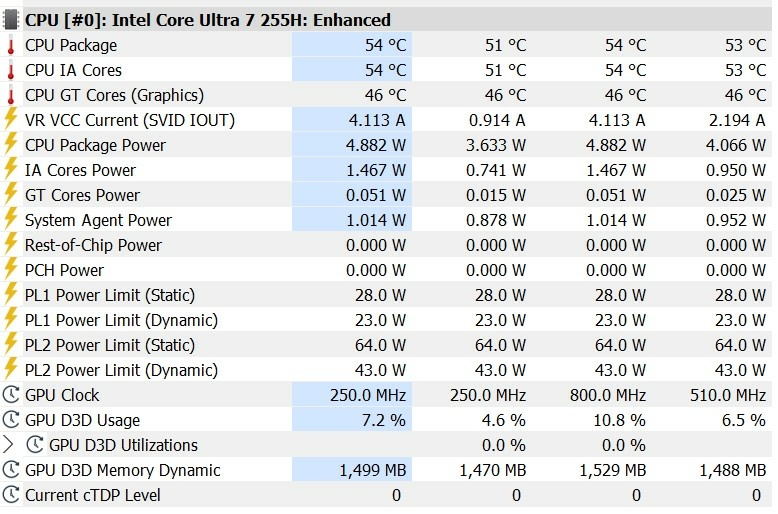
.thumb.jpg.0fa21289b380f61957d96fe6f3e7df73.jpg)
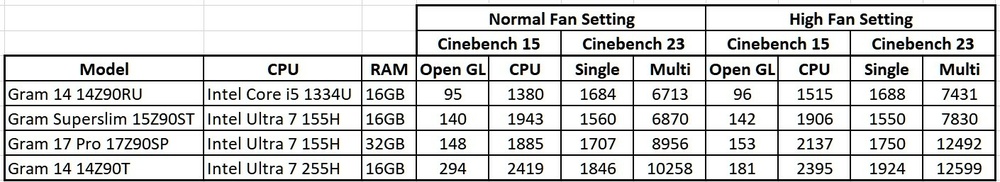


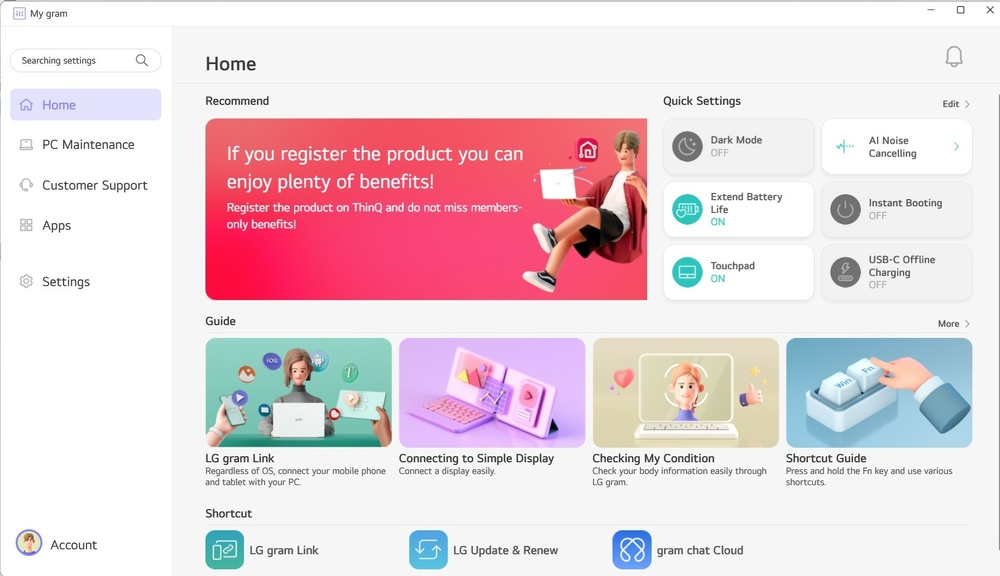
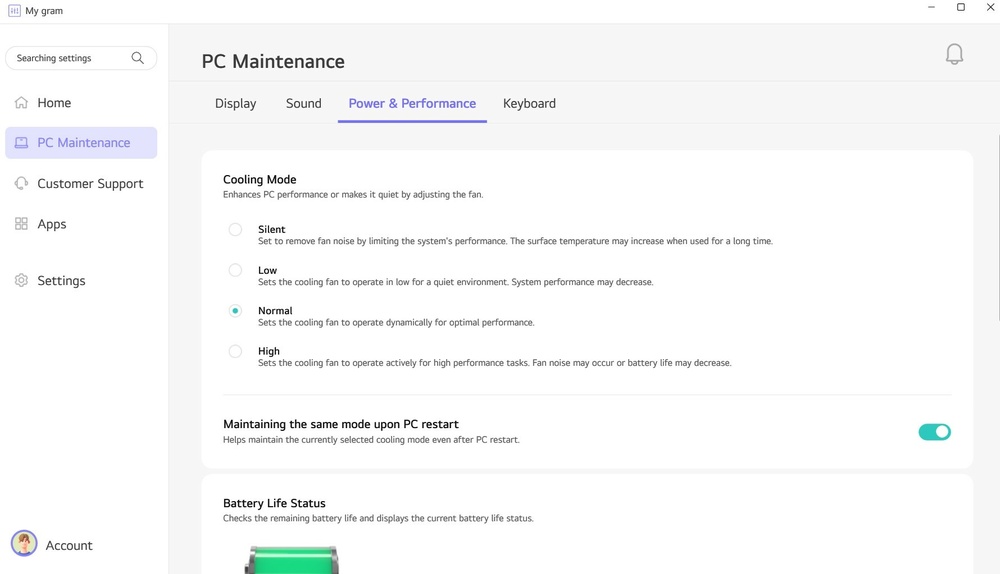
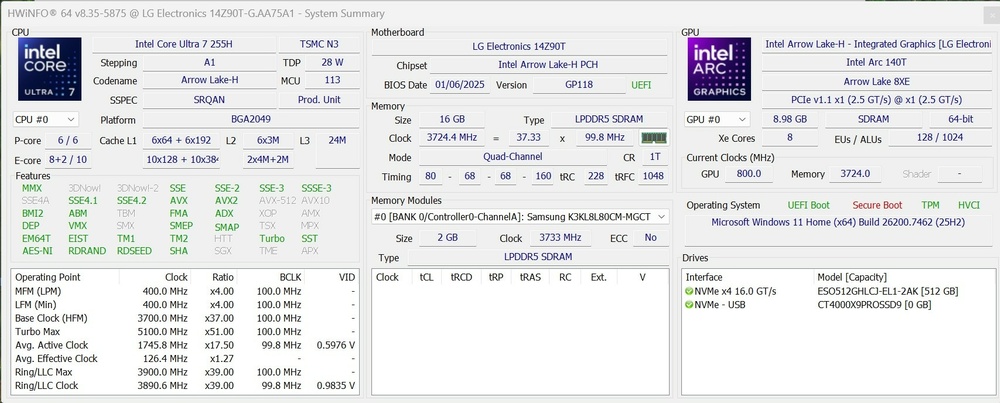
.thumb.jpg.b2628600eb7b2b3d310b223b1681076b.jpg)
.thumb.jpg.209149c4db8c484bf3c2103657419a8a.jpg)
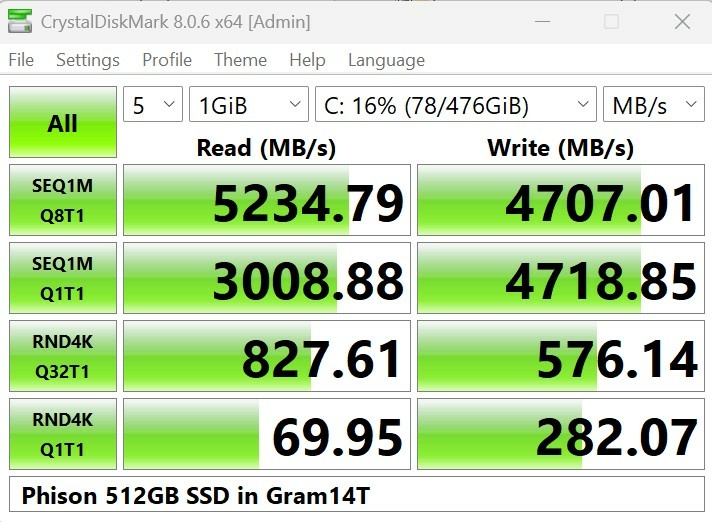
.thumb.jpg.078b4dcaaf027e4709507f732126a729.jpg)