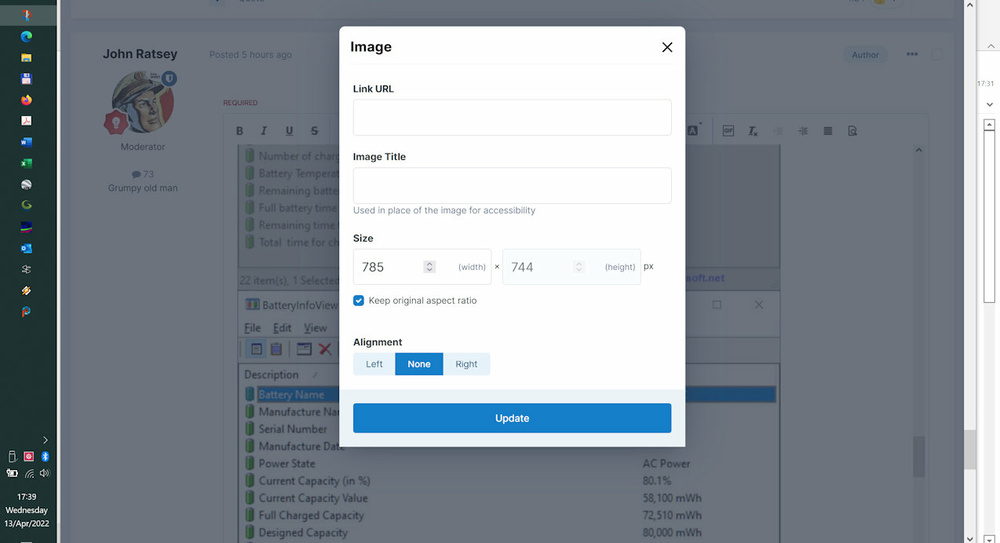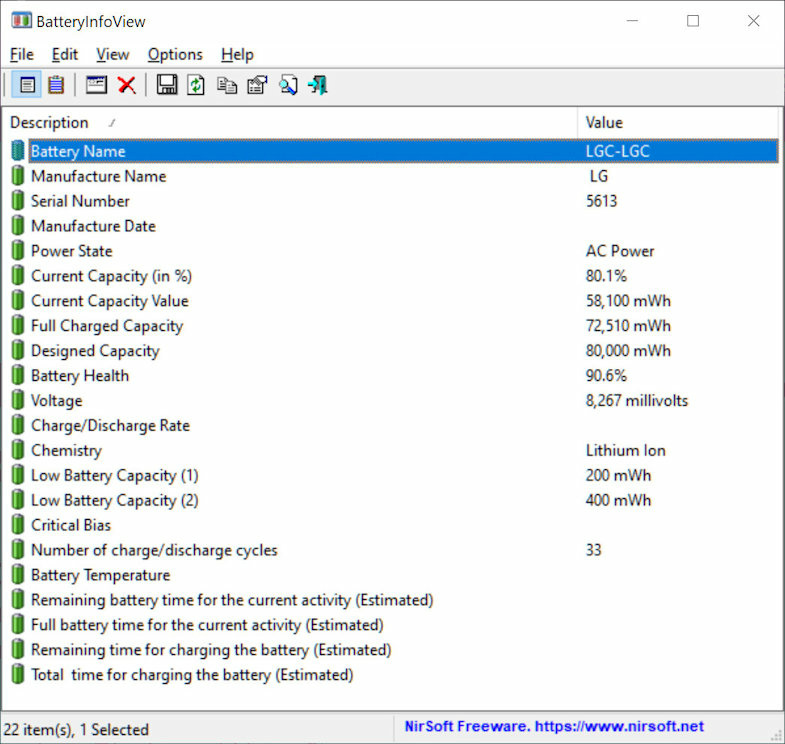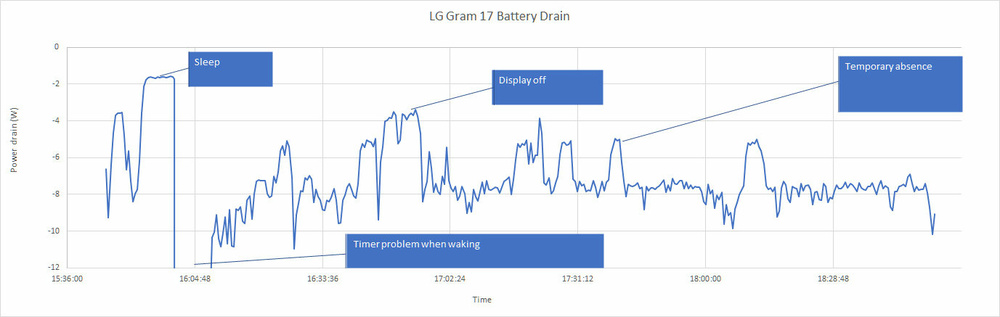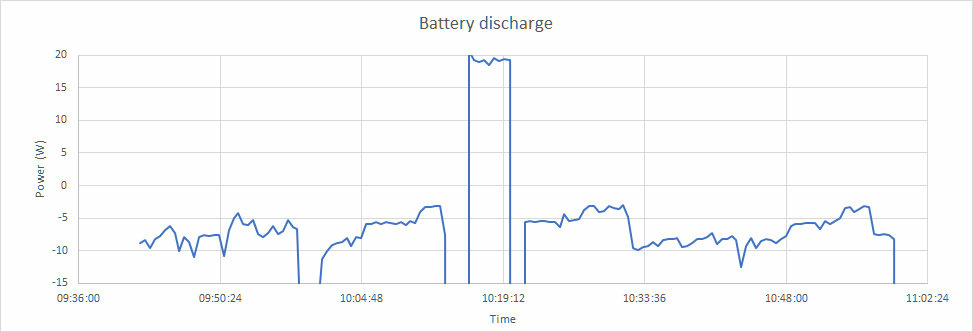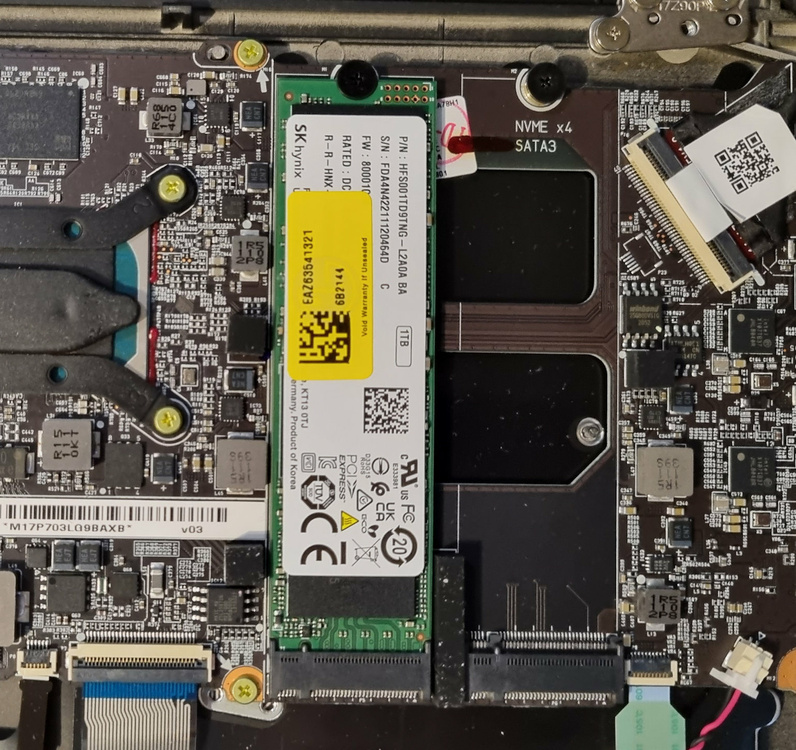-
Posts
218 -
Joined
-
Last visited
Content Type
Profiles
Forums
Events
Everything posted by John Ratsey
-
Yes, try to put the feet back so that the glue residue forms a rough circle. I pulled off one of the back feet and took a photo to illustrate how it looks. Your first ebay item will probably be fine. I think LG used something similar but as a ring. The back feet are about 17mm dia and the front feet 15mm but the ring of glue is smaller than the size of of the foot. I can't find the tape circles on ebay UK, only the circular pads (which I'm sure would work fine as they are buried in a hole).
- 93 replies
-
- 1
-

-
- dopus
- directory
-
(and 50 more)
Tagged with:
- dopus
- directory
- opus
- file
- explorer
- zenbook
- 2022
- notebookcheck
- pc
- games
- fps
- performance
- laptops
- clevo
- nh55jnpy
- nh55jnrq
- nh55jnnq
- sound
- tutorial
- guide
- image quality
- quality
- blurry
- images
- storage
- storage limits
- laptops
- desktops
- desktop replacement
- janktop 4
- efgxt.net
- transfer
- notebooktalk.net
- gta
- grand theft auto
- rockstar
- open world
- crime drama
- m18x
- nvme
- mxm
- r2
- upgrade
- what laptop should i buy
- template
- opera gx
- chrome
- edge
- brave
- firefox
- dell precision 7760
- dell precision m6700
-
I wonder if the backlighting has disappeared as well. Big, backlit, lettering is easy to read in poor lighting. Oh well! Wait to see what 2023 brings. For me, the main drawbacks of my Gram 17 are (a) inadequate cooling capacity for the CPU when under load and (b) not enough RAM (Firefox with innumerable tabs open can get very greedy). There's plenty of room for another fan in the 17" Gram.
-
It's now been opened up 3 times. Yesterday I temporarily put back the original SSD as I needed to release the licence on a software package which didn't like the SSD swap (two other packages didn't complain). While I had the base off I also repasted the CPU to see if I could reduce the occurrence of thermal throttling. The original paste was a bit dry. The CPU still hits the thermal limits under sustained load but now it's running a bit cooler under normal conditions. I also put thermal pads on the SSDs and they are keeping cooler. As for the glue, it's still quite sticky. When the feet are pulled off some of the glue comes with them and some stays on the base cover. I try to put back the feet so that the circle of glue is reformed. However, the computer's feet have an easy time as my Gram 17 is used as a compact desktop and doesn't get put into / taken out of a bag several times a day. Nonetheless, for anyone worrying about the feet getting loose, the fix will be to buy some 15mm circular double-sided tape pads (example here) and use them to replace the original glue when it gets tired.
- 93 replies
-
- 1
-

-
- dopus
- directory
-
(and 50 more)
Tagged with:
- dopus
- directory
- opus
- file
- explorer
- zenbook
- 2022
- notebookcheck
- pc
- games
- fps
- performance
- laptops
- clevo
- nh55jnpy
- nh55jnrq
- nh55jnnq
- sound
- tutorial
- guide
- image quality
- quality
- blurry
- images
- storage
- storage limits
- laptops
- desktops
- desktop replacement
- janktop 4
- efgxt.net
- transfer
- notebooktalk.net
- gta
- grand theft auto
- rockstar
- open world
- crime drama
- m18x
- nvme
- mxm
- r2
- upgrade
- what laptop should i buy
- template
- opera gx
- chrome
- edge
- brave
- firefox
- dell precision 7760
- dell precision m6700
-
It's a nominal 4TB (never that much in reality plus I've left about 150GB unallocated on each SSD to help with garbage management (which might not be necessary these days). When I've time and inclination I'll work through all my old drives and try to get everything into one place which will then be backed up onto a portable HDD. I also wanted enough space to do some video building. I've not looked at the power consumption as my Gram 17 is being used as a compact desktop which is easy to put out of the way if I want the desk for other uses. However, I think that power management on recent NVMe SSDs is good and they quickly go to sleep if not busy.
- 93 replies
-
- dopus
- directory
-
(and 50 more)
Tagged with:
- dopus
- directory
- opus
- file
- explorer
- zenbook
- 2022
- notebookcheck
- pc
- games
- fps
- performance
- laptops
- clevo
- nh55jnpy
- nh55jnrq
- nh55jnnq
- sound
- tutorial
- guide
- image quality
- quality
- blurry
- images
- storage
- storage limits
- laptops
- desktops
- desktop replacement
- janktop 4
- efgxt.net
- transfer
- notebooktalk.net
- gta
- grand theft auto
- rockstar
- open world
- crime drama
- m18x
- nvme
- mxm
- r2
- upgrade
- what laptop should i buy
- template
- opera gx
- chrome
- edge
- brave
- firefox
- dell precision 7760
- dell precision m6700
-
My screen reflection problems only occurred in the spring when the sun was shining through the window. They may re-appear in the autumn. I agree that the lack of an anti-glare coating improves the sharpness. I'm using the numpad for navigation but, because it pushes the main keyboard to the left I'm often hitting NumLk when aiming for Backspace. I'd much prefer the simple column of navigation keys without the numpad. Getting into the Gram 17 is easy. You need a charp object to prise off the 4 big feet, the small lump between the two back feet and the other screw covers then use a size 0 Philips screwdriver to remove the screws. Finally prise the case apart starting at the middle front. I installed a 2nd SSD months ago and yesterday I changed the original 1TB drive for a 2TB WD Black SN770 which has been on sale here remarkably cheaply. So far it's running fine but I need to get inside again to temporarily install the original SSD to release the licence for a software package which clearly uses the storage drive as part of the device fingerprint (two other packages didn't mind the SSD swap). Having two M.2 2280 slots is a big benefit.
- 93 replies
-
- dopus
- directory
-
(and 50 more)
Tagged with:
- dopus
- directory
- opus
- file
- explorer
- zenbook
- 2022
- notebookcheck
- pc
- games
- fps
- performance
- laptops
- clevo
- nh55jnpy
- nh55jnrq
- nh55jnnq
- sound
- tutorial
- guide
- image quality
- quality
- blurry
- images
- storage
- storage limits
- laptops
- desktops
- desktop replacement
- janktop 4
- efgxt.net
- transfer
- notebooktalk.net
- gta
- grand theft auto
- rockstar
- open world
- crime drama
- m18x
- nvme
- mxm
- r2
- upgrade
- what laptop should i buy
- template
- opera gx
- chrome
- edge
- brave
- firefox
- dell precision 7760
- dell precision m6700
-
I suspect that the docking station could be allowing for both the power it uses and the power it might supply to other devices which can be plugged into it at the same time so the 65W from the LG PSU could be reduced to 45W or less and that's what it reports to the computer. Each USB port is likely to be rated at 1A (ie 5W) minimum. It's unlikely, but not impossible to have, for example, a portable hard drive plugged into every USB port at the same time or be charging phones or other devices. My docking station came with a 135W brick (literally) so it has loads of spare power. The Gram's own calculation of power needed assumes a combination of loaded CPU, devices plugged into the USB ports and charging the battery. If the power source isn't sufficient then the battery charge rate will be reduced and, in the worst case, the battery will supply power to help keep everything else running. If it's running happily after giving the power warning then there's nothing to worry about. The alternative is to look for a reasonably-priced 100W USB-C PSU.
- 93 replies
-
- dopus
- directory
-
(and 50 more)
Tagged with:
- dopus
- directory
- opus
- file
- explorer
- zenbook
- 2022
- notebookcheck
- pc
- games
- fps
- performance
- laptops
- clevo
- nh55jnpy
- nh55jnrq
- nh55jnnq
- sound
- tutorial
- guide
- image quality
- quality
- blurry
- images
- storage
- storage limits
- laptops
- desktops
- desktop replacement
- janktop 4
- efgxt.net
- transfer
- notebooktalk.net
- gta
- grand theft auto
- rockstar
- open world
- crime drama
- m18x
- nvme
- mxm
- r2
- upgrade
- what laptop should i buy
- template
- opera gx
- chrome
- edge
- brave
- firefox
- dell precision 7760
- dell precision m6700
-

introduction Laptop battery management and power state alerts
John Ratsey replied to Ishayin's topic in Components & Upgrades
Much will depend on how the charging behaves if the battery is at or near 100%. A very low trickle charge may not cause significant wear and the computer may let the charge level drop a few % before doing a slow top up. Recent computers tend to behave more intelligently as the battery fills and some may report 100% when the battery is not completely full (I've seen the same with phones).- 7 replies
-
- 1
-

-
- dopus
- directory
-
(and 50 more)
Tagged with:
- dopus
- directory
- opus
- file
- explorer
- zenbook
- 2022
- notebookcheck
- pc
- games
- fps
- performance
- laptops
- clevo
- nh55jnpy
- nh55jnrq
- nh55jnnq
- sound
- tutorial
- guide
- image quality
- quality
- blurry
- images
- storage
- storage limits
- laptops
- desktops
- desktop replacement
- janktop 4
- efgxt.net
- transfer
- notebooktalk.net
- gta
- grand theft auto
- rockstar
- open world
- crime drama
- m18x
- nvme
- mxm
- r2
- upgrade
- what laptop should i buy
- template
- opera gx
- chrome
- edge
- brave
- firefox
- dell precision 7760
- dell precision m6700
-

What phone are you daily driving currently?
John Ratsey replied to Katja's topic in Mobile Devices & Gadgets
I ordered the Galaxy S22 (smallest model with 8GB / 128GB) on 28th March direct from Samsung UK who had a launch offer of £200 rebate by sending in any old Android phone plus a free pair of Galaxy Buds Pro. At the time of ordering the system said I would get the phone on 22nd April but it actually showed up on 2nd April. As noted much earlier in this thread I had the S21 and was attracted by (i) the slightly smaller size of the S22 and (ii) the 3x optical zoom camera. Testing the cameras was the first task after unboxing and there was a visable, albeit modest, improvement in >3x zoom images compared with the S21. The S22 does feel to be less of a lump in my pocket. It's protected by a thin gel case (a standard purchase for my phones but particularly necessary for the square-edged S22). Prior to ordering I was aware of comments from early owners that the battery drained faster than the S21 and, so far, this has proved to be true. One factor is that the S22 battery has 7% lower capacity but the difference in drain rate is at least double that. I'm hoping that Samsung are working on this problem as there have been two software updates in the past two weeks) but I'm a relatively light user and can easily get through a day. I've got the battery set to maximum 85% charge to minimise the battery wear. -

Posting Images to the forum - Feedback Thread!
John Ratsey replied to Reciever's topic in Internal Announcement Discussion
@Steerpike's studies have prompted me to do my own tests (same 17" screen as @Steerpike but set to 175% scaling) comparing a window capture (alt+PrtSc) with an image captured with Window's Snip & Sketch. Both have the same pixel size (bar a few pixels difference when doing a manual snip). The window capture is 72dpi but the window snip is 168dpi. Both are showing as the same size on my screen if I post them here (which suggests that the dpi setting is not a factor) but are displaying at 33% larger than the original window although the inserted image properties say 791 x 750 pixels. However, and this seems to be part of the problem, something is being too clever and applying the 175% scaling to the inserted image. Overall, for me there is a process of downsizing to about 75% when the image is uploaded followed by 175% scaling so anything which was sharp ends up fuzzy. It's not a problem I've had with other forums although many allow only attachments or thumbnails which open to the size appropriate to the image pixels. -
Perhaps the standard Dell disk image is configured for all versions of Windows and includes the bitlocker setting whereas LG is aiming at the consumer market and only uses the Home version of Windows. LG provides the option in the BIOS to set a password for each storage device and the manual includes the warning "If you forgot NVMe™ Password/SSD Password, you cannot restore the NVMe™/SSD." I don't know enough about SSD security to know if setting a password enables encryption.
-
While exploring other parts of this forum I came across this power saving guide which has been copied from NBR (hence no graphics) and has many relevant suggestions for trying to reduce the power consumption.
- 93 replies
-
- dopus
- directory
-
(and 50 more)
Tagged with:
- dopus
- directory
- opus
- file
- explorer
- zenbook
- 2022
- notebookcheck
- pc
- games
- fps
- performance
- laptops
- clevo
- nh55jnpy
- nh55jnrq
- nh55jnnq
- sound
- tutorial
- guide
- image quality
- quality
- blurry
- images
- storage
- storage limits
- laptops
- desktops
- desktop replacement
- janktop 4
- efgxt.net
- transfer
- notebooktalk.net
- gta
- grand theft auto
- rockstar
- open world
- crime drama
- m18x
- nvme
- mxm
- r2
- upgrade
- what laptop should i buy
- template
- opera gx
- chrome
- edge
- brave
- firefox
- dell precision 7760
- dell precision m6700
-
My formula to convert 100mWh is divide by 1000 to convert from mW to W and then multiply by 60 to remove the hr/min which then just leaves the unit as Watts. I have a dim recollection of doing this type of exercise either at school or at university both of which were a long (>50 years) ago. That's an interesting observation which indicates that the battery calibration isn't quite right. Samsung used to include a battery calibration in the BIOS so that users could, every few months, fully drain the battery and then fully recharge it in order to reset the voltage - capacity relationship. Windows won't allow the battery to be fully drained as a low capacity will trigger hibernation or shutdown but the workaround is to open the BIOS setup and leave the computer until it's empty. I'm wondering if some of my missing battery capacity would reappear if I did this, but it's not a priority as the battery is effectively only a backup against mains failure. Something else I should mention is that I was just using the touchpad during my time on battery and I had no problems with scrolling etc.
- 93 replies
-
- dopus
- directory
-
(and 50 more)
Tagged with:
- dopus
- directory
- opus
- file
- explorer
- zenbook
- 2022
- notebookcheck
- pc
- games
- fps
- performance
- laptops
- clevo
- nh55jnpy
- nh55jnrq
- nh55jnnq
- sound
- tutorial
- guide
- image quality
- quality
- blurry
- images
- storage
- storage limits
- laptops
- desktops
- desktop replacement
- janktop 4
- efgxt.net
- transfer
- notebooktalk.net
- gta
- grand theft auto
- rockstar
- open world
- crime drama
- m18x
- nvme
- mxm
- r2
- upgrade
- what laptop should i buy
- template
- opera gx
- chrome
- edge
- brave
- firefox
- dell precision 7760
- dell precision m6700
-

Posting Images to the forum - Feedback Thread!
John Ratsey replied to Reciever's topic in Internal Announcement Discussion
Thanks. I've been right-clicking on an image and looking for an option but didn't think of double-clicking. Nonetheless, the image as displayed on my screen (2560 pixels wide) seems to have been upscaled as instead of occupying about 30% of my screen width, it's nearer 60%. Embedded thumbnails which will enlarge when clicked on would be my preference if the forum software supports this feature. -

Posting Images to the forum - Feedback Thread!
John Ratsey replied to Reciever's topic in Internal Announcement Discussion
I would like more control over how images are presented when I upload them. There seems to be upsizing when embedding into a discussion. I've just posted something here and the graphics are much larger than needed to convey the information so they take up more space than needed. I tried resizing before uploading but it didn't make a significant difference. The first graphic (BatteryInfoView) was 785 pixels when uploaded which is legible but not too big but it's displaying as much bigger. Am I missing something here? Can I embed a thumbnail image in the appropriate place which will enlarge to the uploaded size when clicked on? -
That's an interesting unit: mWh/min! By my reckoning 1 mWh/min = 0.06W so all those states of idleness are low drain (but subject to Windows deciding it's time to do some housekeeping). 100mWh/min is 6W which is the number I chucked into the air a few days ago as a reasonable target power drain under light usage. Perhaps Windows has settled down? It might previously have been doing indexing during any idle moments. I have also carried out some more testing on my Gram 17. I had previously disabled the battery saver option to check the fully charged capacity. It's only 72.5Whr but this was a pre-owned Gram 17 so I don't know how the battery was treated. I'll wait and see of the reported full charged capacity stays there or reverts to 80% of that number when the computer next starts up. Then I needed to drain the battery below the 80% level for the battery saver setting to become effective so I let BatteryInfoView do some logging which resulted in this graph: I spent most of the time composing a long email but I had Firefox (with the innumerable tabs) open and was intermittently looking for information. I also went away from the computer at intervals. The display was at about 1/2 brightness and the graph confirms my previous observation of an average power drain of about 8W when running on battery with Firefox open. I'm happy with this as my Gram 17 will be rarely used away from my desk.
- 93 replies
-
- dopus
- directory
-
(and 50 more)
Tagged with:
- dopus
- directory
- opus
- file
- explorer
- zenbook
- 2022
- notebookcheck
- pc
- games
- fps
- performance
- laptops
- clevo
- nh55jnpy
- nh55jnrq
- nh55jnnq
- sound
- tutorial
- guide
- image quality
- quality
- blurry
- images
- storage
- storage limits
- laptops
- desktops
- desktop replacement
- janktop 4
- efgxt.net
- transfer
- notebooktalk.net
- gta
- grand theft auto
- rockstar
- open world
- crime drama
- m18x
- nvme
- mxm
- r2
- upgrade
- what laptop should i buy
- template
- opera gx
- chrome
- edge
- brave
- firefox
- dell precision 7760
- dell precision m6700
-
Thanks for your update. I've also concluded from a couple of tests today that the transition from S3 sleep to hibernation isn't working. This could well be a long-standing issue with Windows. The observation here is that when the computer wakes from sleep in order to hibernate it forgets to hibernate and restarts the timer for sleeping. Perhaps that's the strength of S0 sleep: The computer isn't properly sleeping and therefore has the resources awake to go into hibernation when the time comes. Hibernation should take zero, or very close to zero (eg checking to see if the power button is pressed) power. Microsoft's explanation of the different sleep states might throw a little light on what is using power. Do you have anything connected to the computer when running on battery? If so, the USB hub may be staying active even if the computer is sleeping. Or it might be the SSD interface. Unhide the various link state power managements options and set them to be the lowest when on battery. BTW: I've just noticed another bug / feature: I've had the Extend Battery Life option enabled in the LG Control Centre and this has resulted in the computer reporting that the 80% charge is actually 100% which suggests I've got a dying battery (Full Charged Capacity 59,390 mWh) rather than the % of the actual capacity. I've not seen that on other computers - my Galaxy Book Pro with battery saver enabled says 84%.
- 93 replies
-
- dopus
- directory
-
(and 50 more)
Tagged with:
- dopus
- directory
- opus
- file
- explorer
- zenbook
- 2022
- notebookcheck
- pc
- games
- fps
- performance
- laptops
- clevo
- nh55jnpy
- nh55jnrq
- nh55jnnq
- sound
- tutorial
- guide
- image quality
- quality
- blurry
- images
- storage
- storage limits
- laptops
- desktops
- desktop replacement
- janktop 4
- efgxt.net
- transfer
- notebooktalk.net
- gta
- grand theft auto
- rockstar
- open world
- crime drama
- m18x
- nvme
- mxm
- r2
- upgrade
- what laptop should i buy
- template
- opera gx
- chrome
- edge
- brave
- firefox
- dell precision 7760
- dell precision m6700
-
Select the data > Format > Custom > hh:mm:ss . This displays only the time and the labels on the graph should use the same formatting unless set otherwise. Alternatively, if you want to keep the date in the data you can format the axis to apply the hh:mm:ss. I haven't tried checking if sleep automatically transitions to hibernation. I've had so many problems with Windows sleep crashing over the years that I manually select hibernation rather than discover that the computer has hung and work in progress has been lost. The other worry I have about Windows sleep is the unexpected wake-up although better thermal management reduces the likelihood of computers suffering melt-down in bags. However, I also remember that when I first got my Gram 17 and shut the display expecting it to go to sleep (which my little Galaxy Book Pro does very happily) the fan in the Gram 17 became very noisy when it should have gone off. Given that the fan exhaust is effectively blocked when the display is shut caused me to manually select hibernation. I've checked and it seems to be better behaved (perhaps the S3 fix has helped) but there's lingering doubt.
- 93 replies
-
- dopus
- directory
-
(and 50 more)
Tagged with:
- dopus
- directory
- opus
- file
- explorer
- zenbook
- 2022
- notebookcheck
- pc
- games
- fps
- performance
- laptops
- clevo
- nh55jnpy
- nh55jnrq
- nh55jnnq
- sound
- tutorial
- guide
- image quality
- quality
- blurry
- images
- storage
- storage limits
- laptops
- desktops
- desktop replacement
- janktop 4
- efgxt.net
- transfer
- notebooktalk.net
- gta
- grand theft auto
- rockstar
- open world
- crime drama
- m18x
- nvme
- mxm
- r2
- upgrade
- what laptop should i buy
- template
- opera gx
- chrome
- edge
- brave
- firefox
- dell precision 7760
- dell precision m6700
-
This says Ctrl-Alt-Shift-F7 is needed for the 2021 Gram. I've just got it to work by not trying to press all the keys together but pressing and holding first Ctrl then Alt then Shift and finally F7. However, I'm not planning to fiddle with any of the numerous extra settings without good reason. What CPU load are you seeing in Task Manager? Without Firefox running but with a few other things open I am seeing less than 1%. PS: Yes, the power drain was done in Excel. Rename the .txt file as .csv then all the columns will load correctly. I then added a column for the watts (milliwatts / 1000).
- 93 replies
-
- dopus
- directory
-
(and 50 more)
Tagged with:
- dopus
- directory
- opus
- file
- explorer
- zenbook
- 2022
- notebookcheck
- pc
- games
- fps
- performance
- laptops
- clevo
- nh55jnpy
- nh55jnrq
- nh55jnnq
- sound
- tutorial
- guide
- image quality
- quality
- blurry
- images
- storage
- storage limits
- laptops
- desktops
- desktop replacement
- janktop 4
- efgxt.net
- transfer
- notebooktalk.net
- gta
- grand theft auto
- rockstar
- open world
- crime drama
- m18x
- nvme
- mxm
- r2
- upgrade
- what laptop should i buy
- template
- opera gx
- chrome
- edge
- brave
- firefox
- dell precision 7760
- dell precision m6700
-

Laptop/notebook news and announcements discussion thread
John Ratsey replied to Papusan's topic in Tech News
For thin notebooks the Turbo feature brings little benefit because of the limited ability to dissipate heat. I've just done an experiment with my LG Gram 17 (i7-1165G7) set on the Optimised cooling profile (when the fan is barely audible) and compared the wPrime times for Maximum processor state of 100% (turbo mode enabled) and 99% (turbo mode disabled): For 100%, wPrime 32M = 7.15s, 1024M = 305.7s; and for 99% wPrime 32M = 9.6s, 1024M = 311.2s. This highlights the significant difference turbo brings for a task that takes no more than a couple of seconds but for anything more challenging then the CPU is running at non-turbo speed for thermal reasons. A pending task is to see the effect of using LG's Performance cooling mode. There's actually plenty of room in the notebook for a bigger cooling system but that would push it over 3lb weight which, I suspect, was one of the design team's objectives. Nonetheless, the limited CPU performance doesn't prevent the notebook from feeling very responsive. Fast RAM and fast SSD are important components. -
Your research has prompted me to test my Gram 17. However, I'll first note that the 6W is a theoretical number based on getting 10 hours on the battery assuming 60Whr of usable capacity. I unplugged the mains and let BatteryInfoView log the battery discharge. I've changed the logged power to Watts for clarity and would add some comments on the graph below which crops off some extreme values such as you observed (caused, I assume, by the way the power drain is calculated). About half way through I decided to test a big RavPower powerbank that claims to deliver up to 30W. It was putting just under 20W into the battery and the balance would be powering the computer. However, given that the computer thinks it is running on the mains, manual tweaking of settings would be needed to use a powerbank efficiently. The display was on about half brightness and I tried different situations of what was running. I wouldn't want to go lower without reducing the room brightness (it's sunny outside today). My measured power drain is mainly between 3W and 10W. However, less than 5W is only achieved when I leave the computer long enough for the display to turn off but when I closed Firefox (with >50 tabs open) then I could get below 6W. With Firefox open the drain was around 8W. You mentioned Modern Standby which I don't think is enabled on my Gram 17 as no value is set in the registry. Modern Standby's desire to keep connected is well known for blocking entry into the lower power states. As we've already noted, my Gram 17 appears to have an LG customised version of Windows so they probably realised that Modern Standby would trash their claims of battery run time but you appear to have a non-customised version of Win 11. One test you can do is to run ThrottleStop which can show the C States being used by the CPU (the bigger the number then the lower the power). Press the C10 button to see the C States. Below is what I saw after running for several minutes on battery with Firefox and all those tabs open. BTW, I found a very useful bit of software called Power Settings Explorer which let me add missing features to my Power Options (run as Administrator, find what you want on the list and double-click on the entry in the Settings list to go to the registry entry then change the Attribute value to 2 to make it visible). This software may help with stopping Modern Sleep (this might be the Allow Hybrid Sleep entry).
- 93 replies
-
- dopus
- directory
-
(and 50 more)
Tagged with:
- dopus
- directory
- opus
- file
- explorer
- zenbook
- 2022
- notebookcheck
- pc
- games
- fps
- performance
- laptops
- clevo
- nh55jnpy
- nh55jnrq
- nh55jnnq
- sound
- tutorial
- guide
- image quality
- quality
- blurry
- images
- storage
- storage limits
- laptops
- desktops
- desktop replacement
- janktop 4
- efgxt.net
- transfer
- notebooktalk.net
- gta
- grand theft auto
- rockstar
- open world
- crime drama
- m18x
- nvme
- mxm
- r2
- upgrade
- what laptop should i buy
- template
- opera gx
- chrome
- edge
- brave
- firefox
- dell precision 7760
- dell precision m6700
-
Not quite identical as it's 16" but has the same resolution as the Gram 17 notebook. See here.
-
I'd personally opt for a better known brand such as this Amazon charger which is looks a bit bigger but is under 4oz. Items on the Amazon UK website may show as unavailable to you because they won't ship to the US. Some blinds would be a work-around but I learnt many years ago when notebook screens were much less bright to avoid sitting with my back to a window.
-
The new charger is similar to the 65W charger that came with my 2021 Samsung Galaxy Book Pro whereas my LG Gram has the black charger with the separate AC cable. However, it looks as if the cable in the new LG charger is integrated whereas the Samsung charger has a USB-C socket and separate cable. I prefer the latter as often cables die before the charger. A separate cable also means that if the computer is further from the AC outlet than the supplied cable can reach then there's the relatively cheap fix of getting a longer USB-C power cable. There's a very big selection of other suitable chargers. Here's one I bought recently that has some extra sockets which can be used for charging other devices without using the computer. The new smaller chargers use Gallium Nitride electronics which generate less heat than Silicon. Heat dissipation has been a bigger problem than shrinking the electronics. More here.
-
I assumed you appreciated that the $1,100 was clear-out pricing getting ready for the new model. We've got our own thread about the 2022 model. I would assume that the non-Nvidia model will appear at whatever price the P series was when it arrived and the dGPU will add more to the price tag (and reduce the time on battery). Given that you've got the generous returns window you've probably got time to see the new prices and be sure that you need the anti-glare screen (and ideally find out if it significantly degrades the sharpness) before you have to make your return. Yes, you need a full USB-C cable and charger for the power delivery system to work (the chips at each end have to talk to each other and find out the highest voltage supported by both devices). Power-delivery capable power banks also exist if you want a longer time away from a power socket. The power supply options definitely apply to my Galaxy Book Pro 13 and probably most (all?) recent notebooks which use a USB-C power supply (recent goes back a few years as my Dell Latitude 7370 would run on other USB-C supplies). I'm wondering what difference there is between the 17Z90P and 17Z95P versions. Does the 17Z95P come with Win 11 pre-installed?
- 93 replies
-
- dopus
- directory
-
(and 50 more)
Tagged with:
- dopus
- directory
- opus
- file
- explorer
- zenbook
- 2022
- notebookcheck
- pc
- games
- fps
- performance
- laptops
- clevo
- nh55jnpy
- nh55jnrq
- nh55jnnq
- sound
- tutorial
- guide
- image quality
- quality
- blurry
- images
- storage
- storage limits
- laptops
- desktops
- desktop replacement
- janktop 4
- efgxt.net
- transfer
- notebooktalk.net
- gta
- grand theft auto
- rockstar
- open world
- crime drama
- m18x
- nvme
- mxm
- r2
- upgrade
- what laptop should i buy
- template
- opera gx
- chrome
- edge
- brave
- firefox
- dell precision 7760
- dell precision m6700
-
I suspect tht the Win 11 is a standard installation whereas Win 10 has been customised. I'm sure a little research will reveal what registry edit is needed to reveal the missing advanced power settings. I've noticed the fan at times but only if there's no significant ambient noise. It's quiet compared with the XPS15 I had on my desk last week being prepared for rehoming. A consequence of the low fan noise is the low power limit imposed by the BIOS so the CPU will only run at full speed for a short period before being throttled. I think the photo below has the answer: The slot is marked "NVME x4 SATA3." A SATA SSD has two notches and a SATA-only slot has two keys whereas an NVME slot has one key. SATA will fit into an NVME slot but not the other way round. Regarding your earlier comment about the small PSU, the PSU provided with the UK version of the Gram 17 is significantly larger than the 65W PSU provided with the Samsung Galaxy Book Pro which looks like an over-sized USB-C phone charger. However, if you want to travel light then there's a good selection of compact 45W USB-C chargers which are fine for powering the Gram 17 and charging the battery at moderate rate. The 65W charger allows a faster charging rate. The computer will complain about but run on a 25W charger - it might need to draw on the battery under maximum CPU load.
- 93 replies
-
- 1
-

-
- dopus
- directory
-
(and 50 more)
Tagged with:
- dopus
- directory
- opus
- file
- explorer
- zenbook
- 2022
- notebookcheck
- pc
- games
- fps
- performance
- laptops
- clevo
- nh55jnpy
- nh55jnrq
- nh55jnnq
- sound
- tutorial
- guide
- image quality
- quality
- blurry
- images
- storage
- storage limits
- laptops
- desktops
- desktop replacement
- janktop 4
- efgxt.net
- transfer
- notebooktalk.net
- gta
- grand theft auto
- rockstar
- open world
- crime drama
- m18x
- nvme
- mxm
- r2
- upgrade
- what laptop should i buy
- template
- opera gx
- chrome
- edge
- brave
- firefox
- dell precision 7760
- dell precision m6700