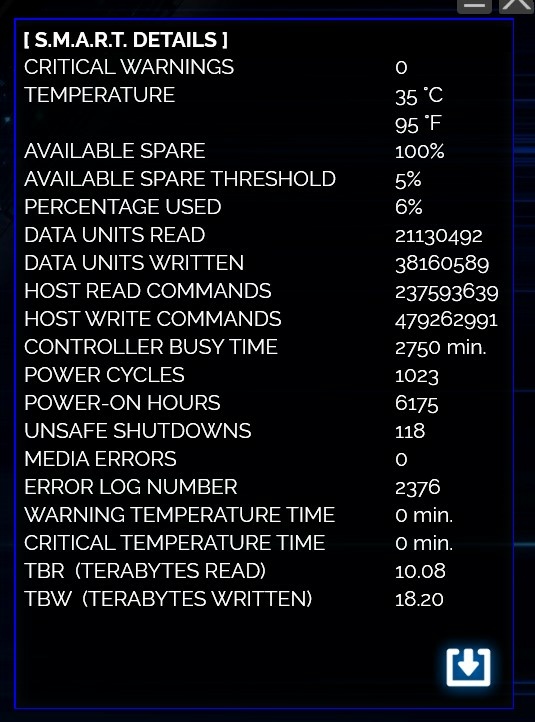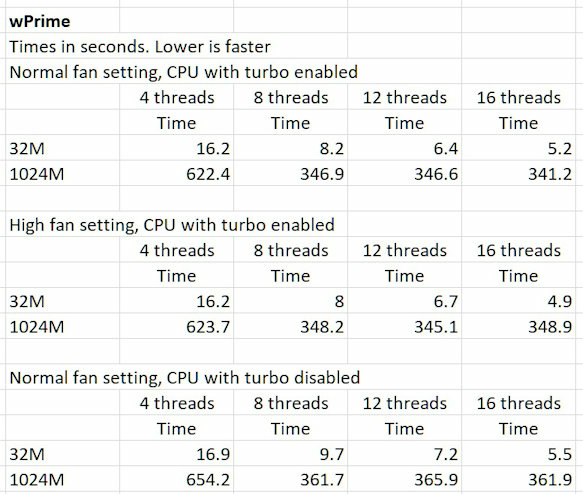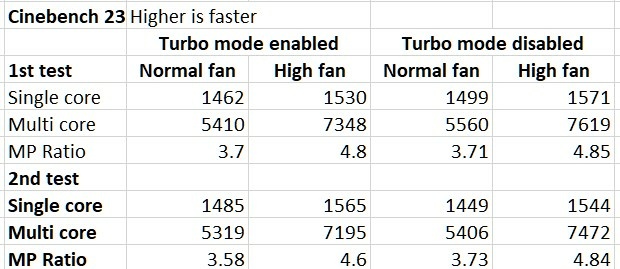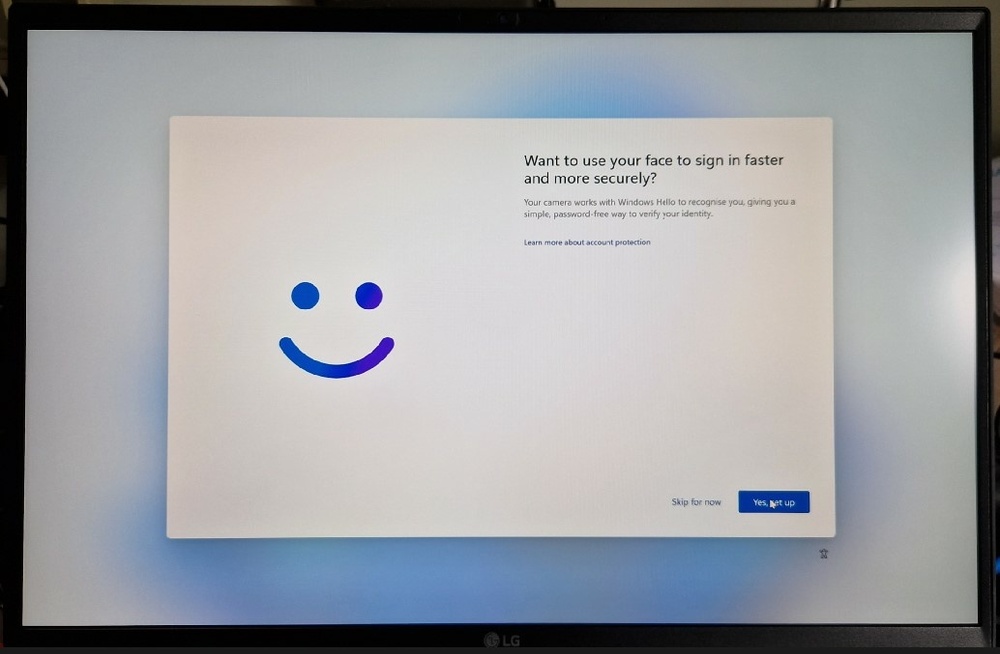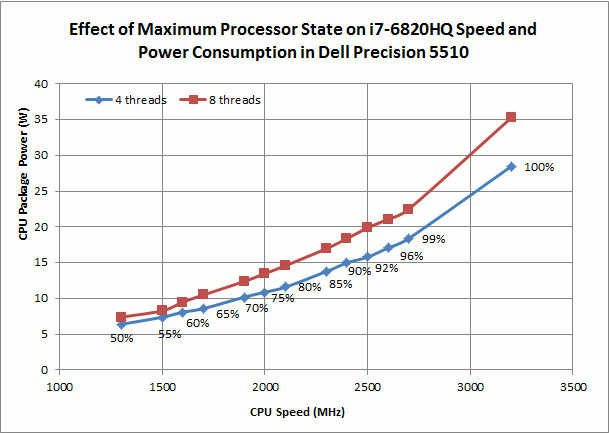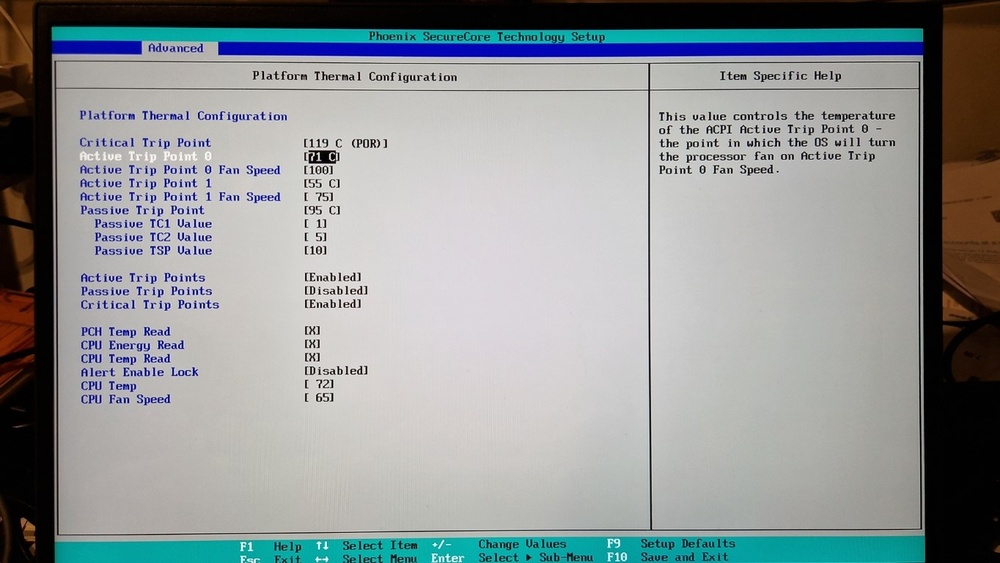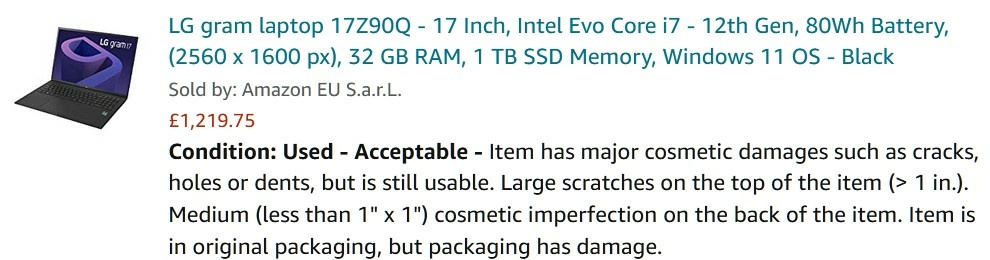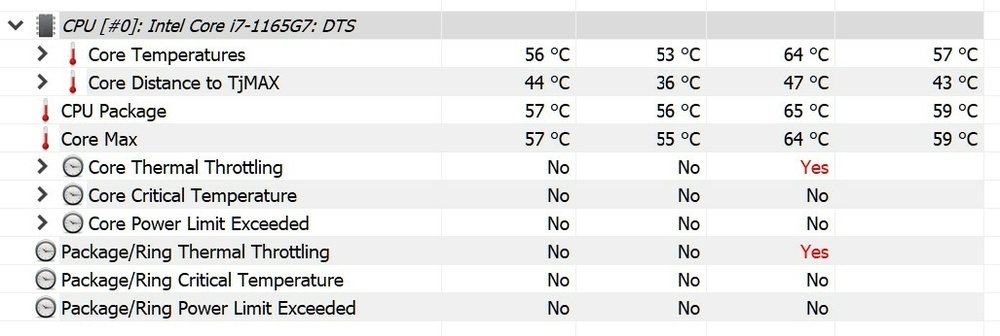-
Posts
218 -
Joined
-
Last visited
Content Type
Profiles
Forums
Events
Everything posted by John Ratsey
-
Good point. My comment had focussed on performance. Here's some SMART data for a 2TB Sabrent Rocket I bought several years ago. The manufacturers' claimed life is measured in hundreds of Terrabytes written (TBW). That SSD has accumulated 18TBW in over 6000 hours of operation.
-
I think there are two possible reasons for leaving some unpartitioned free space: One is to have a supply of usable space for reallocation should the drive software find some bad blocks (I think some SSDs keep some reserve space which is never available to the user). The other reason for some free space is to facilitate garbage management. My rule of thumb is 5% subject to a minimum of 50GB (my recent SSDs are 1TB or larger). However, I think the minimum sensible free space will also depend on usage patterns. If there's a lot of changing and writing of files then there's more garbage. However, I've not had SSD problems for about 10 years as SSD capacities have increased. I did have problems with early low capacity mSATA SSDs which I had filled so they lacked free space and there were times when the computer slowed to a crawl as the system had to do a lot of tidying up in order to write a file.
-

USB-C to older connectors (barrel, Lenovo slim-tip, etc.)
John Ratsey replied to Yotsuko's topic in Accessories
We've wandered off topic here but (i) my UK Samsung 65W PSU is 56mm (excluding the prongs) x 46mm x 27mm and a Samsung European 45W PSU is 50mm (main body) / 68mm (including smaller part to fit some sockets) x 52mm x 28mm (so it's not as small as I thought). The labels on both mention PDO and PPS. -

USB-C to older connectors (barrel, Lenovo slim-tip, etc.)
John Ratsey replied to Yotsuko's topic in Accessories
Mine is the Samsung 45W phone charger https://www.amazon.co.uk/Samsung-Official-Super-Charger-Cable-Black/dp/B09PWHYSH8 . However, I'm not sure if it's much smaller than your 65W charger (the length of my Samsung 65W PSU is 2 1/4"). I've also got this very compact Juice charger https://www.amazon.co.uk/Juice-EVERYTHING-charging-Smartphones-Technology-Black/dp/B092DZS3XR which claims to be 65W (but is maximum 45W from the USB-C port) and usefully has a USB-A port for charging other devices. I've had no problem with mine but see that some people have had failures. I carry a 25W USB-C charger in the bag for emergencies. -

USB-C to older connectors (barrel, Lenovo slim-tip, etc.)
John Ratsey replied to Yotsuko's topic in Accessories
I didn't look on the bottom of the computer but did check the small print on the Samsung charger (which (UK version) is bigger than yours but still a lot smaller than the LG PSU. Your discovery of PPS provides a possible clue. What happens if the Samsung PSU supports PPS? Does it produce the nominal 19V wanted by the adapter but the computer actually wants a bit more than 19V to be happy while a non-PPS charger produces 20V which the computer is happy to accept although it's more than the voltage on the label? BTW, when I'm travelling I normally take a 45W charger as it's smaller than my Samsung 65W charger. The computer will give a warning when the charger is plugged in but then gets on with the job. The lower rating means that it can't charge the battery at the maximum possible rate when the computer is running. I've even used a 25W charger. -

USB-C to older connectors (barrel, Lenovo slim-tip, etc.)
John Ratsey replied to Yotsuko's topic in Accessories
Thanks for this useful research. There's clearly some variation in the implementation of the USB PD standards. I briefly wondered if not all the chargers support 20V but I checked my Samsung 65W USB-C PSU and 20V is listed. -
I recently bought a 2TB WD SN850 at a very reasonable price and it's provided no cause for concern although I'm not treating it to workstation workloads. It's a fast drive under normal usage but might slow down if hit by multi-gigabyte writes which overload the fast cache. If you have more than one SSD in a system then it's worth considering if they can be separated between data storage (reading but little writing after the initial setup) and working drives with a heavy write workload for which it's worthwhile paying a premium.
- 973 replies
-
- 2
-

-
- dell precision 7770
- dell precision 7670
- (and 6 more)
-

USB-C to older connectors (barrel, Lenovo slim-tip, etc.)
John Ratsey replied to Yotsuko's topic in Accessories
I've figured that out: Click on the 3 dots at the top right of a post and one of the options is "Share". Select that and then copy the link. -
I'm glad you found the setting. It's never easy to find things in a hurry when using something unfamiliar. It's possible that the extra fan noise was triggered by Windows doing background activities such as indexing on the new setup. Such activities are set to stop the moment the Windows senses you are doing something. I don't recall ever being annoyed by fan noise on my 13" Samsung but I don't give it hard work to do (plus it has the i5 CPU). I've also been impressed by the frugal power drain but on that model it's helped by the smaller screen. It's possible that Samsung have done a better job than LG in tweaking settings to reduce power consumption when running on battery but this will also be helped by 15.6" screen which has 20% less area than the LG panel to be illuminated. Also, whereas the LG's standard LCD panel is backlit all the time, the power requirement for Samsung's AMOLED panels depends on what is display. A predominantly black screen with some white text will use less power (I think) than a predominantly white screen with black text although I don't recall exploring the difference. I don't have problems with the Gram 17's touchpad but agree that the Samsung pad is better. I also agree that Samsung seem to have used a coating on the display which takes the edge off reflections without degrading the image quality. The LG LCD panel is among the best of its type but the AMOLED panels are even better. Iconsidered the 15.6 Samsung before I bought my Gram 17 but the available UK versions are predominantly white or thereabouts ("mystic silver") which I don't like. My first Samsung notebook was the 15.4" X60 which I bought in 2006. The 2.55kg (5.5lb) weight was class-leading at the time and the 3 hour battery time was also good. How things have improved!
-
The Samsung Settings on my NP935XDB (app version 1.5.4700) has a battery and performance menu which offers several performance modes. The battery voltage difference is the result of different internal connection of the lithium cells which each have a voltage of around 3.75V which can be connected in series or parallel or a combination of both.
-
I've now had my 2022 Gram 17 for several weeks and a report is long overdue although it has yet to take over the prime position on my desk from the 2021 Gram 17. What are the key differences compared to the 2021 Gram 17: The differences from the 2021 Gram 17 The visible differences are: The anti-glare screen (the 2022 screen is the LP170-WQ1-SPF2 whereas the 2021 screen is the LP170WQ1-SPE1 which suggests that the basic panel is the same) The changed keyboard lettering with the main and shift functions being side by side rather than the conventional below and above (I find this change baffling) No fingerprint reader on power button (effectively superseded by the better webcam) Full HD webcam + infra-red sensor at top of screen which works well with Windows Hello Pre-installed Windows 11 (although the later 2021 stock also came with this pre-installed) Rubber strip along the back of the bottom instead of the two back feet (this probably works better if using in laptop mode) The less visible differences are: Intel 12th generation platform with i7-1260P CPU + 32GB RAM Faster SSD (Samsung MZVL21T0HCLR = PM9A1 which is the OEM version of the Samsung PM980 Pro) The biggest visual difference is the screen as illustrated by this photo: I think that LG has done well with the coating as there's no visible reduction in the clarity of text although photographs seem to be slightly less crisp. Overall it's a reasonable compromise with the much reduced reflections. The Battery The battery has a nominal 80Wh capacity. Mine showed 79.51Wh (99.4%) after being plugged in for many hours. The battery drain on idle is around 4.5W with a fairly dim, but usable, screen. After a few minutes I wondered why BatteryInfoView wasn’t showing the estimated battery time. I then noticed that the charge was still on 79.51Whr. This remained unchanged after running on battery for a couple of hours which intrigued me. Perhaps it was a consequence of setting the maximum charge level to 80% so I set it back to 100% and left the computer on charge overnight after which it showed the fully charged capacity to be 80Wh (which, unusually in my experience) is exactly the same as the design capacity. After this the battery discharge behaved as expected. I've yet to do any proper battery drain tests but expect it will handle a working day of light usage. There's plenty of room for a higher capacity battery and I assume that the headline weight was considered to be more important. CPU Performance My Gram 17 is fitted with the Intel i7-1260P CPU which is the only option offered with the 32GB RAM I wanted. Given the thermal and power limitations associated with the slim design the i7 CPU isn't able to reach its potential for any significant amount of time and most likely provides no performance improvement relative to the less expensive i5 CPU but is probably used to keep the marketing people and/or Intel happy. wPrime is a simple test of CPU capability and it's possible to select a different number of threads to share the workload. I tested with normal and high fan setting and with/without Turbo mode enabled. The results are interesting: The high fan setting provides negligible performance benefit in wPrime while disabling Turbo results in about 5% performance reduction which illustrates how much the CPU speed is capped by the power limits when running four or more threads. Cinebench is another software package which tests the CPU and tests both single core and multi-core performance. Cinebench 23 does multiple runs which provides a good test of thermal limitations. The results for this test show that the high fan setting enables a noticeable performance improvement but Turbo mode provides no benefit. That's all for now. More in due course. Any questions or requests?
-
Well spotted! The fingerprint reader in the power button of the 2021 version isn't obvious and the 2022 version looks the same so, without reading the specs, it's easy to assume no change. I've just checked my 2022 Gram 17 and Windows confirms that the FPR isn't available. I think the philosophy is that the face recognition with the FHD camera is better so no need to spend money on the FPR as well. I would note that I've been doing a lot of manual work for the past two weeks and the wear on my fingers has upset the normally reliable FPR on my phone. Perhaps the camera approach is better.
-
Techradar review of the 2022 Gram 16.
-
Yes, they are siblings with much in common. My 13.3 Samsung has the i5 CPU and only 8GB RAM but that's enough for the use it gets as the secondary machine although, as noted above, I did upgrade the storage. I think the AMOLED display is excellent. I did consider the 15.6 Samsung when I was shopping early this year but the UK stock of this model has a white/silver keyboard and surround (clearly shown here) which I think impairs usability because of glare off the keyboard and reduced visibility of backlit keys. The Mystic Blue colour is good. Notebookcheck have a thorough review of the 15.6" Samsung. The supplied SSD is an M.2 2240 but there's a second slot which takes a 2280SSD. I've not noticed rigidity problems with my little Samsung (nor with the 17" LG). Also, I think that modern hardware is much more tolerant of some flexing. Very small mainboards with ribbon cables connecting the peripherals are much more tolerant of bending than products of an earlier era when the mainboard could be as wide as the computer and any bending could upset connections or break soldered joints. I would point out that Samsung isn't yet in the world of 16:10 display panels. My little Samsung has a slot for a SIM card, which can be useful when travelling (but I tend to use my phone as a hotspot which gives the option of putting the phone by a window in order to get a better phone signal). The 2022 Samsung is called the Galaxy Book Pro 2 and has the latest Intel hardware but still has a 16:9 display.
-
So far I've not had any serious disagreements with Windows 11. In my previous brief encounter (on a notebook with an FHD panel) I didn't like being unable to put the task bar up the left side of the display but since I've been running out of space for all the icons I want on the task bar plus whatever is open I'm happy to see if the position along the bottom is better although it eats into the vertical screen space. I see that the English version of the Notebookcheck 2022 Gram 17 review is now available. My Gram 17 has a black keyboard surround unlike the version reviewed (I'm happy with the black). I will shortly start a new thread for 2022 Gram 17 impressions as a better home for my thoughts and observations.
-
I now have that cosmetically damaged 2022 Gram 17 on my desk. I've yet to see the scratches and it looks to be a normal "open box" return. I wonder if whoever originally bought it assumed that the blotchy blue display while Windows was setting itself up meant the display was defective and put the computer back in the box. It had me worried! Once Windows setup had finished messing around the display was fine and I reckon that I stumbled on a good deal as it is the 32GB RAM version that I wanted. I had half-expected that the description was wrong and Amazon would deliver a lower spec version. I'm current exploring and testing my new purchase and will start a new thread with my observations.
-
Yes, 100% processor state enables Turbo mode, 99% processor state disables Turbo mode. That other power option I found recently which can set the maximum processor speed would allow filling that gap in the curve. However, it's not worthwhile doing that for the Gram 17 where the fully turbo speed seems to last no more than a second.
- 93 replies
-
- dopus
- directory
-
(and 50 more)
Tagged with:
- dopus
- directory
- opus
- file
- explorer
- zenbook
- 2022
- notebookcheck
- pc
- games
- fps
- performance
- laptops
- clevo
- nh55jnpy
- nh55jnrq
- nh55jnnq
- sound
- tutorial
- guide
- image quality
- quality
- blurry
- images
- storage
- storage limits
- laptops
- desktops
- desktop replacement
- janktop 4
- efgxt.net
- transfer
- notebooktalk.net
- gta
- grand theft auto
- rockstar
- open world
- crime drama
- m18x
- nvme
- mxm
- r2
- upgrade
- what laptop should i buy
- template
- opera gx
- chrome
- edge
- brave
- firefox
- dell precision 7760
- dell precision m6700
-
Yes, I saw that and can replicate the behaviour. Perhaps it's an HWiNFO bug. In previous times I did a lot of experimenting with the max processor state. This graph is one I prepared 6 years ago: The percentage labels are the maximum processor state and anything below 50% had no effect. The corresponding speed and power consumption have to be deterermined by looking at the HWiNFO results after a standard process (eg wPrime). It would be interesting to see the corresponding graph for recent CPUs. If trying to minimise overall power consumption one has to balance the reduction in processor power against the the longer time to run the process before the CPU and get back to sleep.
- 93 replies
-
- dopus
- directory
-
(and 50 more)
Tagged with:
- dopus
- directory
- opus
- file
- explorer
- zenbook
- 2022
- notebookcheck
- pc
- games
- fps
- performance
- laptops
- clevo
- nh55jnpy
- nh55jnrq
- nh55jnnq
- sound
- tutorial
- guide
- image quality
- quality
- blurry
- images
- storage
- storage limits
- laptops
- desktops
- desktop replacement
- janktop 4
- efgxt.net
- transfer
- notebooktalk.net
- gta
- grand theft auto
- rockstar
- open world
- crime drama
- m18x
- nvme
- mxm
- r2
- upgrade
- what laptop should i buy
- template
- opera gx
- chrome
- edge
- brave
- firefox
- dell precision 7760
- dell precision m6700
-
There's not much to report about this little notebook except that it's running very smoothly and has been on a few more holidays. It's an ideal travel notebook that's frugal on battery and can run on a low-rated USB-C power supply.
-
I turned off Turbo mode by setting maximum processor state to 99% and reset the HWiNFO sensors. A couple of hours of typical usage hours and the maximum processor temperature is 66C and there are no throttling alerts (this is with the computer on the Cooler Master cooler). I'm wondering if those those throttling alerts are linked to the fan trip point temperatures. If you can keep everything below 70C then perhaps everything is happy. What would happen if the Active Trip Point 0 is set to, say, 60C. Performance and esponsiveness seems fine with Turbo disabled. Those bursts of higher speed don't make much difference in overall speed in normal usage (might be noticeable if there's a single-threaded process running) but create the power and heat and spikes which have repercussions.
- 93 replies
-
- dopus
- directory
-
(and 50 more)
Tagged with:
- dopus
- directory
- opus
- file
- explorer
- zenbook
- 2022
- notebookcheck
- pc
- games
- fps
- performance
- laptops
- clevo
- nh55jnpy
- nh55jnrq
- nh55jnnq
- sound
- tutorial
- guide
- image quality
- quality
- blurry
- images
- storage
- storage limits
- laptops
- desktops
- desktop replacement
- janktop 4
- efgxt.net
- transfer
- notebooktalk.net
- gta
- grand theft auto
- rockstar
- open world
- crime drama
- m18x
- nvme
- mxm
- r2
- upgrade
- what laptop should i buy
- template
- opera gx
- chrome
- edge
- brave
- firefox
- dell precision 7760
- dell precision m6700
-
Last evening my 16GB 2021 Gram 17 hit 99% physical RAM so everything stopped while Windows did some housekeeping. I saw that as a signal to order the cut price 32GB 2022 model. I wait to see if it's fully functional. LG claims "MIL-STD-810G Strong and Ready for Combat". I'll also have to prepare for doing battle with Windows 11.
-
I'm not intentionally putting the computer under load. Perhaps it's the innumerable tabs in Firefox but the two thermal throttling alerts always re-appear within a few seconds of resetting the HWiNFO sensors. At the moment it's showing core thermal throttling when none of the cores have exceeded 75C. Perhaps there's another sensor which HWiNFO isn't directly reading. I found a useful bit of software called Power Plan Settings Explorer which lists all the options and allows the user to unhide the hidden settings (the list of ticks shows what is hidden). Last evening I was doing some more research by running wPrime and looking at HWiNFO's CPU sensor data. If Performance mode is enabled then PL1 stays at 28W and the fan works as needed. In Optimal mode PL1 quickly dropped below 28W and, at one stage, went as low as 11.5W. That's for the whole CPU package and around 6W is used by parts other than the CPU which dropped to around 800MHz (like winding the CPU performance back by 10 years or more). I also explored the advanced BIOS settings and read, and need to re-read, the archived discussion about advanced tweaking. The thermal limitations mean that turbo is only any use if there's load on only a single core. I need to try wPrime 32M running 1 thread and seeing the power behaviour. Turbo is easily disabled by setting the maximum processor state to 99% which is my default for battery operation. If only someone sold the dual fan and heatsink unit but I've failed to find it on the www. I wouldn't mind the extra weight and slightly increased power consumption.
- 93 replies
-
- dopus
- directory
-
(and 50 more)
Tagged with:
- dopus
- directory
- opus
- file
- explorer
- zenbook
- 2022
- notebookcheck
- pc
- games
- fps
- performance
- laptops
- clevo
- nh55jnpy
- nh55jnrq
- nh55jnnq
- sound
- tutorial
- guide
- image quality
- quality
- blurry
- images
- storage
- storage limits
- laptops
- desktops
- desktop replacement
- janktop 4
- efgxt.net
- transfer
- notebooktalk.net
- gta
- grand theft auto
- rockstar
- open world
- crime drama
- m18x
- nvme
- mxm
- r2
- upgrade
- what laptop should i buy
- template
- opera gx
- chrome
- edge
- brave
- firefox
- dell precision 7760
- dell precision m6700
-
One annoyance I've been having with my 2021 Gram 17 is that intermittently it slows to a crawl, becomes unresponsive and takes several minutes before it's willing to start running normally. It's reminiscient of the problem I had around 10 years ago with near-full SSDs which basically told the computer to wait while the SSD shuffled files around to create some usable space from the fragments. However, there's loads of empty SSD space and the disc activity is low. I therefore assume that it's a thermal issue. The i7-1165G7 CPU in my Gram 17 is too willing to get close to 100C (perhaps I need to do another repaste) and even when the CPU hasn't got hot there's other thermal throttling. This is what HWiNFO showed soon after doing a sensor reset. I suspect that if there's been too many thermal alerts then the Gram 17 reckons it's time to walk for a while instead of running. Setting the Gram 17 to Performance Mode (which needs to be done on each start / restart / resume) does improve the temperatures but is tedious as it's not set-and-forget. Therefore three days ago I got a Cooler Master Notepal U2 plus V2 cooler to help improve the cooling. It's just the right size for the Gram 17 but the default fan speed was too noisy for my liking. That problem has been fixed using one of these to reduce the voltage and hence the fan speed although I not very happy with the raised notebook position (and I've squashed down the back leg of the cooler to reduce the keyboard slope). I've therefore revisited the power options. A while back I used a utility (name now forgotten) to add some of the missing items in the advanced power options. Putting the Maximum Processor State down to 99% turns off turbo mode which is more drastic than I want (but sensible when running on battery) but I've found that setting the Maximum Processor Frequency to 4500 MHz does cap the CPU speed to 4500 MHz. This will bring down the maximum CPU core temperature but does not stop the other thermal throttling alerts shown above. I need to do some testing to find out the sensible maximum CPU frequency. If only I could buy the longer heatsink and dual fan unit that LG do make then this would be a much better solution to the thermal problem. The i7 CPU is more than the standard LG thermal solution can handle for more than a few seconds.
- 93 replies
-
- dopus
- directory
-
(and 50 more)
Tagged with:
- dopus
- directory
- opus
- file
- explorer
- zenbook
- 2022
- notebookcheck
- pc
- games
- fps
- performance
- laptops
- clevo
- nh55jnpy
- nh55jnrq
- nh55jnnq
- sound
- tutorial
- guide
- image quality
- quality
- blurry
- images
- storage
- storage limits
- laptops
- desktops
- desktop replacement
- janktop 4
- efgxt.net
- transfer
- notebooktalk.net
- gta
- grand theft auto
- rockstar
- open world
- crime drama
- m18x
- nvme
- mxm
- r2
- upgrade
- what laptop should i buy
- template
- opera gx
- chrome
- edge
- brave
- firefox
- dell precision 7760
- dell precision m6700
-
That rubber bar is visible in the notebookcheck review photos. I wonder if it's to reduce the recirculation of hot air from the fan exhaust. The internal layout of the Gram 17 is unchanged and I think it's the same size fan as previously. Amazon UK is offering a cosmetically damaged 32GB RAM 2022 model for a very attractive price (about 35% discount on new). I'd like the extra RAM as Windows 10 memory management on my 2021 16GB Gram 17 seems to be deficient. While most of the time it's using around 85% physical memory, sometimes the usage gets close to 100% despite having a generous page file allocation on a fast SSD. It's tempting but unfortunately there's no improvement in the thermal management.
-
If you can get a complete display including the back and the hinges then I think the swap would be easy: Take off the bottom of the computer; disconnect battery; disconnect display; unscrew hinges; remove old display unit then repeat in reverse to fit the new one.