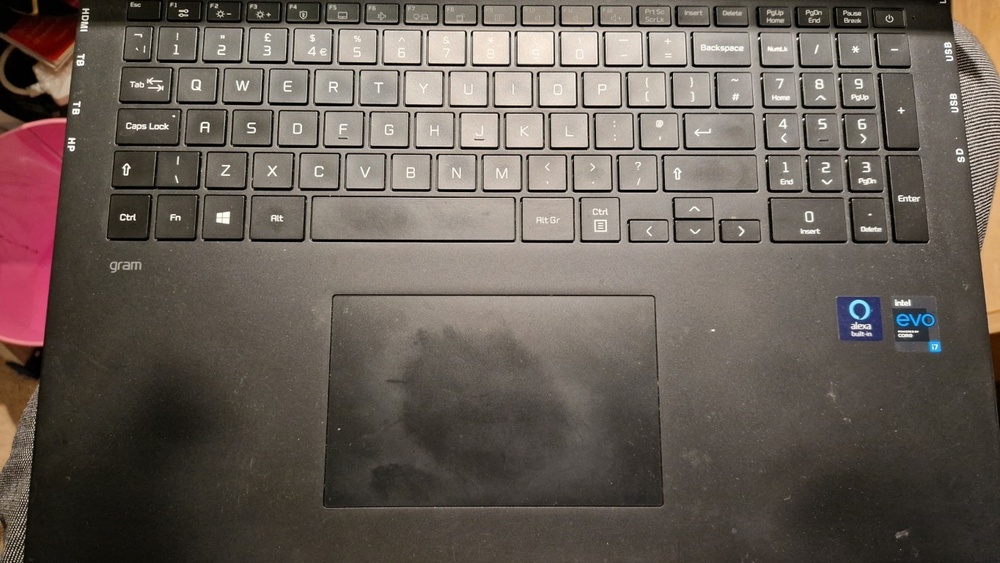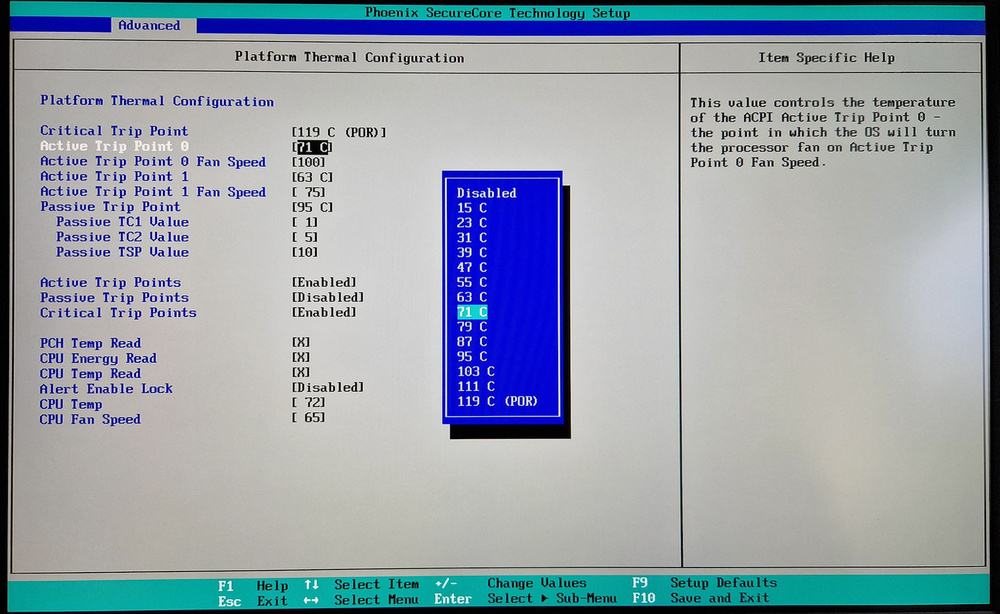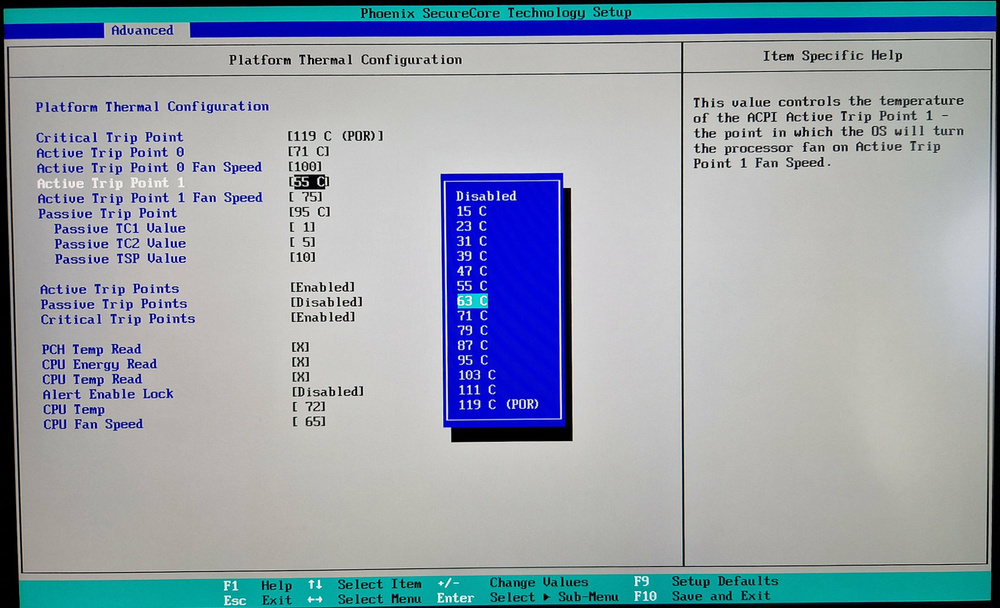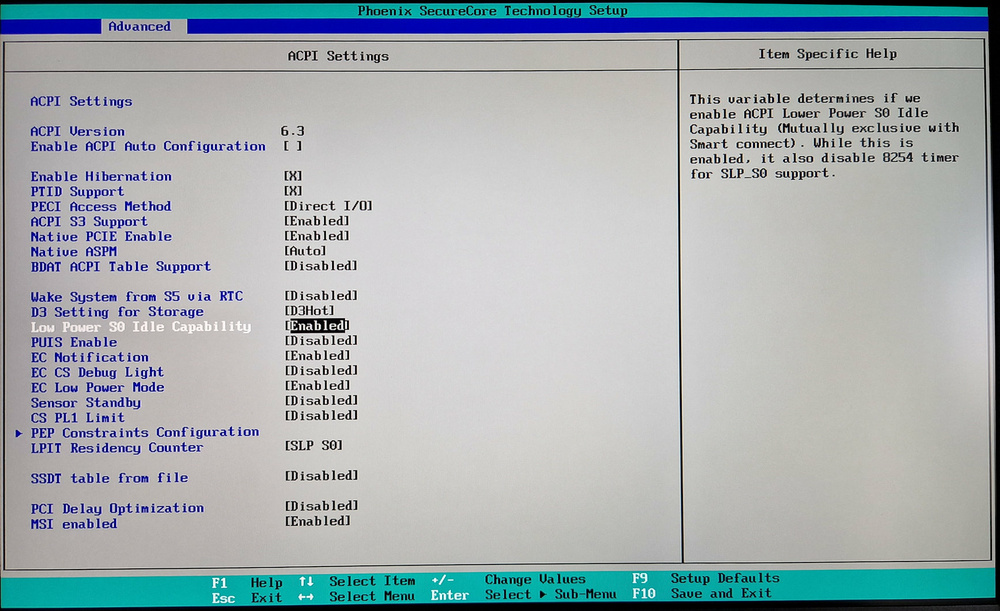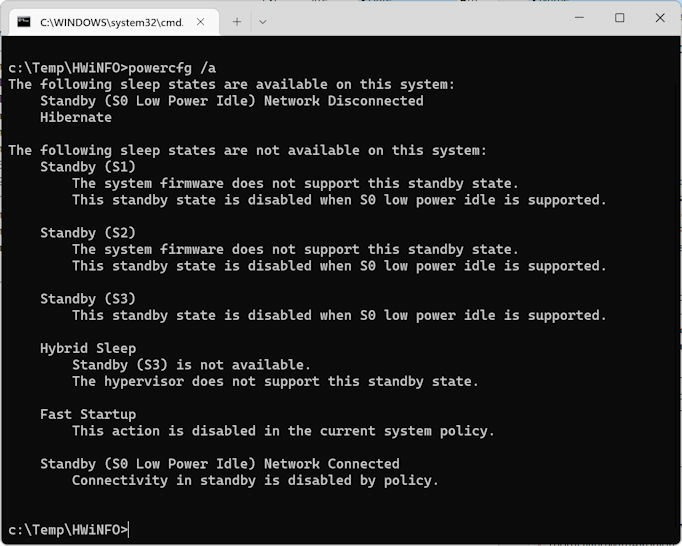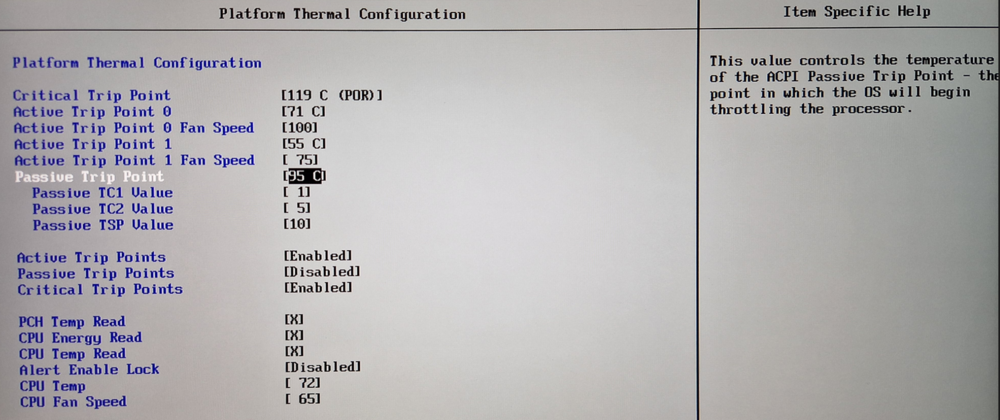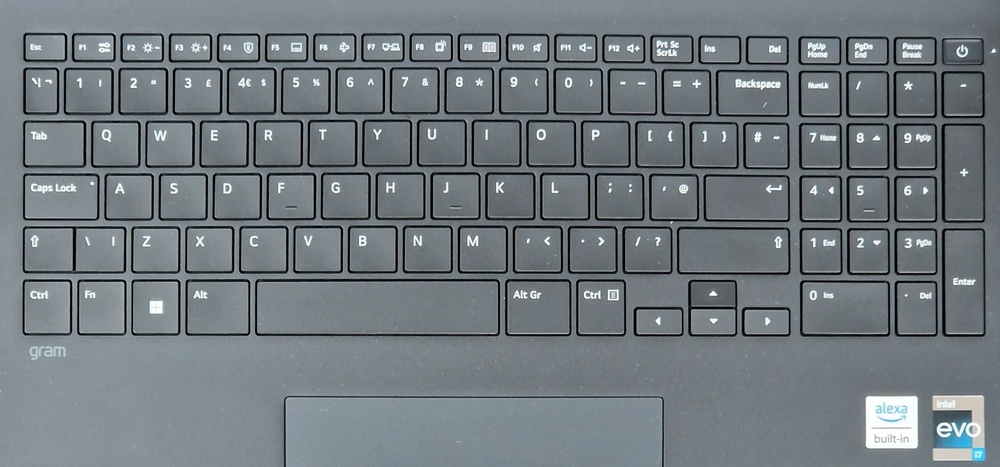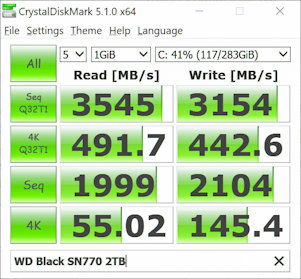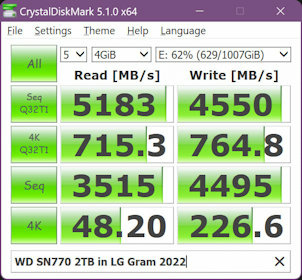-
Posts
218 -
Joined
-
Last visited
Content Type
Profiles
Forums
Events
Everything posted by John Ratsey
-

Old Samsung NP930X5J question / issue - screen brightness
John Ratsey replied to Steerpike's topic in Samsung
I didn't have this model of the Samsung. I used to have the X3B and then the X3C but both have been rehomed several years ago. The solution, if there is one, may be in the archive at https://web.archive.org/web/20220121212133/http://forum.notebookreview.com/forums/samsung.1011/ . Have you tried enabling adptive brightenss and covering the ambient light with some black tape so the computer thinks it is in a dark room? I recall doing this on a notebook to disable the auto brightness but can't remember which one. -
I've got a WD SN850 in slot 1 and WD SN770 in slot 2. They both seemed to offer best value for performance / money at the time of purchase and I have no regrets. Before each purchase (the SN770 was bought first) I searched for the quality reviews (eg Tom's Hardware and Anandtech) and checked for any adverse comments for the SSDs I was considering. Prices seem to be steadily dropping and 4TB will soon be affordable. I think idle power consumption is no longer an issue but the system power settings may be a factor. Go to the power options via Control Panel and check the Link State Power Management under PCI Express settings is set to Maximum Power Savings. As for the question of new sticky pads, I've not yet felt the need to buy any. If you prise the rubber feet and screw covers off carefully then the adhesive remains and is still slightly sticky and will hold things in place when you put them back. Id that's not enough, you could use a very small amount of a glue (eg UHU) which remains flexible when it sets. The pre-made sticky pads speeds up manufacturing by avoiding the problem of the glue getting in the wrong places and needing to be removed.
-

lg Gram - Durability long term - Paint and screen (16Z90P)
John Ratsey replied to extremecarver's topic in LG
I'm now on my 2nd Gram 17 and each has accumulated about 6 months use as a desktop. The most obvious wear being a shiny area on the left palm rest. The 2021 Gram 17 (16GB RAM) was bought secondhand in early 2022. My eyes loved the big screen (apart from the occasional reflection problem) but occasionally suffered major slow-downs due to full RAM (Windows' memory management asleep on the job?). When I saw a 32GB 2022 Gram 17 in Amazon Warehouse at 2/3rd of the new price I grabbed it. This has solved both the overflowing RAM problem and the screen reflections. The only improvement which would get me to upgrade would be a better cooling system as the current inadequate small fan limits the CPU performance (every now and again I unsuccessfully search the www for a dual fan cooling solution). I would note that my Gram 17 is either in use on my desk or put away if I need the desk space for something else. I use a 13" Galaxy Book Pro for travel. If I did need to take the Gram 17 out of the house then I've got a neoprene sleeve made for a 15" notebook which fits nicely. -
I'm another happy Gram 17 owner. I got there by way of my eyes wanting a screen bigger than 15.6" but not wanting to give up my desk to a desktop so I bought a Dell Optiplex All-in-One which proved to be too big for convenience. If I want to use my desk for something else then it's easy to close the Gram 17 and move it out of the way. The Gram 17 has two M.2 2280 slots which gives me enough storage space but the one failing is inadequate cooling system. LG decided to fit one small fan when there's room for more, probably to keep within the target 3lb weight.
-
I resorted to using hibernation. However, I follow the progress with this battle with interest.
-
I would love to buy the dual fan option mentioned in the listing here for the 2021 Gram 17. Unfortunately, Google can't find a source for it. Also an Ultrabookreview review of the 2022 Gram 17 has been published recently. There's also a review of the 2022 Gram 16.
-
That's also my view. It seems to be speculation in something with no physical or intellectual property value.
- 78 replies
-
- ftx
- sam bankman-fried
-
(and 1 more)
Tagged with:
-

Charles Jefferies Now Writes for Tom's Hardware
John Ratsey replied to Sandy Bridge's topic in Tech News
I recall that CPJ was still a teenager when he became chief moderator at NBR. This states that he wrote his first review in 2005 in the days when NBR was run by Andrew Baxter who was happy to accept reviews from most people on the basis that multiple reviews by relative amateurs (including me) would provide a better overall understanding than a few highly detailed reviews. While it's possible that CPJ's first reviews were in the amateur category he quickly became recognised for his consistency while each review broadened his overall knowledge. Somehow he also managed to attend school and knowledge. I also agree, however, that Ultrabookreview and Notebookcheck are currently the best places to look for the most comprehensive reviews including what the inside looks like.- 8 replies
-
- 3
-

-
- chaz
- toms hardware
-
(and 1 more)
Tagged with:
-
See here for a screen photo showing the thermal triggers. The fan on my Gram 17 seems to be running permanently although it's not an obnoxious whine and is less obtrusive than a fan switching on and off or having frequent big changes in speed. Samsung make a 15.6" 2-in-1 which is worth investigating. I've got a 13.3" Galaxy Book Pro which is normally very quiet so it's possible that Samsung have a slightly better cooling system than LG. The QLED display is extremely good.
-
The lettering is one of these (I found it on UK ebay) but I perpetually wonder why notebook manufacturers don't print some symbols on the keyboard surround during production. The challenge was finding white lettering. I first tried using lettering created by my Dymo LetraTag label maker but black lettering on a white background didn't look very elegant (although that's what is on my little Samsung). I haven't bothered with putting the lettering on my new Gram 17 as I'm much more familiar with the port locations. The lettering on the keys is moulded translucent plastic and won't wear out. One advantage (in addition to convenience and reduced port wear) of the QR USB-C connectors is that pulling a cable won't casue the computer to take a trip to the floor. I'm using the right-angle connectors to route the power cables to the back of the computer although this configuration can't coexist with using the HDMI port.
- 93 replies
-
- dopus
- directory
-
(and 50 more)
Tagged with:
- dopus
- directory
- opus
- file
- explorer
- zenbook
- 2022
- notebookcheck
- pc
- games
- fps
- performance
- laptops
- clevo
- nh55jnpy
- nh55jnrq
- nh55jnnq
- sound
- tutorial
- guide
- image quality
- quality
- blurry
- images
- storage
- storage limits
- laptops
- desktops
- desktop replacement
- janktop 4
- efgxt.net
- transfer
- notebooktalk.net
- gta
- grand theft auto
- rockstar
- open world
- crime drama
- m18x
- nvme
- mxm
- r2
- upgrade
- what laptop should i buy
- template
- opera gx
- chrome
- edge
- brave
- firefox
- dell precision 7760
- dell precision m6700
-
@Steerpike my 2021 Gram 17 is currently resting pending rehoming but I've got it out and photographed the keyboard. There's a shiny area on the spacebar, the touch pad looks used and you can see where my palms rest on the palmrest. The other keys look new. After taking the photo I've tried to clean the marks using some isopropyl alcohol on a cloth. The touchpad now looks much better but the other wear marks persist. I've also looked at the keyboard of my Galaxy Book Pro which I bought in January 2022. It hasn't had as much use as the LG and there's a shiny area on the space bar but no other obvious wear.
- 93 replies
-
- dopus
- directory
-
(and 50 more)
Tagged with:
- dopus
- directory
- opus
- file
- explorer
- zenbook
- 2022
- notebookcheck
- pc
- games
- fps
- performance
- laptops
- clevo
- nh55jnpy
- nh55jnrq
- nh55jnnq
- sound
- tutorial
- guide
- image quality
- quality
- blurry
- images
- storage
- storage limits
- laptops
- desktops
- desktop replacement
- janktop 4
- efgxt.net
- transfer
- notebooktalk.net
- gta
- grand theft auto
- rockstar
- open world
- crime drama
- m18x
- nvme
- mxm
- r2
- upgrade
- what laptop should i buy
- template
- opera gx
- chrome
- edge
- brave
- firefox
- dell precision 7760
- dell precision m6700
-
I think the Samsung Galaxy Book Pro (or the newer Book2 Pro) 15.6 is the other contender for the crown of being the lightest. Last year's models of both the Gram 15 and the Galaxy Book Pro can be found within the $1000 budget. Notebookcheck have comprehensive reviews of both https://www.notebookcheck.net/Samsung-Galaxy-Book-Pro-15-NP950XDB-laptop-review-Insanely-lightweight.585548.0.html , https://www.notebookcheck.net/Review-of-the-LG-Gram-15Z90P-1-1-kg-2-4-lb-15-inch-laptop.595386.0.html . Notebookcheck's data indicates that the Samsung is the smaller and lighter of the two but has only a 64Whr battery compared to the LG's 80Whr battery. The Samsung also has an AMOLED display. I would suggest that you read both reviews. If you have any specific questions then it may be best to ask them in the appropriate manufacturer forums here as there are a few members who own one of these brands if not the specific size you are considering. I have a Gram 17 as my main computer and a Galaxy Book Pro 13.3 for using when away from home. I personally have found no cause for concern about the lack of rigidity in these thin and light notebooks. There was a time when the mainboards of notebooks extended the full width of the case and any flexing resulted in stress on the electronics. Now the mainboards are much smaller with supplementary boards and ports connected using ribbon cables.
-
I've got a normal Gram 17 which spends most of its time on a desk so I've not given the battery a good test. However, as the notebookcheck review comments, the LG Gram has a small fan and heatsink which effectively means that the CPU can only run at full power for a very short period before slowing down to avoid overheating. This also means that the ability to guzzle the battery power is also throttled and helps to extend the battery run time. LG has provided a good size of battery given the design focus on minamal weight and thickness. LG's claim of 18.5 hours is based on "Video playback time testing conducted by LG in March 2022 using FHD video playback (1080p resolution), airplane mode on, 150 nits brightness, earphones, and default power options. Actual battery usage time and performance may vary depending on various factors, including network connectivity and application use." Video playback support is now built into the GPU so video playback not a very challenging test. Display brightness is a key factor in the run time and 150 nits is probably inadequate for comfortable viewing in a well-lit room. This video might help understand the brightness issue. Anyone wanting to maximise battery run time should do their own experiments to find out what uses the power. The starting place is to minimise the number of open software packages. The more the CPU can sleep then the less power it uses. While LG's 2022 normal laptops have an anti-glare coating, I expect the 2-in-1 models with touchscreens are still glossy because it is much easier to clean fingerprints off plain glass than coated glass. If LG had made significant changes to the display then I would expected this to have been mentioned in the sales info. Most likely it is the same as last year which the notebookcheck review noted wasn't bright enough for serious outside use. However, brightness sufficient for use outside will substantially increase battery drain. The LG Smart Assistant software provides four fan options (called cooling mode): No noise, Low, Normal and High. The slower the fan speed then the more the CPU speed is throttled to avoid overheating. If you are in a quiet room then the noise of a high fan will be very noticeable. I'm happy with the normal setting although I have adjusted the thermal triggers in the advanced BIOS settings. The fan speed responds quite quickly to CPU load and thermal requirements. Rigidity used to be a key durability consideration when the mainboards occupied the full width of a notebook and any flexing could result in failure. These days, however, the mainboards are much smaller with ribbon cables connecting auxiliary boards such as those with the ports so a bit of bending doesn't cause problems. Displays are also more tolerant of flexing than in a previous era. I would also mention that if overall portability is a key consideration then the LG Gram will run on a 45W PSU although it will give a warning. 45W is plenty to run the computer but not to also quickly charge the battery at the same time (my Gram 17 is using about 25W from the mains socket as I type this). It will even work, with more warnings, using a suitable 25W USB-C phone charger. Whether the LG Gram will suit your needs will depend on your expected usage. If it's web browsing, emails, video watching or normal office tasks then the modest CPU power (effectively no more than 2GHz due to the cooling system thermal limits) will be fine. If you want to do heavy number crunching or 3D gaming then it will give disappointment.
-
I think modern SSDs run cooler than earlier generations. FWIW I've got both a WD850 2TB and a WD770 2TB in my LG Gram 17 each with a thermal pad about 1.5mm thick which I happened to have in the drawer. I've just hit both SSDs with a couple of passes of CrystalDiskMark 4GB Q32T1 (which seems to be the fastest of the tests) and the SN850 maxed out at 68C while the SN770 reached 72C. Both cooled down quickly to around 40C (room temperature is about 22C). Actual ambient temperature in a notebook will depend on hardware design and the cooling system. An SSD located close to a CPU or GPU will be more vulnerable to heat from those devices than one located elsewhere and if it's hot at the start of having to do some work then it will be even hotter at the end. If you are frequently doing writes of tens of GBs then thermal performance may be a consideration but otherwise it's not something I would lose sleep over. I've ended up with WD SSDs because a website I buy from had very good offers for these at the time I was looking for something (several months apart) and my research didn't reveal any serious problems with either to discourage me from buying them.
-

Samsung Galaxy Book Flex (MX250) with Lenovo Thunderbolt 3 Graphics dock?
John Ratsey replied to worzyl's topic in Samsung
I've known hardware which was very fussy about the driver installation process otherwise Device Manager won't know what has been connected and will therefore give an error although this is normally "Unknown device". Error 43 seems to relate to graphics in which case the discussion here about finding the correct video driver could be relevant. -
I've managed to significantly reduce the fan noise under my normal (=light) usage condition by increasing the fan operation trigger temperatures in the BIOS. These settings are in the Advanced BIOS options, Platform Thermal Configuration. To get there first get into the BIOS (hold down F2 while the LG logo is showing during (re)boot then first hold down Ctrl, then also push down Alt, then also push down Shift and finally push F7. There is pre-defined list of temperatures. I raised both triggers by one step (trip point 0 from 71 to 79C and trip point 1 from 55 to 63C. Perhaps another option would have been to reduce the fan speed for trip point 1 to, say, 50. I deduce that those trip points are not steps in the fan speed but there's interpolation between them and also includes an unchangeable minimum temperature to trigger the fan operation. As I type this HWiNFO shows the CPU temperature fluctuating around 60C, which is below my new trigger point 1, but the fan is still running but more quietly than before. I also found that I could disable the S0 sleep state in the ACPI settings which will disable Modern Standby. However, while this makes S3 sleep available it doesn't work properly as the computer immediately reboots when it wakes up. I suspect other things need to be changed in Windows 11 to get S3 sleep to work properly. As this may be a generic Windows 11 issue I've started a separate Modern Standby topic in the Windows forum.
-

Samsung Galaxy Book Flex (MX250) with Lenovo Thunderbolt 3 Graphics dock?
John Ratsey replied to worzyl's topic in Samsung
Thanks for the confirmation. Did you check the basic dock connectivity and function by plugging something into the USB ports on the dock worked? I think Device Manager would also show some additional USB ports when the dock is connected. If there's nothing showing then try a different cable. This discussion might also be relevant to your problem. Lenovo lists a driver for the dock. Did you install it? The manual doesn't indicate whether the driver should be installed before or after the dock is plugged in but if you've downloaded the driver onto your Samsung you could go to the shop and try both options for the driver installation. I would go with the driver installed and try that first. If no success then uninstall the driver, plug the dock in and reinstall the driver. -
Removing the back panel gets easier with more practice. My 2021 Gram 17 came with about 9% battery wear but was second-hand and I don't know how the battery was treated by the previous owner. I set the battery saver to limit the charge to 80%. Unless one needs all-day use on battery the full 80Whr is generous. If it's possible to operate with battery charge between 20% and 80% then the battery life expectancy will be much improved as most of the wear on the chemistry occurs at the limits of the charge range. High charge and discharge current also doesn't help but the low thermal limits on the CPU mean that high power drain won't occur.
-
I'm getting frustrated by Modern Standby on my LG Gram 17 (2022) with Windows 11. When I tell the computer to Sleep then the fan keeps running and running. In reality, it's not sleeping at all but just turns off the display and keeps everything running. One consequence of this is the risk of overheating when the screen is closed and heat dissipation is less effective. Battery drain is also much higher than the traditional sleep. I wonder if Modern Standby was created for desktop computers and has been inflicted on notebooks without proper thought. The traditional low power sleep uses low power state S3. However, when low power state S0 is enabled in the BIOS then other sleep states are automatically disabled. Using a registry entry to disable S0 seems to work when telling the computer to sleep - it quickly goes quiet - but reboots when told to wake up. I've also tried disabling S0 in the BIOS and Powercfg /a shows that this enables the other sleep states. However, the reboot on wake problem still happens. There is some potentially relevant discussion here but I think the problem is if wider interest to notebook users. I suspect that something else in Windows needs to be changed to ensure trouble-free waking when Modern Standby is disabled.Ideally, S0 would be disabled before Windows is installed and Windows would then configure itself accordingly. Has anyone else had this problem and managed to solve it?
-

Samsung Galaxy Book Flex (MX250) with Lenovo Thunderbolt 3 Graphics dock?
John Ratsey replied to worzyl's topic in Samsung
Exactly which model is your Samsung notebook? I can only find this with the MX250 and the specs don't mention Thunderbolt. Thunderbolt uses the USB-C port but has its own controller in the notebook. You can check if your Samsung has this controller by running HWiNFO and seeing what is listed under devices attached to the PCI bus. -

Samsung Galaxy Book Pro NP950XDB - start/wake issues
John Ratsey replied to Steerpike's topic in Samsung
From Intel. However, the System log is now as cluttered as ever with netwtw10 errors. At the moment Modern Standby is winning the battle. I'm currently wondering whether to start something in the LG forum as my experience doesn't belong here but it's a more general Windows issue. -
An update is long overdue but it's only a couple of weeks since I transferred software and commissioned the 2022 Gram 17 as my primary computer. What have I noticed? Perhaps the first point is what I haven't noticed: Glare from the screen was starting to be a problem on the old Gram 17 as the sun got lower in the sky and shone in the window. This problem has disappeared at the cost of barely perceptable reduction in display sharpness. Also, as I had hoped, I haven't had any slow-downs due to 100% RAM utilisation. The 2022 Gram 17's fan is more active than I would like even though Turbo mode is disabled although overall it's no worse than my 2021 Gram 17. Both have an i7 CPU although it's not an appropriate CPU for LG's thermal solution. I had repasted the CPU with some Noctua NT-H2 when I was inside changing an SSD but this made no improvement so I bought some of the Honeywell TPM7950 sheet paste which had been favourably mentioned elsewhere in this forum. It's slightly fiddly to apply as it's a 0.25mm thick layer with a peel-off backing and I'm sure it helped reduce the fan activity. I also think the fan has gone a bit quieter in recent days. Perhaps Windows has finished indexing everything on 2 x 2TB SSDs. I'm also wondering if there's potential to adjust the trip points or fan speeds in the BIOS. If I could find someone to buy a better heatsink with two fans then I would. There's a lot of empty space inside the computer. Perhaps I could then make use of the speed potential of the i7 CPU without having a lot a noise. I don't like the changed lettering style on the keyboard with the primary and shift characters side-by-side instead of below and above. In the case of the number keys the alternative characters are also smaller and difficult to read at arm's length. I know my way round a keyboard quite well but my fingers are used to keyboards without numpads so they need some guidance. I've been having problems with the computer not properly sleeping but suspect the underlying problem is with Windows Modern Standby which turns off the display and not much else. I don't like shutting the computer at the end of the day and hearing the fans continuing to run. A busy computer that can't vent hot air properly is never a good thing. The above comments appear to be negative as the 2021 Gram 17 sets a high standard. I must run some comparative benchmarks on the old Gram 17 to see if CPU performance has improved. The 2022 version has a faster bus serving the SSDs as demonstrated by the CrystalDiskMark results for a WD SN770 SSD which was in the old Gram 17 (left result) and is now in the new one (right result).
-

Samsung Galaxy Book Pro NP950XDB - start/wake issues
John Ratsey replied to Steerpike's topic in Samsung
More willing but not completely willing as Event Viewer showed the system log was being spammed through the night by entries starting "The description for Event ID 7025 from source Netwtw10 cannot be found." I updated the Wi-Fi driver with Intel's latest which, so far, seems to have got rid of that event. -

Samsung Galaxy Book Pro NP950XDB - start/wake issues
John Ratsey replied to Steerpike's topic in Samsung
Thanks. Your comments prompted me to do some research and experiments. First I tried a registry entry to disable Modern Standby which resulted in Sleep having instant silence. However, when I woke the computer up if briefly showed my normal screen and then rebooted. So I re-enabled Modern Standby and looked for what part of it was keeping the computer awake. Disabling network connectivity didn't fix the problem so I re-searched through all the devices in Device Manager to find what could wake the computer and found two "Wake on ..." settings for the Wi-Fi adaptor which were set to enabled. I changed these to disabled and my Gram 17 is much more willing to stay asleep. -

Samsung Galaxy Book Pro NP950XDB - start/wake issues
John Ratsey replied to Steerpike's topic in Samsung
That's frustrating and a little worrying. I've always been wary of Windows sleep mode ever since Windows was released and photos showed what could happen when a sleeping computer woke up while in a bag (badly deformed plastic where it had been heated). That said, I tend to use sleep overnight for the notebooks on my desk. My Samsung NP935 where I have stuck with Windows 10 has behaved very well. It goes quiet (although it's never very noisy) when I shut the screen and is ready for action when I open it. However, it's possible that there has been the occasional failure to wake up. My current frustration is with my 2022 Gram 17 (with Windows 11) which, when put to sleep, keeps running the fan as if it isn't sleeping at all. My 2021 Gram 17 (still on Windows 10) goes quiet when I shut the display so the suspicion lies with Windows 11. I've disabled hybrid sleep and checked the power settings for any hardware which can wake the computer. I have dim recollection of the older Gram 17 having the occasional failure to wake up. These days, with so few status lights, it's difficult to tell if the computer is unresponsive or it's just the display which hasn't come on. I recall earlier this century there was a problem with some graphics hardware/software causing unreliable exit from sleep but, I would hope, such problems are well in the past.