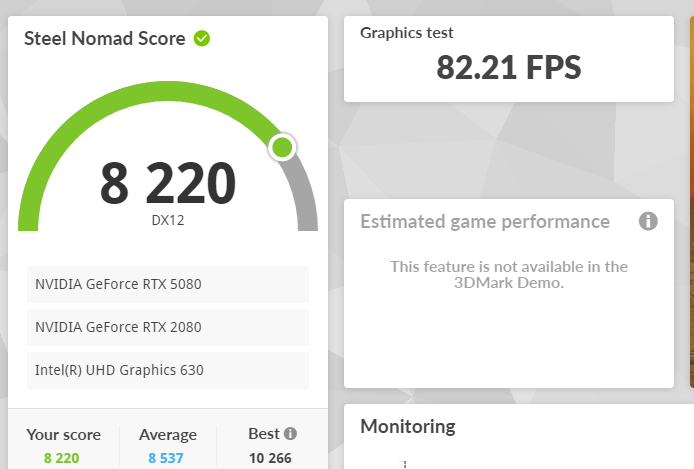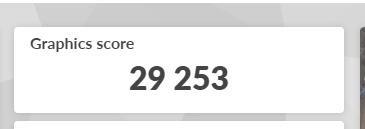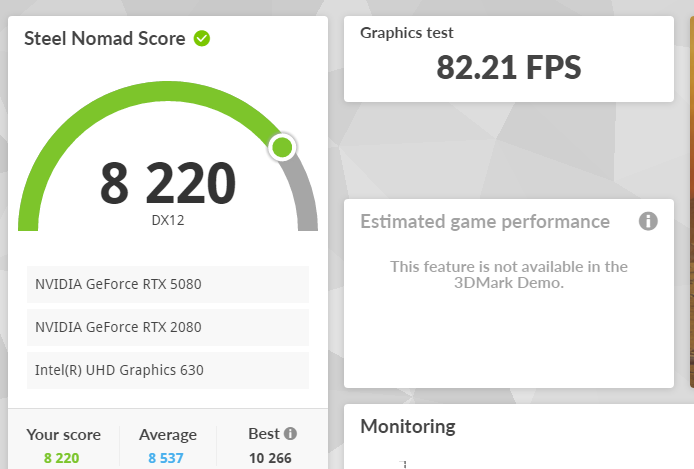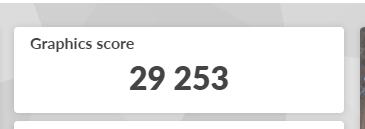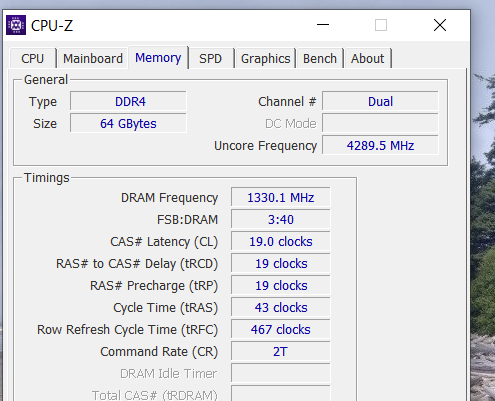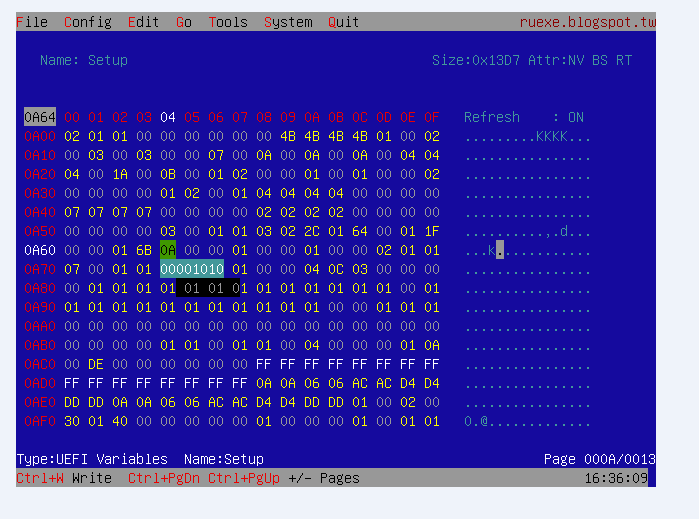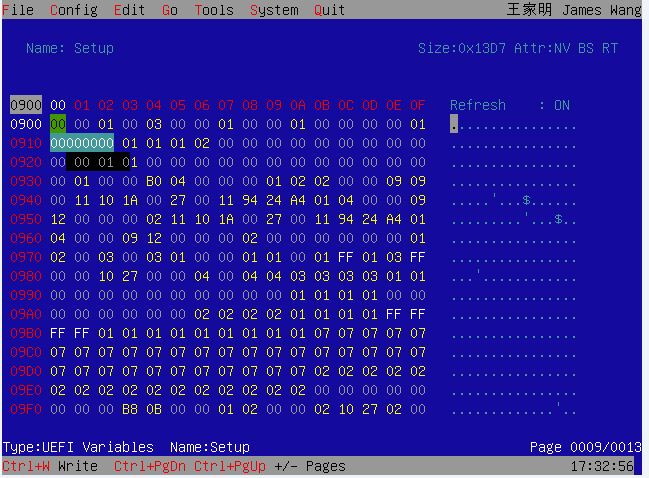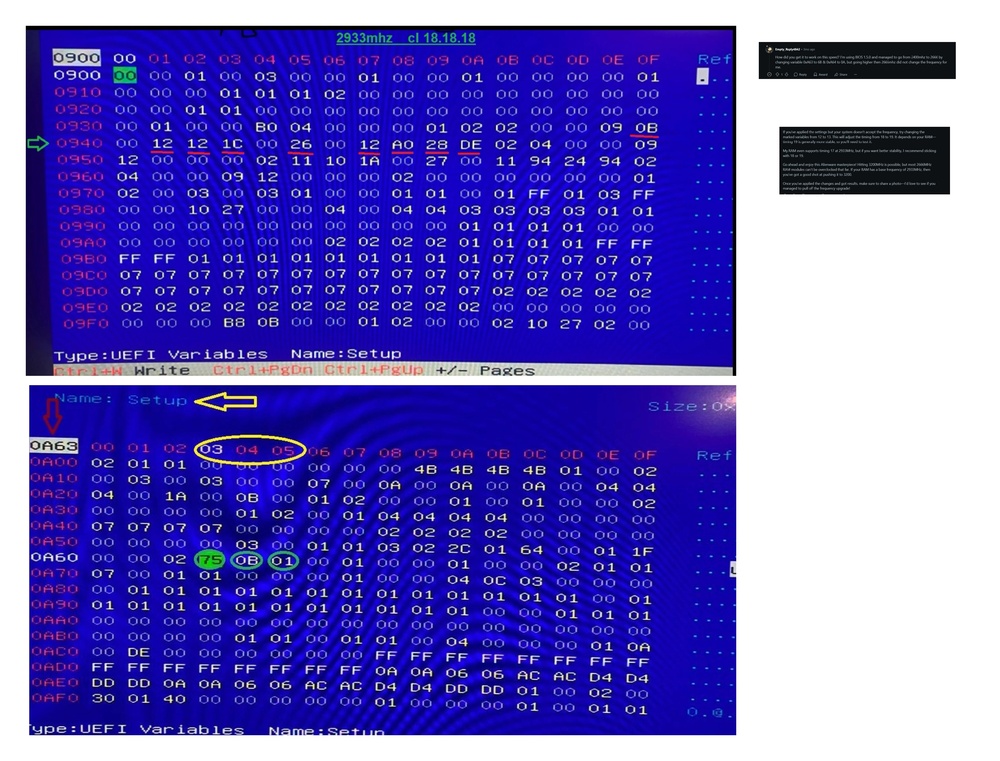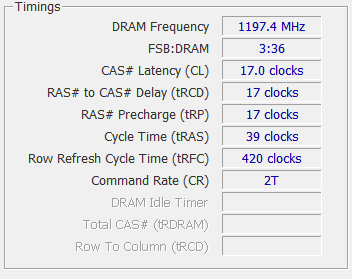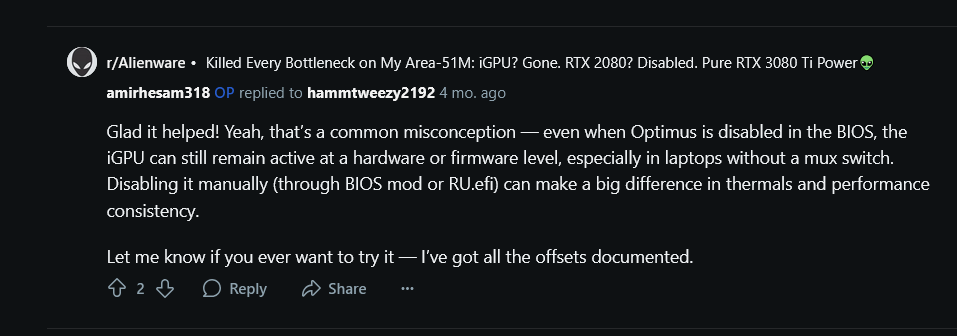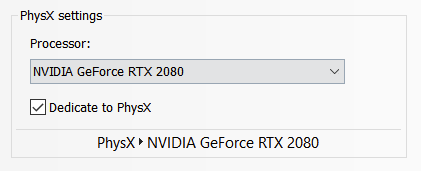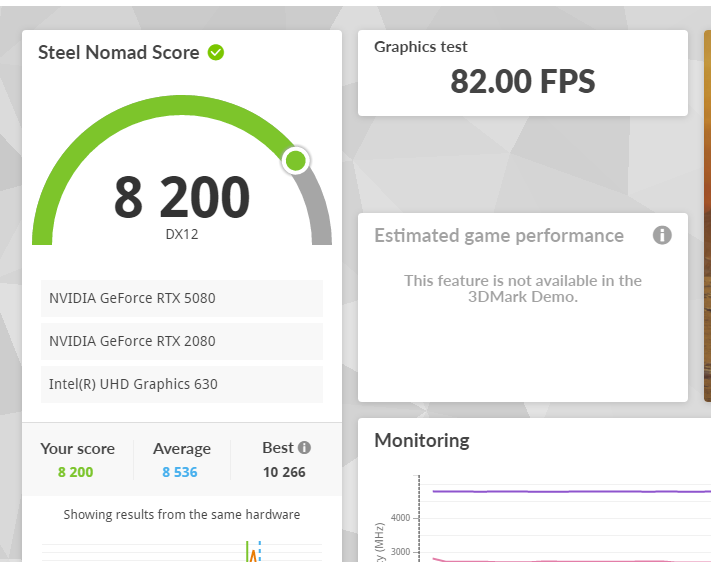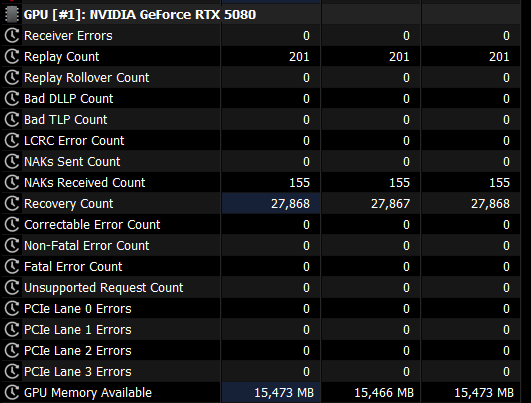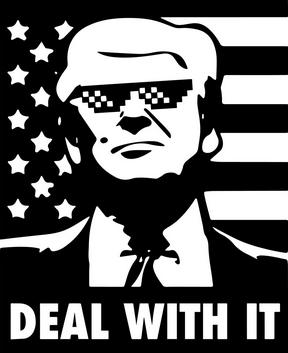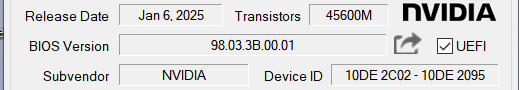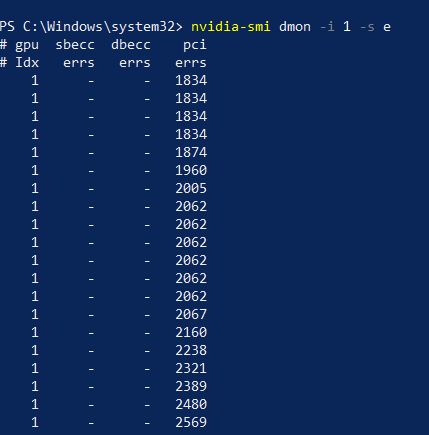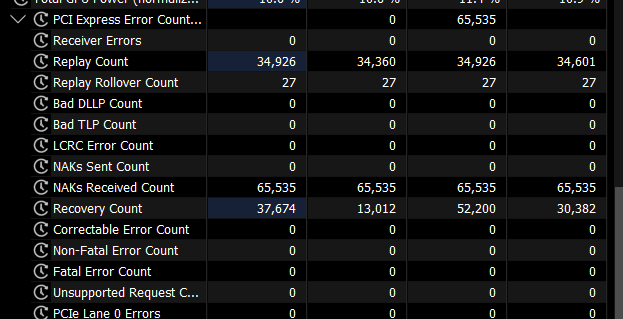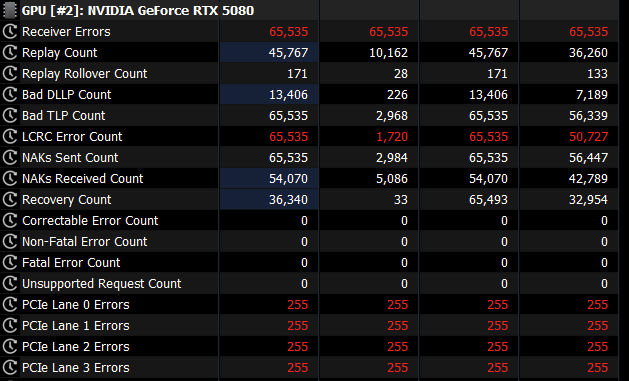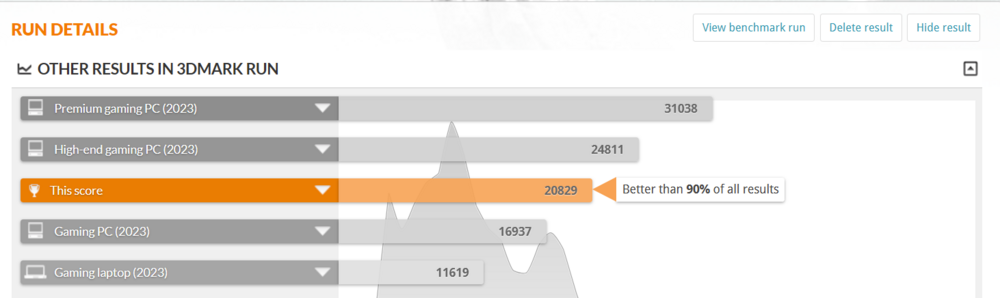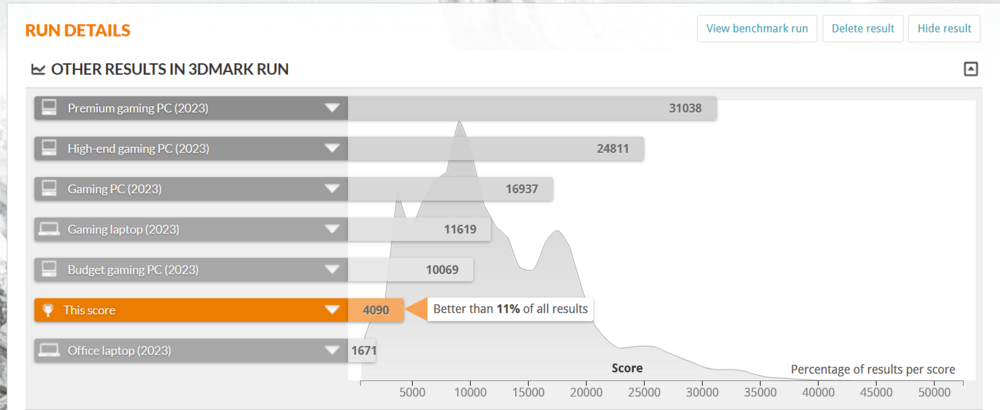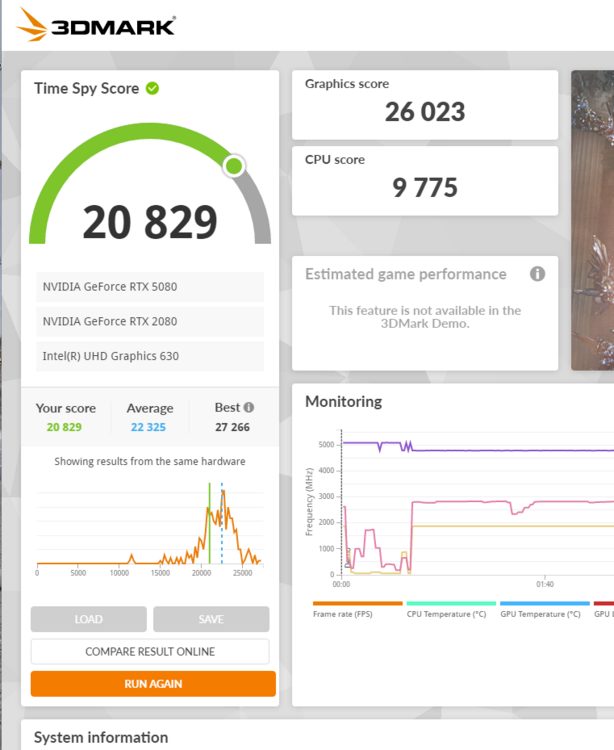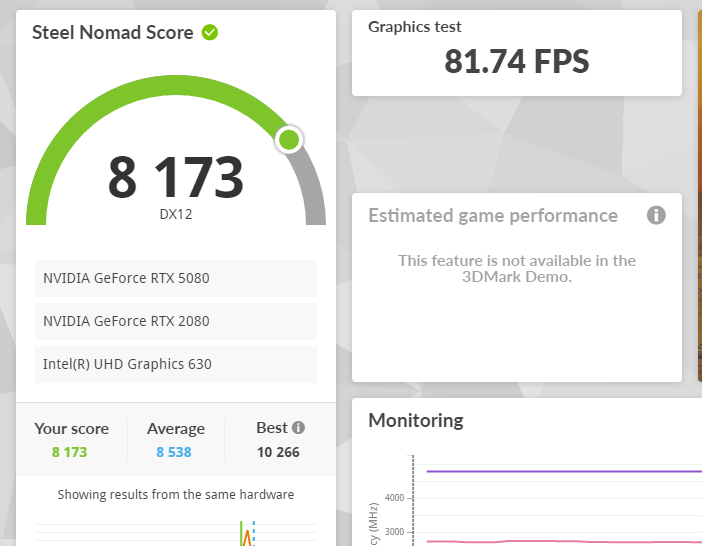-
Posts
33 -
Joined
-
Last visited
Content Type
Profiles
Forums
Events
Everything posted by 2CPU
-
Simple online search shows a few options but might need to buy the 2080 cooling setup. I have the external graphics amplifier working on the Area 51m with good results.
-
Anyone else running 5070, 5080 or 5090 in AGA? For some reason my laptop doesn't stay asleep and transitions to off overnight. I just tweaked some settings in the power area (I think HDD power savings not set to never was the issue). Hope that resolves as I am required to unplug/plug back in the AGA to get the 5080 to proper PCIe settings. I am hoping to just keep my stuff open and sleep overnight and wake fine.
-
I was really worn out with the system being "dead" for ~3 hours while I actively tried everything to get one boot. I would of rather spent that time playing Borderlands 4 so I did not put it through a lot of testing. It is booting fine now at the 2667mhz (vs 2400) & maybe works better for games but need time to check. If you have mismatched sticks then you should put the worst CL rated pair in the slot 1&2.(I think I have one pair CL17 and other pair are CL19) That way the SPD read assigns all sticks with the slower CL values. The system was crazy hot yesterday so I do see minor improvement. Maybe a "good run" will yield 83 fps? Time spy: CL17 @ 2400mhz vs. CL19 @ 2667mhz yielded 0.21 more fps in bench marking. Overall I do see more consistently higher fps scoring. Just surprising to me how little you gain with a different CPU (+600Mhz w OC), RAM capacity (+32GB) and RAM speed (+267mhz). Two fps in Steel Nomad. However, all those changes cost me nearly nothing since I resold the older CPU for more than I the faster one and extra RAM. Edit: The fps in Indiana Jones does seem a lot higher.
-
Yes, you made me go check it out. Summary is if you care buy faster RAM. But I did not see anything life changing from 2400->2666mhz Yielded the best benchmark yet: Time spy:
-
I am finding that the "CL settings" get overwritten each boot as I am attempting to put in worse CL settings prior to the mhz bump but they do not stay. Which would make sense since the SPD read of the RAM should be placed in the NV region of the BIOS SPI. So then I do not understand the commentary in Reddit. I am thinking the RAM speed setting of BIOS should prompt SPD read of the RAM to populate the CL settings in NV region. (Not requiring any RU.efi tweaks) Perhaps the Reddit guy just bought really expensive RAM and got lucky.
-
For anyone else that wants to try the steps are: Boot the USB that has the EFI shell and RU.efi (from steps above) fs0: to access filesystem and launch RU.efi Alt-F to enter menu bar Choose EFI Variables and then the scroll to the second Setup Use Control + PgDwn to get to proper addresses. Make changes (0xA63 to 6B and variable 0xA64 to 0A for 2667mhz) and then hit cntrl + w to write. Hit Alt + Q to quit and issue reset command in efi shell Screenshot of editing the speed: Here is my default CL settings at 2400mhz
-
Somehow I lucked out as my entire laptop battery got zapped down to 9% (not even sure how) but I was able to get the laptop to boot once with a single RAM stick (for two hours it would just blink red at me with one stick & I tried pretty much every combo). I did pull the CMOS battery a few times but that should not have cleared the non-volatile (NV) region of the BIOS chip. Hey, I'm not complaining as I was able to reflash the BIOS in Windows which did clear out the NV region of the BIOS SPI which is where my changes from RU.efi resided. Booted back again all good w default 2400mhz setting.
-
Well oops. The 2667mhz change did work (got a no boot w 4x sticks but yes with single stick of RAM) but since my CL of the other 32GB of RAM (2x16GB) was not 17 my laptop did not boot with all the sticks in it. I should of gone and edited the other area to relax the CL timings to 19-19-19-43-61 @ 2667mhz & then I would of been fine with 4x16GB at CL 19 or even 20 I stupidly tried to adjust down to 2666mhz and now nothing boots. Crud, I hope there is some way to recover that does not require removing and flashing the SPI BIOS ROM. I never considered (or read) that a change like 2666 vs 2667 would yield no boot. Seems I will need to remove the BIOS SPI and try and clear the NVRAM area.
-
Alright I guess I will try and boot into a EFI shell. Following these steps to build a USB boot for RU.efi but shell link didn't work for me: https://starkeblog.com/firmware/uefi/ru.efi/bios/2020/08/01/modifying-bios-using-ru-efi.html Get the EFI shell here: https://github.com/tianocore/edk2/tree/edk2-stable201903/ShellBinPkg/UefiShell/X64
-
Update: Working at 2667mhz without any CL changes as they appear to not matter. Need to buy RAM that will function at the speed you set or system may not boot. "2666mhz from 2400mhz by changing variable 0xA63 to 6B and variable 0xA64 to 0A." 0A6B = 2667 in decimal. By that logic then the original values in hex should be 0960 = 2400, 0xA63 as 60 and 0xA64 as 09. This is all coming from the discussion about the blue pictures below of RU.efi. The top screen capture is about CL edit of the RAM timing (when trying to support 2933mhz) where bottom screen capture is mhz speed edit. 2933 in decimal is 0B75 0x0941,0x0942,0x0947 are 18 decimal and appear to be the CL 18-18-18 settings. Where is tRAS and tRC? tRAS appears to be 0x0945 Example SPD settings I see from CPU-Z @ 2400mhz
-
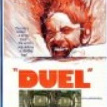
Disable iGfx and 2080 on Alienware Area-51 R1?
2CPU replied to 2CPU's topic in Alienware 13 / 15 / 17 / 51m (2015-2020)
There is a reddit poster that has high 3d mark scores and seems to point to disabling the 2080 from the PCIe with RU.efi also changing speeds of the RAM to 2933mhz https://www.reddit.com/user/amirhesam318/ -
One last post. On the Alienware Area51m R1 I decided to assign the 2080 to full time PhysX processor (setting inside NVIDIA Control Panel) since it sits there idle. Yielded best FPS yet so seems to be helpful. Had some odd issues with onboard audio and upgraded the Realtek driver to 6.0.9797.1
-
Had a "bad boot" (into Win10 with PCIe lane errors) then I used the "press to disconnect" button on the cord along with the Nvidia app to allow a smooth disconnect of the AGA. Upon connecting again the HWInfo is showing no lane errors. I will try and see if this was a fluke or the real workaround for all the PCIe errors. 5080 will come up as GPU#1 upon reinsertion of the cable: Promising to me since I've probably rebooted 30 times and not had a "good boot" lately. Unclear if the BIOS is happy with the chosen PCIe settings but Windows is not. Then upon reconnecting the PCIe cable inside of windows negotiates PCIe settings that are to Windows liking.
-
-
The 980M can run Occulus rift if you get the special modded USB drivers. Not sure if they are around anymore as notebook forum went down but it was legit.
-
Damn reminds me of my m15x which took me from XXX to 680M to 980M. Vivid memories of playing VR w my friends and even my boss during Xmas so long ago.
-
Except you can use AI to be better at work. No one has GB200 running which is 50x better than H100. We are using A100 garbage which is half the speed of H100. You don't see the future of exponential improvement. Who even uses google anymore.....
-
VBIOS update went well and I recommend making sure the 5080 is in a stable boot before doing any update. I think I did not need at first to use HackFlags since I had a few devices disabled in the BIOS. If your install of 5080 shows Code 12 then might need 400 setting. But do not proactively add this until the Code shows up in Device Manager for the 5080 or your system might not boot.
-
Yeah the "HackFlags" of PCI can be some dark times. I messed around (again) and found out.....laptop dead for two days as I wanted to try 200 or 600 setting. Don't mess with the HackFlags unless you must. Ended up having to recover my registry in Win USB boot recovery via command line. After launching regedit you click on HKEY_LOCAL_MACHINE and then you can "Load Hive" from the File menu. At that point you are actually editing the HDD/SSD registry if pointing at C:\Windows\System32\config System registry. Made a recovery edit away from 200 & 600 which ruined my PCIe SSD enumeration for boot (just sits forever with spinning circle). Currently having to use 400 of the HackFlags for reasons unknown to me and just "Unload Hive" after correction. As posted before I did not require any HackFlags registry entry. Perhaps the BIOS flash back to 1.3.2 is the new variable.... On BIOS 1.28.0 (of Area-51 R1) I could select Windows recovery from the ... of the Dell OS Recovery F12 boot (upper right) and get it to allow me to enter Windows Safe Mode but not the case on 1.3.2 BIOS. (a button press path to Windows Safe Mode made it way easier to mess around with registry edits) Hence this venting post where maybe, just maybe it helps someone else in a weird spot like I was. I've also cooked my EFI boot partition like 5 times from the 5080 marginal training. Self-inflected since I was forced to power off deadlocked OS at improper times. Requiring me to again boot into command line Win USB recovery and then use diskpart to delete the corrupted EFI (which is often 100MB btw) partition and recreate it. Then use bcdedit to assign that newly created EFI system partition to the proper Windows directory. Yay......easy fix but not fun when you cannot figure out why sudden BSOD at boot. (or just use Hiren's Win11 boot DVD utilities, smart to do) Never needed any data recovery as just missing EFI/corrupted boot partition or a self inflicted PCIe config issues. Posted from the 1.3.2 BIOS Alienware Area-51M R1 w AGA running 5080 which is working awesome at the moment. I learn from "breaking" things and glad to be just learning and not totally SOL. Edit: Also Hiren's boot DVD is a lifesaver when you are going too fast and blast away your BCD or drive partitions. The utilities on there are great resources.
-
Going to order another AGA from eBay to see if somehow I have a bad cable or unit. I can observe PCIe errors on the AGA. When I get a "good boot" everything is great but annoying I have to play around with the boots to do so. Update: Both AGA show the same behavior and if anyone wants to buy a nice unit I have a spare now. Edit: I checked into these further with HWInfo. Reply/Recovery of the PCIe link but this is a "good boot" Here is what a "bad boot" looks like: without the workaround posted above your laptop will eventually freeze/reboot
-
@i.bakar thanks for replying to my PM and supplying the ICC file.
- 5 replies
-
- 1
-

-
- icc profile
- gamut
-
(and 1 more)
Tagged with:
-
AGA keepin' it real though with ~5x improvement. (~Bottom 10% to top 10%) RTX 2080: RTX 5080 in AGA:
-
I swapped the CPU to a 9900K and the stability has improved and maybe better BIOS since I changed that too. Overall the OS does not lock up like it would with the 9900 and the AGA w 5080. I've downgraded the Gfx driver since I lost outline highlight in the Indiana Jones game and need that function.