-
Posts
95 -
Joined
-
Last visited
Content Type
Profiles
Forums
Events
Posts posted by crossshot
-
-
On 1/23/2025 at 8:18 PM, MaxxD said:
It worked perfectly for me. In the case of a normal laptop, this option is not available because the cooler mount does not exert enough force and the Kryosheet does not fit snugly, thus there is no proper heat transfer. This is still good and available in the case of DTR Clevo.😋
I use Kryosheet now for over a year in my X170KM-G (CPU and GPU) and its complete stable compared to paste. Paste are good in the first months and than its getting bad. Kryosheet performed as at the first day.
And my X170KM-G runs around 14 to 16 hours every day.-
 1
1
-
-
I don't measure it in the last months, but the fans way more silent. Fan offset is 5%
CPU idle is ~45 to 50°C
-
I would use Intel XTU and reduce the power limit to 80 watt and see what happens.
I disabled enhanced c-state in the unlocked bios and this makes the system complete stable in my case.
BTW: i use Thermal Grizzly KryoSheet pads for CPU und GPU. That works very well and over a way longer time.
-
 2
2
-
-
Does anyone know, is there an option for turn on after power/AC loss in the unlocked bios?
-
Hi guys,
i always had the log entry "whea logger pci express root port" error in the windows event viewer.
A few days ago, i disabled in the unlocked bios "Native PCIE Enable". After this step, the whea logger errors are gone and i can feel no difference. But disableing this option changed a lot in the backgroud. Teamviewer gave me need ID based on the "new" hardware.
Does anyone know, what this exactly do?
Btw: Games feel more stable. No more crash in CS2, since it was disabled.
-
 1
1
-
-
Enabled OC still not working - also with disabled C-state. I thought about to disabled the watchdog option, but i don't know the effect what happend...
-
On 4/30/2023 at 10:12 AM, tennic said:
...
However, I disabled C-State, and for a few days no sudden shutdown has been verified, and not even BSOD despite having tried to enable the overlclocking mode in the BIOS, in order to use the XMP profile of the RAM (3200 MHz CL16)
Great to hear, disabled c-state stop the shutdowns. But too bad, we need to help us without the support from the manufacturer...
-
20 hours ago, tennic said:
There are actually two types of problems:
- BSOD when overclocking mode is activated in the BIOS, and then the relative tile appears in the Control Center, but no "hardware problem", the computer restarts perfectly (I solved it by not enabling overlocking from the BIOS 😒)
- Abrupt physical shutdown, with no errors in the OS (which is what has been happening to me lately), and then the computer doesn't turn back on, until after unplugging and plugging the power again
If I remember correctly, did you have the first type of problem? Or am I wrong?😐
I had physical shutdowns without errors. But in my case, i cant start it directly without unplugging and plugging the power supply again.
With disabled enhanced C-State i never had such a shutdown. -
1 hour ago, zex4 said:
Just because of this shutdowns a friend lost his 4tb 2.5 hdd with data that was connected while the power goed off...
He payed more than 1500+€ whit mechanical damage...😥
Don't blame the notebook for not having a backup 😉
-
 1
1
-
-
3 hours ago, tennic said:
...
Is there any way to try to avoid these sudden shutdowns?
I struggled around 2 years with these shutdowns. Now i've disabled enhanced C-State in unlocked Bios and since, no uncontrolled shutdown. -
With -130mV and water cooling it sounds like not a big gain.
I did some tests in the last week with stock cooler and i9-11900k.
Cinebench R2314836 -50mV
14866 -60mV
14971 -70mV
15046 -80mV
15022 -85mV
15122 -85mV
15084 -90mV-
 1
1
-
-
@ViktorV
Are you the guy from the XMG Discord Channel from the Russian Group or you are also a member of this group?
Thanks for your work! -
-
1 hour ago, br2 said:
mine was fine, til it wasn't... Windows backup showed its flaws, got a 1tb to replace pair of 500s in Raid0 but Windows wouldn't restore over a few megs difference in size. $50 backup utility would have saved me a day's time.
Veeam Agent for Windows. Freeware and great backup tool.
I use it for private and for customers. All my VMs will be backuped all 4 hours (incremental).
You can backup the whole PC and restore the backup with a veeam boot stick on a different machine. You have the same system restored on a new machine. Lovely tool. Saved me so much time, money and files.
Its also possible to restore only guest files.-
 1
1
-
-
-
 1
1
-
-
500GB Samsung 980 Pro in Dell Latitude 5520 (brand new)
2TB Samsung 980 Pro in Clevo X170KM-G (7689 power on hours / 44TB read / 19TB write)
1TB Samsung 980 Pro in homeserver (3971 power on hours / 452TB read / 18TB write)500GB Samsung Pro 980 in homeserver (1056 power on hours / 9TB read / 3TB write)
All fine 🙂
But anyway: backup is all you need!-
 1
1
-
-
🥳8 days uptime for now. Longest uptime since nearly two years. C-state looks like the solution for me
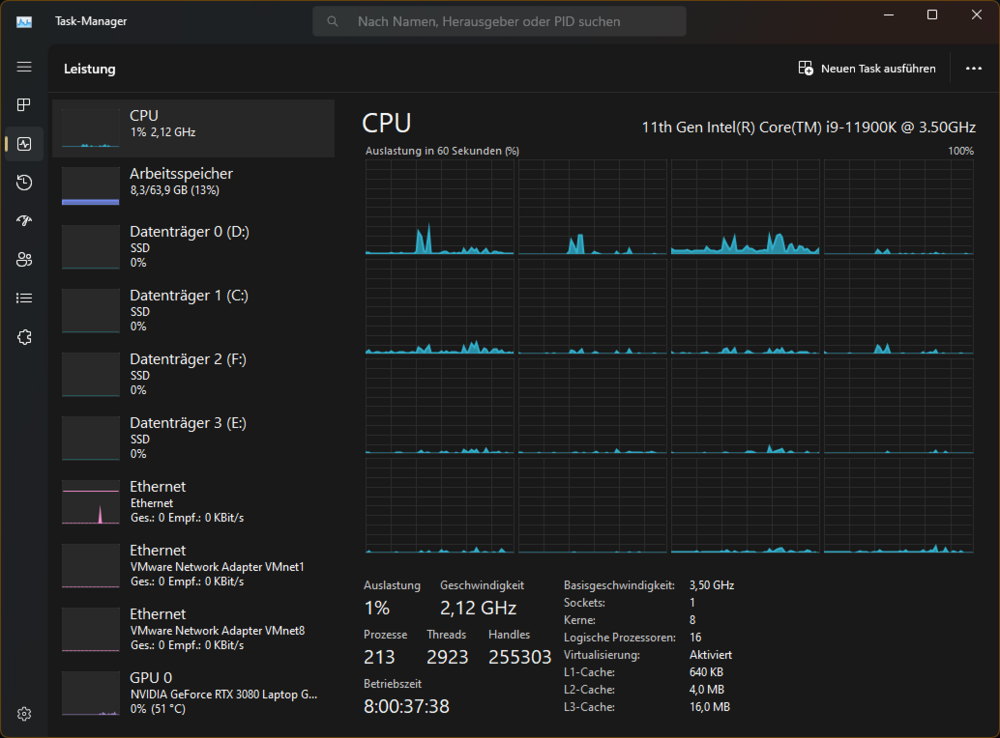
-
 3
3
-
-
With your KF CPU you can't test hybrid GPU setting. Maybe that lower the all over power.
Did anybody the integrated GPU in daily use? How is the experience? -
On mine, idle power is ok and about 10 to 15w if i remember correctly (package TDP).
But i also reduce the power limit with Intel XTU.
Turbo boost power max: 45w
Turbo boost short power max: 65w
Its enough for >300fps in CS:GO
And when i need more power for rendering or something else, i switch the power profile. -
38 minutes ago, solidus1983 said:
Well the crashing is back again even with C-States disabled.
Mine is still fine. Uptime at the moment 7 days and 1 hour 🥰
-
 1
1
-
-
Very good 👍
I enabled C-State again and disabled enhanced C-states. So C-State is not complete disabled. At the moment it works fine.
btw: very interesting discusion in the xmg discord channel. Prema talks about the problems and why he stopped working on Prema Bios.
https://discord.com/channels/269128311781720064/798227835239268392-
 1
1
-
-
-
4 minutes ago, tennic said:
So, if I disable this setting no more BSOD's occur when overclocking is enabled? (although not actually used)? Thanks😉
I don't know it, but thats also my thoughts. Try it for us.
-
Here a good discription of the C-State modes
https://www.dell.com/support/kbdoc/de-de/000060621/what-is-the-c-state?lang=en
Disabling C-State for the X170KM-G is only possible with unlocked BIOS.
-
 1
1
-


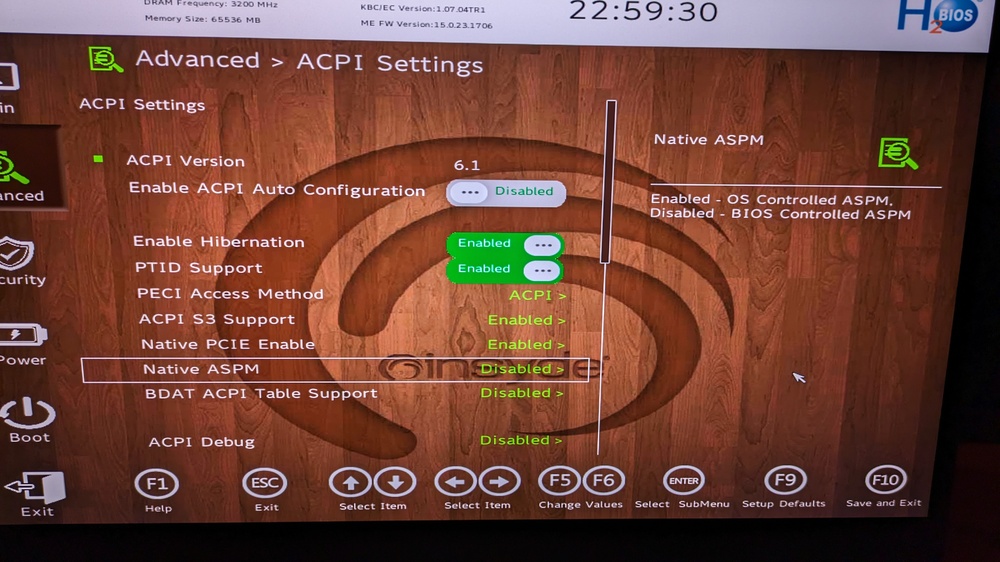
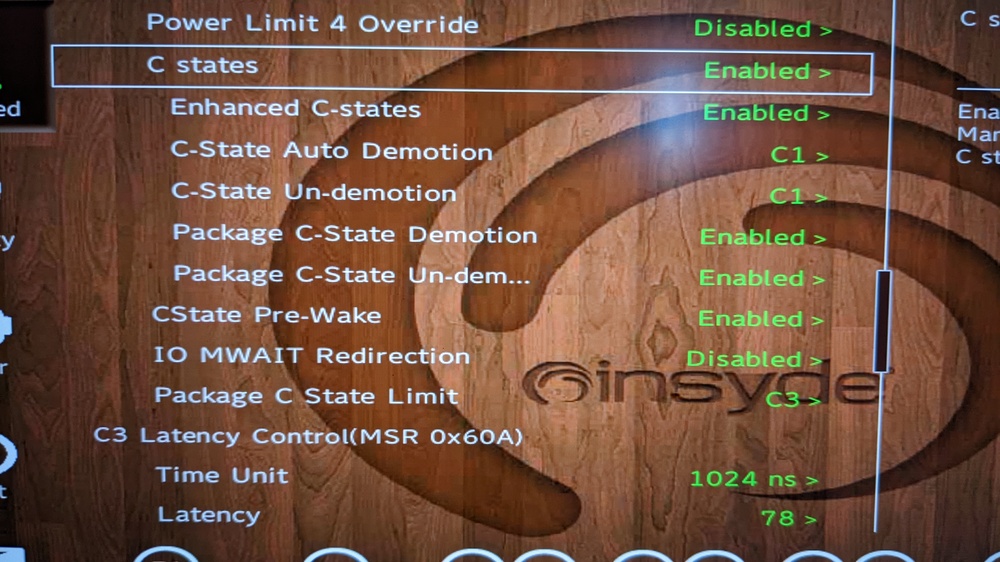
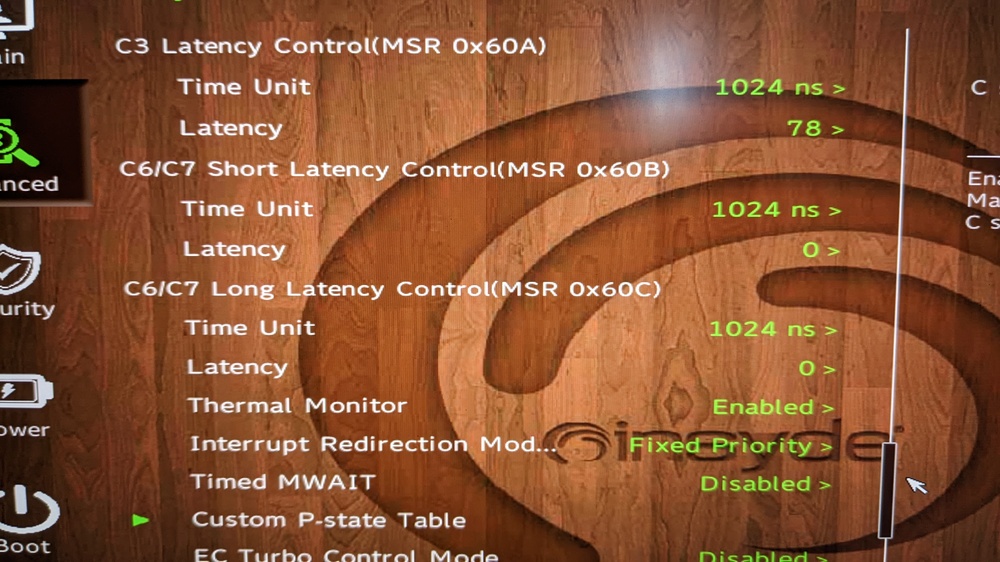
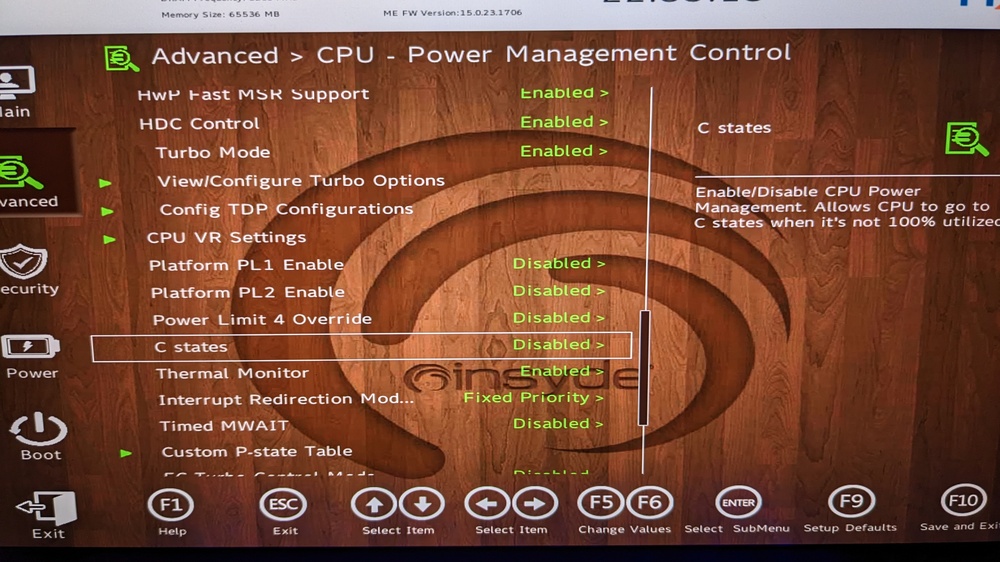
Official Clevo X170KM-G Thread
in Sager & Clevo
Posted
Attention: Electrically conductive!
https://www.thermal-grizzly.com/en/kryosheet/s-tg-ks-24-12
Kryosheet is different compared to paste!