-
Posts
95 -
Joined
-
Last visited
Content Type
Profiles
Forums
Events
Posts posted by crossshot
-
-
Release notes from XMG
BIOS 1.07.09RTR: • Stability improvement: Remove "Above 4GB MMIOS BIOS Assignment" option from BIOS setup • Stability improvement: Remove "Intel Hyperthreading" option from BIOS setup • Stability improvement: Adjust TCC Offset value to from "2" to "5" (i.e. lower CPU Temp Target from 98°C to 95°C)
The previous 98°C CPU Temp Target caused some systems to sometimes suddenly shut down because the Intel CPU sometimes overshoots its own CPU Temp Target during heavy load
-
 2
2
-
-
New Bios available from XMG
1.07.09RTR
https://download.schenker-tech.de/package/xmg-ultra-17-id-xul17e21/
-
 1
1
-
-
I don't know how to do this.
-
The X170KM-G is a pain in the ass...
I bought my first game after a long to play with the X170KM-G on my 65" LG TV (UHD). I can't play with this fu.... notebook.
The game: Forza Horizon 5
The problems:
- uncontrolled shutdown
- nvlddmkm driver problems (i've tried a complete new install of the driver)I test the game nearly 2 hours and it fucked up ~7 times.
I got a refund from steam and am considering selling the notebook. I've payed 5980 EUR for this notebook and its not possible to play a game. Thats a shame...-
 1
1
-
-
On 7/13/2022 at 5:00 AM, Spektre said:
I'm ready to make the jump on an X170KM-G barebones, but man the price.
Egg me on!!
If you only play games with the system - its expensive.
If you use if for 3d or CAD, its cheap (for the mobile performance) and generates a lot of money.
I generate a lot of money with it and play games 😛 -
4 hours ago, Clamibot said:
...
That hardened liquid metal you're talking about sounds very annoying. I haven't had that happen to me yet.
The GPU die area was crazy on my heatsink. There was a thick crust and i need a razer blade to scratch the crust from it.
I'm very happy with the change back to normal thermal paste. On normal Office working, the fans are always in idle.-
 1
1
-
-
Today i stopped my experience with liquid metal.
In the first weeks, it was very good but the temperatures raised from month to month more and more.
In the last time it was crazy. When i started FurMark, the GPU temp jumped up from 50 to 80.
The liquid metal was hard to remove. I even had to sand down the heatsink... Now i use Thermal Grizzly Kryonaut Extreme (thermal paste) and it works way better as the "old" liquid metal. Idle temp drops from 55°C to 44°C (10% fan offset).
Don't try it with liquid metal.-
 2
2
-
-
Can someone test something for me?
At the moment i often use RDP from a way smaller notebook to access the X170KM-G.
So, i start the X170KM-G and close the cover. First logon is from RDP. If i do the first logon from RDP, the Clevo ControCenter don't start. So the Fan-Control is not working and also not the power modes.
If i do the first logon physical on the X170KM-G, CC starts and all is fine.
Thats really bad, because in the future, i want to start the X170KM-G with WOL. But when i have no fan and power control, its useless. -
@User
No, i dont get a notification. I check it every two days manually.@solidus1983
I see no difference in temps.-
 1
1
-
 1
1
-
-
-
 2
2
-
-
ControlCenter 3.69 is online @ XMG
https://download.schenker-tech.de/package/xmg-ultra-17-id-xul17e21/
-
 1
1
-
 1
1
-
 1
1
-
-
1 hour ago, Katza said:
What are the exact technical differences between performance mode & entertainment mode?
Fan curve, PL1 (125w vs 130w), CPU overclocking in CC is only enabled in performance mode and maybe some other stuff deeper in the ControlCenter.
-
 1
1
-
-
Undervolting is not a option without prema. Everytime i undervolt the system, it crash. It's completely arbitrary.
Its stable with only -40mV, but thats not a big difference.But you can disable cores or lower clock speed with Intel XTU.
-
XMG has now also released the EC 1.07.04.
https://download.schenker-tech.de/package/xmg-ultra-17-id-xul17e21/
-
 1
1
-
-
On 3/11/2022 at 3:23 PM, crossshot said:
New 1.07.08 Bios available
https://download.schenker-tech.de/package/xmg-ultra-17-id-xul17e21/
Edit: i doesnt work on my system. It shows the message "invalid firmware image"Ok, it was my fault. I removed the usb stick after the first shutdown. But after the first shutdown, starts the final Bios flash... Sorry for the confusion...
-
 1
1
-
-
New 1.07.08 Bios available
https://download.schenker-tech.de/package/xmg-ultra-17-id-xul17e21/
Edit: i doesnt work on my system. It shows the message "invalid firmware image" -
5 hours ago, electrosoft said:
Ack, so it looks like Prema is DOA for the X170KM-G then??
We will see, but looks not very good... A lot of Ultra 17 owner ask XMG for Premamod, so hopefully they work again on it.
-
 3
3
-
-
About Prema mod, here a statement from XMG. XMG has a beta program for XMG Neo 15 with prema mod and people ask for Ultra 17.
QuoteThe Prema Mod for XMG ULTRA 17 (E21) was in the works but was ultimately put on hold due to insurmountable differences in the control of 2DPC (Dual DIMM per Channel) with SO-DIMM in the Rocket Lake platform. Works great with desktop DIMM, but rather bad than good with SO-DIMM. Prema Mod for XMG ULTRA will therefore no longer be available from us this year.
And about Benchmarks. Max. CB23 score i ever reached, was 15435 points. PL1 to 200 watt, offset -100mv. All with i9-11900K + liquid metal. But its all the time in thermal throttling. Max. power without throttling over a long time is on my X170KM-G around 175 to 180 watt (ambient related).
For lower SSD temperatures i installed SSD cooler. Works great!-
 2
2
-
 1
1
-
-
Hi guys,
i'm also a refugee from the notebookreview forum. So i'll share here some stuff again.
xmg_to_clevo_bios.zip is needed, when you want to remove the XMG bios entries (to return to Clevo bios).
Clevo_X170KM-G_Sticker_big.pdf is a printable sticker for the tail
Clevo_X170KM-G_Sticker_small.pdf different printable sticker for the tail
And here some links for Bios/EC and drivers:
https://www.sagernotebook.com/drivers.php?cat=776https://download.schenker-tech.de/package/xmg-ultra-17-id-xul17e21/
https://my.hidrive.com/share/yze8mg-wf8#$/BIOS and EC Firmware/CLEVO/X_Series/X170KM-G
https://www.clevo.com.tw/en/e-services/download/ftpOut.asp?Lmodel=X170KM-G<ype=9&submit=+GO+
https://repo.palkeo.com/clevo-mirror/X170KM-G/ (user: repo / pw: repo)
If someone need older bios/ec version from XMG or Clevo, ask me. I collected all.
xmg_to_clevo_bios.zip Clevo_X170KM-G_Sticker_big.pdf Clevo_X170KM-G_Sticker_small.pdf
-
 6
6
-


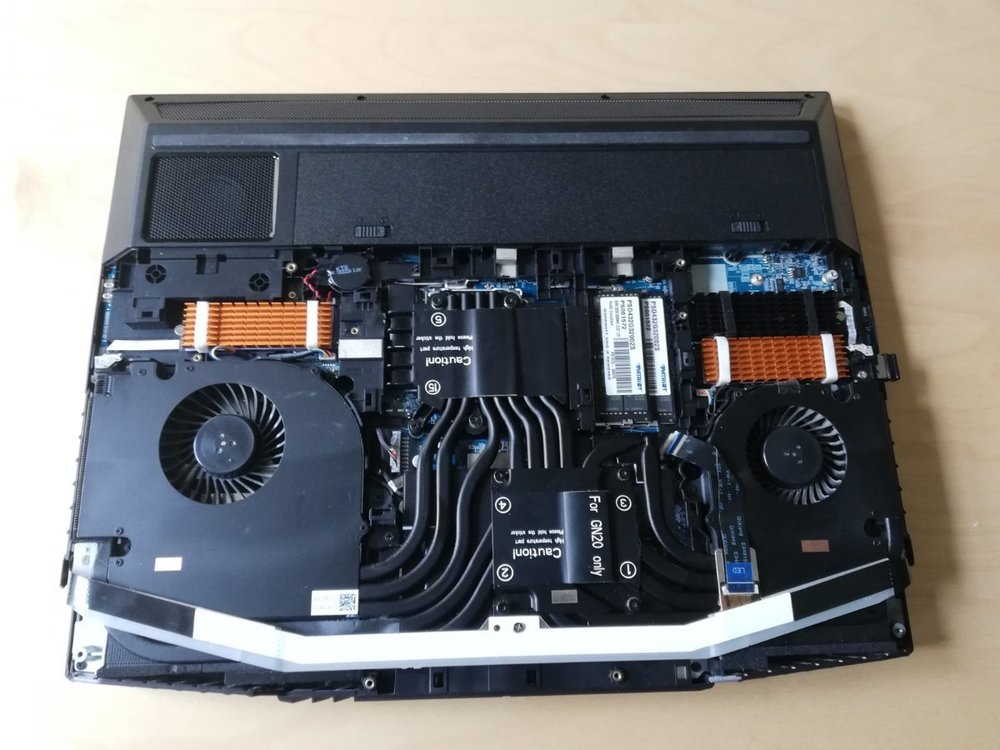
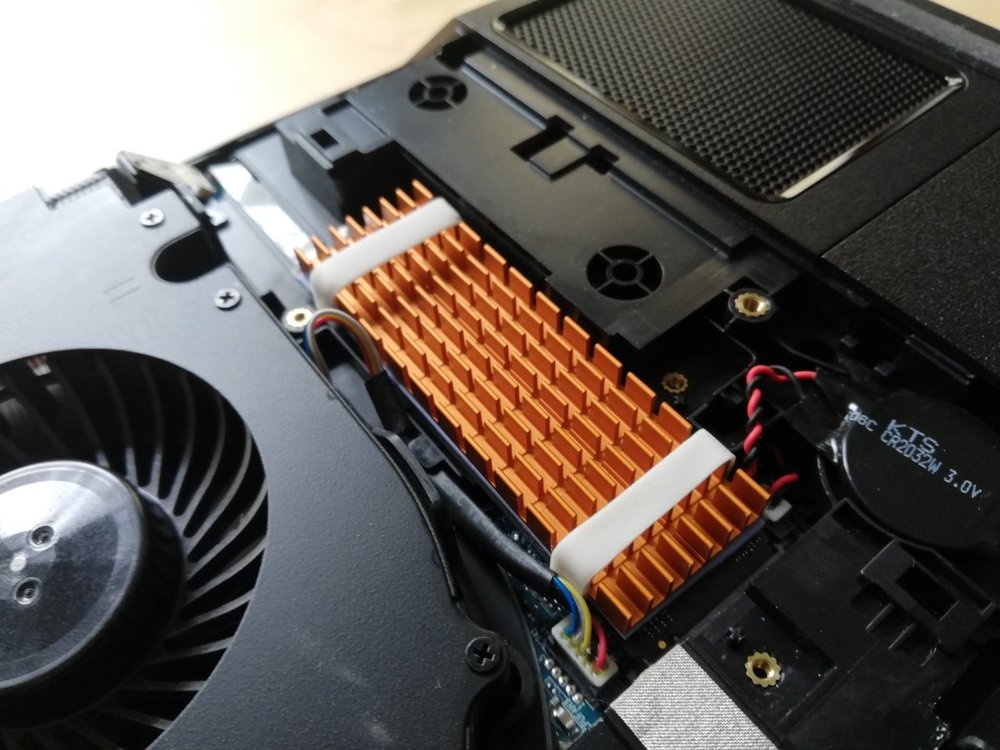
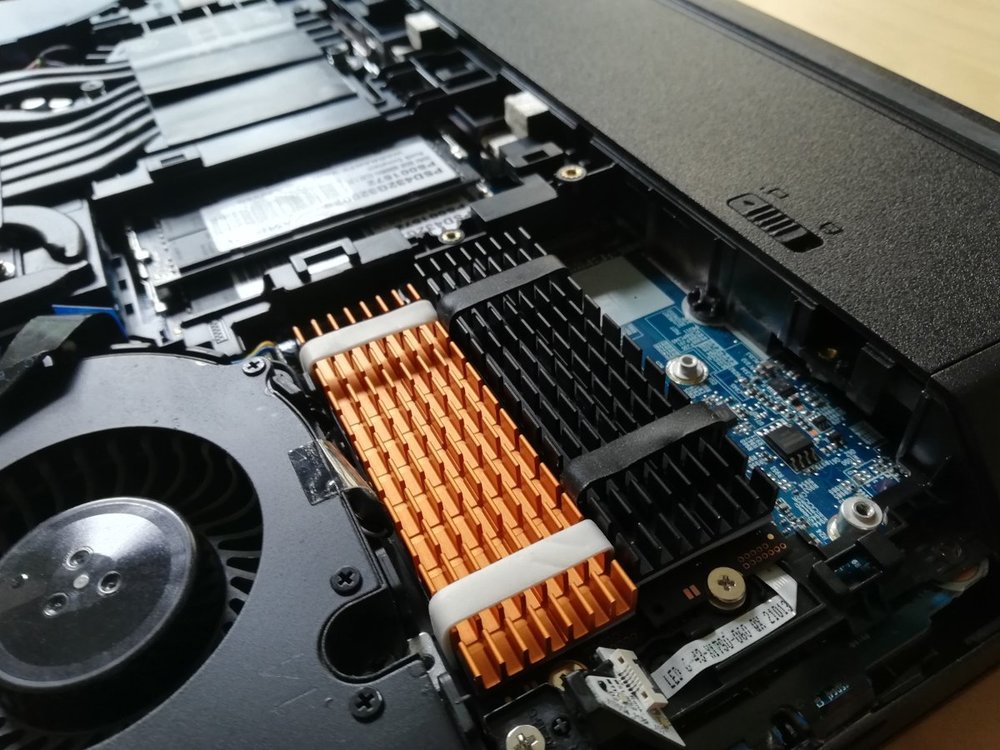
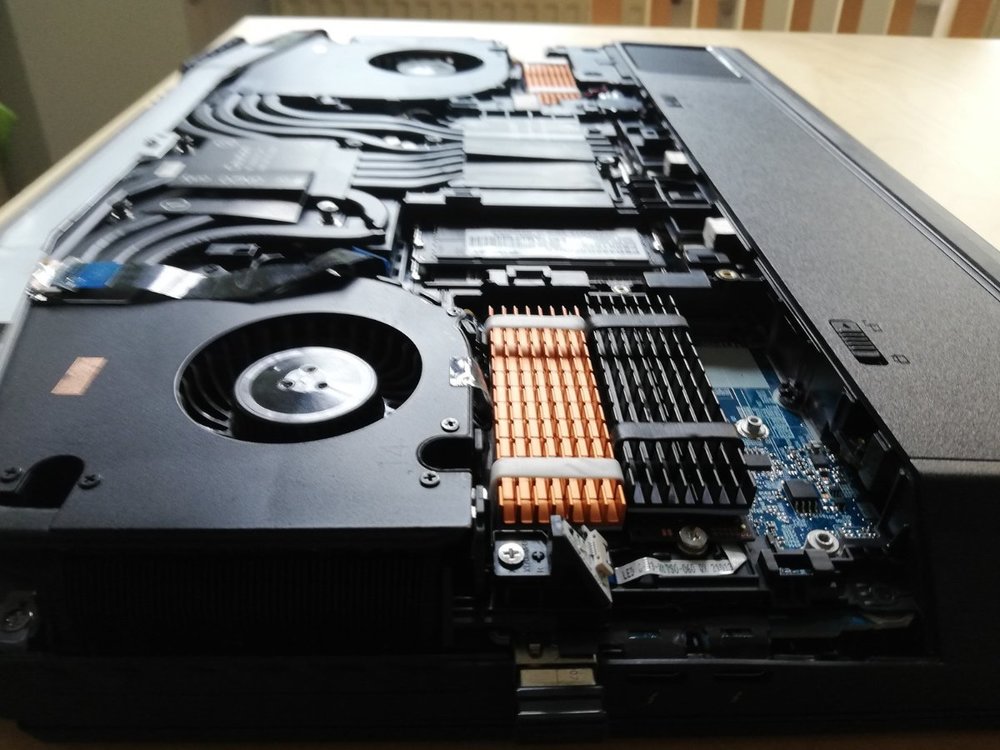
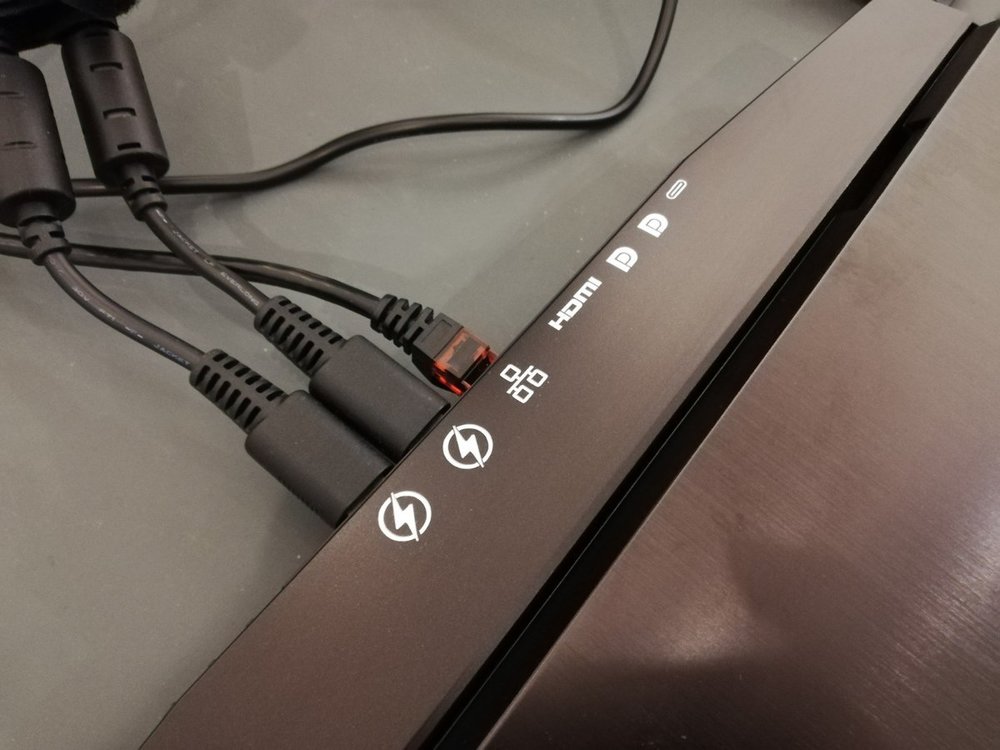
Official Clevo X170KM-G Thread
in Sager & Clevo
Posted
New CCC 3.97 available
https://download.schenker-tech.de/package/xmg-ultra-17-id-xul17e21/