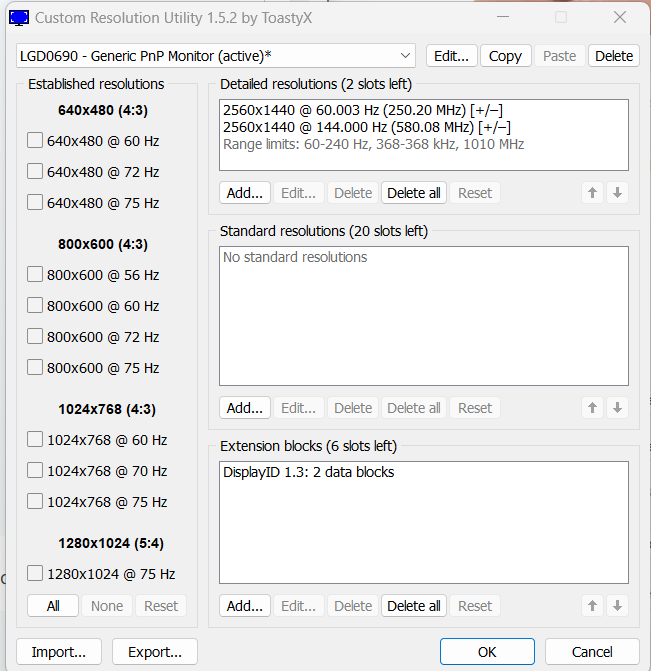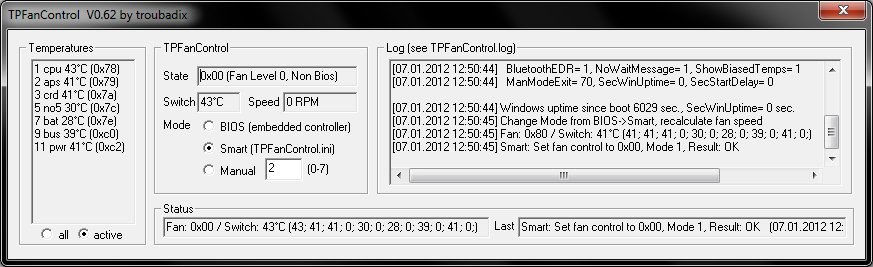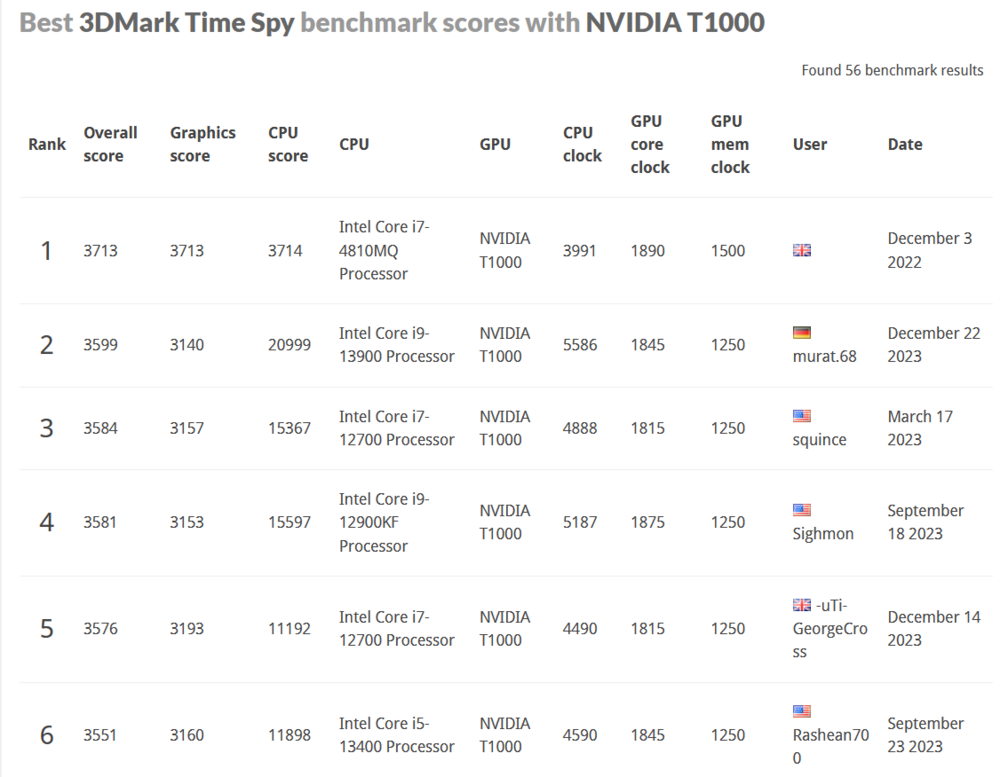M4980
Member-
Posts
69 -
Joined
-
Last visited
Recent Profile Visitors
5,637 profile views
M4980's Achievements
-
Precision 7510/7520 Owners Thread
M4980 replied to M4980's topic in Pro Max & Precision Mobile Workstation
just cross posting this thread where I mention my 7520's fan upgrade: -
Quick post to share a fan upgrade I did on my Precision 7520 a few weeks ago: I accidentally broke one of the original fan blades while cleaning, and instead of finding a stock replacement, I figured I’d try something a bit more interesting. I had a custom set made by a Taobao modder called ThermalSabre. He designs his own fan blades and motors and adds a boost circuit (as seen attached between wires in pics below) that bumps the fan voltage from 5V to 13.2V. Everything still works with the original fan control as it’s still PWM controlled by the EC. (Top: old Sunon fan, Bottom: new fan by ThermalSabre) (The new fans installed) After some unscientific testing, I’m seeing about a 10c drop under full load with GPU hotspot temps topping out at around 78c. At first, I thought fan noise at max speed was roughly the same as stock (just with stronger airflow), but after testing in different rooms I’ve concluded it’s actually noticeably quieter in my opinion. The main goal here was to get some extra thermal headroom for a possible MXM Lovelace upgrade down the line. I’ll post an update if I ever get one installed. This could also pair nicely with other thermal mods I haven’t done yet, like adding extra heatpipes, increasing heatsink mass, or joining the CPU and GPU sinks. Not exactly cheap (~¥349 for both CPU+GPU fans), but I’m very happy with how it turned out and it definitely met expectations. Let me know if anyone wants more details. Store link: Home-ThermalSabre Polar Blade-Taobao.com
- 1 reply
-
- 3
-

-

-
- precision
- precision 7520
- (and 4 more)
-
Framework 16 to MXM Gpu - V0.1 Prototype design - Creators & Developers - Framework Community Has anyone seen this yet? Seems really promising
-
first look at Blackwell MXM cards from ZOTAC 🔥 https://www.digit.in/features/gaming/zotac-at-computex-2025-from-handhelds-to-ai-ready-rigs.html ZOTAC Showcases AI-Accelerated Embedded and Enterprise Solutions at COMPUTEX 2025
-
nice, that's the X-vision card right? You mean it isn't recognized in device manager either?
-
Getting so tempting, especially after seeing an X-VSION 3060 was reported successfully booting in @therhor70's M18X R2. Hopefully there would be a way of limiting the clocks though, 110w through the 7520 heatsink sounds legitimately dangerous 🤣 Had always planned on improving the fans so if I order the GPU, I'll measure them and see if any of the various improved fan blades/motors on Xianyu for the Hasee TX8/TX9 laptops would fit
-
Not sure how I missed this but good to see it actually arrived! I know it hasn't been long but did you get around to testing the card in your P870DM3-G or M4700? Could be worthwhile to test those before reflashing the VBIOS. Either that or a cheap MXM to PCI-E adapter I noticed the chip is stated as having a size of 128 bytes on the left panel, isn't this far too small for a 4050 VBIOS? From what I can see, typical 4050/4060 VBIOSes are 2000KB in size. Could the chip's information be incorrectly autodetected, resulting in the buffer size error? This could also be a good opportunity to see if X-VISN have any after-sales support or troubleshooting steps? You could let them know that other people will likely be interested if compatibility can be sorted out - I'm very interested in the 4060 for my Precision 7520 personally 😈
-
X-VSION MXM Embedded Module RTX 4060 GPU Powerful Visual - X-VSION GRAPHICS CARD Just realized X-VSION now have an MXM type-A RTX 4060 8GB (110w) for $360 🤔 does anyone know anything about the reliability of X-VSION cards? Edit: Now seen in this thread that @aldarxt has one on order. Very interested to see updates on this!
-
Display Mounting without Screw Tabs (Precision 7520)
M4980 replied to M4980's topic in Components & Upgrades
Hey sorry for the late reply, your driver page is the exact same as mine. I think I just had to use CRU to add higher refresh rates. You can see my panel is identified as LGD0690 in this software. Also, I don't have a display calibrator but I found the display to be too warm by default, I manually calibrated it by trying to match the colors and white point of an iPhone 12 pro display, I would recommend doing that. My long term thoughts are that this panel has been absolutely great despite the mid contrast ratio. Did you manage to close the gaps on the sides of the bezel?- 4 replies
-
- dell
- precision 7520
-
(and 2 more)
Tagged with:
-
Nice find, my T1000 is Adlink 🤔 good to see that there's a fix for it having basically unlocked power/clocks (mine sometimes even goes above 1900MHz clock and is always at 99c hotspot). Does this also unlock undervolting/msi afterburner controls too? Guessing that's still locked
-
Precision 7510/7520 Owners Thread
M4980 replied to M4980's topic in Pro Max & Precision Mobile Workstation
Anyone want to trade an MXM-A RTX 2000 Ada for the rare "golden T1000" 🤣 in all serious though I wonder why it's doing this, the same occurs in the 7520 so it must be the card The power draw is reported as 3w maybe that has something to do with it or perhaps my VBIOS is bugged/unrestricted? And yeah, I manually overclocked the 7920HQ in ThrottleStop after doing those EFI variable unlocks, I usually just run it on 3.1GHz all core though as it allows the GPU to throttle less and I'm rarely CPU bound in anything. If I need more CPU power I switch to my TS config for 4GHz all core with an -77mv undervolt -
I used TPFanControl for this on my T440p, you can set a custom fan curve for smart mode in the ini file TPFanControl – ThinkPad-Wiki (thinkwiki.de)
-
Dell Fan Management — Software for controlling the Dell laptop fan speed
M4980 replied to Aaron44126's topic in Dell
Been a while but do you think you'd be able to drop a version with NVAPI disabled completely? Don't really need graphics temperature monitoring anyway, just fan control -
Precision 7510/7520 Owners Thread
M4980 replied to M4980's topic in Pro Max & Precision Mobile Workstation
Nice results and yea maybe it could be worth attaching another pipe between the GPU heatsink and CPU fan. I asked cicichen if they'd sell an improved 7520 heatsink and they said "so sorry. Precision 7520 can not upgrade, There are not enough places to upgrade". Not sure if they meant not enough demand or if there's not enough room inside the laptop but I think its the former For some reason my T1000 has held the top spot on time spy and firestrike for a while. Not sure why the clock speed goes so high in the M4800, beyond what Adlink say I should check if it does the same in the 7520, it would explain why both laptops reach their thermal limit with this GPU -
Precision 7510/7520 Owners Thread
M4980 replied to M4980's topic in Pro Max & Precision Mobile Workstation
Epic build and post thanks for sharing. Would be nice if we could get undervolting enabled on the GPU too. Don't think it's possible with my T1000 as there's not much to crossflash to, and the Adlink vbios I've got appears to be the best one. Maybe possible with your 1650 though? Curious to see what your geekbench results are if you have them, these are my best: Geekbench 5 (7920HQ) Dell Inc. Precision 7520 - Geekbench Geekbench 5 CUDA compute Dell Inc. Precision 7520 - Geekbench