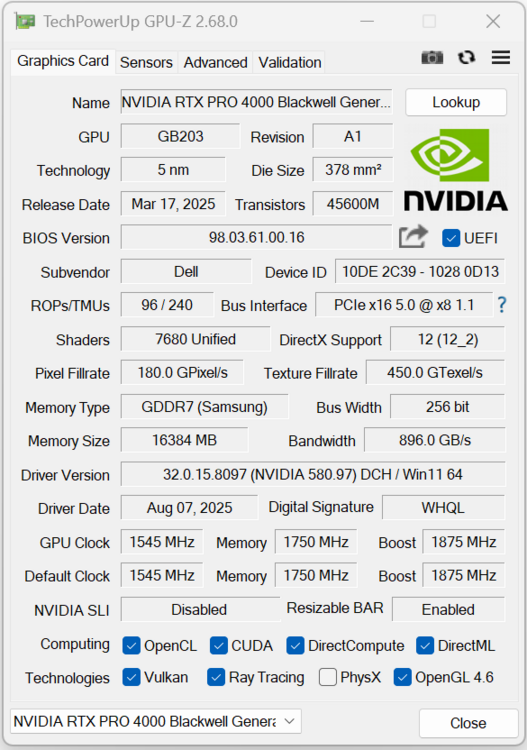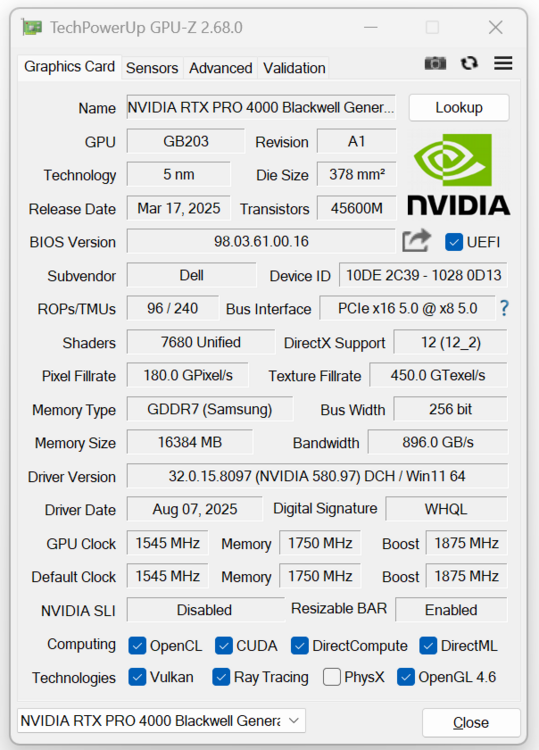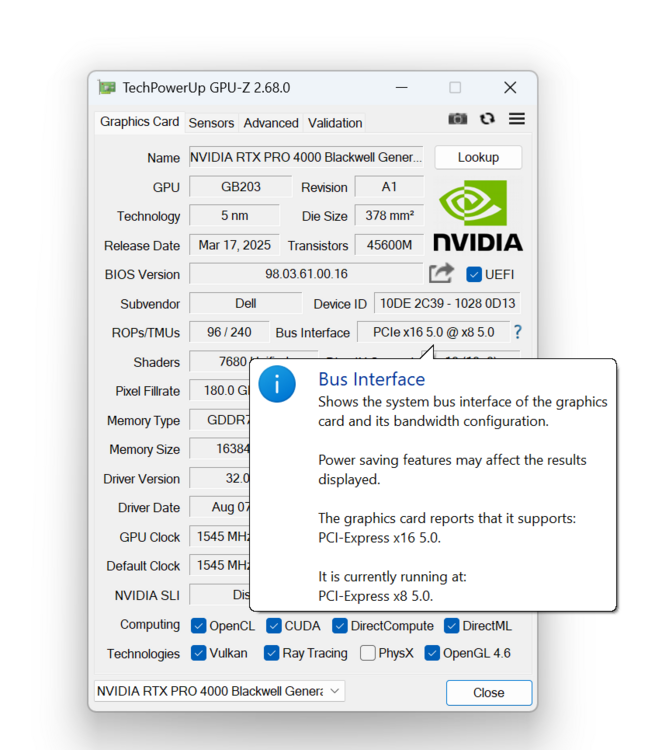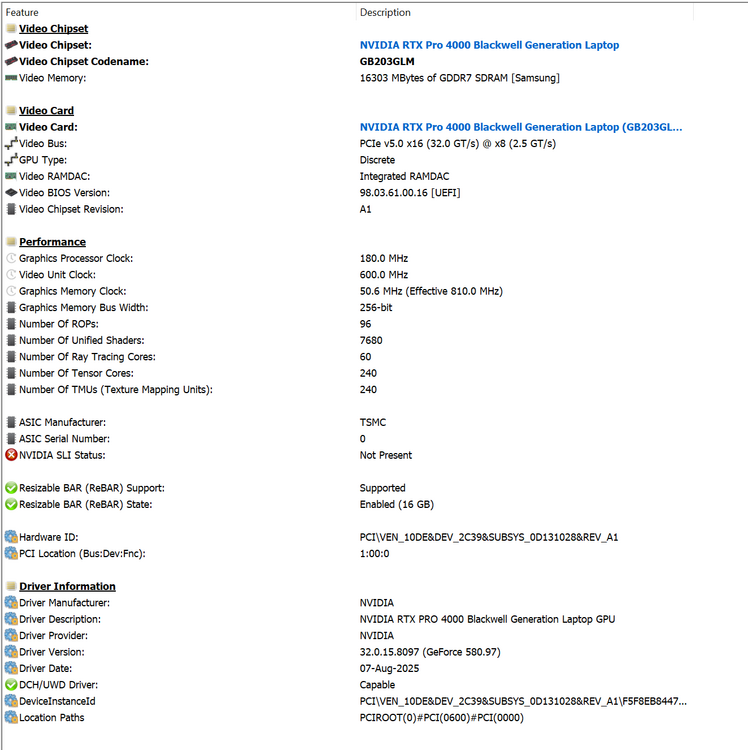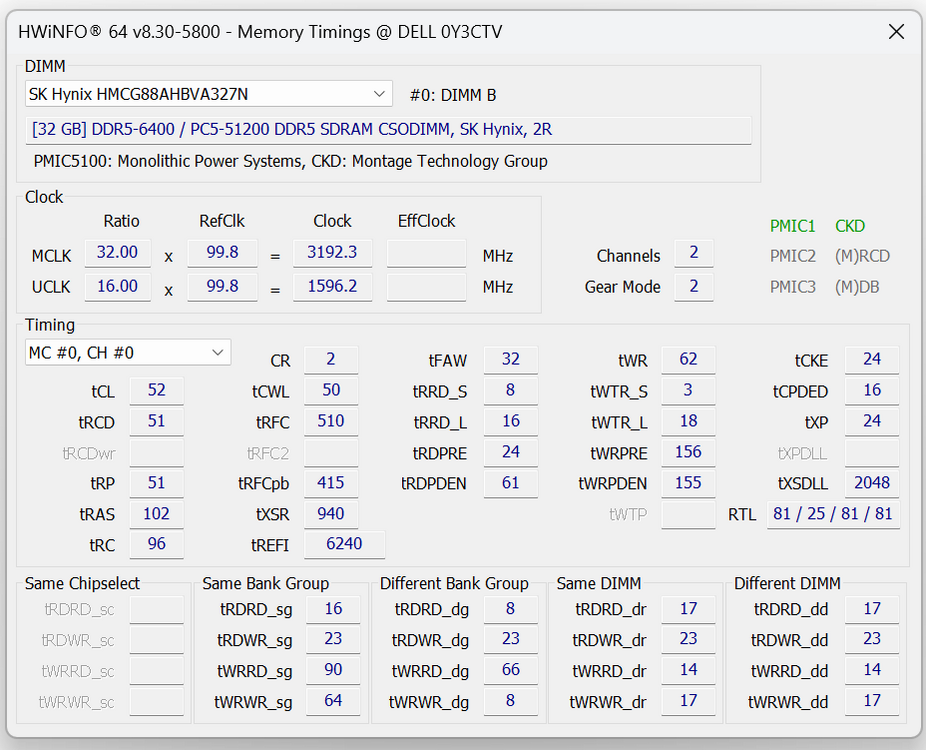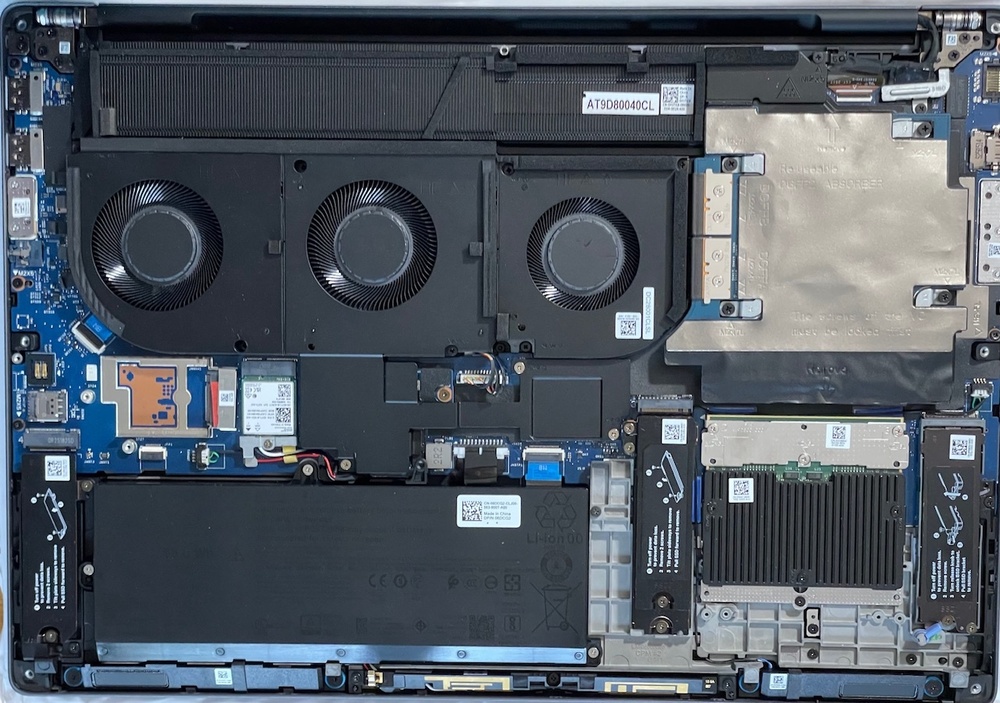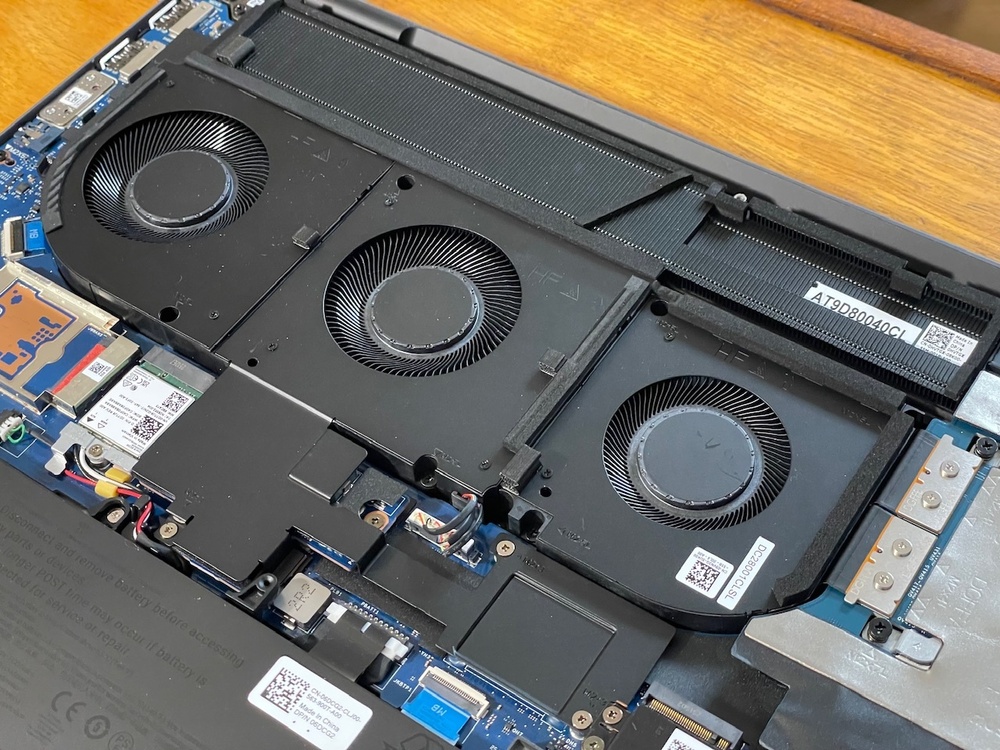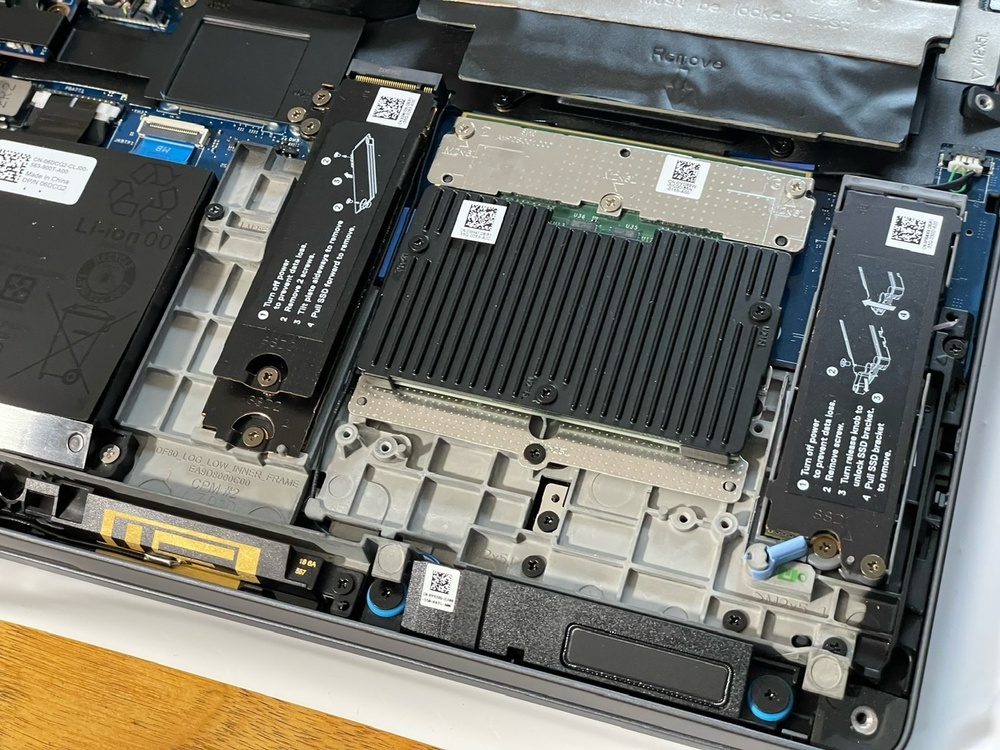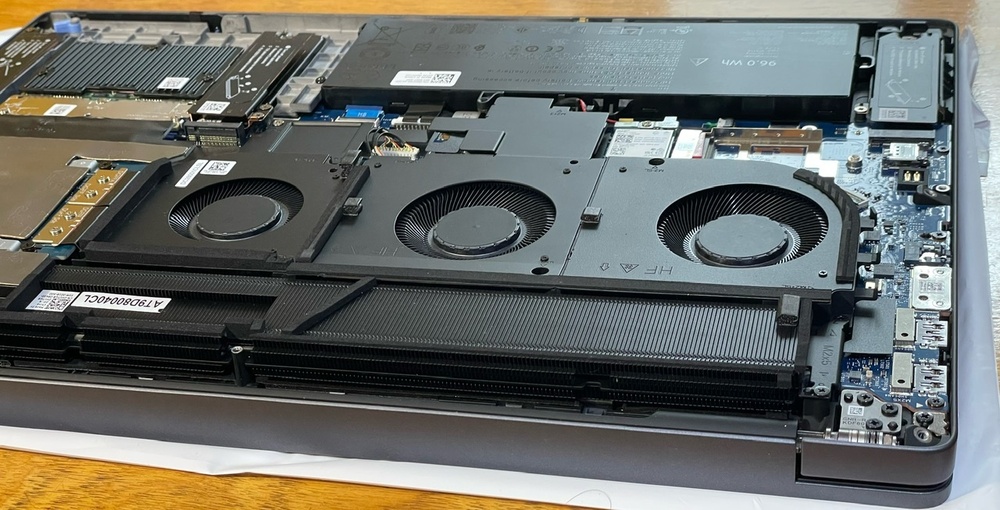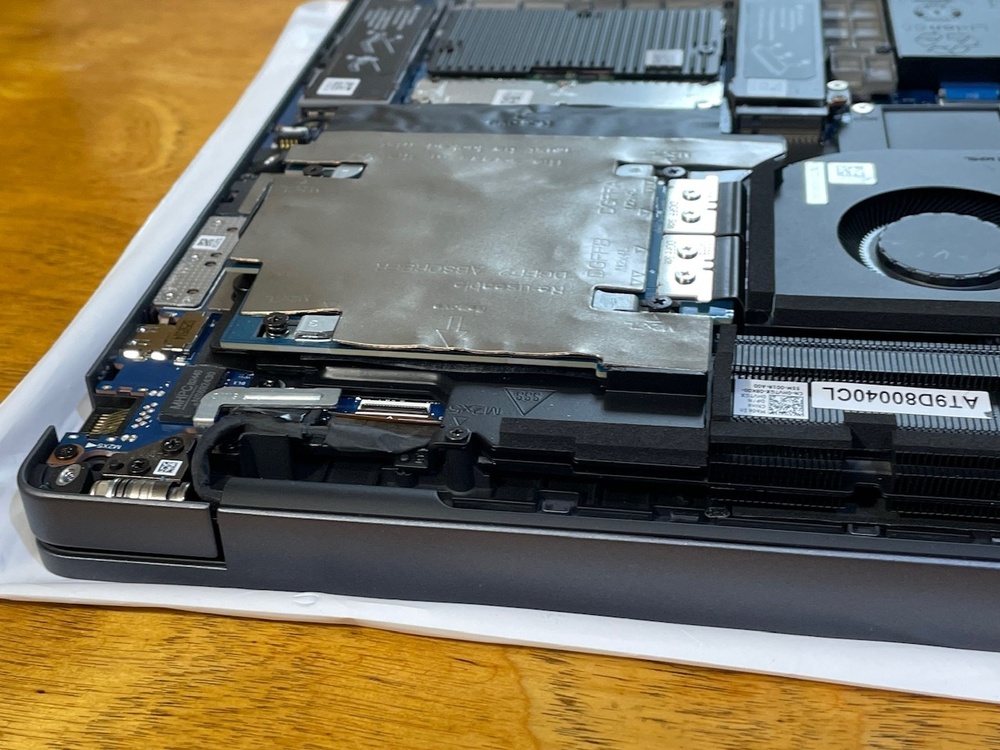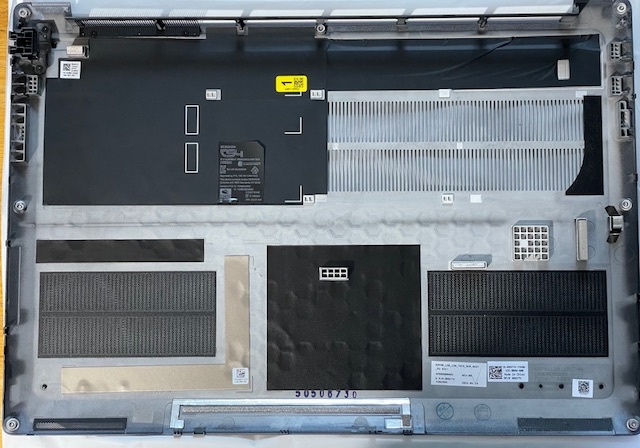AL123
Member-
Posts
144 -
Joined
-
Last visited
Content Type
Profiles
Forums
Events
Everything posted by AL123
-
Great yeh just seeing the screen in person was enough to convince me to stick with the largest screen option rather than go for the smaller 16 inch option from my current 17.3 inch screen. glad it’s working with the wd19dcs dock most I saw was around 100W sustained on the cpu so plenty of headroom. With 175w on descrete GPU definitely better with the new 300W dock but I might try with 1 lead plugged into dock and one to the power supply since all our desks have wd19dcs docks on them currently
-
Had to google that as been so long since I read anything about DDR5 standards but sounds like it is still 64bit total per module but split into 2x32bit Various articles say this should actually be better https://www.kingston.com/unitedkingdom/en/blog/pc-performance/ddr5-overview i presume when CAMM is referred to as dual channel it is 4x 32bit sub channels? What you describe is what I am going for larger capacity but better speed than 4x SO-DIMM so manufacturers don’t tell us soldered is the only option for the future of high performance. Realistically it’s rare we upgrade but ram is one of the most common failures, not sure on soldered ram failure rates vs descrete dimms
-
sorry forgot to put a link but officially specs I was looking at are here, I think these may have changed after the launch. pretty sure that happened before when 48GB dimms became available there was a subtle update of the product pages to show and increase from 128 to 192 GB https://www.intel.com/content/www/us/en/products/sku/241060/intel-core-ultra-9-processor-285k-36m-cache-up-to-5-70-ghz/specifications.html https://www.intel.com/content/www/us/en/products/sku/242297/intel-core-ultra-9-processor-285hx-36m-cache-up-to-5-50-ghz/specifications.html Suspect we will always be limited to dual channel on Intel core CPUs to segment the market/ keep prices reasonable, same for AMD Ryzen as far as I know and intel seem to have abandoned high end desktop CPUs. AMD technically have them with threadripper non pros but cpu and motherboard prices are high. I hadn’t really seen quad channel as a potential advantage of CAMM. Until dell shared details of the 256GB option i’d always seen it as a single dual channel card as its primary advantage. saving space vs so-DIMM and an alternative to soldered memory that will allow for higher speeds while being upgradable/ replaceable. Making it a 2 module system just doesn’t make much sense for me on laptops at least seems needlessly complicated. to be honest for our use it might be moot anyway, when we get to 256Gb or more for us we are usually looking at massive FEA/CFD simulations where it is more memory bandwidth sensitive anyway. for these Threadripper Pro is our current choice all the memory/ bandwidth you could want! , hoping Intel will come back with something competitive next gen to compete, much as Intel had dominance in data centre and high performance cpu compute for years AMD are so strong current that I worry for Intel now!
-
The official specs of the core ultra HX series definitely support 256GB, but sure it will be niche for a while yet. 512GB wouldnt seem to crazy for future with the AI focus especially if these CAMM modules end up on DDR6 desktops atleast they are planning ahead. I think they need speed parity with soldered to really gain ground though. Dell do seem cautious even on the pro Max tower T2 desktops we use featuring core ultra CPUs they max out at 128GB currently. On desktops I suspect some of that is to try and push to higher priced workstation platforms but the sapphire rapids Xeons are very poor performance wise. the Precision 7875 is the only one we will consider and it just got an update to Zen 5 threadripper Pro 9000. it didn’t even get a name update let alone pro max rebrand, maybe Intel bias is still present. I’m going to test out the base pro max 16 with AMD CPU’s but the graphics cards top out at RTX 1000 Blackwell which is a bit low for most of our users and the RAM is soldered which we try to avoid. Hopefully see some AMD competition to the core ultra K desktop and core ultra HX based systems next gen Dell workstations
-
Hmm just found this nice summary of current CAMM status rather than trawling the standards dock, includes some future plans for LPCAMM DDR6 https://www.jedec.org/sites/default/files/Tom_Schnell_FINAL_ 2024-05-03.pdf I didn’t measure it but assuming dell went with the shorter 40mm depth Dual channel (DC) module why not go with the longer 68mm dual channel module ( I think this was in 7780) that shows as scaling to 256GB on a single dual channel module. Unless the chips at that density aren’t available yet this it makes no sense to me for them to offer two stacked 57mm single channel modules. Unless maybe heat is a challenge for dual channel 256GB
-
Interesting unless 64GB aren’t widely available from multiple suppliers (Dell want atleast 2 suppliers usually SK Hynix and Samsung IIRC) then as you say no reason for Dell to limit to 96GB CSODIMM other than pushing people to CAMM2 for ~ double the price. I don’t even see 48GB CSODIMM on crucial, so not even likely to be availability reasons to pick it given most gaming laptops have 2 slots maximum capacity per module makes more sense, For larger organisations slight issue with configs that are not officially supported it can make it more hassle than it’s worth. with the quick access door it’s quicker for our IT team to upgrade ourselves but we would atleast have to send the original ram with the unit just incase it’s needed for troubleshooting with support. the weird thing with the 256GB CAMM2 is based on what I’ve been told and spec sheets is it’s actually 2X single channel modules, different interposer so you can’t upgrade from a single 64 or 128GB dual channel CAMM2 module. I guess you can’t have 2x dual channel modules run as single channel due to the intel limitation. it’s a while since I looked at the JEDEC CAMM2 standard to get an idea of what was likely to be in these. if speeds were higher or it offered ECC it would make CAMM easier to justify vs cheaper CSODIMM. I’m sure faster speeds atleast will come but for now it’s a hard sell. i was hoping this generation would make it simpler but we have No ECC ram from Dell and the confusing CSO-DIMM vs CAMM2. Meanwhile HP are offering slower 5600 MTs so-dimm with 128 GB ECC or 192GB Non ECC at launch and 256GB in future but not sure how much of a performance penalty there is for 4 dimms this generation. I think for most Dell customers it’s going to be CSODIMM especially the enthusiasts willing to go with third party upgrades for maximum performance for the money.
-
Sure I forgot about looking at RAM speeds, thanks for the pointers it’s not something I generally look at in detail as from my tests most of our workloads aren’t that memory sensitive and if they are we tend to have high end platforms like threadripper pro or Epyc for them. I don’t have the system with the CAMM module anymore but will look at the CSODIMM model I have when I’m back in next Wednesday. we will have a few units of Pro Max 18 with a 128GB CAMM2 module in the next week or two also so I can check then if nobody else has one sooner. Interestingly HP are quoting slower 5600 MT/s SO-DIMM ram over 4 slots on their fury G1i range, so no CSODIMM But claiming up to 192GB at launch and 256GB once 64GB modules are available. I can’t find anything that shows the speeds if you use all 4 slots last gen IIRC it dropped to 3600 MT/s. HP are also offering ECC ram, no option for that from dell which is odd for a workstation platform, maybe it doesn’t exist for CSODIMM yet, I know it’s also an optional part of the CAMM2 standard but given the low volumes of regular CAMM2 it’s going to take time before we see that I expect For our first orders we went with 64GB CSODIMM for most users as it was the only option for 64GB at the time of order and far cheaper than 128GB! You can now choose 64GB CAMM2 but it is a bit more expensive. Worst case I think we could upgrade to 128GB by removing the interposer, however if it is like the last gen the upgrade cost will likely be so high that 96GB CSODIMM would be our first point of call, hopefully 64GB CSODIMM modules will come in future also. if Dell want more LPCAMM2 and CAMM2 adoption they should do a trade in program for CAMM and offer them refurb as a cheaper upgrade option, having to remove the existing ram is a major downside cost wise and companies don’t want to get involved selling them on eBay etc! also no excuse for not using LPCAMM2 on the premium range when they used it on the entry level Pro Max 14.
-
So far this is just Windows Balanced power Plan and then under settings > power, for plugged in it is set to “Best Performance” Genrally found that on more recent versions of windows 11 balanced power plan has been fine rather than needing high performance/ ultimate power plans, but I’ll certainly test to see if they make a difference. These will have a company image on them, no undervolting/ other tuning just what we can do out of the box that gives us the best balance for our users we only tend to include dell command update, no optimiser or support assist, been burnt too many times by that hogging resource, I heard they might be combining command update and support assist, I hope the end result it is more like command update if so! I’ll take a look at the settings in BIOS/ Dell Optimizer see if they make a difference to power usage far it just seems like the NVIDIA cards have more headroom pier limit wise this laptop looks like being higher power limit than a desktop RTX PRO 4000 Blackwell. Although a fairer comparison is really the 4500/5000 desktop card as the product stack is still a little different mobile vs desktop. the other impressive thing is I was working on the laptop unplugged by mistake for a while and it wasn’t until I ran a benchmark test that I noticed the diffeeence, can’t say the same for older gen laptops, still not worked on this laptop for long on battery but a promising sign the windows power settings for unplugged were balanced rather than best performance
-
back in the office today, much to catch up on but couldn’t resist a bit of testing while doing dull admin tasks Focused on Pro Max 18 as its most popular with our team so far (massive screen!) specs- Ultra 9, RTX 4000, 64GB CSODIMM, 2TB gen 5 SSD This is now a full production unit with latest BIOS, drivers etc and my impressions very positive particularly for the new cooling system excellent performance and the chassis is remarkably cool ( just warm at top left where the fans/ heatsink are) The CPU still seems to be limited to around 100W for sustained workloads (98w PL1) I tried more synthetic test cinebench 2024 + a real world CFD simulation which is heavily multi threaded. the power draw hovered around this 100W mark on both, with the average a little higher in the real world CFD test I suspect because it doesn’t load cores 100% all the time. From looking at others tests online with u9 275HX gaming laptops this seems to be the sweet spot for performance and you have to go to crazy power levels to get much any more performance vs 100W it just plateaus there for a bit so may be a sensible limit from Dell. the RTX Pro 4000 on the other hand i am seeing higher power than my last test unit whether it is the newer bios, drivers or jsut because i am using hw info now. It is capable of sitting at a sustained 170-175W for a GPU rendering task lasting 10 mins + I then tried GPU+CPU concurrent the rendering on GPU 100% load and ran a multi threaded cpu test on cinebench 2024 for a concurrent torture test! I think dell are under claiming if anything! . GPU ran at 140-145W and cpu around 60-65 (63W average) so yes the cpu does throttle back if the GPU is under heavy load but still performant and above the claimed 200W concurrent. It was reporting 250-260W total system power in hw info. Saw a brief spike to 300W so it used a bit of battery for a while. Would be nice if there was some utility we could choose to allocate a bit more power budget to the cpu, but right now in the real world the tools we use that benefit from GPU aren’t simultaneously loading the cpu 100% Haven’t tried it on the dock yet to see if it behaves any different.
-
Early days for testing not used it much for day to day work jsut a bit of benchmarking; but had More time with the lower pro max 16 with intel h series and that certainly seems much better than earlier core i7/i9 On the pro max 18 plus so far pleased with the temps under high load, chassis doesn’t seem to heat up the same way as previous gen,
-
Certainly not ideal, but what did surprise me is what NVIDIA is doing with local AI is making it more affordable for once. With GB10 it’s ~$3k for 128GB (2bn parameter models) or $6k for 256GB if you link two together. won’t be as fast as a system with one or more 96GB RTX 6000 Blackwell but less costly and more capacity. Perhaps I’ll give them a pass on using a SoC in that case. Storage is user upgradable, but the memory is soldered I hope that CAMM memory will see wider adoption and make it less necessary to have soldered ram. Sometimes it’s the chip makers decision e.g new AMD strix point/ halo have apus with soldered memory In the AMD versions of the base Pro Max 14/16. I believe tthat is the only option due to AMD choices, but more often it’s the manufacturer, Dell, HP, Lenovo….. choice. I really don’t understand why for instance Dell are using LP-CAMM on their entry level Pro Max 14 but soldered memory on their Pro Max 14 & 16 Premium devices. They really aren’t that much thinner to make be believe soldered is necessary, given the pioneered CAMM modules this is very disappointing. Apple seem to have gained some advantages from their SoC approach for and I’m fine with a combined APU, if it’s genuinely better, but would be nice to have upgradable memory if CAMM was fast enough and no excuse for non upgradable storage. Not sure apple will ever do this thouge, even user upgradable storage has gone by the way for no justification I can see just greed, just add gen 5 m.2 pcie slot . we have to use windows due to certain pro applications, but for teams like our video/ marketing macs would make sense, the snag other than supporting 2 different OS, is either paying through the nose for storage or having loads of external drives that are harder to control from a IT perspective
-
Ah I hadn’t heard about that one, would be more aligned with the dominance NVIDIA have in that market along with partnership Dell have with them. perhaps the focus on AI will also mean we will see a mid life increase in graphics memory per ampere mobile where they doubled many of the capacities of the range IIRC. just not sure if the memory density will allow for that in such a small space to cram them in and cool the chips.
-
ah didn’t realise it was that old, perhaps the first gen might be a bit limited but hopefully a sign dell are looking to innovate. i think the NVIDIA spark / Dell Pro Max GB10 will make more sense, 128GB or 256 if you join two together https://www.nvidia.com/en-gb/products/workstations/dgx-spark/ so small you could jsut pop in your bag,
-
Just going on what was on their slide deck dell showed us on the new range, had an ~ 1 hour overview of the full range from technical contact at Dell, would hope it was put together by technical team rather than just marketing claims! that marketing video looks different to the images I saw with arrows for air flow , perhaps the video team didn’t know the details of how it was supposed to work, bit embarrassing if so! if you look at the picture of the base I sent you should also see the vent above the third fan is blocked off,I presume this is so it is forced to draw air from vents primarily at the bottom of the laptop by the Memory, SSD and battery
-
No worries this is mainly relying on what I have been told by dell proof will be as people test the laptops, they haven’t played it safe in my opinion both with cooling design and CAMM for higher speeds/ capacity vs 4 so-dimm slots RE Qualcomm ai chip From what I read it’s a case of choose that or graphics card, at some point post launch. not sure it will be popular, the NVIDIA spark platform looks like a more solid option for AI. mini desktop with more capacity and you can link 2 together. Dell will offer this too.
-
not to sure on the stacked cpu/GPU I’ve not studied it in any detail/ had it explained to me, but so far seems to be working well from limited testing performance seems good for our workflows and chassis temperature a lot better than the old gen, but it’s very early days in testing. It’s certainly a bold choice, let’s hope there is plenty of science and testing behind it, I was told several new patents around its design the other points I can probably explain some of the thinking from what I have been told by Dell re the wasted space, most of this is the area around the CAMM module, post launch the 256GB option will be two cards, I am assuming that will take up most of that space. and re the no fan to cool the nvme/memory the idea is the third than generates negative pressure, drawing air from remote vents down towards those components/ the battery. How well it works vs a fan right there time will tell!