
i.bakar
-
Posts
92 -
Joined
-
Last visited
Content Type
Profiles
Forums
Events
Posts posted by i.bakar
-
-
22 hours ago, Ishatix said:
I agree with the first few. 95 was a bit painful, but hard to say what the comparison should be here. Loved 98. XP was fine once you got over the slightly silly design style, and 2000 was the best for a long time (I think it might have had the best Explorer copying menu options of any Windows version ever??). And ME is that which should not be mentioned.
But, personally I thought Vista was grand once it got to SP2 (though I remember sharing folders between XP and Vista being a PITA). 7 was stable enough I guess, but just too slow, and the first to start down the path of grouping windows by default which I hate. 8.1 is so much better once you've spent a few minutes fixing the UI (and not that much more than was required on 7 really), and it's been all downhill from there. I still struggle to understand what people like so much about 10? DX12??
Windows XP vs Vista vs 7 vs 8.1 vs 10 | Speed Test
https://www.youtube.com/watch?v=Gc2Vqe6G_AQ(I have seen that in many artificial benchmarks you get a much more even split of results between 8.1 and 10 than the more real world tests shown here).
well this guy did a part 2 test
and in terms of performance this shatter every aspect that we always talked about !!
-
 1
1
-
-
9 hours ago, jaybee83 said:
MS stays true to its crappy/acceptable cycle 😂
win95 - crappy
win98 - acceptable
winME - crappy
XP/2000 - acceptable
Vista - crappy
win7 - acceptable
win8/8.1 - crappy
win10 - acceptable
win11 - crappy
so as you can see, were exactly according to plan, in the middle of a crappy os cycle! 🤪
hehehe i guess the next one will be win20 then 😄
-
 2
2
-
-
On 7/20/2022 at 3:37 PM, Papusan said:
Some will never learn @Ashtrix @Ashtrix I think over 90% of the people out there think newer always has to be better.
Windows 11 almost ruined my laptop. These fixes (sort of) helped pcworld.com
Things were still better with Windows 10, thoughSince upgrading to Windows 11, my laptop just hasn’t been the same.
to be honest , before the release of windows 11 i was pretty optimistic that microsoft might come with something diffrent this time , once it was released i intentionally didn't watch any review for it because i wanted to give it a fair openion without any inflowinces so i installed it on last october for a few days , found out that i cant drag things to the taskbar , i cant see whats inside the folders so i just replaced it with win10 and didnt bother ,, then back in june i saw a video for the win11 insider virsion that the return thos options back so i thought OK they might finaly learn there lesson!!! so i upgraded to win11 and id that benchmark on R23 , got the results then installed win10 to compare and " wallah " i beleive you already saw the results on the thermal paste thread so since that day i decided no win11 anymore !
bad performance on 3ds max , bad benchmarks performance , and too many curvy adges ! however the laptop battery life is better on windows11 then win10
win11 reminds me with win8 ! its kind of the opposite of the latest virsion they had before that release , it sounds like an experement that wont last long .
-
 3
3
-
-
so i ordered it, received it and installed it , did a comparison between the stock heatsink and the vapor chamber from ebay and did a video review for it. i included a comparison between them in terms of visuals, thickness, fitting and a benchmark for the temps.
here it is :
here is the result for the same setup ( processor 9900k , thermal paste : KPX, windows 10, overclock to 4.6ghz @ 1.16V, cenebenchR23 for 10 minutes)
however the results was surprisly good so i went for 4.7ghz @1.19V
-
 1
1
-
 1
1
-
 1
1
-
-
no one have this issue ?
-
32 minutes ago, jaybee83 said:
thats OS bloaware for ya @win11 vs win10 😄
yeah right ?! 😅i always liked win10 then win11 , but i didn't expect the difference in performance would be that much
-
 1
1
-
 1
1
-
-
20 minutes ago, Papusan said:
Add a offset for voltage so the test can be done equal (same voltage). Either with ACC, TS or XTU. Not sure if Dell let you change voltage in bios.
good idea , i will do that and redo the test 👍
-
 2
2
-
-
well as i mentioned before , i ordered the KPX and it arrived today and i wanted to compare it to the kryonaut that i had on my system for 3 weeks now.
just for the record my system is Alienware area-51m stock fans and heatsink no mods to the cooling system .
so i did ( cinebench 23) 10 minutes test with the same processor i9 9900K overclocked with the following numbers:
1- i9 9900K @ 4.5GHz
2- i9 9900K @ 4.6GHz
however i changed my windows the past few days from windows 11 to windows 10 which did change the volt that each clock was at so the following numbers was recorded ( difference of 0.01V less on windows10 VS windows11 )
by the way i used the same overclocking setup on alienware command center with the same offset on win10 and win11
1- on windows 11
- 4.5GHz draw 1.13V
- 4.6GHz draw 1.16V
2- on windows 10
- 4.5GHz draw 1.12V
- 4.6GHz draw 1.15V
so here is the screenshots for the results
LOOK AS THE SCORE OF THEM , HUGE DIFFRENCE !
SINCE I DIDNT THROTTLE IN ALL THE TESTS , THEN THE DIFFRENCE IN SCORE IS BECOUSE OF THE WINDOWS NOT THE THERMAL PASTE
-
26 minutes ago, K4sum1 said:
Try finding a newer driver
i di try 2 drivers the older one and the latest one . plus this is happening on 3 different computers all of them has 3 different Bluetooth devices.
-
1 hour ago, K4sum1 said:
What Bluetooth device do you use? You might want to get the manufacturer driver for it.
im using laptop Bluetooth connection which i believe is killer AX1550 and i already have the driver for it
-
well i got a tracking ball mouse the Logitech ergo 575 2 years ago and it was working fine , but since i did the 21H2 windows update , the mouse keep disconnecting if i didn't use it for 5 seconds which is very annoying!
i did my research and found a few videos and articles with a few solutions as listed below :
- remove the power saving option for the Bluetooth in the device manager under the human interface section ( didn't work )
- covert the Bluetooth support service to automatic in the services ( didn't work)
- removing ( let this device turn off to save power ) in the device manager for every single item i found in the device manager ( didn't work )
- in the advanced power plan , turn USB selective support to disable on power and battery ( didn't work )
i thought maybe the mouse is defective so i installed an older copy of windows that i had on a USB drive the 1903 to test it and the mouse works fine ! but of course as soon as the windows update, the same issue starts again !!
so i don't know what else i can do
any advice ?
-
so i was doing some research about how to cool this 9900k in the R1 and i came across two product , the first one is water-cooling for the area-51m from aliexpress which is from linus video its not worth it .
the second one is kind of interesting since its vapor chamber for the R1 from EBAY which as far as i know came on the R2 only.
here is the link for it , out of curiosity any one used it or came across this ?
-
49 minutes ago, Mr. Fox said:
Yes, absolutely. I do this all of the time, even if the CPU is not delidded. If the contact between the IHS and heat sink is good the liquid metal will produce much better results. If you travel with the laptop or move it around a lot, carry it in a backpack, etc. then you should consider building a barrier/dam around the perimeter of the CPU with some thing foam and use Kapton tape to bridge the space between the ILM (CPU retainer) and IHS. If you do not use an excessive amount of liquid metal and do not ragdoll the laptop it is not super dangerous, but the dam is cheap insurance to avoid a tragic mishap.
The foam needs to be very thin and easily compressed to avoid causing contact interference. I used a few drops of SuperGlue on the Kapton tape to hold the thin outer foam dam in place while assembling things. The inner foam dam under the ILM is held in place by both the ILM and the Kapton tape.
These photos are from the X170 cooling enhancements I did for zTecpc. I know that @electrosoftand @Clamibot are owners of that machine, but you can probably adopted some of this for your Alienware.
big thanks for the idea and the pictures , that will make my job much easier

-
 1
1
-
 1
1
-
-
4 hours ago, Mr. Fox said:
Yeah, Brother @JeanLegithat is pretty crazy. If it was proven to last as long as liquid metal (llasting years if applied in the proper conditions) and you were not frequently tinkering with things it might be worth it. For most that would be way too much money.
As we all know, the problem with laptops is, what works good for desktop with parts that fit nice might be horrible for a laptop (because they are built so sloppy and parts don't fit nicely) and not last very long even if it works well at first application. And, what might do a nice job for a laptop might not be as good as something else in a desktop application. It can be very costly and time consuming playing the thermal paste lottery trying to find out what works best on a laptop. When you find it, even then you can only hope that it works as well on another laptop... it might not.
i dont know if i should try liquid metal on the 9900k on the area51m i still have some leftover . the issue is that i dont wanna deled it so is it possible to do liquid metal between the die and the heatsink like what we do on the laptop processors ? what so u think ?
-
 1
1
-
-
14 hours ago, Mr. Fox said:
The problem I had with Gelid and NTH1 is that both were inadequate viscosity and not durable due to pump-out. Kryosnaut was marginally better. All worked close to the same when first applied, but didn't last long enough. NTH1 was the least durable.
I have very good results with KPX on liquid cooled desktops, but not sure how durable it would be on a laptop.
Someone should try Thermalright TF7. I used it for an experiment on one of my desktops to avoid wasting KPX and it worked quite well. Significantly better than I expected it to work. A tube of TF7 was included each of my 12th Gen Thermalright CPU frames.
The TF7 was easy to apply, but I noticed when I removed it a couple of weeks later it had thickened a lot and was clay-like. It resisted wiping off the CPU and water block as easily as most thermal pastes do. It took at least twice as much effort to remove. It was not as thick as old IC Diamond, but impressively resistant to wiping off with an alcohol pad. My impression from that is that it might be very good on a laptop. Based on what I saw, I doubt it would be as susceptible to pump-out as most of the popular options.
NTH1 is the least durable from what i hear too . however i already ordered KPX so i will be testing it once i receive it within 20 days hopefully. lets see how it will perform on the 9900k against the Kryosnaut .
-
 2
2
-
-
58 minutes ago, ssj92 said:
Try Gelid GC-Extreme , @Mr. Fox recommended it to me awhile back. Surprisingly the all burning furnace GTX 880M is maxing out at 70C for me in M17x R3 using this. Also working with 2920XM in M17xR3 stock heatsink low 70s stock.
Not sure how long it'll last but so far been almost a month.
i was actually between the GC extreme and the kingpin cooling KPX and i watched alot of comparison videos between them and the kryonaut, from what i saw so far the GS extreme and the KPX is almost head to head underload
so yesterday i pulled the trigger on the KPX. but thanks for the recommendation.
i started doing some cenabenck R23 tests and took a few screenshots for the score results along with the temperatures and the volts of the CPU and once i receive the KPX i will do the same tests and will share what i collected here for a more clearer comparison between the KPX and the kryonaut.
-
 3
3
-
-
well since i was asking the exact same questions earlier ( i'm still are )
here is my experience with some of the above mentioned thermal pastes
- alienware M18X R1
1- used mx4 on the 2960xm on the m18x r1 for 1 week, temps was not manageable with 4.4ghz overclock and 1.4V ( temps was at 100c and shutdown after less then 3 minutes of rendering on vray 3ds max CPU render ( similar to what cinebench does )
2- replaced the above with IC diamond on the CPU and left it there for a year. temps went to 91c for 10 minutes rendering on vray 3ds max CPU render ( similar to what cinebench does ) (a t the first week )
after 9 months of using it. the temps on the CPU increased by almost 3 degrees C
3- replaced the ic diamond with kryonaut on the CPU (currently using for the past 3 months ) temps went to 95c for 10 minutes rendering on vray 3ds max CPU render ( similar to what cinebench does )
4- used mx4 on the 880M sli. for 1 week while rendering on vray 3ds max GPU render ( little less load then gaming ) temps was maxed and stable at 78C , however it took it 4 minutes to reach this temp and stay there.
5- used ic diamonds on the GPU and left it there for a year temps maxed and stabled at 73C however it took it 10 minutes to reach this temp and stay there.
6- replaced the ic diamond with kryonaut on the GPU (currently using for the past 3 months ) temps didnt change at all from the IC diamond stabled at 73C but it took abit less time to reach there
- alienware 18
1- used IC diamond on the CPU 4930mx over clocked to 4.3ghz with 1.27V and left it there for a year temps ware not manageable on rendering on vray 3ds max CPU render ( similar to what cinebench does ) and shutdown due to the thermals so went back to 4.2ghz and 1.18V and temps were never stable also but could get away with 15 minutes rendering without the laptop shuts down .
2- used liquid metal conductonaut on the same CPU for 4 months and at the begaining the temps was stable with the same 4.2 overcloecking at 1.18V at 85C in the same rendering mentioned above for almost as far as my most of my slw rendering ( 1 hour ) however after about 3 monthes of use i started to notice that the shutdown issues started to come up again due to the thermals and i had to repaste after 4 months with liquid metal again and same thing happed after anothe 4 months.
3- used ic diamond on the GPU ( same 880M sli that i have now on the m18x r1) temps were stable at the exact same spot on the m18x r1 73C ( using the same heatsinck on both laptops ) from the alienware 18
- alienware area 51-m
1- laptop came with paste from the factory on the CPU 9900k so the temps were stable at 91C with 4.6GHZ all cores at 1.2V at the same vray rendering as mentioned above. and stable at 96C with 4.7ghz all cores at 1.23V ( using only alienware command center )
2- replaced the above unknown paste with kryonaut on the CPU so the temps were stable at 95C with 4.6GHZ all cores at 1.21V at the same vray rendering as mentioned above. and NOT stable at 4.7ghz all cores at 1.23V ( using only alienware command center ) so i had to go back to 4.6ghz
3- laptop came with paste from the factory on the GPU RTX 2080 core clock overclocked 100mhz extra then stock and memory speed extra 200mhz temps were stable at 71C no throttling ( using the 180w maximum bios which is the new vbios update) no power throttling too
4- replaced the above unknown paste with kryonaut on the GPU so the temps were stable at 75C with the same overclocking setting mentioned above , no power throttling but it thermal throttles !!
5- then with the same kryonaut i used the 1.5 bios from @ssj92 and the older Vbios for the GPU which max at 200w and increased the thermal limit to 79C , the temps went to 79C then started to throttle thermally again which means that the bios and the Vbios helped to delay the throttling but the thermal paste would not decrease the temps by any means.
that means that the dell stock thermal paste was better then the Kryonaut from my experiance!
so the question now is , what thermal paste i should try next on the area-51M since so far the IC diamond was the best performer on the alienware m18x r1 and the alienware 18 ?
-
 2
2
-
-
12 hours ago, jaybee83 said:
check this out!
🤠😉😁
thanks for sharing @jaybee83 i just finished reading the full thread put unfortunately i didn't find results for direct comparisons
i will be posting there

-
 1
1
-
 1
1
-
-
well, i know its a delicate subject and most of you like one brand over the other but since now adays there is so many brands with even more sub brands , i'm interested to know what is your experiences with any thermal paste you have used before vs the temps on both CPU and GPU.
just for clarification i'm currently using ic diamond on the m18x r1 and the kryonaut on the area-51m
the brands i have used in the past area
- thermal grizzly kryonaut
- arctic mx4
- IC diamond
- thermal grizzly conductonaut (liquid metal)
please feel free to list any other brands and your experiences with them .
-
see i have no idea what is happening with ur laptop but since before it used to turn off once you turn on , but now its still on then it stand to the reason that its actually doing something ! let it be and see , u have nothing to lose .. google how to recover your bios from usb drive on the m18x r2 and u might find something that can help .
-
posted on the wrong page please delete if possible. thanks
-
just incase you are like me and looking for a rolling case for alienware area-51m and/or m18x for meetings and travel
i searched alot online to find one that fits comfortably for both laptops together or separately and the only one i saw that fits both and quite affordable is this solo macDougal bag.
here is my review for it incase you are interested in such a bag
-
thanks for sharing , actually i have been there with the m18xr1 and same thing happened with me 3 years back and since then i don't use these two apps anymore with the older machines
-
any body knows if the R2 heatsink is vapor chamber ? or its similar to the R1 solid copper pipes ?
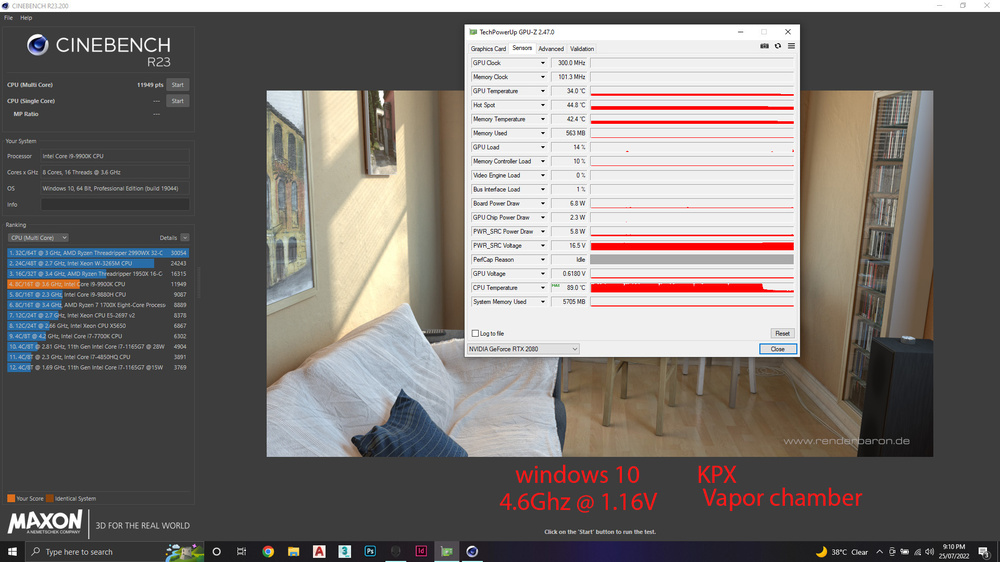
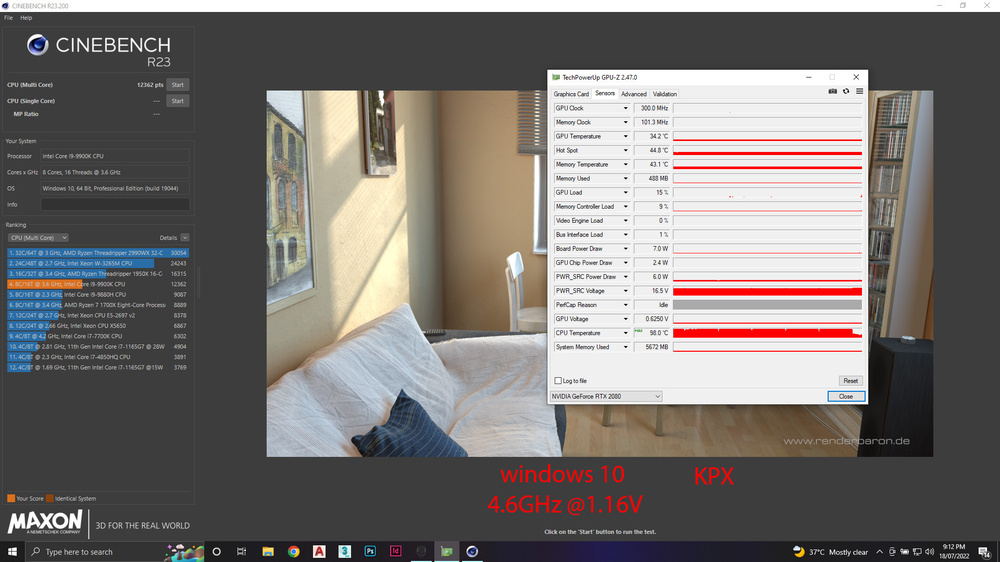
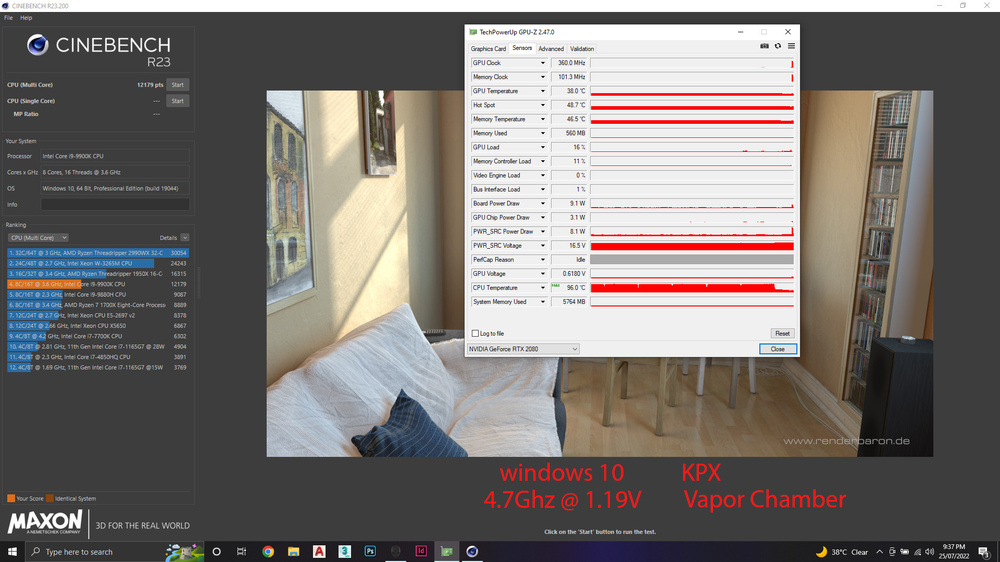
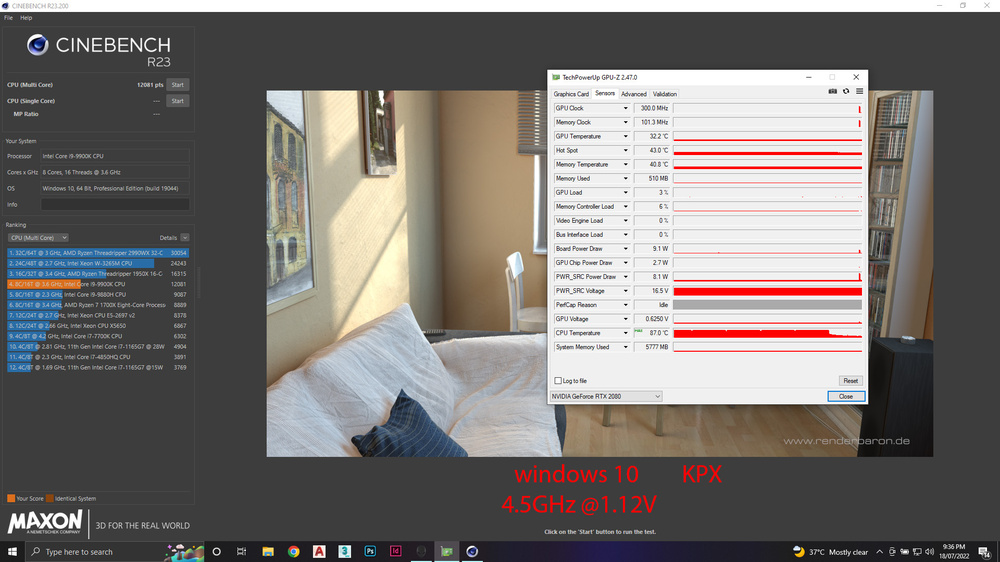
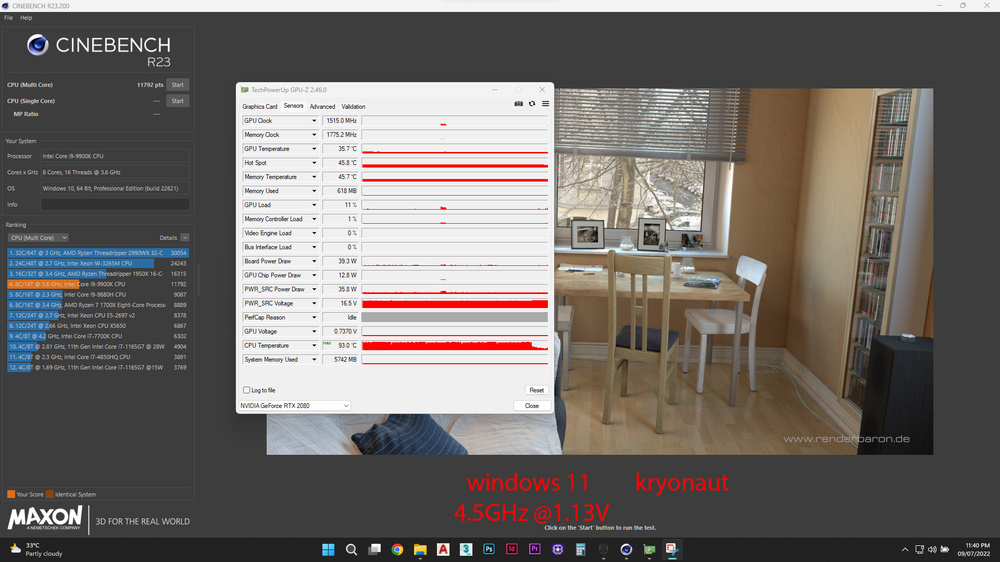
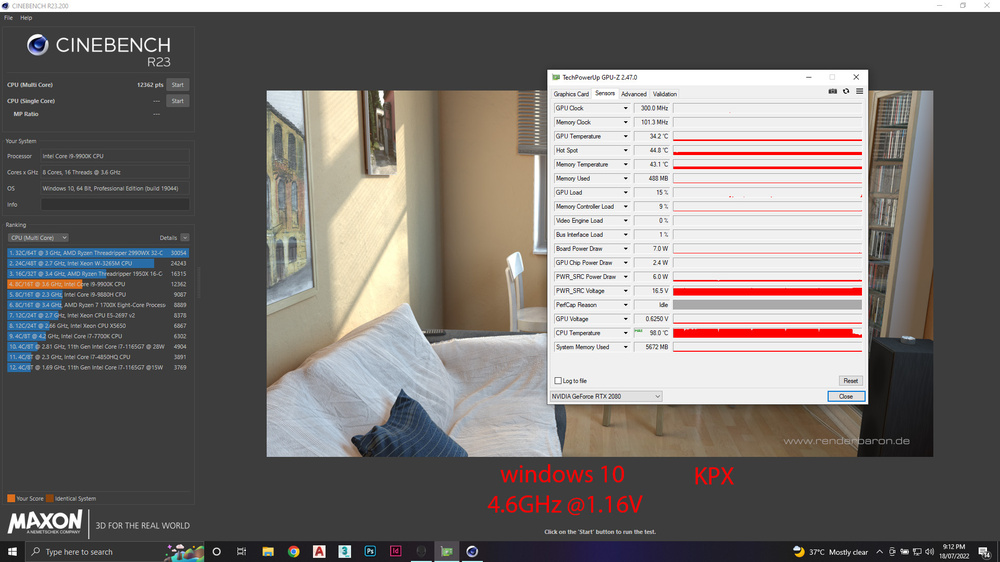
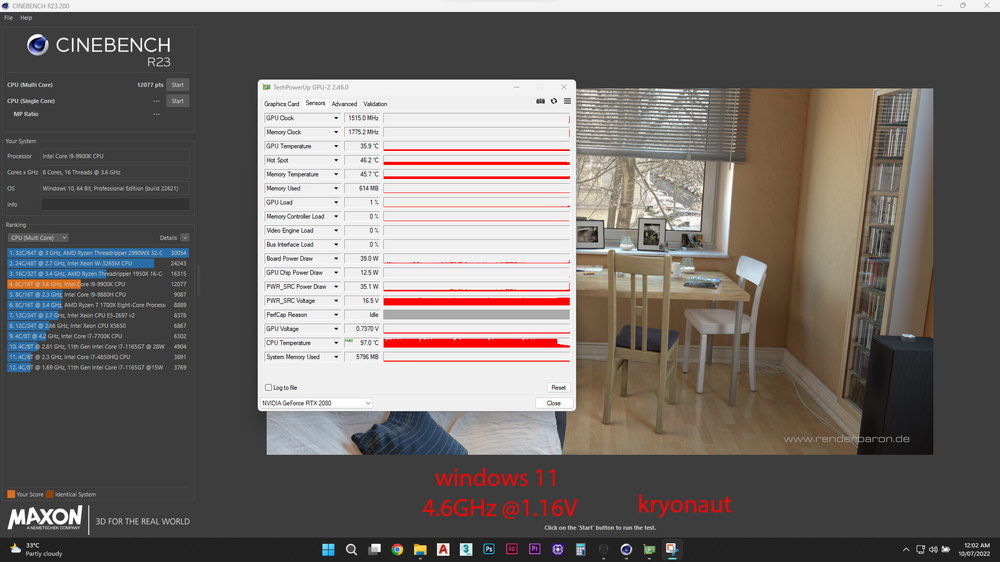





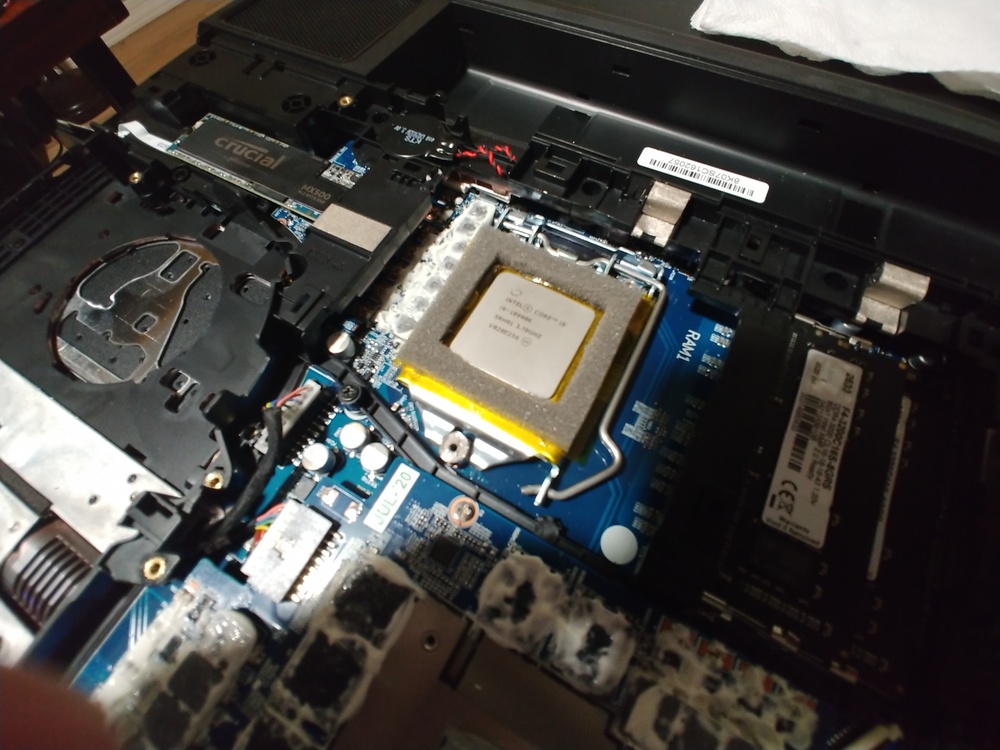

All about Windows 11 news and announcements
in Windows
Posted
if we are talking from a privacy perspective then i totaly agree with u , but from the normal user perspective , as long as these background (web helpers + apps ) does not effect performance then i dont see it taking much of there attension
theoraticly speaking , yes drivers wont be optimized for an older operating system which will effect the performace ( of course ) but that is also the real life situation that u wont find drivers that is fully optimized for win XP for new hardware which will effect the performance in all cases