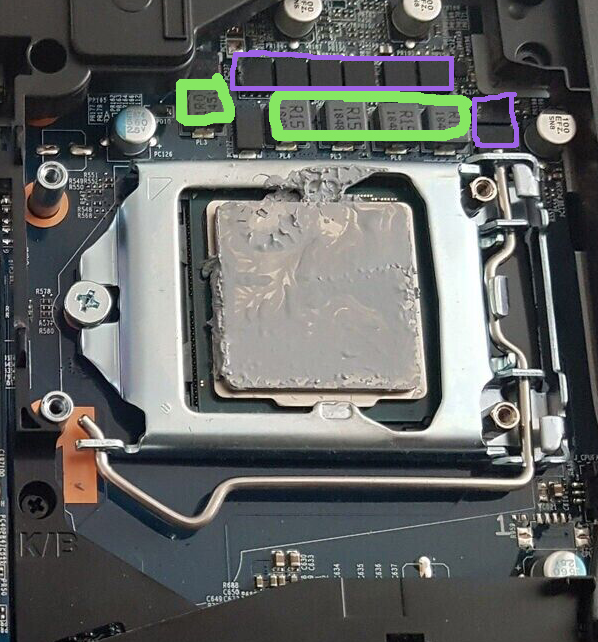the jg89
Member-
Posts
95 -
Joined
-
Last visited
Content Type
Profiles
Forums
Events
Everything posted by the jg89
-
Clevo X580 TBA at CES 2025 - 18", 4+4 drives and memory, 2xTB5
the jg89 replied to 1610ftw's topic in Sager & Clevo
can someone show me the pic? I can't see it ^_^' -
Clevo X580 TBA at CES 2025 - 18", 4+4 drives and memory, 2xTB5
the jg89 replied to 1610ftw's topic in Sager & Clevo
I've been hearing buzz about the intel ultra mobile series placed in these, you think that might be why they're deciding to make it 3.6kg since the cpus are using less power? I just hope that this laptop is as good at it is since I'm itching to get an upgrade. -
I have an ali express heatsink (Rtx 2000 series) on sale for £70
- 4 replies
-
- clevo
- clevo p775tm1
-
(and 1 more)
Tagged with:
-
Cool, Thanks for the reply 🙂
-
Dumb thing to ask but is the gtx 1080 in the p775 tm1g/p751 tm1 compatible with the p870tm1? Would I be able to fit one in there with no issue? someone is asking me about it.
-
is there a better way to control my laptop fans? I think mine only goes up to 80% and was just wondering is there a better way to do it? I'm using dsnake's bios btw
-
I have a p775 tm1g clevo gpu gtx 1080 for 180£ but Am I allowed to show the link on here? I don't know if I have 100 points or not
-
For some reason when I'm viewing youtube videos my screen strongly flickers ,usually when I want to make the video bigger or go full screen, is this a driver issue by any chance? I don't have this problem with other stuff I swapped out my gtx 1080 with an rtx 2080 mxm earlier on
-
P775 TM1G question about purchasing a heatsink from aliexpress
the jg89 replied to the jg89's topic in Sager & Clevo
Cool, Thanks 😄- 83 replies
-
- clevo laptop
- p775tm1-g
-
(and 2 more)
Tagged with:
-
P775 TM1G question about purchasing a heatsink from aliexpress
the jg89 replied to the jg89's topic in Sager & Clevo
Just wondering when undervolting the cpu with control centre, do you select Adaptive or Override?- 83 replies
-
- clevo laptop
- p775tm1-g
-
(and 2 more)
Tagged with:
-
P775 TM1G question about purchasing a heatsink from aliexpress
the jg89 replied to the jg89's topic in Sager & Clevo
If only there was someone that can build custom laptop parts for you, now that would be something 😄- 83 replies
-
- clevo laptop
- p775tm1-g
-
(and 2 more)
Tagged with:
-
P775 TM1G question about purchasing a heatsink from aliexpress
the jg89 replied to the jg89's topic in Sager & Clevo
And no problems whatsoever? like the laptop shutting down suddenly? That hasn't happened to me though but wondering if that's happened.- 83 replies
-
- clevo laptop
- p775tm1-g
-
(and 2 more)
Tagged with:
-
P775 TM1G question about purchasing a heatsink from aliexpress
the jg89 replied to the jg89's topic in Sager & Clevo
Ah I see- 83 replies
-
- clevo laptop
- p775tm1-g
-
(and 2 more)
Tagged with:
-
P775 TM1G question about purchasing a heatsink from aliexpress
the jg89 replied to the jg89's topic in Sager & Clevo
Sweet 🙂 how'd you manage to tweak it further?- 83 replies
-
- clevo laptop
- p775tm1-g
-
(and 2 more)
Tagged with:
-
P775 TM1G question about purchasing a heatsink from aliexpress
the jg89 replied to the jg89's topic in Sager & Clevo
interesting just wondering, how low did you manage to get with the new heatsink?- 83 replies
-
- clevo laptop
- p775tm1-g
-
(and 2 more)
Tagged with:
-
P775 TM1G question about purchasing a heatsink from aliexpress
the jg89 replied to the jg89's topic in Sager & Clevo
would'nt it cost performance if you do that?- 83 replies
-
- clevo laptop
- p775tm1-g
-
(and 2 more)
Tagged with:
-
P775 TM1G question about purchasing a heatsink from aliexpress
the jg89 replied to the jg89's topic in Sager & Clevo
I guess roughly the same, did you undervolt by any chance? I've been wanting to try that but don't want something bad to happen I figure I leave it alone for now and maybe try later.- 83 replies
-
- clevo laptop
- p775tm1-g
-
(and 2 more)
Tagged with:
-
P775 TM1G question about purchasing a heatsink from aliexpress
the jg89 replied to the jg89's topic in Sager & Clevo
The new heatsink normally went into the 80s then the normal one I used 12.8 k thermal pads from thermal oddesey and arctic mx 6 thermal paste, even used your advice on thermal pad placement but still the cpu was hotter than gpu side, gpu stuck close to the 60s - 70s.- 83 replies
-
- clevo laptop
- p775tm1-g
-
(and 2 more)
Tagged with:
-
P775 TM1G question about purchasing a heatsink from aliexpress
the jg89 replied to the jg89's topic in Sager & Clevo
Barely did anything, just swapped back to the old heatsink now(seemed to yield better results 😞 do you think it's because the underside isn't copper coloured cause I noticed that with my original heatsink- 83 replies
-
- clevo laptop
- p775tm1-g
-
(and 2 more)
Tagged with:
-
Would be pretty convenient if these were sold on ebay I mean if they're willing of course, I can pay 80 for them if that's enough
-
P775 TM1G question about purchasing a heatsink from aliexpress
the jg89 replied to the jg89's topic in Sager & Clevo
- 83 replies
-
- clevo laptop
- p775tm1-g
-
(and 2 more)
Tagged with:
-
P775 TM1G question about purchasing a heatsink from aliexpress
the jg89 replied to the jg89's topic in Sager & Clevo
quick question what thickness did you use for the cpu side of the board? just applied my heatsink and for some reason the cpu side is hotter than usual, just thinking that thepad thickness might be different for this heatsink- 83 replies
-
- clevo laptop
- p775tm1-g
-
(and 2 more)
Tagged with:
-
do you have the link in english? ^_^' seems like it won't let me login or something
-
do you have the link?
-
what about aliexpress? I have an easier time getting what I need from there, taobao looks a little cryptic