
PHVM_BR
-
Posts
119 -
Joined
-
Last visited
Content Type
Profiles
Forums
Events
Posts posted by PHVM_BR
-
-
Horrible!
They ended up with strong names, consolidated, with the excuse of making it easier to identify the lines and put something totally generic.
-
1 hour ago, Aaron44126 said:
Still waiting to see if Dell actually announces anything.
-
 1
1
-
-
9 hours ago, Ionising_Radiation said:
And chances are the 16-inch model will come with an 80-90 W VBIOS for the GPU as it has historically done, massively nerfing any performance of RTX 5090-levels CUDA cores
The 7670/7680 already have a TGP +100W.
For the claimed 170W of CPU + GPU consumption I would bet on 55W + 115W with around 130/140W with Dynamic Boost.
-
5 hours ago, Aaron44126 said:
Ehhh. I'd love to see them offer an AMD version, but I feel like Dell is pretty set in their ways with the business systems, and I feel like they're going to want to continue supporting things like vPro in these systems, so I am not holding my breath.
I'm also underwhelmed with Intel's offerings lately. And, I wrote about it before... The thermal and CPU/GPU power contention issues on the Precision 7770 (which I see as a combined fault of Dell, Intel, and NVIDIA) plus the overall situation with Windows 11 have pushed me over to the MacBook side, something that I would have thought me completely crazy to be considering a few years ago. And while there are some things about the MacBook that I wish were different (modular RAM and storage at the top), I can't deny that it is the best "laptop" that I have ever had. I could write about that more, but I already have in other threads. I'm looking to have my "work" Precision 7560 replaced by a M4 Max MacBook Pro next year.
Back to Dell. I am still interested to see what they do with the high-end Precision systems. We're due for a chassis refresh, so hopefully they will beef up the cooling solution a bit, and hopefully switch back to the "hot chips in the center / fan on both sides" design. Since Precision XX90 systems have already released (in the 3000- and 5000- line with 14th-gen Intel CPUs), I think we're due for a branding shakeup as well or at least a change to how model numbers work. (Maybe they'll just start using 4000 / 6000 / 8000.) They've got to have the design finalized or nearly finalized by now, but I haven't seen anything new pop up on things like hardware certification sites yet. Other than throwing in the latest CPUs from Intel and the latest GPUs from NVIDIA ... will they switch the bigger system to a 16:10 display (18" maybe)? Or will they dump the 17" offering altogether like the competition has? Will they make everyone start using CAMM2 modules and ditch SODIMM? I'm not really thinking we'll get any answers at CES, but certainly in the next few months. CES should bring some details about the new laptop CPUs and GPUs, though.
-
 2
2
-
-
WTF!
I never imagined that the Precision 7540 could do Cinebench R23 at 4.6GHz all core consuming +150W and without thermal throttling!
In Cinebench 2024 which is a longer benchmark (~8 minutes vs ~1 minute in R23) I can sustain 4.5GHz consuming +130W reaching a maximum of ~92°C.
Edit:
At 4,7GHz all cores consuming 157W:
-
 2
2
-
-
9 hours ago, Jers6410 said:
Ok I tried the -210 setting and it reduced the temps a bit more that's actually great but the PL1 keeps the power limited to 60W after a seconds on full load.
Increasing the PL1 limit didn't work, I guess that for this to be achieved a mod to the BIOS may be the solution.
If you have another suggestions let me know and will keep trying.
I really appreciate for your help!
In Cinebench reducing it to -210mV you should see the clock increase with the temperature remaining the same as it will continue to consume 60W.
Generally with Speedshift at 0 with high performance selected in the Throttlestop main window it is possible to increase the undervoltage.
This occurs because the voltage x clock curve varies and generally at higher clocks it is possible to reduce the voltage a little more.
With Speedshift at 0, the processor will always try to keep clocks at maximum, thus allowing greater undervoltage.
Try setting High Performance in Throttlestop with -135mV in cache and -225mV in core.
This will allow reaching higher clocks in Cinebench, probably close to the maximum clock possible on all CPU cores (4.1GHz) but probably still limited by the PL1 of 60W.
The only way I know of getting around the EC power limit is by changing the IMON slope/IMON offset, but on the Precision 7540 I found that forcing the CPU for about 2 minutes at 92°C or more causes the power limit decrease even when changing IMON slope.
-
 1
1
-
-
Try lowering it to -210mV in core while keeping the -126mV in cache.
This should allow the CPU to increase clock speed during Cinebench.
It makes a big difference to move the air intake away from the table top.
A simple laptop stand solves the problem.
The Precisions have the power limits locked in the EC, so if selecting Ultra Performance in the power manager does not increase PL1 you are limited to 60W.
On the Precision 7540 this limit is 75W.
You can try to increase PL1 and check Lock MMIO to confirm.
Your Speedshift is at 84 which is not ideal for pure processor performance.
If it's Windows 11, select performance mode and Speedshift goes to 63 and this makes a small difference.
I personally don't use High Performance mode (Speedshift 0) by checking the option in the main Throttlestop window.
-
1 hour ago, Jers6410 said:
By checking Hwinfo I noticed that the temps are around 88-90 °C so they are kinda high, that must be the problem.
Is PTM7950 that good? You can share your experience here please. I found that thermal compound in Aliexpress for 16$ with size 80x80mm and 0.25mm thickness. It comes with all additional tools included and in sealed original Honeywell packaging.
Thinking about RTX3000 upgrade which brand of thermal pads do you recommend? And what thickness should I get?
If the clock is at 3.7GHz at full load at 90°C, your problem is not thermal limitation but power limit.
In Dell Power Manager are there different performance profiles?
On the Precision 7540 there is the Ultra Performance option that increases the power limit and fan rotation, making it possible to achieve more performance.
Post a screenshot of the Throttlestop FIVR window here.
With the undervolt you mentioned you should be reaching the maximum performance of this Xeon.
With PTM 7950 you will get another level in the performance / temperature ratio.
I have a Precision that had an i7-9750H, similar to the Xeon in your laptop, and with PTM 7950 I could run Cinebench R23 at maximum performance (4.0GHz on all cores) without undervolt consuming ~100W at ~95°C with the fans at maximum.
With -125mV in the cache and -210mV in the core, consumption decreased to ~60W under the same conditions and the temperature was ~78°C with the fans at 75%.
You will not need to change the thermal pads because if you buy an RTX 3000 you will need a new heatsink assembly and the thermal pads are already applied.
In my experience these machines do not require replacement thermal pads to obtain maximum hardware performance.
-
1 hour ago, Jers6410 said:
I didn't know that it was possible to disable cores. Is it possible to get some more power from this CPU? 3.7 GHz isn't bad but a bit more will be great.
This machine came with a LG model 156WF6 display.
If I'm not mistaken, this Xeon can go up to 4.1GHz on all cores at full load.
Limited to 3.7GHz at full load it is certainly suffering from throttling due to insufficient power limit or thermal throttling.
If your undervolt is actually applied it is probably limited to 3.7GHz due to the thermal limit.
With a good thermal compound and undervolt you will get the full performance of this CPU easily.
-
On 9/29/2024 at 4:28 AM, ÊtaPegasus said:
Hello everyone,
I'm looking for some advice here.
I've been trying to take advantage of the 5.1GHz boost clock of my i7-10850h but it seems that i'm thermally limited way before i can achieve such multi core speed (i use PTM7950 by the way).
Several things have been bothering me :
- Every time i open a brower, launch a game or windows launch an update, the CPU would boost to 5.1GHz and reach immediately at 100°C --> hence a lot of fan noise and heat
- Linked to the behaviour described previously, gaming with 5.1GHz boost would only give higher temperature and power consumption and almost no gain
So i tried to understand how was the boost algorithm working on this 6 core 10th gen, and lo and behold, the voltage required to boost above 4.0GHz seems absurd to me on a laptop chip : almost 1.35V for reaching 5.1GHz...
Secondly, i tried to run CineBench R20 to evaluate if there was a point of diminishing returns : yes there is, at 4.0GHz i'm reaching the PL1=75W and 90°C, so no gain going higher imo.
I'm actually using theses settings to take temperature under control :
- Prochot limit redueced to 90°C (instead of 100°C via Throttlestop)
- Power package limit to 75W PL1 and PL2 (instead of 135W PL1 / 75W PL2)
- Max multiplier limited to x40 (instead of x51 via Throttlestop) --> This limit a lot of the temperature peaks due to the lower core voltage needed to stay at 4.0GHz --> i still get 92% of the single core performance (compared to 5.1GHz) with almost 15°C reduction.
Are there other people owning a Dell Precision 7550 that can confirm this thermal behaviour? If not, any advice on how to improve the thermal performance?
In full load multicore like Cinebench, the i7-10850H's default maximum clock rate is 4.4GHz.
5.1GHz is only reached in lighter loads that only require a single core.
You don't obtain benefits above 4.0GHz in Cinebench due to thermal limitation.
Without throttling and maintaining 4.4GHz on all cores you would have a proportionally better score (~10%).
I don't have a 7550, but I do have a 7540 and mine can sustain ~100W in medium duration loads (up to 2 or 3 minutes) with PTM 7950 and a laptop stand to move the air intake away from the table top.
Around 90W is possible for long periods without thermal limitation.
It's strange that your 7550 with PTM 7950 has a lower thermal headroom than my 7540 because all the reports I've seen state that the 7550 has slightly better cooling capacity than its predecessor (maybe ~10 or 15%)...
Maybe it's a bad application or the lack of good contact between the heatsink and the die.
I would check the temperature difference between the cores during a full load (Cinebench).
Generally, 8th/9th/10th Intel CPUs with 6 cores have a difference of around 5 to 7°C between the hottest and least hot cores when there is a good application of the thermal compound.
A difference of up to 10°C is valid, more than that could mean your application failed.
This applies to full loads.
On my 7540 I also discovered that KryoSheet can deliver more than PTM 7950 (if there is good heatsink contact).
With KryoSheet I can sustain energy consumption around 15% more than with PTM 7950 (~107W for long term heavy loads).
You can also enable undervolt with a simple BIOS edit and thus achieve higher clocks with the same current power consumption.
-
On 7/18/2024 at 8:40 PM, Chalybion said:
General thoughts on the Precision 7540 after using one for a year:
I still love the good keyboard, good touchpad with nice physical buttons, solid build quality, and ease of maintenance. The LP156QHG screen is a moderately easy upgrade to a high color gamut / high refresh rate screen that improves quality of life. The processor and graphics cards are still reasonable competitive for productvity and gaming at mid-range settings, though a bit power hungry. In newer laptops, the Ryzen 7840U provides slightly better CPU (vs. 9980HK) and comparable GPU to the T1000, all while using less than a third of the power - that would be really attractive in a Precision build package.
I have access to an AIO with i7-1355U and even this CPU with only 2P-cores can achieve multicore performance similar to the i9-9980HK with undervolt and overclock of 4.4GHz all cores (~12k in Cinebench R23) and consuming about half of the power (~60W).
-
The Precision 7540 here is like an old man in top shape:
RTX 4000 Max-Q 90W (Precision 7550 VBIOS):
https://www.3dmark.com/spy/52615614
Quadro T2000 (60W GDDR5):
https://www.3dmark.com/spy/52510073
-
On 8/13/2024 at 9:02 AM, sangemaru said:
nVidia reports 45W TGP.
I wish I could undervolt this machine. Right now it's impossible to not thermal throttle. I unfortunately had to replace the indium-gallium foil because the lack of pressure was making it not cool the chips properly. I switched to Thermal Grizzly conductonaut, which I promptly regretted, because after some time it bonded to the GPU section of the heatsink. I replaced with Thermal Grizzly Kryonaut paste and the machine is doing much better now, but still thermal throttling.
Performance is good, but if I could control the multipliers and voltage of the CPU especially, it would be much better.
From the 12th generation onwards Intel removed the possibility of undervolt from H series CPUs.
For laptops only HK and HX CPUs can have their voltage adjusted.
Try PTM 7950, in addition to excellent performance it should correct small imperfections in the heatsink contact.
-
 1
1
-
-
33 minutes ago, sangemaru said:
Oh, sweet. I'd only looked at raw performance, didn't realize I had the full 128-bit, 3072 cores.
What is the TGP that the Nvidia control panel reports?
Performance will depend on TGP.
I believe that on the Precision 3581 it should be limited to ~50W.
-
On 6/30/2023 at 7:04 PM, Chalybion said:
Overclocking Feature: setup_var Setup 0x856 0x1
What exactly does this?
I unlocked it out of curiosity and my i9-9980HK clocks were stuck at 800MHz.
To unlock undervolt and increase ratios this is not necessary, what does it do?
-
2 hours ago, Chalybion said:
I tried both, and they didn't work with the current BIOS. I did try upgrading one BIOS version to v1.27.0, then resetting to factory defaults, and then voltage/frequency controls came back. No idea why - just a bit frustrating.
BIOS defaults return the configuration of the installed BIOS.
If the installed version is anything above 1.7.0 this will block the undervolt.
Factory Defaults returns the original factory BIOS configuration.
If the original BIOS is 1.7.0 or lower this option will unlock the undervolt. If it is 1.8.2 or higher, this option will block undervolt if it is unlocked.
-
4 hours ago, jdanecki said:
Hi! Did you ever had any issues charging this PC with USB-C/Thunderbolt?
Internet is littered with issues and the one I have just bought (very good price and will probably use as the main laptop now) has exactly the same issue:
- Charging through barrel jack works fine
- charging through USB-C/Thunderbolt says it is OK, but battery is going down, no power is taken from the supplied source (USB-C PC 100W charger, WB19 thunderbolt dock with 240W adapter connected). No issues with dock functionality, just no charging.
I suspect that there is an issue with the thunderbolt/USB-C muxer that somehow is dying and/or connector itself.
It's not a 5540, but I tried charging via USB-C on the Precision 7540 with a 100W GaN charger from Ugreen and it's not supported.
I thought it was a problem with both USB-C ports, but I tried charging via the USB-C port on the Dell P2723QE monitor (USB-C Hub 90W) and it worked perfectly.
It's probably some deliberate blocking by Dell only being compatible with their devices.
-
2 hours ago, Chalybion said:
Any thoughts or sure-fire solutions?
Have you tried restoring factory settings in BIOS?
If your laptop left the factory with BIOS 1.7 or lower this is enough to restore the possibility of undervolt.
Otherwise, the option is to edit the variables (very simple).
-
On 2/13/2024 at 11:19 AM, sangemaru said:
The nVidia RTX2000 Ada Generation (Mobile). Basically an RTX4050 Quadro.
RTX 2000 Ada = RTX 4060
-
I purchased a 240W Alienware SFF (GaN) power adapter and it works great on the Precision 7540.
As before with the original 180W power adapter at full CPU + GPU cross-load, the i9-9980HK remained at ~60W and the RTX 4000 at ~90W but now there is no more battery drain.
The system works by consuming ~150W from the CPU and GPU simultaneously, around ~180/190W in total, without discharging and without thermal throttling.
Impressive!
I'm very pleased with the new investment (i9 / RTX 4000 / 240W adapter).
-
On 3/23/2024 at 7:27 AM, Zeht said:
Yesterday I tried repasting since I noticed the cpu vrm would get into the 70°s (Dell EC temp1 in hwinfo). I change the thermal pad for a slightly thicker one and now it stays in the 60°s but the issue persists. I'd really appreciate if someone could do the tests without battery, I'm going crazy with this laptop
The problem is definitely the lack of battery.
I did the test without battery running AIDA64 CPU test + Heaven.
With BD PROCHOT the CPU worked inconsistently, varying between ~15 and 30W while the GPU also fluctuated, unable to maintain a constant ~90W.
While the tests were running, the BD PRO alert flashed red constantly in the ThrottleStop main window.
By unchecking BD PROCHOT, the GPU started to work apparently normally, while the CPU continued to oscillate strongly, but with higher power levels, between ~15 and 60W, mainly between ~20 and 50W.
This time the POWER alert flashed red constantly.
-
 1
1
-
-
6 hours ago, Zeht said:
Could anyone with a precision 7540 unplug their battery and run a gpu+cpu stress test?
Tomorrow I'll try to test and post the results here.
See the screenshot of the ~14 minute test I did simultaneously using the AIDA64 CPU Stress + Heaven still with i7-9750H / RTX 4000 (90W VBIOS) / original Dell thermal paste from the new heatsink / no undervolt:
-
8 minutes ago, Zeht said:
and the laptop may continue performing like crap.
I seriously believe it's the lack of battery.
Many systems, especially with dGPU, limit heavy usage when there is no battery connected.
In ultra performance, your laptop should maintain at least 45W on the CPU simultaneously with the GPU.
In fact, I believe that the default behavior of this machine is for the CPU power to fluctuate between 60 and 45W (depending on temperatures) while the GPU consumes its 80W.
My original system had an i7-9750H and Quadro T2000 and the behavior at full load CPU + GPU was the i7 varying between 60 and 75W while the GPU maintained 60W (its maximum TGP).
In the case of RTX 3000 or higher, this CPU limit is lowered as the GPU consumes more (80W).
-
3 minutes ago, Zeht said:
in fact I don't have the battery plugged
I believe we discovered the culprit: it's the absence of the battery!
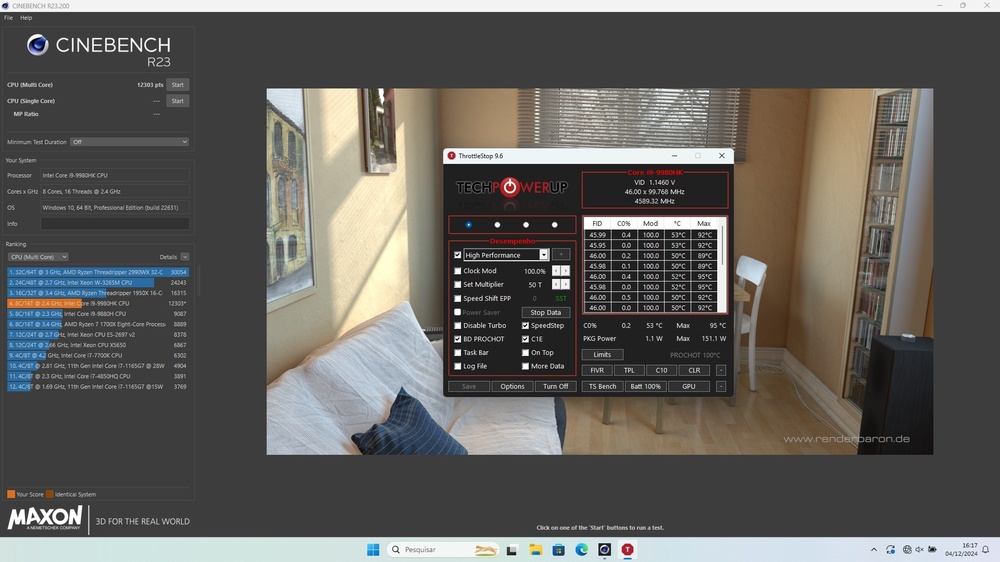

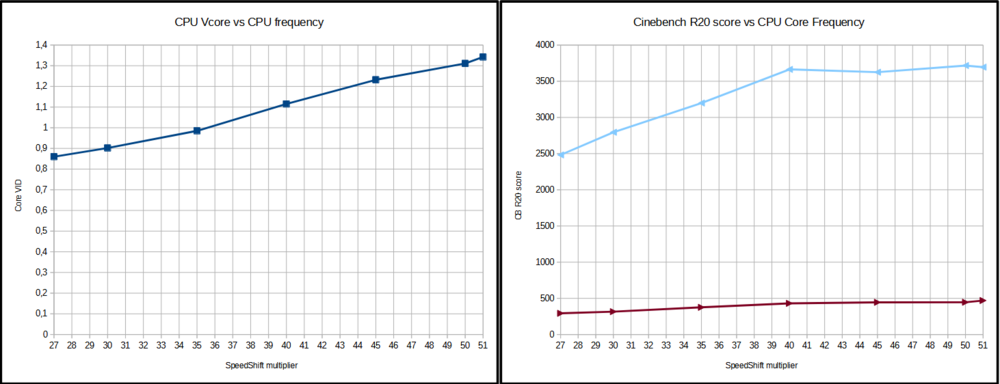
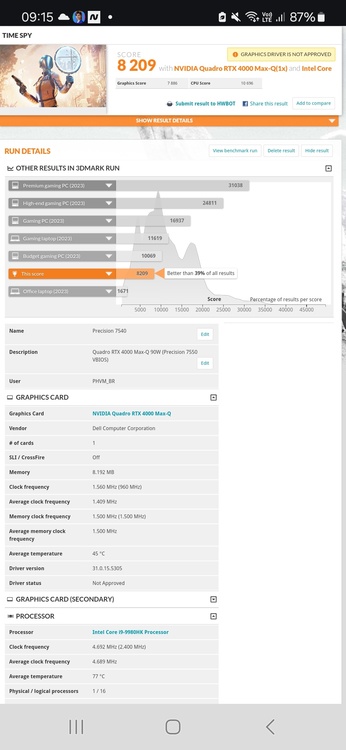
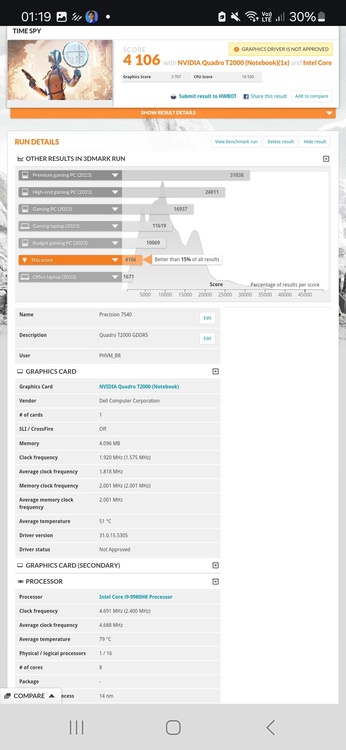
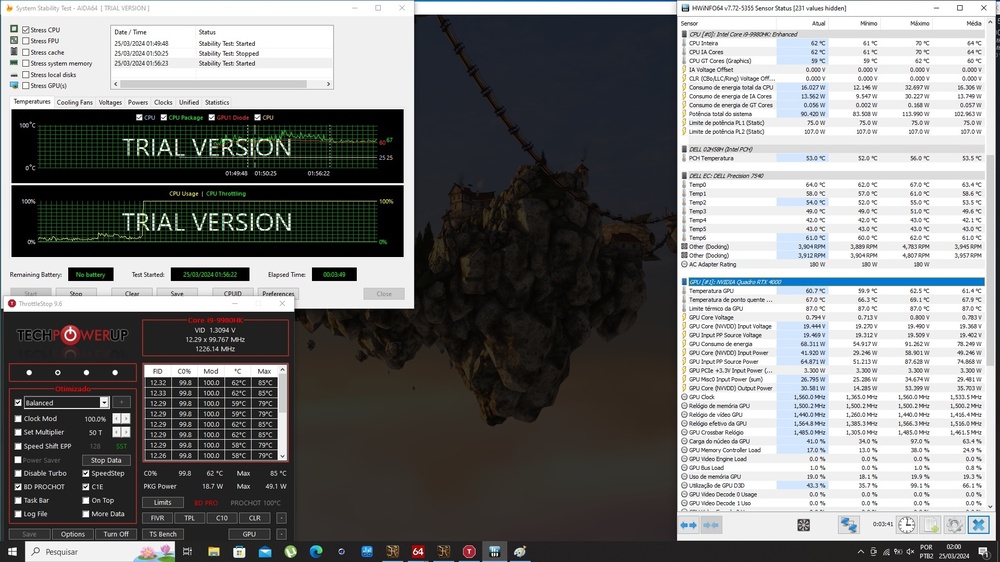
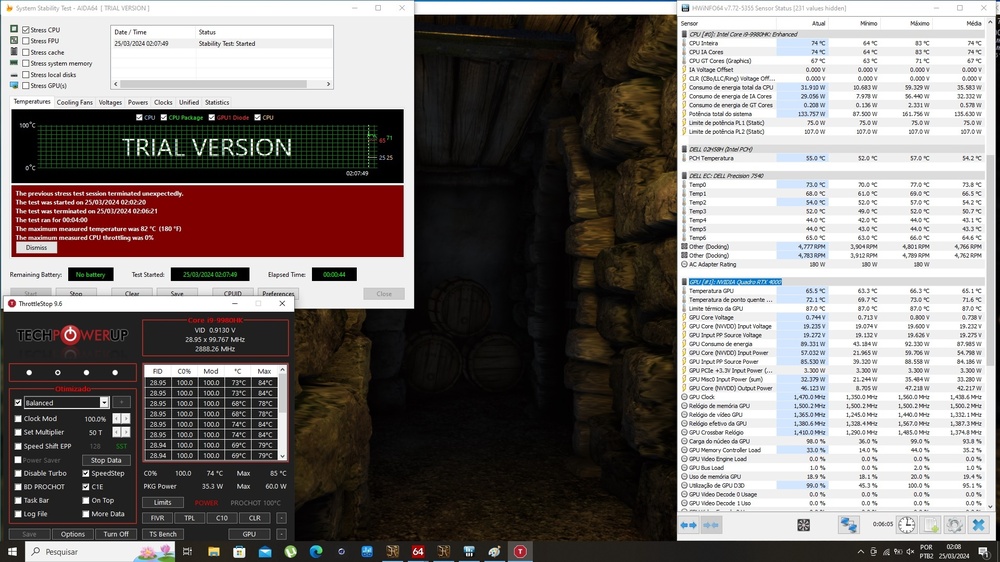
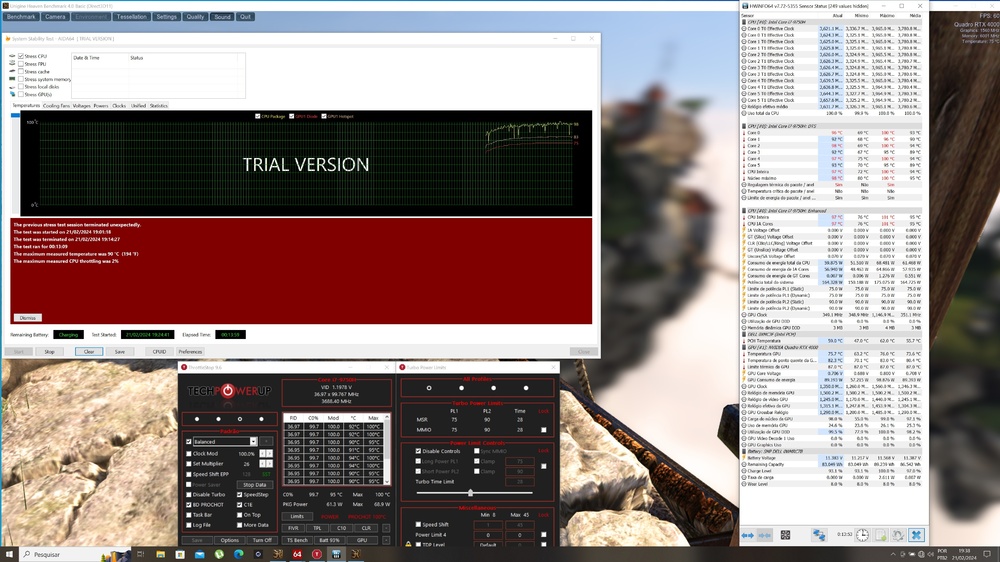
Precision 7540 & Precision 7740 owner's thread
in Pro Max & Precision Mobile Workstation
Posted
I'm using Kryosheet on the CPU and PTM 7950 on the GPU.
I also tested PTM 7950 on the CPU, but its performance is lower compared to Kryosheet.
The problem with Kryosheet is that the heatsink needs to make a perfect contact with the die, uniform, otherwise the performance will be equal or worse than PTM 7950.
I have 2 heatsinks for the P7540, the original one for Quadro T2000 and the one I bought for RTX 4000.
I can only get these 160W with the original heatsink because unfortunately with the new, 2 cores reach the thermal limit at ~130W in the short CBR23 test.
About undervolt, my i9 is totally stable with -102mV for the cache and -170mV for the core.
This is for Windows in Balanced mode, with Speedshift at 84, where the clocks vary constantly...
In High Performance mode (Speedshift = 0), the stable undervolt varies according to the set clock and to use a more aggressive undervolt I need to set the same clock for all loads on all cores.
On my i9, for 4.2 and 4.3GHz the stable undervolt is the one mentioned above, but above that I can extract more:
4.4GHz -120mV / -200mV
4.5GHz -140mV / -230mV
4.6GHz -150mV / -250mV
4.7GHz -135mV / -225mV
One tip is that with the default IccMax (140A) the maximum power the CPU can use is ~120W, which on the CBR23 with undervolt is equivalent to ~4.4GHz on all cores.
Above that, it is necessary to increase the IccMax of the core and cache.
For normal use, I keep it at default, for intensive tasks with overclocking or for benchmarks I increase both to the maximum.