
PHVM_BR
-
Posts
119 -
Joined
-
Last visited
Content Type
Profiles
Forums
Events
Posts posted by PHVM_BR
-
-
45 minutes ago, win32asmguy said:
It sounds like it is possible via a stored overclocking profile. I tried ordering an open box m16 from Best Buy but it was DOA so I was not able to test it out.
I intend to buy, but these 139xxHX without undervolt are uncontrollable thirsty beasts. With undervolt I believe to minimize this and maintain a (high) power consumption in a more stable way and still increase the multicore performance.
Without undervolt I will skip this generation more or go for a Ryzen 9 7945HX.
-
Does anyone have a precise answer if the undervolt is unlocked on the m16's 13900HX?
With the unlocking of the overclock in the BIOS is the undervolt possible?
-
On 3/2/2023 at 2:19 PM, Kitje said:
Yes, on Windows 10. I haven't tried Windows 11 though. I undervolted mine -22.5mV on all on the processor and I think it made a difference by 1c, but didn't go any further from potential instabilities. I'll experiment at some point, but it's been put away for now.
I use my 7540 i7-9750h with 100% stable undervoltage of -130mV in cache and -250mV in core.
The difference to stock is brutal....especially with regard to temperatures.
Cinebench R23 multicore under the same conditions:
Stock = ~7900
initial: 90W / ~3.85GHz / ~93°C
after ~30s: 75W / ~3.65GHz / ~84°C
Subtension = ~8300
~62W / 4.00GHz / ~77°C
-
 1
1
-
-
1 hour ago, Vaardu said:
Is it required to have a heatspreader for another M.2 SSD? And if you ordered a 7540 new, did it come with the heatsink plates despite ordering with just one?
Yes, my unit came from the factory with only 1 SSD, but with all 3 heatsinks.
-
5 hours ago, serpro69 said:
Source?
I also see a lot of reviews mentioning that M18/M16 with 4080 should be available on Feb 9th, but none of them mention the source of these rumors. I guess we'll find out soon enough 😄
-
Alienware X17 R2 with i9-12900HK is locked to undervolt since BIOS update 1.9.1, but it is still possible to go back to BIOS 1.8.2 and have undervolt....
-
11 hours ago, Aaron44126 said:
In general, I recommend "mainstream" memory for these systems (Samsung, Kingston, Crucial, etc.) because it would not be the first time that "enthusiast" memory (Corsair, G.Skill, etc.) has caused a problem, though I have never heard of something like this where there was a "permanent" issue.
I've used HyperX Fury Impact for 7 years on Precision m4700 (4x8gb DDR3 1866MHz) and for 3 years now on Precision 7540 (4x16gb DDR4 2666MHz) and no failures on either.
-
12 hours ago, justdevelop said:
But I'm thinking a bit about what kind of integrated graphics it is in the processor i7hx and i9hx. according to dell it is Iris. but I can't get it together. if hx is a desktop chip, there should be a 32eu uhd graphic. Anyone know more about this? and is there anyone who runs these computers only with integrated graphics, is the performance ok, is it possible to connect several screens?
Intel HX processors have UHD Graphics 770, which is a limited version of Iris Xe with only 32EUs.
As with the Iris Xe G7, up to 3 monitors plus the internal screen are possible.
Up to 4K@60Hz via HDMI and up to 8K@60Hz via DP.
-
 2
2
-
-
16 minutes ago, Aaron44126 said:
but I suspect their GPU power level is even more gimped than the Precision 7770's (that's normally the case for them).
I believe the (real) TGP is even lower on the Fury 16 G9 and similar on the P16...Regarding the 7770.
-
6 minutes ago, MyPC8MyBrain said:
their best response is posted few posts back, and their final official answer to this issue,
despite the agents trying to make it sound like i was asking for something that's not supported by Dell,
engineering claim to look into this issue and confirmed it is limited due to power supply limit (which they also imposed),
Locking CPU power to low values is a way to force Dynamic Boost to act at full capacity on limited systems (temperature and/or power).
If even limiting the cpu to 30W the maximum TGP is not reached, there is something beyond that only Dell can answer...
Even with the power supply limited due to the 240W adapter, sustained 130+W on the 3080Ti should be possible with the processor limited.
-
 1
1
-
-
1 hour ago, win32asmguy said:
I am pretty sure Dynamic Boost is working on the 7670 with 3080Ti. If I disable Nvidia PCF in the device manager, the sustained TDP is 90W, but if it is enabled then the sustained TDP is 102W.
OK, Dynamic Boost is working, great, but throttling remains.
The maximum TGP shown in Nvidia's control panel is 125W (right?).
The reason for this limitation at 102W is that it must be answered by dell.
-
 1
1
-
-
This GPU limitation on the 2022 Precision 7000 is somewhat obscure.
As far as I know, the 2021 RTX has Dynamic Boost up to 15W and this has been increased to up to 25W in the 2022 releases (3080Ti included).
The Nvidia control panel reports the maximum TGP of 150W (base TGP + Dynamic Boost) so the base TGP should be at least 125W.
Could you comment on the limitations reported by several owners?
-
9 hours ago, MyPC8MyBrain said:
at what?
I understand that this answer from Dell-Mano_G means that there is a fixed, locked, limit on CPU+GPU power of 162W.
From your videos I believe that the limit is activated with high loads on the GPU.
9 hours ago, MyPC8MyBrain said:i have 7770 in hand and tested your theory even with PL1/2 both locked at 30 the dGpu still only draw max 120w out of allotted 150w
Have you tested with Intel Power Max Turbo Boost 3.0 disabled?
perhaps this limitation on joint CPU and GPU loads can be removed with a BIOS mod...
It really is very disappointing.
I expected on the 7770 at least 180W on the CPU + GPU simultaneously, with values varying between 125+55W and 150+30W.
And without a deliberate blocking of that value...
-
On 12/18/2022 at 4:25 AM, MyPC8MyBrain said:
i believe i understand the point you're trying to make, it just didn't work the way you envision it,
locking PL1 and PL2 to 55-65 did nothing but slow the test down to a crawl with a score of 9k,
dGpu usage wattage/TGP wise remained the same regardless of manual cpu cap i imposed,sound like you believe the cpu "reserves" its entire TDP range which is simply not the case,
On 12/18/2022 at 1:57 AM, PHVM_BR said:Edited: checking the total system power consumption on your video during graphics tests it is likely that there is some limitation imposed on CPU + GPU power limit at high simultaneous loads.
This limit is probably ~170W.
If this is correct then for Dynamic Boost to kick in the CPU power cap should be ~30W.
If the total power limit (CPU+GPU) is 170W you cannot lock the PL1/PL2 to 55 or 65W because that will make the TGP stay at the base value without the extra power of the Dynamic Boost.
For Dynamic Boost to work the processor power must be ~30W to leave ~140W for the GPU.
Without blocking power caps with ThrottleStop on other systems (depends on Dynamic Boost implementation) at high simultaneous CPU/GPU loads GPU power should run at values between its base TGP and maximum TGP (base TGP + Dynamic Boost) and the power of the processor will vary completing the 170W (in this case) according to the demand.
Enough theory for today.
Good luck with your adjustments!
Take a look:
-
27 minutes ago, MyPC8MyBrain said:
speaking with hands on experience your theory didn't hold,
cpu stress test runs after gpu test, during that time gpu had at least 35w overhead to consume more wattage,
it simply didn't, the test afterwards had no issues demanding and consuming more with thermal headroom,
You didn't understand what i wrote.
Probably due to my limited (terrible) English...
In TS cpu test GPU load (%) is low.
The imposition of the CPU + GPU power limit (~170W) only comes into play at high GPU loads (like in the TS graphics tests).
All this according to my theory.
If you want to confirm whether it's right or not, just follow the real-time CPU and GPU power consumption data during TS.
There is no point in checking at the end that the maximum consumption of the CPU was 157W and the GPU was 120W as this is not achieved simultaneously.
-
59 minutes ago, MyPC8MyBrain said:
therefore my logical conclusion would be... if the test afterwards was able to draw 225w, at the least this suggests dgpu had 35w buffer it choose not to/or was unable to utilize in the dgpu focused phase before!
the premise of lack of AC power was proved wrong with the 330w brick tests i run,
to me it is obvious that something is actively preventing dgpu from even reaching its current 150w declared TGP even with plenty of power available and thermal buffer (small as it may be),I believe it's not a thermal cap or power cap issue, it's an imposition of CPU + GPU summed TDP at high GPU loads. Games or TimeSpy for example.
My theory is that in the TS cpu test this limit doesn't come into play because the load on the GPU is low.
So your CPU reaches 157W + X Watts from the GPU + X Watts from the rest of the system resulting in ~225/230W.
Already in the graphics tests, the GPU must be consuming ~120W and the processor limited to ~50W, resulting in ~170W and making it impossible for Dynamic Boost to come into action.
-
53 minutes ago, MyPC8MyBrain said:
locking PL1/2 to 50w will not set the cpu to lower MHz, few cores can still go as high as they can within that 50w limit
What I said about blocking the PL1 at 45/55W has nothing to do with lowering MHz.
This is to leave room for Dynamic Boost to increase GPU power, increasing the graphics score.
You probably need to also limit the PL2 as your liquid metal system must try to maintain 157W during the entire PL2 actuation period and this will not allow the dynamic Boost to kick in
Obviously you will have a loss in cpu score but a gain in graphics score.
53 minutes ago, MyPC8MyBrain said:during Time Spy runs i have seen both cpu reaching its 157w PL2 limit and dgpu using max 120w (with HWiNfo), you can observe wattage draw during different segments of Time Spay right off the wall in the videos i posted few posts back,
Not simultaneously!
Only in the cpu test the 157W must be reached because in this test the load on the cpu is high and on the GPU it is lower.
According to your video, during cpu test the consumption of the whole system is ~225W.
In the graphics tests this consumption is around 190W.
Edited: checking the total system power consumption on your video during graphics tests it is likely that there is some limitation imposed on CPU + GPU power limit at high simultaneous loads.
This limit is probably ~170W.
If this is correct then for Dynamic Boost to kick in the CPU power cap should be ~30W.
-
22 minutes ago, Aaron44126 said:
It doesn't necessarily run the CPU at maximum power just because it's running at the maximum clock speed. (...Though, it would use less power if it were allowed to clock down.)
But that's exactly what I'm saying.
Clock is fixed at the maximum during graphics tests 1 and 2 because the load on the cpu is low.
-
44 minutes ago, MyPC8MyBrain said:
the cpu is at 4.7MHz because that's the highest its allowed to ramp up (all cores locked via TS at 4.7),
power plan aka Ultimate Performance places cpu to its highest state until PL2 rules are broken and then cpu is placed within PL1 power limits followed by reducing MHz to reduce thermals, the graph is showing that the cpu was able to run through Time Spy bench without breaking PL2 rules which would have placed it in PL1 limits,
the unit is essentially maintaining manageable PL2 terms during the bench with undervolt,Exactly, it's at 4.7GHz due to the high-performance power plan, but it's only holding that plateau because the load during the graphics tests is low.
In the CPU test the load on the processor is much higher.
Check, run Time Spy on one screen and leave HWiNFO open on another.
Or do you believe that this Precision (even with liquid metal) can simultaneously maintain 157W from the CPU plus 120W from the GPU?
-
On 12/16/2022 at 11:54 AM, MyPC8MyBrain said:
here are the graphs for my best score mentioned earlier, note cpu is holding 4.7Mhz throughout the run,
this is very different from previous runs with early cpu undervolt and gpu overclock setting, with all my previous settings that purple line would dip to around 1.7MHz almost instantly (yes this is replicable),
with 30w withheld from 150w = 120w which what we all able to get in effect,
25% performance missing from an already capped 175w dGpu to 150w we only get 120w from,
if Dell allowed us to regain the full limited 150w i bet we could close the gap we currently see,The processor clock is fixed at 4.7GHz during graphics tests 1 and 2 where CPU load is low. In the processor test there is a slight drop in the clock rate.
GPU clock is dropping considerably in graphics test 2.
My hypothesis:
You've set the PL1 to 85W and checked the MMIO box blocking dynamic power cap adjustments and this makes the processor power work at a very high cap during TimeSpy. This means that Dynamic Boost has no "room" to kick in and the GPU is limited to base TGP (maybe 125W???).
If you limit the CPU power during the benchmark to somewhere between 45 and 55W, you will likely see an increase in the 3080Ti's power consumption, increasing its clock rate. With this your global score will increase, as timespy gives much more weight to the graphic score.
-
1 hour ago, Aaron44126 said:
Mais ou menos o mesmo que o meu, então. Eu me pergunto por que a velocidade do ventilador é tão restrita ... (Eu acho que eles são um pouco maiores do que os fãs mais velhos.)
7540 fans go up to 5100+ rpm at high load.
-
7 hours ago, MyPC8MyBrain said:
Huge increase over the last best score!
What settings changes did you make?
-
7 hours ago, MyPC8MyBrain said:
a GPU não pode acelerar ao mesmo tempo que a cpu, se não tiver tarefas dependentes da CPU sim,
uma tarefa que exige que ambas sejam executadas juntas em seu pico é onde os problemas começam,
cada um pode fazer isso por conta própria, mas o ato de malabarismo de funcionar juntos é uma tarefa muito difícil para fonte de alimentação de 240w, juntos eles exigem mais potência de pico do que está disponível para o sistema e por que pedi uma fonte de alimentação de 330w,
a cpu tem um valor bloqueado de limite de energia 4 (PL4) que diz à cpu para desligar quando o consumo geral atingir o número mágico de 242 (o valor PL4 deve ser 0 para a cpu nunca diminuir a velocidade), a cpu em seu turbo ciclo, ele consumirá cada bit de seu 157w alocado, o que deixa 83w para o resto do sistema, incluindo o 3080, que não pode usar todo o seu potencial de energia de 150w, a menos que a CPU seja desacelerada de alguma forma para liberar energia,
To verify and understand the behavior of how the system allocates power between CPU and GPU, run AIDA64 CPU stress test and Heaven or even Prime95 and Furmark simultaneously.
After a period the system should stabilize maintaining fixed values of power for both, or, as dell likes it, the power can vary, increasing and decreasing in cycles.
-
19 minutes ago, MyPC8MyBrain said:
during the test the cpu healed its 157w for quite some time, it settled somewhere around 70w deep into he run,
51 minutes ago, PHVM_BR said:I imagine the temperature stays at 100°C in this longer test, right?
nope, it didn't reach 100c during the 30min run, one core reached 91c at max peak,
Can you change the PL1 for the CPU to stay above 70/80W?
If maintaining 157W for some time with the maximum of 91°C it would probably end the 30 minutes sustaining 110W (or more)...
20 minutes ago, MyPC8MyBrain said:i was not focused on the 3080 wattage consumption,
during bench cycles I could tell the gpu and cpu were fighting over power availability,
especially when the cpu was in its turbo cycle it was a fine line balancing the two when undervolting just on the merits of lack of power not even in thermal issues territory yet, the 3080 at any point didn't reach over 86c, mostly 74c,At 86°C there is already thermal throttling. The temperature limit for using these GPUs is 87°C and at 86°C the clock drops.
27 minutes ago, MyPC8MyBrain said:that is the most disappointing part of the test, i am quite happy with the cpu itself,
the gpu portion is a big disappointment, it is capped at 150w for the 7770 (the 7670 was capped at 125w),I believe this GPU should stay around 130W.
If it kept the 150W the rating would be higher...
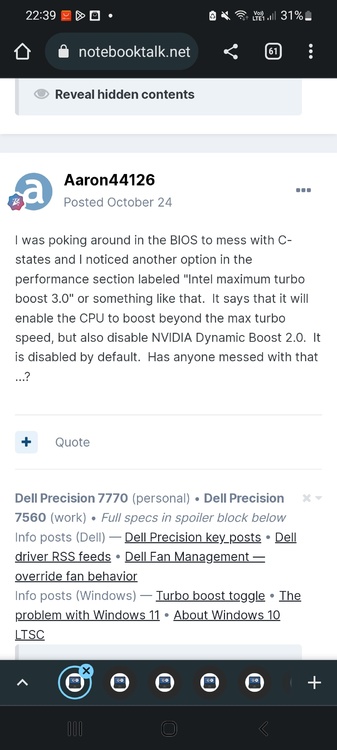
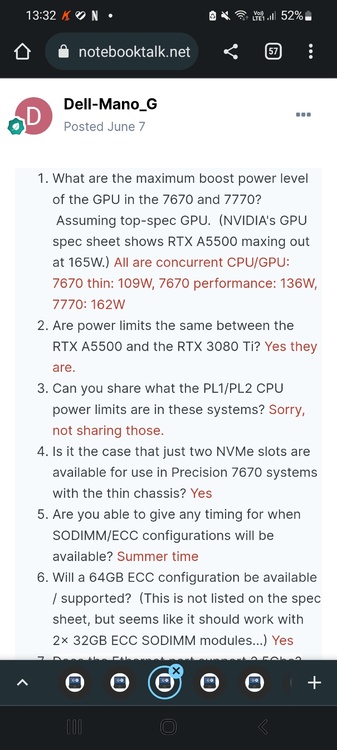
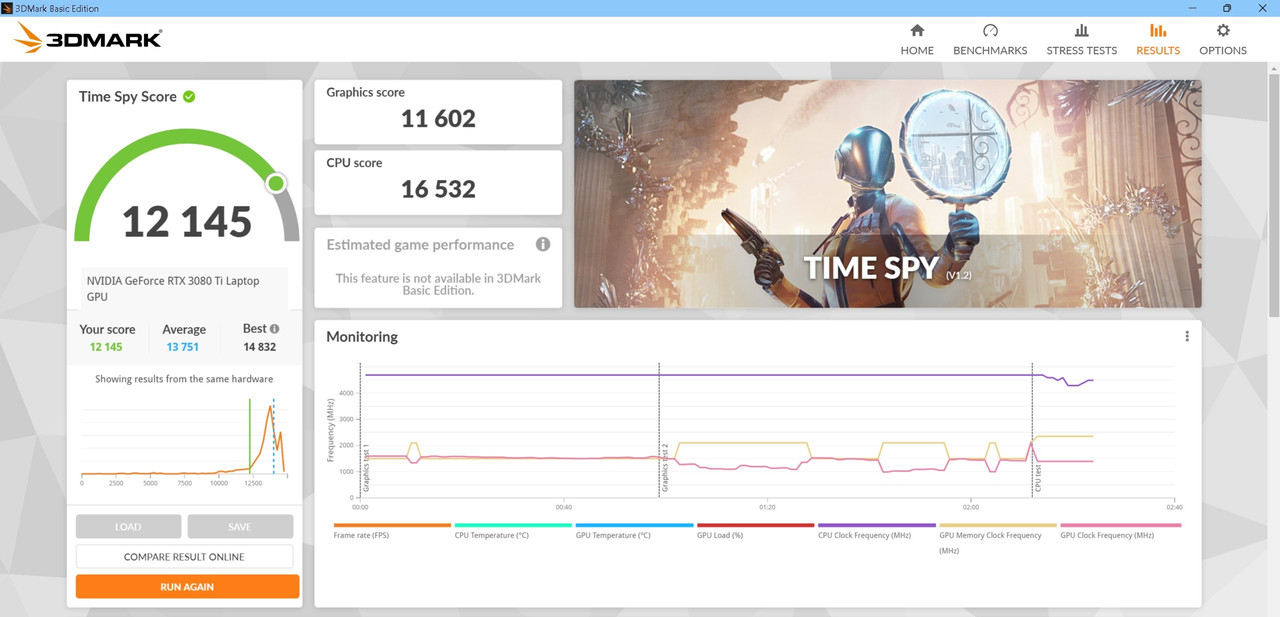
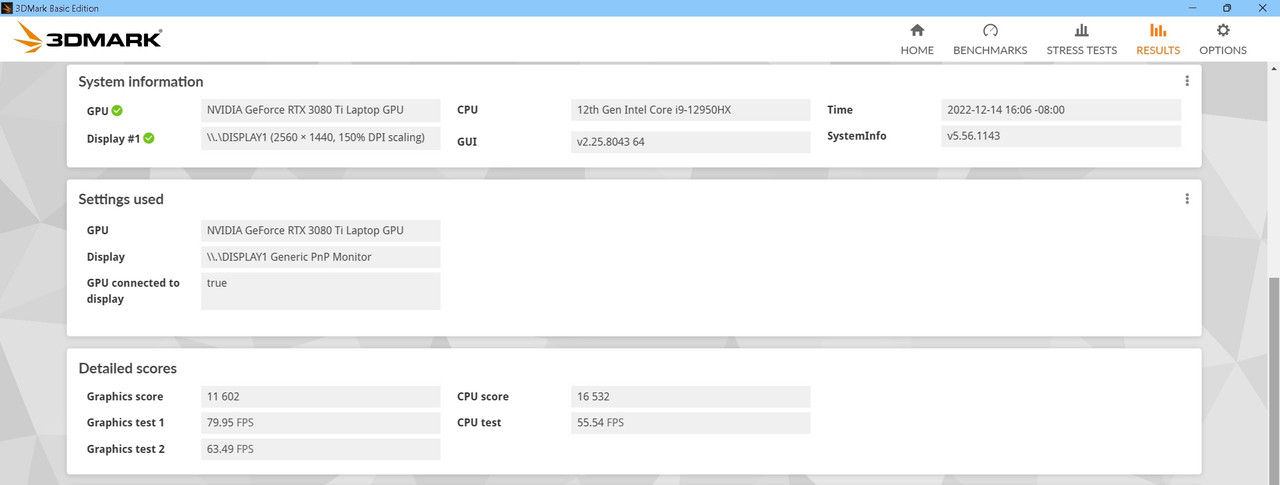
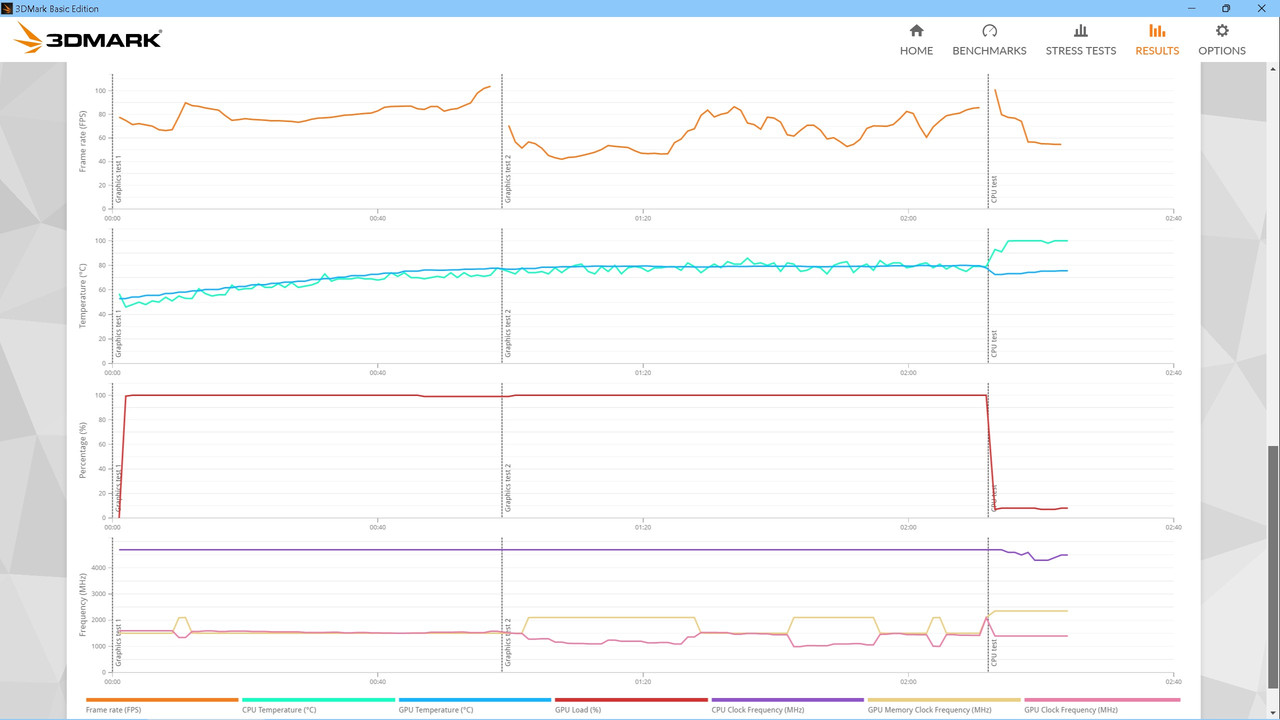
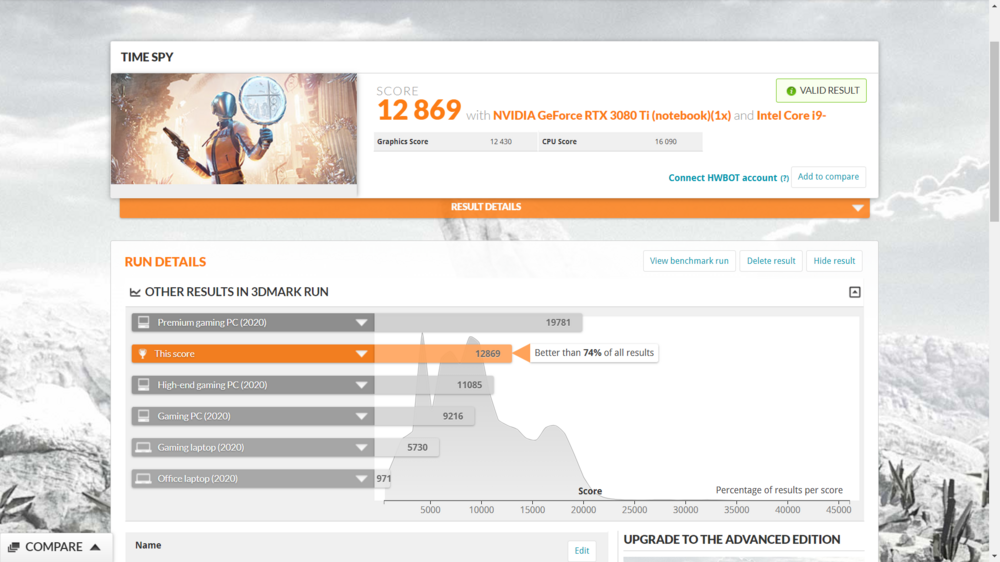
Latitude 5531 2.5inch sata ssd randomly not showing up in windows 11
in Latitude & Vostro
Posted
Try changing to AHCI in BIOS.