
Snowleopard
-
Posts
117 -
Joined
-
Last visited
Content Type
Profiles
Forums
Events
Posts posted by Snowleopard
-
-
3 minutes ago, Etern4l said:
Wouldn't you need a CPU to match?
The 10900KF should be fine with 4k displays?
-
19 minutes ago, jaybee83 said:
umm....sure sure bud whatever makes u happy 😄
😄
Would any of these work and are any of them newer than the rtx3080? I assume game support is limited for quattro cards.
https://www.advantech.com/en/products/nvidia-mxm-gpu-cards/sub_08465970-d3a1-44e2-8aa8-7e84eb1cd608 -
we can hope for an rtx5080 32gb mxm for clevo right 😄
-
 1
1
-
-
On 1/3/2024 at 7:06 PM, 1610ftw said:
Yep, that is a very nice laptop, still very happy with it 🙂
This is why socketed CPUs are so cool - you can look around and get a sample that is a lot better suited for laptops than others that can consume up to 30% more power at a given speed.
Both my golden samples allow for 5.1 GHz all cores with a moderate amount of power and with 4.8 to 4.9 GHz all core speed they are actually still in a very sustainable power and temperature range for laptops while still allowing 5.3 and 5.2 GHz single core speeds despite being undervolted.
With the current state of things if a manufacturer would offer a DTR 18" with a socketed laptop that would already be very cool if it was AM5 or alternatively 15th gen Intel. The important thing would be to have an upgrade path for one or two generations, something that we have not had since Clevo and MSI allowed for updates up to Coffee lake refresh.
As for the GPU we have to accept that it is not up to Notebook manufacturers so I would be OK with a soldered GPU as long as I do not have to get the top GPU to get a socketed CPU.
Where can I find binned CPU's if I want to try a different 10900K or 10900KF in my X-170?
-
3 hours ago, 1610ftw said:
How is the noise level of those power supply fans?
I read somewhere that they are always on regardless of the temperature of the power supply.
To be completely honest, I never hear them kick on for example, if I am playing Diablo 4 or something and the fans in the X170 kick up, you can hear that , compared to that, I I cannot remember the last time I heard the fans in the power brick kick on. I know they are working because I put my hand behind it and air is flowing.
But I am really glad I went that route over 2 power bricks.-
 2
2
-
-
I recently have been upgrading my NIC in the laptop from Wi-Fi 6 to 6E and now to BE (Wi-Fi 7).
In most laptops there are 2 antennas and they are usually routed through the laptop screen somewhere. What I want to do is split those 2 antennas and have the second line going to ports on the back of the laptop for external antennas like puting a wi-fi card in a desktop with 2 antennas sticking out the back of the card slot in the hopes of getting longer range or distance and faster speeds off the wi-fi with external antennas. I just don't want to disable or cut the internal antenna wires.
-
I replaced my Intel / Killer Wi-Fi 6 nic with a WiFi 6E card and Windows 10 will not display 6ghz wi-fi networks, but you can enable 6Ghz networks in the adapter settings. It just won't let you choose a 6Ghz network in the wi-fi list (Windows 10)
Then I upgraded the NIC to a BE200NGW for 6Ghz (160 and 320 Mhz) and changed to windows 11 and everything shows up and I can connect to 6Ghz networks in Windows 11.
-
 1
1
-
-
On 12/29/2023 at 1:03 PM, matyee said:
I have prepared the vapor chamber mod on NBR 🙂 The P870 is still a beast, 9900k can max out the 3080. However the cpu side of the 870 is very weak compared to the x170. Also the keyboard of it is terrible... I had many of them with broken cable, resulted in few broken keys or broken backlight. What I do not like in the x170 are the 2 chargers... one 330W is fine for 9900k and 3080...
My opinion if you can find a cheap x170 then go for it, otherwise a cheap p870 is still rockin'!
When I bought my x170 I got the single 780watt charger, it is a beast its almost like a miniature rack server power supply with fans, etc.
-
I saw a listing on amazon for the IETS GT600 , but its only a listing, nothing for sale yet and their website status hasn't changed at all. It must be vaporware.
-
4 hours ago, 1610ftw said:
Ah, I misread, thought that was the AX200.
Shame that all those superhigh 6E and 7 speeds as of now seem to be reserved for W11.
Well, I tried hacking the registry, apparently you can enable 6Ghz wi-fi through making some registry changes, but the 6Ghz networks won't show up in the list of wi-fi networks.
Then I got serious about using NTLite to edit the ISO packages for windows, waited for 23H2 and spend a few hours here and there and after about 4 weeks messing with edited 23H2 ISO's settled on one with all the bloat from windows 11 removed or disabled and installed in on the computer as a fresh install.-
 1
1
-
 1
1
-
-
-
Has anyone tried this on their X170sm-g's? I cannot seem to get it to detect the fans and sensors.
-
Ok, I am confused the Killer 1650 is what I pulled out of the x170 sm-g and I ordered the BE200NGW and NGW cards fit the x170-sm-g.
Did I miss something when ordering the new wi-fi card or will it fit as an "E" key card?
So it looks like it will take E/A or E key Wi-Fi cards and (I thought this was CPU dependent Intel CNVI cards also
-
I just got it to work through the browser
-
10 hours ago, Aaron44126 said:
ftp://ftp.oldskool.org/pub/misc/Software/OS/knoppix_v9.3_linuxmag_06_22.iso
FTP links aren't supported by modern browsers so you might have to dust off an actual FTP client .....
Trying an ftp client and its not working. Oh well. I guess I can use Fedora, I prefer K.
-
On Knoppix website, the latest version for download is 9.1 and it is almost 2 years old. It seems like the latest versions get released on DVD with the latest Linux Magazines (print) and they are only available in German.
Since Knoppix 9.1, versions 9.2 and 9.3 have been released with the magazine and are available no where.
Is it possible to get the magazine with the Knoppix 9.3 DVD or USB key in the United States somewhere, all I am getting is dead ends. -
1 hour ago, 1610ftw said:
The challenge will be to find a capable router for it that does not cost an arm and a leg. 2.5G would be the minimum but I would prefer to have a 10G connection and those routers will probably cost 400$ or more.
As I have kind of a hotspot in my house where there is a lot of WiFi usage with up to 4 laptops running at once I have been looking at this monstrosity but it is not exactly a steal:
https://rog.asus.com/networking/rog-rapture-gt-be98-pro/
Still it would be a worthy router for the X170 - not afraid to be big and powerful, same as the X170!
Yeah, the wi-fi 7 routers on the market now start at $699 and go up to $2499, how on earth did routers get that expensive, you could build a mini tower with 2 quad port nics, one for inbound and one for outbound traffic with opensource router software and make out about the same as an enterprise router for less than $1000.
-
Well, they are finally starting to show up...... Wi-Fi 7 nics for laptops...... Hello full speed wi-fi over a 2GB fiber connection....
https://www.amazon.com/gp/product/B0CLV9C8TZ/ref=ppx_yo_dt_b_asin_title_o00_s00?ie=UTF8&psc=1-
 1
1
-
-
These are great ideas, but how do you fit 2.5 inch drives in an x170sm-g? Can the space the battery is in be converted? I mean 45 minutes of run time is nice, but it really needs a wall outlet to run 🙂
-
 2
2
-
-
-
13 hours ago, jaybee83 said:
hate to burst your thought bubble but at this point ur best bet would a mini ITX ish desktop build with min/maxxed size/volume vs. performance. look at how many of us OG NBR Clevo gang folks hopped over to desktop land....its not cuz we lost interest in highend DTR hardware. its cuz there isnt any anymore 😅
i got my lady the very last hurray of Clevo "DTRs" and even that sports a soldered gpu, but at least everything else incl the CPU is still socketed. but thats it!
If I am going to go Mini ITX with limited PCIe slots, sure it is somewhat portable, still would need a screen and keyboard, I might as well build a full or dual full tower and get all 6 or 8 PCI express slots for any cards I want....... I cannot get ITX with MXM graphics cards that fit flat on the back of the ITX motherboard..... 😕
-
 1
1
-
-
Now I am wondering how much money it would take to buy X170sm-g cases and parts from Clevo, but spend the R&D to design my own 14th gen motherboard and cooling solution with the number of M.2 slots I want and update the MXM standard to the next version and release updated cards.......
Part of the problem is sure people want their light weight tab-tops, but when people see what you can do with a DTR laptop....... things change...... and it wasn't at long ago that all laptops were between 8 and 12 lbs......people have gotten weak....
And there is a company that makes solid state cooling solutions without fans and it is scalable ..... might be a thought.-
 2
2
-
-
The search for an updated version of the X170sm-g that takes 14th gen processors it like trying to talk to an empty room.
Maybe something will happen with 15th/ 16th gen, PCIe 6.x and DDR6 ram..... I really don't want to build a full tower and put it on casters to travel with it. Right now I think Intel has a problem with not enough PCIe lanes also , at least compared to AMD...... if you want multiple SSD's. -
20 hours ago, jaybee83 said:
dayum nice! what kinda storage setup are u running? performance or redundancy first? also, whatcha using that space for? not judging here, im also sporting a 24TB SSD setup 😄
At 4TB per drive, I did not put them in any raid configuration, but that is an option. I use each drive for different things so raid wasn't that important in my case.
I really wanted 8TB drives, but I am not going to pay $800-$1000 each for them....lol Since the 4TB 990 drives are single sided, I can't see why they don't release a dual sided 8TB version of them.
Its sort of sad in a way because 3.5 in hard drives are over 20TB pushing closer to 30TB per drive now. I would love to see 16TB M.2 nvme drives, that....... maxing an x170sm-g out with 16TB drives would mean 43TB in nvme's and 2TB in the SATA M.2 slot, which It would be nice also if there were some 4TB or 8TB SATA M.2 drives......-
 1
1
-
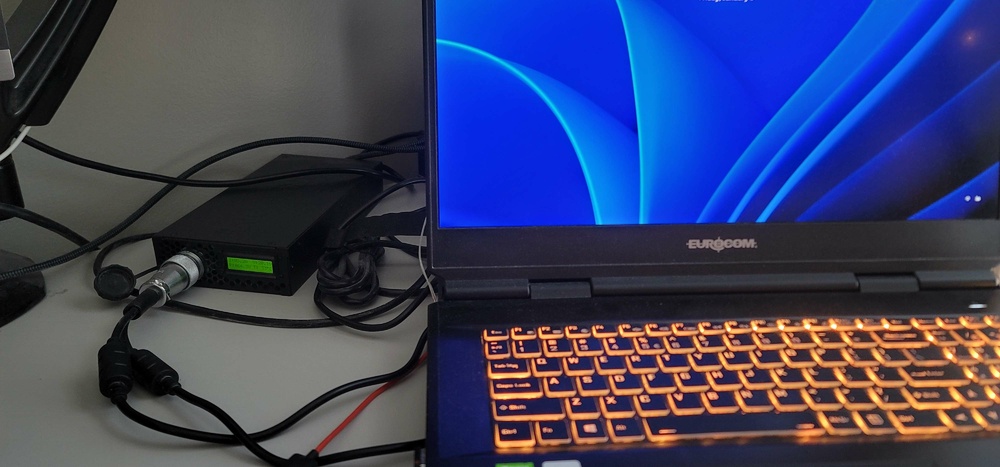
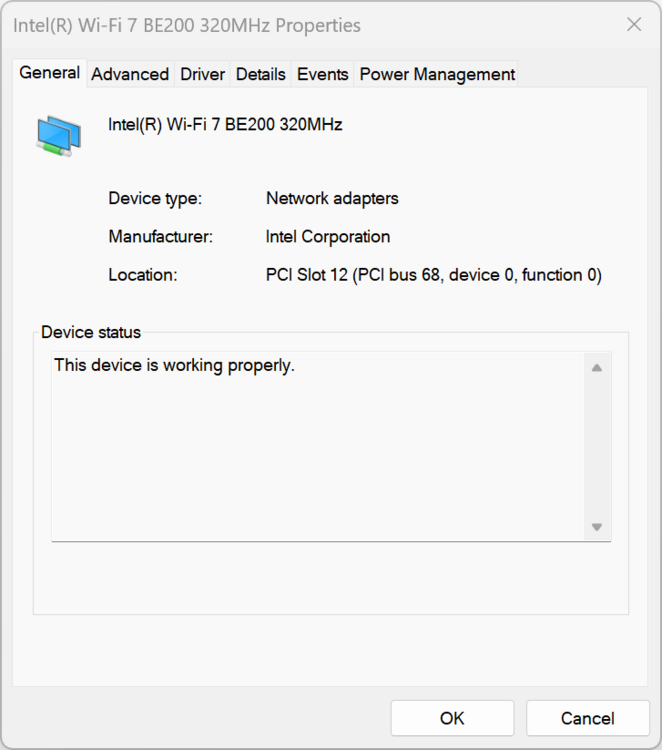
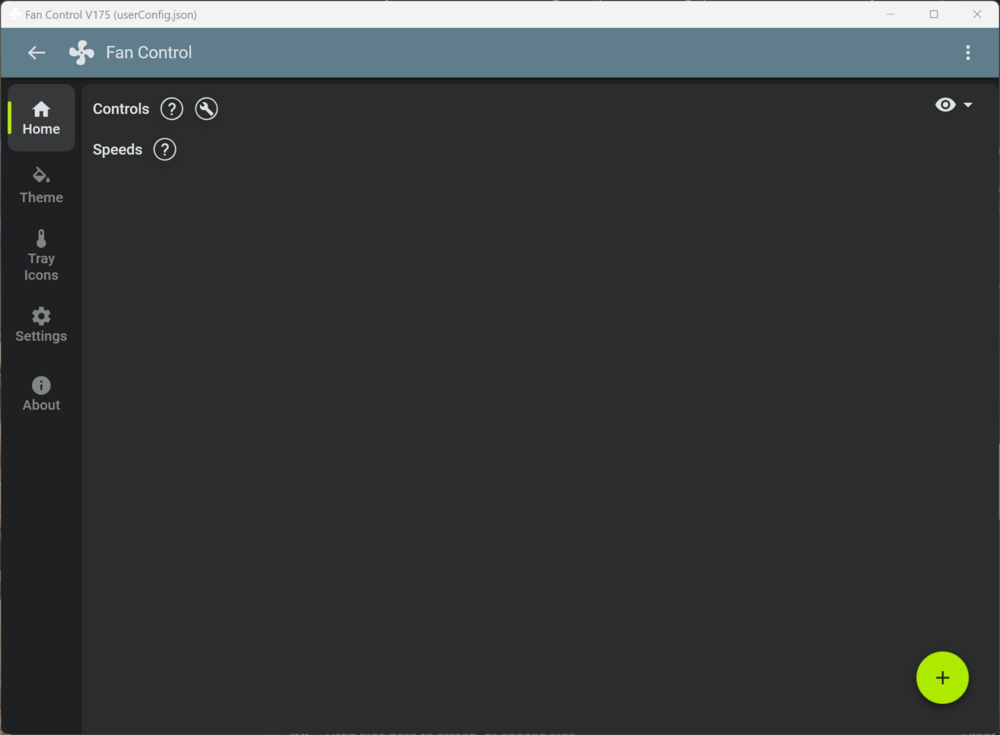



Official Clevo X170SM-G Thread
in Sager & Clevo
Posted
Yesterday I called Falcon to look at a DRX laptop,,,, Unfortunately the high end i9 is an HX mobile processor and I was like yeah, nope. I guess I will have to buy a pelican case and build a full tower in it with a car battery to make a new laptop if I want desktop power in a portable form factor.