
Snowleopard
-
Posts
117 -
Joined
-
Last visited
Content Type
Profiles
Forums
Events
Posts posted by Snowleopard
-
-
On 4/18/2023 at 4:23 AM, 1610ftw said:
Hard to say, what temps do you get at max fans in a run of Time Spy or what are your Cinebench CR23 numbers and temps? Any undervolting / overclocking?
If you are not into that kind of thing I would suggest to just apply some PTM 7950 if your temps are too high - it may not be the ultimate solution with a CPU heat spreader but it is long lasting so you will not have to redo it if you don't want to.
Is the PTM 7950 only good for CPU and GPU applications or can it be used on nvme's also? just wonder. or other components that use regular thermal pads that don't "liquify' under heat. -
The PTM 7950 is shipping from Hong Kong..... lol, No one in the united states carries it.
-
I love my X170SM-G for the most part, but I am already thinking about my next laptop, it seems like this is the last of the great desktop replacement laptops?
I am looking at the future and thinking:Motherboard: PCIE 5.x or 6.x
Ram: DDR 5 / DDR 6 , 4 slots up to 512gb
Nvme slots: 4 is nice, maybe 6 if at all possible
Graphics....... Not sure what will be out at that point, but something in an upgradable card, like a new revision to MXM with 16 or 32gb memory for the GPU.
Display: 4k 240 or 8k 240 / Samsung QD LED Gen 4 or 5 panel
Thunderbolt 4 or 5 (chipset that has full compatibility)
Wi-Fi 7 or Wi-Fi 8
The Wi-Fi nic with bluetooth needs to have an antenna on it for longer range blue tooth. 60-120 feet of range
10gig eithernet port
Graphene cooling pads/ paste
Graphene based battery technology
Onboard IR/ RF for wireless mice
SD Express and Micro SD Express card slots
-
35 minutes ago, raptorddd said:
i have done it before.. id say its pretty safe. and yes you could add updates to ISO.
watch this video
Yeah, I watched that video, but wasn't sure if that toolkit had other stuff going on or if it was legit and safe to use. If it is safe, that would save a lot of headache vs installing the standard iso and then having to hack everything apart to remove stuff after the fact.
-
I have seen stripped down ISO's for Windows 10 and 11 and wanted to know how people do that. I guess there is a script file on the ISO that goes through everything and I found the MSMG Toolkit site, but is that safe? And what if you want to bundle some Windows updates in the ISO so you don't have to manually do a windows update later?
-
53 minutes ago, IamTechknow said:
If you choose to update the BIOS with one of those files, the boot screen image will change to a default "Style Note" image, replacing whatever it was before
I assume that you need to unlock the bios to pick a startup screen, is that hard to do if you want a custom start up screen? -
On 4/18/2023 at 4:23 AM, 1610ftw said:
Hard to say, what temps do you get at max fans in a run of Time Spy or what are your Cinebench CR23 numbers and temps? Any undervolting / overclocking?
If you are not into that kind of thing I would suggest to just apply some PTM 7950 if your temps are too high - it may not be the ultimate solution with a CPU heat spreader but it is long lasting so you will not have to redo it if you don't want to.
I am not over clocking, but I do have it set to performance mode so I don't have all the benchmark tools on it That PTM 7950 looks good, I might try that.
Now that the fan control software is working, If I set the fans to max, the laptop cools off pretty quick and then I set it back to automatic. -
I got my fans working again, must have been a software glitch,but the laptop is getting hot enough that the thermal sensors are shutting it off, does this mean I need to pull the heatsink and apply new thermal paste? I have only added ram and nvme's since buying it, I haven't done a tear down.
-
Is there any update for the control center and fan controls, for some reason, when I customize the fan settings in control center, they don't change anymore.
-
On 3/23/2023 at 4:34 AM, 1610ftw said:
@Snowleopard and others who want to maximize storage and did not know what to do with that 4th slot that would only go up to 2TB Sata this one may be for you:
I have kept looking for this for a long time and finally Transcend stepped up the plate and now has a 4TB m2 form factor SATA drive with very good pricing and specs:
https://www.transcend-info.com/product/internal-ssd/mts830s
It will probably not be as good as the best SATA drives but in general Transcend produces solid products with a 5 year warranty.
Interesting, I googled the part number and it is only available in europe right now..... once it is available in the US I would be interested in it. Thank you!
-
I have been watching all the stuff going on with water cooling the X170sm-g and it is interesting, but in my case, I wanted a desktop replacement laptop to travel with, so for everyone that is water cooling their X170's does that mean you just use it as a desktop and it never leaves your desk? 😄
-
 1
1
-
-
-
-
7 hours ago, jaybee83 said:
haha one can easily get overwhelmed at first when looking at the Prema goodness 😄 should be two different menus, one in the overclocking section, the other in the cpu config section. however, each model's bios is slightly different, they dont all match up exactly. best thing is to get to know ur bios intimately to properly use everything it has to offer! 🙂
as long as its the same Clevo base model, different vendor bioses dont really matter.
I went rogue and bought a laptop before checking Notebook Review and went with the Eurocom Sky Z7 so unfortunately I am not allowed to have PREMA Bios, it is sad that customers have to deal with that because of a falling out with a distributor of Clevo Laptops.
I do have the single 780w power supply though 😄
I found the menu, apparently with the unlocked BIOS there is a menu to display and hide specific menus too so when I treid some settings the Memory overclocking menu disappeared. I don't know why you would want to hide certain menus if you just lock or unlock the BIOS.
However I am running 32gb Ballisticks sticks and using the XMP Profile the laptop doesn't boot up so I had to "Fn-D" to reset it and boot back up. -
-
Ok, I have the bios unlocked and wow there are so many options now. I think I found where to update the XMP settings but then couldn't find it again. I want to use XMP to get the full speed of my Ballistix sticks.
How do I get to the menu to update the XMP settings again?
-
 1
1
-
-
5 hours ago, Clamibot said:
Are your sticks single rank or dual rank? I can only find a kit of that speed in a 4x8GB configuration, which would be 4 single rank sticks most likely. I went with my Crucial Ballistix kit specifically because it seemed like a good dual rank kit.
The two of you may want to try a different kit. It looks to me like the RAM you two got just isn't that good. I personally went with this kit here: https://www.crucial.com/memory/ddr4/bl2k16g32c16s4b
This Crucial Ballistix 32 GB 3200MHz kit is fully compatible with this laptop. Stock settings work great. I haven't taken the memory for a spin on overclocking just yet, but I'm planning to soon. I was planning to about 2 weeks ago, but you know life gets busy sometimes. 🤣
In any case, the binning of the RAM is really going to help with speeds. This kit has higher binned sticks and isn't overly expensive either.
Is the other bios unlocker from Danske available still? I am running 4x32gb Crucial Ballistix ram but I don't have the ability to go to advanced memory settings for XMP.
-
I am trying to find instructions on how to edit the windows install script/ files. Even with an ISO for LTSC, I want to disable telemetry and other things like windows update at installation before Windows is loaded on the computer. Does anyone have links to guides or videos on how to do this?
-
I think I am going to hold off on another laptop till DDR5 or DD6 is available, hopefully the X170SM-G will last me that long, and hopefully PCIE 5 will be out too. I heard something is already getting ready to replace M.2 NVMe's
Just for shits and Giggles I went to Apples website earlier and configured a Loaded Mac Pro desktop.... $48,950. Then I reminded myself that I have an X170SM-G. lol-
 1
1
-
-
Has anyone seen 64gb DDR4 modules? I could use 4 of them 😄
-
I never was a fan of Nvidia GPU's but with the x170smg I got the rtx2070 and right now AMD (ATI) GPU's have been in the news a lot about better performance per watt so i was wondering if there are any AMD / ATI GPU's that would be an upgrade over what Nvidia has for the 170-SM-G
-
On 1/31/2022 at 12:55 PM, electrosoft said:
Looking for the best and newest BIOS/EC and drivers for your X170SM-G? Use XMG's fantastic support network and drivers:
https://download.schenker-tech.de/package/xmg-ultra-17-idxul17m20/
Excellent post by @Clamibot for modded BIOS information (and Soundblaster issues):
Specs:
- Matte 17.3" 4K LCD with micro-LED Display 1000 nits (1080p 144hz, 1440p 165hz options)
- Up to 125W Intel Core i7 Desktop CPU (200w support) 10900k
- Up to 200W RTX 2080 Super
- Upgradable MXM Graphics
- Thunderbolt 3, HDMI, 3x USB-A + much more
- 4 Speakers + 2 subs
- 2x 230W Bricks
- Large bottom mesh intake
- Side vents and thick fans
- Side and back RGB lightning@Mr. Fox Original Review:
I believe the bios unlocker is no longer available at that link. Does someone have it in another location for download?
-
16 hours ago, ViktorV said:
On x170smg, 30 series cards work fine, but you need to modify the driver and install a heatsink from x170kmg, the heatsink fits without any modifications.The release of 40 series cards in mxm format is highly doubtful, the probability that Clevo will do this is negligible and unlikely.
Where do I find the instructions for the driver modifications?
-
Are the x170SM-G's still maxed out with RTX 20x cards? I remember on NBR people were trying to upgrade to RTX30x cards and the case had to be modified? and any word on RTX 40x cards for clevos yet? Trying to think about future upgrades..... I am running the 780w single power supply.
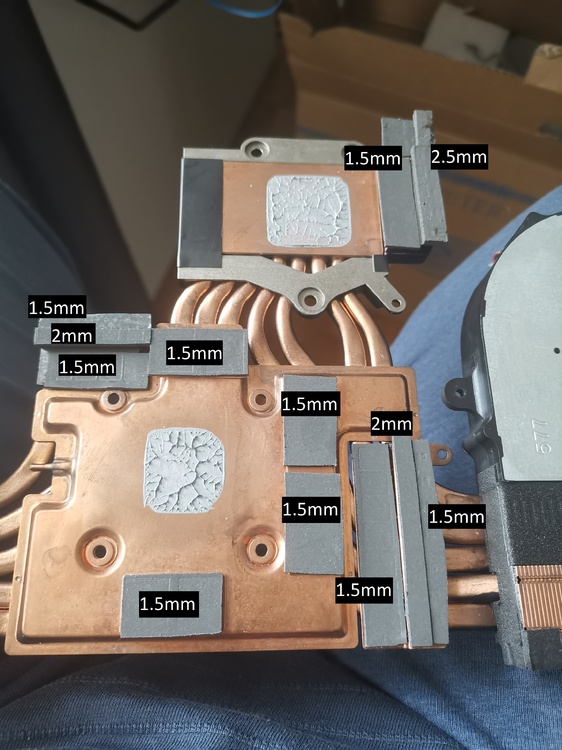
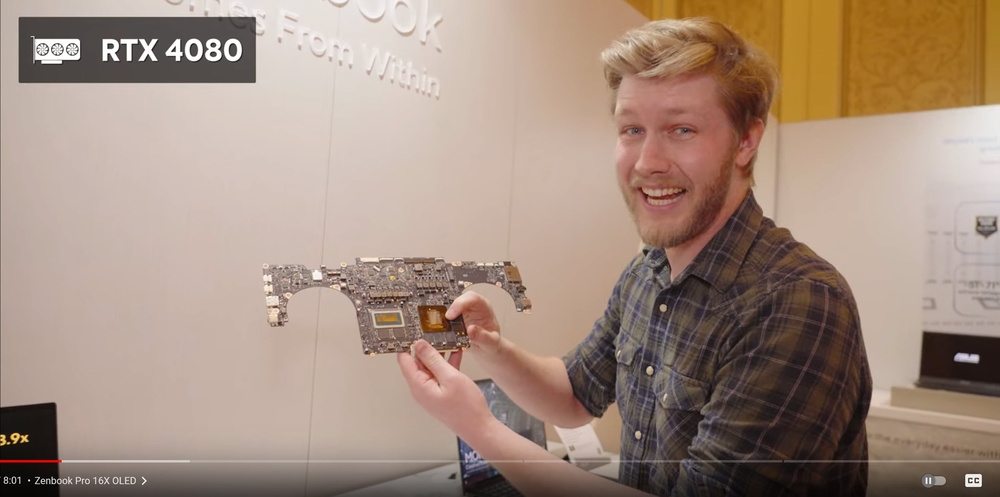
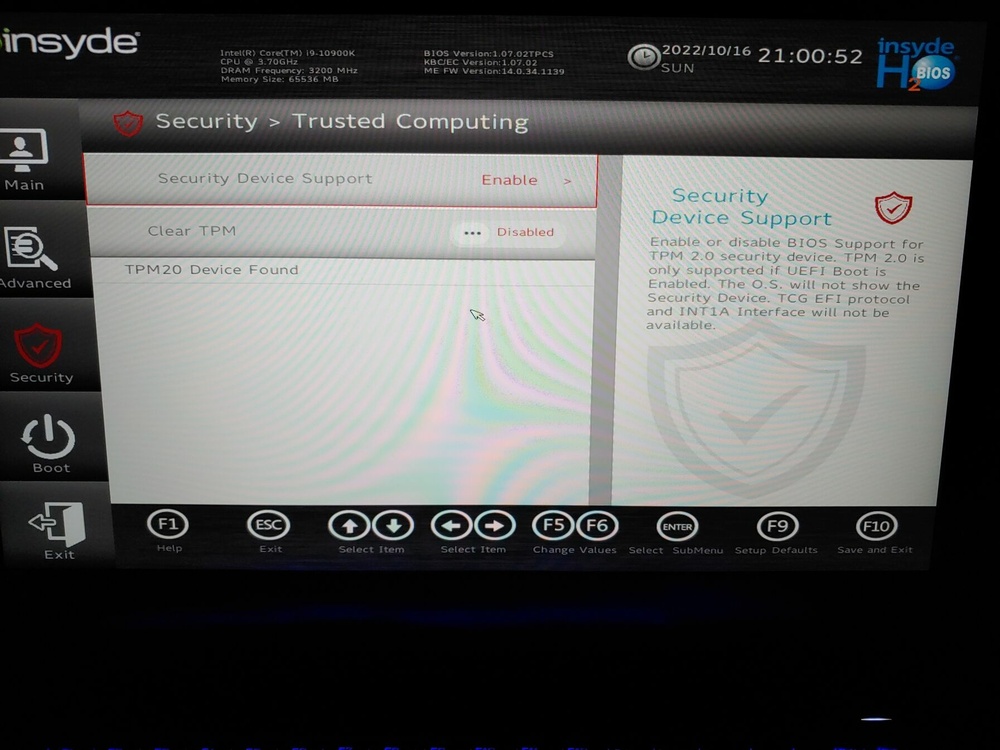
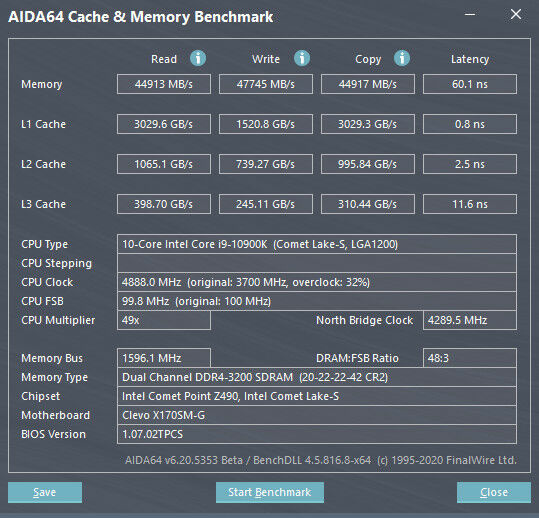
Official Clevo X170SM-G Thread
in Sager & Clevo
Posted
Thank you, that makes sense.
I am curious about my fan issue now though. In the advanced bios settings are there settings to control when the fans come on and what the defaults are?
I am getting temps down to 40 degrees Cel. with the fans at max speed in the control panel, but it seems like the fans are not throttling at lower temps and just allowing the heat to build up until I manually turn the fans on.
Maybe it is a failure of the thermal paste from when I bought it.