-
Posts
2,233 -
Joined
-
Days Won
31
Content Type
Profiles
Forums
Events
Posts posted by Aaron44126
-
-
5 hours ago, kojack said:
I am hoping before years end, Steam has every game available for linux. If that happens we are gonzo from windows. As it stands right now, that's the stopping point for us as a family. I am going to be taking the old SSD from this laptop and putting garuda on it to try.
You can already enable a toggle in Steam settings on Linux, which is off by default, to enable Proton support for any game. It will allow you to download the Windows version of a game and run it in the Proton wrapper (which uses Wine, DXVK, and custom patches). Every single game that I have tried works fine. I consider gaming on Linux to be a solved problem.
I'm a single-player gamer though. The gotcha would be multiplayer games with kernel-level anticheat built in. Those will never run on Linux unless the game dev/publisher adds explicit support for it. There's not a lot of movement on that front, and I would say that it is unlikely to change much between now and the end of the year.
Valve can't fix that one, but they can continue to add pressure to game devs to support Linux by making SteamOS available and easy to install on more devices. That is something that they are working on. We're already seeing situations where if you opt for SteamOS instead of Windows on a "handheld gaming PC", it is both cheaper and better performing. That will lead more people to consider and select SteamOS when buying these things, which will create a larger Linux userbase and give more incentive for game devs to support it.
-
 3
3
-
-
11 hours ago, AaronD said:
Hi guys! This thread has gotten pretty long and I'm not looking forward to reading all of it. Is there a TL;DR for what to upgrade the GPU in my M6800 to in 2025?
You can use the NVIDIA driver team PPA and possibly get "old" NVIDIA drivers installed on your "new" Ubuntu distro. They have NVIDIA 390 and 470 drivers available for Ubuntu 24.04 to support "old" GPUs.
https://launchpad.net/~graphics-drivers/+archive/ubuntu/ppa
(This repo is maintained by the folks that actually package the NVIDIA drivers in the Ubuntu production repositories. They package older versions for newer versions of Ubuntu, and they also release NVIDIA driver updates to this repo usually within a few days after NVIDIA kicks them out.)
For a GPU upgrade...
Really, you can look at the Maxwell cards, GeForce 980M and Quadro M5000M. They have nearly identical performance and both work as a more-or-less drop-in replacement on this system. Maxwell is the oldest currently supported generation from NVIDIA though, so chances are you will run into the same problem again soon when they drop support.
Next up would be Quadro P5000, one generation newer. It works as a drop-in replacement under Linux only. For Windows, you have to flash a different vBIOS on it to get it to be bootable.
Both of these require a minor mod to (most) GPU heatsinks in the M6800. They have the VRMs at the "top" of the board in a slightly different position. There is a bit "jutting out" of the heatsink that bumps into these such that you cannot install it flush. You have to use a Dremel or something to cut that bit off.
If you are largely relying on the cards for hardware video encoding, you can look at "cheaper" versions of these cards (GeForce 970M, Quadro M3000M, Quadro P3000, etc.). 3D performance will be less but video encoding performance is the same among all cards in the same generation.
There are later generation cards from NVIDIA (i.e. Quadro RTX 5000, which is Turing) that can be made to work, but the MXM board format is changed so they require more substantial physical modifications.
(If you are running Windows, you need to do an INF mod for any "unsupported" NVIDIA GPU to get the driver to load, but this shouldn't be an issue under Linux.)
-
 1
1
-
 1
1
-
-
13 hours ago, panda_zzz said:
There's a BIOS setting which controls the "DP MUX PS8331" in the middle of the picture there and flips it between dGPU output and iGPU output. It is next to the toggle for graphics switching, and it is called something like "Enable discrete dock display output".
You should be able to use "most" of the display outputs if the dGPU is removed. But if you want two external displays connected, one of them will have to be VGA.
-
36 minutes ago, Mambucho said:
Did you install the 2230 SSD in the WWAN via an adapter? The WWAN is 3042. The 2230 SSD can be installed instead of the Wi-Fi module.
To note. WWAN cards/slots are B key and NVMe drives are M key. You need an adapter to fit a NVMe drive in the WWAN slot.
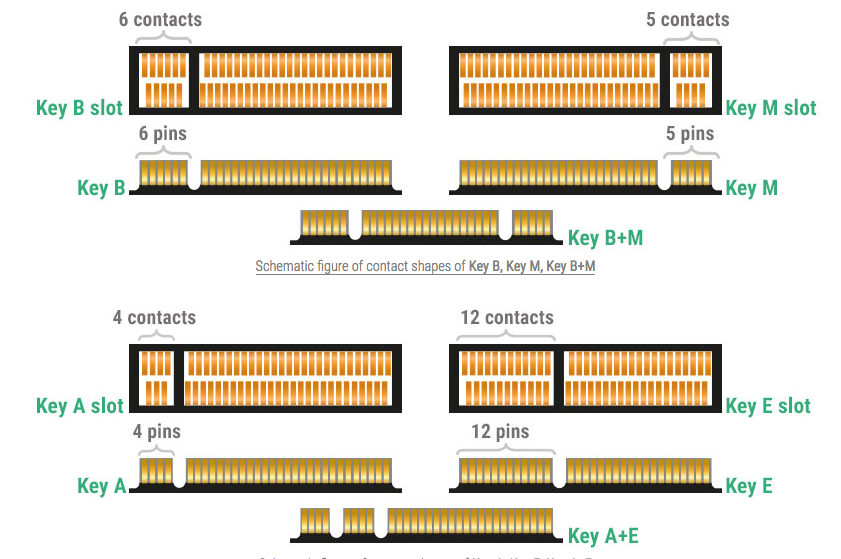
-
https://www.microsoft.com/en-us/software-download/windows11
You must have used a 23H2 image to do the install.
If the system meets the Windows 11 requirements (CPU, TPM, Secure Boot), you can upgrade to 24H2 using the installation assistant (see link). Or, just wait and don't worry about it, it will eventually be forced down via Windows Update unless you have taken steps to disable automatic updates.
If the system does not meet the Windows 11 requirements, you'll need to get an ISO image (at the same page linked above), flash it to USB with Rufus to remove the requirements check, and then install using that. Don't boot from the resulting USB drive, just run the setup file on it from inside of Windows to do an in-place upgrade.
-
 1
1
-
-
OK, that's better, several more pages and an actual specs list now.
[Edit]
Interesting bits I noticed:
Windows 10 no longer offered as an option, you have to downgrade it yourself. (Makes sense as Windows 10 is leaving support in a few months ... though you can still use the LTSC version for longer.)
256 GB RAM seems to be accomplished by using two 128 GB CAMM cards. So it has two CAMM slots now? I wonder if you can do other combinations not listed on the spec sheet. (Buy a second 64 GB CAMM card to go along with your first later on, or mix and match something like 64 GB + 128 GB...)
"NVIDIA RTX PRO 5000 Blackwell" GPU gets 24 GB of VRAM, first VRAM bump for the high-end GPU in quite a while. (Quadro P5000 was first with 16GB, way back in like 2017?)
18" system only has one display option listed, the QHD+ panel.
-
Spotted this. Some "leaked" scores from the "NVIDIA N1X" APU. (It has been rumored that NVIDIA will hop into the ARM laptop space with their own SOCs later this year, or maybe early next year.)
Single-core scores are in line with the top laptop CPU offerings from Intel and AMD.
Multi-core scores aren't quite up there, but better than the Qualcomm Snapdragon X Elite.
More competition, please!
-
2 hours ago, aze said:
Is it possible to upgrade CPU by buying a motherboard from ebay? Anybody have any experience on this?
Yes, you can do this. The only (reasonable) way to upgrade the CPU is by doing a motherboard swap. Note that there may be other considerations — replacing the motherboard will effectively change the system's service tag, and the replacement motherboard might have been configured with a different vPro featureset enabled. But largely there's not much to worry about other than just going through the process of doing the physical replacement.
-
Display panel defect. Dell should be happy to replace it if your system is under warranty.
-
 1
1
-
-
If Adblock Plus is installed (from the App Store), it will block ads in Edge. Not as good as Firefox+uBlock Origin on a proper desktop OS, but serviceable.
-
That might be "normal" if you were experiencing that behavior right after boot. iOS and iPadOS continue to do some background work which lasts for a few minutes after the lock screen first appears which can make the system seem to be less responsive. Not a big deal under normal circumstances, since ordinarily there is no need to fully power these things off.
I have two 6th gen iPads int he house and and I can't say I've ever seen them behave like this, except right after boot as I mentioned.
-
 1
1
-
-
Electrical/grounding issue. Make sure that you use a grounded power adapter (three prongs into the outlet), this will almost always "solve" the problem. It's also possible that the hotel (or wherever you were away-from-home) somehow doesn't have proper grounding, so a grounded adapter helps when you are at home but not at the hotel.
I've also experienced the "tingling" before, but this issue is most obvious to me when it manifests itself as a "background hum" when I plug 3.5mm headphones into the laptop. I never get this with a grounded power adapter but I get it with a two-prong adapter ... on some outlets, but not others. This actually happens with a variety of devices, including my laptop, a portable monitor with audio output, and my Nintendo Switch.
Unfortunately, most USB-C chargers cheap out and don't provide grounding. One option is to use the Apple ones with the detachable outlet-side end piece, and then connect it to their grounded extension cable.
https://www.amazon.com/Apple-70W-USB-C-Power-Adapter/dp/B0DCHK3ZMW (variety of wattages available)
https://www.amazon.com/Apple-Power-Adapter-Extension-Cable/dp/B0DPJN8N5F
-
 2
2
-
-
5 hours ago, Mambucho said:
The thin version is necessary for a device that does not have a high-performance enclosure. I have a performance case, SODIMM RAM is set to the thickened version and everything is working. I listened to you and bought the slim version and regretted it, I lost the money.
The purpose of my post was no more than to point out that you need to replace the plate in addition to picking up the SODIMM module. I did not know you were considering picking up a thin chassis system.
-
No, I've only used the Dell workstation docks (TB16, WD19DC) and I've never had a favorable impression of them since the ePort docks went away. They've always seemed flaky to me — stuff randomly not working on the first attempt and needing a connect/reconnect to try again, the BIOS complaining about not enough power at boot, stuff like that. I'm not using a dock with my Precision 7560, I just plug the stuff directly into the system. It doesn't leave my desk very often, so it's not a pain point to me.
Maybe a third-party dock would work better, but I've never had the opportunity to try one.
-
 1
1
-
-
I think CAMM and LPCAMM are not going to be cross-compatible. Similar to DDR5 vs. LPDDR5 — though LPDDR5 was never "swappable", offered in soldered-on-the-board form only, and the CAMM version "fixes" that.
With a quick search, I can't find CAMM2 modules for sale individually, but I think we'll start seeing them pretty soon. I just saw an article about them showing up on desktop motherboards.
-
Yeah, there isn't any such driver. Kepler support for laptop GPUs ended with the 418 branch and for desktop GPUs ended with the 470 branch. Ada support for desktop GPUs started with 515 and for mobile started with 535. There's no period of overlapping support for both.
-
Starting a new thread with the "proper name", since Dell has made an announcement.

Spec sheets.
More soon, as I drudge it up.
[Edit] Disappointed that the specs are presented in "paragraph form" rather than as an actual list!
55W Intel Core Ultra CPU (no specific model given)
NVIDIA RTX PRO 5000 Blackwell GPU (24GB VRAM)
Memory support up to 256GB (CAMM) or 96GB (SODIMM)
It says 16TB storage which would be 4×4TB, assuming it really still has 4 NVMe slots, you could probably install 4×8TB yourself.
(16" model only has 12TB of storage listed on the spec sheet.)
The 18" display only supports up to QHD resolution and says nothing about refresh rate, so assuming 60 Hz. 500 nits. It doesn't say what type of panel it is, either, so I think it would be fair to assume that it is not OLED.
16" supports up to UHD and 120 Hz (tandem OLED).
2.5 gigabit Ethernet (finally)
Wi-Fi 7
Bluetooth 5.4
280W USB-C power adapter (...first time Dell has bumped up the power adapter in like 15 years? It's been 240W for a looong time.)
96Whr battery
6.9 lbs (18")
[Edit 2] Caught wind of this from Neowin.
They are noting that the systems will include (an option for) a "Qualcomm AI 100 Inference Card", allowing large LLMs to be run locally (without relying solely on the CPU/GPU).
This thing looks to take up some notable physical space. Maybe it fits in place of the GPU? Can't have both a discrete GPU and NPU?
There are renders of both sides of the system, confirming the port layout. Basically what we already knew from the leaks before.
Left side, front-to-back: SmartCard, SD card, USB-C ×2, HDMI, Ethernet
Right side, front-to-back: 3.5mm audio, USB-C, USB-A ×2, lock port
(No barrel connector in sight. USB-C power only.)
The spec sheet says that Thunderbolt 5 is supported, but it is not clear if that is on every one of the USB-C ports.
Availability: "Later in the year". No price yet.
[Edit 3]
Other articles.
https://www.pcmag.com/news/dell-ditches-the-gpu-for-an-ai-chip-in-this-bold-new-workstation-laptop
-
 1
1
-
 1
1
-
-
You can get the passcode yourself right out of the BitLocker control panel. It is also stored in your Microsoft account, assuming that you set one up and use it to log in to your PC, and you can fetch it through a browser. The idea is simply to prevent someone who steals your system from being able to access your data, and I’m not really sure how they could do disk encryption better, a trivial workaround would defeat the purpose. Though I agree that activating it by default without informing the user of what is going on first is not the best approach.
-
 2
2
-
-
4 hours ago, kojack said:
At this point in time, moving to MacOS is no better. Both are basically spyware now. Apple claims security and privacy are number one in their OS but it's quite the opposite.
A claim like this could be more persuasive with some specific examples.
That said, I'm fully aware that Apple has "issues" with how they handle certain things, but they are in my mind a step above the rest of big tech (Microsoft, Google, Meta, etc.) when it comes to prioritizing end user privacy. I can point to examples like Advanced Data Protection for iCloud which puts the end user in charge of the decryption keys for anything stored in their "cloud", offering the only smart TV platform that isn't trying to make money off of the user with data tracking and/or ads right in the UI, having AI functions running models on-device as much as possible, or them leading the charge on app tracking transparency (iOS 14.5)... which ended up costing Facebook a lot of money in lost ad revenue.
I'm also no stranger to Linux. I have a thread over in the Linux subforum detailing my attempt to switch to using it as a daily driver, and my reasons for eventually giving up. The long and the short of it is:
- I acknowledge that Linux has made great strides in recent years, and is now completely usable for basic desktop use and also for gaming in most circumstances, but there is still a gulf when it comes to "productivity applications" that I can't personally get past at this time. When I was using Linux, over half of my time spent doing "productivity tasks" was in a Windows VM. For specific simple examples, there are no good alternatives on Linux for OneNote or Quicken.
-
Switching from a MacBook Pro back to an x86 laptop to run Linux would be an absolute hardware downgrade. I need a high-performance system, with an adequate GPU for gaming. The stock of x86 laptops that fit the bill are all comparably big bulky noisy heatboxes, with low battery life and performance compromises when running on battery power on top of that. MBP gives me the flexibility to have a system that runs cool and quiet all day long if I need it to, but also that can run performance-intensive tasks or games to the degree that I want if I need it to. (I'm hoping that the ARM-Windows laptop awakening will help to "solve" this eventually, but there are currently no Qualcomm chips out that can hold up to Apple's "Max" line.)
- I could use Asahi Linux on a MBP, something that I'm keeping an eye on, but it doesn't have the level of polish I'd expect yet, and it also doesn't yet support systems later than M2.
- KDE is the only Linux desktop environment that I can really tolerate, but it has too many rough edges / long-standing well-documented bugs, I think because the project just doesn't have the manpower to apply the level of polish that I would like to see in a desktop environment. (GNOME on the other hand is very-well polished, but it is not a power-user's desktop environment. I gave up on it after a week. Everything else that I tried is somewhere in the middle of those two endpoints.)
- Losing the macOS/iOS integration would also be a strong negative. When I was on Linux, I used Beeper for iMessage support, but Beeper pushed the envelope too hard and isn't an option anymore. (Switching to an Android phone or using Google services is a non-starter for me.)
- In any case, I would never be able to get approval to use Linux as a daily driver on my work PC.
I did switch my "home server" from Windows to Linux a few months ago. That has been working great.
-
 1
1
-
In-place upgrade to Windows 11 LTSC 2024 (from Windows 10 LTSC 2021) on my work PC, the Precision 7560.
It's mostly fine to use. Windows 11 LTSC doesn't have any major cruft that I have observed. It does of course share some design issues with "regular" Windows 11 that I do not like, but, meh, for my regular workflow it doesn't make that much of a difference.
I did have some issues immediately following the upgrade.
First, trying to patch from the September 2024 patch level (which I was originally dropped on) to the April 2025 patch level didn't work. It kept getting "almost to the end" (literally right before dropping me back on the login screen) and then it would show a message that "something went wrong" and it was rolling back. A couple of reboots later, I was back at my desktop, unpatched.
I tried other patches. December 2024 worked fine but anything newer did not, so something "broke" in the January patch. When I tried the February patch, it was even worse. It did an update to the USB 3.0 root hub driver which didn't get rolled back properly when the patch back-out process happened, leaving me with no USB support. (They must have "fixed" that in later patches because I didn't have the same problem when trying to install the March or April patches.)
I ended up just making new install media with the April 2025 patch integrated and then did another in-place upgrade to that. That went fine. We'll see what happens when May patches drop next week.
Second, it trashed one of my secondary data partitions which was using the ReFS file system. I have no idea why, but after the upgrade it just would not mount that drive, claiming in Event Viewer that there was "corruption". I was able to use the "refsutil salvage" command line tool to get the files off... and now I'm not using ReFS to hold those files anymore.
Overall, the most shaky Windows upgrade I would say that I've been through on one of my own systems, but I think that I have things settled, as long as there isn't any ongoing trouble with the monthly patches going forward.
...Not that it matters for that much longer. I'm working to get my daily drivers off of Windows and this is the last system left. It should be replaced with a Mac later this year, but I'm waiting for the IT dept to finish some prep work before I can make that switch. (I won't be able to completely ditch Windows, it will just be relegated to being used remotely or in a VM.) I was sort of hoping to avoid using Windows 11 on a daily driver altogether, but with the company trying to get everyone moved up to Windows 11 during the next several months, I figured that I should take the plunge so that I can understand what issues might need to be addressed as the rest of my team moves over.
-
 2
2
-
-
If you're just talking about getting to your own files, a Linux server with SFTP enabled should be fine? I have a box in my house, just running standard Ubuntu Server, with SMB enabled for local access and SSH/SFTP exposed to the greater Internet (open port at the router), and a dynamic DNS name so that I can get to it from "anywhere" without having to know the IP address. I have taken additional security measures like not using the default port and requiring key-based authentication.
For accessing stuff from my phone, there are a number of apps that can "speak" SFTP and allow access to those files. I use nPlayer to access videos that I have saved to play remotely, for example.
For accessing from my laptop, I prefer to use SMB instead of SFTP to get a real sort of LAN file share experience. I have autossh set up to maintain a persistent connection to the "server", and it includes a SSH tunneling configuration so that I can get remote access to the SMB share. (This is a little tricky to pull off on Windows, since it will grab port 445 for the local SMB service and also doesn't like alternate ports for SMB, but pretty easy on macOS or Linux.)
This is all fine for getting to your own stuff or working with a small number of people, if you don't mind going through the process of understanding it to the point of having it set up and working. It's not the solution if you're looking for something more like a real cloud storage experience (pretty web GUI, share files with others with email links, etc.).
-
12 hours ago, Almighty1 said:
Have a question, where are the settings actually stored as recently, it seems like my EC Fan control off button is no longer showing the full circle, I have tried replacing all the files and it is reading the settings from somewhere. Thanks!
Settings are in the registry.
HKEY_CURRENT_USER\SOFTWARE\Dell Fan Management
-
 1
1
-
-
Windows 11 LTSC does not include Windows Recall.
-
 1
1
-
-
Fought through bots and broken websites at midnight to secure a Nintendo Switch 2 preorder. "Lucky" to get one, maybe, from accounts I am reading it seems like the success rate was less than 50% among those who tried. I don't know why retailers can't make this experience more workable. But, at least it was easier than buying an NVIDIA GPU!
-
 1
1
-

.thumb.png.e841bc17c8cca329ac53db7523663d9a.png)
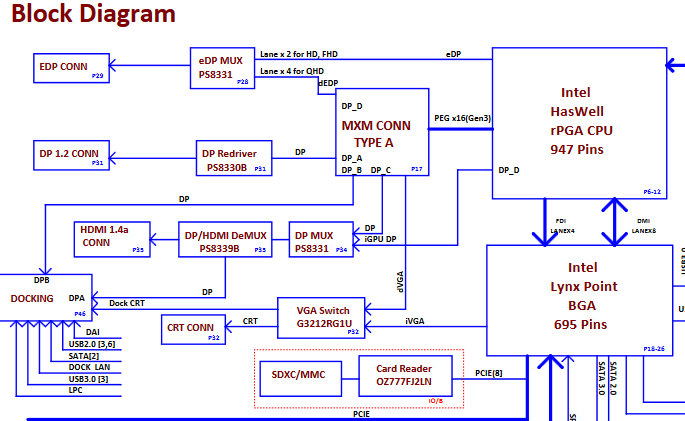
Microsoft holds users data and pcs hostage with bitlocker.
in Windows
Posted
I don't own this game. ProtonDB has a lot of end user compatibility reports, with suggestions for tweaks or configuration changes to get a game running better. It looks like some minor tinker steps are needed to get this game working, but it can be done.
https://www.protondb.com/app/314650