-
Posts
2,233 -
Joined
-
Days Won
31
Content Type
Profiles
Forums
Events
Posts posted by Aaron44126
-
-
9 minutes ago, Parallax5290 said:
If you turn off Optimus the Laptop will not boot at all and the only way to turn Optimus back on is to put an older NVIDIA GPU (Kepler) to turn it back on.
You can turn Optimus back on by resetting the BIOS to default settings (just yank the coin cell battery).
-
 1
1
-
-
eDP bypasses the mux and is connected directly to the dGPU. You can’t use it with the iGPU. So, you can’t use Optimus, but also it shouldn’t be “required” if the dGPU supports eDP.
I think the only eDP panel sold in the M6600 was the 10-bit IPS display? They didn’t use it for the “regular” displays.
An easy way to check would be to see if there is an Optimus toggle present in BIOS setup. The option is removed if an eDP display is installed.
-
 1
1
-
-
The best you can probably do is install the vBIOS from the Precision 7740 or maybe the Precision 7750 version of the card. It will have a higher power limit, higher than your 7530 will likely be able to deliver to the GPU on a continuous basis. I don't recommend installing a vBIOS from a non-Dell system.
(I believe @Ionising_Radiation did exactly this when he was first messing around with Precision 7530 GPU upgrades.)
I wouldn't worry too much about what the clock speed given on the vBIOS is. These GPUs already boost above the stock clock until they hit the power or thermal ceiling. The power limit given in the vBIOS is the limiting factor — it will be strictly observed by the GPU, and you can't raise it with third-party tools. If you can raise the power limit by flashing on a different vBIOS, performance will go up (assuming that your system can actually deliver that power and the cooling system can dissipate the resulting heat).
-
 1
1
-
-
I was able to use Quadro M5000M with the internal display without Optimus (note: LVDS display). I think most first-gen Maxwell GPUs would work (Quadro MX000M, or any GeForce 900 series). M2200 is a second-gen Maxwell GPU and I don’t know if they made any VBIOS changes that would mess that up.
-
 1
1
-
-
Eh, normally the "3D" cable is the one that you want, unless you are trying to put the original 10-bit IPS panel in. The "3D" cable will work with other eDP panels as long as the panel connector is the same. I used the "3D" cable and was able to hook it up to a 1080p 120Hz eDP display panel in the laptop. I didn't end up keeping it because it was a glossy panel.
I believe you can use a MXM-A board in there and it will fit but it has been a long time since I saw someone try that... Can't remember if it was M6600 or M6700 or M6800. You are right, though, if the system doesn't like the GPU card then you won't get any display at all. Well, sometimes in cases like this you can get an external display to work even if the built-in laptop display will not.
GeForce 980M is probably the "easiest" good GPU upgrade to slap in this laptop, but it looks like that is a bit over your budget.
-
 1
1
-
-
2 hours ago, 6730b said:
But, asking those with experience on many versions, are there any (important) gains in thinking about 10 ltsc 2021, or 11 ltsc, missing out on anything (really) useful staying with 1809?
I would say, from an end-user perspective, the jump from LTSC 2019 to LTSC 2021 is pretty negligible, if you aren't running into blocks of software that doesn't want to run.
Going to LTSC 2024 (Windows 11 Enterprise LTSC), you obviously get the "Windows 11 experience" which has some pros and cons.
I personally prefer Windows 10 over Windows 11 and would hold out if I could. (I am still using Windows 10 LTSC on my work PC. It might never go to Windows 11; I am hoping to ditch Windows altogether next year, as the main OS anyway, just using it in a VM for a handful of apps that I can't do without.)
You can try it and see, I think there is a "free trial" of Windows 11 LTSC which you can download and use for 60 days or something; throw it on a test system or test partition and see how you like it before committing to upgrading your main OS.
-
 2
2
-
 1
1
-
-
9 hours ago, song_1118 said:
As you wish, I used OneDrive and added pictures.
Within China, OneDrive requires VPN to function properly.Doesn’t have to be OneDrive; anything that allows public sharing of images will work. I checked just copying image URLs from your Chinese post but it looks like they add timestamps and authentication tokens to the image URLs, that site probably took steps to prevent this sort of thing…
-
 1
1
-
-
Just saw another post with someone running a Pascal GPU in the M6600. Maybe this problem is only with Kepler and Maxwell GPUs.
(Actually don’t remember what exactly happens with Maxwell but I want to say it won’t boot.)-
 1
1
-
-
M6600 for some reason doesn't like newer NVIDIA GPUs (some BIOS bug prevents it from working), but doesn't have a problem with newer AMD GPUs.
-
 1
1
-
-
3 minutes ago, AL123 said:
Also very curious about the 3 fan layout, I’ve only really seen it on Alienware systems where IIRC the third fan was significantly smaller.
This image shows a smaller third fan in the little "infographic", so I am expecting something similar here...
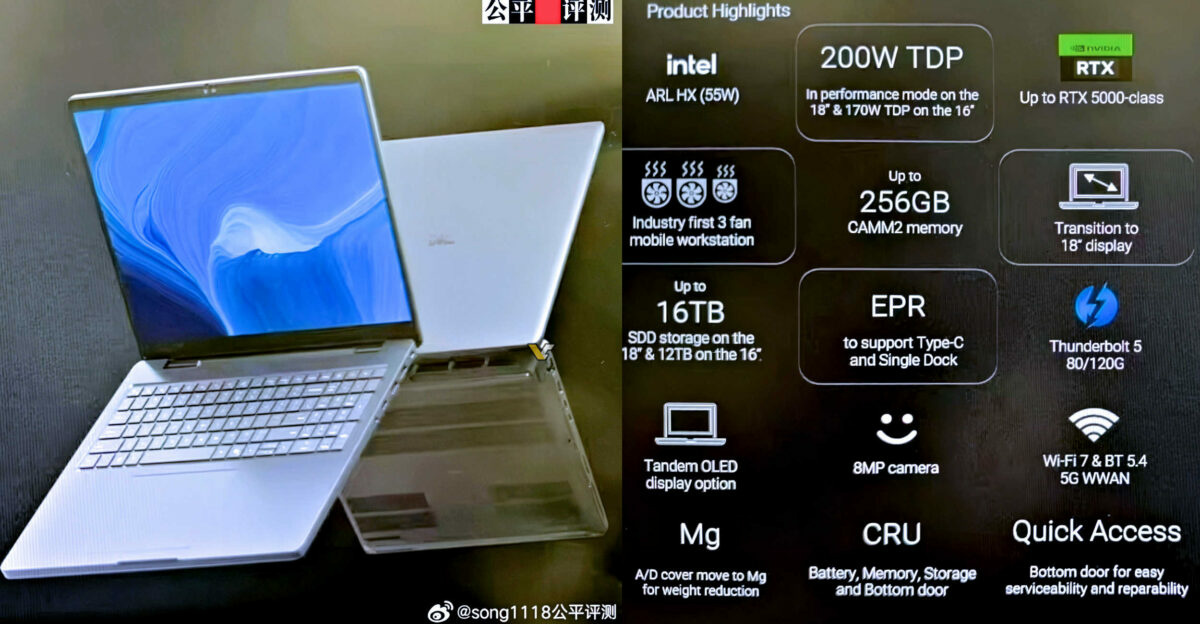
-
 1
1
-
-
Note that you can post images from another site, you just have to drop the image URL in when writing the post and it will convert to an in-line image automatically.
(I personally upload them to OneDrive and use the "embed" button in OneDrive to get an image URL that I can paste here.)
-
 1
1
-
-
3 hours ago, iieeann said:
Still the same miserable keyboard layout. No point if still the same graphic card.
I think we will see new graphics cards announced at CES, with workstation versions following in spring, so a GPU refresh for this model is likely.
Regarding the power supply being "only" 240W, I think that is likely to be the case (as has been with Dell workstations for over a decade). Power use over 240W will be possible, but it will just drain from the battery to achieve that. (Precision 7770 + 7780 already do this.) Plus, as far as I know, 240W is the max for USB-C for now. Maybe Dell will allow multiple USB-C adapters attached to combine power, but I wouldn't hold my breath...
Regarding the hinges not being visible from the back, I think they are using a very similar design to the current MacBook Pro here, except the hinges are "wider". You might be able to see them from the back (barely) only when the system is shut. This also means that the system probably can't open to a full 180°.
-
On 12/10/2024 at 1:56 PM, Aaron44126 said:
New appearance with lighter color and keys more "squared off", but the layout appears to be exactly the same as before... with the possible exception of dropping either the right "alt" or "ctrl" key in favor of a "Co-pilot" key
I hadn't been paying attention... but this is from another laptop maker... it looks like dropping the right Ctrl key is a normal thing to do, I guess... *sigh*

-
3 hours ago, meowpressreturn said:
Look at all that wasted real-estate on the side where you could put lots more USB ports.
I think this at least will make sense when we see the inside. Where there are no ports, it is probably because the motherboard does not extend there, because the space is used by the cooling system or the battery. They really are trying to use every bit of space inside these things because they feel pressure to reduce the size by a few mm every iteration…-
 1
1
-
-
17 hours ago, Ionising_Radiation said:
The standing poster says 'CRU: battery, memory, storage, bottom door' which I suppose stands for 'customer-replaceable unit'; it remains to be seen if the DGFF hangs on.
Not sure how the "bottom door" works exactly but hopefully it is better than the SSD bottom door that they've had in the last few iterations (just allows access to the primary SSD), and allows easier access to the system without taking off the entire bottom (including the part that wraps around the sides and covers the USB ports and so on). I have found that a bit finicky to take on and off, and miss the old days (7X40 and earlier) when it was just the bottom panel and not the sides that came off. Or especially 7X20 and earlier, when removing the bottom panel just required taking out two screws.
17 hours ago, Ionising_Radiation said:Technically speaking the display and keyboard were never really 'CRU' even on previous Precisions; they were just 'easier to remove'. But frankly the 7530 was a massive pain to disassemble, having to pull apart essentially the _entire_ notebook for a simple thermal paste change etc.
What I loved about the Precision systems when I first got into them was how modular and serviceable they are. The keyboard is a part that may reasonably need to be removed during the life of the system. (I replaced my Precision 7560 keyboard just a few months ago.) You should be able to take it out from the top. ...This serviceability has just been getting a little bit worse each time they refresh the chassis. In the "old days" (i.e. Precision M6600-M6800) you could just take off the bottom panel (two screws) and easily access everything that you needed, and even take the fans out for cleaning without bothering the heatsink (two more screws).
17 hours ago, Ionising_Radiation said:Dell Pro Max 16/18 Plus (yikes, what a mouthful)
...A veritable alphabet soup of premium-sounding buzzwords. I can just imagine the marketing people in a conference room coming up with the "logic" for adding each of these words to the product name, which I am sure totally made sense in their heads.
17 hours ago, Ionising_Radiation said:...massively nerfing any performance of RTX 5090-levels CUDA cores.
Sigh. What else is new...
17 hours ago, Ionising_Radiation said:I despise just how annoying it is to build and ship macOS software—requiring a whole host of signing, notarising, disallowing kernel extensions, etc etc.
(Off-topic-ish macOS thoughts for the rest of this post...)
SpoilerI've heard about the signing/notarization hassle from other people but haven't experienced it myself; I'm not in a situation where I am "shipping macOS software". I have run into some third-party apps that aren't fully notarized or whatever and pop an alert that you have to deal with the first time that you try to run them. (macOS Sequoia made that more annoying, now having to dig into Settings to allow these apps.) I am largely ignoring this problem by using Homebrew (casks) to manage my third-party apps and updates, and the --no-quarantine flag which will just disable Gatekeeper for a specific app.
The dev work that I have done is still mostly .NET/C# and not macOS-specific, and that will continue to be the case if I pick up a MacBook for "work". Though I have done a little bit of "hobby" macOS-specific stuff in C#, like figuring out how to hook into the HID stuff and send custom commands to my DualSense controller, to change the light color, read the battery level, and such.
I am hoping to start learning Xcode and Swift when I have some downtime over the holidays coming up... we'll see if I stick with that or not. I do have a "system management" process that I wrote which addresses some things about the system behavior — like changing the keyboard backlight behavior depending on what I am doing ("work", watching a video, or gaming), or changing the priority of the processes running Parallels VMs to shove them over to E cores only if I am not actively using the VM, or addressing how macOS insists on dimming the display when I disconnect from power and it is set to run in "low power" mode on battery. Right now, this is basically just a bash shell script that runs in an infinite loop, checking for things to "worry about" every few seconds. I think this could be done more effectively if I made it more "native".
I do actually really like third-party kernel extensions being disallowed. One thing I fought with under Windows was the cruft of background stuff, including any third-party app being able to drop a "driver" in and potentially cause issues with things like DPC latency — causing audio pops during gaming, for example, or never mind issues like what happened with Crowdstrike. Something I just don't really have to worry about anymore. System level tools (i.e. TG Pro) seem to be possible without a kernel-mode driver. I also like how much more "strict" macOS is with third-party apps being able to drop in (non-kernel) programs that run in the background. There's only a couple of ways to do this, and you get a pop-up alert when an app adds a silent background task.
There are certainly some things that I wish were different... but it is handily my preferred OS out of the three main options for now. -
They might be using USB PD 3.1 which can take up to 240W. That's the same amount of power that they used with the barrel connector in previous generations. (I think in Europe, they are going to start requiring USB-C charging for laptops that use up to 240W. I'm not sure when that regulation takes effect.)
-
 1
1
-
-
Thanks for posting. We spotted your post on a Chinese site and were chatting about it another thread. I'll bring over a couple of points that I noticed.
- It does not appear to have a barrel charging port. USB-C charging only?
- The keyboard layout looks the same, but it looks like they might have dropped either right alt or ctrl and put a "Co-pilot" key in its place.
- In the one photo that shows the bottom of the system, it is hard to tell but it looks to me like the back is "too tall" compared to the rest of the laptop — like they added some kind of vertical support to allow for increased airflow and larger exhaust fins.
- (Really interested to see the inside so we can see what this three-fan cooling system actually looks like.)
As soon as these things are officially announced, I will suggest that we change the subforum name... I don't really like this new naming scheme they're going with, though 😕
-
 1
1
-
Well. Ran today's Patch Tuesday patch on my Windows 11 ARM VM. It is running Windows 11 Enterprise LTSC. After the patch, I had new weather and news stuff on the lock screen, at the bottom, that was not there before. (Four rectangular tiles.) I had to go find the toggle in settings to disable it. So much for unexpected new stuff not being added if you are on LTSC...
-
 1
1
-
-
"Pro Plus"
"Pro Premium"
"Pro Max Plus"
"Pro Rugged"
Can't tell what's what yet. I wonder if they are dropping the Latitude branding too...? That could be what "Pro Premium" is, with "Pro Plus" being the XPS-like Precision 5000 systems. Or maybe "Pro Premium" is actually the replacement for the Precision 3000 line.
The Weibo post calls it "DELL Pro Max 18 Plus". (So does that image with the specs, now that I look.) I missed the "Plus" part when looking at the Notebookcheck article. How many premium-sounding words can you slap on your product...?
-
OK, now that's interesting. If they are dropping the "Precision" branding altogether, then that is why nothing has shown up on my feeds...
16" and 18" 16:10?
Three fans? Still with the same number of M.2 ports?
256GB CAMM2?
New keyboard design? ([Edit] - New appearance with lighter color and keys more "squared off", but the layout appears to be exactly the same as before... with the possible exception of dropping either the right "alt" or "ctrl" key in favor of a "Co-pilot" key)
Tandem OLED?
@song_1118 is the source?
MacBook Pro inspired design, it seems – at least the part that you see when it is open. (Seemingly all-metal palmrest – though it could be the same rubbery top material, just a lighter color – and curves and angles of the front, including that notch thing right in front of the trackpad...) "Pro Max" is a very Apple-like way to name something, too... Very creative things coming out of Dell marketing 😕
The sides and bottom look more like the previous-generation Precisions. It still has that Ethernet port with the piece that you have to move to insert a cable, too...
Arrow Lake HX - 55W (not AMD).
CES announcement? Not that far off.
I mean, it's not making me want to switch back, but if this is "real" (and I think that is likely) then it is a bigger change than I was expecting.
[Edit]
No barrel power connector, so... USB-C charging only?
Can't quite tell where the speakers are. I think they are on the front/bottom like Precision 7X70 and 7X80.
Looks like you can't easily remove the keyboard, or take the display panel out of its enclosure; those changes are permanent, I guess.
Hard to tell from the picture but it looks like it might have some vertical support at the back/bottom that is a little more substantial than before, to make it "stand up" at an angle a little bit and allow some air to more easily move in through the bottom, plus more surface area on the rear exhaust fins.
I wonder if the Precision 5000 series will now just be called "Pro".
-
 1
1
-
-
10 hours ago, Ionising_Radiation said:
And given Arrow Lake's extremely lacklustre performance I would not rule out AMD CPUs this time around.
Ehhh. I'd love to see them offer an AMD version, but I feel like Dell is pretty set in their ways with the business systems, and I feel like they're going to want to continue supporting things like vPro in these systems, so I am not holding my breath.
I'm also underwhelmed with Intel's offerings lately. And, I wrote about it before... The thermal and CPU/GPU power contention issues on the Precision 7770 (which I see as a combined fault of Dell, Intel, and NVIDIA) plus the overall situation with Windows 11 have pushed me over to the MacBook side, something that I would have thought me completely crazy to be considering a few years ago. And while there are some things about the MacBook that I wish were different (modular RAM and storage at the top), I can't deny that it is the best "laptop" that I have ever had. I could write about that more, but I already have in other threads. I'm looking to have my "work" Precision 7560 replaced by a M4 Max MacBook Pro next year.
Back to Dell. I am still interested to see what they do with the high-end Precision systems. We're due for a chassis refresh, so hopefully they will beef up the cooling solution a bit, and hopefully switch back to the "hot chips in the center / fan on both sides" design. Since Precision XX90 systems have already released (in the 3000- and 5000- line with 14th-gen Intel CPUs), I think we're due for a branding shakeup as well or at least a change to how model numbers work. (Maybe they'll just start using 4000 / 6000 / 8000.) They've got to have the design finalized or nearly finalized by now, but I haven't seen anything new pop up on things like hardware certification sites yet. Other than throwing in the latest CPUs from Intel and the latest GPUs from NVIDIA ... will they switch the bigger system to a 16:10 display (18" maybe)? Or will they dump the 17" offering altogether like the competition has? Will they make everyone start using CAMM2 modules and ditch SODIMM? I'm not really thinking we'll get any answers at CES, but certainly in the next few months. CES should bring some details about the new laptop CPUs and GPUs, though.
-
First thought —
Is it an older system? Could the battery be going out? Try disconnecting the battery and see if this problem goes away.
Sounds crazy but I have seen issues like this happen if the battery is becoming suspect, even while the system is plugged into power.
-
 2
2
-
-
I seem to remember that this drive ran at a lower speed than the others. I think it is still PCIe3, but two lanes instead of four.
[Edit] I think that is what the "4X" and "2X" mean in the table that you have embedded above.
-
 1
1
-
-
This was fun.
I remember bumping into Hector Martin (marcan42)'s work when hacking homebrew software onto my Nintendo Wii back in like 2008. That guy sure gets around the reverse engineering space.
-
 1
1
-

.thumb.png.e841bc17c8cca329ac53db7523663d9a.png)
Linux Gaming Thread
in Linux / GNU / BSD
Posted
I’ve been poking around BlueSky and it keeps serving me up discussions on this. Lots of people switching to Linux and figuring it out… but also lots of people pushing back on that.
https://techcommunity.microsoft.com/blog/windows-itpro-blog/tpm-2-0-–-a-necessity-for-a-secure-and-future-proof-windows-11/4339066
Microsoft is apparently doubling down on the requirements, or at least the TPM one.
It is easy enough to bypass the requirements and run Windows 11 anyway. However, with so many PCs still on Windows 10… There will be some that move to 11 (supported hardware or not), or to Linux, or that just get chucked, but I think the most likely scenario is that… the biggest share of them will just stay on Windows 10 even after MS support expires.
(Moved my “home server” from Windows 10 to Linux over the “holiday break”. Wasn’t even hard, just had to commit the time to actually do it, which also involved finding temporary holding space for 20ish TB of stuff so that I could switch my disk pool from Storage Spaces to MDRAID. Just my work PC remains running Windows, and that will hopefully be addressed later this year…)