-
Posts
408 -
Joined
-
Last visited
-
Days Won
1
Content Type
Profiles
Forums
Events
Posts posted by solidus1983
-
-
-
Yes it's the Odyssey,
However I had them on with the i5 and they was fine.
But as no one has yet been able to tell me the pad sizes it's all been a guessing and expensive game for me right now.
At this rate I am just ready to give up on this Clevo x170km call it a day and go to a desktop.
-
-
Pixel 6 is now my daily driver. Not a bad phone to be honest.
-
 1
1
-
-
-
Thanks will download later as I am about to go out to celebrate becoming full term now at work.
Didn't know Clevo used nahamic.
-
So who is ready to have a laugh. Like a big laugh.
I didn't tighten two screws on the GPU, they were in enough to catch the threads but not tight enough to apply pressure.
So i am officially a muppet, at same time i loosened the CPU screws as well back a bit then tightened them back up but without the force tighten at the end. Let's see if she behaves now.
CB23 Score Multi: 13459
Edit: Crashed again.
Right so i went into performance mode and auto fan control instead of Entertainment mode and auto fan control.
I screen going blank after showing red bit, hanging the system then rebooting>
Here is a log from HWInfo.
So slightly puzzled.Edit: Full on shutdown and refused to boot had to nvram reset to get back.
Solution: Went back to i5 11400. Been stable since. -
Full Edit:
Right so after going back from XMG 1.07.09 RTR bios to PCS's 1.07.07U bios the shutdown issue stops.
However any load on the GPU results in the screen going completely blank until i reboot.
I have done a DDU clean run and installed the latest driver and the issue still happens.
I have repadded the heatsink with 1.0mm and 1.5mm and ensured contact on all components, checked the paste mount and that looks fine, the temps on GPU is also fine now.
Event Log shows TDR reset and UCodeReset TDR occurred on GPUID:100.
Rebooting the system and all is great.Edit: Fixed the issue it was geforce drivers moved to studio drivers and it's working like a charm, GPU temps are where they used to be and CPU temps in performance mode hits 96c auto fan.
Edit: didn't fix the issue still doing it. Like WTH
Edit: Close MSI Afterbuner and the system seems stable no GPU driver crashing.
-
26 minutes ago, ViktorV said:
I have limited pl1 to 75w and pl2 to 125w and even so it is very hot.
Thats only 10w higher then an i5 11400 set limts. Yes there is 2 more cores, but i though i7's was binned higher.
-
@ViktorV Yes i was expecting the CPU to be hot, but i was talking about the GPU temps.
As for CPU it hits 95c and sits there on a CB23 workload. I got the i7 for the extra cores, i can simply power limit PL2 to 170w and undervolt it however that requires time which i am very limited on right now. -
@srs2236Thanks for the reply, i was expecting the temps to slightly increase but not as much as it did. However after a round of Warzone Rebirth Goldrush edition it settled at 77c on GPU with auto fan enabled. I just find it weird that 3Dmark firestrike doesn't see the GPU got past 67c
Only the hotspot i am really worried about on GPU.
Whats the CB23 score for an i7 11700K on this system just wondering right now, I hit 13K on mine with Performance mode enabled (OC mode off).
Will let it all settle then start tuning the system as 200w spike on CPU for little to no perf gain as it will hit 95c and throttle. -
Question , my GPU temps have increased to 75-80c since upgrade.
Also my GPU hotspot is at nearly 94c like.
-
I7 11700K installed benching on stock everything on broke cpu thermal pads, which wasn't so bad.
-
 1
1
-
-
Well CPU has just arrived. Just waiting on paste then can't wait till weekend.
-
@Meaker Do you have any idea's bud??
-
@ViktorV Do you have the sizes for the X170KM-G thermal pads? If i am struggling will let you know so you can price me up.
-
Right got my i7 11700K Ordered and some new Thermal Grizzly Kryonaut Extreme ordered, so anyone got any suggestions for thermal pads?? i know i will need 1.0mm/1.5mm/2.0mm and 2.5mm pads but need to see if i can find 100x100 sheets of each.
-
I will be updating the installer soon as well as i have found the cause of the virustotal flagging issues which is launch.exe which its sole goal was to change permissions to that of user and execute the ahk script.
So will make a script to do the same where its not an .exe
-
Updated links will always be in my signature!
Made By: solidus1983 (hacktrix2006) and djlenior
Status: Final Release
Repack: No
CodeName: Zeus
Downgrade/Update: UpdateDisclaimer: This Driver Modification is for MSI Systems listed below! Myself nor NotebookTalk or any other members of the project will not be held liable for any damage caused if this is installed on your system or other branded systems!
Due to this being a Modified Driver, support will not be given via Nahimic (SteelSeries) or MSI if your having issues please post in the thread!Please note all releases will come with VirusTotal reports so you can decide if to install the modified drivers or not based on the Results,
Although the dedicated server used to create these files is VirusFree! VirusTool can pick up on false positives, but to be fully open to the community reports will now always be included.
Installer: Realtek_UAD_6.0.1.9414.1_MSI_Nahimic_UWP_mod.exe (ONLINE!)
Package includes:Realtek UAD 6.0.1.9414.1
Nahimic 1.9.10.0 UWP
Nahimic SWC 3.5.1.0 (APO3)
Nahimic SWC 4.8.6.0 (APO4)
Nahimic Extension 1.1.44.0 (APO3)
Nahimic Extension 1.2.53.0 (APO4)
Nahimic Mirroring Driver 2.0.1.0
Realtek Audio Console UWP 1.39.279.0Installer:
SHA-1: 93d229807776f2ce5c874fe2af5d5d6ee50d566e
Size: 129699106 bytes (123 MiB)Virus Total: Results
For Windows 10 Build: 1909/20H1/20H2/21H1
For Windows 11 Builds (But may be issues)
Change Log:
QuoteUpdated Realtek Audio driver from 6.0.1.9381.1 to 6.0.1.9414.1
Updated Nahimic MIrror Driver from 2.0.0.0 to 2.0.1.0
Updated Nahimic APO4 SWC from 4.8.1.0 to 4.8.6.0
Supported Systems with this driver pack:Alpha Series:
SpoilerAlpha 15
Bravo Series:SpoilerBravo 15
Bravo 17
GE Series:SpoilerGE60 (Apache) (Pro)
GE62 Apache (Pro)
GE63 Raider (RGB)
GE65 Raider
GE66 Raider
GE70 (Apache) (Pro)
GE72 Apache (Pro)
GE73 Raider (RGB)
GE75 Raider
GE76 Raider
GF Series:SpoilerGF62
GF63 (Thin)
GF65 Thin
GF72
GF75 Thin
GL Series:SpoilerGL62
GL63
GL65 (Leopard)
GL72
GL73
GL75 (Leopard)
GP Series:SpoilerGP60 (Leopard)
GP62 Leopard (Pro)
GP63 Leopard
GP65 Leopard
GP70 (Leopard) (Pro)
GP72 Leopard (Pro)
GP73 Leopard
GP75 Leopard
GS Series:SpoilerGS40 Phantom
GS43 Phantom Pro
GS60 Ghost (Pro)
GS63 Stealth (Pro)
GS65 Stealth (Thin)
GS66 Stealth
GS70 Stealth (Pro)
GS72 Stealth (Pro)
GS73 Stealth (Pro)
GS75 Stealth
GT Series:SpoilerGT60 (Dominator)
GT62 Dominator (Pro)
GT63 Titan
GT72 Dominator (G) (Pro) (VR)
GT73 Titan (Pro)
GT75 Titan
GT76 Titan (DT)
GT83 Titan (SLI) (VR)
GV Series:SpoilerGV62
GV63
GV72***Don't panic if the new Laptops/Systems are not in the list they will be supported they are more likely supported, install the drivers and if it works let me know your Model Number and it will get added to the list.***
Install instructions:
- Disconnect from the internet. (Not Required, so very Optional)
- Reboot System and Enter BIOS/UEFI.
- Please DISABLE SECUREBOOT in your BIOS this is now important for this new installer!
- Once you have booted back into the OS Temporarily disable AV software (Some Anti-Virus tools might false report and delete the file!).
- Now run the Realtek_UAD_6.0.1.9414.1_MSI_Nahimic_UWP_mod.exe Installer
- Select either Full Install, Install Without Nahimic, Full Uninstall or Downgrade Nahimic 3 (APO3 Is for Systems Lower then 9th Gen APO4 is 9th Gen Above).
- Sit back and relax as the UWP's get uninstalled, the driver gets uninstalled and then your system is rebooted into test signing mode and everything is installed and your system is rebooted again!
- Now head back into your BIOS/UEFI and Re-enable SecureBoot!!
- Now let the system boot up fully and re-enable the internet connection. (Only if you disconnected from the internet)
***[IMPORTANT]****
As i no longer have a MSI Laptop can users please report any and all issues to this forum thread so i can rectify them quickly.Known possible bugs and fixes:
Issue: Two Nahimic Mirroring device show up in Device Manager:
Solution: run Realtek_UAD_6.0.1.9414.1_MSI_Nahimic_UWP_mod.exe and select Uninstall first before using Full Install.Issue: Nahimic 3 updated via Windows 10 Store and no longer works.
Solution: Head into Windows 10's Store and Select the 3 Dots, followed by Settings and turn of Windows Store's Auto Application Updates,
then run Realtek_UAD_6.0.1.9414.1_MSI_Nahimic_UWP_mod.exe and select Downgrade Nahimic.Issue: Ran Nahimic 3 Downgrade option however Nahimic 3 1.9.10.0 UWP effects are not working or its reporting the device is not upto date.
Solution: Simply run Realtek_UAD_6.0.1.9414.1_MSI_Nahimic_UWP_mod.exe select Uninstall and then after its completed the Uninstall re-run Realtek_UAD_6.0.1.9414.1_MSI_Nahimic_UWP_mod.exe and select Full Install APO3 or APO4.Issue: Jack Detection not working.
Solution: Simply go to Realtek Audio Console Disable and Re-enable it.Issue: Microphone not working after using Nahimic Optimizer.
Solution: Click Reset inside Nahimic Settings section will fix this.Issue: Microsoft Overwritten the installed modded driver.
Solution: Head to Settings → System → About, Now click System info then Select Advance System Settings → Hardware Tab → Driver Installation Settings, now select NO! save and reboot the system. Then run Realtek_UAD_6.0.1.9414.1_MSI_Nahimic_UWP_mod.exe and select Full Uninstall, after it has rebooted your system re-run Realtek_UAD_6.0.1.9414.1_MSI_Nahimic_UWP_mod.exe and select Full Install.Issue: Nahimic 3 reports its device is not compatible basically not working.
Solution: Run Realtek_UAD_6.0.1.9414.1_MSI_Nahimic_UWP_mod.exe and select Full Uninstall, after it has rebooted your system re-run Realtek_UAD_6.0.1.9414.1_MSI_Nahimic_UWP_mod.exe and select Full Install APO3 or APO4.Issue: Sound has become muffled/suppressed/distorted.
Solution: Run Realtek_UAD_6.0.1.9414.1_MSI_Nahimic_UWP_mod.exe and select Full Uninstall, after it has rebooted your system re-run Realtek_UAD_6.0.1.9414.1_MSI_Nahimic_UWP_mod.exe and select Full Install APO3 or APO4.Issue: I don't want the Nahimic 3 Bloatware!
Solution: Run Realtek_UAD_6.0.1.9414.1_MSI_Nahimic_UWP_mod.exe and select Install Without Nahimic***[IMPORTANT]****
I would like to thank the following people for whom have helped. I like to personally thank the following users.Project Programmers:
Spoilerhacktrix2006
djlenoir
Installer Testers:SpoilerDimitriosMSI
TikiThorsen
Ricardo_estep
Driver Suppiler:SpoilerMSI
Original Thanks:Spoilerepguy3
J95
JeanLegi
LeftEyeNine
Falkentyne
mnomaanw
felix3650
asm1
Bazgrim
ixende
MrBeer
arke yyci
Beemo
senso
Eflatun
HitZ2976
Ivan994
Alanfox2000
OneOnline
OgUrecheK
comradeskeleton (Reddit)
eiraku -
Thanks dude will get this done ASAP
-
Sorry @bbb27 i am all out of idea's, do you get a static noise on headphones if the jack is not fully seated?
-
@bbb27 Does the Volume Control show that its connected ? Does realtek control panel show it plugged in as well?
Plug in the Headset and check the volume settings if that doesn't work not sure what else can be done, other then the driver was there any other changes on the system? -
@bbb27 Thanks for the report, As normal i need DXDIAG report and possibly check for anything in event viewer would be the best places to start.
Also try another jack or headphones as well, If you have 4 jacks try Jack 1 and jack 4.@epguy3 Could you be so kind and get them files and rub them into one file for me sorry i mean zip them into one zip file for me. Once i have a free second i will gladly then make a new Mod pack.
I will not include ASUS's SWC drivers in my builds, only MSI or MS stuff.
-
Updated links will always be in my signature!
Made By: solidus1983 (hacktrix2006) and djlenior
Status: Final Release
Repack: No
CodeName: Zeus
Downgrade/Update: UpdateDisclaimer: This Driver Modification is for MSI Systems listed below! Myself nor NotebookTalk or any other members of the project will not be held liable for any damage caused if this is installed on your system or other branded systems!
Due to this being a Modified Driver, support will not be given via Nahimic (SteelSeries) or MSI if your having issues please post in the thread!Please note all releases will come with VirusTotal reports so you can decide if to install the modified drivers or not based on the Results,
Although the dedicated server used to create these files is VirusFree! VirusTool can pick up on false positives, but to be fully open to the community reports will now always be included.
Installer: Realtek_UAD_6.0.1.9381.1_MSI_Nahimic_UWP_mod.exe (ONLINE!)
Package includes:Realtek UAD 6.0.1.9381.1
Nahimic 1.9.10.0 UWP
Nahimic SWC 3.5.1.0 (APO3)
Nahimic SWC 4.8.1.0 (APO4)
Nahimic Extension 1.1.44.0 (APO3)
Nahimic Extension 1.2.53.0 (APO4)
Nahimic Mirroring Driver 2.0.0.0
Realtek Audio Console UWP 1.39.279.0Installer:
SHA-1: 270b74df9daf51223df9fbe6e47b5ae6e8f7547d
Size: 124657317 bytes (118 MiB)Virus Total: Results
For Windows 10 Build: 1909/20H1/20H2/21H1
For Windows 11 Builds (But may be issues)
Change Log:
QuoteUpdated Realtek Audio driver from 6.0.1.9363.1 to 6.0.1.9381.1
Updated Realtek Audio Console from 1.37.276.0 to 1.39.279.0
Updated Nahimic UWP from 1.9.9.0 to 1.9.10.0
Supported Systems with this driver pack:Alpha Series:
SpoilerAlpha 15
Bravo Series:SpoilerBravo 15
Bravo 17
GE Series:SpoilerGE60 (Apache) (Pro)
GE62 Apache (Pro)
GE63 Raider (RGB)
GE65 Raider
GE66 Raider
GE70 (Apache) (Pro)
GE72 Apache (Pro)
GE73 Raider (RGB)
GE75 Raider
GE76 Raider
GF Series:SpoilerGF62
GF63 (Thin)
GF65 Thin
GF72
GF75 Thin
GL Series:SpoilerGL62
GL63
GL65 (Leopard)
GL72
GL73
GL75 (Leopard)
GP Series:SpoilerGP60 (Leopard)
GP62 Leopard (Pro)
GP63 Leopard
GP65 Leopard
GP70 (Leopard) (Pro)
GP72 Leopard (Pro)
GP73 Leopard
GP75 Leopard
GS Series:SpoilerGS40 Phantom
GS43 Phantom Pro
GS60 Ghost (Pro)
GS63 Stealth (Pro)
GS65 Stealth (Thin)
GS66 Stealth
GS70 Stealth (Pro)
GS72 Stealth (Pro)
GS73 Stealth (Pro)
GS75 Stealth
GT Series:SpoilerGT60 (Dominator)
GT62 Dominator (Pro)
GT63 Titan
GT72 Dominator (G) (Pro) (VR)
GT73 Titan (Pro)
GT75 Titan
GT76 Titan (DT)
GT83 Titan (SLI) (VR)
GV Series:SpoilerGV62
GV63
GV72***Don't panic if the new Laptops/Systems are not in the list they will be supported they are more likely supported, install the drivers and if it works let me know your Model Number and it will get added to the list.***
Install instructions:
- Disconnect from the internet. (Not Required, so very Optional)
- Reboot System and Enter BIOS/UEFI.
- Please DISABLE SECUREBOOT in your BIOS this is now important for this new installer!
- Once you have booted back into the OS Temporarily disable AV software (Some Anti-Virus tools might false report and delete the file!).
- Now run the Realtek_UAD_6.0.1.9381.1_MSI_Nahimic_UWP_mod.exe Installer
- Select either Full Install, Install Without Nahimic, Full Uninstall or Downgrade Nahimic 3 (APO3 Is for Systems Lower then 9th Gen APO4 is 9th Gen Above).
- Sit back and relax as the UWP's get uninstalled, the driver gets uninstalled and then your system is rebooted into test signing mode and everything is installed and your system is rebooted again!
- Now head back into your BIOS/UEFI and Re-enable SecureBoot!!
- Now let the system boot up fully and re-enable the internet connection. (Only if you disconnected from the internet)
***[IMPORTANT]****
As i no longer have a MSI Laptop can users please report any and all issues to this forum thread so i can rectify them quickly.Known possible bugs and fixes:
Issue: Two Nahimic Mirroring device show up in Device Manager:
Solution: run Realtek_UAD_6.0.1.9381.1_MSI_Nahimic_UWP_mod.exe and select Uninstall first before using Full Install.Issue: Nahimic 3 updated via Windows 10 Store and no longer works.
Solution: Head into Windows 10's Store and Select the 3 Dots, followed by Settings and turn of Windows Store's Auto Application Updates,
then run Realtek_UAD_6.0.1.9381.1_MSI_Nahimic_UWP_mod.exe and select Downgrade Nahimic.Issue: Ran Nahimic 3 Downgrade option however Nahimic 3 1.9.10.0 UWP effects are not working or its reporting the device is not upto date.
Solution: Simply run Realtek_UAD_6.0.1.9381.1_MSI_Nahimic_UWP_mod.exe select Uninstall and then after its completed the Uninstall re-run Realtek_UAD_6.0.1.9381.1_MSI_Nahimic_UWP_mod.exe and select Full Install APO3 or APO4.Issue: Jack Detection not working.
Solution: Simply go to Realtek Audio Console Disable and Re-enable it.Issue: Microphone not working after using Nahimic Optimizer.
Solution: Click Reset inside Nahimic Settings section will fix this.Issue: Microsoft Overwritten the installed modded driver.
Solution: Head to Settings → System → About, Now click System info then Select Advance System Settings → Hardware Tab → Driver Installation Settings, now select NO! save and reboot the system. Then run R Realtek_UAD_6.0.1.9381.1_MSI_Nahimic_UWP_mod.exe and select Full Uninstall, after it has rebooted your system re-run Realtek_UAD_6.0.1.9381.1_MSI_Nahimic_UWP_mod.exe and select Full Install.Issue: Nahimic 3 reports its device is not compatible basically not working.
Solution: Run Realtek_UAD_6.0.1.9381.1_MSI_Nahimic_UWP_mod.exe and select Full Uninstall, after it has rebooted your system re-run Realtek_UAD_6.0.1.9381.1_MSI_Nahimic_UWP_mod.exe and select Full Install APO3 or APO4.Issue: Sound has become muffled/suppressed/distorted.
Solution: Run Realtek_UAD_6.0.1.9381.1_MSI_Nahimic_UWP_mod.exe and select Full Uninstall, after it has rebooted your system re-run Realtek_UAD_6.0.1.9381.1_MSI_Nahimic_UWP_mod.exe and select Full Install APO3 or APO4.Issue: I don't want the Nahimic 3 Bloatware!
Solution: Run Realtek_UAD_6.0.1.9381.1_MSI_Nahimic_UWP_mod.exe and select Install Without Nahimic***[IMPORTANT]****
I would like to thank the following people for whom have helped. I like to personally thank the following users.Project Programmers:
Spoilerhacktrix2006
djlenoir
Installer Testers:SpoilerDimitriosMSI
TikiThorsen
Ricardo_estep
Driver Suppiler:SpoilerMSI
Original Thanks:Spoilerepguy3
J95
JeanLegi
LeftEyeNine
Falkentyne
mnomaanw
felix3650
asm1
Bazgrim
ixende
MrBeer
arke yyci
Beemo
senso
Eflatun
HitZ2976
Ivan994
Alanfox2000
OneOnline
OgUrecheK
comradeskeleton (Reddit)
eiraku-
 1
1

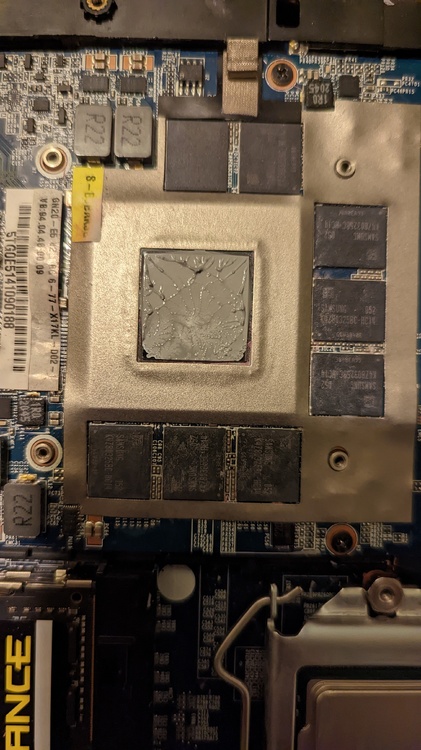
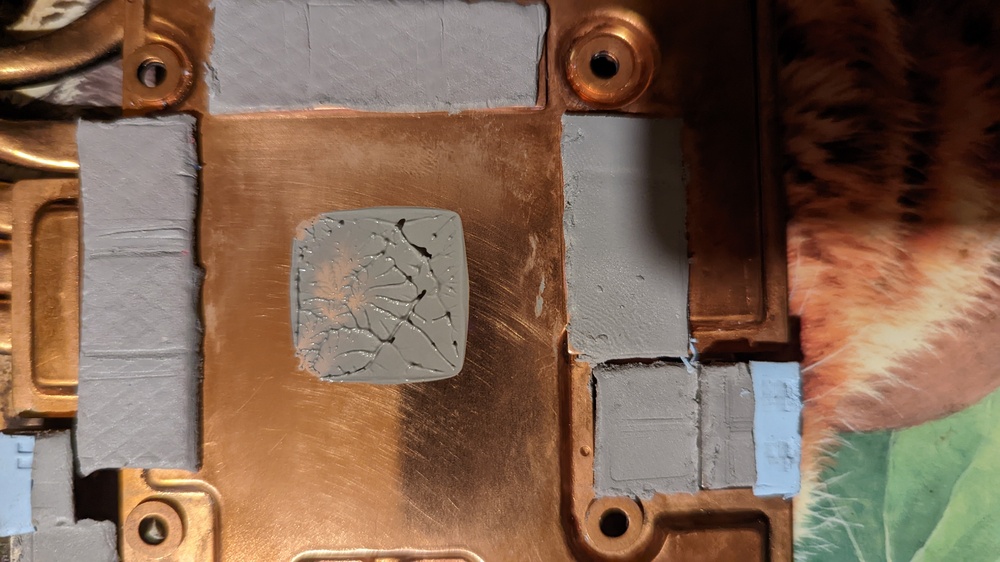
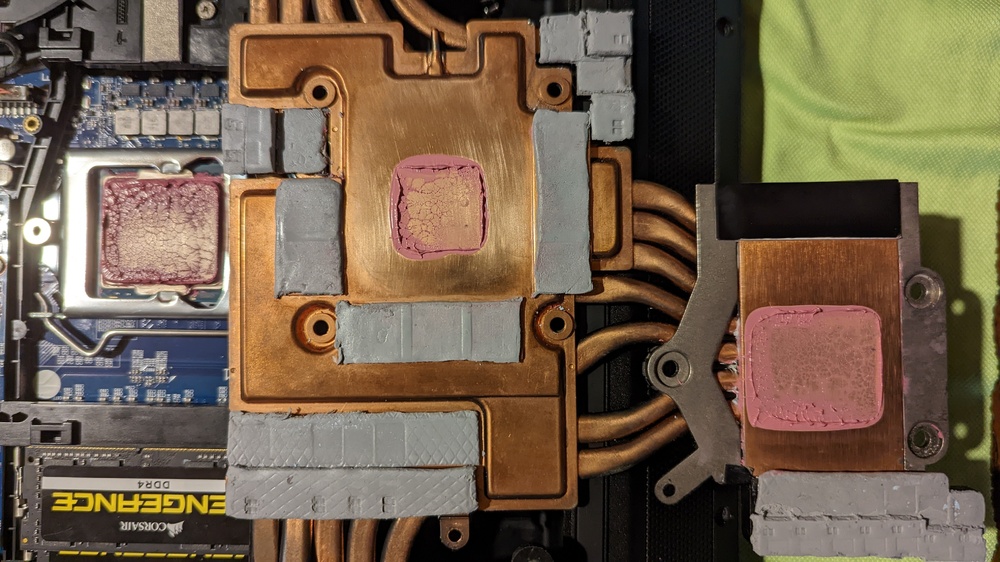
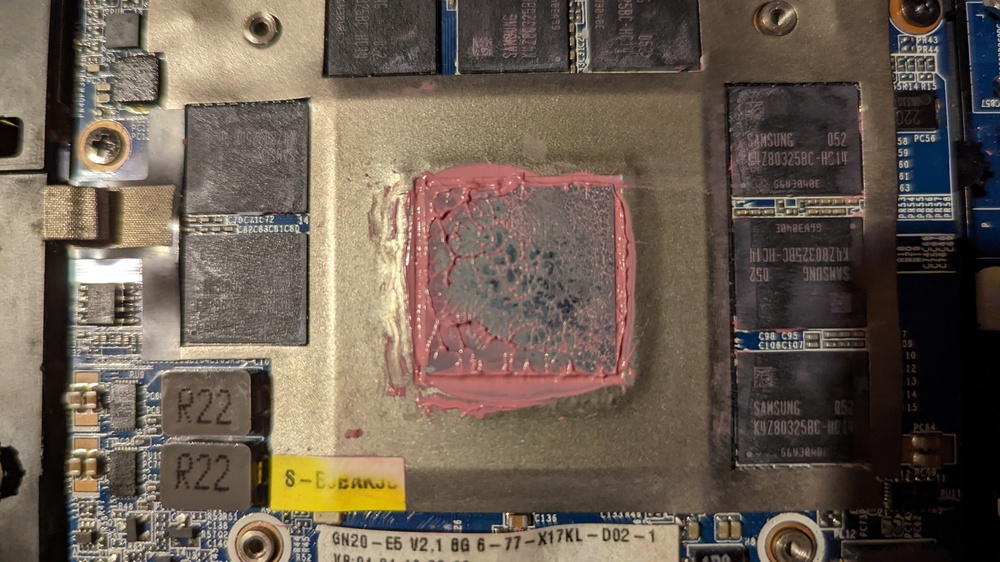
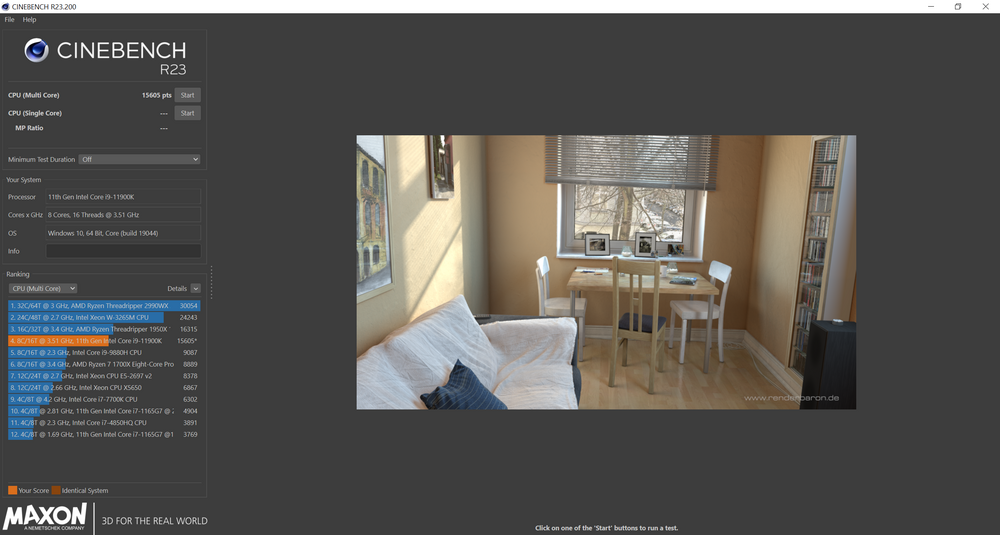
Official Clevo X170KM-G Thread
in Sager & Clevo
Posted
Thank you @ViktorV, Which pads are you using ??
Right here is what i used,
GPU:
VRAM = 1.0mm
VRM Upper section (1.0mm and 1.5mm)
Area you marked to remove is (1.0mm) with the parts above being (1.0mm and 1.5mm), the other side is the same.
CPU:
Outer VRM (2.5mm)
Inner VRM (1.5mm)
See i took hardness into account.