
GuitarG
-
Posts
147 -
Joined
-
Last visited
Content Type
Profiles
Forums
Events
Posts posted by GuitarG
-
-
14 hours ago, Daedalus said:
Are there any pics of the dual fan lead? i saw the fan mod in the now vacant DVD bay as 980M negated DVD port and ability to use. I'm trying to search Ali and google to identify what the fan connector (tiny what looks like JST) port on the mobo to see if a dual splitter lead exists to take from the Fan connector by CPU. Although something make me think the DVD port 5v was used?
Now ive secured a 965M im tempted to run the GPU H/sink mod on the "A" type card to improve the cooling.Yup, there:
With crimping plies you could probably make it into JST, I didn't had one so I just soldered one wire. Remember to solder it after coil, not before, or you will fry PWM fan IC. 5V I used from SATA bay port.
About modification, there is a little hope left. I think HP may had whitelist of panels that will work in that laptop 😞 and it's in encrypted bios. So I will try one last idea, coreboot 8560w and check then if work. But I don't get my hopes high because even coreboot uses some propertiary manufacturer code for it to even work.
And even if it works, then no Windows booting, only Linux. -
1 hour ago, gluon said:
So yeah, the 8570W likely has a whitelist, but it should leave the GPU alone.
After F40 or F41 bios update no more WLAN whitelist on 8570w. Latest is F71. Only WAN card is whitelisted. Only known (for me) MXM gpu whitelist are in lenovo thinkpads workstations.
-
On 8/11/2025 at 7:52 PM, panda_zzz said:
Waiting for detailed instructions on how to modify it)
Sure !
20 hours ago, Vladka76 said:@GuitarG Let me clarify: what type of eDP screen? FHD or 4K?
---
I am very glad that you managed to mod the cable.
Excellent and important work!That was FHD LCD, and thanks!
19 hours ago, Daedalus said:Nice work for 27$, 8770W?
What screen did it come with? now you can try the full size cards.
Oh, Managed to track down a 965M A finally so im almost catching up.
The 965M card is from a Clevo, should that cause me any issues in working with the HP? i dont think its got whitelist issues? N16E-GR-A1 is the GTX core. has N16E-GR V2.1 4gb -77-P75DL-D02 on sticker. just wanted confirmation before i order.
No, only 8560w. 8770w is very rare "pokemon" in my place. And cost waay too much, like 300-400$.
With MXM cards, if it fits heatsink, then it is matter of correct vbios, which you need to find out yourself, propably. Or look for info in NBRChive (old forum)
---
About eDP Panel! Some good news, some bad. Good is my 4K cable works ! Panel is damaged, though. But I saw backlight working and content (bios logo).
Bad news is those cable work only without installed GPU drivers. Also UEFI is a must, otherwise LCD won't even turn on.
I experimented on spare HP and I could set up even FHD resolution, but after installing drivers laptop don't even shows internal panel connection. Only external output works.
This is problem I had in my Clevo before, I tried to upgrade screen to 4K and it also worked until installing drivers. Seems like I need to troubleshoot another problem. I heard about EDID, now I need to check out how to program them or something..
So we're halfway to success...


-
 4
4
-
-
What 27 dollars can give you.. now fun begins!

-
 2
2
-
-
6 hours ago, triturbo said:
So, it works with reduced channel width (the 30pin)?
Yes, FHD max. I tried to use 40 pin with 4K, but it didn't light up. It may be soldering error, though. Need to check again with multimeter.
1 hour ago, AstroMan said:Thanks 😄 I need to do mine first, haha.
Goal is to make that 4k work. Since I tried it at my workplace, I didn't had time to check everything (like brightness control, etc). I really hope for that spare HP, it would make work much easier (yup, trying my luck at yet another bargain auction).-
 1
1
-
 1
1
-
-
-
15 hours ago, triturbo said:
If you ask me, you need to find a 40 pin eDP screen’s schematics. As you can see from the DC cable all of the DP related wires are there. Maybe that’s the issue.
I have both 30 pin and 40 pin schematics, they're pretty standard. It also checks out that 4K screen with touch screen capability have separate flex cable for touch, separately from 40 pin LCD. Why I know ? Because I have such screen from tablet Zbook 🙂
EDIT: for 1080p we need only 2 pairs + aux channel in eDP, that is 30pin one is used for. For 2k-4k we need correspondingly 3 pairs + aux and 4 pairs + aux. That's why I made another cable for 30 pin, because I needed to solder a lot less cables, easier on myself. Just to check out if my mod would work.
Dreamcolor uses all of lanes because it is 8 bit conversion to 10 bit, but with 1080p resolution. For same resolution output in LVDS (compared to eDP) you need twice as much lanes. eDP FHD takes 2 pairs + control channel, LVDS takes 4 differential pairs + control channel.
Thanks to AstroMan helping hand, we are figuring out what I missed. When I was writing answer to why it is not working and I don't have ideas, I had such code programmer duck moment ..! I have hypothesis to check, I may had mistaken LCDVCC to be panel supply line. My theory is to connect panel supply pins to +3.3V line instead of LCDVCC - I think it is just signal from MXM connector, it was used only in LVDS technology. But we all, you and me, have to wait till monday for next part of my troubleshotting... I took my modded cable but forgot to take eDP panels from job place 😞 so we wait till monday for news - do I fry my lovely HP or does it work.
I lost yet another low cost HP auction. And spare board died out of nowhere, no idea why.
BTW: having steam deck OLED I am tempted to make 32GB ram mod on it. It seems so easy, because I would need to change only two RAM chips. And would love to share process here, what do you think ? 😄 I have only little board heater and Quick hot air station, but that was enough for Clevo chipset change. My only concern are my hands, since I have "heavy" carpal tunnel in both and my next appointment is early october. But two chips instead four seems easy!-
 1
1
-
 1
1
-
 1
1
-
-
I *sacrificed* my dreamcolor cable to check pins used. I share here, so maybe someone may figure out what I missed. I'm investigating myself now.
X next to pin is from motherboard to LCD cable. Also, for future, P/N for 8560w dc cable is 350406400-11C-G


-
 1
1
-
 1
1
-
-

Here is my pinout. GND is connected to metal body on both ends. Right paper is pinout for connector on laptop board. On left is standard 30 pin eDP output with my hadwritten numbers corresponding pins from mobo connector.
Im looking for DC cable for 8560w/8570w from motherboard to dc board. I need to see pins used to compare with mine.
As for slice battery, you need to cut it. Mine was heavily glued together, needed a lot of force.-
 1
1
-
 1
1
-
-
Well, I had tried simpler, 30 pin cable with 6 different LCDs.
No backlight, no initialization, no content on any LCD. Zero ideas why it's not working..-
 1
1
-
-
99% EC code sets power limits and which charger would be recognized.
If I've been in same shoes, I would cut off traces from docking station (power lines, load measuring) and made second barrel for second charger connected to GPU only.
This way laptop gets 230W for CPU and as much as you want for GPU. -
A lot of free time + boredoom at job = me reparing not working motherboard for parts.
Unfortunately, 40pin cable didn't worked. Not sure why, LCD may be broken or I missed something important. Fortunately, I have another cable, Im gonna try make much simpler 30pin cable. I have about 10 eDP 30pin LCDs, so we will be sure this time.

20 minutes ago, SuperMG3 said:Already tried that. 4070 on DP_D, other VBIOSes are bricking the card.
Sad I can't know what port the HP Zbook G5 G6 used because they do share the same potential port with my clevo laptop...
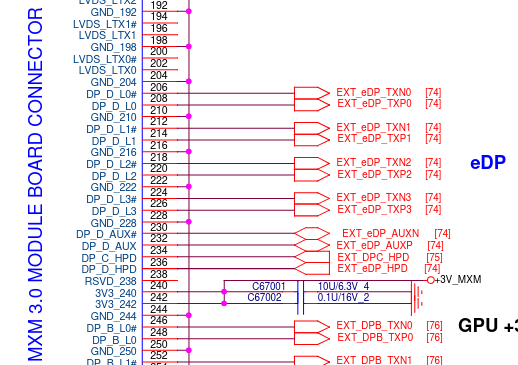
D channel DP driver G6 eDP-
 1
1
-
-

Cable ready! Now waiting for spare 8570w = ) unfortunately, I had lost another auction..
(Those not connected cables aren't needed)-
 2
2
-
-
26 minutes ago, Daedalus said:
Thanks for the confirmation, its now on the list to hunt down.
3940XM going in this weekend with PTM7950 medium.
How much rework was the RTX5000? i assume alot more than the 965M install, if i recall the RTX is a Type B MXM card? Therfore would need the 8770W heatsinkRead my whole topic for more info. For MXM B you need to remove DVD connector, dremel a bit of protrusion in case and remove one keyboard mount. It is also recommended to use part of heatsink from 8770w or another laptop.
EDIT: About RTX cards, those from HP Zbook needs few steps more, look up in thread 🙂On 7/5/2025 at 7:13 PM, AstroMan said:@GuitarG For those who can't access ibmnb forums, could you please repost the MXM 3.1 - 0 ohm resistor mod here?
Of course ! Sorry I forgot to insert it here
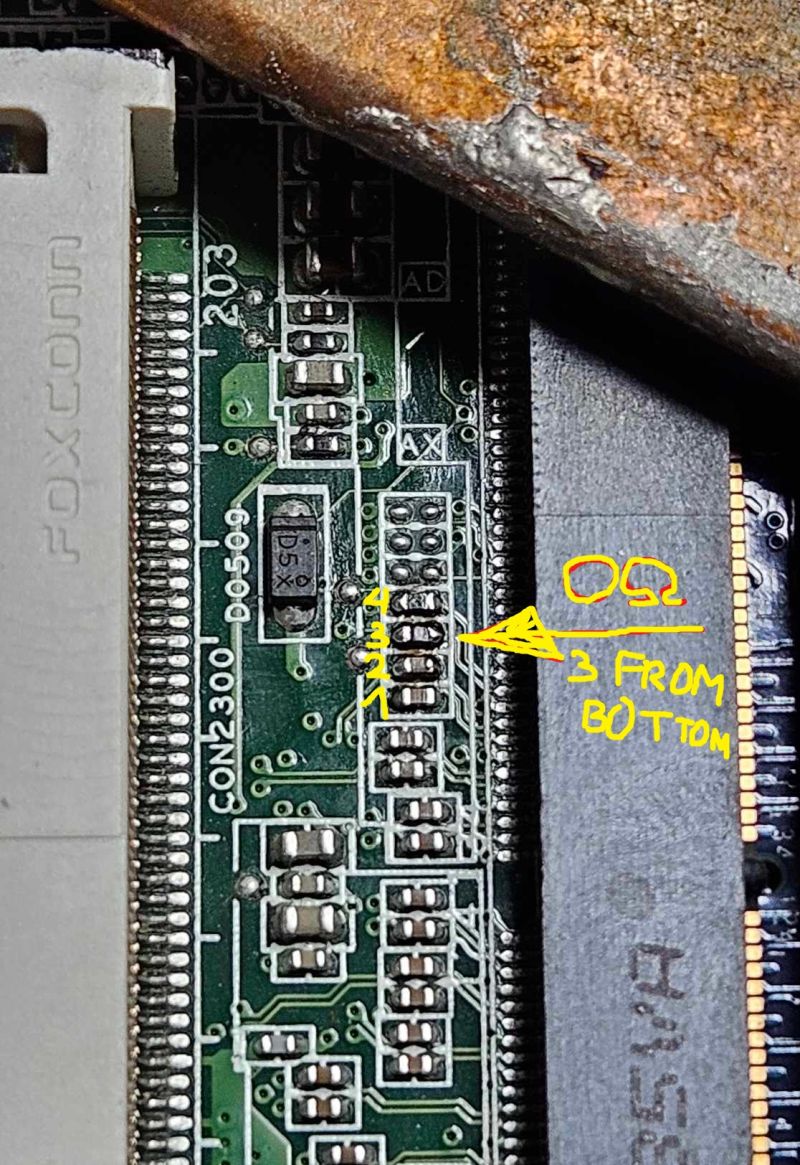
On 7/7/2025 at 11:07 PM, Vladka76 said:That would be great and very useful. Thanks in advance!
How many pins has your 4K IPS eDP screen connector?40 pin is needed for 4K glory (4 pairs of eDP channels). 30 pin is enough only for FHD (one pair only needed, though)
I soldered motherboard side already, in few days my colleague will help me solder screen side. Shaky hands lately 😕
1 hour ago, Myro said:Cannot say about all of them, but Aetina RTX3000 has eDP output, however the brightness control on 8570w is broken - stuck at minimum level
I wonder. Dunno about Dreamcolor cable, but while I was figuring out pin outs, I learnt there are at least two ways to drive brightness control in eDP screens: using AUX channel or PWM output from board.
I think Aetina may not have it implemented, though. It is advertised for PC boards, no ?
-
24 minutes ago, triturbo said:
Has it been confirmed? I can’t find any info about it. I’ve seen 980s work with LVDS screens, but nothing about 965. And I mean straight GPU -> screen, no Optimus or something.
It is same die as 980, Maxwell gen. So it should work with LVDS display.
With Maxwell I had no problem with LVDS screen. I used 980 and checked M3000M. I had a lot problem to make them work with Dreamcolor, though. I used specific driver version, which still supported 10 bit output.-
 1
1
-
-
17 hours ago, Daedalus said:
Which is a sensible upgrade for longevity as i see some cards shorten the life of the machine. I see there is the NVflash and found a custom driver for the 965 on another site. and then there is the question of what bios etc works with what.
Happy to get all heatsink separate parts. Is there a list of which to get? e.g 8770W fan shroud etc? i see you had a laaaarge pile of sinks, pipes and bits to get to the utopia you have now.
Apologies for all the questions, your input Much appreciated, keep up the awesome work.
CPU is Achilles' heel in this laptop, 3940 will give you nice performance. It is most efficient 3rd gen mobile CPU. Remember to use PTM7950.
The newer GPU you use, the better it will work. 965 may cost more than something better and modern.
Remember what panel you use, though. 980 and 965 are last ones working with "normal" LCD, newer ones need modified LCD cable and eDP panel or Dreamcolor assembly. I recommend first option more, cheaper and better.
I bought few months ago P5000 for like 100$.
EDIT: About vbios, it is lottery. With Turing gen, every Vbios worked for me. With Pascal (Quadro P5200) only few of them allowed me to boot. On Maxwell (GTX980) MSI vbios worked correctly, others didn't. Seems like modern GPUs are more compatible.
And try to use NVclean, download newest driver for your gpu from nvidia site and load it with nvclean. On linux you don't have to mod drivers anymore btw.
That large pile of heatsink are just leftover from my work and project. I repair a lot of damaged notebooks and sell them. And sometimes I bought a lot of heatsinks for 5$ each. That pile is about 3 years of auctions 😃
Anyway, I found another 8570w auction, wish me luck so I grab it cheapest I can! = ] my modded cable awaits its glory!
And remember when I had Clevo ? Now I'm trying to grab damaged Alienware M17x R4 and try it out.

-
 2
2
-
-
On 7/2/2025 at 8:04 PM, SuperMG3 said:
Hello. Did you test if RTX 3000 from HP works too? If it works, it means all RTX 3000/4000/5000 work at the end. I can get the cards work on the first slot of my laptop and have better driver supports for RTX 7000 GPUs on the second slot on 3rd gen hahaha
Quadro T1000/T2000 or any RTX 3000-5000 will work. Tried few vBIOS on mine, all worked with differences being what ports it outputs, for ex. some vBIOS didn't worked with my Displayport. They also different with TDP, Mhz min and max parameters.
I would love to borrow Ampere gen card and check if it would work.-
 1
1
-
-
15 hours ago, cdoublejj said:
will be seeing some posts on custom heatsinks?
Yes, check out my HP 8570w thread or Khenglish's one with his Clevo =) we both made custom coolers-
 1
1
-
 1
1
-
-
Hi folks! I mapped out connections needed to conversion, everything ready to go. I have 4K IPS eDP screen for testing ready.
Unfortunately, I have to look for spare 8570W to test my modded cable. Cheapest in my region is about 200$ sadly.
So Im waiting for cheapest possible =]
If it will work and don't burn anything, I will show connections schematic here!
Or maybe someone has one in working condition for sale (or science!) ?
On 6/16/2025 at 7:14 PM, panda_zzz said:If it is not difficult to show a screenshot from gpu-z with information where it shows that the option above 4g decoding is active
Unfortunately, without Intel GPU it's not possible to use coreboot together with windows. It's linux only
-
 1
1
-
-
Most important ? Use low temp. soldering paste - lowest is Sn42/Bi58 Melting Point: 139°С. (I'm pretty sure manufacturers use this exact compound).
Also best to use something like oven with temp. control - don't exceed 140-145 celsius degrees for both heatsink dissasembly and reassembly. And oven is best because of heatsink properties, you need to saturate (heat) every heatsink part for solder to melt and not damage fragile heatpipes.
Best way to clean old solder or prepare surface for soldering is to sand down using sand paper or flat metal file and wipe with isopropyl alcohol on tissue.
Make sure surfaces are flat as possible for best contact between surfaces. Solder is for mitigating air gaps and holding both surfaces.-
 1
1
-
 1
1
-
-
On 6/15/2025 at 7:03 AM, Vladka76 said:
I wish you could enable integrated Intel graphics and Optimus technology. After all, this will allow (if I'm not mistaken) all owners of non-DC, non-FHD screens and LVDS cables to install video cards newer than Maxwell 2.0... 😉
Good luck in perfecting your custom coreboot!
---
P.S. I would be extremely grateful if you could explain how DDR3 works at 2133 MHz on your 8570. Another mystery for me. 🙂Heh, thanks ppl =] that's really nice to hear.
Unlocking iGPU is a no-no, mxm gpu is directly connected to internal display and external outputs. Schematics says intel gpu is not connected anywhere. And iGPU is turned off in chipset configuration, too. But ! having such setups makes it more compatible and not lose about 10-20% of power (like in optimus scenarios). So best way is to modify original LVDS cable and make it eDP.
If I manage to save some money for another (haha) spare 8570w and manage hands health related problems, I will make tutorial of it and present it =}
And DDR3 just works with such SPDs, because those are HyperX Impact 2133mhz ones. They are more rare than 100$ laying on ground, though. You can use cheaper 1866 mhz, those are easier to find. They work out of box. Factory bios is locked in this regard, coreboot allows to overclock RAM (some people use that option in thinkpad ivy bridge gen).
By the way, I have succeeded with compiling coreboot with ReBAR and Above 4G options, it just worked. Unfortunately I don't have Ampere card or Intel Arc to test it.. but I think it would just work.
At least I hadn't encountered any problem or bug people said when they used DXE rebar driver.-
 2
2
-
 1
1
-
-

Well, this custom coreboot need more polish, but seems it works !
-
 4
4
-
-
7 hours ago, Vladka76 said:
Hello!
I'm an owner of 8770w with non-DC screen and new Quadro M3000M.
Do you have any experience with slice Battery repacking (elements replacing)?
On the 4pda.to you wrote:
"8770w battery don't have *smarts*, only need to remember to disconnect from biggest +V to lowest (battery voltage drops in increments and BQ don't destroy itself), solder new ones and charge-discharge 2 times."
Thanks to your firm confidence in these words - I did repack successfully my primary original (yea!) VH08XL - but this is not enough to me.
I have an idea to buy a DEAD slice battery - BB09 (QK640AA) with 9 elements (3s-3p) - and do the same. 😉
What do you say about this?
How likely is it that the words in the lot description, 'does not hold a charge', mean 'already locked BQ'?
Thank you for attention.
Hi, in fact I did same, bought BB09 not holding charge. I had to wake it up using original HP charger (you have AC input on battery, so you don't need to connect to laptop to charge it). It held charge for almost hour, but near 10% backlight started flickering - meaning battery needs newbloodli-ion cells. I discarded guts of that slice battery and made it laptop stand so I can use it laying on carpet or bed.
I think yours need longer time on HP charger -
On 5/12/2025 at 8:40 PM, SuperMG3 said:
Hello. What screen do you use in your laptop? I mean you managed to get an RTX 5000 Turing to display on your internal screen. Is it pure-eDP or half LVDS and half eDP?
I use DC screen, meaning it's LVDS driven by EDP-to-LVDS board. That board is connected by EDP from mobo.
On mobo there is 50 pin connector, housing both LVDS and EDP signals. Which one are used is determined by GPU used.
About project I think that CPU is defective, every RAM I tested threw error in memtest, meaning RAM controller in CPU is shot. And I don't see any good CPU for sale, even on marketplace....


HP Elitebook 8570W - is it still good ? Hardware modifications
in Custom Builds
Posted
Well, Dreamcolor is LVDS screen, on DC cable there is pin 11 and 12 connected, those are LVDS EDID cables. They go straight to DC LCD. So at the end of the day, every panel in 8570w is LVDS. EDID hexcode for LVDS and eDP are vastly different, even in length. And they are two totally different technologies.
So I think only way could be to find out with coreboot rom. But since it uses a lot of original HP code, it still may not work. Unfortunately.