-
Posts
431 -
Joined
-
Last visited
-
Days Won
3
Content Type
Profiles
Forums
Events
Posts posted by Tenoroon
-
-
On 2/21/2023 at 7:43 AM, Eban said:
I am sad

My Alienware 17 (R1 Ranger) is slowly dying.
For about 2 years now the right side USB ports just havent worked, no voltage at all. I tried a new board (usb, rj45 daughter board) but it didn't resolve the issue.
Tonight the left side front usb port stopped recognising USB sticks and portable drives (in windows and BIOS). It will still power the laptop cooler which also has a usb mouse attached. Left side rear port works fine.
My Father gave me this pc new shortly before he died, so the sentimental value is great.
Schwepps

USB dropout seems to be a problem on the Rangers 😞
I believe @Reciever's final straw with his was that the USB ports started to drop out. I too have noticed USB dropout while doing some high BCLK overclocks. Everything is fine for me now, but whenever I was initially pushing my 4710mq to get the sweet 741 in CBR15, the USB ports would just not work sometimes.
I hope the ports don't completely die on you; it's a good machine, one that got me into this whole thing...-
 1
1
-
-
26 minutes ago, saturnotaku said:
You've been a member of NBR and this forum for how long and you don't know that 99.99% of GPUs are soldered to the motherboard on laptops?
HP has had some weird stuff recently; socketed non MXM GPUs in some of there laptops. I guess Dell also has there DGFF stuff. No question is a bad question.
-
 2
2
-
-
1 minute ago, Mr. Fox said:
Yup, that was it. https://code.obsidian-pc.com/clevo-software/fan-control/
Weird. That used to work fine for me. Not sure why it's not working right. Way too long ago for me to offer any suggestions. (Obviously could not even remember their name now, LOL.)
I'll try installing some of the .NET frameworks and other stuff, maybe that would fix it? It works on my TM just fine; I think it has to do with my Win7 install. Though, I've looked through the P870 series schematics and can't find anything for the fan control. I was thinking I could just jump some of the pins on the connectors for the keyboard, but I can't find anything. Oh well, I'll figure it out sooner or later.
-
 2
2
-
-
1 minute ago, Mr. Fox said:
There is a fan control utility from the Clevo place in the Phillipines (can't remember their name anymore, but I think Brother @electrosoftmentioned it once earlier in this thread). The guy's name was John, but I can't remember the business name.
Obsidian is what I think you are trying to think of. I tried their fan control and it detects nothing and throws out a bunch of errors.
-
 2
2
-
-
To my P870 owners, is it possible to max fans without software without pressing FN+1? The keyboard for my DM-G finally died and no software is working well. I'm setting it up with Win7 right now and want to be able to max the fans.
-
 1
1
-
-
Just out of curiosity, what is the oldest generation of GPUs that can work in the TM? Can you use Maxwell cards or will the machine just not POST if the GPU isn't Pascal and up.
On 2/22/2023 at 7:54 PM, xapachewolfx said:Hi I just bought a clevo p870tm1-g and I'm trying to find a unlocked bios so i up grade to rtx30 series also I'm having trouble finding the back lit keyboard software if I get some help with that
-
What programs do you all recommend for memory testing? I've never really messed with RAM at all, but @Custom90gtsold me his sticks and I'd like to make sure they have no errors at the speeds I'm using them at now.
-
 2
2
-
-
8 minutes ago, Mr. Fox said:
NewEgg was not able to replace the Strix turd so they issued a refund. Huge relief that I don't have to roll the dice on another ASUS QC lottery. I am tempted by the Suprim X (non-Liquid) in stock at the Egg, but think I am going to just sit back and ponder whether or not I actually want it bad enough to spend $1799 on that. B&H also has the 4090 Amp in stock for $1699 that is similarly appealing. Maybe if I procrastinate I will decide I don't want any 4090 bad enough to throw that kind of money on one. That's a butt-load of money to blow on a benching toy that I have no good use for otherwise. Don't need it for gaming or anything else... just a benching toy.
You could always do what @Papusandoes and bench older cards. I think you will have more fun than you think. It'll also get some points for our team 😉
I'd like to start benching those old Arrandale/Clarksfield chips but that darn motherboard I have is essentially a paperweight. Maybe I can find a way to brute force a higher BCLK speed, or a cheap old M17x... I'll accomplish it one day-
 6
6
-
 1
1
-
-
5 minutes ago, Reciever said:
You have reached your limit of hosted storage 😞 Save the pictures that are valuable and/or clear some of the fudd to make space. Storage the one aspect we are sadly a bit anemic on. I've been too much of a hermit, really need to get back on the forum grind.
That's what I was thinking it was. I wouldn't mind donating to the cause! I'd love to have more storage.
As for getting rid of my previously uploaded images, what's the best way to go about deleting them? Is there some kind of list that shows all of the images I have uploaded that I can pick and choose which ones to delete?
Disregard this, I just figured it out.-
 1
1
-
-
Not to start any heated debates here or anger anyone but...

ENHANCE!
Spoiler
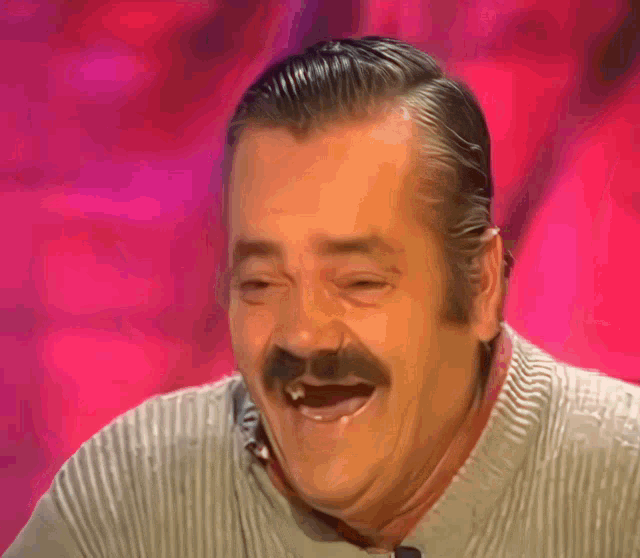
So you're telling me people are spending $2,500+ for a tripod! What leaked into the water!?!
Wait, There's more!!!
SpoilerNOT WITH THE COMBO!!!

All jokes aside, the cooling on the GT77 is alright, but it saddens me that MSI has all of the resources to build a complex, high dollar computer, but cheaps out on some of the most cheap solutions that will add to the longevity and performance of the computer. I mean come on, its probably just a few more cents and slight adjustment of the GPU side of the heatsink to add more mounting pressure where it matters most.
As for the PCH, even the cheapest desktop MOBOs have cooling for the PCH, this just kills me! (and probably the laptop 5 years in the future LOL!)
Also, @RecieverI have noticed my max image size upload limit is at 62.61kb. Is there some stuff going on with the server you are using to host or did something go wrong. If I'm honest it's a bit annoying, if it can be fixed I would appreciate it and if not, I can live with it.-
 2
2
-
 2
2
-
-
Update on the 2080 Super:
I'm still in talks with NorthwestRepair about the repair. Him and I are trying to find a good quality MXM to PCIe adapter. I'm still left scratching my head as there's basically zero information about these adapters whatsoever. The only stuff I've been able to find is here from another user who has a lot of insight on the manufacturers of most of the adapters.
I've contacted Tech Cemetery, another GPU repair guy who I remember owned an adapter, but I believe his died on him or something. I'm still awaiting a response from him.
I personally haven't had much time to further test the card. It seems that every time I try to plan to do something, personal things or a bunch of schoolwork comes up and stops me from doing what I intended to do. Hopefully I can find some time this week to sit down and diagnose the card.
It really is just a shame that there's zero information about MXM cards out there (While I hate to say it, I can see why this standard just absolutely fell apart). Well, there probably is information/knowledge, but those are blocked by a language barrier (The Chinese seem to know the most about anything MXM lol.) I might just personally pull the trigger on an adapter and hope it's not a dud, I could always return it, but the few that are on Ebay will take about a month to ship as they are shipping straight out of China...
On a sidenote, I recently purchased another 8gb stick of RAM for my G14. Would it be wise to re-run some of the CPU benchmarks I've ran on it with the 2nd stick installed or does RAM speed not affect 2d benchmarks all too much? I'm assuming dual channel RAM doesn't really affect the scores you see in a 2d benchmark, but let me know if I'm wrong.
-
 5
5
-
 1
1
-
-
Is XP still allowed for some benchmarks on older hardware over at the BOT? I remember watching a video of Luumi running is i7 980x on dry ice and I remember him running the benchmarks on XP.
-
 2
2
-
-
I've still got that Clevo 980m with the G-Synch vBIOS. Though, I'm still under the assumption you will be stuffing whatever you get in an Alienware machine 😉
Let me know if not, I've been needing to get rid of that thing. -
13 minutes ago, Mr. Fox said:
I could not tell from the video because I could not see the entire GPU. You do have the auxiliary power cord connected at the top edge of the GPU, correct? It cannot function without it.
Yeah, it was connected.
I finally found some MXM pinout schematics and a 2 hour long tutorial of how to diagnose a GPU that isn't detected whatsoever. I've got a decent magnifying tool and plan on checking everything after school tomorrow. While I don't have the resources or tools to fix it, I'll feel at peace if I can figure out why it's not letting the computer POST.
From the little testing I've done, Clevo's MXM pinout is identical (or at least very similar) to the MXM 3.0 Standard pinout. I really hope Clevo's isn't much different as I remember to use the 10x+ series cards in other laptops, you had to do some funky stuff with the pins. I'll dig on the old archive and look at your tutorial to see what pins Khenglish modified and see what those exact pins are linked up to on the MXM standard.
Lot's of problem solving; it's annoying, but it's fun.-
 3
3
-
-
Put the 2080 Super in my P870 and no POST at all. The laptop would try to turn on but failed every time. There's no power going to the card as the core and VRAM don't get warm. I oughtta probe this thing a bit more and see if I can find something weird.
Here's two videos: (I've never uploaded to Youtube and don't know why the top video came out as a short and I'm too lazy to fix it.)-
 1
1
-
 1
1
-
-
I've noticed that Clevo Fan Control doesn't spin my 2nd GPU fan on my P870. Is there a hidden setting or another program that will allow me to control all 3 fans?
-
1 minute ago, Etern4l said:
Does the Prema BIOS allow the laptop to push beyond the 175W GPU power limit?
I don't know, but here is a good place to ask:
-
 1
1
-
-
19 hours ago, electrosoft said:
It might boot. When it black screened I didn't realize the motherboard failed too but when ZtecPC got my X170SM-G swapping in a brand new RTX 2080 Super didn't make a difference and it still wouldn't boot / blank screen.
I am not even sure if they re-tested the original RTX 2080 Super with the new motherboard so I would be curious to see what happens.
I see now, I wonder if something goofed up with your power supply and it hit both the GPU and the motherboard, but it doesn't really explain well how at first everything seemed fine when you put your 1060 in. There's a good chance it's just a really bad coincidence with terrible timing and that the GPU died and the the motherboard shortly after from a completely different case.
If I had two of those 8 pin Clevo power adapters, I could see if windows detects the 2080 in the other MXM slot, but I sadly don't have one. I'll just have to hope it can at least display a picture, even if it looks like its about to explode lol.
8 hours ago, Mr. Fox said:^^^Better product^^^
I spoke too soon. Crappy silicon for an extra $200. Thanks, ASUS. Should have waited for another Suprim X. I hope it dies under warranty so I can try my luck in the silicon lottery over again. Memory maxes out between +1350 and +1400. Suprim X had no issues with +1600. I can't match any of my Suprim X 3DMark scores, so it is as worthless to me as tits on a boar.
Left a pretty ugly 3-egg review for ASUS. My fault for choosing ASUS... again.
That blows, I haven't been too happy with ASUS lately either. My G14 is a pain in the butt to work on, and recently, my father's GL553's SATA connector just upped and died so he can only use the M.2 SATA slot from now on.
While I don't like the idea of killing GPUs, I understand your frustration very much. I wish you the best in finding that it "suddenly stopped working" one day 😉
28 minutes ago, tps3443 said:
I considered buying another gaming laptop recently, and now the thought is really really really stuck in my head, my son would use it as well. Something that I can use at a desk for power needs, but also move it around if I need to. All of the laptops option are soldered and BGA now so that’s that. I will say there are some really cool machines out there though, I owned a BGA Aorus laptop once, and I really had a great time with it. It was not some monster machine, but it worked well within its abilities very reliable. I looked at the MSI GT77 with 13980HX this CPU is pretty much a 13900K that is struggling with heat issues, and their 4090 is competitive in definitely substantially faster than a desktop 3090. But, these machines are also crazy expensive. You’d have to drop $4,000+ on some of these.
I also started looking at that cheaper CyberPower laptop with the 13900HX and 4090 for $2,850. But I am wondering if the 13900HX would have crappier silicon than something with a 13950HX or 13980HX?
The Eluktronics Mech 17-GP doesn't look too bad right now. It's on a sale right now that comes with the Prema BIOS and LM on both the CPU and GPU for no added cost. It also has the ability for liquid cooling, which will probably help that thing outpace some other high end laptops. The motherboard also supports a RAM OC of 6400mhz, which I don't see any other laptop that has the ability to push the RAM that hard.
-
 3
3
-
-
I have a friend that is interested in getting the 16' version of this laptop with the Prema BIOS and with a 4070. I know Win32asmguy's config had a 4090, but does anyone know the wattage of all of the different GPU options?
-
It has arrived...

I bought @electrosoft's dead 2080 Super. I've been in the talks with NortwestRepair and am trying to arrange a repair with him. He's looking for a decent MXM to PCIe adapter that supports Clevo cards. He seems willing to attempt a repair; that's something I can respect.
I might do some basic troubleshooting with my multimeter, and if all seems well, I might stick it in my P870 and see if I can run a memory test, even though it presumably only gives a black screen. I hope the laptop will POST with it in!
I'm looking forward to getting this thing fixed. I know it's possible, it's really just a matter of how long it will take.-
 2
2
-
 1
1
-
 3
3
-
-
7 hours ago, Papusan said:
Intel should stop making mainstram desktop chips from mobile trash silicon. Give us real P-cores and not this hybrid baby core mess meant for phones/tablets and Jokebooks.
You can't do that!
IT WILL LOSE US MONEY!!!!!(Sponsored by Intel)
-
 1
1
-
 3
3
-
 1
1
-
-
On 2/20/2023 at 3:02 AM, MiRaGe said:
I don’t think you will see big difference between RTX 2080 and RTX 2080 Super. Both with 200W vBios give around 11,7K TimeSpy graphics…
Yeah, but the 2080 Super was a lot cheaper than the regular 2080 in my scenario.
Also, was there any 200w vBIOS found to work with the non-Super Clevo 2080? I remember reading on the old forums that some people used the AW 51m vBIOS, but I could have swore seeing a post or picture from Prema saying long term it can wreak havoc on the Clevo cards. -
7 minutes ago, srs2236 said:
You won't be able to update your drivers without additional mods, but it will work.
If it's just an INF mod, I'd be fine with that. If there's anything else I'd need to do I'd still be interested in pursuing but would need some more information.
-
I have been eyeballing an RTX 2080 Super MXM for my P870. I know these things shipped with 2080's, but I don't think they ever did with 2080 Supers. I just wanted to ask to see if it was compatible with my P870TM with a Prema BIOS.

Code 43
in Alienware M15x
Posted
Try using older drivers. MXM GPUs installed in laptops that were never meant to run said GPU don't act well with newer drivers.
If that doesn't work, try flashing a Dell vBIOS to the card, and if that doesn't work, your card is probably on its way out. However, hearing that the card boots normally and still functions without artifacts and crashes shows that it should be a driver or vBIOS problem.