-
Posts
987 -
Joined
-
Last visited
-
Days Won
6
Content Type
Profiles
Forums
Events
Posts posted by kojack
-
-
Our systems from now on are going to be all AMD. having the US gooberment own a 10 percent stake in intel is enough to shun them forever. As if they weren't in deep poopy before, this has put the final nail in the coffin. within a year they will be shuttering their processor business. The plus plus plus side to this is AMD/radeon systems work awesome with Linux.
-
21 hours ago, Papusan said:
Taco Bell slows down AI drive-thru push, admits technology isn't perfect
"I think like everybody, sometimes it lets me down"It seems companies are finally starting to discover that adding AI to literally everything doesn't automatically make it better – and in many cases, it can worsen the experience.in almost ALL cases it worsens the experience. FIXT that for you. ha ha!
-
 1
1
-
-
1 hour ago, Papusan said:
Maybe we could have a working OS for desktops if they continued with phones. Two totally different OS. One for touch and one for real computers. Not this modern unisex mess. And the copilot everywhere should be optional. Downloadable if someone want it. Not forced into the OS. Same with cloud storage. Just an local account where you own what you have stored in your computer.
I mean, I use a smartphone every day, but that doesn’t mean I want my Windows PC to be a smartphone. I want it to be a Windows PC.
I agree Copilot and ai should be a downloadable app. As for the two different os, not necessary. WIndows 10 had it nailed with the tablet mode. desktop for the default mode and hit the tablet mode for tablet touchscreen use. It worked perfect. unlike now where they messed up both desktop functionality and touch functionality. I am indifferent either way now as I am shifting towards linux for everything and happy to do so.
-
 1
1
-
-
On 8/25/2025 at 8:39 PM, Bullit said:
For me phone hotspot is quite easy to give to my tablet. I only need to click a button in my phone, nothing more since it is in tablet connection memory it automatically starts.
That said if you are willing to spend the premium cost of a 5G tablet i remember the Samsungs and also some Lenovos.
I have my pixel setup like that too. We are in a hotel right now and the WIFI is sewage. I setup my hotspot and all is good.
-
1 hour ago, Papusan said:
Orange or not. Damm fun, HaHa
Not in the least. Anyone who supports that has shit for brains.
-
 1
1
-
-
2 minutes ago, Mr. Fox said:
AI is getting really scary. It is already being used for nefarious purposes and it will only get worse. The parodies are funny and cute, but they are a wake up call. All of the fake garbage people believed that is being exposed based on leftist talking head brainwashing will be eclipsed by fake videos of "newsworthy" event that never happened.
As far as whether to cry or laugh, I think the off the rails insanity of the small group of woke leftist sheeple freaking out about their rapidly growing irrelevance and advancing mental illness is worth crying about. It is so sad to see how many irrational reprobate idiots still exist, but proportionally they are a small and rapidly shrinking group. Some of them are smart enough to have figured out that they have been victims of years of gaslighting and woke brainwashing and defecting to the side of truth, decency and normalcy. Their echo chamber has fewer irrational voice than ever. It is understandable that people that are not American have no clue because they get their information from the same Soros, Inc. fake news shadow organization as the shrinking group or morons that need mental health care in the US.
Every accusation is a confession with the righty trumpanzees. nice try though. Keep drinking the koolaid, lemming.
-
 2
2
-
-
ha ha ha. what a Joke. theres only one clown and he wears orange makeup.
-
 1
1
-
 1
1
-
-
-
On 8/25/2025 at 3:05 PM, Papusan said:
Perplexity's AI-powered Comet browser leaves users vulnerable to phishing scams and malicious code injection — Brave and Guardio's security audits call out paid AI browser
AI in all its ugly glory. People should let AI take over their life. AI is good for everyone @Mr. Fox+++. Yep, sarcasm ain't enough. You need to vomiting of this. AI in its form is a huge puke show.
The trust chain is the real game-changer: the human no longer engages directly with the suspicious content, never sees the red flags, and never gets the chance to make their own judgment,"
Sent that to my District Manager today since we are hawking perplexity Ai. SMDH.
-
 1
1
-
-
Ok, does Radeon have the same problem or just Nvidia?
-
Cool, I will give it a shot. It will be running on my XPS 8940, 10700 i7, 128gb of ram and 2070 super. Should be fine.
-
I have made up my mind that I am buying something that has 5g connectivity for sure. I had my iPad with me during my week long camping trip. Never missed a beat. Just open it up and do what I needed to do without having to setup hotspot on my phone etc. I will be moving to an android tablet but it will need 5g in order for me to consider.
What are your suggestions on which one?
-
9 hours ago, Ishayin said:
Hmmm, difficult to say. What is it that you like, and drew you to those options in the first place? And what are the important deciding factors for you?
Ease of use for people who are used to windows made me choose mint. I chose Zorin because I like the touchscreen aspects of it on some of my systems. I am typing from a Zorin OS equipped little dell system right now and it's awesome.
-
Damn, wish qualcomm bought intel now. The evil empire owns a 10 percent piece. Just great.
-
Or uninstall windows. Linux is where it's at. And, with the US governments 10 percent buy in into intel. I would NEVER purchase an intel product again. It's the american version of Huawei at this point. I am removing all INTEL cpus from my household moving forward. NO THANKS. Just not sure if they can push a software update to install spyware on my older cpus or not.
-
 1
1
-
-
I tried elementary os before. Seems alot of the software is not available on their app store. Can you just laod via terminal? Also. What are your thoughts on Linux on arm?
-
On 9/12/2024 at 11:30 PM, ryan said:
a few months ago i was searching for an office chair, nothing looked comfortable and they were a little too simple, but they were newer models so therefore better chairs allround. I settled on a completely black dowinx for 200 cad and although its good it will have to hold up for a few more years yet for me to give a durability review,
pros: stiff but not overly so
good looking
foot rest
lower back massager(vibrates)
newer
cons: TBA
We are almost a year in, How's the chair holding up?
-
I don't know. Every chair I have ever owned with that mesh style back has not lasted more than 2 years of heavy use. I don't think I would buy another one to be honest. I love fractal, but that choice of backrest is not a great one.
-
55 minutes ago, Papusan said:
Just the normal. With AI taking +30% of all coding at M$ you cannot expect any better. What happens if they increase it to 50% or further ?
And the AI stupidity continue. Would you pay for it?
So they have Ai 'training' at work now. We have to sit in front of a computer and try to sell ai a phone. Meanwhile, our frontline software which we use to actually sell products and make money are borked constantly. I can't wait for my year end "anonymous" review of the company. I don't care. I voice my opinion. Can't wait!
I just realized how slow stuff is on my pc compared to my little linux box. Everything is clutter free and fast! SOOOO nice. Once my son is back in school and I can use his monitor I am getting my server setup and working with TrueNAS and some sort of software to remote access it while on the road and MS is gone from our computers!
-
 1
1
-
 1
1
-
-
Moved my CSV file to brave. It's all use now. EFF MS. I am back to work after taking a mountain bike vacation with my fam. Once my next round of days off come in 6 days, I will move all my onedrive files to a HDD and get my wife's and son's off their onedrive as well. Adios MS.
-
-
Is it that bad? I am using Zorin on my little Dell and I love it. I am "THIS CLOSE" to getting new drives for my laptop and desktop and installing Linux on both of them now. I am just done with everything. Clean and mean is linux and I love it. It makes old systems that are bogged down by the sewage Microsoft has pumped into windows, feel light and swift. I would save thousands on new hardware by putting free software on the older systems and mosey on and do my work.
The system I am using right now is a dell inspiron 3169 with a pentium M3 chip, 4gb of ram and 1tb of sata ssd. and it's just as snappy as my current dell laptop with a 1165g7 chip 64gb of ram and a fast NVME ssd because windows is so bloated and "ai'ed". Windows 12 is going to be a massive dumpster fire too. Done with that.
-
Aweseome hardware internals let down by trying to be the iPad. OS looks like iPadOS, the exterior, camera, keyboard, pen, etc all are direct copies of the iPad. Shame.
-
On 8/9/2025 at 2:51 AM, Linux said:
I like the challenge of being ahead of MS with my hardened clutter-free version of WIndows 11. Until now - with minor regular modifications - i am totally fine with it. They try, they fail. And since i am not alone with this, i always find solutions, if anything comes up with an update.
My Win11 is running rather lightweight and very solid, let them come. And i always have Linux running on my 2nd SSD and my 2nd laptop.I am back on my main dell notebook now and running win 11 again. I actually find it fine. I am sick of MS pushing co-pilot into everything, and more sick of hearing about recall and copilot vision. That's to far. My wife and I use the basic copilot app for certain things we want but I have it turned off for most all of my software. I was using the linux box for a bit and while, decent, I really don't think it's the right decision for us to use.
-
 1
1
-



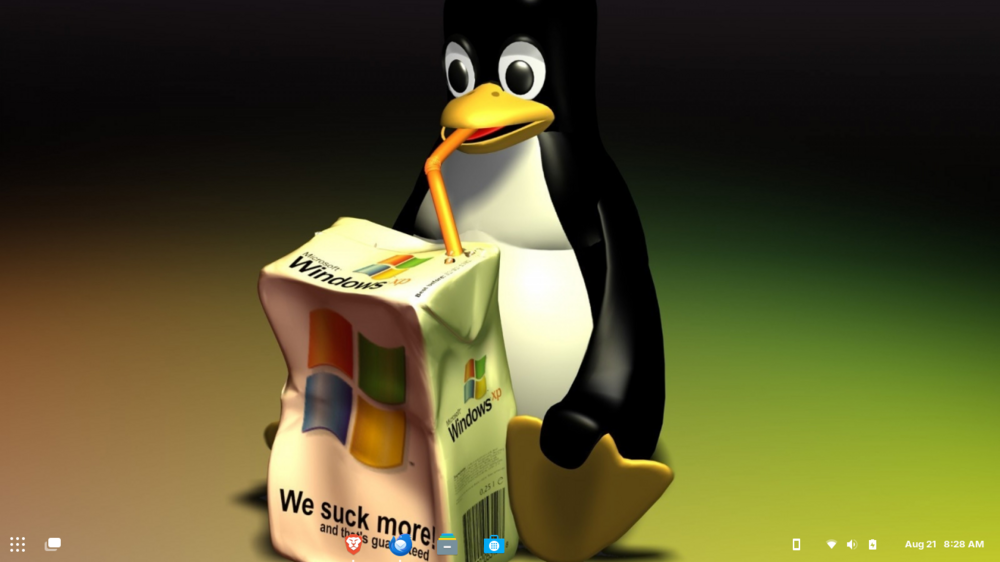
Can a tablet replace an office laptop ? My journey.
in Mobile Devices & Gadgets
Posted
I have be playing more with my iPad using the 26 preview. It’s WAY better now that they gave it more MacOS like features and usefulness. I am going to see how it goes.