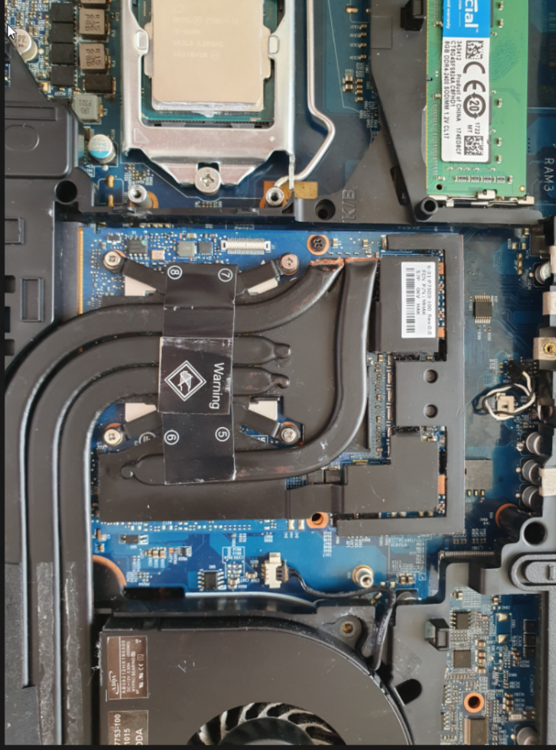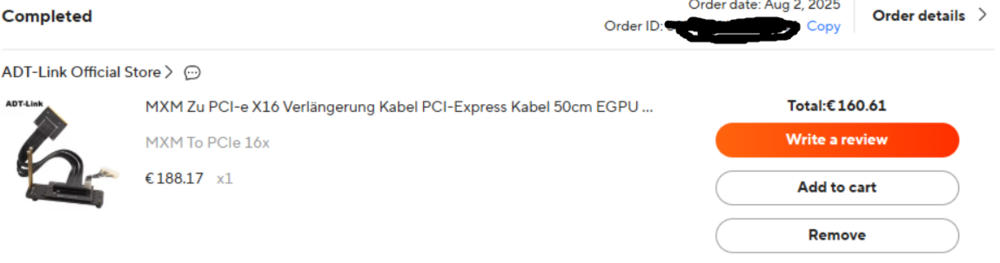zex4
Member-
Posts
122 -
Joined
-
Last visited
Recent Profile Visitors
The recent visitors block is disabled and is not being shown to other users.
zex4's Achievements
-
Also there are mute fans as far i read more silently but lower performance but check the high air volume ones 👌
-
There we go https://de.aliexpress.com/item/1005007729847002.html?spm=a2g0n.productlist.0.0.9e495332VRbcpZ&browser_id=aab6c79653c54523947329ad807589f0&aff_platform=msite&m_page_id=qadqirtjqmwcabkl19b47e2428020b6a608318e289&gclid=&pdp_ext_f={"order"%3A"4"%2C"eval"%3A"1"%2C"fromPage"%3A"search"}&pdp_npi=6%40dis!EUR!59.62!42.09!!!480.07!338.95!%40211b431017664375691316588e3894!12000048855710065!sea!AT!0!ABX!1!0!n_tag%3A-29910%3Bd%3A19f5a343%3Bm03_new_user%3A-29895%3BpisId%3A5000000190286777&isseo=y&algo_pvid=fbf9e669-2175-4ab8-8de7-4c8d2143a58b&_universallink=1&m_page_id=qadqirtjqmwcabkl19b47e2428020b6a608318e289
-
Sounds great 👍 but why did you never replaced your fans with high volume ones on AliExpress…as far I know they should be not that loud as original ones and also more air volume..also what games you are playing on that thing 😅
-
Finally the new RTX MXM cards will work in our laptops!
zex4 replied to SuperMG's topic in Components & Upgrades
Say hello to the Blackwell mxm cards 😅 https://www.aetina.com/about-news-detail.php?i=1261 -
@srs2236 are you still using your p775 as main in that configuration?🤔
-
I had also problems with shut down but my Clevo 775tm1 don’t cut of power just shut down immediately (like I was hitting the power button)with windows so my hard drives was not rip 😄 it was very annoying…could not fix the problem sadly…it was only on i9-9900k(-100 undervot)paired with 200w Vbios gtx 1080 and double 330w with y adapter…on i7 8700k everything was fine… Mostly on heavy games like star citizen…I had no problems with power Button or windows so 😅
-
but even you can put this mxm 3.0b rtx cards on 775....as far i know from back them with my experiments with gtx 880M / 965M / 970M / 980M/ 1060 with a self modded (actually bad) heatsink the cards always was stuck on 405Mhz core and memory (sometimes only core) regardless wich power mode, drivers(inv modded) etc..with dsanke bios... i could not fix this 405MHZ problem so i gaved it up the project 😞
-
@Maro97also is there way to modify the existing 10/20 serie heatsink ?🤔
-
Price: 150€ negotiable Condition: New / Unused Warranty: no Reason for sale: Stopped with the egpu projects Payment: Paypal or Bank(OnlyEU) Item location: Austria Shipping: Yes FREE International shipping: Only EU Handling time: Around 1-2 Days Feedback:None Specification: I buyed it recently as second adapter for my projects but unfortunately I decided to give up the e gpu project completely due to lack of time i cold not give it back sadly on aliexpress so need to sell it right now...you can see on the screenshoot how much i paid so I'm waiting for offers Proof of ownership: Time Stamped pictures
-
- 1
-

-
- mxm adapter
- mxm
-
(and 1 more)
Tagged with:
-
Ty 😊
-
does someone have full drivers pack for the p870tm1 ? i cant find it on google anymore...there was two clevo drivers archive but both are down its seems ;(
-
i wished there was 900 series heatsink for 775 series for mxm 3.1b support but could not find any sadly 😞
-
I wished this modification was also possible on the p775 but of course not much space available as 870 😞 😞 i used the adt mxm adapter time ago but it was not comfortable with the long cable plus the psu conntected to gpu...
-
how much you asking for that 3080 without the heatsink 🙂