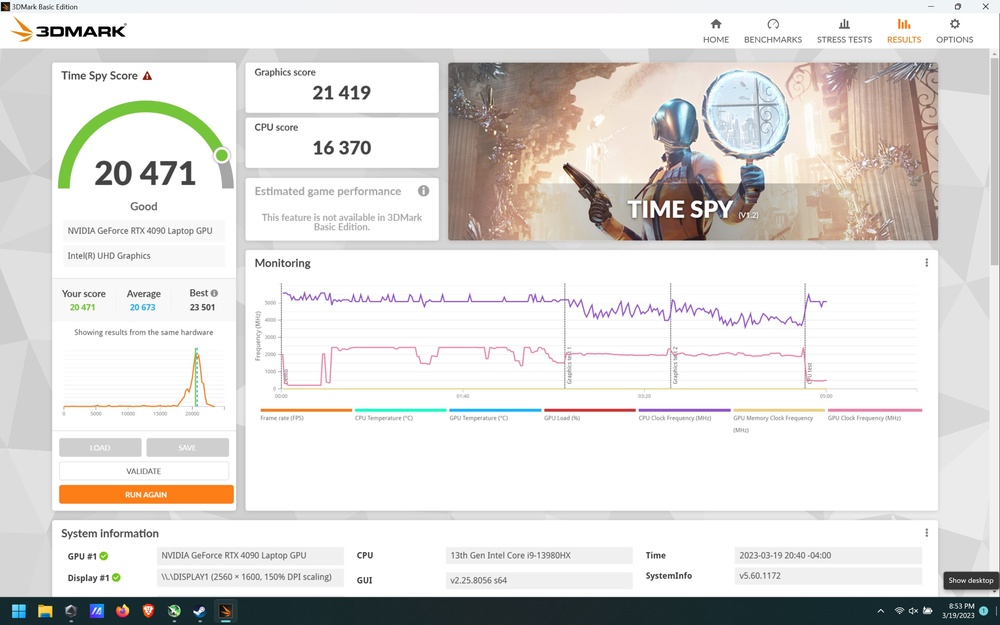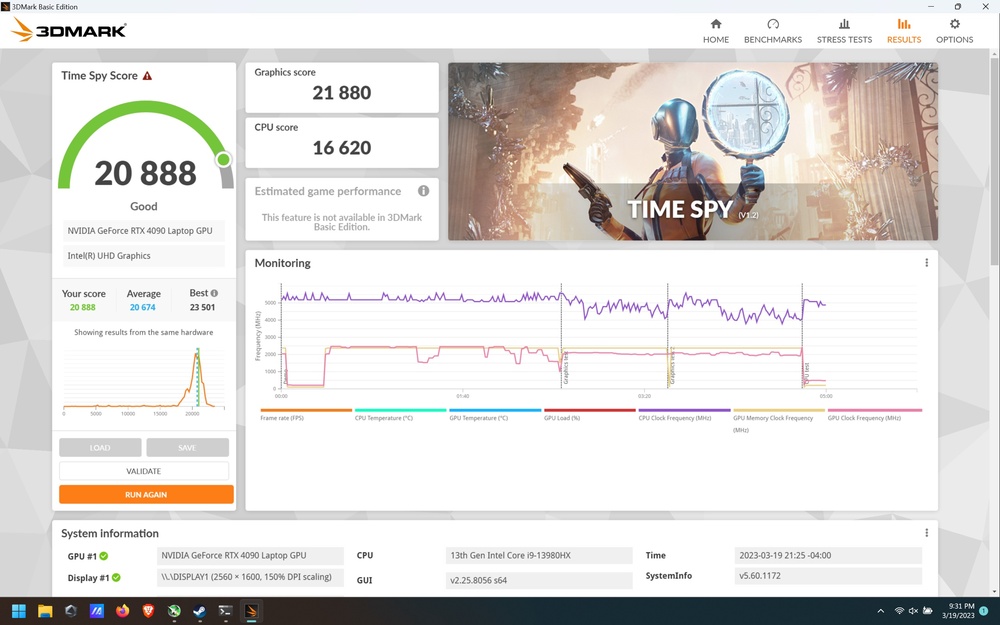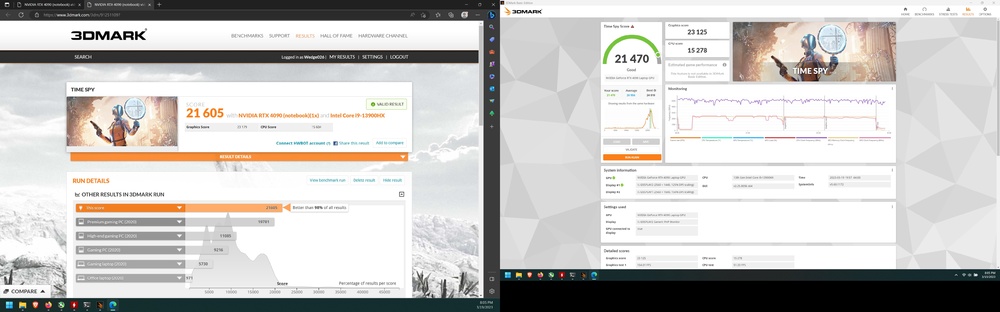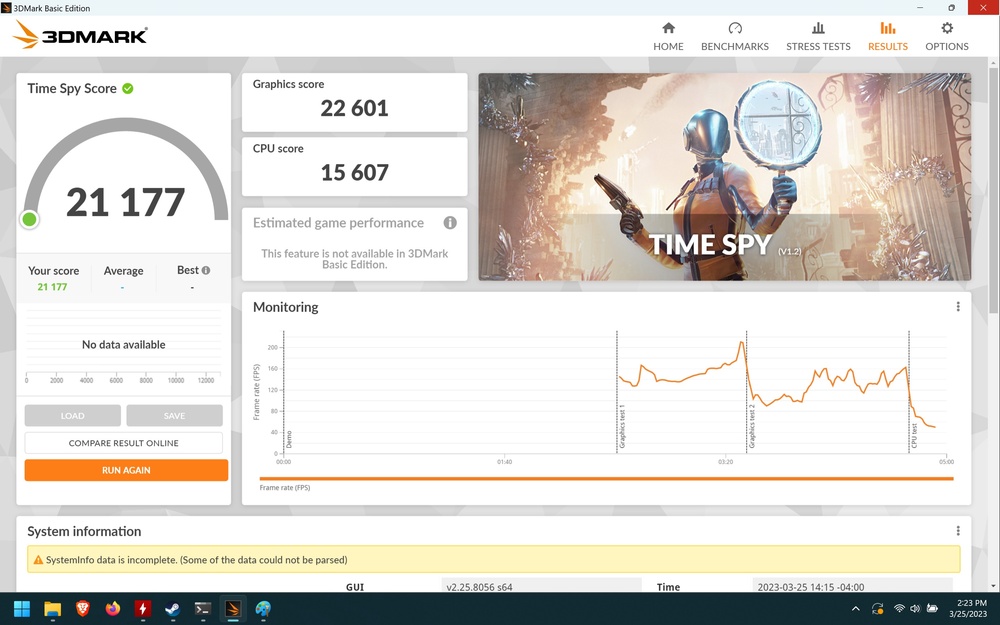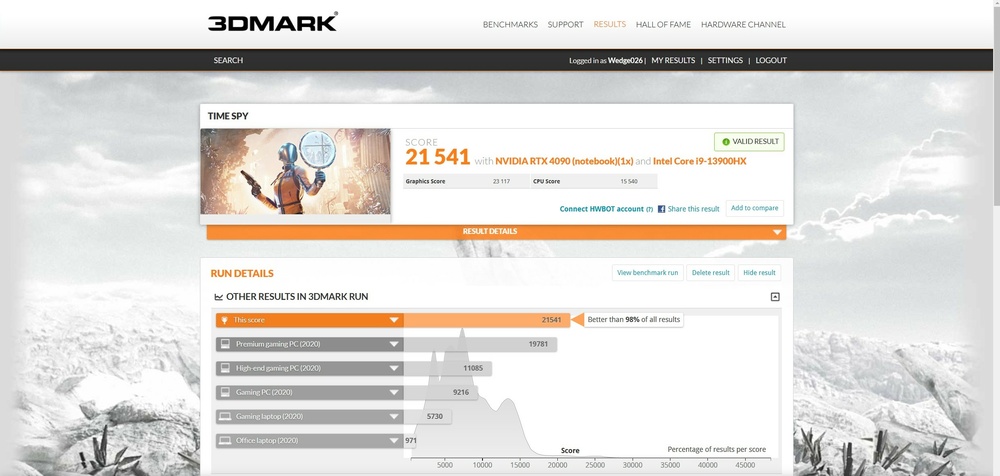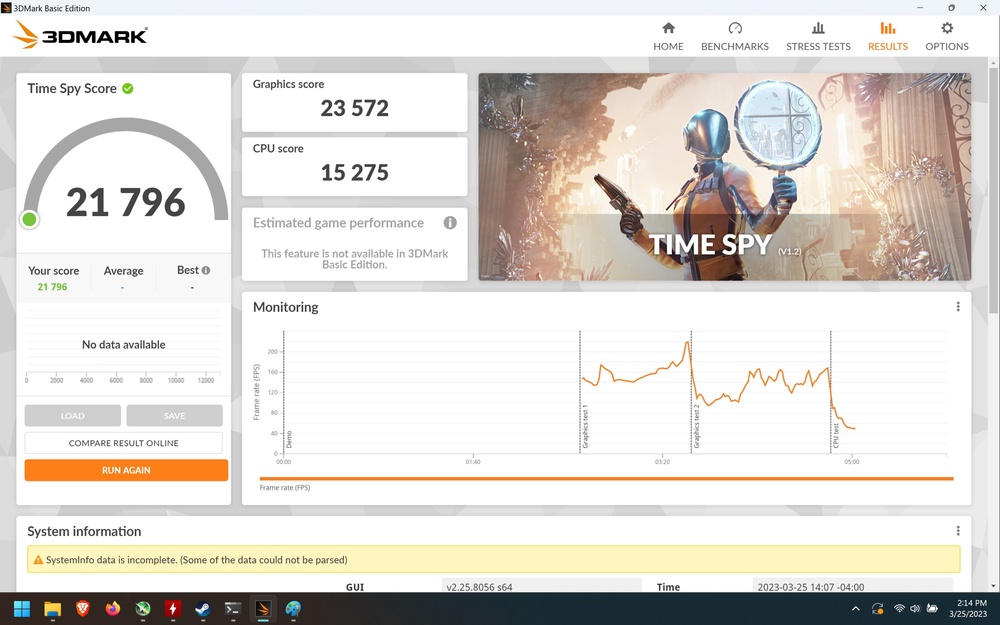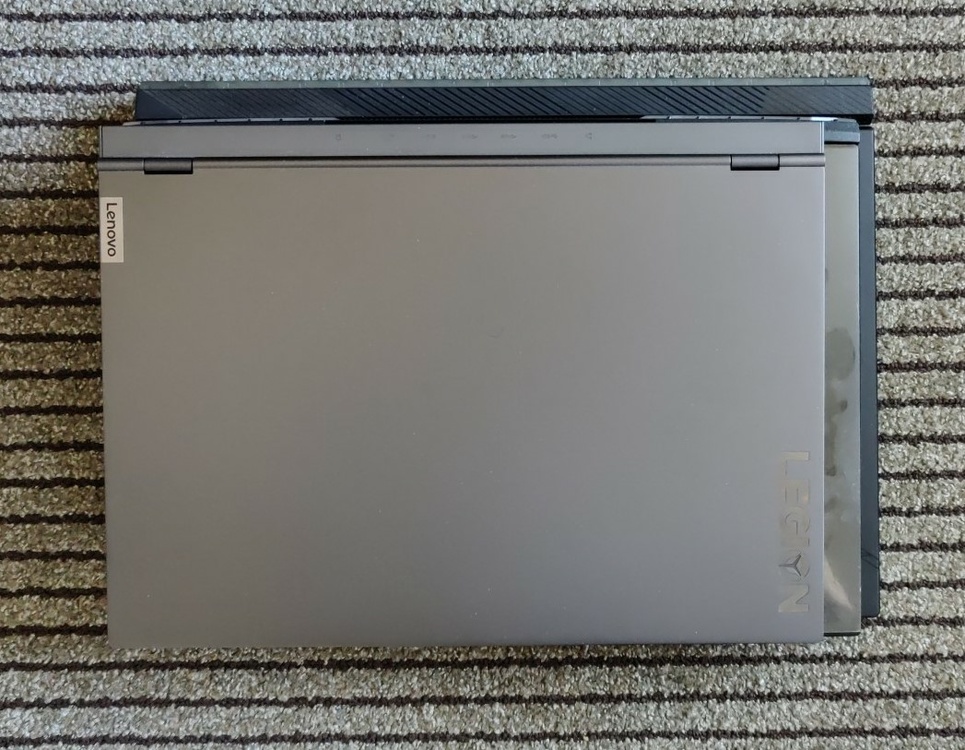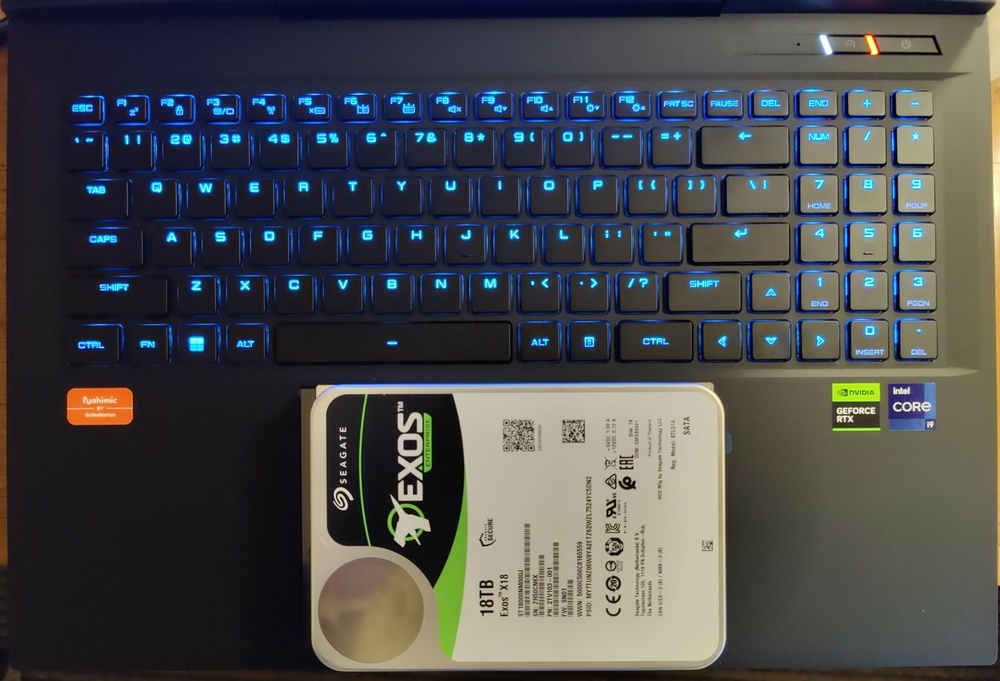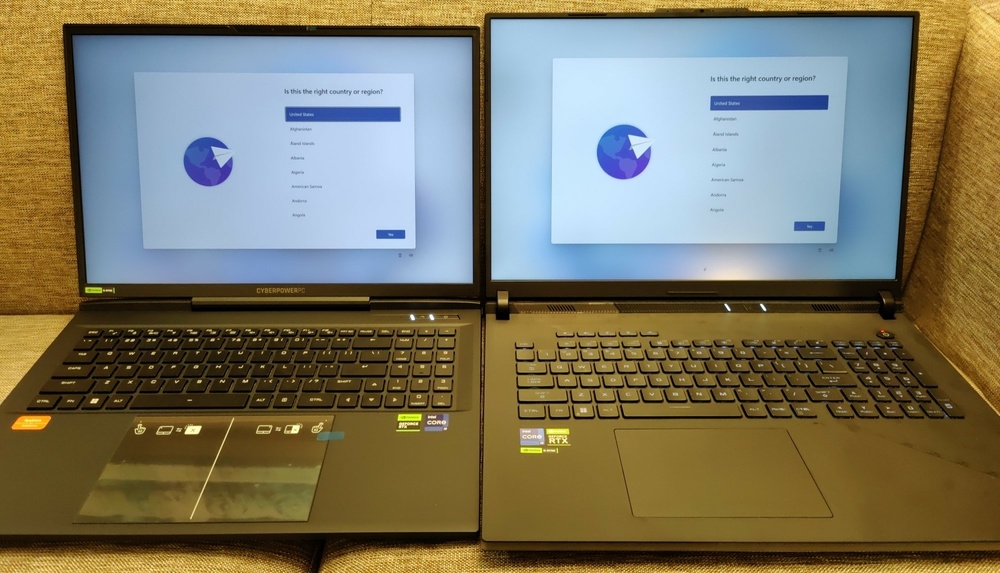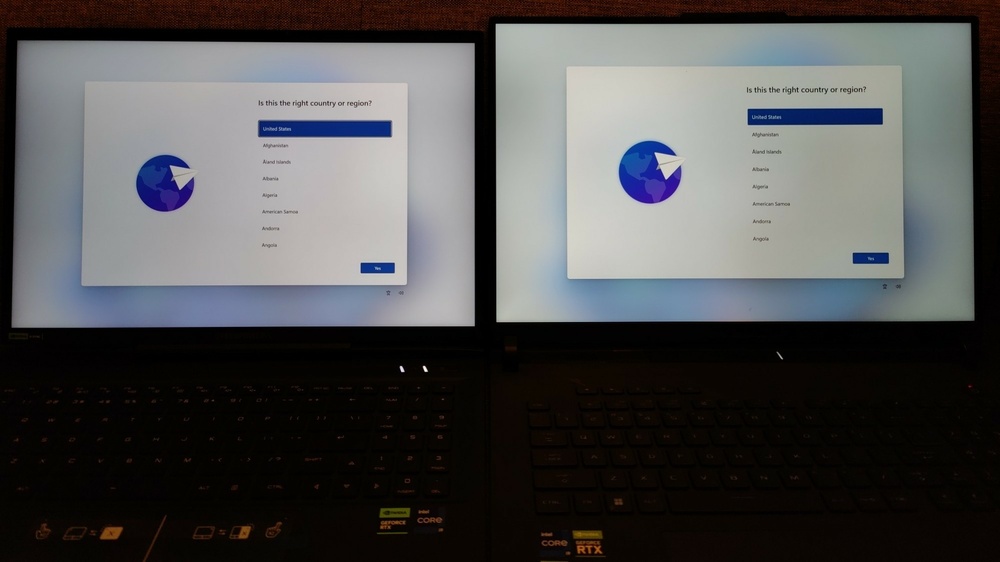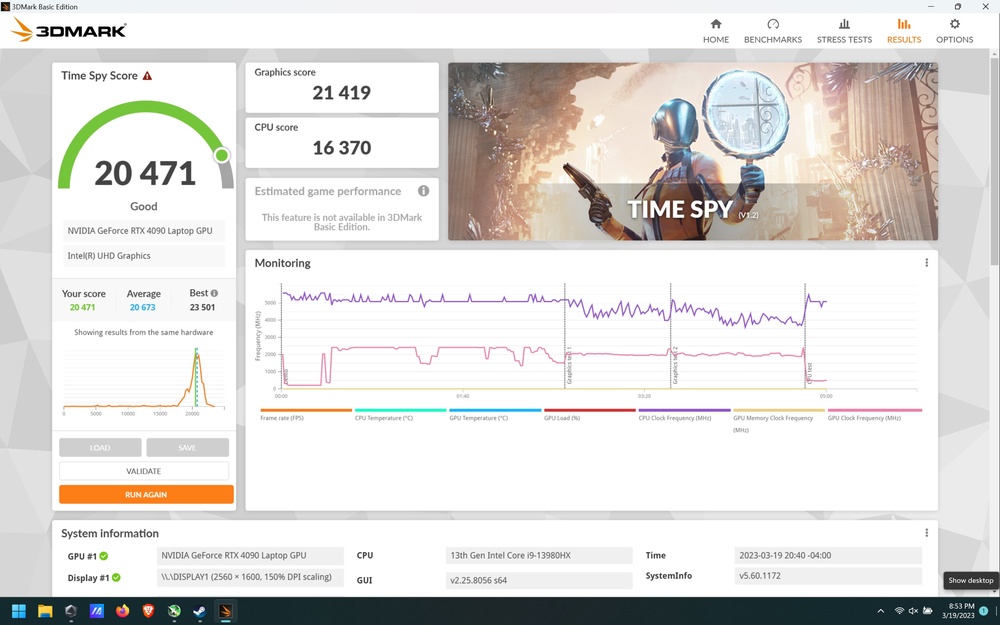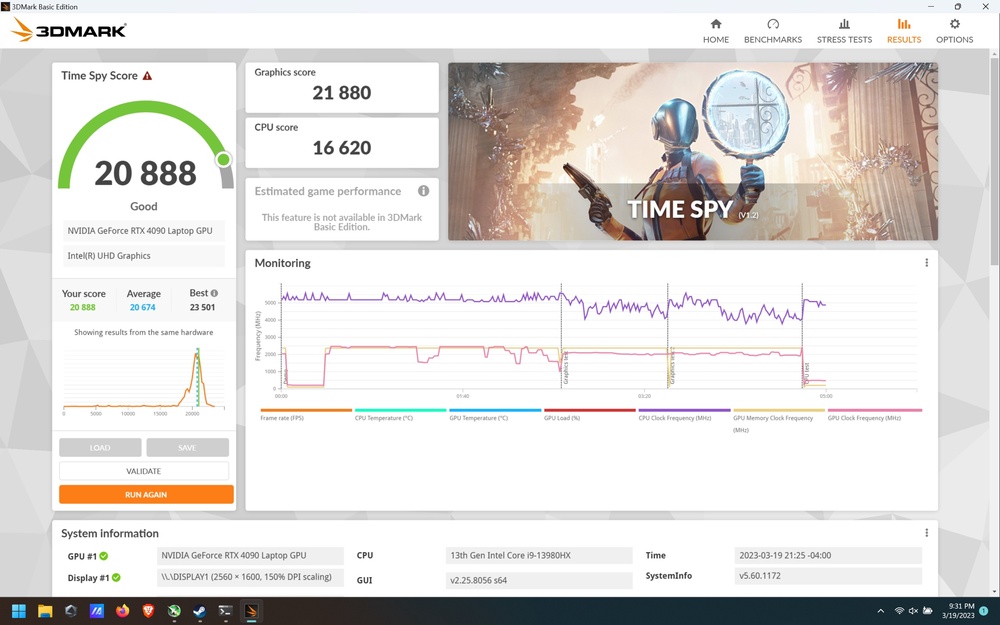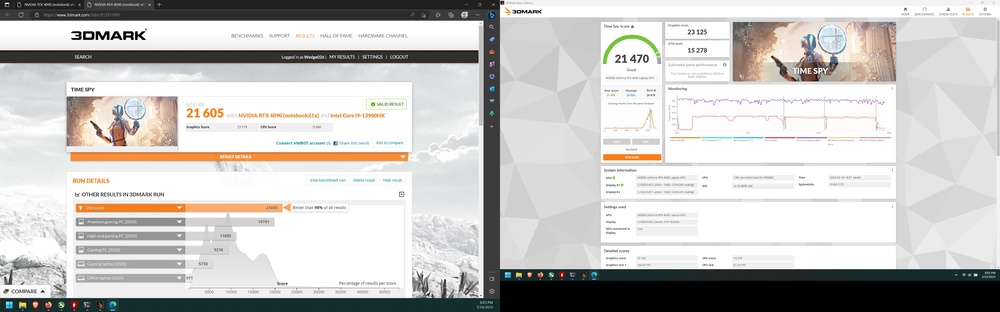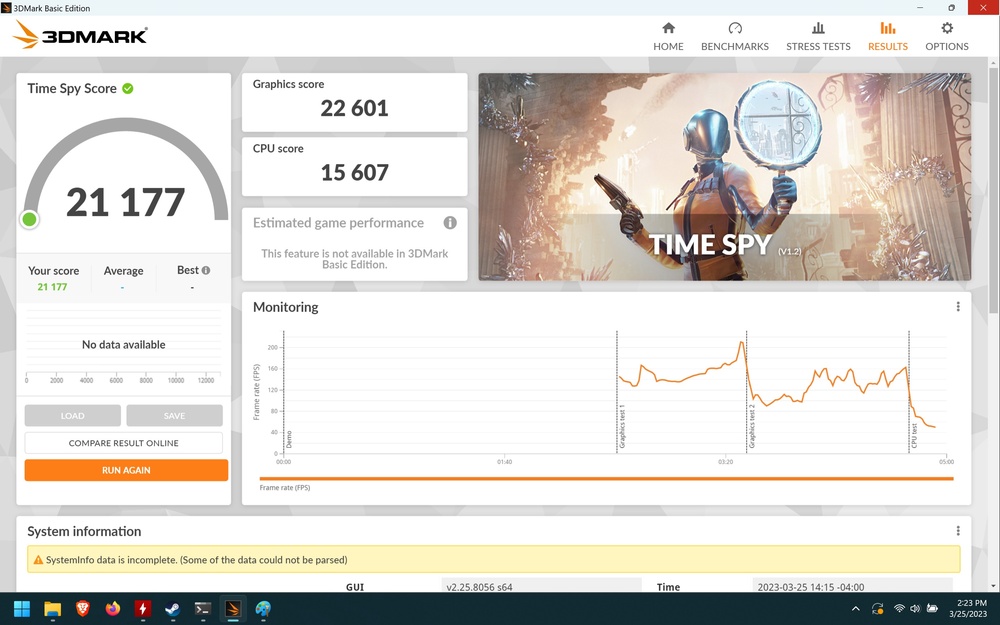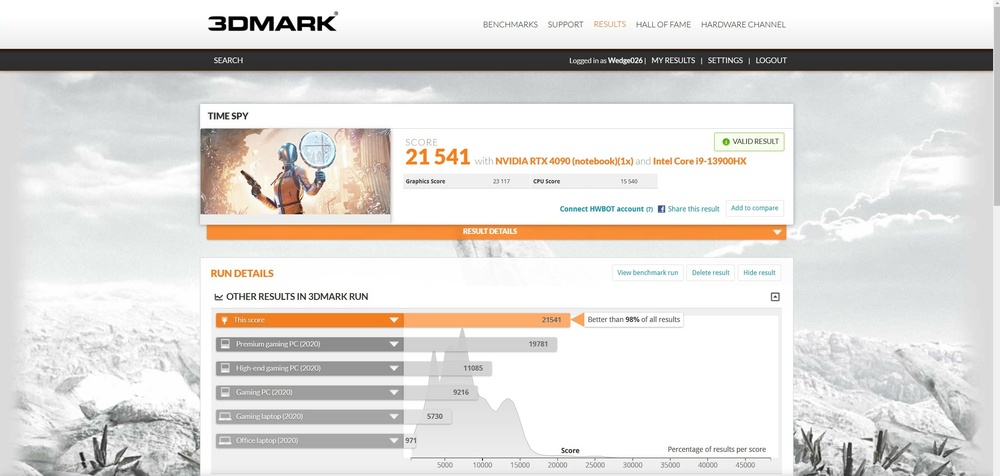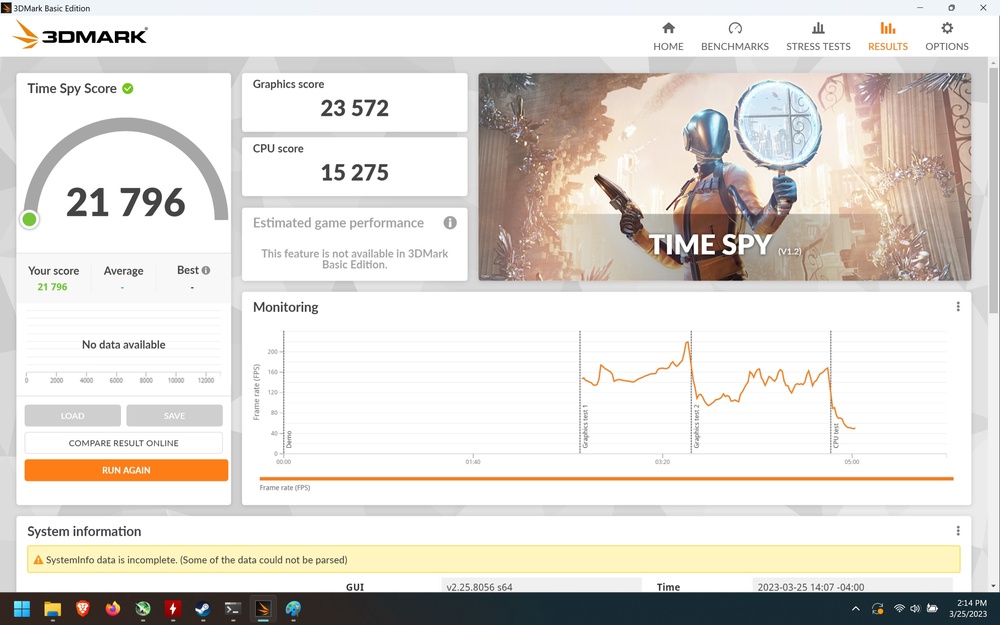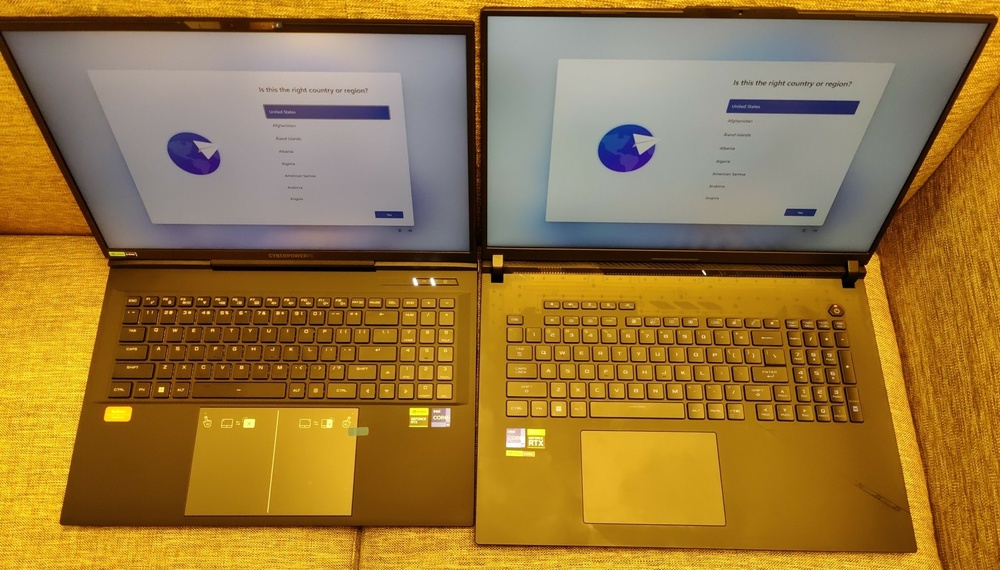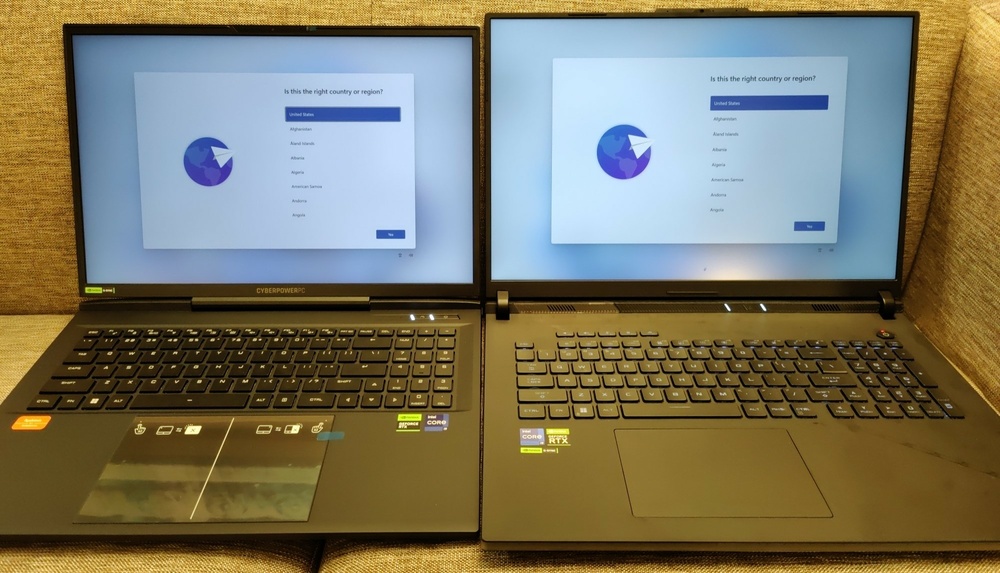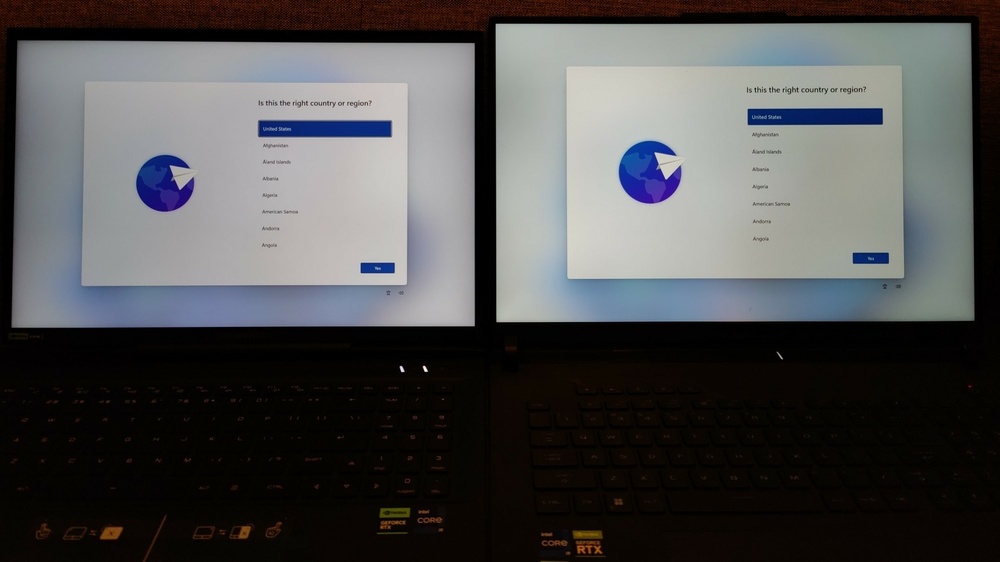-
Posts
71 -
Joined
-
Last visited
Content Type
Profiles
Forums
Events
Everything posted by SapphiraTriX298
-

CyberPowerPC Tracer VII Review: 13900HX + 4090
SapphiraTriX298 replied to SapphiraTriX298's topic in Uniwill (TongFang)
PERFORMANCE Comparison Performance testing is not my forte nor do I have enough time to dedicate to it properly. There are reviewers with videos whose numbers effectively duplicate mine, which is reassuring that there should be consistency across the tests, so I will defer to them. All testing was performed with the latest bios and and same graphics drivers for each laptop. Both were elevated on stands with no active cooling. Tongfang was in Turbo mode, with factory 100/500 overclocks on core and memory. Scar 18 was originally tested on 50/100 factory overclock and then 100/500 to attempt to match the Tongfang. Both were set to dedicated GPU mode, as the advanced optimus caused some crashes in between testing. Experimental overclocks to 200/1000 were stable, however, the effect on Timespy was at most a couple hundred points. Games seem to demonstrate variable results depending on title with some minimal changes, and others gaining 5-10fps. Temperature-wise, the Tongfang performed adequately on air. Average temps were 5-10c higher average than the Scar 18 in Turbo mode. Max fans can drop the temps a bit further, but GPU temps in the upper 70's to 80's are the norm (there may be a reason for this, however). Scar 18 seems very comfortable keeping GPU temps in the low 70's, or even 60's with max fans. Both laptops have CPU temp spikes into the upper 90's and the occasional 100c. HWmonitor detects both going to throttle around 95c. This seems to be standard across all manufacturers so it has something to do with the Intel chips themselves just suddenly spiking temps. Perhaps the way sensors are reading this generation due to wattage draw? Timespy Tongfang GPU performs about 23,150 in Timespy, and the Scar 18 around 21,800 in the same test with the SAME OVERCLOCKS, more on this later. Tongfang CPU performs around 15,300, and the Scar 18 around 16,400 These are grossly similar to Gizmosliptech who has multiple runs in each on his videos of the two laptops. CPU consistency under load seems stable under typical gaming load (demo) Both 4090's appear to max out around 2460mhz peak. This seems fairly consistent among the 4090 models I have seen. However, once the GPU reaches 100% utilization in Timespy, clocks will drop anywhere into the 1900-2150 range. This can be somewhat improved with overclocking (allowing the GPU to reach toward that higher frequency) but more importantly, THIS IS NOT TEMP LIMITED as during my testing with max fans, temps were well controlled even under 100% utilization. What this suggests to me is that the GPU's are in fact limited by power, and that 175w is not enough to drive the cards at full clocks at 100% utilization. Perhaps there is another explanation, like built-in frequency/load throttling, but with my limited knowledge this is all I can come up with. Tongfang, however, at the same clocks/overclocks, routinely pulls 100-200 mhz higher than other 4090's when at 100% utilization. Since Gizmosliptech and I had almost the same numbers, I doubt this is a fluke. Gizmosliptech noted that the XMG Neo 17 exhibited a unique behaviour in that it rarely seemed to hit 175w during Timespy, and I noticed a similar pattern on my unit. This was not present on the Scar 18 which happily pulled 174-176w whenever it felt necessary). Therefore, I suspect Tongfang must be doing something 'interesting' with their 4090's, as numbers in the 23k range are not the norm for 4090's so far. In fact, I could not get my Scar 18 to get within 1000points of those numbers at a 200/1000 overclock. XMG also noted in their livestream at CES that adding water cooling would add wattage to the CPU but not the GPU (presumably since this is set by Nvidia). In my original evaluation of the 4090 performance, before I had hands-on experience, I suspected that additional wattage would not add much in terms of performance to the 4090. But based on these results, and what I suspect Tongfang is doing, some additional wattage may go a long way toward improving GPU clocks under 100% utilization. Taking a guess that 10w grants us 100-200mhz, could another 15 watts give us another 200mhz? Could we see 2400mhz at 100% utilization? In either case, the real-world results will vary. What I can conclude is that these chassis are more than capable of handling 175w from the GPU and probably more. Perhaps if Intel had better performance/efficiency, more wattage could be dedicated to the GPU, (which may be another reason for the 175w limit). SCAR 18 1 SCAR 18 4 CYBERPOWER 2-3 CYBER POWER WITHOUT FACTORY OVERCLOCK CYBERPOWER 1 CYBERPOWER 200/1000 OVERCLOCK -
CyberPowerPC Tracer VII Overview (note this is a rewrite as my original draft was corrupted during a crash. It is not as refined as the first draft, so, if nothing else, perhaps you can appreciate the amount of hours I had to dedicate, twice...) The CyberPower Tracer VII/Eluktronics Mech-17/XMG NEO 17, and others. There are a few overview/reviews on youtube, so I try to focus on my personal experience and details not evident unless using the laptop as primary for a span of time. True 17" device, with liquid cooling option, running Windows 11, Intel i9 13900HX, and full power (extra power?) RTX 4090 as configured. TongFang opted for the less expensive i9 13900HX as their only option for cost/volume pricing, a decision I can't argue with given the price of this unit. The Cyber Power version comes with Windows 11 by default, and has some options for customizing including Windows 11 Pro, RAM, Storage, and accessories. Their prices are also the best out of the manufacturers available to North America by several hundred dollars per unit at the cost of a limited BIOS for now. Basically, you can buy a fully configured Tracer VII, with watercooler, for the cost of a 'bare bones' Mech 17. PHYSICAL SIZE The laptop is a true 17" 16:10 device with thin bezels, which slots it in almost perfectly between the smaller 15.6/16" and the Larger 17.3/18" laptops. That said, it feels larger than a 16" laptop more than the dimensions suggest. It is also reasonably deep. It kind of falls into a unique category where it is not quite small enough to be readily portable, and not quite large enough to feel like a full DTR in terms of screen size. But it leans farther into DTR size realm than the Portable laptop side. Maybe for larger people this would be less noticeable, but it will not fit in cases designed for 16" laptops and does not carry as well as the Legion 7 16" which is only about 325gm less. Pictures show the comparison of the Legion 7 16", on the TongFang, on the Scar 18. CHASSIS The chassis uses a clamshell design (single, central hinge with gaps on the sides). Personally, I have not been a huge fan of this design as it typically limits the hinge ROM, but limited ROM is pretty much standard this generation. This is different from the 16" version which uses a more traditional full hinge across the back. The gaps caused by the lid have traditionally been traps into which things like cords and lanyards get trapped, but this is somewhat mitigated by the smallness of the gaps this version has. While lid flex can also be a problem with this design, the Tongfang has a very stiff lid with little flex. This should be the last year of this chassis, as newer screen tech and other design plans will necessitate a clean slate design, which will probably end the unique 17" 16:10 configuration. That said, despite taking up some of the rear with liquid cooling ports, the port selection is good, better than the Scar 18 with a dedicated full SD card slot, ports on the back, and sides. Power cord also goes on the back which is my preferred location for desk organizing. Flex is not a problem in the chassis, nor is carrying it by the corner, though just due to the size I prefer to carry it over the arm tucked to my chest. Unscrewing the bottom panel is fairly straightforward, but note that two screws on the rear where the water-cooling loop comes in also need to be removed. The main screws near the back are very deep and the cutouts for the screws are very small, so you need a very thin driver to reach down. There are two RGB strips/inserts on the rear, and the CP logo on the lid. That is it. Otherwise, plain black laptop. SCREEN Despite being physically larger, the laptop does not feel that much bigger in terms of screen size. When sitting in front of the laptop, the distance from the end of the laptop to the start of the keyboard is much larger than say the Legion 7, this has the result of pushing the screen further away from you, making the screen feel subjectively smaller. 2" seems to be the magic number. Push the 17" screen 2" further away from you than the 16" screen, and they effectively appear the same size. The legion 7 with its shorter depth is over 1" closer to you when on a desk. So, the perceived difference in size is not as much as 1" extra diameter would appear. Colours and brightness are good, not quite to the level of Legion 7 or the Scar 18, but really only noticeable side by side. Day to day use is unaffected. KEYBOARD The keyboard is of 'mechanical' design. From Eluktronics: "Keyboard: Cherry MX® Per-Key RGB Low Profile Mechanical Keyboard - 1.8mm travel, 65gf actuation force, 20 million keystroke rating *Top function row and 10-key membrane numeric keypad are membrane keys. Mechanical keyboard switches are highly audible while typing. This is NOT meant for a library, but does anyone still go there anyway?" It is very loud. Eluktroniks mentions a library, I wouldn't want to bring it to a coffee shop, or an office setting, or a college auditorium for note taking. 100WPM on this device would be distracting to everyone. Travel is consistent, actuation force is rather high, with a lot of ramp up until sudden drop off after the actuation, and a sudden stop as the key slaps the bottom of the deck. (I did a search and Linus Tech Tips basically described this as a ‘front loaded activation curve’ https://www.youtube.com/watch?v=LqCzNyaC3Cg 8:45 min mark) The keyboard button choices are also a bit strange, it gives us a pause button, but no dedicated home button. There is no enter button on the numpad, and I pressed the "." button several times after typing in a string of numbers. This is mostly the result of missing a 4th column of numpad keys, the lack of which I do not understand as there is clearly enough space for the additional keys on the chassis. Backlight on the keyboard is not uniform, and is either brighter in the middle or near the top, and the bottoms seem under lit. Very evident on the bottom row, where the windows key and the other keys on the bottom are only half illuminated. Gizmosliptech gave rave reviews for this keyboard set up. This is my first mechanical laptop keyboard, and I don't quite feel the same way. What follows is only opinion so feel free to skip to the next section. {To my use and understanding, the idea behind a mechanical keyboard is consistent, repeatable, tactile (sometimes audible) actuations, which allows for a smoother typing experience and ease of touch typing. The key should activate before bottoming out, allowing you not to bottom out every time you type, since there is no padding at the bottom of the stroke, and enables short stroking of the keys for faster typing. Saves wear and tear on your fingers as well. On this keyboard there is no tactile feedback of activation, only a sudden 'give' after a sizeable activation force, making it almost impossible to touch type due to such short travel (even though it is long for a keyboard), and no cushioning at the bottom of the stroke, the impact of which gives the only 'audible' indication that the key has activated. So, what we end up with is an odd combination of keys with slightly more key travel and no cushion at the bottom. It actually takes more effort (actuation force) to type on (push key to movement threshold) than a desktop mechanical keyboard or any of the membrane laptop keyboards currently in my possession. My hands average-sized for my gender, yet the difference is notable. I would prefer a good membrane keyboard with long travel on a laptop as since touch typing is more difficult, at least your strokes are cushioned at the end. The short stroke of a laptop mitigates most of the prolonged and inconsistent squishiness of cheap desktop keyboards. And a good membrane keyboard can be consistent and pleasant to type on and use consistently (think any major business line of laptops, and in my experience also the Legion 5 of 2021) In fact, even this keyboard is better with a membrane, since the Num Pad and Fn keys use a membrane. Travel is a bit shorter, but is consistent, easier activation, quieter, and cushioned. I wrote half this review on the laptop keyboard and half with a $30 desktop, off brand mechanical keyboard, and the difference in typing fatigue at speed is incredible. The Legion 7 2021 with its very short travel keys, which I criticized back on NBR, is more comfortable to type on for long periods.} TOUCHPAD The touch pad is good in responsiveness and smoothness. The button activation is smooth and relatively light, so easy to activate with fingers and not whole-hand weight. It is somewhat heavier to activate with fingers at the top of the pad, but it is still possible. This is both a pro and a con as will be seen below. The touchpad is centered in the chassis, not to the keyboard. It is also HUGE. It is Longer and Wider than a 3.5” HDD. The touchpad does have zones where you can turn either the right half (where your right palm will sit) off or turn off the touchpad entirely. The problem is that because the touchpad is so huge that even with half of it turned off, you still palm-click the touchpad, which naturally selects on the screen somewhere other than where you were typing. Palm rejection does not extend to actually clicking the touchpad... This is more than mildly annoying, as the only other solution is to consciously to lift your palm off the touchpad every time you type, which is not the best for fatigue and repetitive motion. You can turn the touchpad off, of course, but then you have to turn it on and off every time you want to use the mouse. If the touchpad was at least keyboard centered (I pretended to type with my hands shifted to the right to simulate keyboard centered) the ulnar aspect of the palms would be straddling the touchpad making accidental touches less likely but not avoided entirely, with the L hand now being able to join in the accidental clicks as well. SPEAKERS They are loud. That seems to be their claim to fame. They may distort somewhat at volume, and fidelity is not the best with their down-facing nature. This seems to suffer more when lifting up the back of the keyboard since the speakers were probably tuned to reflect off the flat surface the laptop is sitting on. Use headphones COOLING The laptop does come with Conductonaut, so it looks like Tongfang is giving liquid metal across the board for this model. Air cooling is adequate for a laptop of this size and performance with a traditional heatpipe design. It is not as efficient at removing heat as the Scar 18 or other dedicated Air-Cooled laptops, with somewhat higher temps (5-10c) but still able to get top performance at the cost of noise. Fan noise is plentiful given the amount of cooling the laptop has to produce. But compared to the Scar 18 and Legion 7, it lacks the shrill, high-pitched whine associated with most laptops. This is one of the nicest laptop fan noises I have listed to, with a lower constant wooshing sound at full bore. Overall, it is less noisy than the Scar 18. And while still audible with headphones, it is not disruptive due to the low pitch and easy to ignore. Max fans are louder but still not shrill. It is also not so loud as to irritate those in close proximity. Overall good for a gaming laptop. On Air, GPU temps remained good generally under 80c at my typical less-than-maxed loads, CPU temps would peak into the 80's and 90's regularly, and occasional bumps to 100c which seems to be the norm for this gen of CPUs. I wonder if the sensor position or the way it is reading is different from previous gen, because the time to temp spikes seems very low. Water cooling seems to have more effect for temperatures and noise rather than performance. Gizmosliptech's review seems to indicate that despite additional CPU wattage available, it does not generally improve performance by a lot. BIOS Cyberpower, despite having the same layouts as the other resellers, does not have the unlockable options in the bios, making it the least configurable behind Eluktronics and XMG. If you want to use the bios to make some tweaks you are out of luck with CyberPower's implementation. But if you are happy with the stock performance, which on the GPU side is better than pretty much all other offerings, then I see no reason not to save a couple hundred dollars and buy CyberPower. Given how similar these laptops are it might be possible to Flash a Premamod bios onto them, but that is certainly a risky experiment. Drivers At present, weak implementation. Drivers for the Tracer VII only started popping up 3/14, and only one driver (the audio driver) as of 3/25. I was able to bum a bunch of the drivers from the Eluktronics page, but I don't know that there is any excuse for not having drivers on a product that released weeks ago. Support I had several interactions with cyber power when purchasing this laptop, and every time I spoke with someone they came across as indifferent. There was no drive, no enthusiasm. Very flat, and almost a bother to be talked to. Contrast this with Newegg who always had energetic, knowledgeable and engaging people come onto the line. CONCLUSION Overall, I think that this is exactly what a boutique (read non-mainstream) manufacturer can and should do. It brings together a bunch of different ideas and tech under a price point that many can afford at the cost of being perhaps not the best executed, or the most refined. But where else can you get what it offers? Performance is excellent for the size and in terms of raw numbers beats pretty much every other laptop out there on the GPU side. If deciding between this and the 16" version, I think it would depend on your needs. If you don't need the bigger screen real estate, and want portability, definitely go 16". If you don't mind sacrificing some of that for a somewhat bigger screen, maybe give the 17" consideration. Going forward, I think the 16 / 18" split makes more sense than this midway option, as it feels like a bad Goldilocks situation where it is neither too small, nor too large, and kind of loses out on both. This should be self-limited, however, as next gen should be a new chassis. An 18" version of this laptop, with a quieter keyboard and a reasonably sized touchpad would suit my needs perfectly. In fact, if only for the keyboard and the touchpad (or perhaps just the keyboard layout), I probably would have kept it as primary.
-

Asus Strix Scar 18 Review: Intel i9 13980HX + Nvidia RTX 4090
SapphiraTriX298 replied to SapphiraTriX298's topic in Asus
PERFORMANCE Comparison Performance testing is not my forte nor do I have enough time to dedicate to it properly. There are reviewers with videos whose numbers effectively duplicate mine, which is reassuring that there should be consistency across the tests, so I will defer to them. All testing was performed with the latest bios and and same graphics drivers for each laptop. Both were elevated on stands with no active cooling. Tongfang was in Turbo mode, with factory 100/500 overclocks on core and memory. Scar 18 was originally tested on 50/100 factory overclock and then 100/500 to attempt to match the Tongfang. Both were set to dedicated GPU mode, as the advanced optimus caused some crashes in between testing. Experimental overclocks to 200/1000 were stable, however, the effect on Timespy was at most a couple hundred points. Games seem to demonstrate variable results depending on title with some minimal changes, and others gaining 5-10fps. Temperature-wise, the Tongfang performed adequately on air. Average temps were 5-10c higher average than the Scar 18 in Turbo mode. Max fans can drop the temps a bit further, but GPU temps in the upper 70's to 80's are the norm (there may be a reason for this, however). Scar 18 seems very comfortable keeping GPU temps in the low 70's, or even 60's with max fans. Both laptops have CPU temp spikes into the upper 90's and the occasional 100c. HWmonitor detects both going to throttle around 95c. This seems to be standard across all manufacturers so it has something to do with the Intel chips themselves just suddenly spiking temps. Perhaps the way sensors are reading this generation due to wattage draw? Timespy Tongfang GPU performs about 23,150 in Timespy, and the Scar 18 around 21,800 in the same test with the SAME OVERCLOCKS, more on this later. Tongfang CPU performs around 15,300, and the Scar 18 around 16,400 These are grossly similar to Gizmosliptech who has multiple runs in each on his videos of the two laptops. CPU consistency under load seems stable under typical gaming load (demo) Both 4090's appear to max out around 2460mhz peak. This seems fairly consistent among the 4090 models I have seen. However, once the GPU reaches 100% utilization in Timespy, clocks will drop anywhere into the 1900-2150 range. This can be somewhat improved with overclocking (allowing the GPU to reach toward that higher frequency) but more importantly, THIS IS NOT TEMP LIMITED as during my testing with max fans, temps were well controlled even under 100% utilization. What this suggests to me is that the GPU's are in fact limited by power, and that 175w is not enough to drive the cards at full clocks at 100% utilization. Perhaps there is another explanation, like built-in frequency/load throttling, but with my limited knowledge this is all I can come up with. Tongfang, however, at the same clocks/overclocks, routinely pulls 100-200 mhz higher than other 4090's when at 100% utilization. Since Gizmosliptech and I had almost the same numbers, I doubt this is a fluke. Gizmosliptech noted that the XMG Neo 17 exhibited a unique behaviour in that it rarely seemed to hit 175w during Timespy, and I noticed a similar pattern on my unit. This was not present on the Scar 18 which happily pulled 174-176w whenever it felt necessary). Therefore, I suspect Tongfang must be doing something 'interesting' with their 4090's, as numbers in the 23k range are not the norm for 4090's so far. In fact, I could not get my Scar 18 to get within 1000points of those numbers at a 200/1000 overclock. XMG also noted in their livestream at CES that adding water cooling would add wattage to the CPU but not the GPU (presumably since this is set by Nvidia). In my original evaluation of the 4090 performance, before I had hands-on experience, I suspected that additional wattage would not add much in terms of performance to the 4090. But based on these results, and what I suspect Tongfang is doing, some additional wattage may go a long way toward improving GPU clocks under 100% utilization. Taking a guess that 10w grants us 100-200mhz, could another 15 watts give us another 200mhz? Could we see 2400mhz at 100% utilization? In either case, the real-world results will vary. What I can conclude is that these chassis are more than capable of handling 175w from the GPU and probably more. Perhaps if Intel had better performance/efficiency, more wattage could be dedicated to the GPU, (which may be another reason for the 175w limit). SCAR 18 1 SCAR 18 4 CYBERPOWER 2-3 CYBERPOWER REMOVED FACTORY OVERCLOCK CYBERPOWER FACTORY OVERCLOCK CYBERPOWER 200/1000 OVERCLOCK -

Asus Strix Scar 18 Review: Intel i9 13980HX + Nvidia RTX 4090
SapphiraTriX298 posted a topic in Asus
Overview: The Asus Strix Scar 18 laptop. (note this is a rewrite as my original draft was corrupted during a crash. It is not as refined as the first draft, so, if nothing else, perhaps you can appreciate the amount of hours I had to dedicate, twice...) There are many in-depth reviews on youtube. Here, instead, I try to focus on my personal experience and details not evident unless using the laptop as primary for a span of time. You will see some comparisons to the Legion 7 (my previous laptop), and the Tongfang/XMG/Eluktronics/Cyberpower watercooled laptop, which was reviewed before it. The Scar 18 comes with the Intel i9 13980HX, Full 175w RTX 4090 with a 50/100 overclock, and 32GB of 4800mhz RAM. At the moment there is no bios option to overclock the RAM. Current Bios supports undervolting by -80mv as well as full compatibility with XTU. The screen is an 18" 16:10 2560 x 1600 with a 240hz refresh rate. From the Factory it runs Windows 11 Pro. Windows 10 is not officially supported. PHYSICAL SIZE Notably bigger than a 16" laptop. Much more screen real estate. It is a heavy laptop at just over 3kg, or almost 7 lbs. Not as heavy as some of the 5kg behemoths of old, but the sheer size puts it into a category of its own. You can't make an 18" much smaller, but it is still bigger than the Tongfang 17" by about the same amount as the 17" is separated from 16" laptops. It may require a special case for transport if for its depth alone. Pictures show the comparison of the Legion 7 16", on the TongFang, on the Scar 18. CHASSIS and PORTS The material used is translucent, but it is somewhat porous and attracts and holds oil very easily, resulting in instant palm prints, finger prints. It is easy to clean, but it seems odd to choose a material, designed to show off the internals, that also readily shows smudges and bodily oils, when other devices using translucent plastic which don't show of prints so easily exist. The lid is very rigid despite being supported by only two small curved hinges on either side. It is very smooth but not too loose at full open, it does seem to be much easier to open at the start, and then suddenly gets stiffer at around 20'. While this radius design is less durable than a full hinge (with less range of motion), given the DTR nature of this laptop, durability is probably not as relevant. Opening angle is atrocious, particularly if you have an angled stand. Max opening is less than 135', but full flat opening angles are basically non-existent across the board this generation. (Scar 18 on top, Tongfang on bottom) Asus decided to use a weird diagonal support foot on the underside, which makes it incompatible with some laptop stands which are not a raised platform type or can navigate around this diagonal foot. This was the result of a design aesthetic, but has some minor practical detriments. You could buy a new stand to support it properly or jab a shim (wooden chopsticks) in my case to keep it from tipping over. A platform-based stand would be much more stable. Ports are limited, since the entire back of the laptop is a radiator. There is also no dedicated SD card slot. Only 2 USB-A on R and 2 USB C on left. It feels like they could have fit more ports on the R side of the chassis as it only has the two USB A ports. The ports themselves are properly spaced so that even large plugs should not interfere with each other. The Legion 7 has about 6 USB’s in contrast. One might expect a laptop of this size to be flexy, but it is fairly rigid despite the size, and carrying it from the corner is not a problem. The gamer aesthetic is very much alive and well, but at least the laptop uses muted and matte colours. From the End User side, it is not over the top, and since I am not trying to show off, it doesn't bother me sitting on my desk. The openings in the bottom are staggered rather than grossly open. I presume Asus does this to force air to be pulled in from various locations and drawn across the other components. SCREEN My typical mobile setup uses an external monitor with the laptop set next to it in extended display mode. Having the larger screen is nice as it means I don't have to strain or lean toward the screen to scour for small details as much. This adds up over the course of a day. When used directly, the screen certainly feels way bigger than the 16" Legion 7, but, as previously discussed in the Tongfang review, not as much as the numbers indicate. In short, the larger the laptop gets, the further the screen gets pushed back away from you, therefore the smaller it feels subjectively. Put the laptop on a stand at a fixed distance and the difference is stark. While the size increase may be less evident in terms of productivity focused tasks, Games, however, are a different story. Having a larger screen makes a difference in smaller details which can get glossed over on a smaller screen. Video playback also benefit from the larger screen and a full screen play back feels close ins size to youtube's 'theater mode' on my external. Compared to the Legion 7, colours are subjectively not quite as good, but this is not to say that it is bad, they are in fact very good. Any screen with the same resolution is going to look better and tighter on a smaller display. But the upside is that you can change the scaling to give more effective real estate without sacrificing visibility Compared the to the TongFang, colours are still better, and when switching back and forth the extra 1" screen real estate is definitely appreciable. The difference is not enough to warrant a scaling size change. The screen also gets brighter, but this is just a bump or two above the max for the Tongfang. As seen in the picture with both laptops at brightest, there is only a minor difference in favour of the Scar 18 observed with the camera. There is some shadowing at the edges when close to the monitor, though this is typical of just about any display the closer one gets. It is just less noticeable on a 15/16" laptop. KEYBOARD Layout is more traditional compared to the Tongfang, since Asus retains the 4th column on the numpad. The programmable/extra buttons on top are also nice. A good membrane keyboard, with good travel distance (for a laptop keyboard) fully adjustable backlighting that is even (at higher brightness). Compared to my original Legion 7, whose very shallow keyboard travel was a complaint in my original NBR review, the length of key travel is a great improvement. There is some key wobble and mushiness. It is not on the level of quality of dedicated business workstations, and with the length of key travel and the expense of the computer I feel like the keyboard could have been better, but it is certainly adequate. Without backlighting the keys can be hard to see in low light. By adjusting the colours in the associated software (fully customizable for colour and brightness) you can just barely turn on the lights, allowing them to stand out, without being overly bright. TOUCHPAD The touchpad is keyboard-centric on the Scar 18, and what I would call typically sized for modern day. Personally, I could go with a smaller touchpad but it is not so large as to be unwieldy. In my Tongfang review, I mentioned how if that touchpad were about 2.5cm/1" smaller in each direction, it would be a pretty good size. It turns out, that the Scar 18 happens to match that almost perfectly. Being keyboard-centric, I don't accidentally palm it while typing, or accidentally push it. Clicks are not very clicky, with little travel, and if anything, a slight bit mushy, but this is easy to get used to, just not what I would expect from such an expensive laptop. There does appear to be a bit more flex/spring in the touchpad itself as unlike the Tongfang, the top of the touchpad seems to be fixed, so it is nearly impossible to activate the click from the top. This is not necessarily a bad thing, as it prevents accidental clicks while typing, but requires proper positioning for intentional clicking. Overall, the TongFang has a better clicking experience, but the Scar 18 has the more practical size. SPEAKERS Audio is good for laptop speakers. All laptop speakers don't sound well to me compared to even a cheap set of desktop speakers, and since I use earbuds I don't do extensive testing. Both the Scar 18 and the Tongfang suffer from down facing speakers that seem to require the laptop to be flat on the table to sound nice. Lift it up and they sound hollow. Even a $13 pair of Panasonic Ergofits will sound better overall. COOLING Very good in terms of performance. It competes with the larger GT77, and beats the Tongfang handily on air. Liquid metal on both GPU and CPU In terms of noise, it is pretty loud. Not only at max fans, but also in the Turbo preset (which allows max wattage with lower fan speed). Unlike the Tongfang which is a loud wooshing, the Scar 18 shares the Legion 7's higher shrill sound (probably coming from the smaller 3rd fan inside). This was passable on the Legion 7 as headphones/earbuds could block it out largely. The Scar 18 however is even louder at max fans and even set aside next to my external, with earbuds in I can still hear it in the background. In Turbo Mode the fans are not quite as loud, the high-pitched fan noise is lost by adding the ear buds, and all that remains is the audible but not too intrusive, low wooshing noise. Any of the lower setting should be avoided in any performance application as they limit the overall wattage. More details and temps in the performance section BIOS Asus has had several Bios updates since the laptop released. The latest version allows for undervolting of the CPU to 80mv (P-cores only I believe). No memory tweaks. Still less than the GT77 but better than none at all. But in-OS application compatibility has apparently improved allowing further undervolting with XTU if desired. CONCLUSION Overall, this is a premium laptop build, with the performance to back it up. If it were a little less expensive, I think it would be close to perfect as the lack of refinements pointed out seem to take away from the premium experience. That said it is a direct competitor to the GT77 which is a $5000 laptop, so... The things that sway it for me is the larger 18" screen which I have absolutely come to appreciate over the last week. If I had to move it every day, I would probably opt for another 16" laptop, but as a standalone, semi-stationary unit, and even as a secondary to a 27" monitor, it is fantastic. That said it is not perfect, the keyboard is good, but not as premium as I would expect (this HP Elitebook 835 I am currently typing on has a better keyboard). The touchpad is good without flaw, but not great, and outside of size is inferior to that of the less expensive TongFang. The noise of the fans seems a little unrefined, but performs very well for a pure air machine. Performance is on par for this generation of notebooks, and combined with the out of box experience and support you get from a larger company (all drivers and software available and working) is very nice. Not everyone wants to tinker and troubleshoot on their own. Price is what pushes it off my desk at the moment, as none of this generation really seem to check most of my boxes. Since performance is generally within 5% across the board, paying a premium for features I don’t need is hard to swallow. As such I will pursue the HP Omen 17, albeit which loses the numpad, and 16:10 aspect ratio, but for a much lower price point, even cheaper than the CyberPower Tracer VII if you don’t need an i9. -
Eh, yeah but even I consider myself less and less of an enthusiast as time goes on, and I have less of it. And that's not just the tech space, but in other avenues as well. Time is becoming the greater factor over the fun of tweaking. Because enthusiasts are the vast minority of buyers, and 99% of the units sold will go to people who never open their own laptop. As to the prototype idea, Linus Tech Tips mentioned something about that in one of their videos, where they would have to enter an NDA, and follow specific criteria (not an open slate), and then could not do so for other manufacturers so as not to disclose ideas (which would be the parent company's intellectual property), and there could be no publicity, so that company secrets would not be revealed and benefit competitors. It is a tangled mess to deal with.
-
So I have just started using windows 11 for the first time while testing some new notebooks, and overall I prefer the layout and efficiency of Windows 10 (with 7 style built-in implementations) over 11. 11 seems to look prettier but having to make extra clicks or typing to get to things Couple things I am looking for - Traditional start menu - Quick launch bar - Ability to not-combine labels for faster switching and visible title content of each active tab in each browser - Small icon on task bar to shrink overall size of task bar - Traditional right-click menu without icons and all the options, rather - This PC (cannot be locked to the task bar?) so I have to click folder, then click this PC in order to jump to that menu. - Rich text documents? I haven't seen many complaints about these, so maybe I just don't know how to access them, or I am one of the last hold outs to use them. I have seen a couple of applications to mimic the function, but is this all unavailable in Windows 11? Again I have not used 11 enough to rate it overall, but it seems like it is supposed to look more like Mac OS, looses some functionality.
-
GPU results seem to be in line with 'most' other 4090's I have seen which is reassuring and also a bit disappointing.
-
Price to performance looks good sacrificing latest screen tech for a lower price (probably good for someone who is going to use indoors or with an external. i7 13700, Full power 4080 and 4090 configs (when in stock) coming in under $2400 and $2900 respectively, add $200 for i9 variants 16:9 QHD displays and 240hz options (up from 1080p, 165hz, the decent stuff from a couple years ago) available for reasonable upgrade cost No Num Pad, if that matters to some Interesting Power Supply cube
-
When you can get a 4080 laptop in the $2200-$2500 range, and a 4090 for ~$3k, hopefully those will drive the market in the right direction for performance per dollar. I just saw the Omen 17 with 4080 and i7 for less than $2400, and a 4090 config coming in well under $3000 with an i7 and still under $3k for an i9 and QHD 240hz display but now they are sold out. Those sound like great deals, and apparently have sold out. Scar 18 looked like it dropped $200 before selling out, which brings it into the $3700 range for a top tier config. Is that worth $700 more than a Tong Fang? Probably to some. I don't know that cyberpower/eluktronics/XMP, have as much margin to begin with, so I don't think their prices are likely to change much, but if other mainstream manufacturers start dropping the prices it gives an indication of true price to performance as well as the margin baked into these laptops for profit.
-

Micro Center Opening New Location in Indianapolis
SapphiraTriX298 replied to Sandy Bridge's topic in Tech News
Only been in close proximity to one a couple times, but when I was, I typically bought new from them as their prices with deals were close to what I could buy used for. That location is well chosen. Still close to the heart of the city but close to the NE and E sides where most of the money is.- 2 replies
-
- micro center
- indianapolis
-
(and 2 more)
Tagged with:
-
Of course, because their analysts have determined it is the most profitable. Tack on a bit of RGB and you can charge more and people do buy it. Even tongfang does it, though to a lesser degree That seems a possibility, but probably due in part to Nvidia not allowing a GPU TDP above a certain point. The logic behind that decision I don't fully understand. I do think raising it (sufficiently high enough to make a difference) would create a different product segment rather than replacing one. But given they have the ability to test wattage/clockspeeds along the spectrum, there was probably a reason 175w was chosen. Perhaps because they do not expect the next year's Ti's to be that much better? But in regard to the first part these are profit driven companies first, technological innovators secondary to the first. They would make these laptops more powerful if the market demanded. That tells me that it is not sufficiently profitable to do so compared to other units, which are far from impotent on the top end. But these grossly expensive laptops from $3000-$5000+ all performing largely the same is probably the best chance to make a change, IF they don't sell as well as hoped. But again, laptops and desktops are different markets, so it could play out differently
-
I have been looking at some of the major US retailers, Amazon, Newegg, and Best Buy, and it looks like a lot of the 3070-3080 laptops have either sold out at this point, or the prices make them hard to justify vs the newer/equivalent 4000 series. The market has adapted to the demand.
-
Should vs Could. I think the market dictates otherwise. I would also suspect that those in the unique position to desire a True Desktop Replacement of Old, ala 5kg M1730 or 4.5kg Ultras are a VERY small minority of the notebook-needing community, and an even smaller part of the overall computer buying community. While notebook manufacturers are certainly capable of building such behemoths (the new MSI 4090 is not too far off in anything but weight and height) the number of those sold vs those that compromise on size over power are absolutely going to outsell the true DTR's on a logarithmic scale. Further the justification in developing a niche product like this is not one that can be spread over all the manufacturers, the market is too small. Therefore at most only 1 or 2 manufacturers would even consider building something like this (mainly Clevo and Alienware, and neither has decided to do that this time around). The ROI on those products is going to be less than that of any of the thinner and lighter models, so justifying the cost of design/tooling/production/support, is going to be less desirable than what already works, particularly when those companies are already redesigning numerous components to allow for things like Mini LED screens, RGB (yes, but it sells), etc. Some will point out that prior to the 3080/4080 series parity between laptop/desktop was closer. To which I will gently remind that the power draw between a desktop 4080 and a laptop 4090 is enormous unlike that of the 2080. Did we mention fan noise? Even if Nvidia allowed for higher power draws, companies would have to design a cooling solution for that particular design alone, and a larger power supply since even limiting the GPU to 250w would require either a double PSU (remember those beasts?) or an even larger single supply of around 400w or more. (It isn't obvious to me that even raising the 175w TDP another 25w would be enough of a difference to make a difference so a larger jump would be required). Would that be worth around $6000 to most people? Or would more people point out the even greater ridiculousness of buying one of those vs 'just getting a desktop' which has already been stated multiple times in this thread? The closer you get to desktop performance the greater the cost. So where is the ideal price/performance ratio at? Where the manufacturers have built at. So it is not so much that they won't, but why would they? Most will accept the compromises already made by notebook manufacturers, of the rest who complain, only a portion of those would actually follow through and buy a $6k true DTR, while the rest would want a nigh-impossible combination to include power consumption to rival a small desktop while still being somewhat small and portable, and a 'reasonable' price. I could certainly use a DTR like that, but I wouldn't want to pay for one.
-

Replacing my old MSI Titan GT73 6RF
SapphiraTriX298 replied to bodosko's topic in What Laptop Should I Buy?
I can understand it being sold out as I think this was the cheapest option for a 4080. But what kind of energy regulations prevent you from buying a computer? -
Agreed, and mid-high end systems are probably going to take a dive due to economy. I know most kids have cell phones these days, but the idea of data mining off minors' browsing history, searches, not to mention they have an exact profile name, address, age, school, demographics, audio, photos, and social group. It always seemed a bit creepy. At least with microsoft you can turn it off.
-

Witcher 3 Next Gen Delayed(hold the surprised gasps!)
SapphiraTriX298 replied to Hertzian56's topic in News & Announcements
Don't know where you are located at, or if you are slot limited, but there are some pretty good deals going on SSD's right now. 2tb for under $150 -
That was a better showing from AMD than I expected. I think Intel is going to have to fight harder to remain dominant in laptops. I don't have great hopes for meteor lake, but if they want to keep market share next time around they will have to keep that single thread/gaming win. If they lose it I don't know what else they have to offer
- 35 replies
-

Replacing my old MSI Titan GT73 6RF
SapphiraTriX298 replied to bodosko's topic in What Laptop Should I Buy?
Sorry no one has responded. Shouldn't happen on a forum with a section dedicated to the subject. With a budget of up to $2500 you could potentially afford a decent 4080 laptop. If you would be satisfied with less performance for a substantial price savings, a last year 3080 ti would not be a bad buy. The only problem is that any high end laptop these days is going have RGB in some form, good for advertising and raising prices. But most of the time you can turn it off. You should also be able to get a 1440p display fairly easily, as 4k probably won't make that much of a difference at that size, and if you are going to put out anything less than a 4080, more compromises in quality settings will need to be made. 5 years is also a long time for a laptop, so I would recommend pushing for as much performance you can afford. That said if size is no object the Strix 18 (non-scar) is a good sized laptop with the larger 16:10 ratio in the $2500 range if you can find it in stock. Take your 17" screen and add 2cm to the bottom of it and you have the added real estate. The Aorus 17 from 2022 has a 3080 ti for around $2000, but takes an odd design choice with an extremely high refresh rate 1080p panel with middling colours. I agree that MSI's seem overpriced in this category. If you don't mind going a little smaller the CyberPower Tracer VII comes in a 17" 16:10 variant with a 4080 that can be had for around $2300 if you don't mind 16gb of ram in place of 32 it would come with stock. That is probably the best for your money in terms of price to performance -
That is correct of course, but the question then becomes, even in an extreme case, does a GPU that can sustain 65c vs 70c matter? It may be a slight statistical difference but is it enough of a difference to make a difference in the real world that is worth the time, expense, and effort? My experience and use case scenario says no. For others it may be yes. For those pushing more extreme performance than 60-70C may not be realistic or important as they as they are going to drive the power to its limit which may peak before thermal limit, etc etc.
-
As mentioned, I am pretty sure this is what Nvidia uses (or some variation) on at least their higher end Founders cards, as the longevity of the design would be superior to the minor gains of a liquid metal, and performance superior to that of traditional pastes/prints. It would likely take longer to settle at lower max temps, and have lesser performance until higher temps were reached. But if a GPU is performing as designed 'under' the acceptable thermal limit, then there is no difference (or added performance) between pastes, so the only benefit would be longevity. Or put another way, if the cooler design is sufficient to keep the GPU below thermal limits regardless, let's say 85c in a desktop card, than any max temp between 70-80 should not make any real difference in end performance. (Yes other components' performance are affected by the heat also but we are simplifying for the example). So the only thing that matters to the manufacturer at that point is endurance, hence phase change material TIMs. For the laptop side where the cooler size/efficacy is a real limitation, pastes with superior thermal performance can make a 'real' difference. So you have both benefits there, and the minor superiority of liquid metal shines more prominently.
-
I think I will have to get some for my next testing. On NBR I was part of a bunch of separate individuals who were trying to find the identity of the strange paste on Lenovo Legion laptops that didn't come off well with alcohol, but someone beat everyone to the big reveal. I suspect that the "curing" has more to do with the paste or pad getting up to temperature under pressure and melting, repeatedly, to ensure optimized spread/interface. Performance will not be good until that happens. When I experimented with extremely thin applications of AS5 and their 'curing' requirement on bare Ivy Bridge dies, (many tubes were lost to bring me that information), that was my conclusion. Once appropriate spread was achieved there was essentially no change in temperature, and the absolute amount used was not relevant as it will get pushed out. There also seems to be the component that the Honeywell performs better the higher the temperature which coincides with that theory, and why any tests at lower temperatures do not achieve the same results as other pastes (just another way in which w/mk does not translate directly to real world performance). This also has the benefit of matching modern CPU tuning to boost to target temperature more aggressively and directly than with older generations. I believe this or some variant, is also the stock thermal compound on at least the high end Nvidia 4000 series cards
-
I don’t think that Nvidia is the only one to blame. A fully kitted and powered 4090 mobile can still be had at ~$3000 as previously pointed out in this thread. That is notably less than top laptops of the previous 2 years, without taking into account inflation. 4080 laptops are coming in around $2500. That $500 delta between the two top graphics cards is probably close to the true difference in cost between the 2 chips. The rest is not Nvidia, it is the Notebook manufacturers. New chassis designs to allow for the Mini LED and other high end screen options, (which at this point require different hardware in the chin of the laptop, not compatible with prior designs), exotic cooling options like vapor chambers, etc (and the desire to make as much profit on them as possible). TongFang, managed to take two models from last year without needing extravagant redesigns of the prior-mentioned manufacturers and thus are able to focus on volume; a single design with limited hardware variation outside of the GPU which cut down added cost, enabling them to undercut the competition in price. They also did not take the premium cost for the 13980hx, choosing instead the more economical 13900hx. All of these features add up. So with these other manufacturers you are paying for the hype, name, higher-end features, and redesign costs, which will likely carry over into the next generation as well. This all based on the idea that people remain willing to spend higher and higher amounts from previous years. Therefore, I do agree that the current laptops in the $4k and up range are overpriced for what they are, and that they will probably see decreasing prices as we move into the summer to parallel what we are seeing in the desktop world. This will be the result of overestimation of the buying power of the general public and increased emphasis on value per performance in the same. I am thinking that the first round of these very expensive laptops will sell out fairly quickly, then the next will sit notably longer, too long, as the number of people willing to fork out that kind of money will drop off.
-

Eluktronics Mech 17 GP2 13900HX + 4090 Review
SapphiraTriX298 replied to win32asmguy's topic in Uniwill (TongFang)
Very helpful. Looks similar to what XMG showed off during gizmosliptech's demonstration of the water cooling at CES. So it may be standard across the resellers for this tongfang model, or at least have similar features. During that demo the core clock on the GPU boosted up about 150mhz compared to air, and they said the CPU went up by 20W but did not have frequency recorded or something. This was with Furmark, so it may not apply to real world but it at least demonstrates the cooler does something beyond noise. Just need a Cyberpower to confirm they have it as well. I will try to email them. But it is very good news regardless. How far does the screen open?- 22 replies
-
- eluktronics
- 4090
-
(and 1 more)
Tagged with:
-

Eluktronics Mech 17 GP2 13900HX + 4090 Review
SapphiraTriX298 replied to win32asmguy's topic in Uniwill (TongFang)
I think that makes quite the case for the XMG/Mech 4080 at $500 less than the 4090. From what I was seeing the difference between equivalent 4090 and 4080 mobiles seemed to be around 10%, so if liquid cooling closes that gap due to overclock, like you say, that may be the best value to performance in this high end category. I hope someone can test. I would be interested in how much of a difference are these options making in terms of raw performance for the average user? If it is like 5% or less I may not bother, but if up to 10% that would be pretty substantial from tweaking alone. I haven't messed with overclocking since the Ivy Bridge and bulldozer days.- 22 replies
-
- eluktronics
- 4090
-
(and 1 more)
Tagged with:
-
The 16" and 17" are only about 2.5cm or 1" different in width, and very minimally different in depth and height, and 120gm or 1/4lb lighter. Is that enough to make people choose one over the other? Also, do XMG or Cyberpower offer preinstalled liquid metal, or is that an Eluktronics Exclusive? What are the main benefits of Premamod? I have not messed with any of these laptops before, but I thought it originally had something to do with increasing power limits, which is not allowed on these versions? If performance benefits, are they appreciable on air, or mainly with liquid? Is it likely to be compatible with other clones, as it was in previous generations?