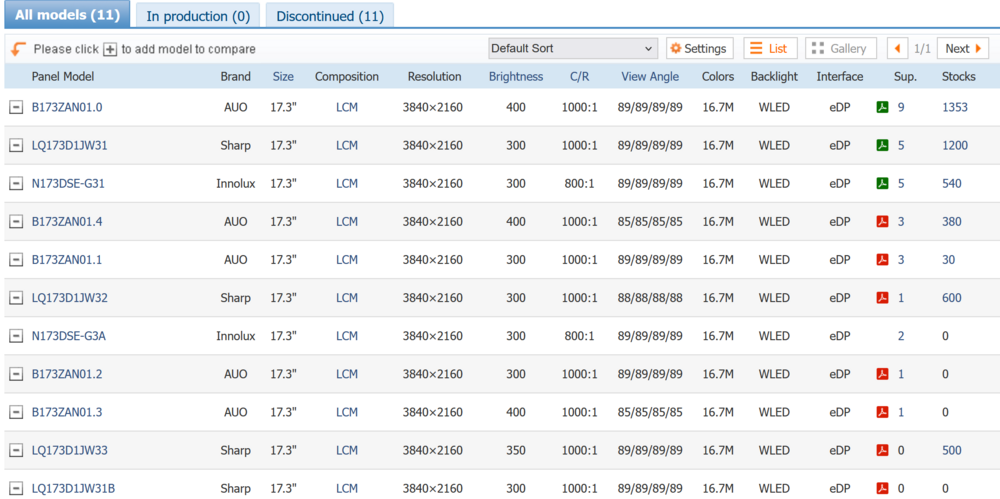Chalybion
Member-
Posts
87 -
Joined
-
Last visited
Recent Profile Visitors
Chalybion's Achievements
-
Precision 7540 & Precision 7740 owner's thread
Chalybion replied to SvenC's topic in Pro Max & Precision Mobile Workstation
I just saw this thread which is recently active. It looks like you're better off with the comparable Precision: -
Precision 7540 & Precision 7740 owner's thread
Chalybion replied to SvenC's topic in Pro Max & Precision Mobile Workstation
If you are peaking (not sustained) at 88-90 °C, that's pretty good and probably due to the fans ramping up slowly. Try Dell Power Manager's different Thermal Management plans? If 88-90 °C is sustained under load it is better than factory configuration, but has room for improvement. -
Precision 7540 & Precision 7740 owner's thread
Chalybion replied to SvenC's topic in Pro Max & Precision Mobile Workstation
Those fold out legs are a neat solution. Are they durable? I remember that the CPU VRMs use 0.5mm thermal pads, so even a tiny bit of extra thickness could cause contact issues for the CPU Notebookcheck has a good review of the ZBook: https://www.notebookcheck.net/HP-ZBook-Fury-15-G7-Workstation-Review-Vapor-Chamber-for-Maximum-Performance.512628.0.html The build quality looks solid. Compared with my Precision with similar specs (undervolted 8-core Xeon, RTX 5000 Max-Q), the HP scores 10% lower in Cinebench R20, and 15% lower on 3DMark graphics. -
Precision 7540 & Precision 7740 owner's thread
Chalybion replied to SvenC's topic in Pro Max & Precision Mobile Workstation
Your CPU is the 8750H, right? With PTM and a working undervolt, it should run in the low 80s at max load. I haven't used thermal putty before, but I would be really really cautious about applying too much, causing poor contact between the CPU and heatsink. These laptops are also really sensitive to ventilation. Set on a flat surface, the CPU temperatures will be higher. With the back elevated or on a ventilated surface, the CPU temperatures should hit low 80s max The circled component is the Platform Controller Hub (PCH) -
Precision 7540 & Precision 7740 owner's thread
Chalybion replied to SvenC's topic in Pro Max & Precision Mobile Workstation
The 7730/7740 still have two heat pipes for the CPU, though they are larger diameter and will remove more heat. 85°C+ is still possible for the eight-core CPUs, but the 7730/7740 will run cooler at comparable power levels. I don't have firm data right now, but 5-10°C cooler at most. -
Precision 7540 & Precision 7740 owner's thread
Chalybion replied to SvenC's topic in Pro Max & Precision Mobile Workstation
Forgot to mention that the IR camera requires the lid without the WWAN antennae But if having a webcamp doesn't matter, you can always keep your current lid+bezel and just swap the screen and display cable -
Precision 7540 & Precision 7740 owner's thread
Chalybion replied to SvenC's topic in Pro Max & Precision Mobile Workstation
You can! The parts you need are: - 40 pin display cable - IR camera module - Screen bezel (The bezel for IR cameras has a different privacy cover mechanism) - Double-sided LCD adhesive, similar to this: LCD Adhesive on eBay - LCD screen with 40 pin narrow (0.4mm pin pitch) signal interface. Screens from contemporary 15" Alienware laptops will probably work, but always check with Panelook first (see a few posts up) -
If only I could run that for my work computer... My personal computer is installed from a custom 24H2 ISO with all AI features scrubbed out, and no significant issues yet (fingers crossed) from Windows Update.
-
Meanwhile, after months of nagging me after every reboot to reinstall the Copilot 'app' in Microsoft Teams, Microsoft installed it without my permission during the last patch Tuesday. So I re-uninstalled Copilot from Teams.
-
Finally the new RTX MXM cards will work in our laptops!
Chalybion replied to SuperMG's topic in Components & Upgrades
Physically, the RX6600 VRAM is much closer to the GPU than the Dell MXM designs. You will need thin thermal pad strips to level the heatsink surface around where it contacts the GPU die. The VRAM will mostly contact aluminum, not copper, so they will run hotter. The right-side R33 and 1R5 components don't exist on Dell MXM designs, so the heatsink may not clear them without shimming or physical modification. Heatsinks are $20, so get one to test 🙂 -
45W dropping to 35W sounds like the PL2/PL1 for operating on battery, not for operating with the power supply plugged in. I don't know the PL1 for the 7560, but it should be at least 60W when plugged in. Dell's embedded controller dynamically changes the power limit depending on the power source, and I've encountered a bug where the Intel Management Engine artificially limits the PL1 to 35W. Try updating the BIOS and Intel drivers to see if that fixes the issue. Side note: for processor power plans, "Ultra Performance" tends to push more voltage to the CPU, which actually hurts performance in cooling-limited laptops, so "Balanced" is better. But that shouldn't affect TDP limits
-
Good (great) 14" (Dell, or maybe other) ?
Chalybion replied to 6730b's topic in What Laptop Should I Buy?
The Precision 5470 looks like an intriguing option if you can use the extra graphics power. Build quality looks decent, and at least in the US, there are a number of good used options in the $600-800 range. It's a lot of power in a small volume, so reviews also say that the i7 frequently achieves 100 °C. No undervolting, so re-pasting and lowering the power limit are the main ways to reduce temperature. Two heatpipes/two fans is very good in a 14" form factor -
Sorry, I haven't had time to research your question above about the 40 pin screen options for the 7720, but check out the posts quoted above from the Precision 7740 subforum. I'm almost certain that Dell used the same screen type for the Precision 7710/7720/7730/7740 (and maybe even the preceding M-series), as well as 17" Alienwares of the same vintage. Theoretically more screen options are possible if you can get mounting brackets. However, I've only seen similar mounting brackets for 14"/15" screens on Ali/eBay. For the 7740 at least, the lid frame extends only partway up the lid, so I really think the screen needs a mounting bracket to keep the top half of the screen from flexing when opening/closing the lid.
-
Good (great) 14" (Dell, or maybe other) ?
Chalybion replied to 6730b's topic in What Laptop Should I Buy?
Among modern 14" laptops, the ZBook Firefly/Elitebook 845 with the Ryzen 7840U APU is a very solid all-round laptop. Lightweight, all-aluminum body, good screen quality (1080P or 2560P), all components are maintainable by removing the bottom cover, and the 7840U with 780M integrated graphics is a reasonably efficient x86 processor that can handle most anything thrown at it. The Lenovo equivalent is the Thinkpad T14s, which would also be a competent laptop Other issues I'm aware of on 14" business-class laptops: - Power: Dell uses a barrel plug, HP/Lenovo use USB-C. Lenovo has a history of higher-than-average failure of the USB-C port due to cracked solder connection. - Keyboard: Dell's modern latitude keyboards are crap. Cheap/thin/painted plastic keys with low travel and tolerable but mushy feedback. Gone are the days with beveled keys, satisfying key travel, and full-size arrow keys :(. The HP has the same cost-cutting keyboard layout as the Dell (and most modern laptops), BUT the key feedback and dampening feels really good when typing. Lenovo has the best keyboard layout with full-size arrow keys, though typing feel is probably second to HP. - Case: Newer Dell Latitudes use "aluminum-look" painted plastic. Utter crap. HP and Lenovo cases are both very solid in their respective construction. - Battery: Dell/HP second in battery life, Lenovo for longer battery life - Maintainability: Dell/HP have modular components; Lenovo uses more soldered components (typically RAM and Wi-fi)
.thumb.jpeg.91722053f95a7bc78a220375413f3d25.jpeg)