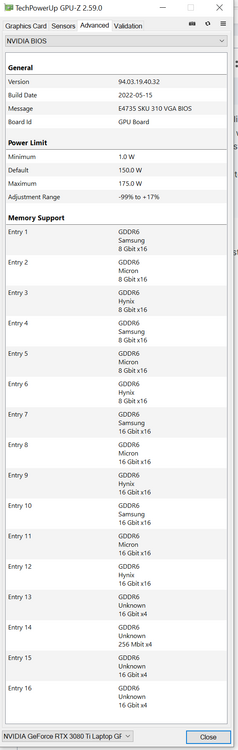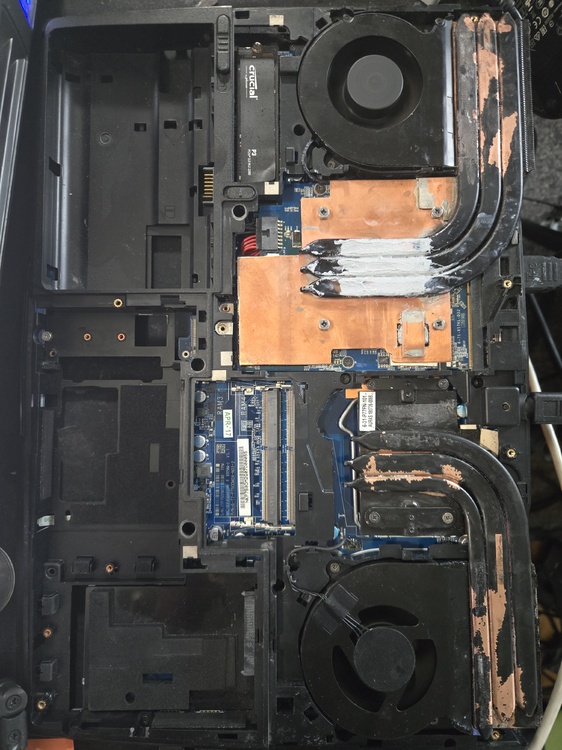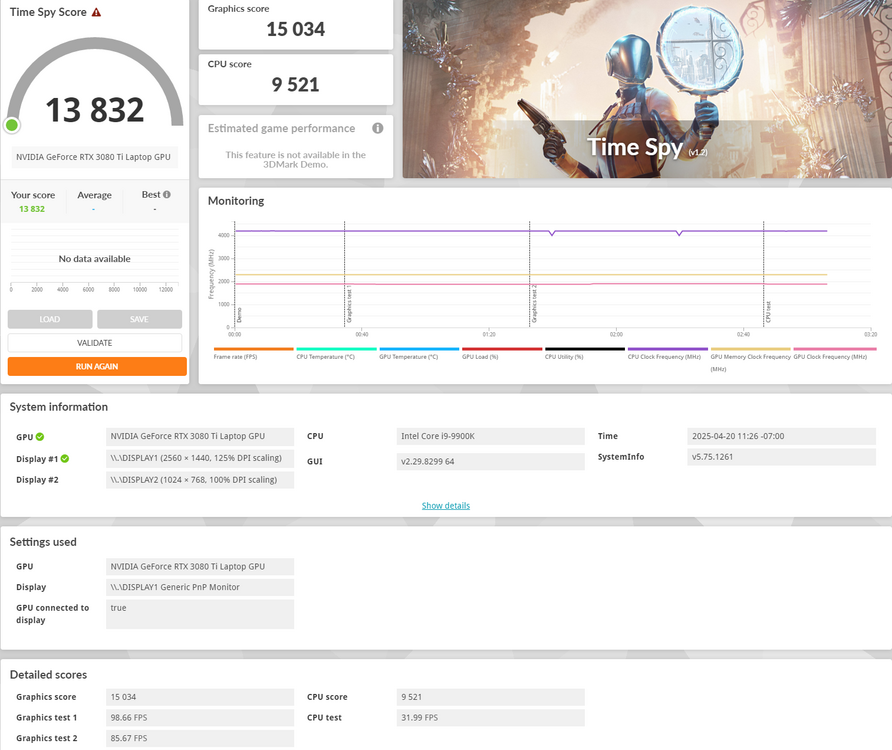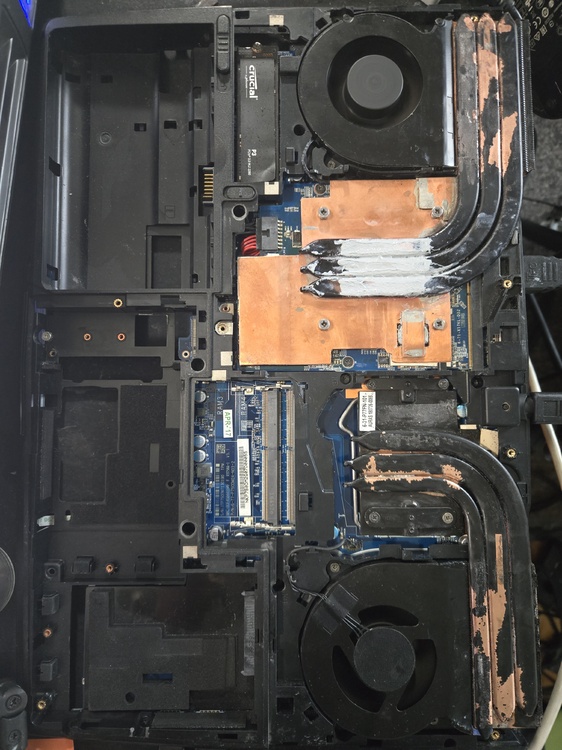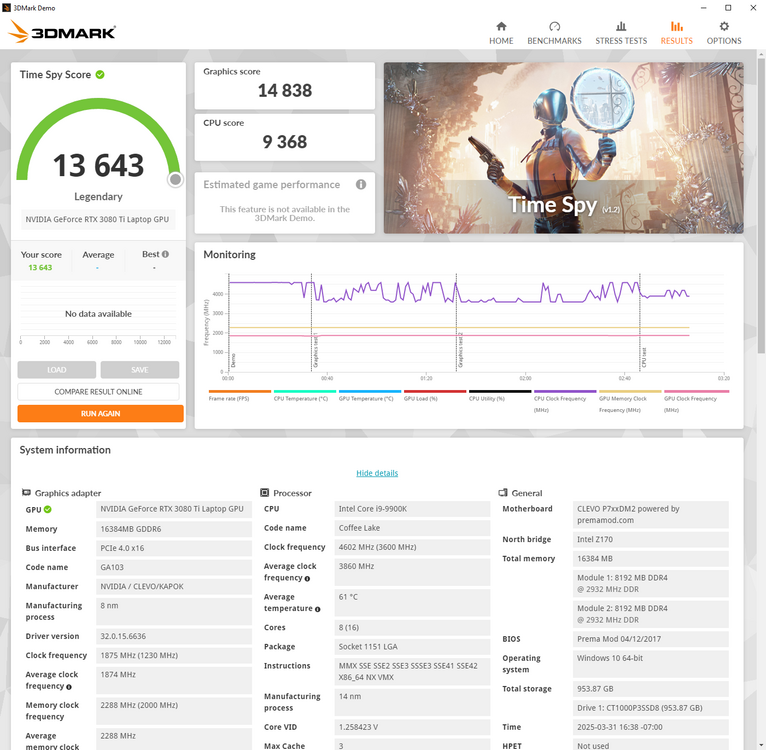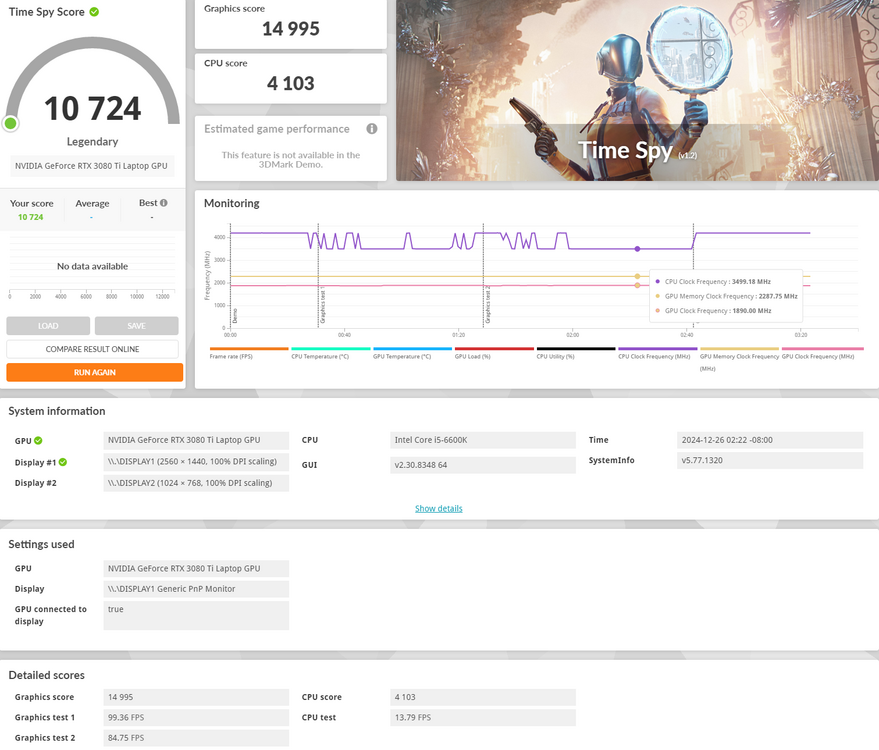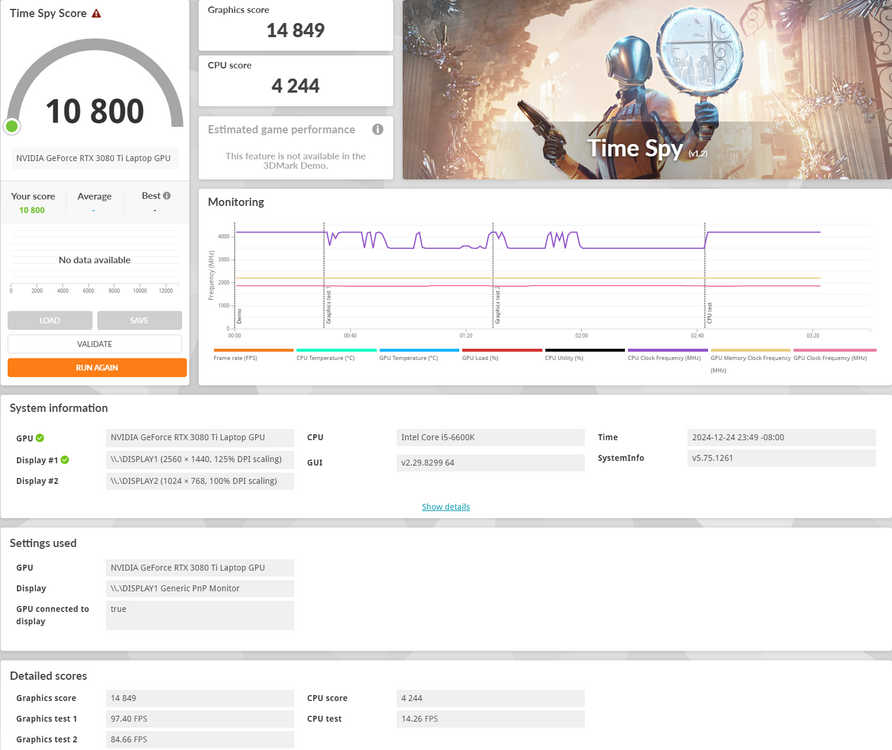Khenglish
Member-
Posts
27 -
Joined
-
Last visited
-
Days Won
1
Khenglish last won the day on December 16 2024
Khenglish had the most liked content!
Recent Profile Visitors
The recent visitors block is disabled and is not being shown to other users.
Khenglish's Achievements
-
The 330W power supply should be fine. These systems have a power limit set by the embedded controller and it can cause shut downs. The 9700K can cause very large, very brief power draw spikes that can trigger a shut down when combined with a GPU load. I recommend using Intel XTU to lower the CPU current limit. This should be much less impactful on performance than undeclocking the GPU.
-
Nvidia memory table resistor encoding map. I'd post an image, but it has Nvidia and Clevo employee names in a watermark: LLL 0 LLH 1 LHL 2 LHH 3 HLL 4 HLH 5 HHL 6 HHH 7 LLM 8 LML 9 LMH 10 LHM 11 MLL 12 MLH 13 MHL 14 MHH 15 HLM 16 HML 17 HMH 18 HHM 19 LMM 20 MLM 21 MML 22 MMH 23 MHM 24 HMM 25 MMM 26 H = 1.8V M = 0.9V L = 0V My vBIOS memory tables: So currently I have HHH = 7 or LMH = 10 for Samsung 16 Gbit x 16. For Samsung 8 Gbit x16 I had LLL = 0 or HLL = 4. What'd odd is for changing to 16GB I remember only changing one resistor, but the tables above indicate I would have needed to change 2 or 3. I'll have to probe around when I can get back to a multimeter.
-
Hey! It was months ago so I forgot what I changed exactly. Basically I changed the memory strap settings from 8GB to 16GB and also unexpectedly got a big clock improvement. You can look up your memory tables in GPUz and try things out. There are actually more Samsung 16GB straps I can try in my vBIOS. I might give them a go. Do you know how to find the memory straps? Nvidia boards have a pretty standard 3x2 resistor pad grouping for strap settings since Pascal. I can share a picture if needed. How did you source HC18 chips? Mine are supposedly HC18 from Aliexpress, but I suspect they're relabeled HC16s. There are 3080 Ti mobile on the ulmark website with higher clocks than me, but I do outclock all 3080s, which have just HC14 chips. With HC14s I could run 17.6GHz stable. With "HC18s" I can run 18.25GHz stable. It would be nice to get memory clocks higher. These cores do seem to like faster RAM when the power limit is increased, which kinda makes sense given that it is supposed to be a 320bit card. This is also one of my guesses on why the 3080 Ti underperforms for the core size. There's a disabled 1MB of L2 that's paired with the disabled 64bit RAM interface. That 1MB is probably supposed to be the local L2 for the 3080Ti's bonus shader cluster vs the 3080, so the Ti has more shaders, but no cache to feed them.
-
Toaster oven is best for soldering and desoldering. It's also good for cleaning off solder after disassembly. Just rub a paper towel on the heat pipes when the solder is wet. You just need to smooth out the old solder. No need to try removing it all. When resoldering I find binder clips work well for pressure. Don't apply too much force with something like a vice or C-clamp. Heatpipes will crush in the middle, greatly impairing their function. Heatpipes will start to expand over 145C. This can be helpful if you do accidentally partially crush one to restore it. They pop at around 210C. Bending heatpipes without kinking them is very difficult. It's best to bend them when they're soldered to something to help keep them in shape. If they are unsoldered, it can also help to loosely fit them into a vice to prevent kinking. If they are already flattened you can't use a pipe bender, but you can use a bender if they are new and unflattened. I typically reuse flattened heatpipes. No added flux is necessary. Whatever the paste has is fine.
-
Clevo Z170 with QTJ1 - compatible memory speeds?
Khenglish replied to grisevg's topic in Sager & Clevo
Ram can clock a lot higher if you populate all slots on the channel. With a 9900K I can do 2933 with 2 modules, but with 4 I can do 3466. With that said, only being able to do 2400 sounds low. It sounds like you're using very old DDR4 sticks. Something newer rated for 3200 will clock much better. If the 3200 can't boot at defaults, you can boot with the 2400 stick, set say 2933, then switch the sticks and the 2933 override will stay in place despite the stick change. -
I am in the US. Thanks for the offer. I was thinking of the X170 vapor chamber, but I'd probably break it removing and replacing the heat pipes. Even if I didn't temps would probably only improve by 1-2C. Temps are already excellent with the mods I have done. Much better than my P150EM with a Clevo 2080 monstrosity. That thing runs around 16C hotter at the same power.
-
Without the added heatsinks and external fan temps would cap out around 77C with the power limit mod after letting temps plateau. 67C at the default 155W limit. P775 radiators are less deep than the fan depth. curving the fan shrouds into rhe radiator helps temps a little.
-
The end of the 2nd GPU test would be 59C. No vapor chamber. P750 chasis with P775 heatsinks as the baseline.
-
The 3080 Ti pulls ahead at 160W or so, but it definitely underperforms given how much bigger the core is than the 3080 core. I'm only getting 15K in TS GPU because I'm hitting the card's current limit (not the same as the power limit!), which is an unreported throttle in monitoring tools. Best 3080 score is 15077 at 1986 average core clock: https://www.3dmark.com/spy/40731969 Best 3080 Ti score is 15645 at 1866 average core clock (this is similar to my reported core clocks): https://www.3dmark.com/spy/32697164 I assume both are at 200W. The Ti is only 3.7% faster, which is pretty bad for a 22% bigger core. I considered raising my card's current limit, but since I'm already struggling with GPU power draw with the 9900K I haven't and don't plan to.
-
This is the best I can do with my current limit issues. 43 points short of the 3080 record. I can't touch the 3080 Ti record due to the BGA systems having much better power delivery: Things I have learned: Classic Throttlestop fixes all low perf at low utilization issues. CPU would improperly downclock, then GPU would downclock even more severely. This even impacted the 6600K. RTX 3060 was fine, but RTX 3080 Ti was not. It's now no longer necessary to force a VF point in Afterburner, so now the card can properly idle without crippling performance Card stability: +195 stable full voltage range +210 stable at < 0.9V +225 stable at <0.8V Card spends most of it's time here under heavy load at default TDP +270 benchable ~0.85V Lots of artifacts, but it chugs along ThrottleStop also MOSTLY fixes crash at idle/light load issues if I force high performance. Crashes are a full system lockup C-state control in BIOS and TS does not work, so I don't have a means to fully prevent idle clock drop I will try borrowing another CPU from someone at work This CPU was listed as not working for $60 on ebay System fails to boot 50% of the time This is a bit annoying since I don't have a power button. I need to pull the power cord and replug to reboot Interestingly, the ThrottleStop benchmark is a great stability test. It'd give me crashes at higher voltage than anything else TS benchmark stability: 4.2GHz -90mV 4.3GHz -85mV 4.4GHz -85mV 4.5GHz -85mV 4.6GHz -75mV 5.0GHz -55mV I could subtract another 35mV for anything other than the TS benchmark CPU or GPU current spikes could trigger a lockup: Limiting CPU clocks helps stability Reducing CPU current limit would cause windows to fail to boot, so I could not attempt this 3D workload on 3080Ti could trigger a lockup if TDP is limit raised, but not if it wasn't Still can get idle lockup My plan is to make this a janky SFF desktop, but the occasional idle crashes are a problem for that. The 6600K doesn't crash, but that is a far slower CPU than the 9900K.
-
The km vapor chamber is a very intersting idea. I didn't know it was gpu-only, so if the heat pipes are moved it would fit. I worry about the champer expanding and getting ruined when replacing the heat pies though. I never see any EC panic, but I am running a 3080 Ti with it's own set of problems. When the card has a low 3D load it's performance craters due to some internal throttling. Card also has an OCP limit that's effectively around 200W. mxm 3080 power delivery is too weak for me to go about raising it, but this means I can't match the 3080 Ti BGA setups. I'll drop the power limit back down for normal use so this isn't a big deal. 9900K is giving me a lot of hardlock problems too at low load, but I got it for $65 so it's hard to complain. I managed to get a 8700K for free that will show up in a week. Hopefully it behaves better.
-
I'm currently using 775 series heatsinks as the baseline for mine. They stick out a little, but otherwise fit. I don't actually have a whole system. I got a motherboard for $25 and a bottom case for $22.
-
So I got a 9900K: I'm having lots of issues with it crashing when transitioning from idle to load. If I have it loaded it overclocks well and I can undervolt a lot. Playing around with fixed voltage now to see if I can get it to stop crashing for things like web browsers. With the 6600K pushing the GPU I almost got 15K. I haven't pushed the GPU with the 9900K yet since I'm trying to figure out the stability issues:
-
Fixed the VRAM clocking. I had a few incorrect resistor values for one of the added VRAM chips. Now runs 17.6GHz+ like with the 3060 core. Getting close to beating the best 3080 scores. The throttling is hurting me though and it increased a little with the higher VRAM clocks. My core clocks are similar to the best 3080 Ti scores, but they beat me by 800 points. Maybe these really are HC18 VRAM chips. I'll swap the rest over and find out.