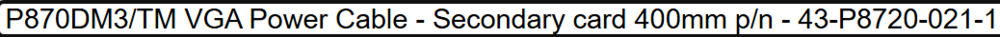-
Posts
423 -
Joined
-
Last visited
-
Days Won
1
Content Type
Profiles
Forums
Events
Everything posted by runix18
-

clevo p870km bios question and upgrade to rtx3080 on the way.
runix18 replied to Scruffy's topic in Sager & Clevo
You will never make Gsync work on P870 series with rtx 3080, as the gsync cookie does not exist for that model from Nvidia. -

clevo p870tm/tm1-g Official Clevo P870TM-G Thread
runix18 replied to ViktorV's topic in Sager & Clevo
-
Yes, Ngreedia killed SLI.
-
Leave only 1 gpu and try one by one. Maybe one gpu is not ok.
-
Latest Gsync vbios version for those was 86.04.80.00.24. Flash both cards with that and try again.
-
Like I said previously, the modules are different in the sense that NVDgpu.dxe is different, and P7xx series needs an additional module besides NVDgpu.dxe. I cannot help you with that because I have no experience with P7xx bios. What you found is most probably a Z370 moded bios for P775DM3, dsanke may edition (first generation of bioses). You can try that and see how it goes.
-
Go corporate and then disable. See how it goes. Unfortunately this things are not an exact science, you have to try until it works... or not.
-
P870 has a different bios driver module (nvdgpu.dxe) maybe that's why. Nevertheless you would have had only 8x of PCIE lanes to the GPU as P870 is a sli version and the PCIE lanes for the GPU are split in 2. As for your problem, try to disable the ME with Coffetime on the bios that I attached, maybe it will work.
-
So if I understand corectly you took the original TM bios and moded it with Cofeetime? If that is so, thats why it did not work. Like dsanke said on his own repository, clevo bioses are not like desktop bioses. Disabling ME in the bios with cofeetime is not sufficient to completly disable ME (that is why you have a black screen). You need a bios specialy made for TM by dsanke, bios that I do not have. I have found a repository from a user called supermarsx, and from what I understand he mirrored dsanke repository. That is where I found this bios you can try. I dunno if it has me disabled or not (you can check with cofeetime). If the me is disabled, this bios will be your best bet. P7xxTM1-0729-9900KS.7z
-
You can use any liquid metal instead of quicksilver rockitcool remover. Just apply a good amount of liquid metal on the die, let it soak and clean. Repeat the procces if necesary.
-
Because you flashed a bios for P775DM3. You need another bios from danke for P771DM. You can try this, and thank dsanke for it. P7xxDM_ME_Disabled.zip
-

P870DM3-g does Dsanke's bios support the RTX 3080 and QTJ1 cpu
runix18 replied to Mal's topic in Sager & Clevo
You are lucky. -
As you all know for laptops (at least for Clevos) to have gsync enabled it must have a valid gsync cookie for a specified configuration combo (CPU + Display + GPU) Gsync will never work with a non ,,stock” configuration as the gsync cookie for that ,,combo” is missing from the bios, and no, it cannot be created as they come from Nvidia already encrypted. In a desktop these combo limitations do not exist.
-
Should work, do you have 910 USD to try?
-
Of course there is, you just have to find an 40xx MXM gpu with edp and you are all set.
-

clevo p870tm/tm1-g Official Clevo P870TM-G Thread
runix18 replied to ViktorV's topic in Sager & Clevo
Get dsanke bios, it is the same thing as Premas bios anyway😉 -

clevo p870tm/tm1-g Official Clevo P870TM-G Thread
runix18 replied to ViktorV's topic in Sager & Clevo
You need EDP card, LVDS wont start. -

P870DM3-g does Dsanke's bios support the RTX 3080 and QTJ1 cpu
runix18 replied to Mal's topic in Sager & Clevo
They have bad memory controlers... -
Dont have it anymore, but from what I remember it is still posted here on the forum somewhere😉